5 Best Video Editing Tips for YouTube
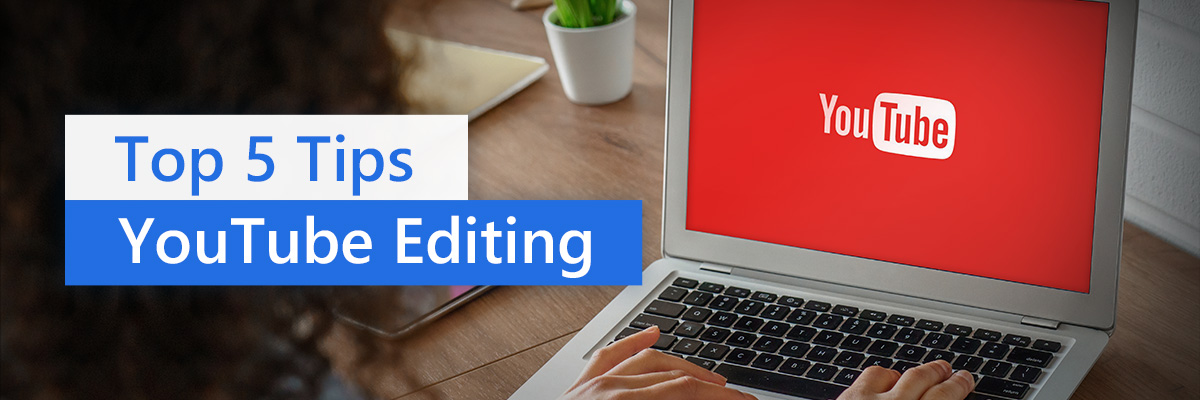
Dreaming of becoming a YouTuber? The best-paid YouTubers make millions of dollars each year, while average creators earn about $5 for every 1,000 views they receive on their videos.
While some users become successful on YouTube quickly, gaining a significant following is more challenging than many people think. YouTube hosts over 38 million channels, more than 22,000 of which have over one million followers. Making your content stand out among the thousands of similar videos is no easy task.
One way to improve your videos’ quality and engagement is to utilize a clean, appealing editing style. Post-production is just as important as filming, and neglecting editing can lead your video to fail in terms of views and traffic.
The most successful YouTubersuse high-quality video editing software to turn their raw footage into cohesive, attractive, high-performing videos. To help you learn the ropes, we’ve compiled a list of the five best video editing tips and tricks that seasoned YouTubers use to amplify their content.
Organizing your clips well and varying your shots and perspectives can keep viewers engaged. Additionally, incorporating interesting effects, smooth transitions, clear sound quality, and a cohesive color scheme are subtle ways to keep viewers coming back for more.
Read ahead to learn more about these five simple video editing tips to produce highly engaging videos.
5 Best Tips for Making YouTube Videos
1. Keep It Organized
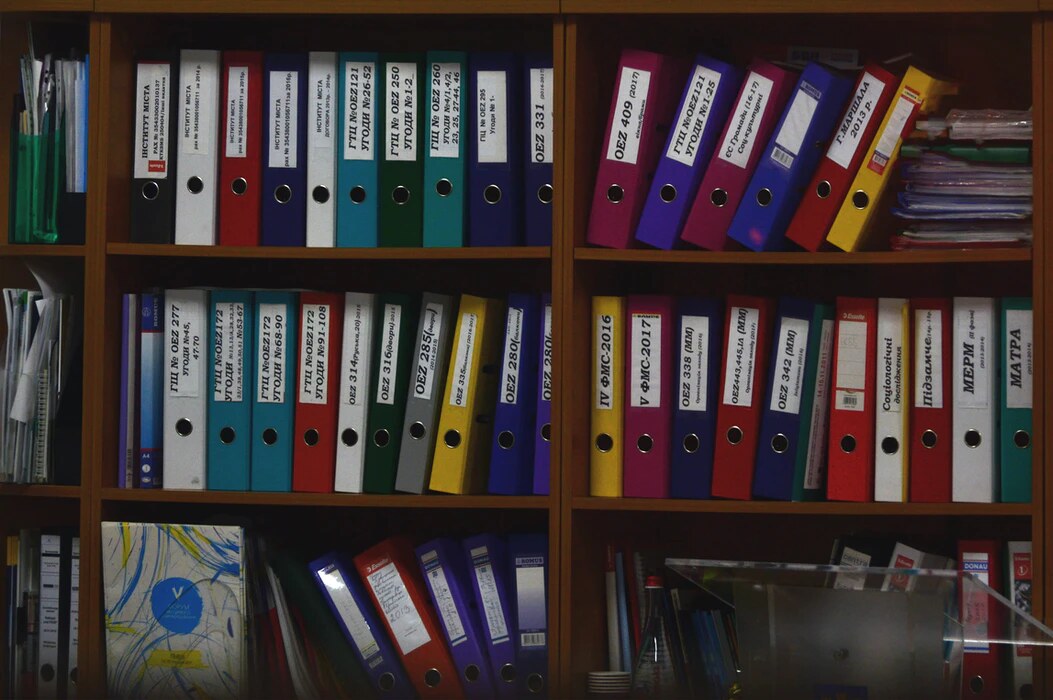
Many YouTubers film their videos over several days or weeks. Having several hours of primary clips and B-roll footage to choose from can help you produce a quality video in the end, but sorting through all of your footage during the editing process can become overwhelming very quickly.
One of the most straightforward tips for making Youtube videos is to keep your footage organized. Before you begin attempting to piece your footage together, we recommend watching each clip and naming it appropriately.
If you want to get really detailed, you could even create a spreadsheet with several columns of information about each clip. These columns could include:
- The clip name
- The clip length
- A brief description about the clip (who is in it, what is going on, what they are talking about)
- Any comments you have
You can organize the clips on your spreadsheet in order of importance or in the order you expect them to appear in the final cut.
You may feel tempted to delete low-quality or irrelevant footage. Instead, you could label these clips as “poor” or “low-grade” so that you do not waste time watching them again during editing but still have access to them if needed.
Keeping your clips organized is one of the most helpful YouTube tips for beginners. Doing so will streamline your editing process, reducing burnout. It will also increase your productivity, allowing you to churn out more videos quickly and to continue engaging your audience over time.
2. Vary Your Shots

If you have a vlog channel or spend most of your videos speaking directly to the camera, you may feel tempted to film your entire video in one shot. However, one-shot videos may harm engagement, include awkward or uncomfortable pauses, and leave room for mistakes that could turn away viewers.
Watching a ten- or fifteen-minute video that utilizes the same camera angle throughout can become boring quickly. One of the most crucial tips for YouTube editing is to vary your shots, increasing viewer engagement as a result.
During filming, you should try to shoot clips from various angles, such as:
- Wide Shot
- Medium Shot
- Close-Up
- Point of View
Adding B-roll footage or photos over your audio is another effective way to vary your content without re-shooting any clips. If nothing else, you should at least add transitions between some clips or utilize special effects, such as zooming in on the subject, to your footage.
YouTube viewers often have short attention spans, and if they do not stay engaged in a video, they will click to another one without a second thought. Changing up your clips in some way will keep viewers interested and encourage them to watch more of your content.
3. Effects and Transitions

Gone are the days when YouTubers could film a video in one shot and upload it to the platform immediately. Instead, viewers expect clean, high-quality videos that have spent time in an editing program and utilize professional effects and transitions.
One of the most important video tips for YouTube is to add transitions and effects to your footage during post-production. While these effects may look challenging to apply, using a video editing program like PowerDirector can streamline your process immensely.
PowerDirector offers a variety of drag-and-drop transitions and effects that make it easy to incorporate high-quality post production tricks into your footage. You can quickly add elaborate crossfades, glitch effects, distortions, and more to your videos without editing expertise or skills.
Many popular YouTubers use a jump cut to transition from one thought to the next or cut out irrelevant clips from their videos. The most prominent channels utilize visual effects and clean transitions to engage viewers and add interest to their content.
Adding transitions and effects throughout your video with PowerDirector will instantly elevate your footage, boosting your overall engagement.
4. Invest in Good Sound

YouTube viewers have high standards for audio quality. If your audio is too quiet, muffled, or fuzzy, viewers may click on a different video without thinking twice.
The best YouTubers use high-quality audio-mixing software to produce clean, professional vocals and sounds. AudioDirector is a professional audio workstation perfect for YouTube creators of any skill level.
AudioDirector makes it easy to record, balance vocals, mix tracks, and clean up your audio with a few clicks of a button. The program also includes unique features that take your audio to the next level, including:
- Vocal contouring
- AI wind removal
- AI DeReverb
- Vocal track extraction
- Punch & roll recording
Even better, the program integrates seamlessly with PowerDirector, saving you time during post-production.
In this day and age, if you do not run your video through an audio-correction program, it will not be able to compete with the best videos on the YouTube platform. Producing professional-quality audio is an effective way to improve your video overall and keep your viewers coming back for more.
5. Think About Color

One aspect of video editing that you may not have previously considered is color. The truth is, you probably don’t notice a video’s color scheme until you see color-correction errors. The best videos incorporate color grading seamlessly, and your videos should do the same.
Paying special attention to color is one of the lesser-known video editing tips that turns beginner-level clips into professional cinematic masterpieces. An easy way to implement high-quality color correction into your videos is to use an intuitive program like ColorDirector.
ColorDirector makes it easy to enhance, stylize, balance, and correct the color throughout your video during post-production. In addition, the program integrates seamlessly with PowerDirector, allowing you to implement color-correcting tools during your editing workflow.
ColorDirector offers several professional-level color-correcting features, including:
- Keyframe color controls
- Color masks
- Enhanced color-matching controls
- Split-tone tools
- Color-splash and color-replace effects
- Precision coloring
Using a cohesive color scheme creates a visual identity for your channel, allowing viewers to become familiar with your style and enticing them to watch new videos you post.
Final Thoughts on Editing Tip

If you are trying to create a successful YouTube channel, editingshould be one of your top priorities. YouTube viewers expect to see quality content, and because there are so many thousands of channels on the platform, they will not hesitate to leave your page for one with higher-quality videos than yours.
Implementing a professional editing style is a crucial step in producing top-quality, attractive YouTube content. However, you don’t need to be an editing expert to utilize the tools and effects that will make your videos pop. PowerDirector, AudioDirector and ColorDirector all let you take control of your videos with powerful, beginner friendly tools and all three programs are available together in Diretor Suite 365.
Taking advantage of intuitive, accessible editing software from Director Suite 365 is an effective way to elevate your footage without learning any new editing skills or techniques. Each of the programs we discussed is beginner-friendly and incorporates automated effects that you can add to your footage with a few clicks of a button.
Once you become familiar with CyberLink programs, you can begin using more advanced features and tools to take your videos to the next level. Each program comes with dozens of helpful tutorials and resource pages that give step-by-step instructions about how to use their effects to your advantage.
Director Suite 365 is a complete editing suite that includes PowerDirector, AudioDirector, and ColorCorrector. This package has all of the editing tools you need to create professional-level YouTube videos quickly and easily.
Download Director Suite 365 today to start your journey to becoming a successful YouTuber.





