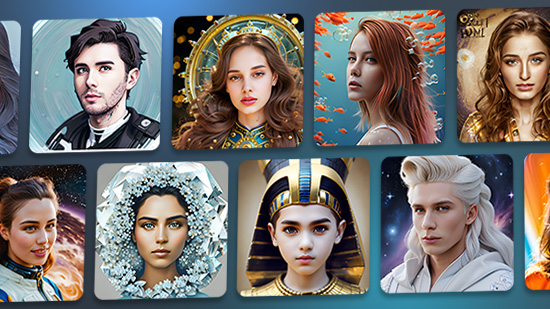15 Best Free Photo Editing Software for PC in 2026

Best Overall & Advanced AI Features 👉 PhotoDirector
For Quick Online Edits 👉 MyEdit
Essential for Social Media & Marketing 👉 Promeo or Canva
For Pros & RAW Workflow 👉 Capture One or Darktable
For Photoshop Veterans 👉 GIMP or Photopea
We've done the research and tested the market to bring you the 15 best free photo editing software for PC in 2026. From AI-powered tools that edit for you to advanced layer editing for pros, this list covers it all. Stop searching and start creating, find the perfect tool to elevate your social media game today.
- Best Free Photo Editing Software Comparison Chart
- 15 Best Free Photo Editing Software for PC
- How Can I Edit Photos on PC
- How to Choose the Best Software For You
- How Did We Conduct Our Test
- What is the Best Free Photo Editing Software?
- Best Free Photo Editing Software FAQ
Best Free Photo Editing Software Comparison Chart
| Product | Best For | Price | Link |
|---|---|---|---|
| PhotoDirector | Users of All Levels | Free; Premium: $3.33/month | Free Download |
| MyEdit | Online Editing | Free; Premium: $7.00/month | Try it |
| Promeo | Social Media Templates | Free; Premium: $34.99/month | Free Download |
| GIMP | Advanced Users | Free | Try it |
| Capture One | Professional RAW Photo Editing | Free trial; Pro from $16.54/month | Try it |
| Affinity Photo | Photoshop-Like Editing Without Subscription | 7-day free trial; One-time purchase from $69.99 | Try it |
| Movavi Photo Editor | Object Removal | Free trial; Premium from $49.95/year | Try it |
| Fotor | Profile Pictures and AI Retouching | Free; Premium from $3.33/month | Try it |
| Photopea | Photoshop Alternative | Free; Premium version available from $8 | Try it |
| Luminar Neo | AI-Powered Enhancements | Free Trial; Lifetime from $119 | Try it |
| Paint.NET | Lightweight Layer Editing on Windows | Free | Try it |
| Photoscape X | Batch Editing and Filters | Free; Pro: $39.99 one-time | Try it |
| Pixlr | Beginner-Friendly Layer Editing | Free; Premium from $2.49/month | Try it |
| Canva | Graphic Design and Marketing Materials | Free; Pro: $120/year | Try it |
| Darktable | Free RAW Workflow for Photographers | Free | Try it |
15 Best Free Photo Editing Software for PC
- PhotoDirector - Best for Users of All Levels
- MyEdit - Best for Online Editing
- Promeo - Best for Social Media Templates
- GIMP - Best for Advanced Users
- Capture One - Best for Professional RAW Photo Editing
- Affinity Photo - Best for Photoshop-Like Editing Without Subscription
- Movavi Photo Editor - Best for Object Removal
- Fotor - Best for Profile Pictures and AI Retouching
- Photopea - Best Free Photoshop Alternative
- Luminar Neo - Best for AI-Powered Enhancements
- Paint.NET - Best for Lightweight Layer Editing on Windows
- Photoscape X - Best for Batch Editing and Filters
- Pixlr - Best for Beginner-Friendly Layer Editing
- Canva - Best for Graphic Design and Marketing Materials
- Darktable - Best Free RAW Workflow for Photographers
1. PhotoDirector - Best for Users of All Levels
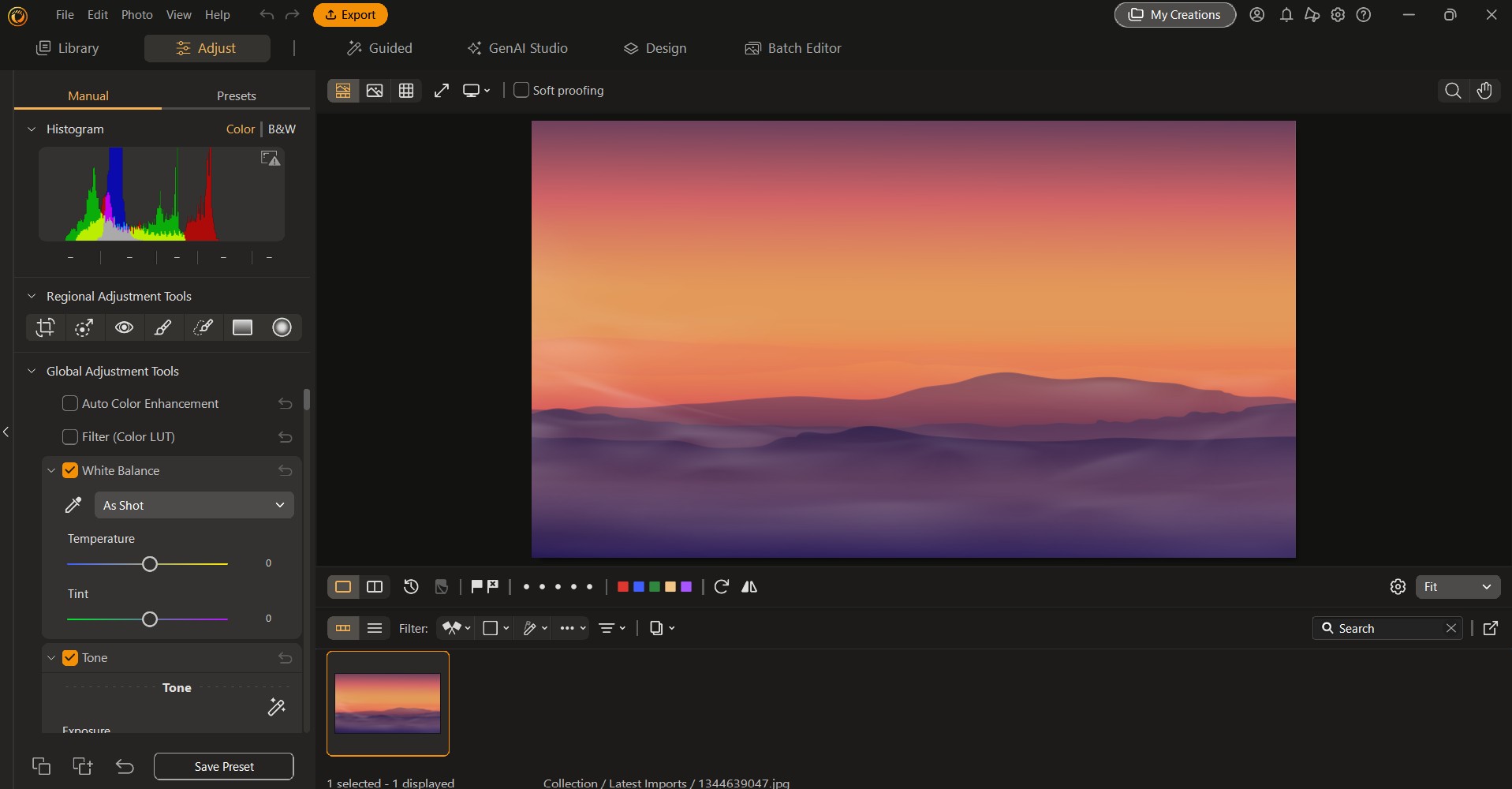
Pros
- Beginner-friendly features for intuitive and effortless editing
- Excellent photo management and organizational tools
- Includes advanced features and manual adjustments for those who prefer more creative control
Cons
- Stock libraries are only available in the premium version
Key Features
- Harness the power of AI to instantly enhance photos, or use text-to-image tools to generate brand-new content
- Reshape, repair, and enhance your complexion, figure, and overall appearance with photo retouching tools
- Animate your photos easily with anchor points and make your own GIFs
Available on: Windows, Mac, Android, iOS
G2 Rating: 4.3/5
Beginner-Friendly Tools: 5/5
Price: Free *Premium subscription available for $3.33/month
PhotoDirector is the best free photo editor for PC and Mac, combining Lightroom's photo organization with Photoshop's powerful editing tools. This user-friendly editor includes AI-powered tools and Guided modules, enabling beginners to achieve high-quality photo effects quickly.
It offers features like AI object removal and content-aware fill, which seamlessly replace unwanted items, along with tools to restore old photos, remove blemishes, whiten teeth, apply blur, and create panoramas. Users can also access millions of stock images or generate new ones via Text-to-Image AI prompts, perfect for bringing imaginative ideas to life with just a few words.
In addition to still images, PhotoDirector lets you animate your creations with the Image-to-Video feature, turning photos into short, stylized motion clips for social media or creative projects. The built-in AI Art feature also allows users to transform ordinary images into artistic masterpieces in various styles, from comic book to oil painting.
PhotoDirector Essential is ideal for beginners and experienced editors alike, staying up-to-date with photo trends through regular updates. The latest update adds even more AI features, like AI Scenes for transforming images into jungles, industrial scenes, beaches, and more, plus new backgrounds for product photography, making it a versatile tool for photographers, designers, and content creators.
PhotoDirector vs. Competitors: Performance & Quality Benchmark
| Feature | PhD Speed | Competitors Speed | Quality Comparison |
|---|---|---|---|
| Import 96 Photos | 27.25 s (👑) | Lightroom: 34.00 s Photoshop Element: N/A | - |
| Open Single Image | 1.25 s (👑) | Lightroom: 2.04 s Photoshop Element: 3.06 s | - |
| AI Denoise | 3-4 s | Topaz: 2 s Luminar: 1 s | PhotoDirector (👑) > Topaz > Luminar |
| AI Deblur | 1-2 s | Topaz: 1-2 s Luminar: 6-7 s | PhotoDirector = Topaz = Luminar |
| AI Image Upscaler | 1-2 s | Topaz: 1-2 s Luminar: 3-4 s | Topaz > PhotoDirector > Luminar |
| AI Replace | 16-18 s | PhotoLeap: 3 s Fotor: 27 s | PhotoDirector (👑) > Fotor > PhotoLeap |
| AI Face Swap | 14-18 s | PhotoLeap: 3 s Fotor: 21 s | PhotoDirector (👑) > PhotoLeap > Fotor |
| AI Object Removal | 9-11 s | PhotoLeap: 2-3 s Fotor: 16-20 s | PhotoDirector (👑) > Meitu > Fotor |
| AI Bg Replacement | 12-13 s | PhotoLeap: 5 s Fotor: 33 s | PhotoDirector (👑) > PhotoLeap > Fotor |
| AI Image Enhancer | 8-9 s | PhotoLeap: 5 s Remini: 6-7 s | PhotoDirector = Remini > PhotoLeap |
Check out these related topics for photo editing:
- 19 Best Free Photoshop Alternatives in 2026
- The 12 Best AI Software [2026]
- 10 Best Apps to Remove a Person from Photos
- 16 Best Free Graphic Design Software [2026]
- 17 Best Free Lightroom Alternatives for Professionals in 2026
2. MyEdit - Best for Online Editing

Pros
- Quick and easy, just visit the site and start editing images right away
- Powerful and accurate AI tools make complicated-looking effects easy
- Credits for free generative AI content reload daily
Cons
- File size limit of 50MB
Key Features:
- Convert images to JPG or PNG
- Automatically transform your images into different cartoon/anime styles
- Accurately remove backgrounds and objects from images with one click
- Use AI to upscale, enhance, denoise, and deblur images to instantly improve quality and resolution
Available on: Web Browser
Overall : 4.5/5
Beginner-Friendly Tools: 4.5/5
Price: Free *Premium subscriptions available for $7.00/month for Image and $7.00/month for Image and Enhancer
MyEdit is the best free online photo editor, offering a wide range of AI-powered tools that are beginner-friendly yet powerful enough for more advanced edits. It features unique AI effects and creative options, including Text-to-Image generation, AI Art filters, and AI Product Background, ideal for content creators and online sellers. You can create entirely new visuals from a simple text prompt, apply artistic filters like cartoon, sketch, or painting styles, or animate static images into dynamic short videos.
In addition to essential editing functions like crop, resize, rotate, and flip, MyEdit shines with advanced features such as background removal, object erasing, and photo upscaling, rivaling paid software in accuracy. It also includes utilities like an image format converter and photo enhancer.
Unlike most free editors with limited AI credits, MyEdit renews credits daily and frequently adds new features like AI Replace, Image Fusion, and a text editor. While less comprehensive than PhotoDirector, MyEdit stands out as the top free choice for online editing with robust AI capabilities.
3. Promeo - Best for Social Media Templates

Pros
- AI-powered creative tools
- Thousands of professionally designed templates
- Professional-grade editing in minutes
Cons
- Not as many templates available in the free plan
Key Features:
- Access millions of free stock images
- Add animated elements to posts with motion titles and stickers
- Easily remove objects or backgrounds with AI Auto Cutout
- Cross-platform support & high efficiency
Available On: Windows, Mac, Android, iOS
Google Play Rating: 4.6/5
Beginner-Friendly Tools: 4.5/5
Price: Free *Premium subscription available for $34.99/month
Promeo is a top choice for content creators and online businesses, offering an easy way to create high-quality ads and product mock-ups. Simply choose a template, customize it, and share directly to social media. Like MyEdit, Promeo lets you generate images and product backgrounds from text prompts and apply them instantly to merchandise. You can even create templates with prompts like “Clothing 50% off sale.”
This free photo editor for PC includes tools to remove objects, blur or white-out backgrounds, and more. What sets Promeo apart is its ability to create short video posts and add animated elements to static content like ads, invites, and flyers. Users can easily customize templates with text, stickers, LUTs, and images. The free version provides access to 1 million stock videos, 2 million images, and a wide range of titles, stickers, and LUTs, making it a standout choice for video ads and animated marketing content.
4. GIMP - Best for Advanced Users
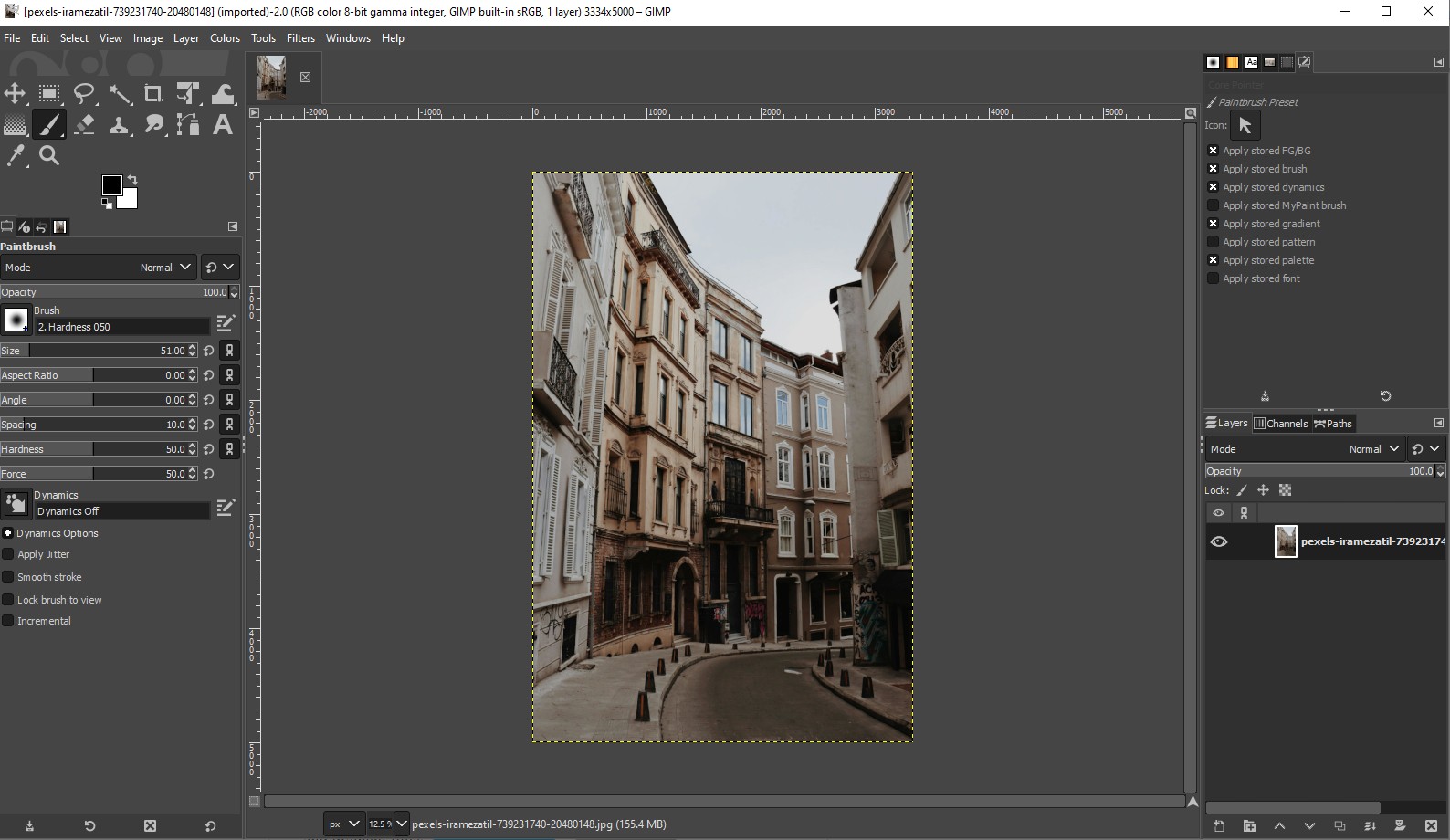
Pros
- Enjoy a large library of adjustable brushes
- Includes custom color adjustment and gradient tools
Cons
- Hard to learn for new users
- The tools are not as powerful as they are in paid software
Key Features
- Improve the dynamic range of your photos with tone mapping
- Enhance your designs with a variety of graphic design elements like shapes and textures
- Create original artwork with tools designed for digital painting and illustration
Available on: Windows, macOS, Linux
G2 Rating: 4.3/5
Beginner-Friendly Tools: 3/5
Price: Free
GIMP (GNU Image Manipulation Program) is a powerful, free photo editor with advanced features like layer editing, masking, and color management, rivaling paid software like Photoshop. It also supports creating original artwork with brushes such as Paintbrush, Pencil, and Airbrush, and you can extend its functionality with free plugins. GIMP is ideal for editors, illustrators, and graphic designers on a budget, and works well with other open-source software like Scribus and Inkscape.
However, GIMP has a steep learning curve and lacks some user-friendly features, like a magnetic lasso tool, making object selection difficult. Its complex interface can overwhelm beginners, and there's limited support outside of community forums.
5. Capture One - Best for Professional RAW Photo Editing
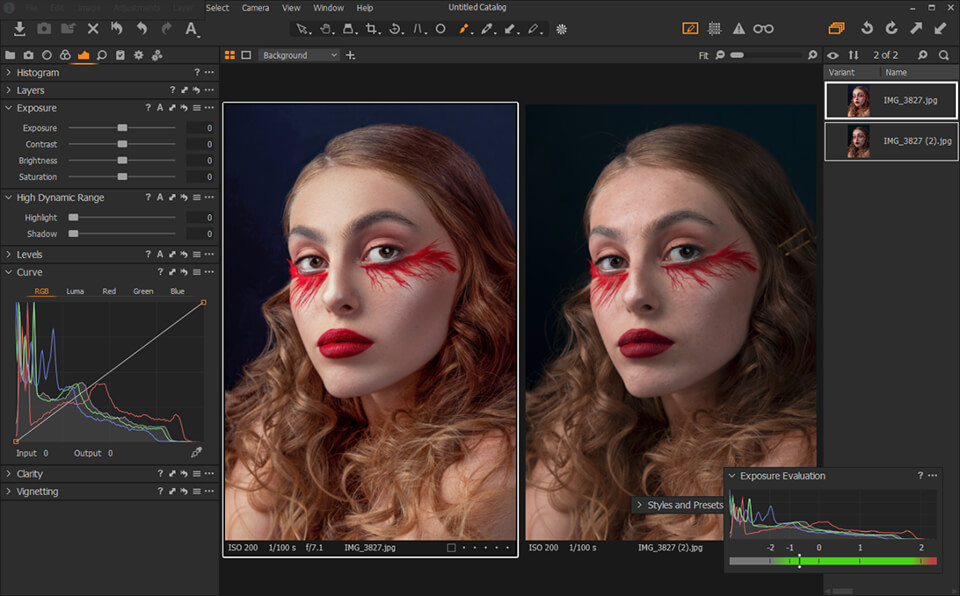
Pros
- Exceptional color grading and raw image processing quality
- Advanced layer and masking tools rival Photoshop's precision
Cons
- Steep learning curve for beginners
- High subscription cost compared to other photo editors
Key Features
- Industry-leading raw photo editing and file handling
- Precision color editing with advanced color wheels
- Ideal for tethered shooting in studio environments
Available on: Windows, macOS, iOS
PC Mag Rating: 4/5
Beginner-Friendly Tools: 3/5
Price: 7 day free trial *Subscription plans start at $16.54/month for Pro, $23.97/month for All-in-One, and $48.04/month for Studio
Capture One is a professional-grade photo editor known for its top-tier raw processing, precise color correction tools, and advanced layer support. Designed with photographers in mind, especially studio and fashion shooters, it offers unmatched tethered shooting performance and detailed control over every pixel.
While it's not the most beginner-friendly tool, Capture One is a powerhouse for professionals who need full control over their workflow and color accuracy. The recent updates have also introduced AI-powered features and style brushes to speed up complex edits. However, the high price point and learning curve may deter casual users looking for quick fixes or AI shortcuts.
6. Affinity Photo - Best for Photoshop-Like Editing Without Subscription

Pros
- One-time purchase with no subscription required
- Professional-level editing tools at a budget-friendly price
Cons
- Limited built-in templates or AI features compared to competitors
Key Features
- Advanced photo retouching, including frequency separation and liquify tools
- Non-destructive layer-based editing with unlimited layers and masks
- Full support for PSD files and Adobe workflows
Available on: Windows, macOS, iOS
G2 Rating: 4.5/5
Beginner-Friendly Tools: 3/5
Price: 7 day free trial *One-time license $69.99 for Desktop, $19.99 for iPad, $169.99 for Universal bundle
Affinity Photo is a professional-grade photo editor ideal for photographers and designers seeking power without the cost of a subscription. With high-speed rendering, precision tools, and a clean interface, it's perfect for users switching from Photoshop. However, it lacks built-in AI features and social media templates, making it less suited for casual or quick content creation.
7. Movavi Photo Editor - Best for Object Removal
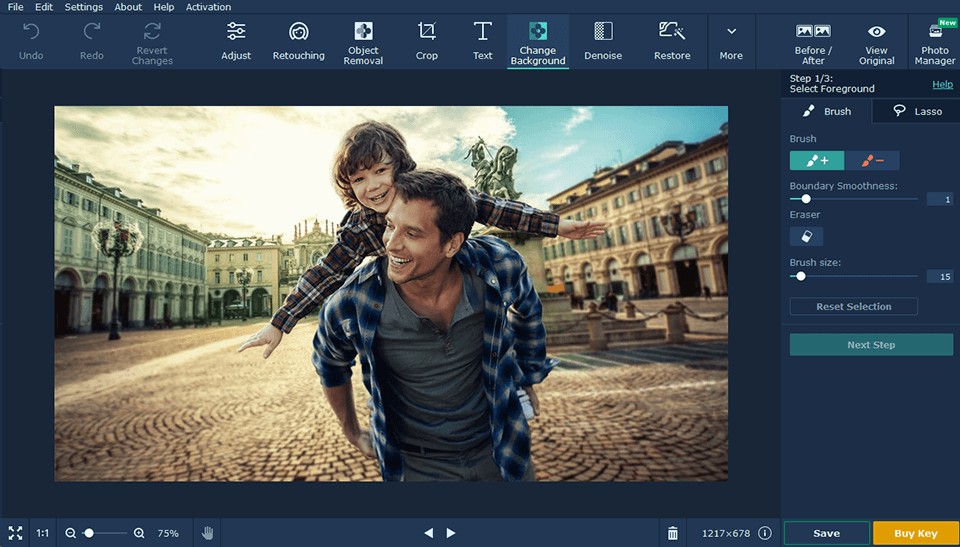
Pros
- Excellent restoration tools to repair old or damaged photos
- Automatic tools with sliders for precise adjustments
Cons
- Erase and stamp tools may not achieve the desired results
- Only contains basic tools and effects, and is not a good fit for advanced editors
Key Features
- Enhance clarity and detail with sharpness adjustments
- Easily remove objects and backgrounds with AI
- Correct light and color by adjusting exposure, brightness, contrast, and more
Available on: Windows, macOS, iOS, Web Browser
FixThePhoto Rating: 3.5/5
Beginner-Friendly Tools: 4/5
Price: First 10 images are free, then $49.95/year or $69.95 for a lifetime license
Movavi Photo Editor is a user-friendly tool, originally designed for object removal, which it does effectively using AI to replace removed objects with natural backgrounds. It also offers automatic editing tools with sliders for adjusting color, brightness, contrast, and saturation, plus a Magic Enhance feature for lighting improvements.
In addition to basic editing, Movavi includes fun elements like stickers, overlays, and text for customized photos. It also features AI tools like portrait retouching, black-and-white colorization, and extra color presets. However, while it's great for beginners, some AI features may not meet expectations. Movavi offers a free trial with watermarks on up to 10 edited photos but lacks a free-forever version like some competitors.
8. Fotor - Best for Profile Pictures and AI Retouching
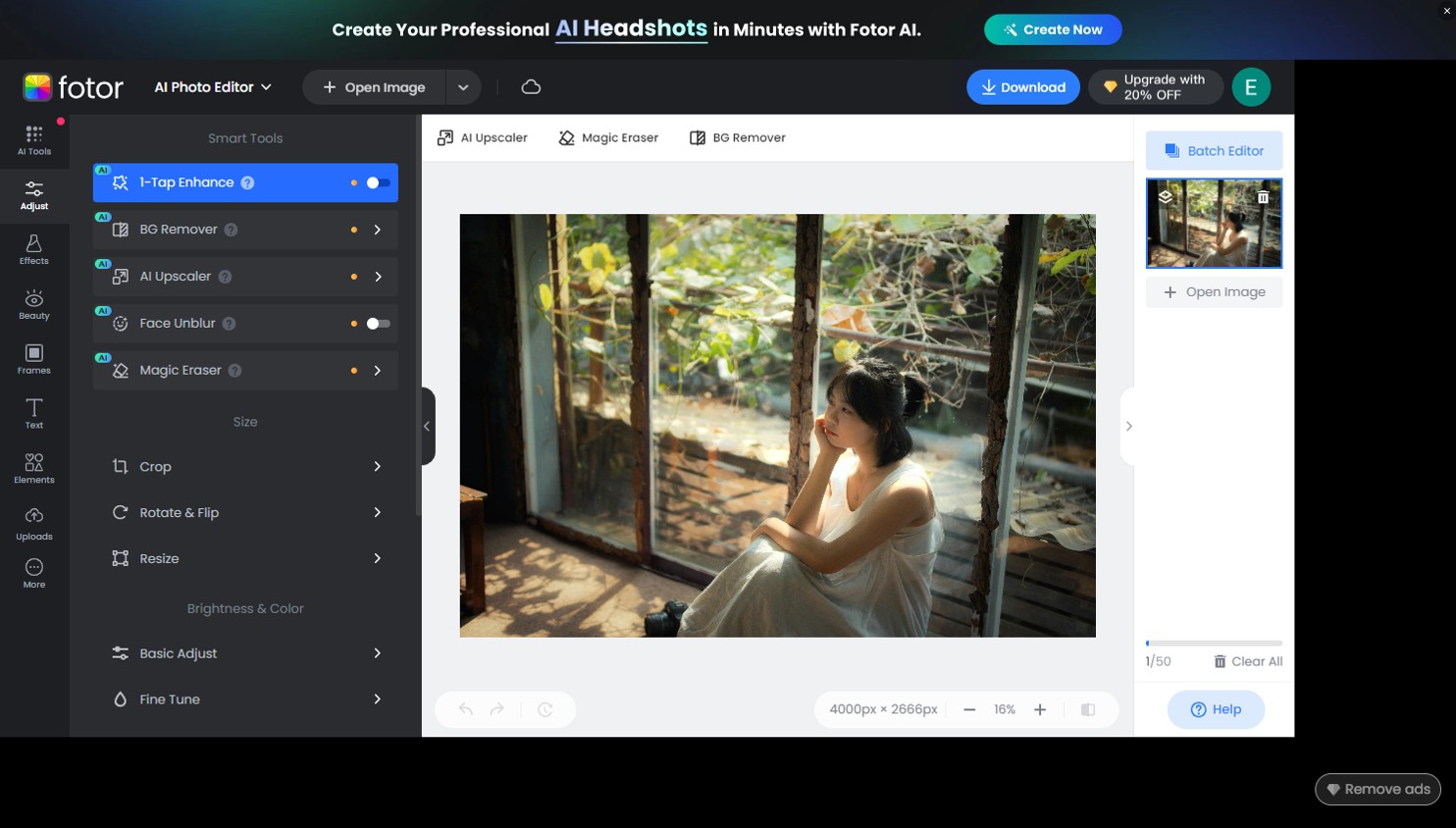
Pros
- A user-friendly interface for users of any skill level
- Lots of AI-generation tools, with a folder to store and manage your AI content
Cons
- High system requirements can cause your computer to run slowly
- When using the free version, there are constant pop-ups reminding you to upgrade and annoying ads
Key Features
- Improve images instantly with 1-Tap Skin Retouch, 1-Tap Enhance, and AI Enlargement
- Create the perfect profile pic with AI Avatar Generator and Circle Crop
- Add depth and focus to your photos with various blur tools, including radial and tilt-shift blur
Available on: Windows, macOS, Android, iOS, Web Browser
G2 Rating: 4.2/5
Beginner-Friendly Tools: 4.5/5
Price: Free *Premium subscriptions available for $3.33/month for Pro and $7.50/month for Pro+
Fotor is a top photo editor with AI effects, allowing you to turn profile pics into cartoons, anime, or even comic styles, and landscapes into impressionist or abstract art. It offers tools like Color Splash, black-and-white colorization, and fun options like Face Swap, AI Expand, and a Text Remover. With interfaces for design, editing, collage-making, and AI content, it's easy to use for beginners.
Fotor is at the cutting edge of AI, but its free version is limited: most tools require a subscription, ads can cause lag, and exports have watermarks. Additionally, free credits for AI content are limited, unlike in PhotoDirector or MyEdit, which refresh daily.
9. Photopea - Best Free Photoshop Alternative
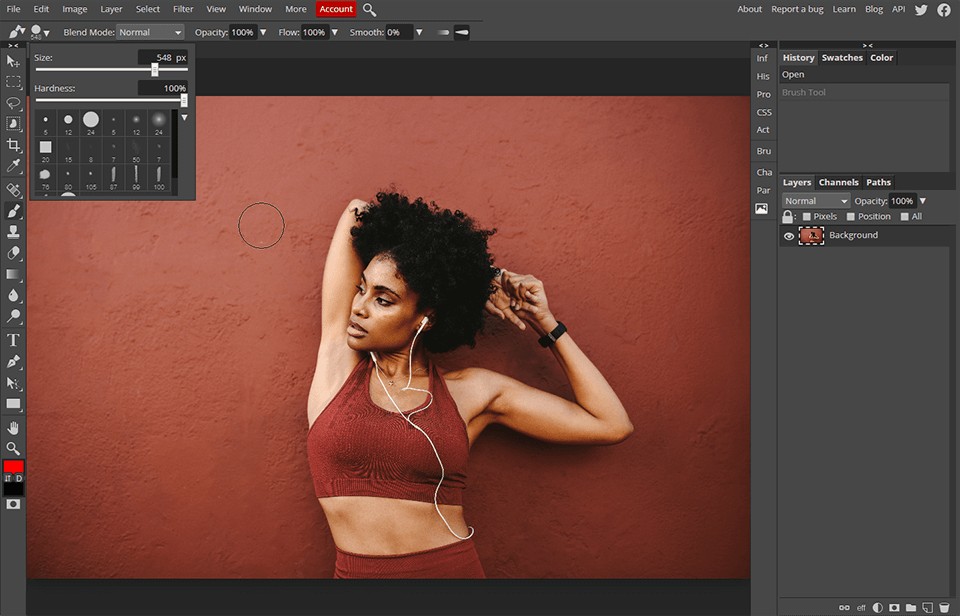
Pros
- All tools are available for free use
- Supports RAW image files, popular file formats (PNG, TIFF, JPEG, GIF, etc), and files from Photoshop and GIMP
Cons
- The software is difficult for beginners and requires a lot of trial and error
- You need a strong internet connection when using this free photo editing software, and even then you may have stability issues
Key Features
- Access a variety of drawing tools including pens/brushes, path selections, and an automatic rectangle tool
- Remove blemishes and other imperfections with healing/spot brushes
- Automatically create a lovely ombre effect with one-click gradients
Available on: Web Browser
Software Advice Rating: 4.6/5
Beginner-Friendly Tools: 3.5/5
Price: Free *Premium version available for $8 for 30 days, $15 for 90 days, or $50 for one year (Teams pricing is also available for teams of 5, 20, and 50)
Photopea is the best free alternative to Photoshop, especially for users familiar with Photoshop's interface and tools. It supports Photoshop files and offers a robust feature set, including stock images, templates, filters, and adjustments for both photo editing and graphic design. Although it has a premium version, all tools remain free, with the paid option primarily removing ads, increasing storage, and offering email support.
Photopea is updated annually, with recent additions like the Magic Replace tool, enhanced one-click Background Removal, and a new Blur Gallery for selective blurring. While it's highly functional, Photopea can be challenging for beginners. Despite the helpful Learn tab, users unfamiliar with Photoshop may find the learning curve steep, especially without real-time effect previews.
10. Luminar Neo - Best for AI-Powered Enhancements

Pros
- Offers cutting-edge AI tools like AI Sky Replacement and AI Relight
- Professional-level photo editing without needing Photoshop
- Works as both standalone software and plugin for Adobe apps
Cons
- Requires a powerful computer for smooth performance
- Some advanced AI features require additional paid extensions
Key Features
- One-click photo enhancement with AI Enhance
- Remove unwanted objects or power lines with AI tools
- Portrait enhancement with skin smoothing, eye brightening, and background removal
Available on: Windows, macOS
PC Mag Rating: 4/5
Beginner-Friendly Tools: 3.5/5
Price: Free Trial *Perpetual Desktop License available for $119, Perpetual Cross-Device License available for $159, and Perpetual Max License available for $179
Luminar Neo is a professional photo editing software that brings AI-powered convenience to both beginners and advanced users. With features like one-click enhancement, automatic object removal, and realistic lighting adjustments, it simplifies complex edits without sacrificing quality. It's especially popular among portrait and landscape photographers who want dramatic results without a steep learning curve.
While Luminar Neo isn't free, it continues to evolve with regular updates and optional AI extension packs, making it a solid investment for serious photo editors seeking modern tools in an intuitive interface.
11. Paint.NET - Best for Lightweight Layer Editing on Windows
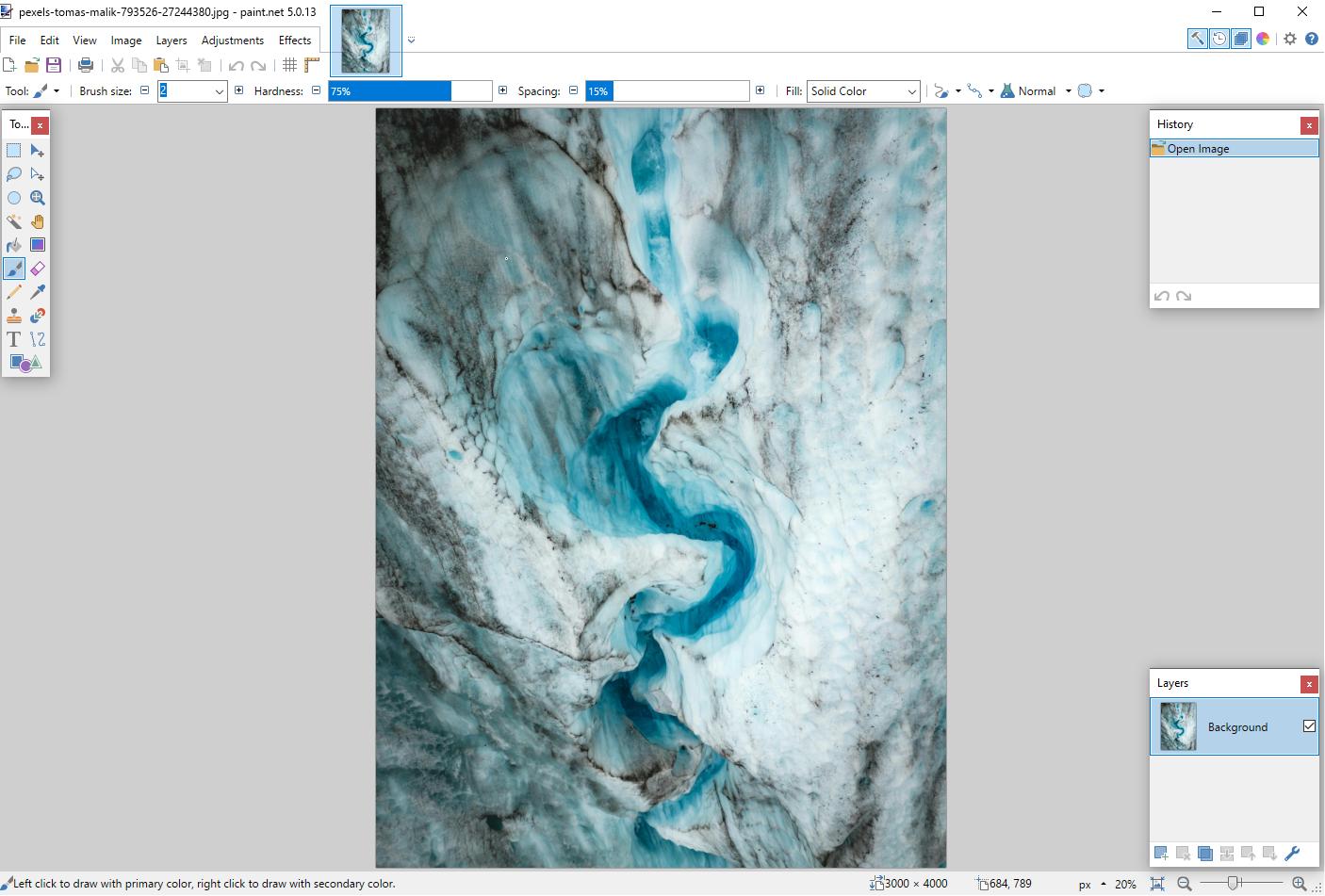
Pros
- Benefit from an active community that provides tutorials, forums, and plug-ins
- Enjoy simplified versions of advanced editing tools
Cons
- May not have the features and capabilities required by professional photographers
- Offers limited control over text effects
Key Features
- Copy and paste pixels from one part of an image to another with the clone stamp tool
- Draw smooth, precise shapes and lines with drawing tools for Bezier curves
- Add depth and dimension with powerful gradient tools
Available on: Windows
FixThePhoto Rating: 3.5/5
Beginner-Friendly Tools: 4/5
Price: Free
Paint.NET is a free photo editing software that offers multi-layer editing, a feature usually found in paid tools. It tracks every edit, allowing you to easily undo changes. You can adjust brightness, contrast, saturation, and more, as well as apply effects like sepia, black-and-white, blur, or sharpening. Unique features include a 3D Rotate/Zoom effect for perspective changes.
While not a replacement for professional software, Paint.NET is great for beginners learning advanced editing. The main drawback is its limited text editing-once text is added, you can't make changes to it, unlike most other free editors.
12. Photoscape X - Best for Batch Editing and Filters

Pros
- A wide range of tools and features are available in the free version
- Ideal for beginners with easy-to-use features
Cons
- Freezes if handling multiple RAW files
- Few manual options for experienced editors
Key Features
- Create stunning panoramic photos with ease
- Quickly remove blemishes, spots, and other imperfections with a spot-healing brush
- Emulate the look of old film cameras with light leak effects
Available on: Windows, macOS, iOS
TechRadar Rating: 4.5/5
Beginner-Friendly Tools: 4.5/5
Price: Free *Pro version available for $39.99
Photoscape X is ideal for anyone needing to edit multiple images at once, offering batch tools for resizing, renaming, and format changes. More than just a free photo editor for PC, it also serves as a photo viewer, GIF creator, screen capture tool, and RAW converter. It includes automatic effects like color splash, selective color adjustments, and color replacement.
Users appreciate its quick, beginner-friendly interface, though it ranks #5 due to its lack of updates (none in two years) and absence of AI tools. Additionally, it lacks support for many formats and struggles with RAW files.
13. Pixlr - Best for Beginner-Friendly Layer Editing

Pros
- Beautiful stock images are available for free download
- Accessible to a wide range of skill levels
Cons
- Free version offers limited downloads and contains annoying banner ads
- Can run slow, especially while rendering
Key Features
- Create stunning designs with pre-made templates in a variety of social-media-friendly sizes
- Generate a product mockup
- Improve portraits with a range of skin retouch tools
Available on: Windows, Web Browser
Get App Rating: 4.5/5
Beginner-Friendly Tools: 4.5/5
Price: Free *Premium subscriptions available for $2.49/month for Plus, $9.99/month for Premium, and $16.99/month for Team
This versatile free photo editor for PC allows you to create graphic designs from templates, edit photos, make product mock-ups, and generate AI images from text. Pixlr has long been a top choice for photo collages, and its new AI-powered Photo Grid Maker automatically arranges images into multiple grid layouts, letting you customize aspect ratio, grid line size, background color, and corner shape.
Pixlr is lightweight, making it suitable for beginners and experienced editors alike. It supports layers, masks, customizable brushes, and visual effects, and includes 10,000+ templates optimized for various platforms like Facebook, YouTube, and TikTok.
While some free tools have been moved behind a paywall and export limits apply, Pixlr still offers many free features, including generative AI, an Avatar Generator, and Product Shot Creator. However, we found some limitations-Pixlr doesn't support iPhone (HEIC) images, and navigating tools can be challenging since they often require downloading and re-uploading images for further editing.
14. Canva - Best for Graphic Design and Marketing Materials
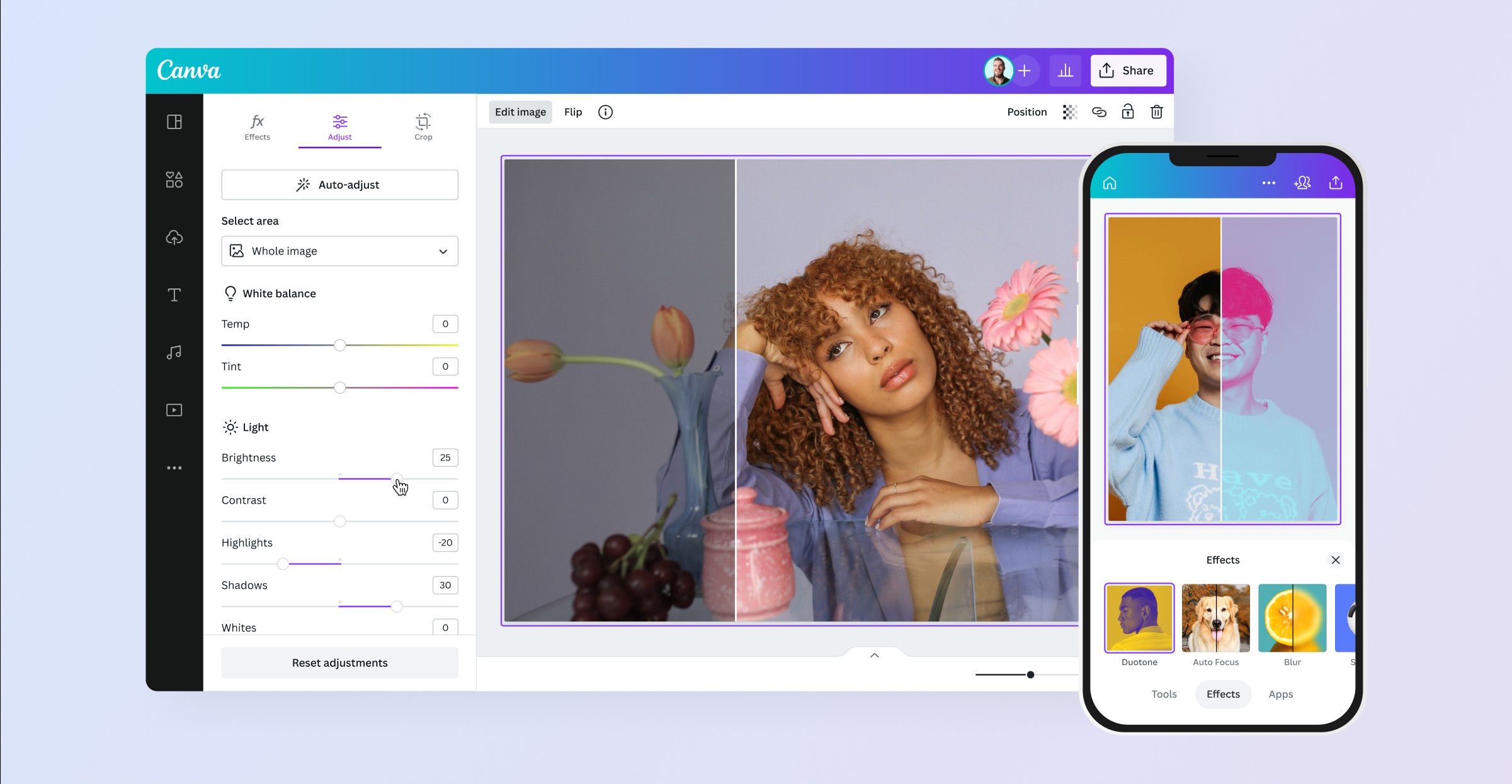
Pros
- Professionally designed templates make it easy to achieve great results
- An easy-to-use interface that's accessible for beginners
- Magic Studio adds powerful AI tools for images, text, and video
Cons
- Free version has limited access to premium elements and AI tools
- Background removal, brand kits, and advanced editing tools require a Pro subscription
Key Features
- Add text, filters, frames, and stickers to photos with ease
- Use Magic Edit to remove or replace objects in an image with AI
- ccess thousands of customizable templates for social media, business, and print
Available on: Windows, macOS, Android, iOS
PCMag Rating: 4.5/5
Beginner-Friendly Tools: 3.5/5
Price: Free *Pro version available for $120/year, Teams version available for $100/year
Canva remains one of the most popular online photo editors and design platforms, especially for beginners and small businesses. With its intuitive interface and vast template library, users can easily design flyers, presentations, social posts, and more without needing graphic design experience.
In 2026, Canva's Magic Studio makes a big impact with AI-powered tools like Magic Edit (object replacement), Magic Eraser (object removal), Text-to-Image, and Magic Design (instant layout suggestions). However, most of these advanced tools are locked behind a Canva Pro subscription.
The free version still works well for basic photo edits, creating memes, or building branded materials. Canva is best suited for creators looking to combine image editing with layout design in an all-in-one, browser-based tool.
15. Darktable - Best Free RAW Workflow for Photographers

Pros
- Completely free and open-source with no ads or upsells
- Advanced editing tools rival paid alternatives like Lightroom
- Non-destructive RAW editing with professional-grade controls
Cons
- Steeper learning curve for beginners
- Interface can feel cluttered and outdated compared to modern editors
Key Features
- Non-destructive editing of RAW files with high-end control modules
- Supports tethered shooting for studio workflows
- Powerful color correction, tone curves, and noise reduction tools
Available on: Windows, macOS
Shotkit Rating: 4.2/5
Beginner-Friendly Tools: 3.5/5
Price: Free
Darktable is a powerful free photo editor designed for photographers who need robust RAW image processing and precise manual control. Often compared to Adobe Lightroom, it provides professional tools like exposure blending, lens correction, zone system tools, and tethered capture.
While it's not as beginner-friendly as Canva or PhotoDirector, Darktable is ideal for advanced users who want total control over their editing workflow without spending a dime. However, its interface and terminology can be overwhelming for casual users, and it lacks some AI-powered features found in newer tools.
Darktable is best for hobbyists, prosumers, and professionals looking for a no-cost alternative to Lightroom with serious editing capabilities.
How Can I Edit Photos on PC
So, you've got PhotoDirector open and you're ready to turn your photos into stunning masterpieces. PhotoDirector is designed to be intuitive. Let's walk through the essential steps to take a good photo and make it truly unforgettable.
- Download PhotoDirector - The Best Photo Editor
- Import Your Photo into the Library
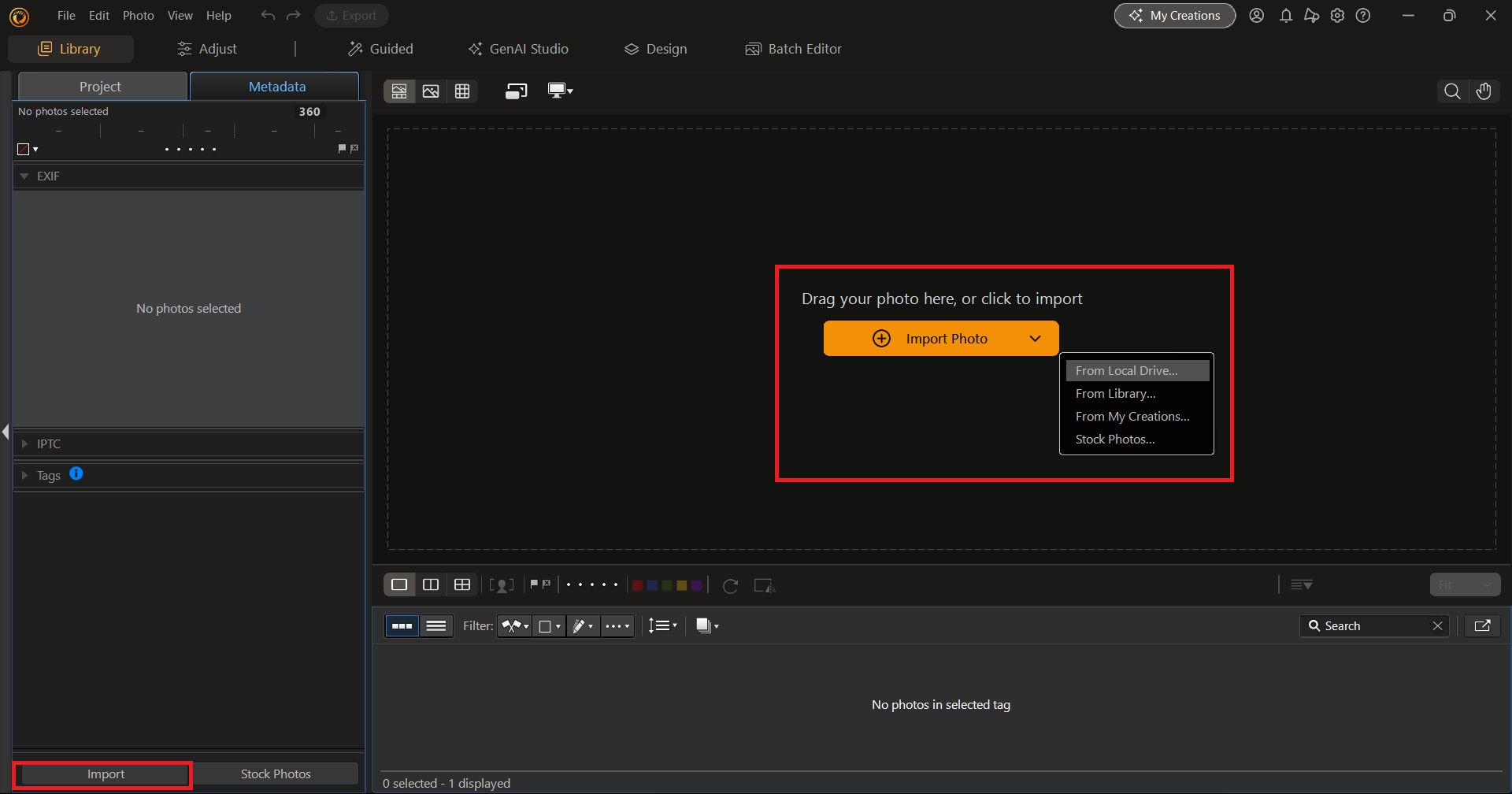
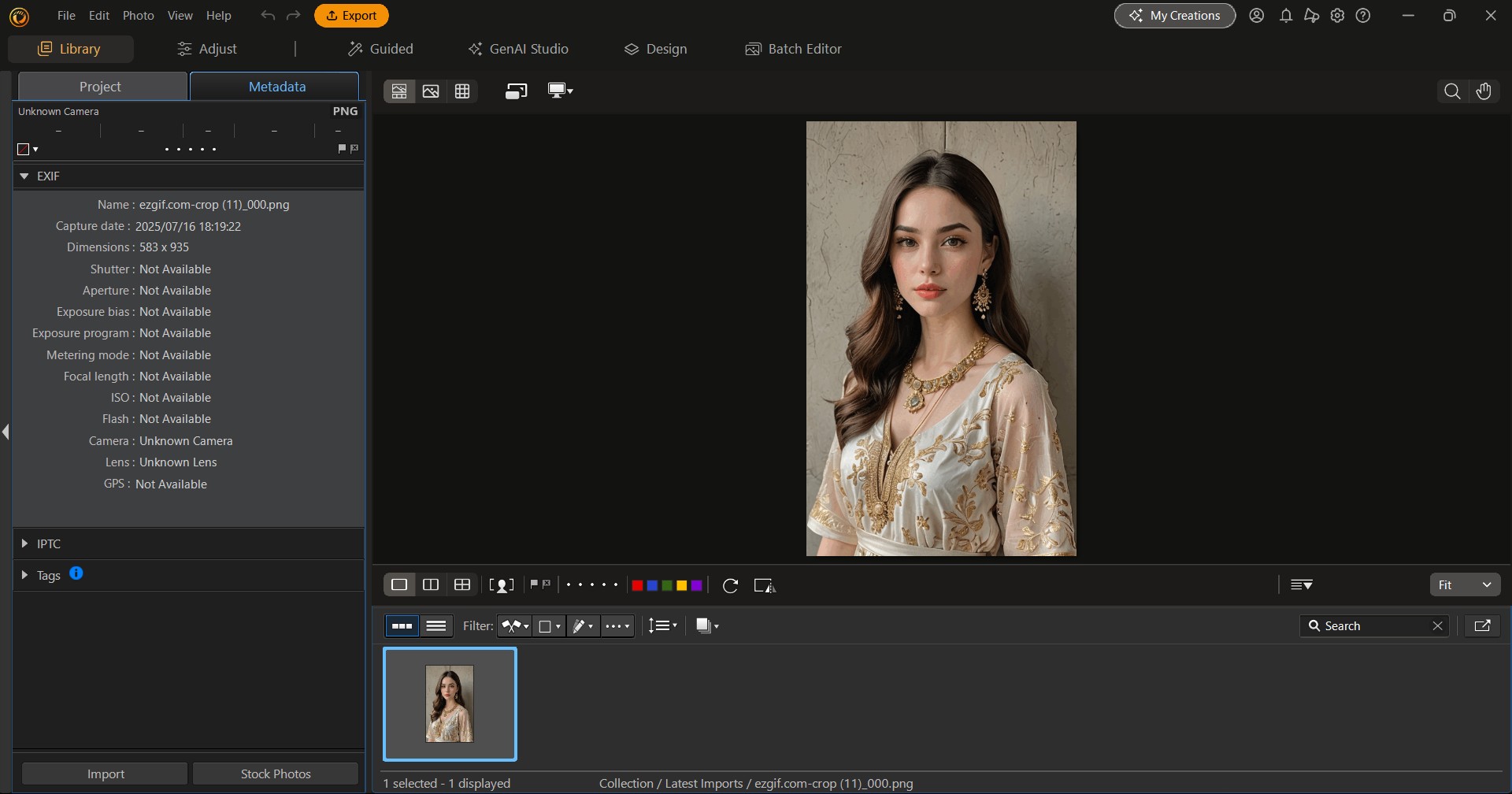
Before you can edit, you need to bring your photo into the software. PhotoDirector uses a Library module to help you organize your images.
- On the main screen, look to the bottom-left corner or in the middle of the screen, and click the big "Import" button.
- A window will pop up, allowing you to browse your computer. Navigate to the folder containing the photo you want to edit, select it, and click "Import."
- Your photo will now appear as a thumbnail in the Library.
- Enter the "Adjustment" Workspace
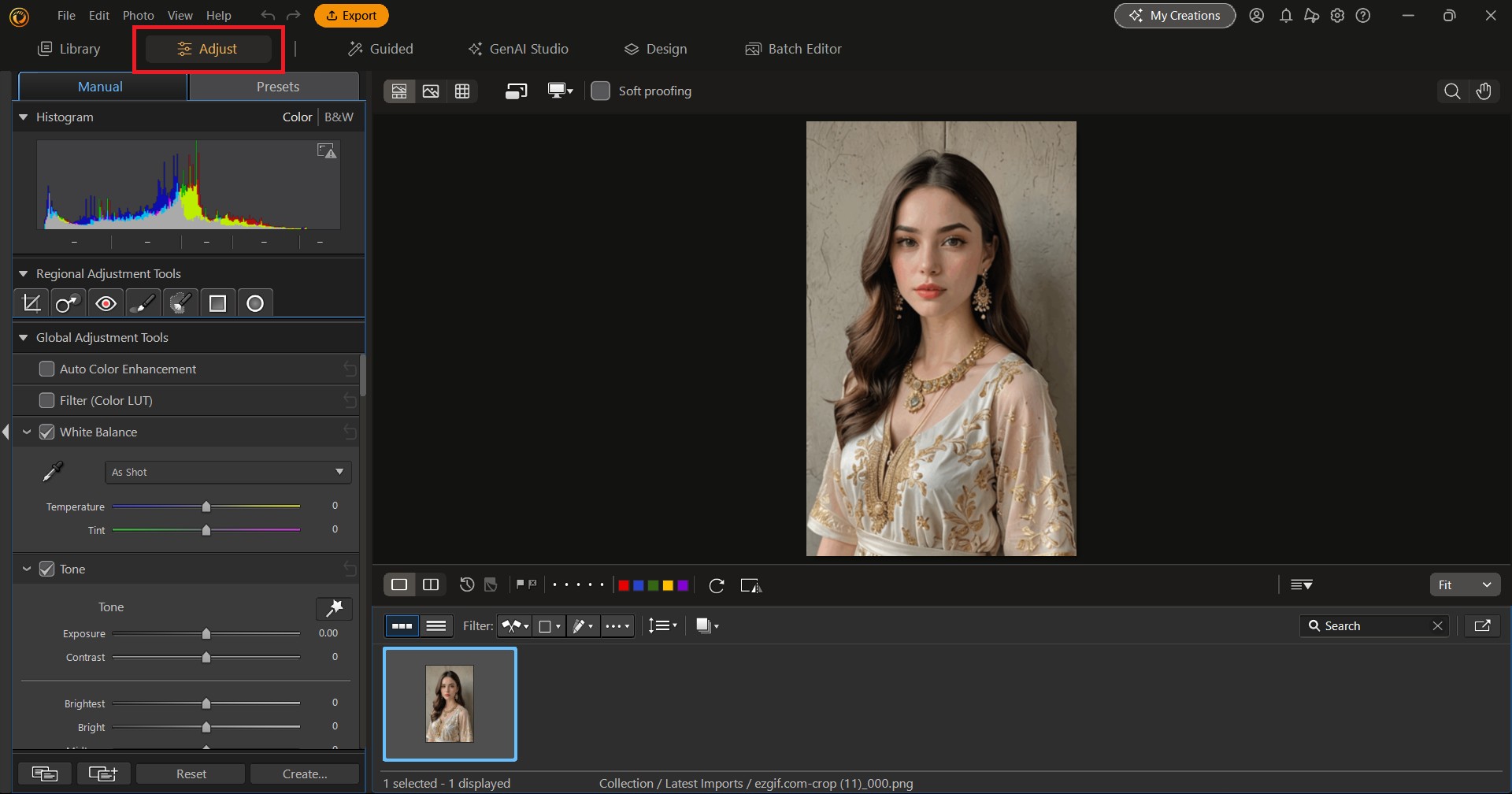
Now that your photo is in the Library, let's switch from organizer mode to artist mode.
- With your photo selected, look at the top of the screen. You'll see several tabs like "Library," "Adjust," and "Guided."
- Click on "Adjust." This is your primary workspace for most photo enhancements.
- Make Essential Adjustments
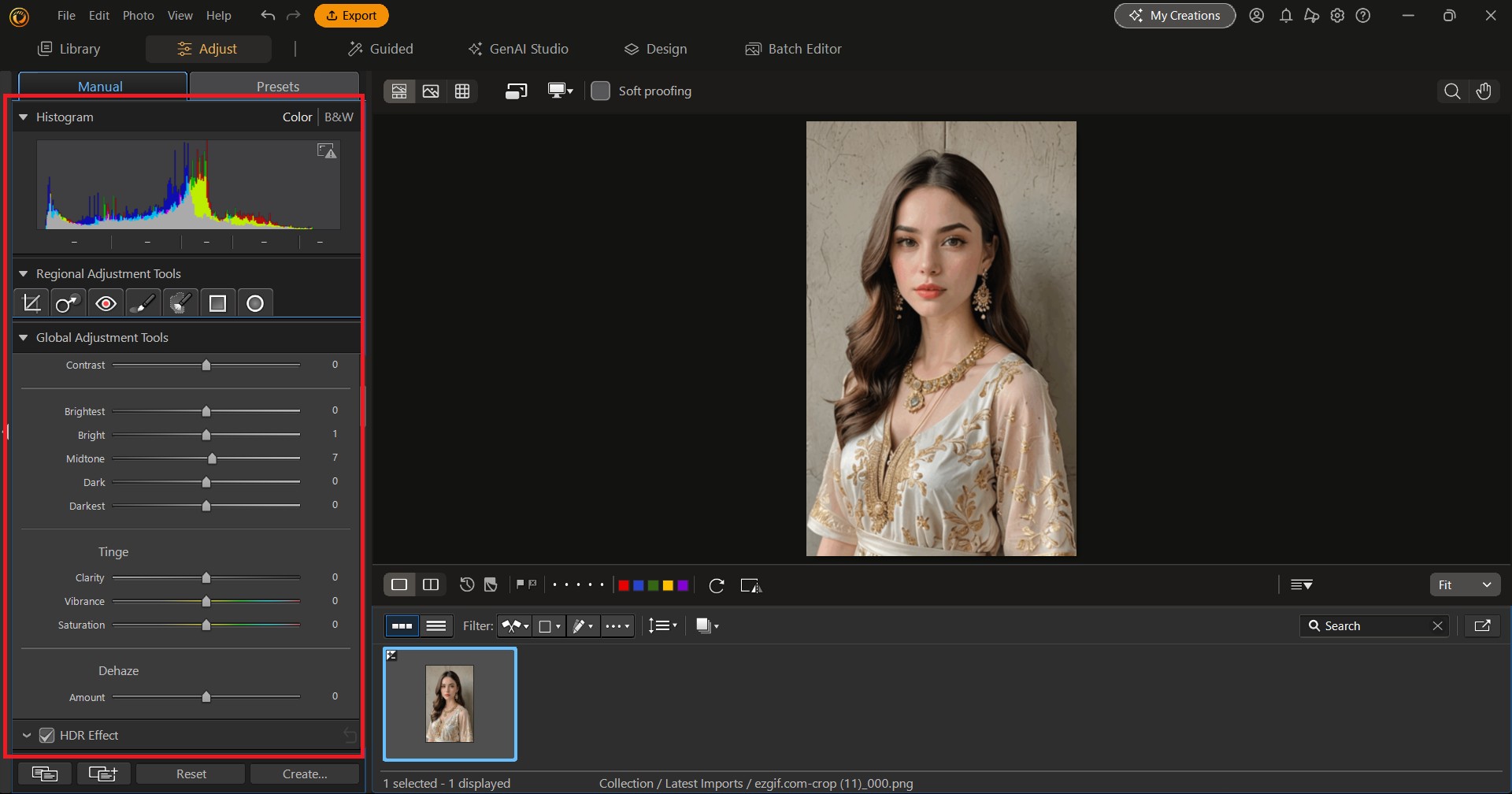
Think of this step as building the foundation of your edit. These adjustments affect the entire image.
- Exposure
- Contrast
- Highlights & Shadows
- Vibrance & Saturation
- Use an AI Tool for a "Wow" Effect
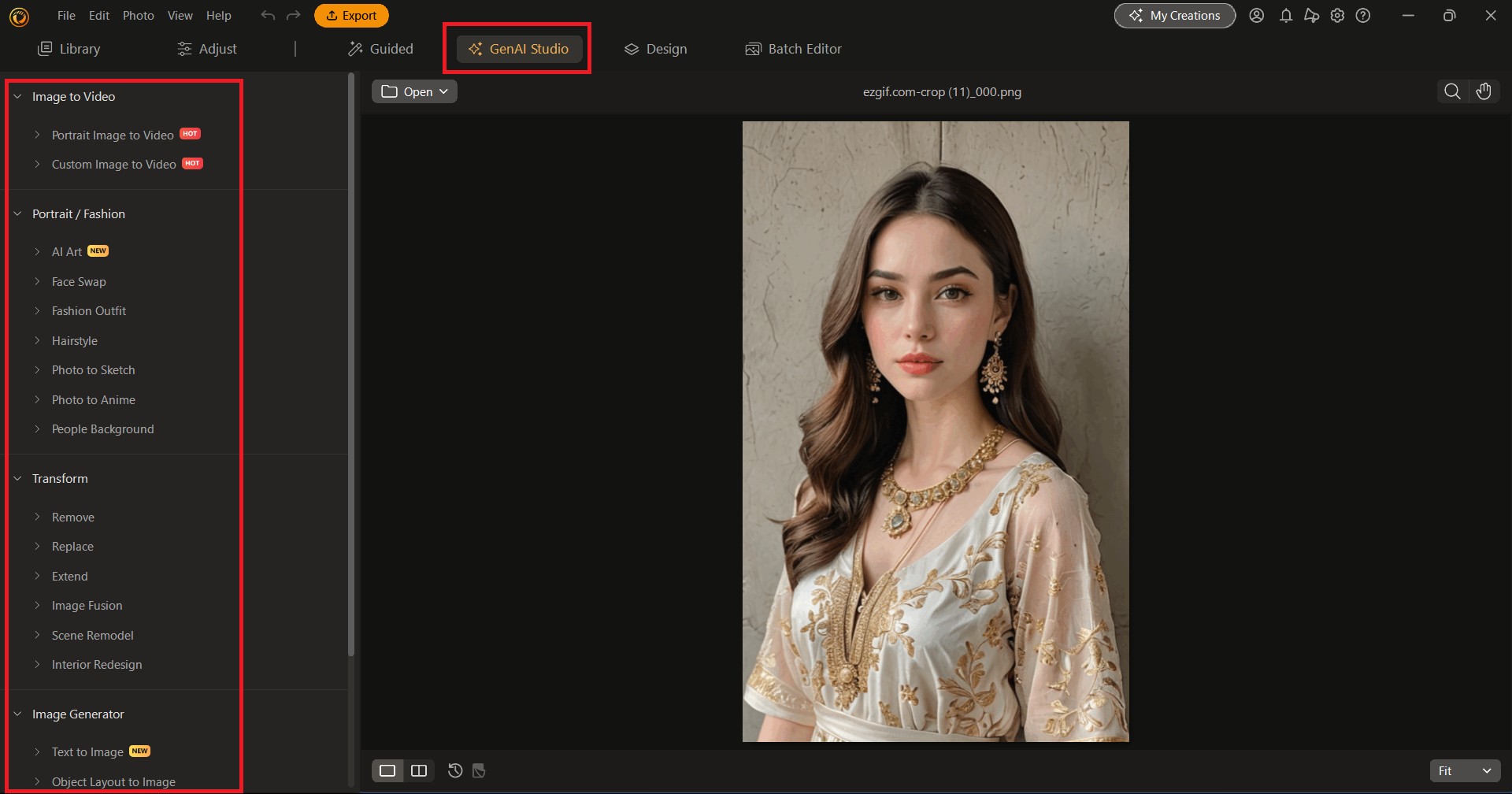
Here's where PhotoDirector's modern power really shines. Let's try one of its amazing AI features.
- At the top of the screen, click over to the "GenAI Studio" tab. This area contains powerful, one-click tools.
- You can remove any unwanted object, replace items with text prompts, and even make your images move.
Download from the App Store for iOS and Android.
How to Choose the Best Software For You
We’ve narrowed the field of suitable free programs you can use to edit pictures, but how do you choose the very best for your needs? Below are a few things to look out for in a free photo editor for PC:
Features
The photo editing tools on our list cover everything from social-media-friendly templates to layer editing and basic tools. Explore each option to ensure your favorites are included.
Budget
Some of these editors are completely free, while others offer limited free versions or trial options. If you're looking for free tools, ensure they include your essential features. If you plan to upgrade, verify the premium version fits within your budget before investing time in learning the software.
Skill Level
Choose software that matches your skill level. Beginners should look for user-friendly options to avoid frustration, while experienced users may prefer advanced tools with greater creative control.
How Did We Conduct Our Test
Why Trust Our Recommendations? We thoroughly test and rank software to bring you the 15 best free photo editors for PC.
Test Key Features
We evaluate each program's basic features for direct comparison, then explore tools unique to each editor for a comprehensive review.
Compare Versions
We compare both free and premium versions to clarify which features are included at no cost and which require a subscription.
Analyze Reviews
We analyze both critic and user reviews from trusted sources to validate our findings and ensure well-rounded rankings.
What is the Best Free Photo Editing Software?
Whether you're a casual photographer or a pro, demand the best from your free photo editor. PhotoDirector, available for Windows and Mac, offers advanced features like photo animation, background removal, and stunning special effects.
It includes beautification tools, trending AI features, and remains user-friendly with guided edits and tutorials. With everything from one-click corrections to advanced layer editing, PhotoDirector provides a powerful yet accessible editing experience.
Download PhotoDirector by clicking the link below and get started editing images for free today!
Best Free Photo Editing Software FAQ
The top ten features you should look out for are:
- User-Friendly
- Organizational tools
- Color correction and filters
- Layer editing
- AI-powered tools
- Content-Aware editing
- Photo animation
- Beautifying tools
- Color effects
- Light effects
Some free photo editing software like PhotoDirector offer advanced features, but it is an exception to the rule. If you want to add photo effects or edit pictures with layers, you will benefit from paying for quality software. PhotoDirector has paid software that includes a 4,000,000+ stock library and lots of extra creative assets.
Whether you pay to edit images or stick with a free photo editor for PC is completely dependent on your needs and what kind of edits you want to make. If you're editing images with simple adjustments like cropping, rotating, or flipping, then a basic free photo editor for PC should be fine.
Prices can vary quite a bit. There are completely free photo editing software, some that are purchased with a one-time fee, and others that offer subscriptions. We included a comparison chart with prices in this article to help you better understand the cost.
PhotoDirector is the best free photo editing software available. You can use it for free as long as you want, and even have access to the premium features found in PhotoDirector 365 for 30 days. This free photo editor for PC has advanced features with plenty of manual tools to make precise edits. It is also beginner-friendly with automatic, AI-powered options for those with less experience.
No, Photoshop is not a free photo editor for PCs. It has a 7-day free trial, but after that, it is $39.99 per month.
PhotoDirector is the closest thing to a free version of Photoshop you can find.
PhotoDirector is the best way to edit pictures for beginners. The free photo editor for PC comes with AI-powered tools that let beginners make professional-looking edits with one click. Its tools and features are easy to find and very user-friendly.
Get better at editing by downloading PhotoDirector for free and practicing. PhotoDirector has online tutorials for every feature with simple step-by-step instructions.
MyEdit is the best free photo editing software found online. Just visit the site and start editing images with no signup required. It has all the basic tools you need to edit pictures, like crop, flip, rotate, and resize, plus powerful AI tools for more advanced edits like object/background removal, a Cartoonize Effect, deblur, and denoise.
MyEdit is a 100% free photo editor for PC you can access with your web browser. You don't need to put in your payment details, or even sign up to use MyEdit's powerful AI-based tools.

The Cyberlink Editorial Team creates in-depth articles on video editing, multimedia innovation, and AI-powered creative tools. Our mission is to provide practical, easy-to-follow tutorials across video and photo editing, while showcasing AI features, product insights, and industry trends that empower creators around the world.