The Ultimate Guide to Creating Marketing Videos for Your Business
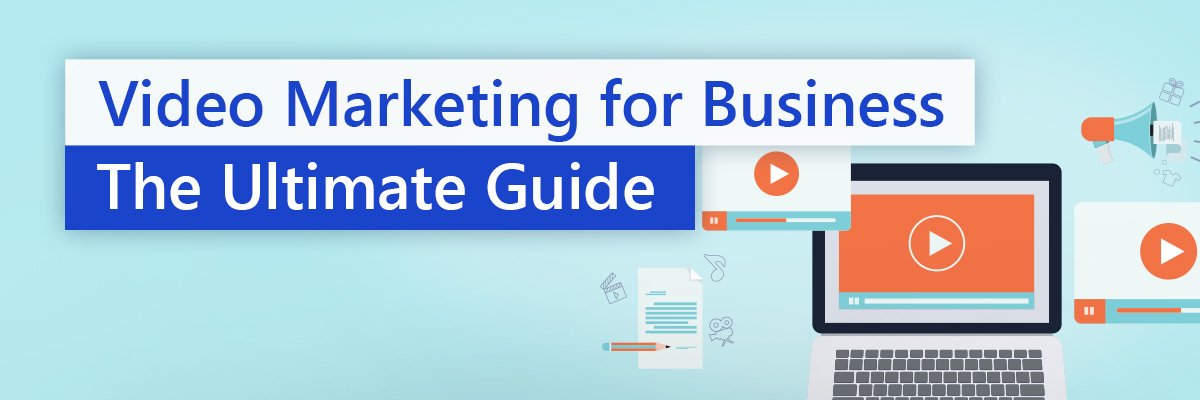
Digital marketing is the future of advertising and marketing. One of the best ways your business can utilize this channel is with video marketing. By using a few basic techniques, you can gain a tremendous amount of new customers and traffic around your products or services. While getting started with video marketing may feel like an intimidating task, especially if you have little filming and editing experience, we’re here to show you how.
In this article, we will break down the essential components of video content marketing: the different types of marketing videos, how to create them, and how to optimize their reach through your social media platforms. Nailing down these basics will help you elevate your digital marketing presence, increase ROI, and draw in new customers.
Whether you are looking to start video marketing for your small business or would like to enhance your company’s content, you can benefit from these tried-and-true digital marketing tips. Below you will find our ultimate guide on how to make video marketing work for your business.
And if you’re looking for the perfect tool to help you create your marketing videos, we highly recommend the PowerDirector for Business editing suite to help you along the way. With hundreds of pre-made templates and access to a massive stock library on top of an award winning editing platform, you can start creating everything we’re about to discuss in a snap! Be sure to check it out.
Here’s a breakdown of what we’ll cover:
- The Different Types of Marketing Videos
- Product and Demo Videos
- Brand Videos
- How-to and Educational Videos
- Customer Testimonial Videos
- Announcement Videos
- Expert Interviews
- Social Media Feed and Story Videos
- Paid Social Media Ad Videos
- Explainer Videos
- Influencer Videos
- Event Videos
- Live Streams
- 360°, Virtual Tour, and Virtual Reality
- Augmented Reality
- Personalized Message
- How to Make Videos to Successfully Market Your Business
- How to Write and Plan a Marketing Video
- Filming vs. Stock Footage
- What is the Right Video Equipment?
- How to Find the Right Video Location
- How to Cast Your Video
- How to Shoot
- How to Edit
- Using Videos Throughout Your Brand’s Social Media and Marketing Channels
- Company Website
- Video Hosting Platforms
- Social Media Strategy
- Timing, Titles, and Comments
- Create a Funnel
- Tracking and Measuring Your Marketing Video’s Success
- Setting Goals and Analyzing Results
- View Count
- Play Rate
- Sharing and Commenting
- Completion Rate
- Click-through Rate
- Conversion Rate
- Bounce Rate
- To Wrap It Up
1. The Different Types of Marketing Videos
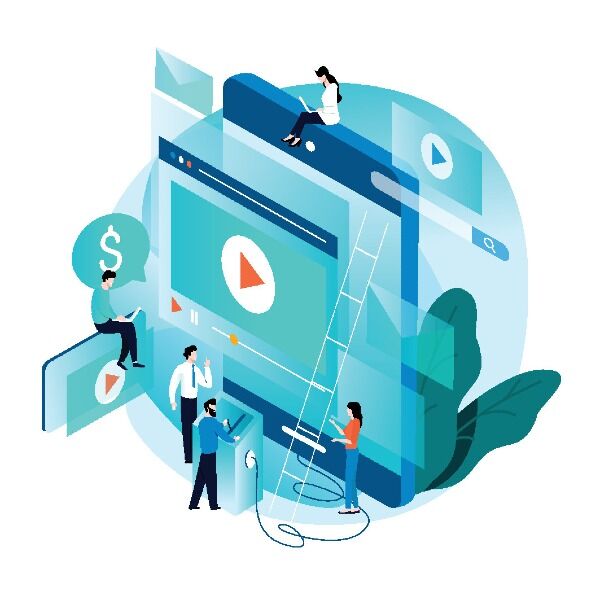
If you are new to producing marketing videos, you may not realize how many types of videos marketing experts create. Read ahead to learn more about the different kinds of marketing videos and how they can help spread the word about your business.
1. Product and Demo Videos

One way to show customers the perks of purchasing your products or partnering with your business is by demonstrating what you do. Product and demo videos highlight the essential features of your products and services and make them more accessible to customers.
Product videos are often short and sweet—many are 20 seconds or less—to emphasize the key benefits of your products. These videos should convince customers that they can benefit from your business by showing them exactly what they can expect to receive.
Check out our article about how to make a product video for your Shopify store for an example of this video type.
2. Brand Videos
Brand videos showcase the missions and goals of your business rather than its products and services. These videos are often part of a more extensive advertising campaign to bring awareness to your company and engage potential customers.
Here’s a great example of a simple, yet compelling brand video that tells you the unique qualities of the business pairs with compelling video:

3. How-to and Educational Videos
How-to videos are similar to product and demo videos, but they focus more on the fine details of how to use your products. Customers may watch a how-to or educational video after purchasing your product or while researching a potential buy.
Our create a how-to video for your product article goes into more depth about these informational videos.
4. Customer Testimonial Videos

Let the people who already love your product speak for you. Customer testimonials provide essential information about your products and services. Incorporating them into your marketing campaign is an excellent way to show viewers real-life examples of how they can benefit from your company.
5. Announcement Videos
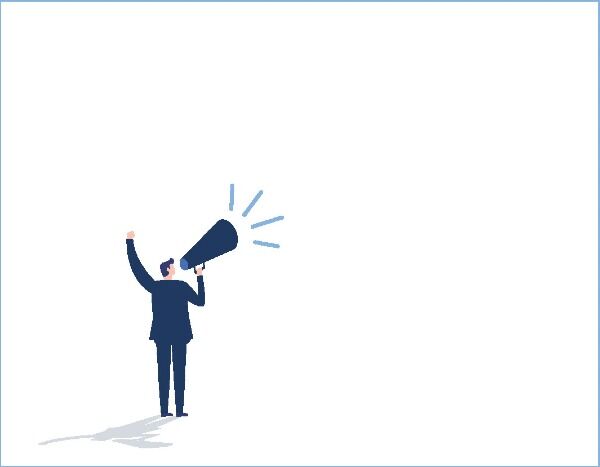
Does your business have an upcoming announcement about new products, better services, or exciting changes? Creating video content about your announcement is an effective way to engage your audience, especially if the announcement comes from your own employees.

Follow these steps to produce a successful announcement video:
- Introduce an overview of the announcement.
- Go into more detail about the new products or services and how they can benefit the audience.
- Briefly demo the products or services.
- Wrap the video up with a call to action.
6. Expert Interviews
Interviewing experts in your field on camera is an easy way to establish credibility about your products and services. Experts can convince customers that your products work and create a sense of authenticity surrounding your brand.
7. Social Media Feed and Story Videos
Social media has become a game-changer in the world of digital marketing. One way to utilize its various platforms to promote your brand is through feed and story videos. Feed videos should draw in your audience as they scroll through their social media page, while story videos are more casual, real-time snippets of day-to-day life about you and your employees.
CyberLink’s Facebook video ad template makes it easy to create the perfect video for your business’s Facebook page.
8. Paid Social Media Ad Videos

Creating marketing videos to insert as paid ads on Facebook, YouTube, Instagram, Twitter, or TikTok can help your business reach a broader audience than those who already watch your content.
Paid social media ads should include an eye-catching hook and pack hyper-engaging content in a short time frame. You want viewers to connect with the video in the first few seconds and continue watching after the ad becomes skippable.
You can use an ad maker or ad creator to construct an engaging social media ad video. For more information about creating the perfect paid social media ad, check out our Facebook ads blog post.
9. Explainer Videos
Have you ever seen an infomercial that starts with black-and-white footage of a person struggling with an everyday task, followed by brightly colored clips about how a product can solve their problem?
These problem/solution videos are also known as explainer videos, and they often focus on how a product or service can help the targeted customer base. You can use these marketing videos to highlight how your products or services can make your customers’ lives easier.
10. Influencer Videos
Individuals with widespread social-media followings are often considered influencers, and as their name suggests, they hold powerful influence over consumer decision-making. Hiring an influencer to review your products or services is a foolproof way to gain new customers.

In their marketing videos, influencers should:
- Identify the problem that your business has solved.
- Use real-life examples of how they have benefitted from your business.
- Establish authenticity and credibility to connect with their audience.
- Adopt an engaging, persuasive tone to convince their audience to purchase your products.
11. Event Videos
Does your business have an important event coming up? Event videos provide information about upcoming events and persuade your target audience to take part. They also highlight past events to bring awareness to your brand.
12. Live Streams
Live streams invite viewers to see behind-the-scenes footage about your company in a more casual, intimate setting. These videos often include interviews, Q & A segments, presentations, or event footage, and they provide viewers the opportunity to engage through a live comment section.
13. 360°, Virtual Tour, and Virtual Reality
Virtual tours allow your audience to walk through your business or view products through a 360° lens. Museums often use these marketing videos to enable customers to experience exhibits from the comfort of their homes while also generating excitement about the attractions.
14. Augmented Reality
A newer video style, augmented reality allows viewers to incorporate digital items into their live camera footage. Some furniture companies use augmented reality to help customers visualize what a couch or table would look like in their living spaces.
15. Personalized Message
Creating a personalized video for a specific customer or group of customers is a unique way to humanize your company. These videos may also foster engagement from customers who would like their own personalized video message, almost elevating your brand to celebrity status.
These fifteen different types of marketing videos offer just some of the many ways you can incorporate video footage into your digital marketing campaign.
2. How to Make Videos to Successfully Market Your Business
Now that you know about the different types of marketing videos, it’s time to dive into how you can create a successful video for your business. Check out the following guide to gain an overview of the digital video production process, then read our complete guide to video making for small businesses for a more in-depth look.
1. How to Write and Plan a Marketing Video
The first step toward creating an engaging marketing video is nailing down a few key details: your goals, target audience, and platform.
1) Determine Your Video’s Goals
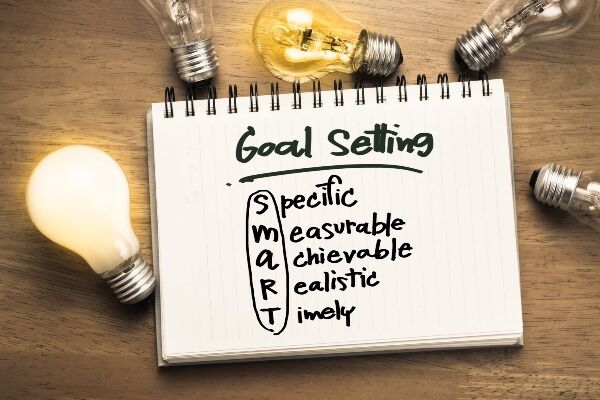
Before you can begin producing a powerful marketing video, you should determine the video’s purpose on a broader marketing scale. Talk to your team about what goals the video should accomplish—every step you take hereafter will reflect these goals.
2) Identify Your Target Audience

Once you settle on the purpose of the video, determine your target audience. Are you trying to engage existing customers or draw in new ones? Do you want to connect with a younger generation or an older one?
Determining your audience will allow you to shape your video toward the interests, struggles, or needs of a specific demographic.
3) Decide on a Sharing Platform

The platform on which you plan to share your marketing video can determine some of the constraints you will face or opportunities you can utilize during production. If you plan to share it on a social media story, for example, your video can feel more casual and laid back and may require less editing.
4) Write a Script
After you determine these three critical components of your video, you can begin writing a script. Some businesses may try to skip this step in the interest of time. However, developing a clean, detailed script will save you time in the long-run and ensure that every line of your video points back to your overarching goals.
We recommend beginning your script with an outline. This outline may include bullet points detailing the actions or images in the video, and you can write the script to match these ideas later on.

Here are a few tips to craft an engaging and informative video script:
- Begin with a hook that encourages viewers to continue watching.
- Clarify the purpose of the video early in the script.
- Keep your script shorter than you think you will need to meet your desired time requirements.
- Conduct frequent table reads to see how your script sounds in real time and make any necessary changes before filming.
2. Shooting Video vs. Stock Footage
While filming content for your business can be a great way to capture your story, it can also be time consuming and expensive. One alternative to supplement your videos while saving time and money is to use stock footage. Believe it or not, you can use other peoples’ footage and create almost anything you can imagine without even owning a camera. With great programs like PowerDirector for Business and the Promeo App, you not only have a great editing platform, you have access to thousands of video clips shot by professionals that you can use, all royalty free and included with the software. Consider stock footage if filming is out of reach for your project!
3. What is the Right Video Equipment?

To film a high-quality video, you will need the right video equipment. While 20 years ago, you would have needed to spend thousands of dollars on cameras and sound equipment to produce a decent video, you may already have the items you need on hand.
Camera
If you have never filmed a marketing video before, you may want to start by using a camera you are already familiar with: your iPhone or Android phone camera. Modern phone cameras produce clear, high-quality footage through automatic settings, so you will not have to mess around with aperture or frame rate.
After you graduate from a phone camera, you can look into using professional cameras like DSLRs or prosumer cameras to upgrade your video quality.
Lighting
One essential element that separates professional videos from amateur ones is lighting. Incorporating bright, clear lighting and limiting shadows in your video is an easy way to elevate your footage and draw in viewers.
Many professional filmmakers utilize three light sources in their videos: a key light, a fill light, and a backlight. The key light illuminates your subject, the fill light eliminates shadows, and the backlight separates your target from background objects.
If you would rather not invest in lighting, using natural light in an outdoor setting can provide an omnidirectional glow for free.
Audio
Whether you decide to shoot with an iPhone camera or a DSLR, we recommend using an external microphone rather than the one built into the camera. External mics pick up audio at greater distances and create a more professional sound for your video.
Videographers use several types of external mics in marketing videos. Lavalier microphones attach to your talent’s shirt and pick up their voice clearly and loudly. Shotgun mics rest on a mic stand and pick up target noise and background noise in a natural, smooth-sounding way.
You should choose audio equipment that complements your video’s action and allows viewers to understand your message clearly.
4. How to Find the Right Video Location

The location at which you film your video is a critical component of your video’s success.
Many small businesses choose to film their marketing videos in or around their buildings. If you have an empty conference room, a spacious lobby area, or a parking lot out front, you may want to utilize these free, easily accessible locations for your video.
Some businesses film in well-known areas of their cities to attract local customers. Others shoot their videos in a professional studio.
As you consider the right location for your marketing video, think about where you can best showcase your video’s content while sticking to your budget. Be sure to scope out the site before filming day to determine any lighting or audio changes you will need to make.
5. How to Cast Your Video

Your cast plays a significant role in the quality and authenticity of your video. Many businesses choose to include real-life employees in their films to save money and allow viewers to connect with their staff.
If you decide to include your employees in your video, keep in mind that they probably have little-to-no camera experience. They may need more practice and coaching before they can act naturally in front of the camera.
If your budget allows, you may want to hire professional actors to provide smooth, natural content instead.
6. How to Shoot
Shooting a professional video requires years of training and experience. But if you are new to the video production process, you may want to focus on these essential tips:
- Include shots from a variety of angles and distances.
- Use the rule of thirds to organize your subjects within the frame.
- Shoot plenty of b-roll to fill gaps in footage.
7. How to Edit
Now that you have shot your video, it’s time to edit your footage together and add finishing details. To start, you’ll need a great editing platform. CyberLink has built upon it’s "award-winning" editing program to create an application that is custom tailored for creating videos for business.
With all of the editing tools, effects, and power of a professional editing suite, we’ve also included hundreds of pre-made templates to make editing a breeze. Also included is access to a massive stock library where you can use professionally shot footage, free to use for your videos. Check out PowerDirector for Business and see how it can streamline your business video creation!

Organize Footage
First, upload your footage into a video editing software such as PowerDirector 365. Sort your clips into primary and b-roll categories and begin planning how you will edit them together to create a cohesive story.
Edit Video
Use your editing software to splice, merge, and connect your clips into one video. If you plan to edit from your computer, check out this review of the best video editing software. If you would prefer to edit from your iPhone or Android device, read about the best apps to create marketing videos.
Effects and Titles
Once you clean up your clips and edit them together, you can add effects and titles to elevate your footage. Check out these cool video effects you can add through PowerDirector.
Audio
If you pay attention to the professional commercials and marketing videos you see daily, you’ll realize that they all have background music. Adding music to your footage adds a layer of professionalism to your video and covers up any awkward background noise or pauses.
PowerDirector offers royalty-free music that you can easily add to your marketing video. Choose a song that complements your video’s tone and style, and make sure you keep it at a low volume to avoid overpowering your script.
Exporting
Once you add the finishing touches to your video and feel confident about the final product, export your footage in the highest quality resolution you can. A resolution of 4K or higher will provide the clearest quality.
For more information about editing, check out our ultimate guide to editing videos on your phone.
This guide covers the basics of how to prepare for, film, and edit your marketing video, but you should plan to spend some time researching and practicing before filming day comes. A low-quality marketing video can portray a negative image of your business and convince viewers not to purchase your products or services.
If this all seems a bit overwhelming another approach to video editing is using template-based software and apps.

3. Using Videos Throughout Your Brand’s Social Media and Marketing Channels

Now that you understand how to produce your video, you should begin learning about the different ways you can utilize video marketing for business to further your brand. There are many ways your business can benefit from video marketing.
1. Company Website
Your company’s website should be the epitome of your digital marketing campaign and the ultimate representation of your brand. Research has shown that including video marketing on your site can increase your click-through rates and revenue, so you should incorporate several marketing videos throughout your site to engage viewers and convince them to act.
Your website’s homepage or landing page is an excellent place to post introductory content that provides an overview of your brand and services. If your company offers several tutorials or demo videos, you may want to confine them to their own page. Meanwhile, educational videos can complement written content on service pages.
If you use an HTML website, you will need to embed the videos in your site by copying and pasting the embed code into your HTML. If you use a website-hosting platform like Wix or WordPress, you can upload your videos through the site’s editing tools.
We recommend including most of your videos on your website, even if you plan to post them on other platforms as well. Doing so will provide customers easy access to your video content and encourage them to return to your site for information rather than your YouTube page.
2. Video Hosting Platforms
YouTube is the most popular video hosting platform on the web, and businesses can utilize this site to share marketing footage and draw in new customers.
Video hosting platforms are unique in that you know your viewers intend to watch a full-length video when they click on your page. As a result, these platforms are ideal for longer, more in-depth videos like educational and demo clips.
However, you should still make sure that your YouTube content is engaging and unique—with so many videos on the platform, viewers are quick to jump to the next option if yours does not pique their interest.
If you are unfamiliar with how YouTube works, read through our blog post about becoming a YouTuber before posting to the site.
3. Social Media Strategy
Given the ubiquity of social media, businesses should have an active social media presence to stay current and connect with potential customers. Here’s how you can utilize each of these social media platforms to promote your business.
Facebook and Instagram
Facebook and Instagram are perhaps the two most popular social media sites in existence. These platforms invite users to share photos and video content, while Facebook makes additional room for text posts, links, and news articles.
In terms of videos, both of these sites utilize a feature called silent autoplay. To best engage your audience silently, your videos should be visually stimulating, include closed captioning or text graphics, and feature motion within the first few seconds to catch users’ attention as they scroll.
Posting your video marketing content on your Facebook and Instagram pages is only the first step of utilizing these platforms to their full potentials. You also need to have a balance of engaging captions, photos, and text posts.
Twitter differs from Facebook and Instagram in that the majority of its content is text- and image-based. You can still benefit from sharing video content to this site, but you should keep your clips short and sweet to engage viewers with short attention spans.
Twitter is also an excellent platform to build personal connections with your followers. Big brands like McDonald’s and Walmart utilize the site to have back-and-forth conversations with customers through witty one-liners or heartfelt comments. You can use this site to engage customers on a more personal level as well.
LinkedIn is the professional cousin of Facebook, and businesses often use this platform to post announcements, reach out to potential employees, and share footage of conferences or industry events. Recently, LinkedIn has begun allowing brands to post video content to their pages, so you can share your marketing videos on this platform as well.
4. Timing, Titles, and Comments
Timing
Research shows that the best times to post on Instagram and Facebook are lunchtime and in the evenings. You can schedule your posts in advance to make sure they hit your page at the most optimal time.
Instagram videos need to be one minute long or less. If they are longer, viewers will have to click to continue watching on your Instagram TV, discouraging many from finishing the video. Facebook videos can be up to 240 minutes long, but unless your video is incredibly engaging, you cannot expect users to watch more than a few minutes of your content.
In general, you should keep your social media videos as short and action-packed as possible while still conveying a compelling message.
Titles
Aside from your video’s thumbnail, the title or caption is the first element that viewers see after stumbling upon your content.
Your video’s title should be straightforward, unique, and appealing. Steer clear of “click-bait” titles or those that mislead viewers into thinking they will see something dramatic, dangerous, or exciting in the video. Instead, title your video with a persuasive phrase that accurately reflects the content.
Comments
Interacting with viewers’ comments is a great way to connect with your customers. Whether they post a complaint about your products (as many are wont to do) or simply comment on the video’s content, responding in a professional, friendly manner shows viewers that you care.
5. Create a Funnel

A social media marketing funnel is the path your customers follow as they move through your social media platform. The journey should follow these steps:
Attract
Drawing viewers in with an eye-catching video thumbnail or an attention-grabbing first few seconds of your clip makes a world of difference when it comes to gaining views.
Engage
Engaging, exciting content encourages viewers to continue watching your videos after the first few seconds.
Convert
Your marketing videos’ overarching goal should be to persuade viewers to purchase your products or hire your company. Keep this purpose in mind as you share content to your social media platforms.
Close
If your social media marketing efforts are successful, they will allow you to close a converted lead.
Check out our article about building a high-converting sales funnel using video for more information about this marketing strategy.
Sharing your video marketing content to social media is an excellent way to engage a broader audience and connect with your customers. However, you should be sure to make intelligent marketing decisions about how, where, and when to post your content to foster the most success.
4. Tracking and Measuring Your Marketing Video’s Success

Posting a video to your website or social media page should not feel like you are sending it off into the void of the unknown. The most successful businesses continuously track their content and measure its success through view counts, shares, comments, and more.
1. Setting Goals and Analyzing Results
In theory, you want each video you post to your social media page or website to get as many or more views than the one before it. Set goals for your content, and if you find yourself falling short, analyze how you can adjust your videos to meet those goals better.
2. View Count
Keeping track of your view count for each video is a straightforward way to measure its success.
3. Play Rate
A video play rate measures the ratio of plays to impressions. If most of your followers see your video on their feed but do not stop to watch, your play-rate will be low, and you may want to rework your content to be more engaging.
4. Sharing and Commenting
Shares are excellent indications of your video’s success. If viewers share your content, this means they want their own friends and followers to view it as well.
The number of comments on your video only partially indicates its success. Users may be more apt to comment if they disliked the video than if they enjoyed it. Though negative attention can help your video reach a broader audience, you want your comments to convey a positive image of your business overall.
5. Completion Rate
Your video’s completion rate shows how many viewers watched your entire video. If your customers are not finishing your videos, consider how you can make them more attention-grabbing from beginning to end.
6. Click-Through Rate
Your click-through rate indicates the number of users who clicked on your content versus the total users who viewed your page. You want your click-through rate to be high, as this indicates that your content is engaging enough for visitors to view.
7. Conversion Rate
Your conversion rate is the number of visitors who complete a goal, such as purchasing your products or hiring your company, versus the total number of visitors. A high conversion rate indicates your marketing content is successful in helping you gain new customers.
8. Bounce Rate
Your bounce rate indicates the number of users who visited your site without clicking through to other pages. Learning the ins and outs of these statistics will help you shape your marketing content to best suit your audience.
5. To Wrap It Up

Creating a successful video marketing campaign may feel like an overwhelming task, especially if you are new to the world of digital marketing. It takes time to learn the ropes of video marketing, and you should have patience as you sort through which strategies work best for your company and target audience.
The types of marketing videos you produce and the quality of your footage and editing can significantly affect your video’s success. Similarly, posting your marketing videos to the appropriate social media sites will impact the audiences they reach.
You should also learn the basics of web traffic analysis to determine whether your videos are successful and what changes you should make to future content. Our introductory video marketing blog post offers additional helpful tips about getting started with the digital marketing process.
Once you begin to feel more comfortable with video marketing, you will see what dramatic improvements it can make for your business’s ROI and profitability.
Check out CyberLink PowerDirector 365 Business and Promeo on Android and iPhone today to learn how these programs can give your marketing videos a leg up over the competition.





