10 Trending TikTok Challenges in 2026 & the Best Apps to Make Them
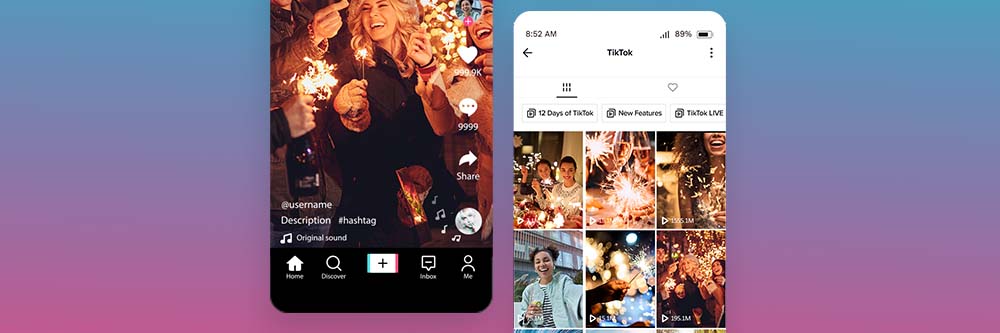
If you’re an avid TikTok user, you know how quickly trends and challenges go viral. While around half of TikTok’s most popular content is original, the other half is simply recreations of trends.
Recreating TikTok trends and attempting TikTok challenges are easy and effective ways to produce videos that have the potential to go viral. Viewers are more likely to engage with these videos than to stick around for an original video that they aren’t sure is worth watching.
We’ve created this article to help you stay informed about ten popular TikTok challenges and trends of 2026. Whether you’re a business owner looking to use TikTok as a marketing tool or a creator trying to stay on top of TikTok trends, this article can be an excellent resource for you.
Continue reading to learn about ten TikTok trends and challenges of 2026 and the best video editing apps to create them.
- What Are TikTok Trends?
- What Are TikTok Challenges?
- Top TikTok Trends and Challenges to Try in 2026
- Best Apps for Making TikTok Challenges
- How to Make a TikTok Challenge?
- Best App for TikTok Videos Free Download
- TikTok Trends and Challenges FAQs
What Are TikTok Trends?
TikTok trends are particular styles or themes of video that become more popular than others, leading TikTok users to recreate them to increase their popularity. For example, one of the most common ways TikTok users create trends is through using the same “sounds” as other users.
TikTok “sounds” are the audio tracks behind TikTok videos. Users can create videos using the sounds other users uploaded, allowing them to recreate the trends within those videos. Often, users film themselves lip-syncing to a popular TikTok sound, then place text over the video to provide further context.
If you still don’t quite understand TikTok trends, spend a few minutes scrolling through TikTok. You’ll quickly notice the overwhelming number of videos that conform to a trend and use popular sounds as their audio files rather than keeping the original sound from their footage.
What Are TikTok Challenges?
A TikTok challenge is an invitation for users to film themselves doing something, well, challenging. Often, challenges involve music, such as when users attempt to sing an entire verse of a song in a single breath (such as Sia’s “Snowman” bridge).
Most TikTok challenges do not start out as a challenge. Instead, they start with a single user posting a video of themself doing something impressive. Once viewers see it, they attempt the act for themselves, creating a challenge.
There isn’t necessarily a prize or reward for completing TikTok challenges. Instead, the motivation behind participating in these challenges is:
- To see if you can do it (and beat the people who couldn’t do it).
- To create a video that has the potential to become popular.
Top TikTok Trends and Challenges to Try in 2026
1. VHS Filter
Tags: #vhstape
Do you remember the low-quality, streaky appearance of old VHS tapes? Often, these tapes also have the date and time of filming stamped in the bottom corner. TikTok recently released a filter that allows you to turn your videos into VHS-style footage.
When this filter came out, TikTok users quickly turned it into a trend. In this trend, users film their parents for a few seconds, then switch to a clip of themselves with the VHS tape filter. This quick transition creates the appearance of going back in time when the parent was their child’s age.
2. Touch It Challenge
Tags: #touchitchallenge
TikTok’s recent “Touch It” challenge presents the perfect opportunity to show people your favorite outfits. In this trend, users create videos with the song “Touch It” by Busta Rhymes playing in the background. Each time the beat hits in the song, they switch to a new clip in which they are wearing a different outfit.
If you’re a business owner, you can also use this trend to highlight your products or services. Creating any type of short-form video that quickly changes on the beat will align with this trend and give users a reason to keep watching your video.
3. Passing the Phone
Tags: #passingthephone #passthephone
The Passing the Phone challenge can give you an excellent excuse to roast your friends. In this challenge, a group of friends will each film a clip of themselves saying, “I’m passing the phone to someone who ____.” They then fill in the blank with a characteristic about someone in their friend group.
For example, they’ll say, “I’m passing the phone to someone who has bad taste in music.” The following clip will be their friend continuing the trend by saying, “I’m passing the phone to someone who….” The funny part is that no one knows what the person before them said about them until they watch the complete video.
4. Sleepy Day Challenge
Tags: #sleepyday
If you have a hard time stopping yourself from yawning throughout the day, you’ll want to participate in the Sleep Day challenge. In this challenge, users record themselves yawning through everyday tasks, such as making breakfast, driving to work, sitting at their computers, and working out.
Some users have added a creative twist to this challenge by playing a song in the background that lines up with each yawn.
5. Pet Portrait
Tags: #petportrait
Participating in the Pet Portrait challenge is a fun way to show off your furry friends.
To create this challenge, you need to film two clips: one clip of a rough drawing you complete of your pets, then another clip of your pets in the same pose as the drawing. Placing these clips in succession makes it look like your drawing turned into your pet.
Some users have altered this challenge by simply cutting out a hole in a piece of paper and placing it over their pet. They then take a pencil and act like they are sketching the area where the hole is, only to reveal that it is actually their pet’s fur behind the paper.
6. Snapshot Challenge
Tags: #snapshotchallenge
The Snapshot challenge is a more regulated TikTok challenge that uses effects built into the TikTok app. The snapshot filter shows three hand poses at the top of the screen: a peace sign, an OK hand sign, and a fingers-crossed sign. Once you begin filming, the filter will count down, then take three screenshots, inviting you to replicate the poses at the top of the screen.
7. Album Cover
Tags: #albumcoverchallenge
The Album Cover trend also features a built-in TikTok filter. This filter invites users to strike a pose or include a film subject they think would look good on a punk album cover.
The filter then takes a snapshot of the camera footage and places an album cover template over it, resembling an actual album cover. This template also includes the “Parental Advisory” image you see on many punk album covers.
Surprisingly, screenshots of random video footage can make for stylish album covers.
8. Turning Your DMs Into Quotes
Tags: #inspirationalquotes #textquotes
If you’ve ever received a direct message (DM) from an unknown TikTok user, you likely know how random, funny, or even rude people can be when they message strangers.
In the “Turning Your DMs Into Quotes” challenge, TikTok users turn DMs they have received— or comments people have said to them in real life— into inspirational quotes. Overlaying these comments and messages onto a pretty beach scene or flower field and writing them in cursive script can make them resemble the inspirational quotes many people hang on their walls.
Once you create a few inspirational images out of your direct messages, you can film yourself reacting to them and post the video on TikTok.
9. What I Mean When I Say I’m From
Tags: #whereilive #whereilivechallenge
If you live in a cool area, you can use the “What I Mean When I Say I’m From” trend to show off your favorite parts of your town or state.
In this trend, users create a video with the caption “What I mean when I say I’m from ___,” then fill in the blank with the name of their city, state, or country. They then fill the rest of the video with photos from unique places and experiences in that area.
If you want to create a fun twist on this trend, you can use photos of the worst areas of your town to highlight why people wouldn’t want to live where you do. Often, the funniest TikToks are the ones that become the most popular.
10. Walk Challenge
Tags: #walkchallenge #letmeseeyouwalk
The Walk challenge can allow you to show off your strut. In this social media challenge, users film themselves walking in their favorite outfits, then overlay “Walk” by Saucy Santana onto the footage. Some users slow down the footage to 0.3x speed to create a slow-motion, dramatic effect.
Best Apps for Making TikTok Challenges
Now that you know the top trends and challenges on TikTok, you can start filming your own short videos and participating in these trends yourself. While the TikTok app includes some basic editing features, you’ll need to download a video editing app to achieve several of the above trends and effects. Here are the top three apps for making TikTok challenges.
1. PowerDirector

PowerDirector is a user-friendly video editing app with a wide range of features and effects. If you’ve never used an editing app before, you’ll appreciate PowerDirector’s easy-to-navigate interface suitable for users with no editing experience.
This all-in-one editor includes numerous tools you can use to make TikTok trend videos. For example, you can easily resize your video for TikTok and other social media platforms, use green-screen effects to change your background, add subtitles and voice-overs, apply filters, and much more.
Pros
- User-friendly interface
- Extensive editing tools
- Royalty-free audio library
Cons
- No TikTok-specific effects
2. InShot

InShot is a mobile editing app that can allow you to accomplish basic to advanced editing tasks. This app includes a range of features suitable for making TikTok videos. For example, you can trim your video, add music, blur the background, and apply filters and effects through this app.
While InShot includes several effects you could use to create on-trend TikTok videos, you may find that it lacks the more advanced features you need for professional-level editing
Pros
- Various video editing effects
- Crop, resize, and trim tools
- Audio effects
Cons
- No royalty-free audio library
- Few advanced tools
3. Funimate

Funimate is an editing app for Apple and Android devices. This app includes fun features such as transitions, text effects, custom animations, filters, and stickers. You can use these effects to make your TikTok videos stand out and increase their engagement.
Funimate’s primary user base is kids, so you may find that this app is a little too simple for your needs, but great if you have kids. It also may be suitable if you are a beginner and only looking to apply base-level edits.
Pros
- User-friendly interface
- Fun effects
Cons
- Very basic platform
How to Make a TikTok Challenge?
You can create TikTok trend videos in the TikTok app or a third-party editing program. Here are step-by-step tutorials to create TikTok videos on both platforms.
In TikTok App
If you’ve never created a TikTok video before, here are the basic steps you’ll need to follow:
Step 1: Open the TikTok app and click the + icon at the bottom of the screen.
Step 2: Adjust your maximum video duration to 15 seconds, 60 seconds, or three minutes. We recommend setting your duration to three minutes to ensure that you do not run out of time when filming your video.
Step 3: Click the large red circle to begin filming.
Step 4: Tap the red square to stop filming.
Step 5: Add a voice-over, voice effects, filters, or captions to your video using the designated icons.
Step 6: Click Next then add your video description and hashtags.
Step 7: Tap Post to publish the video to your page.
You may need to add a few additional steps depending on the type of video you would like to film. For example, if you would like to follow a trend that uses a specific TikTok sound, you can click Add Sound at the top of the filming page, then search for the sound you would like to use.
Additionally, if you are following a trend that uses a certain filter, you’ll need to find this filter and add it to your video before you begin filming. TikTok will automatically overlay the filter onto your footage as you film.
In Third-Party App
While the TikTok app includes various editing tools, many users find the interface a bit cluttered for advanced editing. For example, if you want to film video clips over several days or weeks, it may be easiest to use a third-party editing app to piece them together.
If you’re looking for a third-party app to edit TikTok videos, we recommend PowerDirector: Here’s how to edit multiple clips together with PowerDirector:
Step 1: Open the PowerDirector app and start A New Project.
Step 2: Select the 9:16 aspect ratio to ensure that your video suits the TikTok platform.
Step 3: Import all of your clips into the PowerDirector app.
Step 4: Add the clips from the library to the timeline, with the + button, in the order you would like them to appear in the final video.
Step 5: If desired, add transitions between the clips by tapping the transition icon in the timeline.
PowerDirector includes the tools and effects necessary to create professional-level videos. Simply tap on a video when it is on the timeline then tap the Pencil icon to open the Edit menu which includes all the effects and tools you would ever need. All of them are incredibly straightforward and shouldn’t take more than a few seconds to understand how they work. The app includes plenty of tutorials and tips if you need guidance when starting out.
Best App for TikTok Videos Free Download
Knowing how to create popular TikTok trends and challenges is an important step in developing a popular TikTok account.
If you’re looking for a way to enhance your videos, using a third-party editing app can give you access to more advanced tools and effects and allow for a cleaner finish. We recommend using PowerDirector to edit your TikTok videos, as this app includes all of the features you would need to create a high-quality, viral TikTok video.
Download PowerDirector for free today to start editing your TikTok trends and challenges like a pro.
TikTok Trends and Challenges FAQs
A TikTok dance challenge is a challenge in which one person or a group of people perform a popular dance routine in a TikTok video.
A couple challenge is simply a TikTok challenge specifically for couples. Many couple challenges involve couples answering trivia questions about each other.
One of the easiest ways to identify TikTok trends is to spend time watching videos on your “For You” page. Once you begin seeing several videos using the same sounds, you’ll realize which types of videos are currently popular. For example, if you spent much time on your “For You” page in August 2021, you probably quickly learned about the Bones Day trend.
You can also find TikTok trends through the Discover page on the TikTok app.
You can find trending TikTok challenges by searching for the hashtag “challenge,” scrolling through the most popular videos of the day, or simply watching videos on your “For You” page.
If you’re searching for a high-quality video editing app to edit TikTok videos, we recommend looking for one that includes the following essential features:
- 9:16 aspect ratio options
- Trim, crop, and edit tools
- Transitions and filters
- Text tools
- Voice-over capabilities
- A royalty-free sound library
- Easy exporting in a range of file types




