PowerDirector - Merge Videos Together for Free [Windows, Mac]

Are you looking for a way to combine all your video clips into one video?
Merging videos is relatively easy—if you have the right software. The best video mergers allow you to create a seamless transition between two or more video clips so viewers can't tell when one clip ends, and the next one begins. Moreover, they allow you to do so quickly, even if you've never used video editing software before.
However, the steps to merge videos differ depending on the video editor and operating system. We're here to help. Below, you'll find complete instructions on merging videos on Mac and Windows with the best video merger, PowerDirector.
- PowerDirector - Best Software to Merge Videos Together
- Why Use PowerDirector for Video Merging?
- How to Merge Two Videos Together on Mac and Windows
- Top 3 Software to Merge Videos for Free
- Merge Videos Together FAQ
PowerDirector - Best Software to Merge Videos Together

PowerDirector
PowerDirector is a free all-in-one video editing suite that allows you to merge multiple videos in a few clicks. You can also edit and enhance your videos with music, special effects, filters, and more before merging them.
Why Use PowerDirector for Video Merging?
Here are the key reasons why PowerDirector is the ideal choice for video merging tasks:
- User-Friendly Interface: PowerDirector is known for its intuitive interface that simplifies complex editing tasks, making it easy for both beginners and experienced users to merge videos. With drag-and-drop functionality and a well-organized timeline, you can efficiently arrange and combine your clips without any hassle.
- High-Quality Output: PowerDirector ensures that the merged video maintains its original quality, including resolution, frame rate, and audio quality. This commitment to quality output means your final video will appear polished and professional, even after combining multiple clips.
- Extensive Format Compatibility: PowerDirector supports various video and audio file formats, allowing you to merge clips from different sources without worrying about compatibility issues. This flexibility simplifies the merging process and ensures seamless integration of all your video elements.
- Transition Effects: PowerDirector offers a wide range of built-in transition effects that can be applied between merged clips, providing smooth and visually appealing transitions. These effects not only enhance your video's aesthetics but also help maintain the flow and continuity of your content.
- Advanced Editing Tools: In addition to video merging, PowerDirector is packed with a suite of advanced editing tools that enable you to fine-tune your project further. From color correction and audio editing to adding titles and special effects, you can create a truly unique and engaging video with PowerDirector's comprehensive capabilities.
- Excellent Customer Support: PowerDirector is backed by extensive customer support, including a comprehensive knowledge base, tutorial videos, and an active user community. These resources ensure that you have access to all the necessary information to master the software and create stunning merged videos with ease.
PowerDirector's user-friendly interface, high-quality output, extensive file format compatibility, transition effects, advanced editing tools, and dedicated customer support make it an outstanding choice for video merging. By choosing PowerDirector for your video merging needs, you can create captivating and professional videos that showcase your creativity and storytelling prowess.
How to Merge Videos Together on Mac and Windows
The correct steps for merging videos will depend on your video editor. We recommend downloading PowerDirector for combining videos.
PowerDirector is a free all-in-one video editing suite that allows you to merge multiple videos in a few clicks. You can also edit and enhance your videos with music, special effects, filters, and more before merging them.
If you already have PowerDirector installed, here’s how to merge videos together using the software:
- Launch PowerDirector and create a new project.
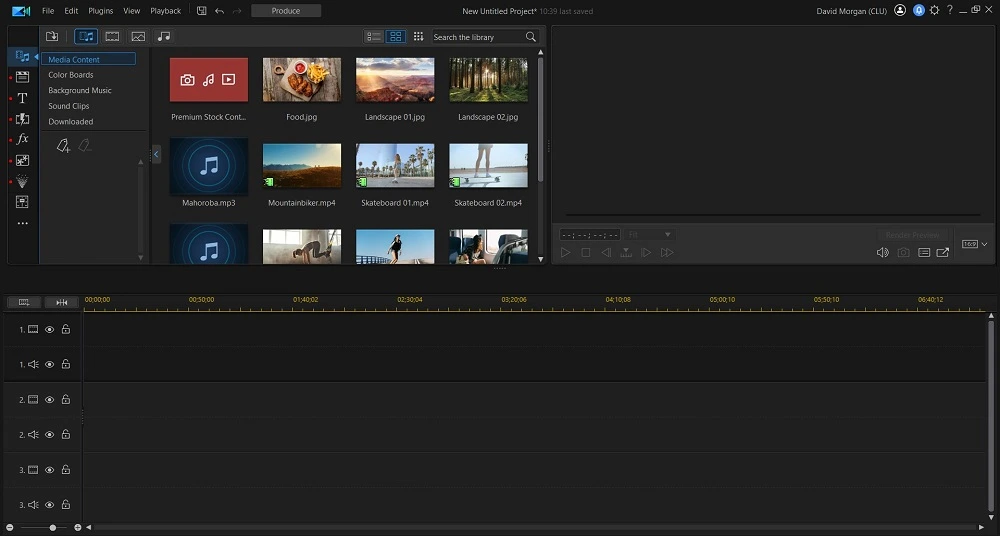
- Import the videos you want to merge by opening the folder containing them. Click and drag the relevant videos from the folder into the PowerDirector Media Room timeline.
Alternatively, import media by clicking on the File icon in the top left corner of PowerDirector. Click on Import, then Media Files. Search for the folder containing your video files, select the files, and click Open. Drag the added files into your timeline.
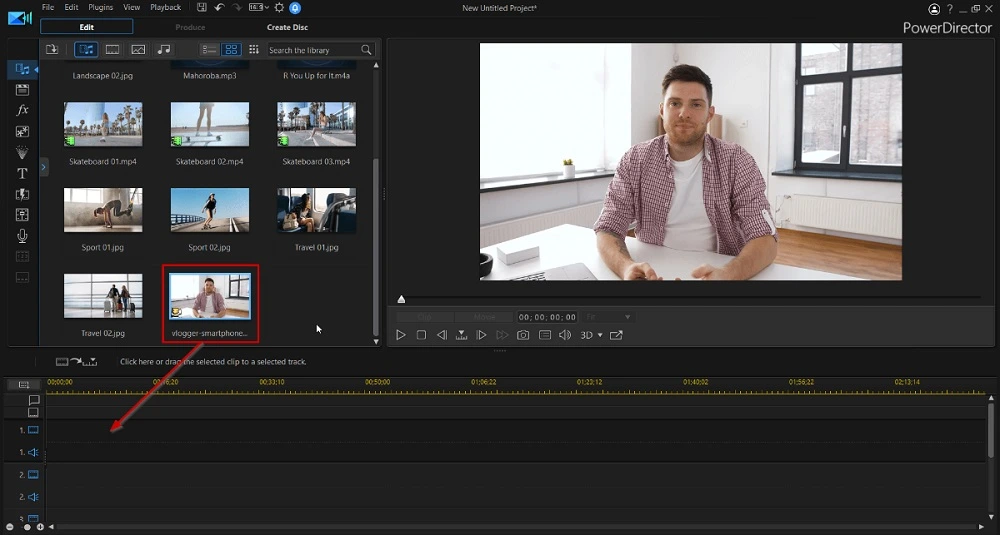
- Drag and drop the added videos in the timeline to arrange them in your preferred order.
Avoid leaving gaps between the video clips in the timeline. If you wish, you can add transitions from the Transition Room by dragging and dropping them in between clips.
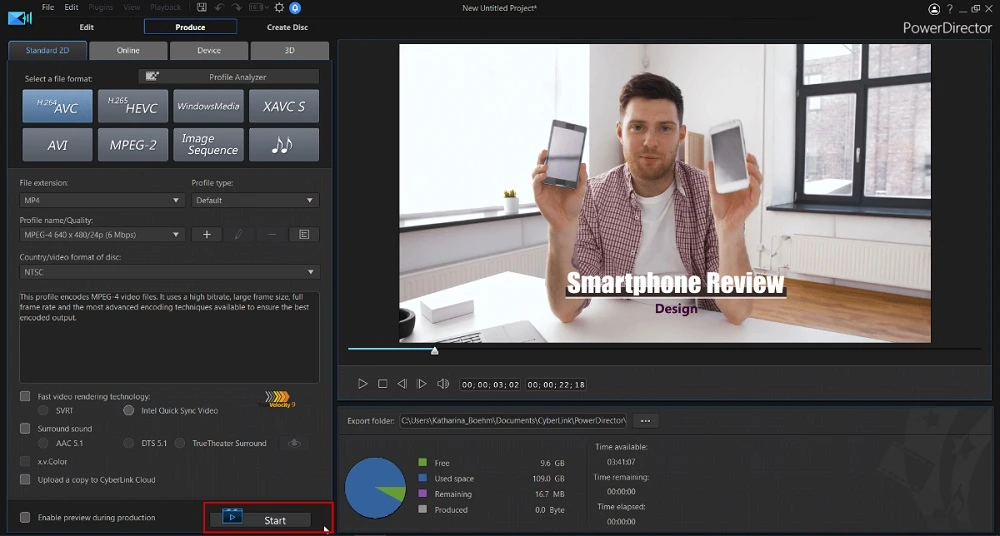
- Click on Produce to select the video quality you want for your merged videos. After selecting the file format type, click the Start button to begin the video merging process.
Top 3 Software to Merge Videos for Free
In this section, we'll explore the top 3 free software options for merging videos, ensuring you have the best tools available to achieve professional results without breaking the bank.

1. PowerDirector
With a user-friendly interface and support for various file formats, PowerDirector is an excellent choice for both beginners and experienced editors.
Pros
- Intuitive interface
- Supports multiple file formats
- Basic editing tools available in the free version
Cons
- Limited features compared to the paid version
- Watermark on exported videos in the free version
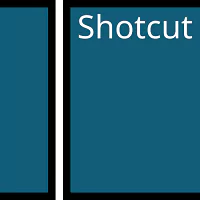
2. Shotcut
Shotcut is an open-source, cross-platform video editor that offers a range of features, including video merging. Its user-friendly interface and comprehensive set of tools make it an excellent choice for both beginners and experienced editors. With support for a wide variety of file formats and resolutions, Shotcut ensures seamless merging of your video clips.
Pros
- Open-source and free to use
- Cross-platform compatibility
- Wide range of editing tools and features
Cons
- Slightly steeper learning curve for beginners
- Interface may appear less polished compared to other options

3. OpenShot
OpenShot is a free, open-source video editing software with a focus on simplicity and ease of use. It provides essential video merging capabilities in addition to other basic editing features. OpenShot's intuitive interface and drag-and-drop functionality make it a great choice for users looking to merge videos without extensive editing experience.
Pros
- Free and open-source
- Simple and user-friendly interface
- Good for basic video merging tasks
Cons
- Limited advanced editing features
- Performance issues on older systems
In summary, the free version of PowerDirector, Shotcut, and OpenShot are three excellent software options for merging videos without any cost. Each offers unique benefits and drawbacks, catering to different users' needs and experience levels. By considering your specific requirements and preferences, you can select the software that best suits your video merging projects and helps you create captivating combined videos.
Merge Videos Together FAQ
The process of merging videos will vary between video merger software. With PowerDirector, merging videos requires using the timeline and adding the two videos you want to merge. After adding the videos to the timeline, you can arrange the clips’ order. Your clips are combined when you export your timeline of the merged videos.
PowerDirector is the easiest way to merge more than two videos. First, drag and drop all the videos you want to merge into the timeline. Then export and multiple videos will become one.
With the free version of PowerDirector, you can merge videos for free.



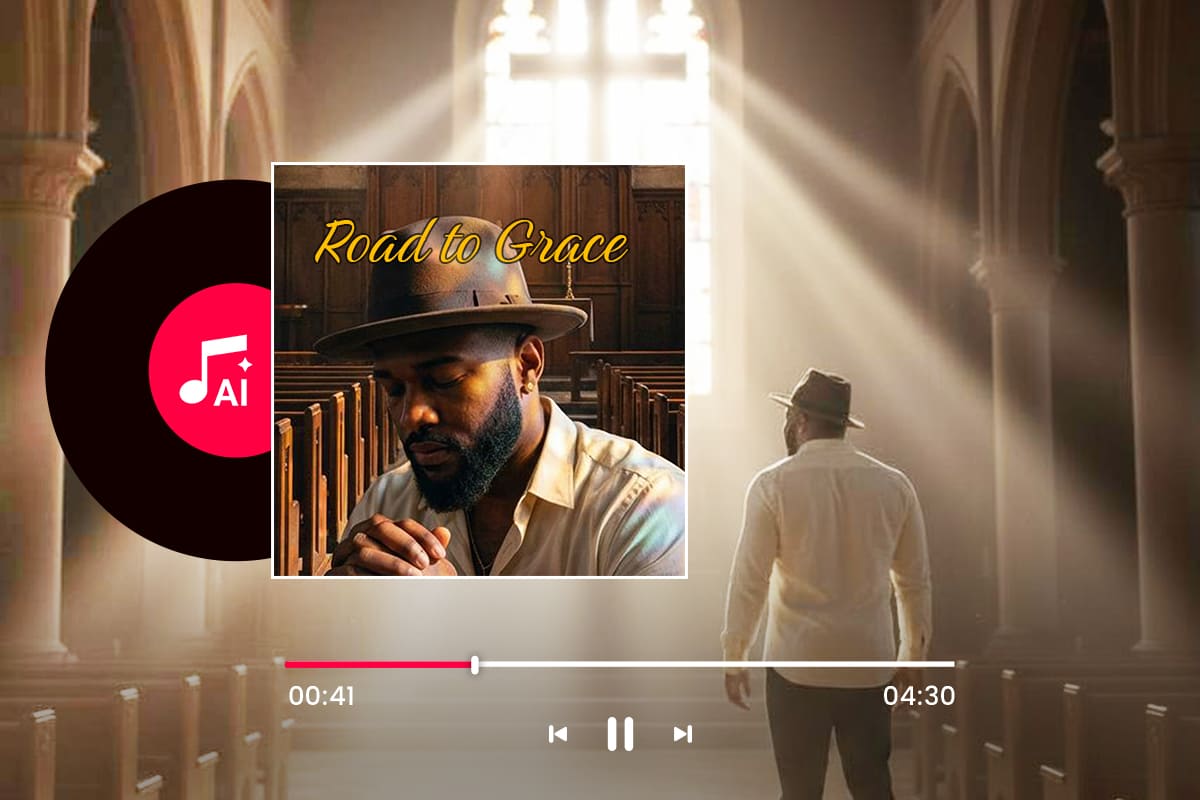
![10 Best Stop-Motion Apps in 2026 [iOS & Android]](https://dl-file.cyberlink.com/web/content/b934/Thumbnail.jpg)