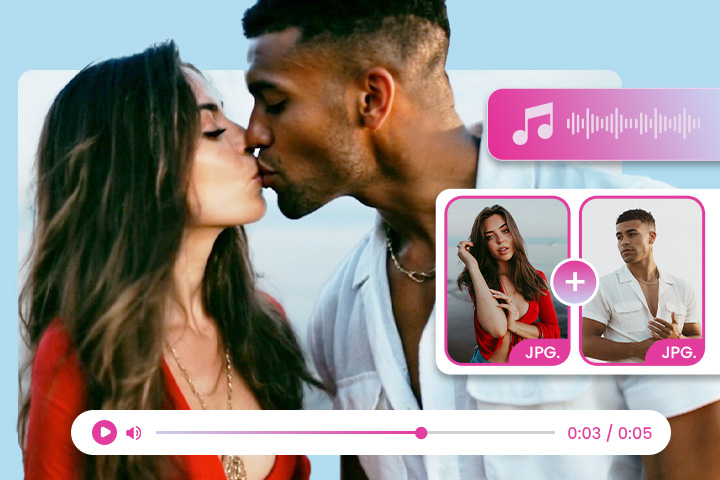Turn Yourself Into an Anime Warrior with an AI Demon Slayer Generator

Curious what you'd look like as a character from Demon Slayer?
Thanks to AI Demon Slayer generators, you can transform yourself into a demon slayer or even a demon with stunning video animations. Perfect for TikTok, Instagram, or your profile picture, the Demon Slayer filter tools from MyEdit immerse you into the Taisho-era world instantly.

- Why Turn Yourself Into a Demon Slayer?
- How to Create a Demon Slayer Animation
- How to Generate a Demon Slayer Image
- Tips for the Best AI Demon Slayer Results
- FAQ - AI Demon Slayer Generator
Why Turn Yourself Into a Demon Slayer?
Transforming yourself into an anime warrior is more than just a trend — it's a nostalgic and exciting way to imagine yourself fighting demons alongside Tanjiro and the Hashira. With AI Demon Slayer filters, you can generate animated clips.
- Convert any selfie into Demon Slayer anime-style animation
- Create short videos where you appear wielding a Nichirin Blade
- Use AI to design unique Demon Slayer or demon characters from text prompts
- Fast, easy results — no drawing skills needed
How to Create a Demon Slayer Animation
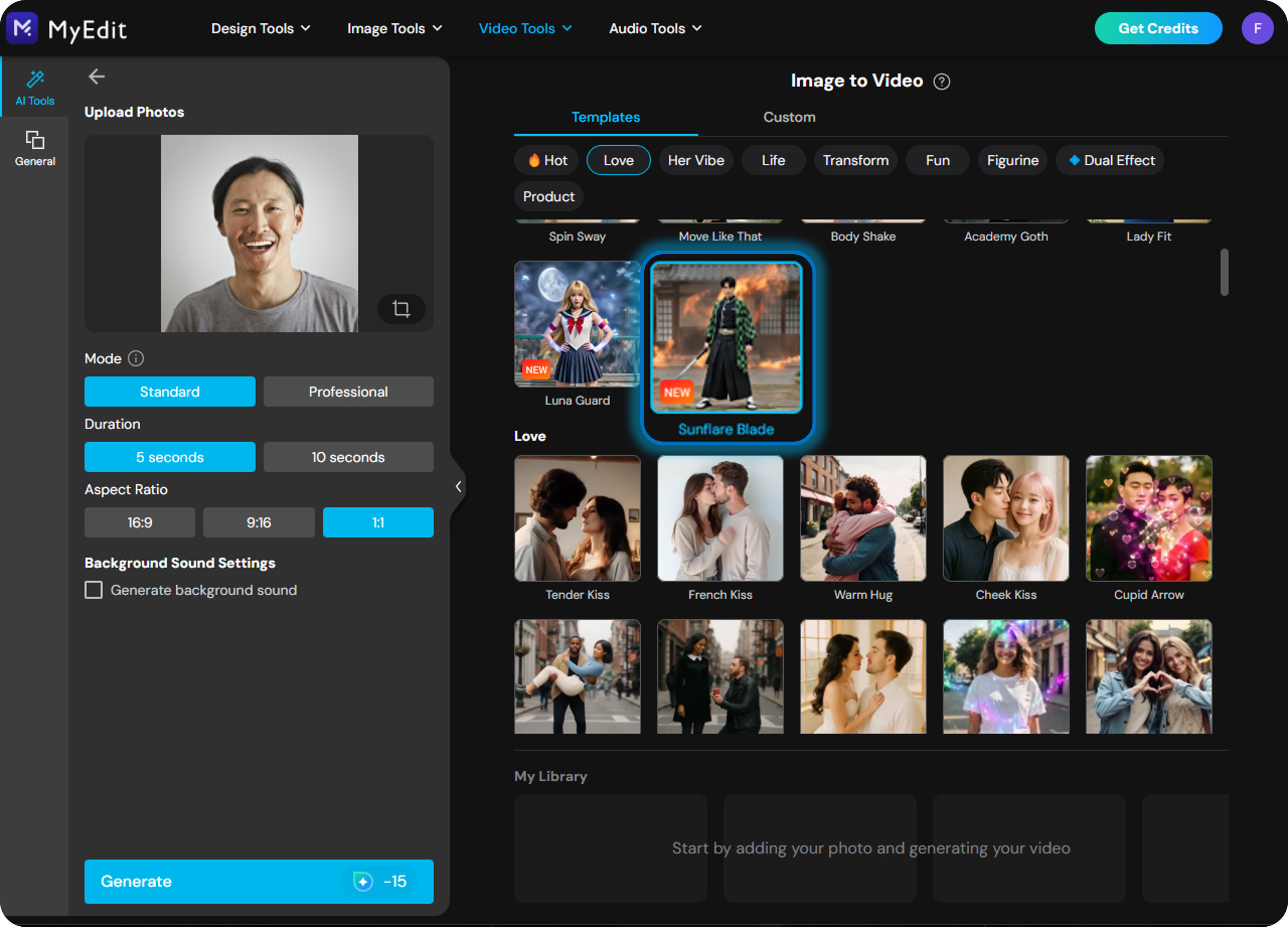
You can create a short animated clip of yourself as a Demon Slayer using the Image to Video feature on MyEdit. Here's a simple guide:
- Go to MyEdit Website - Open your browser and access the Image to Video Template tool.
- Upload a Photo - Use a clear selfie where your face is visible.
- Select the Demon Slayer Template - Choose the "Sunflare Blade" style filter.
- Adjust Duration & Ratio - Pick a 5–10 second clip and set your preferred aspect ratio.
- Generate & Download - Click "Generate" and save your new Demon Slayer-style animation.

How to Generate a Demon Slayer Image
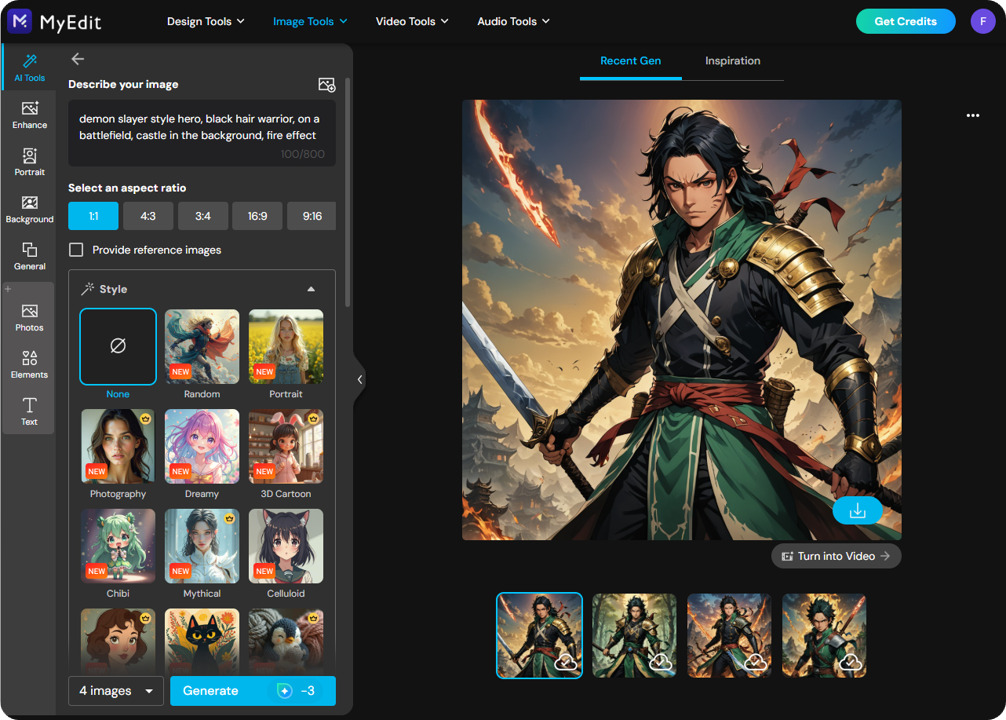
If you'd rather create a Demon Slayer-style image from a prompt, you can use MyEdit's AI image generator tool.
- Visit MyEdit – Open the Image Generator tool.
- Enter Your Prompt – Type a text description of the Demon Slayer-style character or scene you want the AI to create.
- Choose Style & Ratio – Select a visual style such as "Anime," "Cartoon," or "Comic," and pick your ideal aspect ratio (1:1, 9:16, and more).
- Generate & Download – Click "Generate" and save your AI-generated image once it's ready.
Tips to Get the Best Demon Slayer Look
- 📸 Use High-Quality Photos
Clear, well-lit images work best for generating accurate anime transformations. - 🚫 Avoid Busy Backgrounds
A simple background ensures the AI focuses on your face and features. - 👁️ Front-Facing Pose
Forward-facing headshots produce the most accurate Demon Slayer-style results. - 👤 One Person Per Photo
Upload one face at a time to prevent the AI demon slayer generator from misidentifying features.
FAQ - AI Demon Slayer
A Demon Slayer filter is an AI-powered effect that transforms your image into the anime art style used in the Demon Slayer series.
It refers to an AI tool that converts your photo into an original Demon Slayer-style character, either as a slayer or even a villainous demon.
Yes, MyEdit offers free daily credits to create both animated and static Demon Slayer-style images. You can buy more if needed.
Definitely! You can download and share your Demon Slayer art or animations anywhere — Instagram, TikTok, Twitter, and more.
Trademark Disclaimer:
"Demon Slayer: Kimetsu no Yaiba" is a registered trademark of Koyoharu Gotouge and associated rights holders. This content is not affiliated with, endorsed, or sponsored by the official Demon Slayer franchise.