AI Crochet: How to Generate Cats and Human Portraits

Crochet has always carried a nostalgic, handmade charm — and now, thanks to AI, you can capture that look without a hook or yarn.
Modern AI tools can reimagine photos with soft stitches, cozy textures, and playful amigurumi details, giving your images the warmth of handcrafted art.
With MyEdit, you can do it all in one place — generate crochet-style cats, transform portraits with AI art templates, and animate your creations using the MyEdit Image to Video.


- What is AI Crochet?
- How to Create AI Crochet Cats
- Generate AI Crochet Portraits
- Animating Your AI Crochet Designs
- FAQ About AI Crochet
What is AI Crochet?
AI Crochet is the practice of using artificial intelligence to design crochet patterns. Unlike traditional crochet, where every stitch and pattern is manually planned, AI crochet relies on AI tools to generate ideas, instructions, or visual designs based on your input.
Benefits of AI Crochet
- Generate patterns automatically: Describe what you want, such as “a small cat plush” or “a floral blanket,” and the AI creates a detailed pattern.
- Experiment with new designs: AI can combine stitches, shapes, and colors in ways you might not have imagined.
- Save time: AI speeds up the design process, letting beginners and experts focus on creating rather than planning.
In essence, AI crochet merges technology with traditional crafting, making it easier to explore new designs, create personalized items, and even animate your crochet creations in digital form.
Example in practice: Some AI-generated patterns have gone viral online, such as Cozypelt, a lifelike AI-generated crochet cat, showing how AI can transform simple prompts into intricate crochet designs.
How to Create AI Crochet Cat Using an Image Generator

Creating lifelike AI crochet cats has never been easier. With tools like MyEdit, you can generate realistic cats in any color, breed, size, or pose — perfect for crochet patterns, digital art, or inspiration for handmade projects.
Benefits of Using an AI Cat Generator
- Simulate different breeds and colors: From tabby to calico or pastel fantasy cats.
- Choose poses and positions: Sitting, curled up, stretching, or playful.
- Customize size and proportions: Ideal for digital illustrations or pattern planning.
- Speed up the design process: Visualize ideas quickly without drawing each stitch manually.
How to Generate an AI Crochet Cat (Step-by-Step)
- Open the Text-to-Image Tool – Visit the MyEdit Image Generator in your browser. No app or download required — it works instantly online.
- Enter Your AI Crochet Cat Prompt – Describe the crochet cat you want. For example:
"A lifelike crochet cat made from soft gray yarn, sitting upright with big green eyes and a neutral beige background."
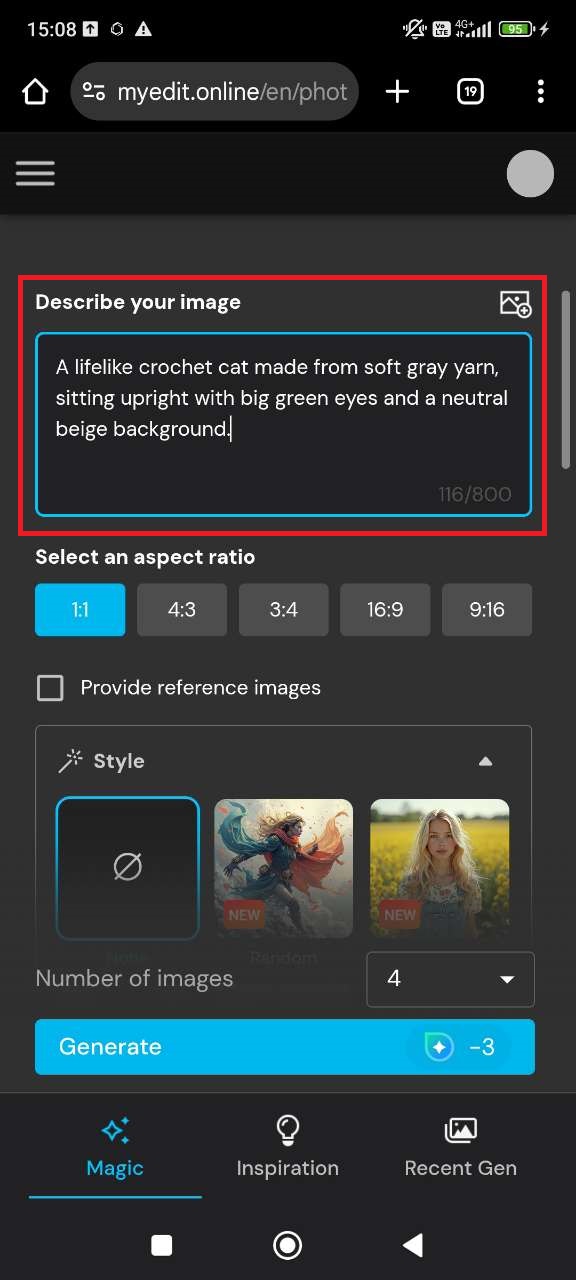
- (Optional) Customize Your Image – Adjust the image ratio and choose from various artistic styles to match your vision — from ultra-realistic to playful and cartoon-like.
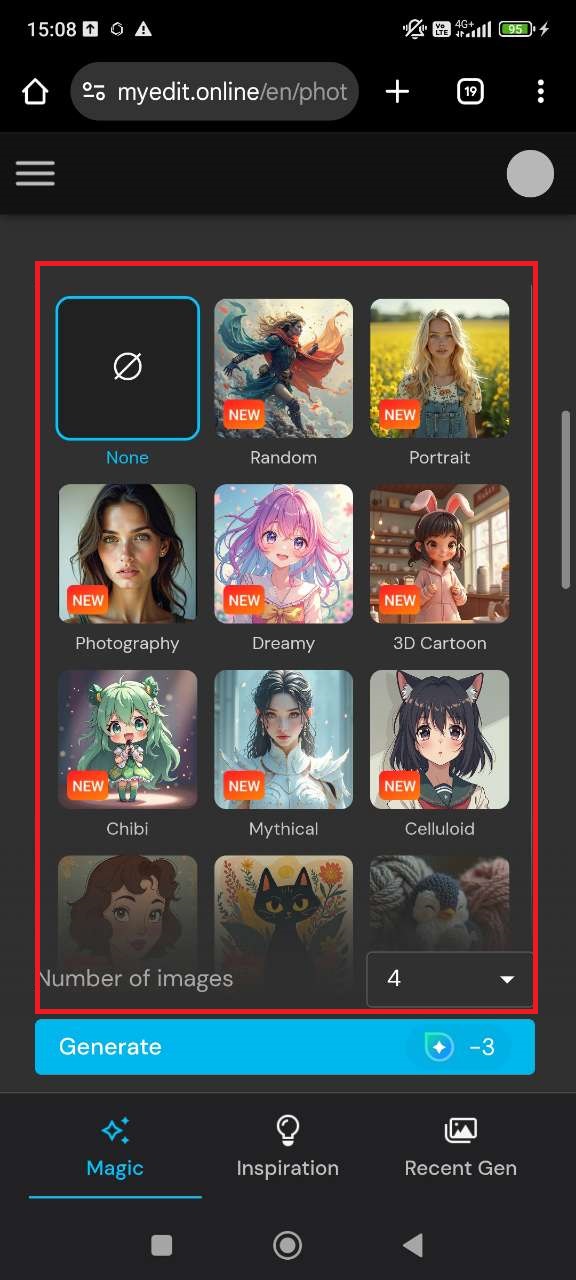
- Generate & Share Your AI Crochet Cat – Click Generate and let the AI bring your crochet cat to life. Once ready, preview your image and share it instantly on social media or save it for your crochet pattern inspiration.

Prompt Tips for the Best AI Crochet Cats
To get high-quality AI-generated crochet cats, keep these tips in mind when writing your prompts:
- Specify the breed and color: e.g., “gray tabby with white paws” or “orange and cream calico.”
- Include the pose and perspective: sitting, curled up, lying down, or stretching.
- Emphasize texture and lighting: soft yarn texture, natural or studio lighting, 3D appearance.
- Keep the background neutral: light gray or beige to make the cat stand out.
Sample Prompts:
- "A single, realistic crochet cat, handcrafted from soft gray yarn with tabby stripes. Sitting upright with big expressive eyes and a cute little nose. Neutral beige background, soft natural lighting, detailed yarn texture, 3D appearance."
- "A single, lifelike crochet cat made from orange and cream yarn. Sitting curled up with a playful pose, big eyes and small nose. Neutral light gray background, realistic yarn texture, soft shadows, 3D depth."
Generate AI Crochet Portraits Using AI Art Templates
AI Art tools make it easy to transform any portrait into a charming, handcrafted crochet-style creation with realistic yarn textures.
- Access MyEdit Artistic Filters – Open the AI Art feature in your browser. It runs online, so there’s nothing to install.
- Upload Your Portrait Photo – Choose a clear headshot or bust photo from your device as the base for the crochet look.
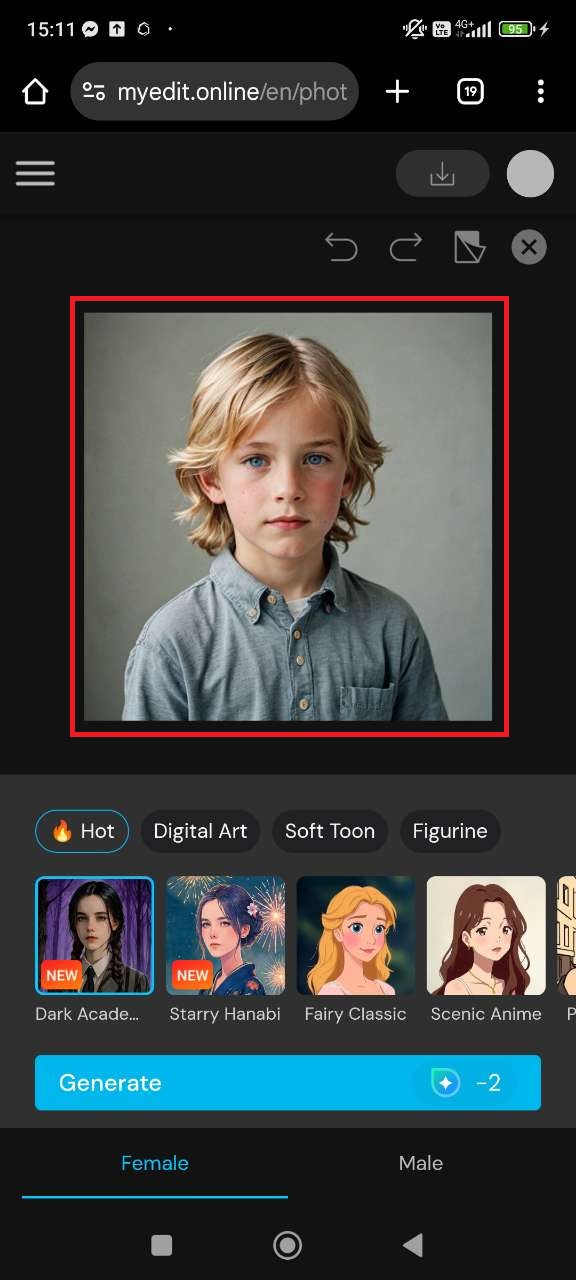
- Apply the Amigurumi Effect – In the Figurine templates, select Amigurumi to give the portrait a handcrafted crochet style.

- Preview and Save Your Crochet Portrait – Let the AI process your image. When it’s ready, review the result, download it for your crochet pattern ideas, or share it directly on social media.


Turn Your AI Crochet Design into a Short Video
Once you’ve created your crochet-style image — whether it’s a playful cat or a detailed portrait — you can make it even more eye-catching by turning it into a short animated video.
- Open the Image to Video Tool – Go to the MyEdit Image to Video tool in your browser — no app or download needed.
- Upload Your AI Crochet Image – Click “Import a photo” and choose your crochet-style cat or human portrait created earlier.
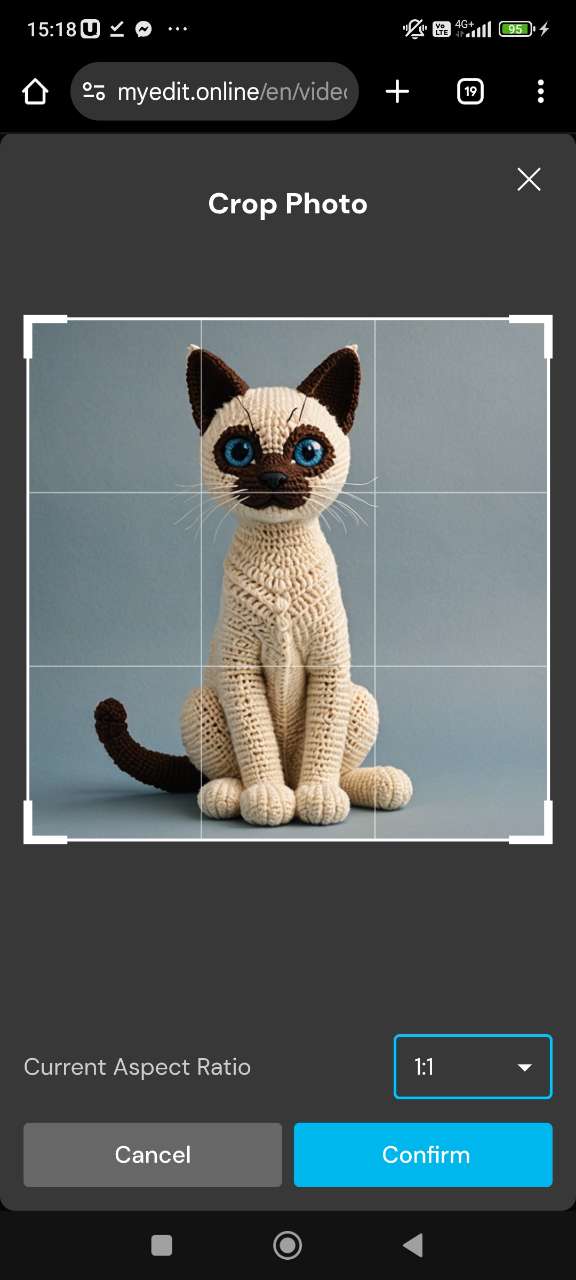
- Choose a Fun Animation Template – Browse through the options and try playful styles like Burger Bite, Wild Chef, or Flee to give your crochet image a unique twist.
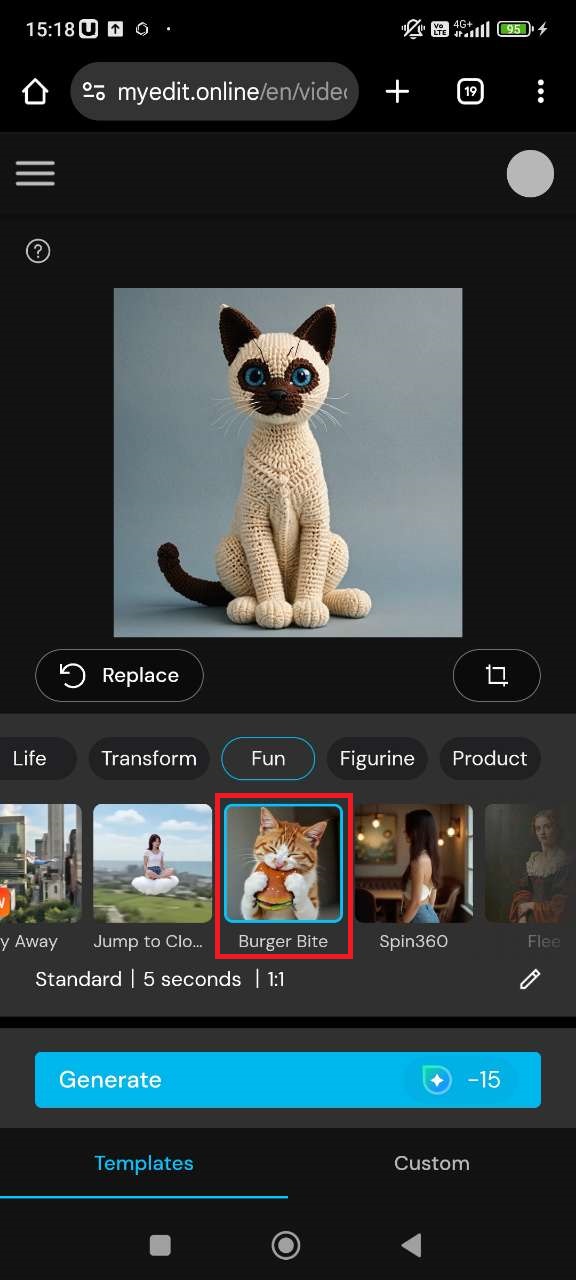
- Generate and Share Your Animated Crochet Video – Click “Generate” and let the AI bring your crochet character to life. Once ready, preview the animation, download it, or post it directly to your favorite social channels.


Related Articles:
- Create Your Own AI Barbie Doll in Photos & Videos
- Turn Your Selfies Into Simpsons-Style Characters
- How to Create Your Own CRYBABY with AI
FAQ About AI Crochet
Yes! You can turn a picture into a crochet-style design using MyEdit’s Image Generator. Here’s how:
- Open the Text-to-Image Tool – Visit the MyEdit Image Generator in your browser.
- Enter Your AI Crochet Prompt – Describe the crochet-style image you want, for example: "A lifelike crochet cat made from soft gray yarn, sitting upright."
- Generate Your Image – Click generate and let the AI create your crochet-style design.
Yes! Apps like MyEdit make it easy to create crochet-style images and patterns. You can generate crochet cats, transform portraits into yarn-inspired designs, and even animate your creations with the Image to Video tool — all directly in your browser without installing anything.
Yes, AI can generate crochet patterns by converting images into grids or suggesting stitch combinations. It can save time and help you visualize new designs quickly.
No, the crochet cat video usually shows a crocheted toy or AI-generated animation. It looks realistic but is not a living animal.
No, the “crochet cat” is not a real breed. It refers to crocheted or knitted cat figures, typically made using the amigurumi technique.





