Featured Articles
Latest Articles
-
16 Best AI Image Generators to Try in 2025 (Free & Paid Tools)
Dec. 5, 2025 -
8 Best Christmas Video Ideas for a Festive Celebration
Dec. 5, 2025 -
10 ChatGPT Image Ideas & Photo Editing Prompts (Alternative Tool Included)
Dec. 5, 2025 -
Ultimate Guide to Nano Banana Pro [Tutorial & Prompts Included]
Dec. 5, 2025 -
How to Create TikTok & Instagram Photo Dumps [2025 Complete Guide]
Dec. 5, 2025 -
How to Add Santa Hat to Photo With AI
Dec. 5, 2025 -
Top 12 FREE Video Editing Software with NO Watermark [2025]
Dec. 5, 2025 -
Remove Unwanted People from Photos Online for Free with AI
Dec. 5, 2025

![Free AI Breast Expansion: How to Enlarge Breast [Online & App] Free AI Breast Expansion: How to Enlarge Breast [Online & App]](https://dl-file.cyberlink.com/web/content/b3777/Thumbnail.jpg)

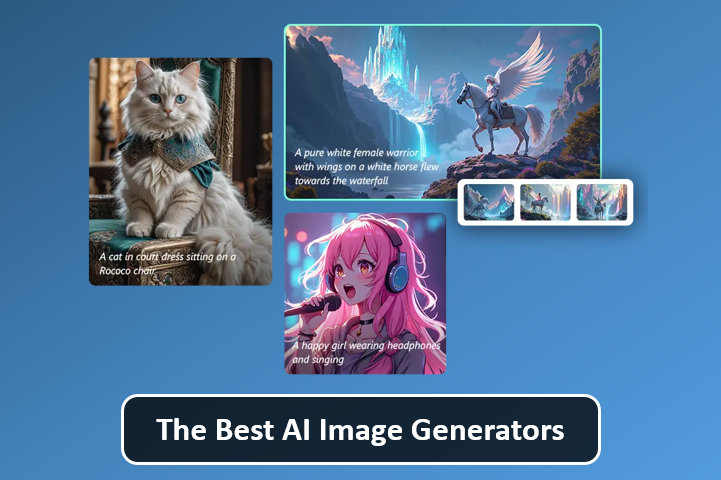
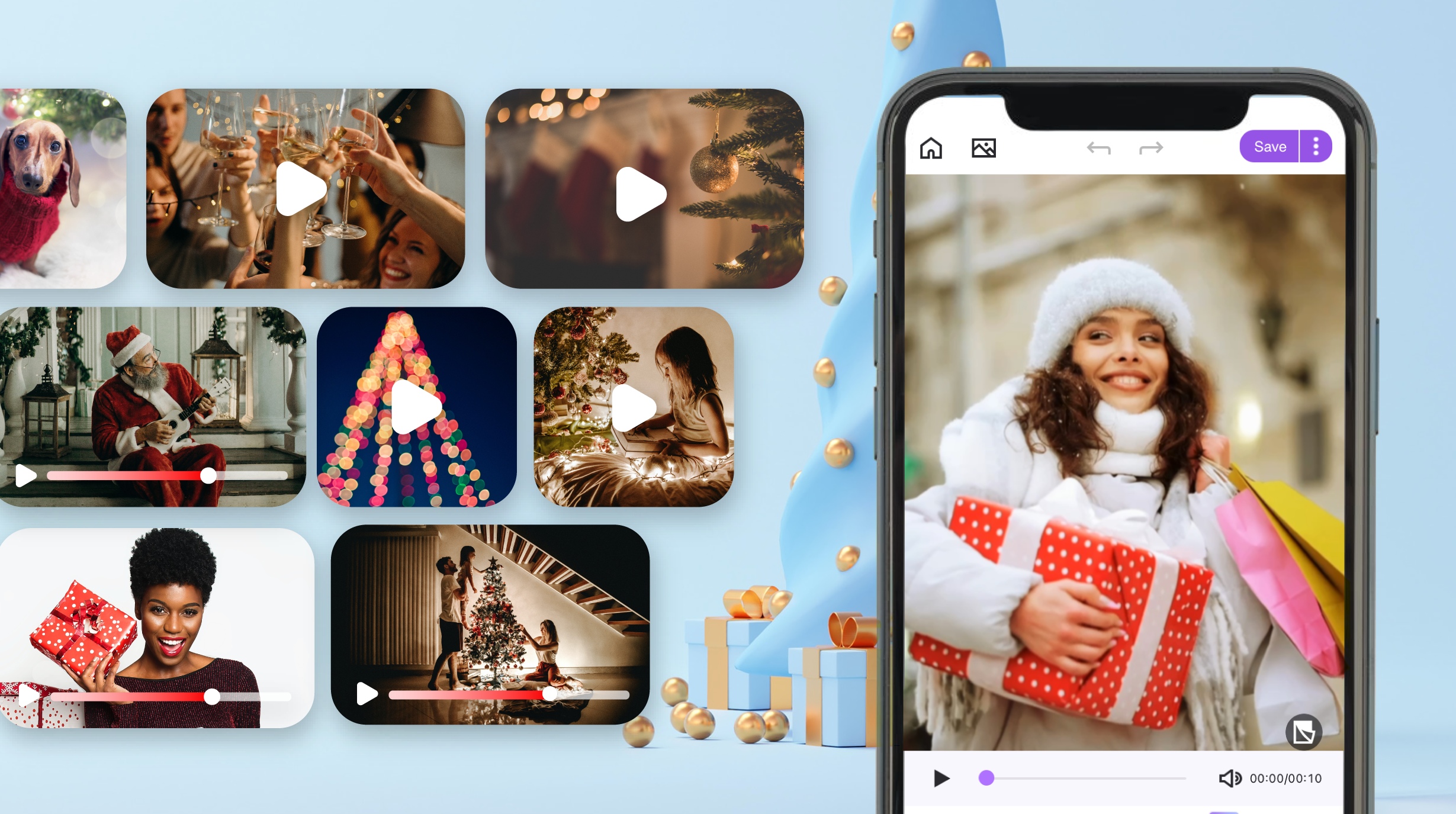

![Ultimate Guide to Nano Banana Pro [Tutorial & Prompts Included] Ultimate Guide to Nano Banana Pro [Tutorial & Prompts Included]](https://dl-file.cyberlink.com/web/content/top_1200x800.jpg)
![How to Create TikTok & Instagram Photo Dumps [2025 Complete Guide] How to Create TikTok & Instagram Photo Dumps [2025 Complete Guide]](https://dl-file.cyberlink.com/web/content/top_1200x800_f18bbc61d9.jpg)

![Top 12 FREE Video Editing Software with NO Watermark [2025] Top 12 FREE Video Editing Software with NO Watermark [2025]](https://dl-file.cyberlink.com/web/content/b1290/Thumbnail.jpg)
