Comic Book Filter: How to Turn Yourself into a Comic Character

With Comic Con 2025 just around the corner, there’s no better time to transform your selfies into stylized avatars using comic book filters that mimic the look of your favorite characters. This guide will walk you through the coolest filters, how to apply them online, and even how to animate your comic avatar for social media. Let’s bring your illustrated alter ego to life!

- When Is Comic Con 2025?
- How to Apply Trendy Comic Book Filters Online
- How to Bring Your Comic Avatar to Life
- FAQs About Comic Book Filters
When Is Comic Con 2025?
Comic Con 2025 is expected to take place from July 24 to July 27, 2025, at the San Diego Convention Center! As one of the biggest pop culture events of the year, it brings together fans of comics, anime, movies, cosplay, and gaming from all around the world. Whether you're planning to attend in full costume or just want to soak up the creative energy, now’s the perfect time to start prepping your look!
How to Apply Trendy Comic Book Filters Online
Whether you want to look like a retro comic book character, a classic manga icon, or a Korean webtoon star, the MyEdit AI Art tool has you covered. Here’s how to do it:
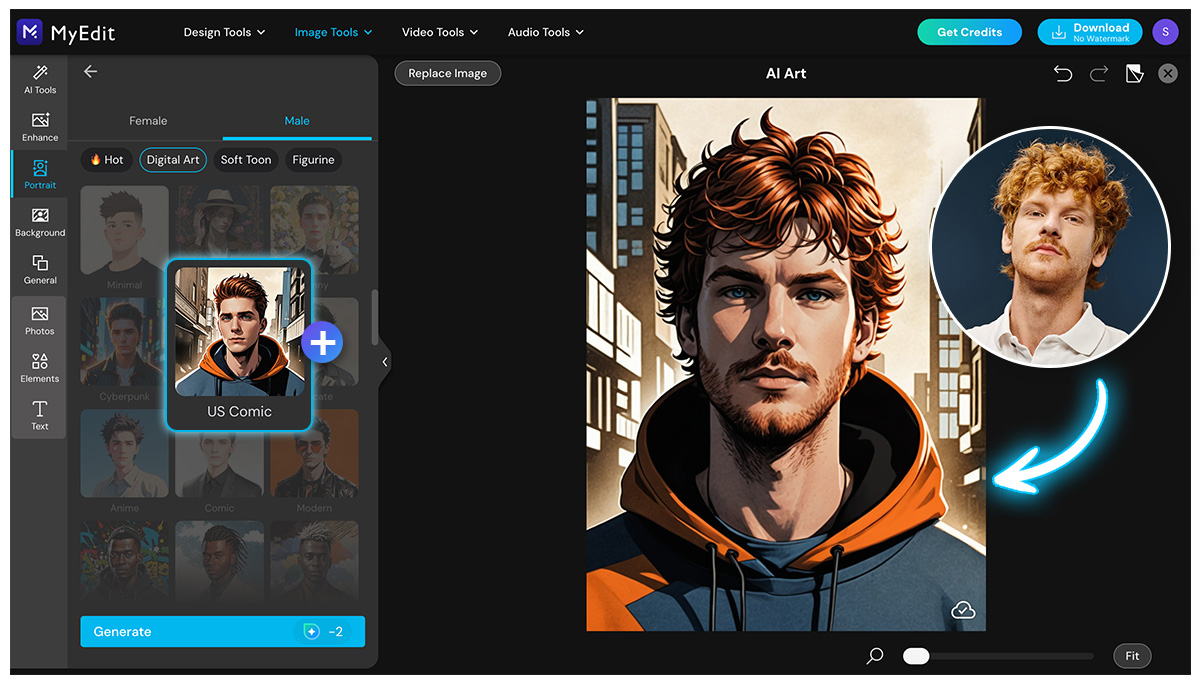
- Open the MyEdit AI Art page
- Upload your image and select a filter such as “Linecut” or “US Comic”
- Tap “Generate” and wait a few seconds to see your result!
Templates Preview
1. Retro Anime Style
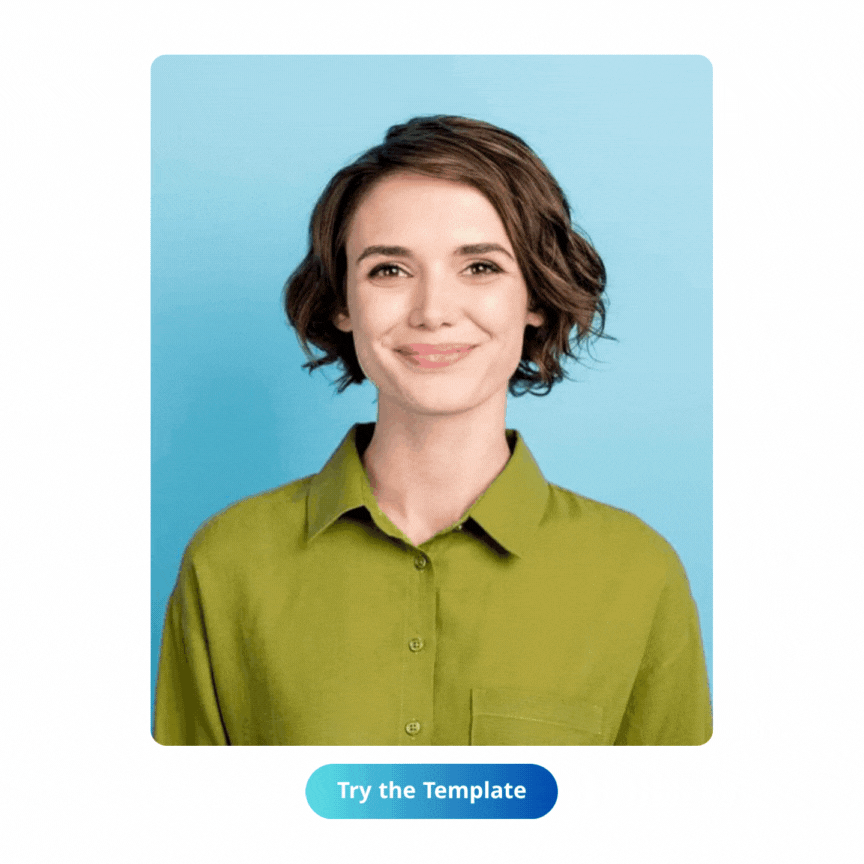
2. Modern Webtoon-Style Anime
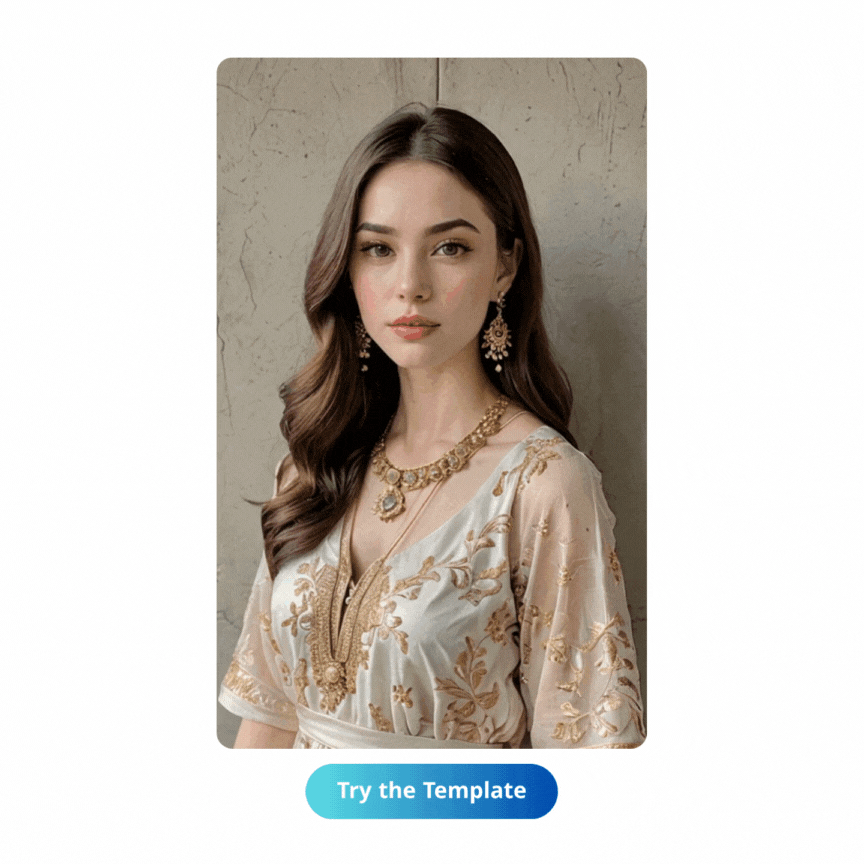
3. Illustrative Comic Style
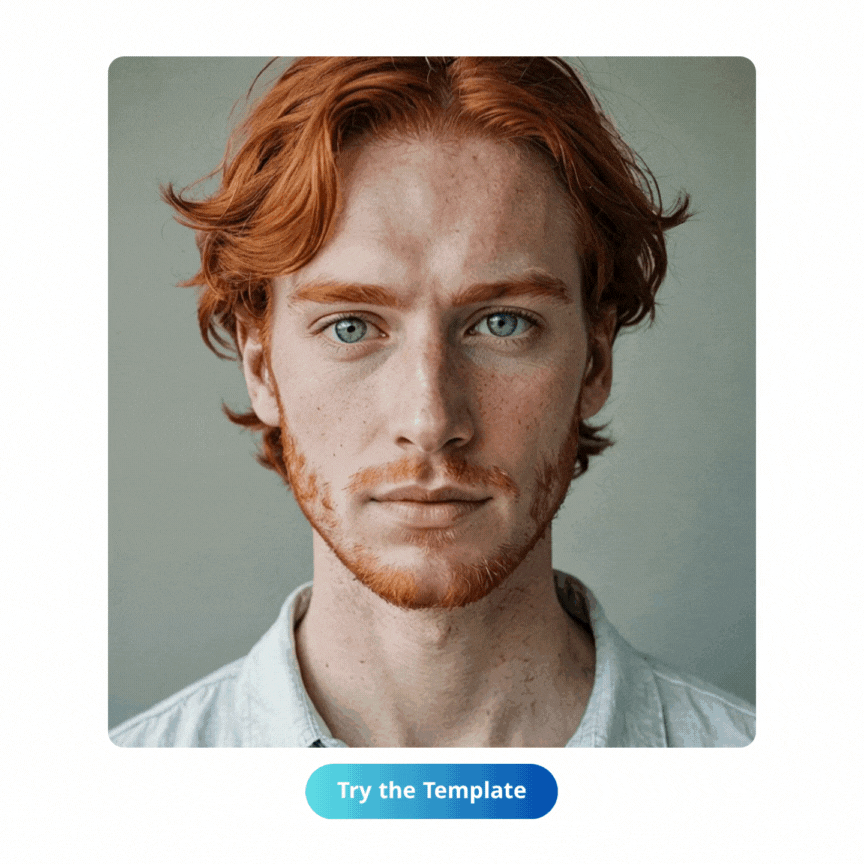
4. Dreamy Shoujo-Style

5. Realistic Anime Style

Cosplay with AI:
How to Roleplay & Try on Costumes with an AI Clothes Changer
How to Bring Your Comic Avatar to Life
Once you have your comic avatar ready, you can turn your static image into a dynamic, animated video using MyEdit ’s Image to Video Template tool. Whether you want your character to dance, fly, or strike a pose, this AI-powered feature makes it super easy. Here’s how:
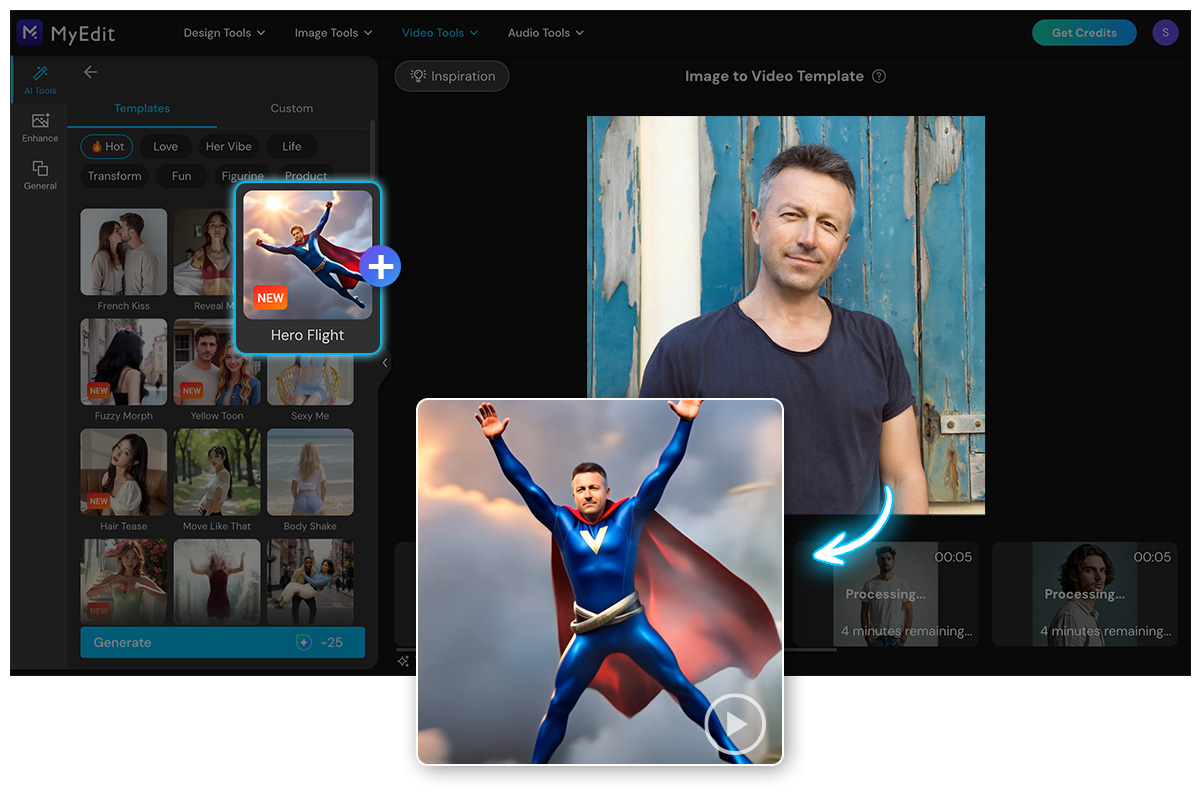
- Open the MyEdit Image to Video Template page
- Upload your comic avatar image
- Select a template, such as “Hero Flight”
- Tap “Generate” and watch your comic character come to life!

FAQs About Comic Book Filters
How do I use a comic book filter on my phone?
Using a comic book filter on your phone is super easy with PhotoDirector’s AI Art feature. It lets you transform your selfie or portrait into a stylized comic avatar in just a few taps. Here’s how to do it:
- Open the PhotoDirector app
- Upload your image and select a filter such as “K-Toon” or “Shoujo Anime”
- Tap “Generate” and wait a few seconds to see your result!
What is the best comic book filter tool?
The best comic book filter tool as of 2025 is MyEdit , thanks to its powerful AI Art and Image to Video Template features.
With the AI Art tool, you can instantly turn your selfie into a stylized comic book character. Choose from popular filter styles to match your favorite comic or anime aesthetic.
Once your comic avatar is ready, take it a step further with the Image to Video Template tool. This feature brings your character to life using animated motion effect templates.
Whether you want to look like a vintage superhero or a modern manga icon, MyEdit makes the process quick, creative, and fun.
Which popular comic book styles should I try in 2025?
- 80s Japanese Anime Retro Style, such as “Saint Seiya”, “Mobile Suit Gundam”
- Realistic Western Comic Style, such as “Spider-Man”, “Batman”
- K-Drama Webtoon Style, such as “True Beauty”
- Shoujo-Style Illustrations, such as “Honey and Clover”, “Blue Spring Ride”
- Realistic Anime Style, such as ”Ghost in the Shell”, “Cyberpunk”

