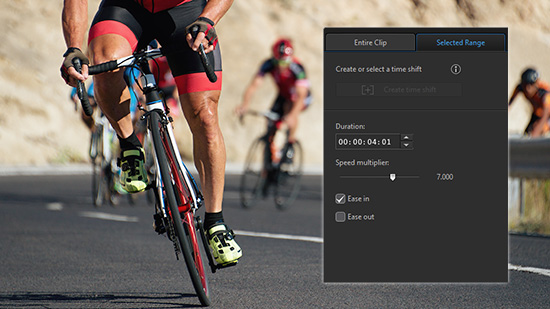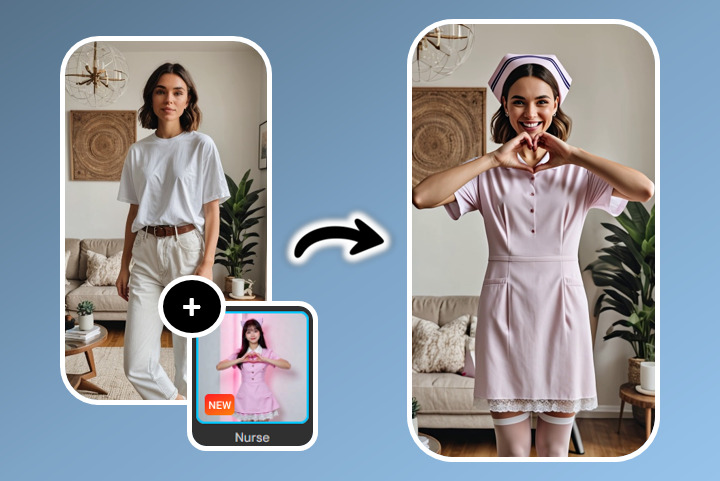9 Best Video Editing Software for Windows PC in 2026

Video editing has exploded over the last few years.
YouTube, TikTok, and other video-based social media platforms have taken over the internet, which has brought video editing to the masses. From social media posts to professional marketing campaigns, captivating videos reign supreme. This surge in video popularity has fueled a parallel trend: the explosion of video editing software.
There are plenty of video editors available that include different features and price tags. With so many options, it can be a challenge to find the best video editing software for your specific needs, budget, and skill level.
We have crafted the ultimate list of the best video editing software for Windows PC. If you are a beginner, full-on professional, or someone in between, you’ll find a great option below. Read on to find the best video editor for you.
- Top Video Editing Software for Windows PC - Ranked
- Best Video Editing Software for Windows PC Comparison Chart
- How to Choose the Best Video Editing Software for Windows PC
- How We Test the Best Video Editing Software for Windows PC
- What is the Best Video Editing Software for Windows PC?
- Best Video Editing Software for Windows PC FAQ
Top Video Editing Software for Windows PC - Ranked
- PowerDirector 365
- DaVinci Resolve
- Corel VideoStudio Ultimate
- Pinnacle Studio
- Adobe Premiere Pro
- HitFilm
- Adobe Premiere Elements
- VEGAS Pro
- Nero Video
1. PowerDirector 365
Best For: Users of any skill level creating a wide range of video projects
PowerDirector offers easy-to-navigate features for beginners, expert editors, and everyone in between. It includes professional tools that won’t break the bank but can turn your videos into Hollywood-level works of art. We think it’s the best video editing software for users of any skill level because it offers one-click, AI-powered tools and precise manual adjustments. It has an extensive feature set, yet the interface is intuitive and not overwhelming for new users. It also offers Guided Edits and video tutorials that walk you through its features step-by-step.
Users new to editing will be pleased to see how easily they can edit videos with cinematic VFX. Remove distracting objects or people from video footage, blur faces or license plates, change backgrounds without a green screen, or add graphics, text, and effects to moving subjects. Using AI, you can generate custom AI stickers, images, and backgrounds, change voices, and automatically create captions with speech-to-text tools.
PowerDirector is also the best video editing software for content creators and YouTubers. It comes with 130 million royalty-free videos, photos, and music tracks, plus thousands of intro templates and transitions. You can edit videos with eye-catching animations, including stickers, titles, and overlays. PowerDirector is constantly updated to bring you trending effects and seasonal content.
PowerDirector is the best video editing software for most video editing needs. It’s ease-of-use, vast set of features, excellent performance, affordable price, and regular updates keep it firmly at the top of our list.
Pros
- Easy learning curve so you can edit videos in no time
- Fully loaded with basic and premium features
- Multiple updates throughout the year including new, exclusive features and creative packs
- Includes plug-ins for live streaming, video collages, screen recording, and BorisFX
Cons
- Some tools are only available with a subscription
Key Features:
- Thousands of drag-and-drop video effects, overlays, titles, and transitions
- Optimized for social media with pre-set aspect ratios and direct uploads with metadata editing tools
- Generative AI tools for creating images and stickers from text
- Speech-to-text for automatic captions, and text-to-speech with realistic AI voices
Compatibility: Windows, Mac
PCMag Rating: 5/5
Price: Free
*Premium features available for free for 30 days, then $4.58/month
Click the link below to download PowerDirector for free and start making content with the best video editing software available today.
2. DaVinci Resolve

Best For: Filmmakers who need a one-stop shop for post-production
DaVinci Resolve has all the tools you need to finish a film: advanced cutting/trimming, high-end color correction, cinematic VFX, and studio-level sound production. It’s the best video editing software for professional editors or filmmakers, especially those on a budget. With DaVinci, you get a full suite of post-production software for a reasonable price. There’s even a very robust free version that never expires.
The program’s detailed color correction allows you to balance colors with primary wheels, primary bars, and log grading, and adjust contrast with a variety of curve tools. Once you’ve found the perfect color balance, you can save time by clicking “Shot Match to This Clip” for your remaining footage. DaVinci’s visual effects page, called Fusion, works with nodes rather than layers. There are five main functions in Fusion: merge images, insert effects, isolate effects, adjust settings, and fine-tune. With the audio post-production suite Fairlight, you can edit audio, mix sound, or engineer an entire film soundtrack.
DaVinci Resolve is one of the best video editing software for experts who don’t want to spend a high monthly fee for multiple post-production programs. It comes with extensive collaboration tools, so you can edit videos with your colorist, VFX artist, and music supervisor simultaneously. It is also possible to use the video editor solo, as long as you don’t mind putting in the hours to learn. Since our last review, DaVinci has added time-saving features and more one-click AI tools to help lessen the massive learning curve. It also added tools to the Cut page, which is an easier alternative to the extensive Edit page. For these reasons, we moved it up our list to #2. However, it still lacks templates and presets for fast video creation, which is why it trails behind PowerDirector.
Pros
- Multi-user collaboration options
- Full post-production suite in one software
- Cross-platform capabilities
Cons
- Steep learning curve
- Needs a powerful computer
- Operates best with specially designed expensive hardware
Key Features:
- Quick exports directly to YouTube, Vimeo, X, and TikTok
- Record, edit, equalize, repair, and master audio
- Animate 2D and 3D title blocks, individual words, or a single character
Compatibility: Windows, Mac, Linux
Capterra Rating:4.8/5
Price: Free
*Premium version available for $295
3. Corel VideoStudio Ultimate

Best For: Advanced title creation for beginners
Corel VideoStudio Ultimate is the best video editing software for making professional-looking titles with no prior experience. Title effects include Enter/Middle/Exit title motions and Merged Title editing. You can apply different effects and motions at various stages of title animation, or to only a part of the title block. Parallax Titles create a dragging effect on text, while Kinetic Titles adjust the speed and create customized animation effects. The already user-friendly program recently updated its UI with a long list of enhancements. Add to that a large selection of drag-and-drop tools and plenty of tutorials, and you’ve got one of the best video editing software for beginners.
With this video editor, you can save time by using facial recognition to quickly find a particular subject, or use speech-to-text for fast subtitle creation. VideoStudio Ultimate has built-in capture tools for screen recording and multicam videos. It has excellent sharing options, including direct uploads online, an extensive list of export formats, and even disc burning with custom menus.
Along with the improved UI and new title effects, it has recently added 500+ songs to its ScoreFitter music library and fixed some previous stability and performance issues. These updates have moved it above Adobe Premiere Pro on our list of the best video editors. Like our top choice, PowerDirector, VideoStudio Ultimate offers lots of advanced features in a much easier and more affordable package. It remains firmly at #3 because some of its features aren’t as accurate or high-quality as you’d find in our top 2 best video editing software.
Pros
- Easy to use and learn
- Inexpensive
Cons
- Results are not as high-quality as they are with more professional video editors
Key Features:
- Support for 360-degree and multicam editing
- Video stabilization to correct shaky footage
- Easy color grading to quickly shift tone
Compatibility: Windows
PCMag Rating:4/5
Price: $99.99
4. Pinnacle Studio

Best For: Mid-level users
Pinnacle Studio is just shy of being a professional program. It is our pick for the best video editing software for mid-level users because it has lots of advanced features in an easy-to-use package. This video editor is multifunctional to cover a wide range of video projects. It includes video capture, a screen recorder, a slideshow maker, a video converter, a video/audio editor, and DVD authoring tools.
This video editor has hundreds of filters and effects, a library of animated overlays, graphics, and titles, and royalty-free music and sound effects. There are themed video templates and a split-screen template creator for video montages. Advanced features include 360-degree editing, multicam editing, video masking, and motion tracking.
Pinnacle Studio has long suffered from stability issues, but each version has had better performance than the last. The latest version (Pinnacle Studio 26) brought improved motion tracking and a staggering 16 blend modes for creative composites. It offers similar functionality to our pick for best video editor, but PowerDirector comes more highly rated by both critics and users.
Pros
- Clean and simple interface
- Affordable
- Allows for a high level of control over edits
Cons
- Suffers from stability issues
Key Features:
- Highlight a single hue with Selective Color
- Remove distractions with masking and object removal
- Create superimposed effects with blending modes
Compatibility: Windows
PCMag Rating: 4/5
Price: $49.99 for Standard, $99.99 for Ultimate, $129.99 for Ultimate Bundle
5. Adobe Premiere Pro

Best For: Professionals
If you edit videos for a living, then Adobe Premiere Pro is the best video editing software for you. This program is an industry-standard, and professionals use it to produce content for mainstream media. Premiere Pro can be purchased as a stand-alone video editor, or as part of Adobe’s Creative Cloud, which comes with advanced post-production software for motion graphics, VFX, design, photography, audio editing, and more.
With Premiere Pro’s advanced editing tools, you can insert clips with 3- and 4- point editing, or ripple, roll, slip, and slide over multiple timelines. You can use one-click AI-powered tools to enhance speech and balance colors or use professional audio editing and color wheels for manual adjustments. A stand-out feature is the new text-based editor. It auto-generates a transcript of your video that you can edit as you would a document. You can even clear pauses and filler words automatically with bulk deletion.
The range of features and professional-level quality makes Premiere Pro’s hefty price tag worthwhile - but only for advanced editors. If you are a beginner or casual editor or are looking for a quick and easy way to produce content for social media, we recommend the more affordable PowerDirector. It is a well-rounded software with a wide range of features but is much easier to use.
Pros
- Professional-quality tools and interface
- Available as part of Creative Cloud with 20+ Adobe apps
Cons
- Steep learning curve especially for beginners
- Requires a quality computer
- Expensive monthly fee
Key Features:
- Autofit music tracks to the length of your clips with Remix
- Accurate speech-to-text in 18 languages
- Change aspect ratios without disturbing your focal point with AI Reframe
Compatibility: Windows, Mac
PCMag Rating: 4.5/5
Price: $22.99/month
6. HitFilm

Best For: VFX on a budget
HitFilm is one of the best video editing software for consumers who need an easy and affordable VFX program. Edit videos with cinematic features like compositing tools, 3D effects, green screen tools, motion tracking, and light leaks/lens flares. There is plug-in support for popular VFX software like Foundry 3D Camera Tracker, Mocha HitFilm for rotoscoping, and Boris 3D Objects. HitFilm has a robust free version and affordable paid options.
We found it was easy to color correct/color grade videos with 100s of professional presets and filters. HitFilm comes with all the basic editing features like transitions, text tools, and trim/split/crop, plus libraries of templates, stock footage, music, and sound effects.
If you’re looking for beginner-friendly VFX tools on a budget, HitFilm may be the best video editing software for you. The interface is not as user-friendly as PowerDirector, but it has plenty of built-in tutorials, including 39 training videos explaining various editing techniques. It is not lightweight software, so we only recommend it if you have a powerful computer.
Pros
- Free professional features
- 3D effects support
Cons
- No updates since 2022
- Demands significant computing power
Key Features:
- Create stunning compositions using layers and masks
- Stabilize shaky footage
- Enhance videos with over 180 effects
Compatibility: Windows, Mac
TechRadar Rating: 4/5
Price: Free
*Premium subscriptions available for $7.99/month for Creator and $12.99 /month for Pro
7. Adobe Premiere Elements

Best For: Organizing media for busy content creators or beginners
Adobe Premiere Elements is one of the best video editing software for beginners to use to organize their media thanks to the automatic tagging of video files using facial recognition and Smart Tags, which organize photos/videos by subject. It also auto-curates your media to help you find the best clip from each take. Automatic organization of files leaves you more time to edit videos.
In our test, we found it’s one of the best video editors for one-click tools. Auto-reframe and color-match shots, apply art effects, utilize Smart Trim tools, and create automatic highlight reels, all thanks to Adobe Sensei AI. Premiere Elements also offers an array of creative tools, such as stop-motion animation features, eye-catching graphics, and templates for social media, video collages, and slideshows.
While we love Premiere Elements for busy influencers who need quick fixes and one-click solutions, it’s not for anyone who hopes to transition into more advanced editing. Adobe has 2 entries on our list of best video editors, but Premiere Pro is expensive and reserved only for pros, and Premiere Elements is purely for those without editing experience. If you are looking for something affordable that straddles the line between beginner-friendly and advanced software, we recommend PowerDirector.
Pros
- Simple interface
- Artificial intelligence features
- 4K support
Cons
- Can run slowly with heavy use
- Has limited functions
Key Features:
- Artistic effects to turn your video into a painting with one click
- Video stabilization options for shaky footage
- Grain and background noise removal
Compatibility: Windows, Mac
PCMag Rating: 3.5/5
Price: $99.99
8. VEGAS Pro

Best For: Intermediate users looking for audio and VFX features
VEGAS Pro is one of the best video editing software if you need pro-level post-production features. If you spring for the upper-tier versions of the software, you can get Acid Music Studio for loop-based music production, Sound Forge Audio Studio for audio restoration, Mocha VEGAS for motion tracking, and Boris Primatte Studio for Oscar-worthy green screen effects. VEGAS Pro comes with 390 effects including blur tools, lens flares, and mesh warps.
Using the video editor’s Smart Masks and AI-powered compositing features will save you precious time and hassle. The motion tracking tool uses planar tracking and video stabilization to pin masks accurately to moving subjects with little effort. This is one of the best video editors for fixing and enhancing footage, with AI video upscaling, colorization, and noise reduction.
VEGAS Pro will take time to learn, even if you have a background in video editing. The interface is complex and not user-friendly. It has an impressive feature set similar to our #2 choice DaVinci Resolve, however, the software’s lack of stability takes it out of the league of professional software. It also costs quite a bit more to get the same features.
Pros
- Includes popular post-production software
- Professional tools and effects
Cons
- Complex interface that is difficult for beginners and seasoned editors
- Some features are overly complicated
Key Features:
- Particle Generator to change the weather in a scene
- AI-powered compositing eliminates the need for manual masks
- Video noise reduction fixes shots with poor lighting
Compatibility: Windows
PCMag Rating: 3/5
Price: $143.88/year for Edit, $191.88/year for Suite, and $299.88/year for Post
9. Nero Video

Best For: Advanced exporting
You may not have heard of Nero Video, but don’t knock it until you try it. This little-known program falls into an affordable price range and offers various video creation and editing tools, along with advanced exporting and playback features. Choose from a variety of professional templates and effects to create professional-quality videos, then export your film to DVD with high-quality menu and chapter selections. You can also export in a variety of formats including H.265 and 8K.
Nero has AI-based media management, which we consider a must for content creators who churn out videos daily. This is one of the best video editing software for beginners, with a 1-Click Video Story tool that automatically crafts videos and slideshows with music, effects, intros, and outros.
Nero Video is not the best video editing software for serious editors, because it lacks advanced features like multicam, 3D, and 360-degree editing. But it’s worth a shot for beginners and casual users looking to edit videos quickly without breaking the bank.
Pros
- Affordable
- Export to DVD with disc menus
- Variety of editing effects
Cons
- Slow rendering
- Outdated interface
Key Features:
- Support for edge-to-edge video with 1-click bar remover
- Keyframe animations
- 1000+ movie templates
Compatibility: Windows
PCMag Rating: 3/5
Price: $55.95
Best Video Editing Software for Windows PC Comparison Chart
| Software/App | Best For | Notable Feature | Price | Download Link |
|---|---|---|---|---|
| PowerDirector 365 | Users of any skill level making a wide range of video projects | AI-powered editing tools including text-to-speech, speech-to-text, motion tracking, background removal, AI-generated images, and many more | Free; Premium: $4.58/month | Download from the App Store for iOS and Android. |
| DaVinci Resolve | Filmmakers who need a one-stop shop for post-production | Node-based VFX, including realistic atmospheric effects like fire, rain, or smoke. | Free; Premium: $295 | Download |
| Corel VideoStudio Ultimate | Advanced title creation for beginners | Animated AR stickers and Face Effects applied with powerful motion tracking | $99.99 | Download |
| Pinnacle Studio | Mid-level users | 16 blend modes for superimposed and exposure effects | Standard: $49.99 Ultimate: $99.99 Ultimate Bundle: $129.99 | Download |
| Adobe Premiere Pro | Professionals | AI dialogue enhancer and voice effects will clean your VO and make it sound like it’s in a crowded room, on a telephone, and more with the click of a button | $22.99/month | Download |
| HitFilm | VFX on a budget | Cinematic 2D and 3D light leaks and glows | Free; Creator: $7.99/month Pro: $12.99/month | Download |
| Adobe Premiere Elements | Organizing media for busy content creators or beginners | Smart Trim automatically finds the best scenes for your video | $99.99 | Download |
| VEGAS Pro | Intermediate users looking for audio and VFX features | Optical-flow slow motion and motion blur effects for action footage | Edit: $143.88/year Suite: $191.88/year Post: $299.88/year | Download |
| Nero Video | Advanced exporting | 1-Click Video Story automatically crafts videos and slideshows with music, effects, intros, and outros | $55.95 | Download |
How to Choose the Best Video Editing Software for Windows PC
Picking the best video editing software depends on your experience level, project goals, and budget. Here's a breakdown of key factors to consider:
Skill Level: There are plenty of video editors available for beginners, hobbyists, and professionals, so there’s no reason to settle for a product that’s outside of your expertise. If you’re a beginner, prioritize user-friendly interfaces and drag-and-drop functionality. Intermediate editors will crave more advanced editing tools, preferably with automatic and manual options for each feature. Professionals and advanced editors should look for unparalleled performance, customization options, and integration with other professional creative tools.
Project Needs: Because no two video editors are the same, it is important to check the features and format support included in any software to make sure it has what you need. For instance, if you are creating short videos for social media, you may want drag-and-drop templates that have been optimized for popular platforms. If you edit high-resolution projects, you’ll want support for 4K and 8K video and GPU acceleration for a smooth editing experience.
Budget: Make sure the tools you need are included at the price point you can afford. Many video editors have different versions, with prices that increase with the number of features. The “Pricing” page of most product websites will let you know what you are getting at each price point. Remember, the best way to find the best video editing software is to try it out! Many programs offer free trials so you can experiment and see which interface and features suit you best.

How We Test the Best Video Editing Software for Windows PC
When reviewing the best video editing software, there are several key areas to focus on to provide a well-rounded and informative comparison. Here's a breakdown of essential testing methods:
Core Functionality: We evaluate how smoothly the video editor handles fundamental tasks like trimming clips, adding transitions, and rearranging footage. We make a similar video with the same clips for each software so we can do a direct comparison of the results, including the quality of the finished product, and how long it took to make.
Advanced Editing: Next, we test features like multicam editing, color correction, motion tracking, visual effects, and keyframing. We make a list of how many advanced features are provided at each price point and note their degree of difficulty.
Usability and Workflow: We analyze how intuitive and user-friendly the interface is. Can beginners learn it quickly? Is customization possible for experienced editors? We also test the software's performance on different desktops. How well does it handle complex projects and high-resolution footage? Does the software crash or lag frequently?
Export and Sharing: We compare the range of video and audio formats the software can export, along with the customization options for exported files, such as bitrate, frame rate, and profile selection. We also check if the software allows direct upload to social media platforms or cloud storage services.
Support: We look at the availability of tutorials, user guides, and online communities associated with the software. We also evaluate the responsiveness and helpfulness of the software's customer support channels. We’ve found online review sites are very helpful in finding out about a company’s customer service and refund policies.
What is the Best Video Editing Software for Windows PC?
We’ve taken a look at the best video editing software available on Windows today. Some were meant purely for advanced users, while others work best for beginners. The best video editors come at a wide range of price points, ensuring there is an option to fit every budget.
We think PowerDirector is the best video editing software overall. It covers everyone from first-time editors to established YouTubers, at a price that works for any budget. It is multifunctional and filled with advanced tools, yet it is beginner-friendly. PowerDirector offers precise, manual adjustments for experienced users and automated, one-click options for novices. It has one of the largest selections of AI-powered tools, including generative AI for images and stickers.
Download PowerDirector 365 today to begin or continue your video editing journey.
Best Video Editing Software for Windows PC FAQ
The best video editor for YouTube is PowerDirector 365. PowerDirector has a unique balance of professional results while being easy to use. It comes with intro and outro templates optimized for YouTube and direct uploads to the site. You’ll find royalty-free stock images, videos, and music tracks you can use in your YouTube videos, and even generate AI images if you can’t find what you see in your head.
PowerDirector and Adobe Premiere Elements utilize simple, easy-to-navigate platforms, and you can find tutorials for many of their editing techniques. They both come with Guided Edits, to walk you through more complicated edits, and AI-powered, once-click tools.
The best video editing software is PowerDirector. It allows even first-time users to edit videos like pros with AI-powered tools. You can create videos from start to finish with stock videos, screen recordings, video templates, audio editing tools, VFX, color correction, motion titles, and so much more.
PowerDirector is the best video editor. It has advanced features and effects that can be applied with one click, allowing even beginners to edit videos like professionals.
Industry professionals typically use Adobe Premiere Pro, DaVinci Resolve, or Avid Media Composer. They come with advanced features and collaboration tools so you can work with your teammates simultaneously and receive feedback.
PowerDirector 365 is the software most YouTubers turn to to create scroll-stopping content. It has YouTube templates that follow the site’s best practices and tons of creative assets.

The Cyberlink Editorial Team creates in-depth articles on video editing, multimedia innovation, and AI-powered creative tools. Our mission is to provide practical, easy-to-follow tutorials across video and photo editing, while showcasing AI features, product insights, and industry trends that empower creators around the world.