Best Online Text to Speech Generators in 2024
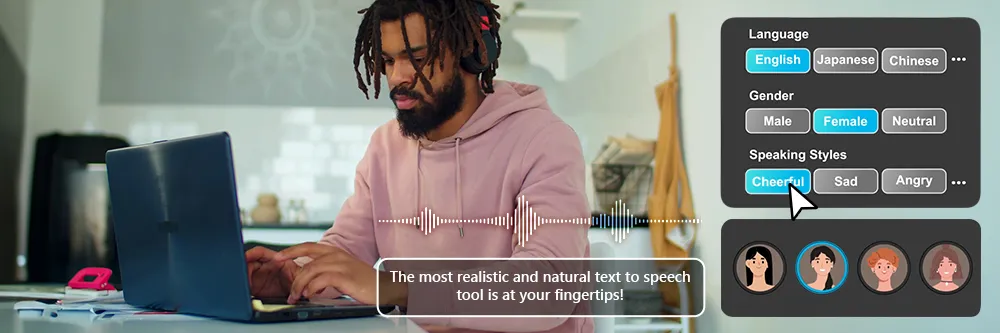
The demand for accessible and efficient communication tools continues to grow, particularly in text-to-speech technology. Users from various sectors—ranging from education to marketing and accessibility—face the challenge of finding reliable text-to-speech generators that not only deliver high-quality audio but also cater to diverse needs, such as multiple languages, natural-sounding voices, and customization options. Finding a tool that offers seamless integration with existing platforms, provides voices that don’t sound robotic, and remains affordable for regular use can be challenging.
We will explore a curated list of the top online text-to-speech generators rigorously evaluated for their quality, range of features, and user-friendliness. Whether you are a developer looking to integrate speech into apps, a content creator needing to enhance accessibility, or an educator aiming to support diverse learning needs, this guide will help you choose the ideal text-to-speech solution to streamline your processes and enhance your auditory content.
- Snapshot of Our Top 3 Online Text to Speech Generators
- How to Choose an Online Text to Speech Generator
- How We Test the Online Text to Speech Generators on This List
- Online Text to Speech Generators Comparison Chart
- Best Online Text to Speech Generators - Ranked
- What is the Best Online Text to Speech Generator?
- Online Text to Speech Generators FAQ
Snapshot of Our Top 3 Online Text to Speech Generators

1. MyEdit - Best Overall Text to Speech Generator
MyEdit stands out as a powerful AI-driven text-to-speech generator that caters to various needs, including automatic transcription of lectures, interviews, and content creation. Supporting an impressive array of languages such as English, Japanese, Chinese (Traditional), German, French, Korean, Spanish, Italian, and Portuguese, MyEdit offers versatility and high accuracy in speech recognition. It is perfect for students, educators, journalists, and content creators who require reliable transcription services. Detailed Review >

2. MurfAI
MurfAI excels as an AI voice generator that suits the needs of creators looking to produce high-quality voiceovers. MurfAI allows users to generate voice from text or alter existing voice recordings, offering tools to adjust pitch, tone, and speed for a natural sound. The platform supports 20 languages, making it ideal for multinational users. It's particularly useful for video producers, marketers, and educators who need dynamic voiceover capabilities. Detailed Review >

3. LovoAI
LovoAI offers a comprehensive AI voice generator tailored for creative and multimedia projects. With capabilities to convert text into speech across more than 100 languages and unique features like voice cloning and Lovo Studio for audio editing, LovoAI is designed for users who require extensive customization and high-quality outputs. It is especially valuable for animators, game developers, and digital content creators looking for expressive and diverse voice options. Detailed Review >
How to Choose an Online Text to Speech Generator
Choosing the right online text-to-speech generator involves several considerations to ensure that the tool meets your needs, whether for personal use, education, business, or content creation. Here’s a guide on what to look for when selecting an online text-to-speech generator:
1. Voice Quality and Naturalness
Realism: The most crucial factor is the naturalness of the voices offered. The best text-to-speech generators provide lifelike and fluid voices, minimizing the robotic tone often associated with earlier TTS technology.
Variety: Look for a service that offers a wide range of voices in terms of age, gender, and accents to match the specific needs of your projects.
2. Language and Accent Support
Multilingual Capabilities: Depending on your needs, you may require a text-to-speech generator that supports multiple languages and dialects. This is particularly important for businesses and creators who cater to a global audience.
Accent Options: Having a variety of accents available can greatly enhance the listener's experience, making the content more relatable and engaging.
3. Customization Features
Speech Modulation: Some text-to-speech tools allow you to adjust the speed, pitch, and tone of the voice, which can help make the speech output more suitable for different purposes.
Pronunciation Editing: Advanced services might offer features to customize the pronunciation of certain words to fit your needs, which is particularly useful for educational content or technical materials.
4. Integration and Accessibility
Ease of Integration: Consider how easily the tool can be integrated into your existing systems or platforms. APIs and plug-ins for popular software and apps can significantly streamline your workflow.
Accessibility Features: Tools that include additional accessibility features, such as generating captions or audio descriptions, are beneficial for creating inclusive content that complies with accessibility standards.
5. Pricing and Scalability
Cost-Effectiveness: Evaluate the cost relative to the features provided. Some tools offer free versions with basic functionalities, which might be sufficient for casual or occasional use.
Scalability: If you anticipate needing to scale your usage, look for services that offer tiered pricing models that accommodate growing needs without a substantial jump in cost.
6. User Support and Resources
Customer Support: Reliable customer support is essential, especially if you plan to use the tool extensively or integrate it into critical business processes.
Resource Availability: Check if the provider offers comprehensive resources such as tutorials, guides, and community forums, which can help you get the most out of the tool.
By carefully considering these factors, you can choose an online text-to-speech generator that meets your immediate requirements and aligns with your long-term content creation and distribution strategies.
How We Test the OnlineText to Speech Generators on This List
Our testing process is thorough and methodical when evaluating online text-to-speech generators, ensuring that each tool we recommend offers exceptional quality, user experience, and functionality. Here’s an outline of how we conduct our tests:
1. Setup and Ease of Use
Registration and Setup: We assess how easy it is to sign up and start with each tool, noting any complexities or user-friendly touches.
Interface Navigation: We evaluate the interface's intuitiveness, checking how simple it is for new users to navigate and for experienced users to find more advanced features.
2. Voice Quality and Naturalness
Voice Evaluation: We listen to samples generated by each tool to assess the naturalness and clarity of the voices. The best text-to-speech generators produce audio that is smooth and lifelike.
Variety of Voices: We explore the range of available voices, including different genders, ages, and accents, to ensure the tool can cater to a diverse set of needs and preferences.
3. Language and Accent Capabilities
Language Support: We check the number of languages the generator supports and test several to evaluate the accuracy and quality of the non-English voices.
Accent Performance: We also review the accuracy of different accents, which is important for applications requiring regional specificity.
4. Features and Customization
Customization Options: We test the flexibility of speech parameters such as speed, pitch, and volume, as well as any advanced features like pronunciation editing or emotional inflections.
Additional Features: We look for extra functionalities that enhance user experience, such as the ability to add pauses, emphasize words, or control intonation.
5. Performance and Reliability
Speed and Responsiveness: We measure how quickly the tool converts text to speech and note any performance issues during continuous use.
Reliability: We assess the tool’s uptime and reliability over an extended period to ensure consistent availability.
6. Pricing and Value
Cost Evaluation: We compare the pricing structures of each tool against the features offered to determine overall value for money.
Free vs. Paid Features: We distinguish between the capabilities of free and paid tiers to see if the premium features justify the additional cost.
By rigorously testing online text-to-speech generators across these criteria, we ensure that our recommendations are based on comprehensive data and align with the needs of diverse users, from individuals and small businesses to large enterprises.
Online Text to Speech Generators Comparison Chart
| Software/App | Best For | Notable Feature | Price | Link |
|---|---|---|---|---|
| MyEdit | Versatile, high-quality audio output for various applications | Extensive language support, user-friendly interface | Free, with premium subscription options |
Try for Free
Secure Link
|
| MurfAI | Realistic voiceovers for professional content creation | High-quality, realistic AI voices; extensive voice customization | Starting at $23/month | Try |
| LovoAI | Creative projects requiring extensive voice customization | Over 100 languages supported, unique voice cloning feature | Starting at $24/month | Try |
| Synthesia | Integrating AI speech into video content | AI video generation with built-in text-to-speech; supports 120+ languages | Starting at $22/month | Try |
| ElevenLabs | Advanced voice customization for professional use | Voice from text and voice modification supports 29 languages | Starting at $1/mo | Try |
Best Online Text to Speech Generators - Ranked
1. MyEdit
Best For: Comprehensive speech synthesis across multiple languages
Based on our review, MyEdit is the top choice for text-to-speech generators due to its extensive language support and high-quality voice outputs. This tool is best for educators, content creators, and professionals who require reliable and clear speech synthesis across various contexts.
MyEdit effectively addresses the primary pain point of converting text into natural-sounding speech by offering a range of voices that closely mimic human tones and inflections. The software supports multiple languages, including less commonly supported ones, which broadens its usability for a global audience.
From its earlier versions, MyEdit has significantly improved in terms of both functionality and user interface. The latest release includes enhanced AI learning capabilities that better understand context and nuance in text, leading to more natural and accurate speech output. We ranked MyEdit number one on our list because it consistently delivered the highest quality speech synthesis compared to its competitors. Our software's ongoing updates and commitment to quality make it the ideal choice for anyone looking to convert text to speech.
Pros
- Supports a wide range of languages and dialects
- High-quality, natural-sounding voice outputs
- User-friendly interface
Cons
- Premium features require a subscription
Key Features
- Advanced language processing AI
- Customizable speech options (speed, tone, emphasis)
- Extensive support for global languages
Text to Speech Generation: 5/5
Price: Free
*Premium subscription available for $3/month
Try MyEdit for free today by clicking the link below, and find out how easy it can be to change voices.
Check out these related topics for AI:
- Best AI Image Generators
- Best AI Photo Editors
- Best AI Video Editor
2. MurfAI
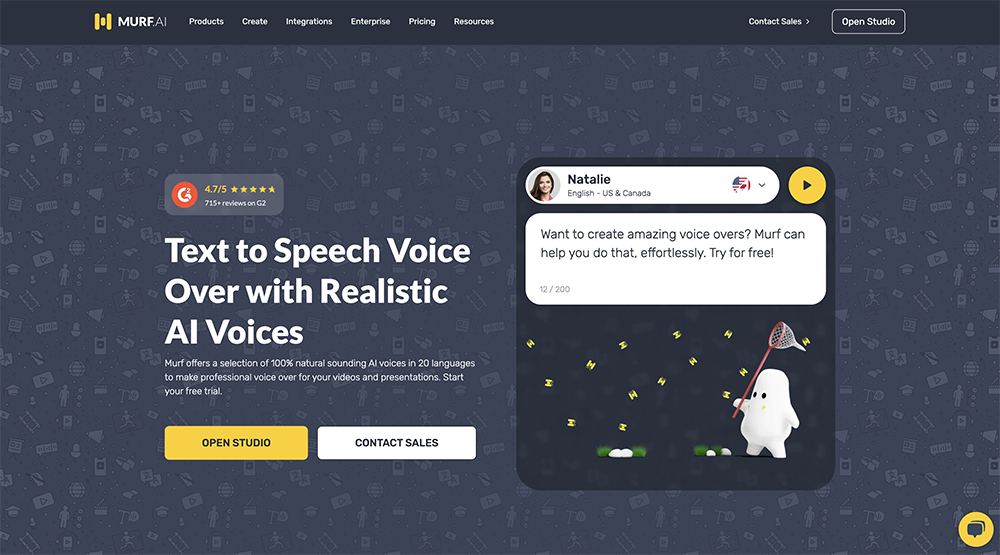
Best For: Realistic Voice Generation for Professional Content Creators
MurfAI has distinguished itself as a leading text to speech generator, particularly suited for content creators and professionals who require realistic voiceover work. Based on our extensive testing, MurfAI generates lifelike AI voices ideal for professional videos, presentations, and educational content. This tool is particularly beneficial for media production, marketing, and e-learning users who need high-quality voice output.
MurfAI effectively addresses the core need for non-robotic, natural-sounding text-to-speech capabilities. The platform offers unique features, such as the ability to adjust pitch, speed, and tone, enhancing the natural quality of the voice output. Additionally, MurfAI provides a user-friendly interface that simplifies creating and customizing voiceovers.
Over the years, MurfAI has significantly advanced its voice generation technology, incorporating more nuanced voice modulation and expanding its language offerings to include 20 languages with various accents. These improvements have significantly enhanced MurfAI's versatility and appeal, solidifying its position as the second-ranked tool on our list. The product's evolution has been driven by user feedback and technological advances, ensuring it remains a competitive option in the text-to-speech market.
Pros
- High-quality, realistic AI voices
- Extensive customization options for voice modulation
- Supports multiple languages and accents
Cons
- Higher price point compared to some competitors
- Some advanced features require a subscription
Key Features
- Advanced voice modulation tools (pitch, tone, speed)
- Support for 20 languages with multiple accents
- User-friendly interface for easy voiceover creation
Text to Speech Generation: 4.8/5
Price: Starting at $23/month
3. LovoAI
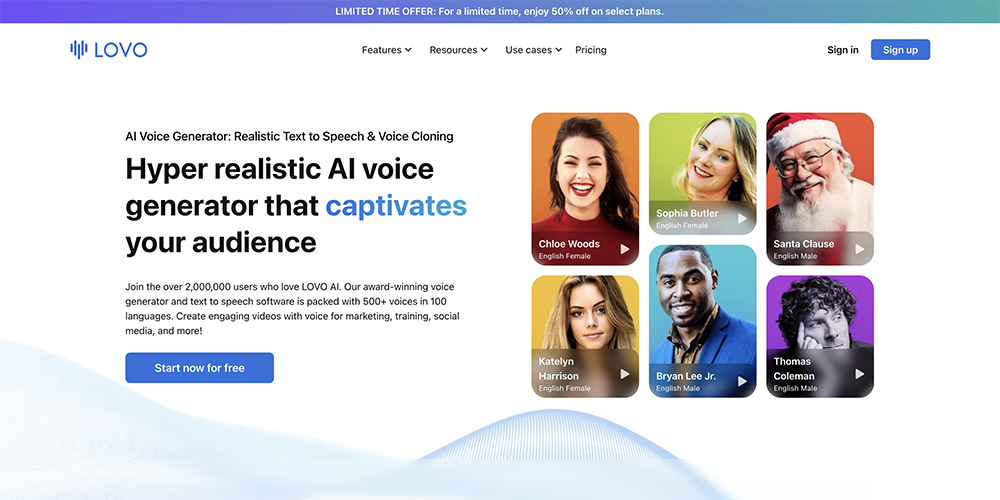
Best For: Creative Professionals Needing Custom Voiceovers
LovoAI is recognized for its outstanding ability to provide highly customizable voiceover solutions, making it an invaluable tool for creative professionals across various industries. Through rigorous testing, we've identified LovoAI as exceptional due to its innovative features allowing personalized voice cloning and detailed voice editing. This platform is particularly advantageous for animation, marketing, and audiobook production users who require unique voice traits or wish to maintain a consistent voice across projects.
LovoAI successfully addresses the critical pain point of creating engaging and varied voice content without hiring multiple voice actors. It offers a solution with its advanced voice cloning technology, which helps maintain brand consistency and significantly cuts production costs and time. Moreover, manipulating voice details such as emotional tone and inflection allows users to produce finely tuned content to their audience's expectations.
LovoAI has evolved significantly from its initial versions, continuously enhancing its AI algorithms to support more natural and expressive voice outputs. Adding features such as Genny for generating captions and transcriptions and Lovo Studio for comprehensive audio project management has broadened its utility, making it an even more versatile tool in the creative sector. We ranked LovoAI third on our list due to its specialized features that cater superbly to creative needs, although it comes at a higher price point. These enhancements have been driven by user feedback and technological advancements, ensuring LovoAI remains a cutting-edge solution in the text-to-speech industry.
Pros
- Advanced voice cloning and customization options
- Supports over 100 languages and various accents
- Incorporates emotional expression into speech generation
Cons
- Higher cost relative to basic text-to-speech services
- Some features require a learning curve to utilize fully
Key Features
- Voice cloning and detailed editing capabilities
- Emotional tone and inflection adjustments
- Comprehensive tools for audio and video projects
Text to Speech Generation: 4.7/5
Price: Starting at $24/month
4. Synthesia
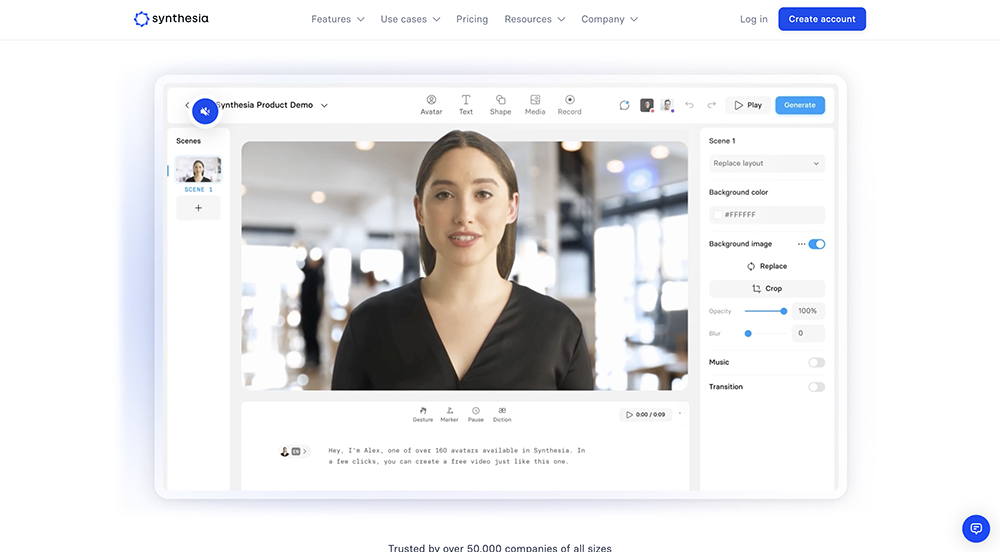
Best For: Integrating AI-Powered Speech into Video Content
Synthesia is renowned for its advanced capabilities in integrating AI-generated speech into video content, making it an exceptional tool for digital marketers, content creators, and educators. Through rigorous evaluation, we determined Synthesia is best for users who must create engaging and professional-looking video presentations with natural-sounding narration.
We found that Synthesia addresses the crucial need for an all-in-one platform that converts text to speech and synchronizes it with visual content. The software provides an extensive library of over 400 AI voices across 120+ languages, allowing users to select the perfect voice and accent for their projects. The ability to clone your voice adds a personalized touch that is especially valuable for brands and professionals aiming to maintain a consistent identity across their media.
Synthesia has continually evolved, improving its text-to-speech technology and expanding its range of customizable video avatars. The latest updates include enhancements to voice clarity and the introduction of SSML tags to fine-tune speech output further. We ranked Synthesia fourth on our list because while it excels in video integration, the text-to-speech function requires careful manipulation to ensure proper pronunciation, particularly with complex terminology or names.
Pros
- Extensive selection of languages and AI voices
- Unique video presentation capabilities with AI avatars
- Personal voice cloning feature
Cons
- Some challenges with the pronunciation of specific words or phrases
- Initial setup can be time-intensive for perfecting voice-avatar synchronization
Key Features
- Integration of text-to-speech with video content
- Over 400 AI voices available in 120+ languages
- Personal voice cloning to create custom voiceovers
Text to Speech Generation: 4.5/5
Price: Starting at $22/month
5. ElevenLabs
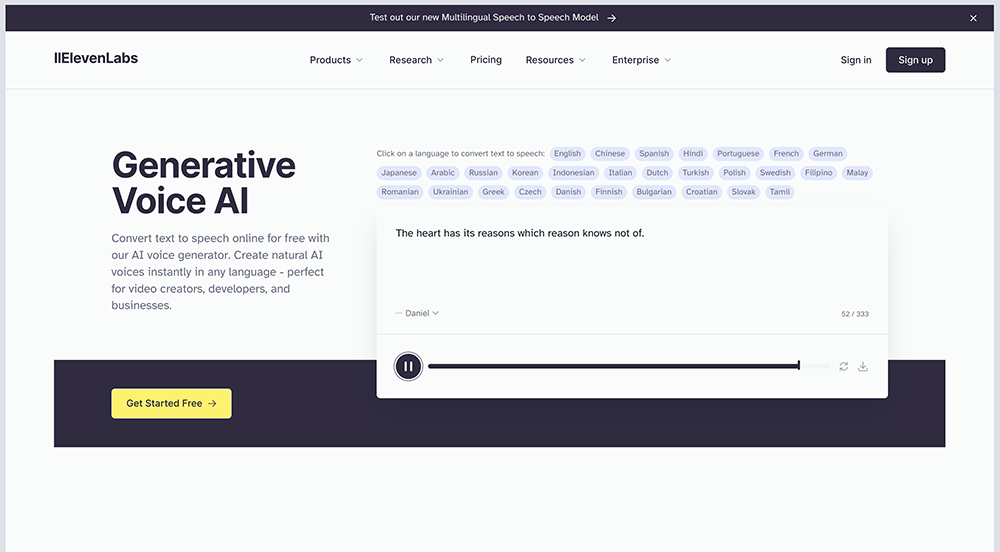
Best For: Advanced Voice Customization for Professional Use
ElevenLabs is notably recognized as a leader in the AI voice generation market, especially appealing to professionals and content creators who require high-level customization of voice outputs. Through extensive testing, we have identified ElevenLabs as the best for users needing to create lifelike and highly customizable speech from text or modify existing voice recordings. This tool benefits audiobook producers, marketers, and content creators seeking diverse and engaging audio content.
ElevenLabs directly addresses the need for versatile and natural-sounding voice generation. Its standout feature allows users to deeply customize voice pitch, tone, and speed, thus enhancing the realism of the AI-generated speech. The platform also offers a wide array of voice options, covering 29 languages, which is crucial for global projects requiring multilingual capabilities.
ElevenLabs has evolved significantly over recent years, incorporating feedback from its user base to refine its voice synthesis technology and expand its language offerings. The software now features an even more intuitive user interface and added functionalities that simplify the voice creation process while delivering higher-quality outputs. We ranked ElevenLabs fifth due to its exceptional voice quality and customization options, although its advanced features can be complex and may come with a steeper learning curve.
Pros
- High-quality voice synthesis in 29 languages
- Extensive customization options for pitch, tone, and speed
- User-friendly interface that simplifies the voice generation process
Cons
- Some advanced features may have a learning curve
- Premium features can be costly for frequent high-volume use
Key Features
- Flexible voice modification capabilities
- Broad selection of voices with fine-tuning parameters
- Support for multiple languages and accents
Text to Speech Generation: 4.5/5
Price: Starting at $1/mo
What is the Best Online Text to Speech Generator?
Users from all sectors—education, business, accessibility—are consistently searching for tools that deliver high-quality audio output and are easy to use, support multiple languages, and integrate seamlessly with various platforms. Common pain points include finding a solution that offers lifelike and natural-sounding voices, extensive language support, and the ability to customize speech to fit specific needs without requiring extensive technical expertise.
MyEdit addresses these needs as the best online text-to-speech generator available today. It combines state-of-the-art AI technology with user-friendly features to provide a top-tier audio experience. Whether you're looking to convert educational materials into accessible formats, enhance user engagement through multimedia content, or provide narration for various projects, MyEdit offers a comprehensive solution.
Try MyEdit today and experience the best in text-to-speech technology. Transform text into speech effortlessly and bring your content to life with just a few clicks.
Online Text to Speech Generators FAQ
stands out due to its high-quality, natural-sounding speech output, extensive language support, and user-friendly interface. It's the ideal tool for educators and content creators looking to make their text accessible and engaging.
Absolutely, MyEdit is perfect for educators and students. It transforms educational texts into high-quality audio, making learning materials more accessible and engaging for auditory learners or those with visual impairments. Try MyEdit for education.
MyEdit supports numerous languages and accents, allowing users to produce speech that resonates with diverse audiences. This feature is particularly beneficial for businesses and content creators who operate globally. Explore MyEdit’s languages.
MyEdit is designed to meet professional standards with features tailored for business use, including high-volume conversions and API access for integration into existing workflows. Professionals across industries trust it. Get MyEdit for your business.
MyEdit offers extensive customization options, including speed, pitch, and tone adjustments. This enables users to fine-tune the voice to match specific requirements and enhance the overall impact of the audio content.



![How to Add Text to Photos on iPhone & Android [2025]](https://dl-file.cyberlink.com/web/content/b1278/Thumbnail.jpg)
