How to Download Audio Editing Software for Windows - AudioDirector Essential

Audio tools are a vital part of creating content for personal use, as a hobby, in the business world, or even for your online content. With the ever-expanding creation of digital content, audio editing software can be a crucial player in producing professional and elegant content to wow your audience. Podcasts, video creation, short clips, and voice recordings are a few media sources that would massively benefit from an audio editing suite.
That's why we have created AudioDirector Essential. Our audio editing suite has a range of powerful tools to enhance your audio for whatever you need. You can edit your audio with precision, record and mix audio from multiple sources, batch process large numbers of files quickly, add effects to your recordings, and restore your audio to the best quality possible.
If you want to create great content with spectacular audio, check out the rest of this article. We will walk you through the software's features and give you a helping hand in the download and installation process so you can get started today.
- AudioDirector Essential Features
- AudioDirector Essential System Requirements
- Downloading and Installing AudioDirector Essential
- FAQ
AudioDirector Essential Features
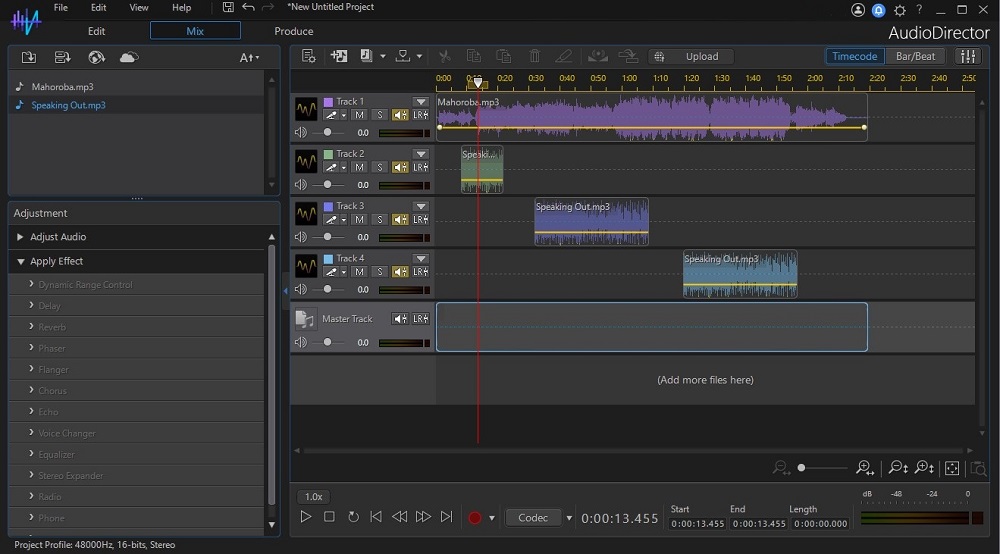
There are many tools included within our audio editing suite. Here is a breakdown of the key features and their use.
Crystal Clear Speech
Create recording with complete clarity, even in noisy environments that aren't ideal for audio. This feature helps to reduce background noise and improve the overall clarity of your audio recordings, making them easier to hear. Vocal reduction and isolation help you to remove vocals or isolate them from a recording.
AI Speech Enhancement
This feature uses AI technology to enhance your audio recordings automatically, increasing clarity and reducing background noise. The software uses algorithms to automatically pick up unwanted noise and eliminate it from your files.
Clean Up Audio
Noise, hiss, hum, and distortion are an audio editing expert's worst nightmare. With Clean Up Audio, you can get rid of these unwanted noises with precision tools and restore the files to tip-top quality.
Voice Profiler & EQ Match
Ensure every audio recording you make sounds as if it came from the same person. Use Voice Profiler to adjust pitch and tone, create custom voice profiles, and keep recordings sounding consistent. EQ Match helps to match the EQ of two audio files quickly and easily.
AI Wind Removal
Wind noise can be a big issue when recording audio outdoors. AI Wind Removal uses advanced algorithms to detect and remove wind noises quickly, leaving you with pristine audio.
Vocal Balance
Getting the vocal balance right is critical to creating a professional-sounding audio recording. AudioDirector Essential's Vocal Balance tool lets you adjust the levels of your vocal recordings to get that perfect balance.
AI De-Reverb
AudioDirector Essential's AI De-Reverb tool allows you to detect and remove reverb. Reverb can be caused by the environment or by the audio equipment itself, and with this feature, you can get rid of it without difficulty.
Learning Resources
We've got you covered if you want to learn more about our audio editing suite. On our website, you'll find helpful tutorials and how-to guides to get you up to speed with AudioDirector Essential's features. Head to the bottom of the AudioDirector Essential page to find them.
AudioDirector Essential System Requirements
To use AudioDirector Essential, you'll need at least Microsoft Windows 7. You'll need to have Windows 10 or higher to use any AI features. We recommend that you have 8 GB of memory and 1GB of free disk space. You'll also need a sound card, a mic, and speakers. And a relatively modern GPU chip in your computer, especially if you want to run the AI features.
To find the full spec, check out the AudioDirector Essential Spec page.
Downloading and Installing AudioDirector Essential
Downloading and installing AudioDirector Essential is an easy process that will have you editing audio files in no time. You can download the software for free by heading to the AudioDirector Essential page on the CyberLink website.
Once you click on download, your computer will download the files into the download section of your device. Click on the Start menu to find the folder the file is located in and run it. There are then on-screen instructions that will run you through the set-up process. Once installed, you are ready to start your audio editing journey with AudioDirector Essential.
We hope you enjoy using AudioDirector Essential to make stunning audio recordings and create beautiful content. Check out our learning resources if you need some help getting started. We are sure you will be creating fantastic audio in no time.
FAQ
AudioDirector Essential is an excellent choice for editing audio. It has all the tools you need to create professional-sounding audio quickly and easily. Plus, you don't need to be an expert to get started using the software, as it’s simple to use.
AudioDirector Essential offers a free 30-day trial, so you can try out all of its features before committing to a purchase. After 30 days, you can purchase lifetime access for just $96.99 if you wish to continue using the premium features of AudioDirector Essential.
AudioDirector Essential is widely considered to be the top choice for audio editing software. It has all the features you need to create high-quality audio, and you don’t need to be an expert audio engineer to get started.
AudioDirector Essential is designed to be easy to use, even for those without audio editing experience. Its intuitive interface makes it simple to access all of the features, and the learning resources help you get up to speed quickly.
To get started editing audio, you'll need to download an audio editing software like AudioDirector Essential. You can then use the tools provided by the software to edit your audio files as required.





