How to Remove Glare From Photos Online for Free

Looking for a way to remove glare from photos online for free? Glare from glasses, reflective surfaces, or sunlight can easily ruin an otherwise perfect image. Whether you're editing a personal photo or creating content for work, glare can obscure important details and reduce the overall quality of your photo.
We'll show you how to remove glare from photos online for free using MyEdit. Just upload your image, apply the glare removal tool, and download your enhanced photo in seconds.
Read on for a step-by-step guide to removing glare from photos.
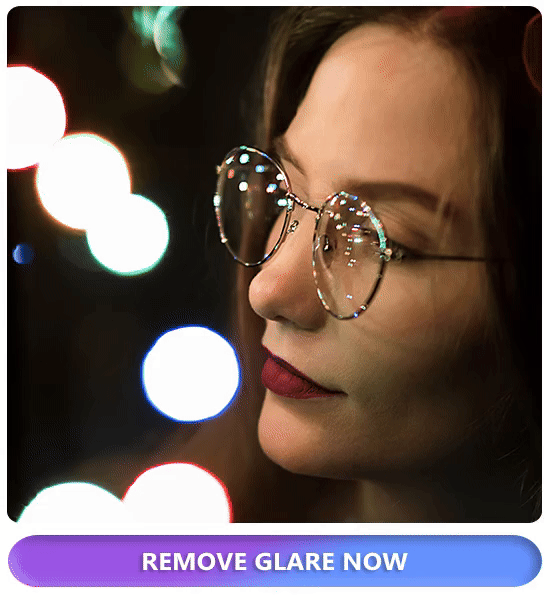
- How to Remove Glare From Photos
- Best Online Tool to Remove Glare From Photos
- Beyond Glare: Use AI to Remove Watermarks, Blemishes, and Text
- FAQs About Removing Glare From Photos
How to Remove Glare From Photos
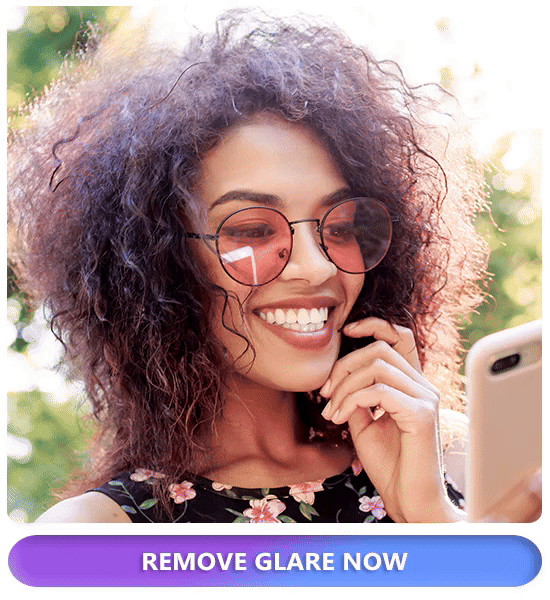
MyEdit uses advanced object removal and content-aware fill technology to eliminate glare and seamlessly blend the edited area with the rest of the photo, keeping your image natural and polished. Follow these simple steps to get a clear, glare-free image.
- Visit MyEdit - The Best Online Glare Remover
- Upload Your Image to the Glare Remover
- Highlight the Glare
- Remove the Glare
- Download Your Edited Image
- Visit MyEdit - The Best Online Glare Remove
- Upload Your Image to the Glare Remover (AI Object Removal)
- Highlight the Glare
- Remove the Glare
- Download Your Edited Image
Start by navigating to MyEdit, the best choice for removing glare from your photos. This user-friendly platform makes it easy to get started with glare removal.
Drag and drop your photo onto the AI Object Removal webpage, or select the image you want to edit from a file browser. MyEdit supports various image formats, ensuring a seamless upload process.
Use the selection tool to highlight the area of the glare. MyEdit provides precise tools to mark the glare-affected areas accurately, ensuring effective removal.
Once the glare is highlighted, click on the remove button. MyEdit's advanced AI algorithms will analyze the surrounding pixels and seamlessly fill in the selected area, removing the glare without a trace.
After the glare has been removed, you can download your edited image. MyEdit preserves the quality and integrity of your photo, giving you a flawless final result.
By following these steps, you can easily remove unwanted glare from your images using MyEdit, ensuring your photos look their best. Give it a try today!
Best Online Tool to Remove Glare From Photos
Thanks to its advanced AI technology and easy-to-use interface, MyEdit is the best online tool for removing glare from your photos. This free website allows you to quickly and efficiently eliminate glare, restoring the natural look of your images. Whether it's reflections from glasses, shiny surfaces, or direct sunlight, MyEdit provides the perfect solution.
In addition to glare removal, MyEdit provides various other editing options, such as cropping, AI Replace, and image enhancement, making it a versatile tool for all your photo editing needs.
Whether you're a casual photographer or a social media influencer, MyEdit is the perfect solution for keeping your images clean and professional. Give it a try and see how effortlessly you can enhance your photos!
Read More Object/People Removal Articles:
Beyond Glare: Use AI to Remove Watermarks, Blemishes, and Text
1. Remove People
Ever taken a stunning photo only to have it ruined by an unexpected photobomber? MyEdit allows you to remove people from your photos effortlessly. Using the selection tool, you can highlight the person you want to remove, and MyEdit's advanced AI algorithms will seamlessly blend the background, giving you a clean and clutter-free image.
2. Remove Blemishes
Blemishes and skin imperfections can detract from an otherwise beautiful portrait. With MyEdit, you can easily remove blemishes from your photos. Simply highlight the areas with imperfections, and MyEdit will smooth out the skin, leaving you with a flawless complexion and a polished final result.
3. Remove Text
Unwanted text can spoil the aesthetics of a great photo. Whether it's in the photo or a caption, date stamp, or any other text overlay, MyEdit can help. Highlight the text area, and MyEdit's content-aware fill will replace it with similar pixels from the surrounding area, ensuring your photo looks natural and text-free.
4. Remove Watermarks
Watermarks can be distracting and take away from the visual appeal of your images. MyEdit excels at removing watermarks, allowing you to reclaim your photos. Use the selection tool to mark the watermark, and MyEdit will use content-aware fill to seamlessly replace it with surrounding pixels, giving you a clean and professional result.
FAQs About Removing Glare From Photos
1. What is the best tool for removing glare from photos?
MyEdit is the best tool for removing glare from photos due to its advanced AI technology and user-friendly interface. It ensures precise and seamless glare removal, making it ideal for both beginners and experienced users. Try MyEdit now.
2. Can I remove glare from photos for free?
Yes, you can remove glare from photos for free using MyEdit. It offers powerful glare removal features without any cost, allowing you to enhance your images easily. Try MyEdit for free.
3. How does glare removal work on MyEdit?
MyEdit uses advanced AI algorithms to detect and eliminate glare from your photos. The content-aware fill technology seamlessly replaces the glare with similar content from the surrounding area, ensuring a natural and polished look.
4. Is it possible to remove glare from photos on my phone?
Absolutely! MyEdit is accessible from any device with an internet connection, including smartphones. This makes it convenient to edit your images on the go. Try MyEdit on your phone.
5. Do I need to download software to remove glare from photos?
No, MyEdit is a web-based tool, so there's no need to download any software. Simply visit MyEdit and start editing your images directly from your browser.

