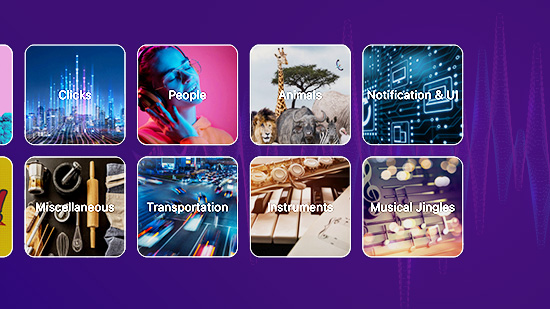Top 9 Online Discord PFP Makers + 10 PFP Ideas for Discord

Discord is a popular chat and voice communication platform that has taken the gaming community by storm. With over 100 million users worldwide, it is a hub for gamers to connect and collaborate. And as with any online platform, the profile picture you choose to represent yourself can say a lot about you.
Your PFP for Discord can be a reflection of your personality, interests, or even your mood. Finding a good Discord PFP maker is key. Your profile picture is the first thing other users will see when they interact with you, and you want it to make a lasting impression.
We tested multiple products to bring you the best Discord PFP makers available today. Keep reading to see a list of key features and explore the pros and cons of each program. We’ll also provide 10 ideas for unique PFPs for Discord and answer any FAQs.
So, let’s dive in and find the best Discord PFP maker to make your server stand out from the crowd and get more boosts!
- Snapshot of Our Top 3 Discord PFP Makers
- How to Choose a Discord PFP Maker
- How We Test Discord PFP Makers
- Best Discord PFP Makers Comparison Chart
- The Best Discord PFP Makers - Ranked
- Special Pick: Enhance Your Look for the Perfect PFP With PhotoDirector
- 10 Best PFP Ideas for Discord
- What is the Best Discord PFP Maker?
- Discord PFP Maker FAQ
Snapshot of Our Top 3 Discord PFP Makers

1. MyEdit - Best PFP Maker Overall
MyEdit is the ultimate Discord PFP maker and AI art generator that empowers artists, designers, and content creators of all levels to harness the power of artificial intelligence for their PFPs for Discord. Its user-friendly interface and AI-powered tools cater to a wide range of users, from beginners to seasoned professionals. With features like AI Headshot, AI Outfit, AI Avatar, Face Swap, and image enhancement and manipulation options, MyEdit simplifies the creative process while delivering exceptional results. Detailed Review >

2. Vidnoz AI - Best for High-Quality Avatars
Vidnoz AI is a Discord PFP maker that creates realistic avatars from text prompts. It also has a Face Swap feature for making unique PFPs for Discord from 2 images. Detailed Review >

3. Colorcinch - Best for Filters
Colorcinch is a Discord PFP maker with filters that turn your images into paintings, cartoons, sketches, and more. It also has an avatar generator to create unique PFPs from scratch. Detailed Review >
How to Choose a Discord PFP Maker
When choosing a Discord PFP maker, there are several things to consider:
Features: Look for a Discord PFP maker that offers all the features you need. If you want to create an avatar from your own image, look for a site with cartoonizers, anime effects, or Avatar Generators. You may want to use generative AI to create a character or sticker from scratch. Or maybe you want an accurate background remover and replacement options to transform a selfie.
Ease of Use: Make sure any Discord PFP maker you pick is user-friendly and straightforward to use. It should save you time and effort when creating the perfect profile picture.
Price: There are Discord PFP makers available to suit any price point, so set yourself a realistic budget and stick to it.
How We Test Discord PFP Makers
Here are the ways we test the Discord PFP makers on this list:
Overall Functionality: First, we look at the Discord PFP maker’s UI to see if it is easy to use and navigate, if the workflow feels intuitive, and if we can find the features we need easily. We make note of any lags, glitches, or bugs we encounter while making PFPs for Discord. We also want to see if the site causes other computer functions to run slowly while in use. Finally, we compare how long it took to make a PFP for Discord, and if we found the process fun or tedious.
Formats: One of the most important elements of a PFP for Discord is getting it the proper size. We make sure the Discord PFP maker creates images in the correct format (usually JPG or PNG) and size (128x128 pixels) for profile pictures. Once complete, we upload the created PFP to Discord to see if it displays correctly, and that the image is clear and not pixelated.
Features: We test all the features offered by the Discord PFP maker. We record how many different ways you can make a PFP for Discord using the product (for instance, by using an Avatar generator or creating a logo from scratch). We also test all the customization options. We want to know the level of creative freedom the site offers to make a unique PFP that will stand out from others.
Value: We compare the price with similar products to see if it seems reasonable. If a Discord PFP maker is more expensive than others, does it offer more features or better results that make the price worth it? Or can you find better options for less money?
Best Discord PFP Makers Comparison Chart
| Product | Best For | Notable Feature | Price | Link |
|---|---|---|---|---|
| MyEdit | Unique generative AI tools | AI Avatar Generator inspired by your own portrait | Free Pro: $4/month | |
| Vidnoz AI | High-quality AI avatars | Moving, talking avatars | Free Face Swap: $12/month | Try Online |
| Colorcinch | Filters | Powerful Cartoonizer | Free Pro: $4.99/month | Try Online |
| BeFunky | Digital art effects | 100s of image overlays and textures | Free Plus: $6.99/month | Try Online |
| Canva | Templates | Magic Morph transforms words and shapes with a text prompt | Free Pro: $120/year | Try Online |
| Fotor | Generating faces | AI Face Generator creates realistic human faces from a prompt | Free Pro: $3.99/month Pro+: $7.49/month | Try Online |
| Discord Avatar Maker | Discord logos | Avatar maker using the Discord logo as a base | Free | Try Online |
| Avataaars Generator | Cartoon avatars | Cartoon avatar maker | Free | Try Online |
| Image to Cartoon | Cartooning yourself | Generate themed costumes and backgrounds for your cartoon look-alike | Free Pro: $6/month | Try Online |
The Best Discord PFP Makers - Ranked
- MyEdit for generative AI
- Vidnoz AI for high-quality AI avatars
- Colorcinch for filters
- BeFunky for digital art effects
- Canva for templates
- Fotor for faces
- Discord Avatar Maker for Discord logos
- Avataaars Generator for cartoon avatars
- Image to Cartoon for cartooning yourself
Best Discord PFP maker overall
MyEdit
MyEdit is a Discord PFP maker suited for a broad spectrum of users - from artists and designers to gamers and animators. Its ease of use and powerful AI tools make it a go-to choice for anyone looking to quickly turn their creative ideas into visually striking representations.
We chose MyEdit because it is one of the most versatile Discord PFP makers available today, but it remains one of the easiest, quickest, and most affordable options. Its generative AI features are second to none, and help users create unique PFPs that could never be replicated. You can make a realistic PFP for Discord with MyEdit’s Headshot Generator, or create a fun alter-ego with the Cartoon, Anime, or Avatar generators. You can remove and replace backgrounds to turn selfies, stickers, or logos into high-quality profile pictures, and crop or resize images to the perfect ratio.
MyEdit stands out in the realm of AI art generators for its user-friendly interface, affordability, and the consistent quality of its results. The platform offers unique features like the ability to convert photos into different art styles, making it a comprehensive tool for all creative needs, especially in designing PFPs for Discord. The site is updated regularly, so it always has the latest in AI-powered features. It literally added 3 new tools while we were writing this review, including an AI Face Swap feature, yet another way to make unique PFPs.
Pros
- Offers fast, stable performance with minimal system requirements
- Free daily credits for use on premium features and generative AI
- Boasts a variety of AI features extending beyond basic image generation
Cons
- Generative AI tools require credits
Key Features:
- Visualize yourself in fashion-forward ensembles with the AI Outfit Generator
- Generate AI Avatars or AI Headshots from your own images
- Transform photos into Anime or Cartoons with one click
- Remove backgrounds and replace with a custom AI-generated option
- Crop, Flip, Rotate, Resize, and Enhance images before downloading
Compatibility: Web browser
PFP Tools: 5/5
Price: Free
*Premium subscription available for $4/month
Click the button below to try MyEdit for free, and create a PFP for Discord that is as unique as you are.
Best for high-quality AI avatars
Vidnoz AI
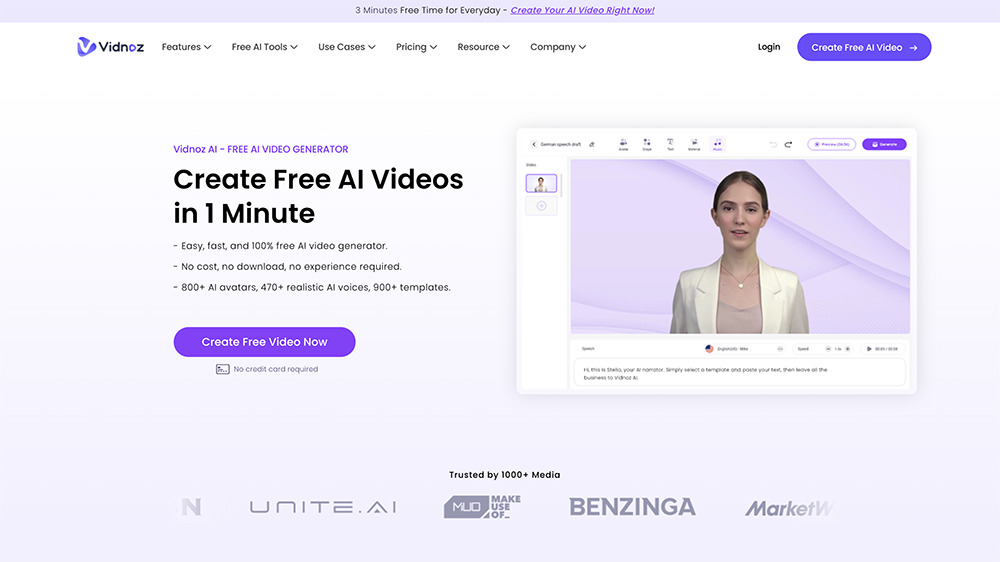
Vidnoz AI is a highly-rated AI video generator that includes a free text-to-avatar generator. Simply choose a gender and type a prompt. You’ll be given 4 PFPs for Discord at a time, but you can keep refreshing until you get one you wish to keep. You can describe a realistic person, anime, 3D, sketch, etc., and yield high-quality results that closely match your prompt.
Once you have your generated avatar, you can use it in a variety of ways, including as a PFP for Discord, or as an actor in a video. Vidnoz AI can add movement to your avatar and make it speak with over 470 AI voices. There’s also an AI Face Swap feature that makes funny and unique PFPs by swapping your face with a friend’s, family member’s, or celebrity’s face.
Vidnoz AI offers many AI tools you can use for free and the results are impressive. However, because you don’t upload any images, your PFP for Discord won’t look like you. If you want an avatar inspired by your own face, you’ll need to try MyEdit. We found in our test that the site uses significant computer memory, and it kept freezing and shutting down every time we tried to sign in (you have to sign in to use the Avatar Generator). You can use the Face Swap tool without sign-in, but if you want to download any results you need to register. This Discord PFP maker is very highly rated, so the sign-in issue may have only been a problem during our few days of testing. You can generate unlimited AI avatars for free, but if you want unlimited, unwatermarked face swaps, you’ll need to pay the monthly fee.
Pros
- Free and easy to use
- Generate avatar from text, no more settings
- Unlimited AI-generated avatars
Cons
- The site uses significant memory
- Face Swap is a separate cost from the other AI tools
Key Features:
- Generate a custom avatar from a prompt
- Add movement and speech to avatars for explainer videos and presentations
- Put your face on a different head/body with Face Swap
Compatibility: Web Browser
G2 Rating: 4.4/5
PFP Tools: 4.5/5
Price: Free
*Premium subscription available for $12/month for Face Swap and $22.99/month for Standard
Best Filters
Colorcinch
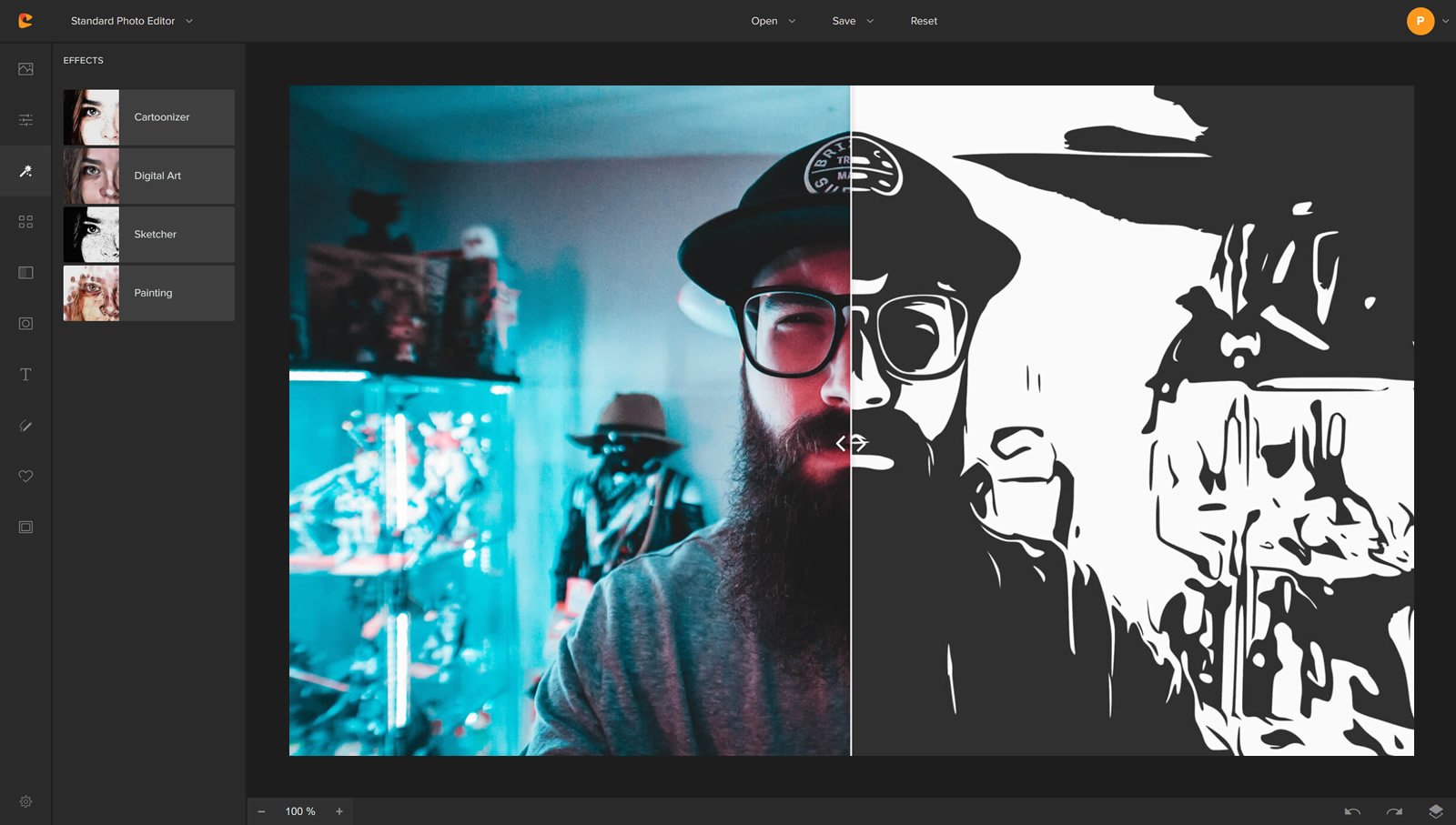
Colorcinch is a basic photo editor and Discord PFP maker found online. It is an excellent tool for beginners because it offers a wide range of one-click filters and effects, including Cartoonizer, Painting, Digital Art, and Sketcher. You can adjust the intensity, colors, and clarity of the filters, and there are several different styles to choose from in each category. If you want to create a PFP for Discord from your selfies, give Colorcinch a try.
You can also create PFPs for Discord from scratch with the Avatar Maker. The Avatar Maker has plenty of options for face shape, skin tone, ears, hair, nose, mouth, eyes, and more. We prefer this free online Discord PFP Maker to Avataaars Generator because it has better personalization options and you can preview them all at once. The site also comes with a full photo editor with creative tools like overlays, frames, text, drawing tools, and a graphics library.
Colorcinch is easy enough for all ages and skill levels to create unique PFPs for Discord. While we love that it offers a very robust free version, the ads caused it to run very slowly, and the page had to be reloaded more than once during our short test. In our research, many users encountered technical problems, however, in every case the customer support team responded right away and fixed any issues.
Pros
- Versatile PFP maker that allows you to create a profile pic in many ways
- A simple, clutter-free interface and intuitive features
- Good customer support
Cons
- Only accepts compressed formats
- Needs a strong internet connection when uploading files
- The free version runs slow due to ads
Key Features:
- Add texts, shapes, brushes, animals, and patterns as a layer on your image and customize
- Choose from a huge selection of image overlays, including light leaks, snow, and textures
- Upload your own image, create a free avatar, or use an image from the high-res stock library
Compatibility: Web Browser
G2 Rating: 4.6/5
PFP Tools: 4.7/5
Price: Free
*Premium subscription available for $4.99/month
Best Digital Art Effects
BeFunky
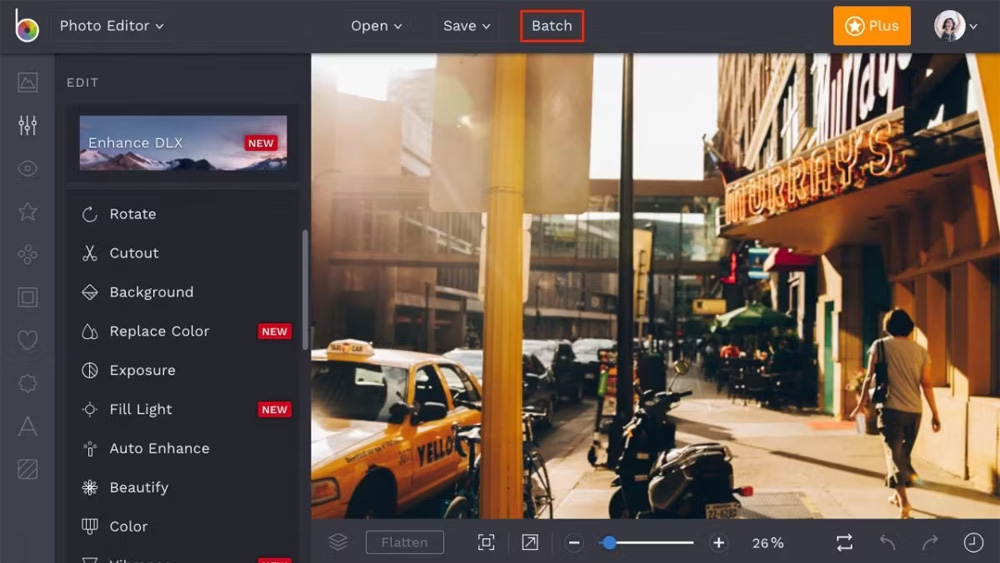
BeFunky is a Discord PFP maker and online photo editor. It includes fun digital art effects you can use to make PFPs for Discord, including cartoonizer, underpainting, oil painting, watercolor, graphic novel, cross-hatch, mosaic, and pop art. You can adjust several aspects of the effect with a slider, such as color detail and sketch smoothness. We liked that you can erase part of the effect, so you can have an anime face with a realistic background, or vice versa.
This Discord PFP maker has tons of portrait tools to slim features, add makeup, enhance colors, remove blemishes, erase wrinkles, whiten teeth, and more. It also has creative assets like frames, graphics, and pre-made titles, plus stock images from Pexels and Pixabay.
Most of the Discord PFP maker tools are not included in the free version, however, a subscription is pretty affordable. BeFunky has moved up our list since our last review. This is due to rising online scores, and because they got rid of the pop-up explainer box that popped up every time you clicked on a tool. We had complained about this in the past, and it seems they listened. Now, you can choose to click the Info icon for each tool if you want an explanation, but it won’t happen automatically.
Pros
- Support for batch editing
- Multiple Save/Export options
Cons
- All the best tools for making PFPs for Discord are only available with a subscription
Key Features:
- Browse dozens of overlay effects in different themes and textures
- Create a transparent or colored background for your subject
- Use the AI Image Enhancer to automatically upscale images, or use individual tools to denoise, sharpen, and brighten colors
Compatibility: Web Browser
GetApp Rating: 4.5/5
PFP Tools: 4.5/5
Price: Free
*Premium subscription available for $6.99/month
Best templates
Canva
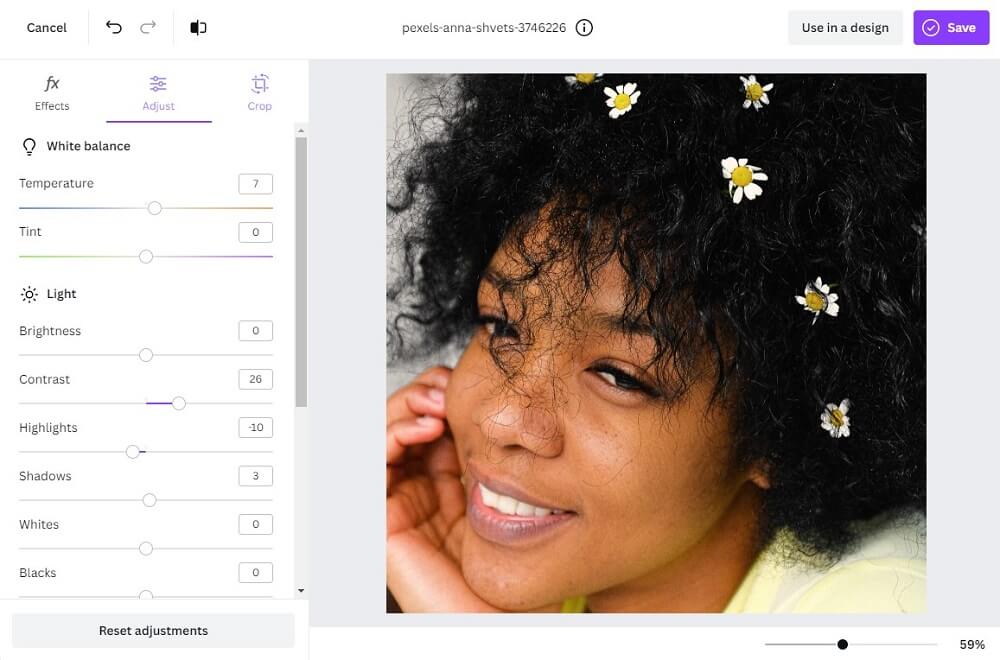
Canva is the perfect Discord PFP maker for those who have a limited amount of design experience. It's easy to use, and you don't need any technical knowledge. This Discord PFP maker has a vast range of themed templates and premade visuals to choose from and over 3,000 templates specifically for profile pictures.
Canva is an incredibly user-friendly and straightforward program that can be used to make a wide variety of designs. It offers both photo editing and graphic design tools, so you can make PFPs for Discord that represent your personality.
Canva has all the features you need to create a great PFP for Discord without the hassle of having to learn complex software. In recent months, it has added an entire module of AI-powered features called Magic Studio. It includes Magic Resize and Magic Switch, which instantly change the size and format of your images and designs. There’s also a Magic Animate tool for adding movement to logos and PFPs for Discord. Most of the Magic tools are only available with a subscription, including the all-important background remover.
Pros
- No design experience necessary
- Millions of templates and design assets, and many are available for free
Cons
- No resizing of templates or background remover in free version
- Lacks portrait retouching and tools to cartoon yourself
Key Features:
- Transform words and shapes with a text prompt
- Fill in the dimensions needed for PFPs for Discord and create a blank template with one click
- Save your brand’s fonts, colors, and logo to use in other designs
Compatibility: Windows, Mac, Web Browser
PCMag Rating: 4.5/5
PFP Tools: 4.5/5
Price: Free
*Premium subscriptions available for $120/year
Best face generator
Fotor
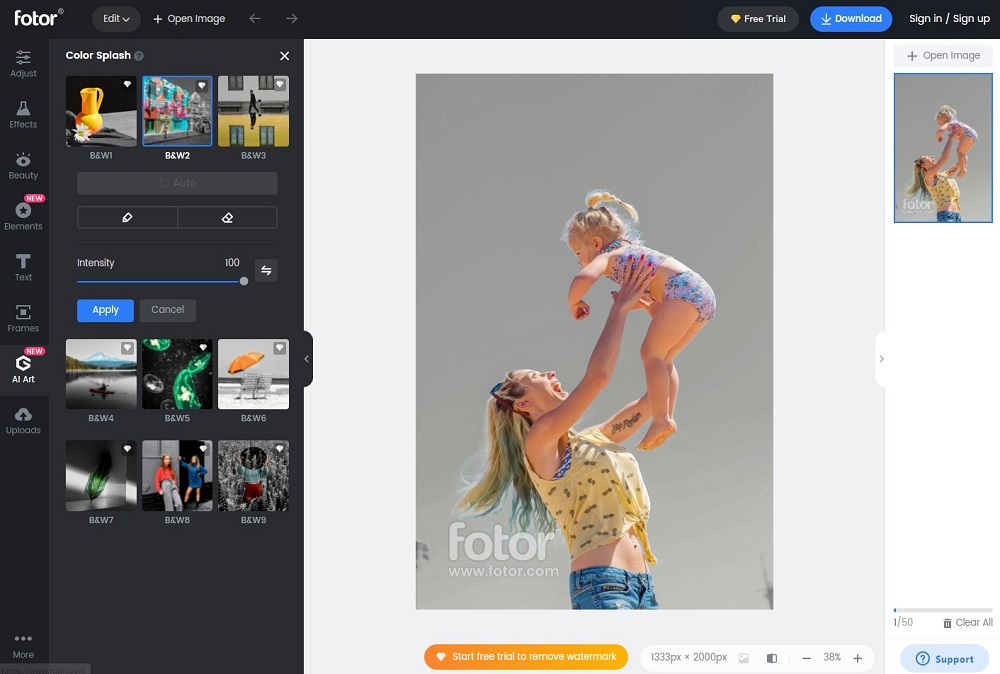
Fotor is a Discord PFP maker with an AI Face Generator that creates realistic human faces. Simply type in detailed traits (gender, age, hair color/type, skin color, etc.) and let deep machine learning create the face of a person that does not exist. You can create realistic faces, or choose a style such as cyberpunk or anime. Fotor is for users of any skill level who want to generate PFPs for Discord from scratch.
This Discord PFP maker also has an AI Avatar Generator and AI Headshot Generator, should you choose to use your own face in your profile image. There are also AI Skin Retouch tools including a wrinkle remover, skin smoother, and blemish remover. In addition, Fotor has an AI Art Generator and Image Generator, in case you want to get more creative with your PFP for Discord.
We love Fotor for its AI-generated faces, avatars, and headshots. It is perfect for making unique PFPs for Discord that no one else can replicate. You can use this Discord PFP maker for free, but the best tools require a subscription. The free version won’t allow you to save projects, and it contains ads. However, the prices of the paid versions have gone down significantly over the past year. Every time we’ve reviewed this product, we’ve found angry online reviews claiming bad business practices and poor customer service. It doesn’t look as though this issue has been remedied, so we recommend sticking with the free version until you decide if you want to purchase (and skip the free trial).
Pros
- Free customizable templates for any social media platform
- An online version you can use on any device, and downloadable software for Windows and Mac
Cons
- You can’t remove the annoying ads without a subscription
- Poor customer service
Key Features:
- Choose from various cartoon filters and apply in one click
- Turn your PFP for Discord into a watercolor, oil painting, pop art, sketch, etc.
- Create graphic designs with a large library of stickers, shapes, icons, and more
Compatibility: Windows, Mac, Web Browser
G2 Rating: 4.2/5
PFP Tools: 4.5/5
Price: Free
*Premium subscriptions available for $8.99/month or $39.99/year for Pro and $19.99/month or $89.99/year for Pro+
Best Discord logos
Discord Avatar Maker

If you want to make a PFP for Discord using the Discord logo, try Discord Avatar Maker. This site lets you customize the Discord logo in a variety of ways, including the background color, body, body color, eyes, and eye color. Picture a world of Discord logos (which looks like a game controller with eyes) but with distinguishable features, such as vampire teeth, a monocle, or bunny ears.
There’s also a random generator button that will create a PFP for you. You can also add animation to your PFP for Discord, which is only allowed for Nitro subscribers or servers with 2 or more boosts. Choose the animated overlay, a body animation effect, the animation speed, and the color of the overlay for a unique PFP that’s sure to turn heads.
Discord Avatar Maker is a fan-made site to create PFPs for Discord from the platform’s logo. It is incredibly easy to use and only takes a few minutes (unless you go down a rabbit hole of trying every option!). The PFPs are already in the correct size and shape for Discord, and it is completely free to use. But since your PFP will be the Discord logo, you can’t use it across all platforms, and although there are many ways to personalize it, it’s possible to come across someone with the same design.
Pros
- 100% free and no registration required
- Lots of customization options, including animation tools
Cons
- Discord-specific, can’t be repurposed for other platforms
- Only makes PFPs from the Discord logo
Key Features:
- A variety of customization options
- Create avatars with the discord logo as a base
- Up to date with new features and releases
Compatibility: Web Browser
PFP Tools: 3.5/5
Price: Free
Best for creating cartoon avatars
Avataaars Generator
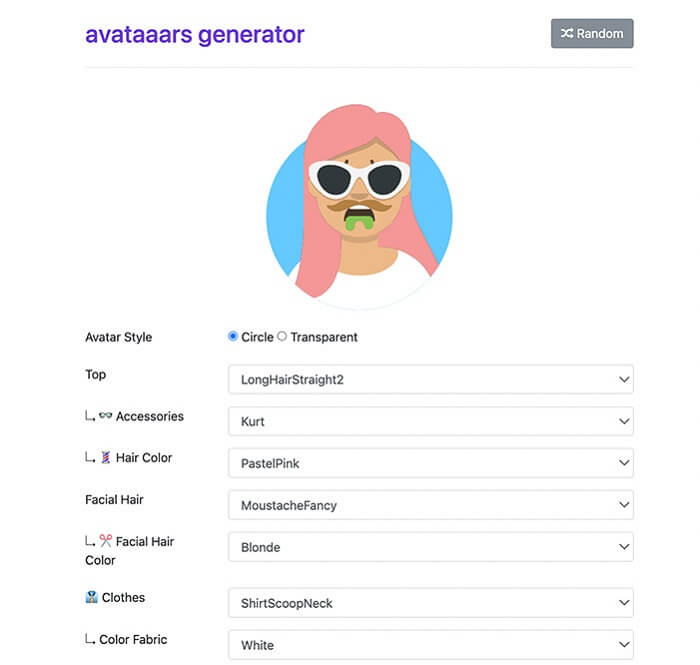
This Discord PFP maker is ideal for those who want to create a cartoon avatar with features similar to their own. It also works well for creating avatars with a more whimsical or comical look. If you don't want a real-life picture of yourself for security reasons but still want an image that represents you, then this tool is an ideal choice.
This is a simple and easy way to create a PFP for Discord. It is completely free to use and available online - no sign-up is required. You don’t need to provide your own image, and it’s already in the circle form needed for Discord.
You won’t get a “wow, that looks just like you” reaction from anyone if you create a PFP for Discord using Avataaars Generator. The avatars look child-like and the customization options are limited. Also, there are no previews and the descriptions of the different features aren’t specific, so we found ourselves clicking on each item to see what it looked like. But it is hard to argue with something that is free and so quick to access and use.
Pros
- Easy enough that even kids can use this to make personal avatars
- 100% free and no sign-up required
Cons
- Simply an avatar maker with no additional tools
- You are limited to the site’s few customization options
- Background color is only available in blue
Key Features:
- Choose a circle or transparent background
- Adjust eyes, eyebrows, mouth, and skin tone
- Choose the style and color of your shirt
Compatibility: Web browser
Product Hunt Rating: 4.3/5
PFP Tools: 3/5
Price: Free
Best for cartooning yourself
Image to Cartoon
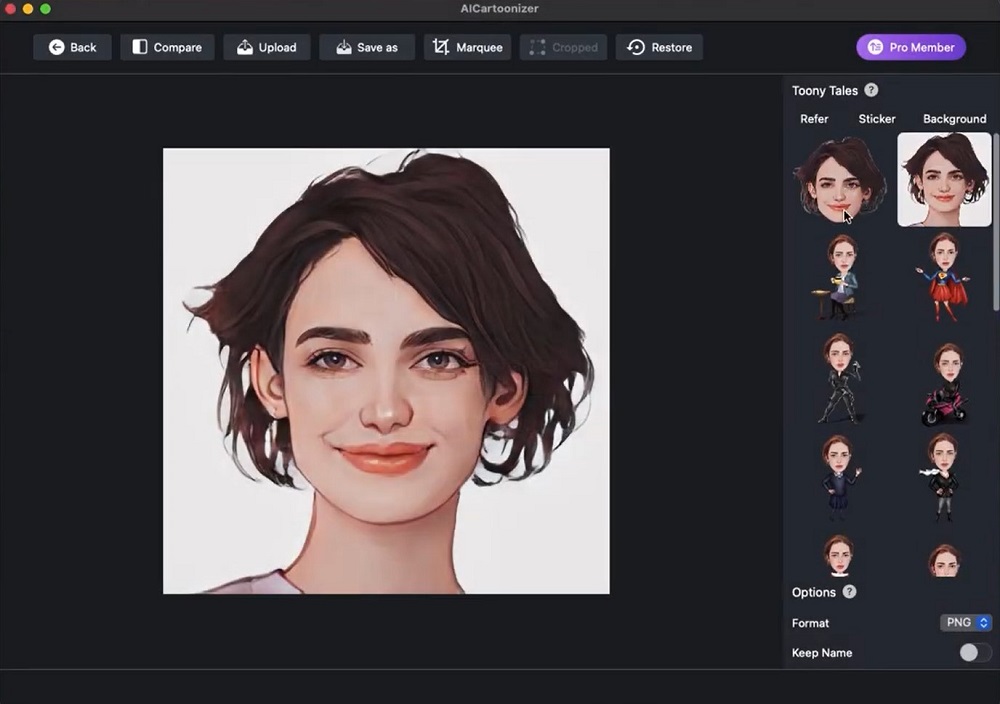
Image to Cartoon is a Discord PFP maker available online or on Mac. Cartoon your face, then add a cartoon body, costume, and background. It’s a great option if you want to create emojis for different holidays or moods. Anyone can use this Discord PFP maker regardless of skill level.
You can create an avatar of your face as a PFP for Discord, and then a full-body emoji for emails, posts, texts, and other uses. It is an incredibly easy and fun Discord PFP maker.
Image to Cartoon is an easy cartoonizer, but if you need a Discord PFP maker that can do other tasks, such as retouching and editing photos, this is not it. Also, it will produce a bunch of options from your photo, but you can only customize the results by choosing a background.
Pros
- Constantly adding new styles
- Anyone can create a unique PFP in seconds
Cons
- Only a cartoon generator
Key Features:
- Generate multiple free cartoon versions per image and more with a subscription
- Choose between different costume themes such as sports or festival
- Customize the background/setting of your character
Compatibility: Mac, Web Browser
Product Hunt Rating: 3.7/5
PFP Tools: 3.5/5
Price: 5 free images per month
*Premium subscriptions available for $6/month or $29/year
Special Pick: Enhance Your Look for the Perfect PFP With PhotoDirector
PhotoDirestor is not included in our list above because it is not available online, but we think it is the best Discord PFP maker available. As software for Windows and Mac, PhotoDirector is filled with powerful tools. This includes a huge selection of face and body retouch tools you can use to turn selfies and headshots into stunning PFPs for Discord or any social media platform. Smooth skin, apply digital makeup, brighten eyes, whiten teeth, and remove wrinkles and blemishes, all with this fully-fledged photo editor.
You can fix and enhance blurry or hazy images, and adjust colors with ease. Transform a favorite profile picture with interesting color effects like Color Splash or Color Replace. PhotoDirector also has a large selection of filters and LUTs to change the look of your images with one click. If you want to add animation to your PFP for Discord, PhotoDirector has plenty of options, including motion paths, dispersion, Bokeh, and Sparkle.
From beginners to seasoned professionals, PhotoDirector has tools for all experience levels. It includes the generative AI tools for creating PFPs for Discord such as a Headshot Generator and Avatar Generator, but also has a full suite of photo editing and graphic design tools. If you want to make a great PFP for Discord with professional visuals and effects, then PhotoDirector is perfect. It has an easy-to-use interface and everything you need to make your profile picture in minutes. And the best part is that you can use it for free!
Pros
- Guided Edits for first-time users
- Tons of AI-powered tools such as Sky Replacement and Background Remover to transform pictures in seconds
- Nondestructive layer editing for more advanced users
Cons
- Some tools require a subscription
Key Features:
- Get rid of clutter or pesky photobombers with AI Object and Background Removal
- Turn your pictures into a mosaic, oil painting, sketch, or watercolor with AI Style Effects
- Denoise, dehaze, deblur, and defringe images with AI enhancements
- Choose from millions of royalty-free stock images, stickers, or graphics for your PFP
- Retouch portraits with face and body tools
Compatibility: Windows & Mac
Shotkit Rating: 5/5
PFP Tools: 5/5
Price: Free
*Premium subscription available for $3.75/month
Click the button below to download PhotoDirector for free, and create a PFP for Discord that is as unique as you are.
10 Best PFP Ideas for Discord
Now that you’ve found the right Discord PFP maker for your needs, it’s time to start creating! Here are 10 ideas for unique PFPs for Discord along with some images of PFPs we made using our Special Pick selection, PhotoDirector.
- Use a Headshot
- Cartoon Yourself
- Anime Yourself
- Use Your Logo
- Use Stickers
- Animate It
- Use an Overlay
- Swap Your Background
- Have a Sense of Humor
- Embrace Your Inner Gamer
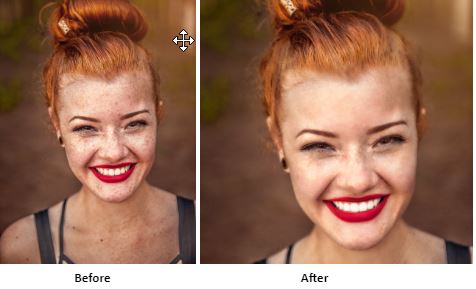
The original profile pictures were simply headshots or selfies. Crop your PFP for Discord into a square, making sure your subject remains in the center. Then post au naturel, or use PhotoDirector’s face tools to whiten teeth, remove eye bags, smooth skin, remove blemishes, even out skin tone, and more.

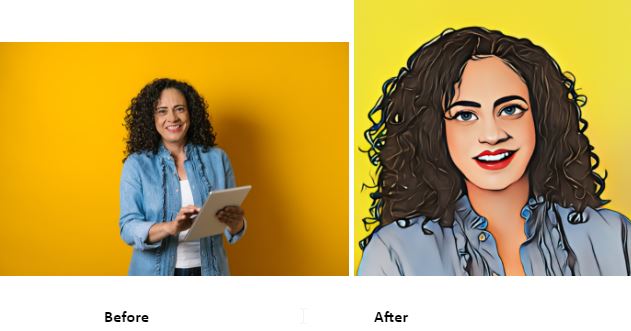
Cartooning yourself is a way to use a picture of yourself while still retaining some anonymity. It’s also pretty fun (and often funny) to see what you look like as a cartoon. Our top Discord PFP maker MyEdit offers 14 different cartoon filters from more realistic to very animated.
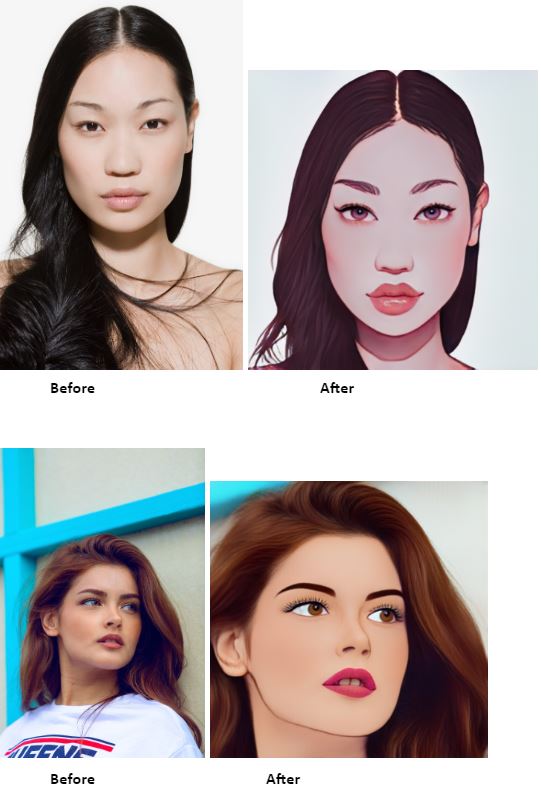
Anime is one of the most popular styles of PFPs for Discord. You could choose an anime character online, but we think it’s more fun to make yourself the character. MyEdit, our top Discord PFP maker, currently has 26 different Anime styles to choose from, and a text-to-image option to create a custom anime style.

If you are trying to brand yourself, the first step is to make sure all your branding elements - logo, colors, fonts, etc. are the same on all social media platforms. Use your logo on a transparent background, or place your logo on a background in your brand’s color scheme for your PFP for Discord.

Stickers are a good way to show your personality. These PFPs for Discord can represent your hobbies, favorite things, or simply be aesthetically pleasing. All of the examples above were made by choosing a background from stock images, then placing a sticker on top. They only took a minute or 2 to create, including the time it took to crop to 128 x 128
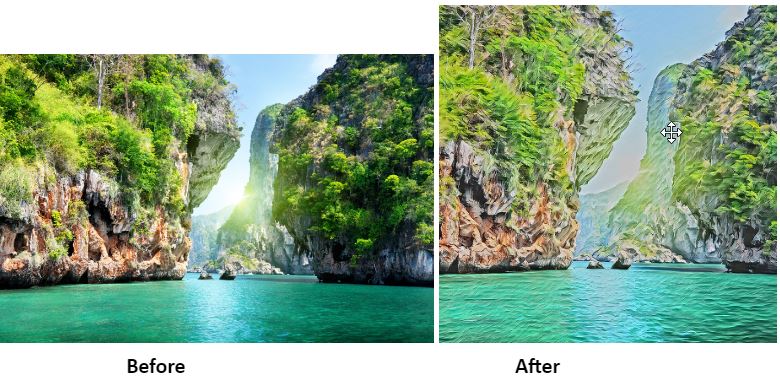
Discord allows Nitro subscribers and servers with at least 2 boosts to have an animated profile picture. Animated PFPs for Discord are eye-catching, and stand out in a sea of static images. Some of the options on our list offer animation tools, including our Special Pick, PhotoDirector.
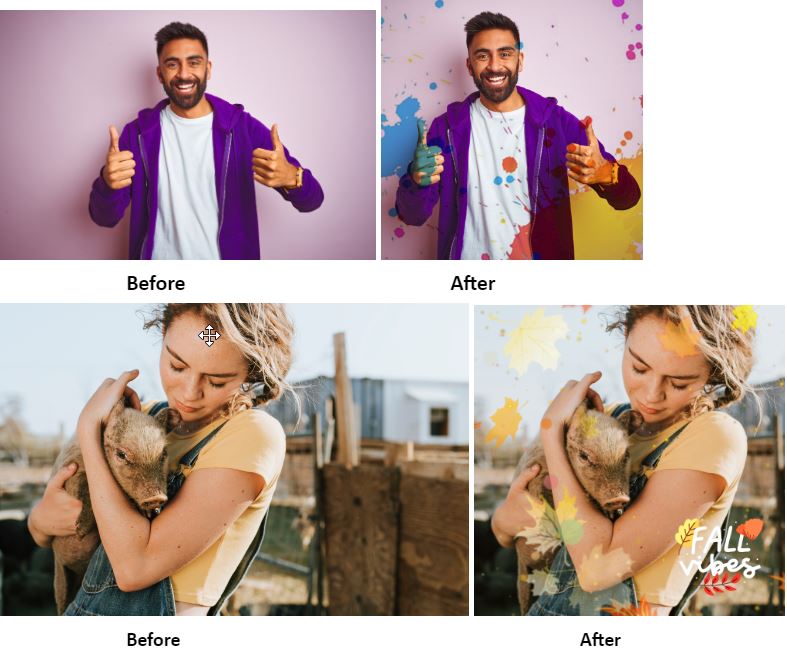
Keep the same PFP for Discord throughout the year, but continuously change out a themed overlay depending on the holiday or season. You can combine as many overlays and stickers as you want to convey your mood. They can also be used for purely artistic reasons, such as light leaks and paint splatter.

The possibilities for your PFP for Discord are endless when you can put yourself in any situation. With MyEdit, you don’t need a green screen to get accurate results. You can generate custom backgrounds by choosing a style, or use the text-to-image option.
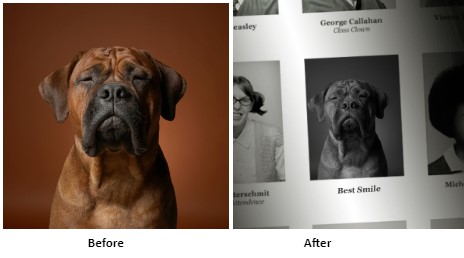

PhotoDirector’s layer editing allows you to place your image in some funny situations. Adding humor will make your PFP for Discord memorable.
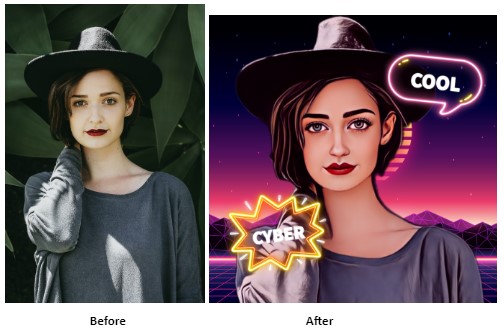
Gaming is another very popular theme for PFPs for Discord. Use an icon from your favorite game, or Cyberpunk yourself for a truly unique PFP.
What is the Best Discord PFP Maker?
Embark on your creative journey with MyEdit, the premiere free Discord PFP maker. MyEdit is designed to be user-friendly, catering to both seasoned artists and those new to digital creativity. This platform stands out with its advanced AI technology, offering a wide range of artistic tools for exceptional image generation and sophisticated editing. The versatility of MyEdit means that you can craft anything from a realistic portrait to a cartoon version of yourself, or even an abstract design, all with the assurance of high-resolution, professional-grade results.
Whether you want to express your personality, showcase a hobby, or explore the realms of digital art, MyEdit is the perfect tool for crafting a unique and striking presence on Discord.
Try MyEdit today and let your creativity take the front seat in designing your Discord identity.
Discord PFP Maker FAQ
A PFP, or profile picture, is an image used to represent someone on social media. It can be a picture of yourself or a sticker, graphic, or logo that represents you in some way.
Yes, and our pick for the best free Discord PFP maker is MyEdit. MyEdit has a good selection of free tools, and you are permitted a certain number of downloads per day. You can also get 3 free credits every day for generative AI tools that never expire.
MyEdit is our top pick as the best overall Discord PFP maker because it offers an intuitive user interface and powerful editing features, plus it has tools for beginners and advanced users alike.
To change your PFP on Discord, follow these steps:
- Open the User Settings Menu by clicking the cogwheel icon in the bottom left corner of the app.
- Click the Edit Profile button on the left side of the screen.
- Select a new image from your computer or take a picture and upload it.
- Click the Save button, and your new profile picture will be ready.
Using our top Discord PFP maker, MyEdit, you can create a PFP for Discord or any social media site.
MyEdit is our choice for the best Discord PFP maker found online. You can quickly and easily turn any image into a cartoon or anime, swap faces, and generate anime, avatars, backgrounds, and headshots from text. It also offers basic tools to make PFPs for Discord, including a background remover and crop/resize tools.
For a downloadable option, we recommend PhotoDirector. It has everything you need to create a PFP for Discord, Facebook, Instagram - any of your favorite platforms. PhotoDirector has a comprehensive toolkit of beautification tools to touch up your portraits. It offers accurate background and object removal and has a large library of background scenes and templates to create a fun setting for your subject. It also has stickers, emojis, and stock images you can use to create unique PFPs, and a state-of-the-art Avatar generator with multiple options to turn yourself into a cartoon, anime, sketch, or painting.
We recommend using MyEdit to create cool PFPs for Discord or any of your favorite platforms. MyEdit has generative AI tools that learn your face from uploaded images, including a Headshot Generator for realistic/business PFPs, and an Avatar Generator and Anime Generator for creative PFPs. You can also generate new backgrounds for your favorite selfies, make art/logos from a text prompt, and swap faces with your favorite character.
According to Scam Advisor, the site PFP Maker is safe. We noticed they tend to respond to negative reviews very quickly and offer help with refunds if you feel you are falsely charged.
PFP stands for Profile Picture. The acronym has become popular in recent years across social networks to refer to your avatar/photo that you use to identify yourself on different platforms.
You can use MyEdit to make a PFP for TikTok. The only difference between the PFPs for Discord and TikTok is that the recommended size for TikTok PFPs is 200 x 200 pixels, which is slightly larger than the Discord recommended size of 128 x 128 pixels. You can make your TikTok PFP and upload it to Discord without adjusting the size. Discord will lower the size for you.
Imagine drawing a perfect circle inside a square that is 128 x 128 pixels and you have your perfectly-sized PFP for Discord. It is fine to upload a PFP for Discord in a square, as Discord will crop it for you. Keep this in mind when you create your PFP for Discord and don’t put anything in the corners that you want included.
You can create circle images using complicated software like Photoshop.
However, the easiest way to create a circle PFP for Discord is to start with a square. Most photo editors will let you type in a custom aspect ratio. Type in 128 for the height and width. If you can’t type in a custom size, choose any square aspect ratio, as you would for an Instagram Post. Remember that your image will be cropped, so try and keep your subject in the middle of the frame.
Simply upload your square image and Discord will take care of the rest.
Use MyEdit to make a unique PFP for Discord. You can do this in a variety of ways, including removing/replacing the background of your favorite selfie or headshot, generating a fun avatar from your own images, generating art from text, turning a photo into a cartoon/anime, or simply cropping/resizing images to fit the correct size (PFPs fr Discord are 128x128 pixels).
You will get the best PFP for Discord if you use MyEdit. The program has tons of unique AI generative tools, including Anime and Avatar generators. It offers accurate background removal and AI backgrounds. You can enhance blurry images, remove digital noise, and upscale images before cropping and resizing for Discord.