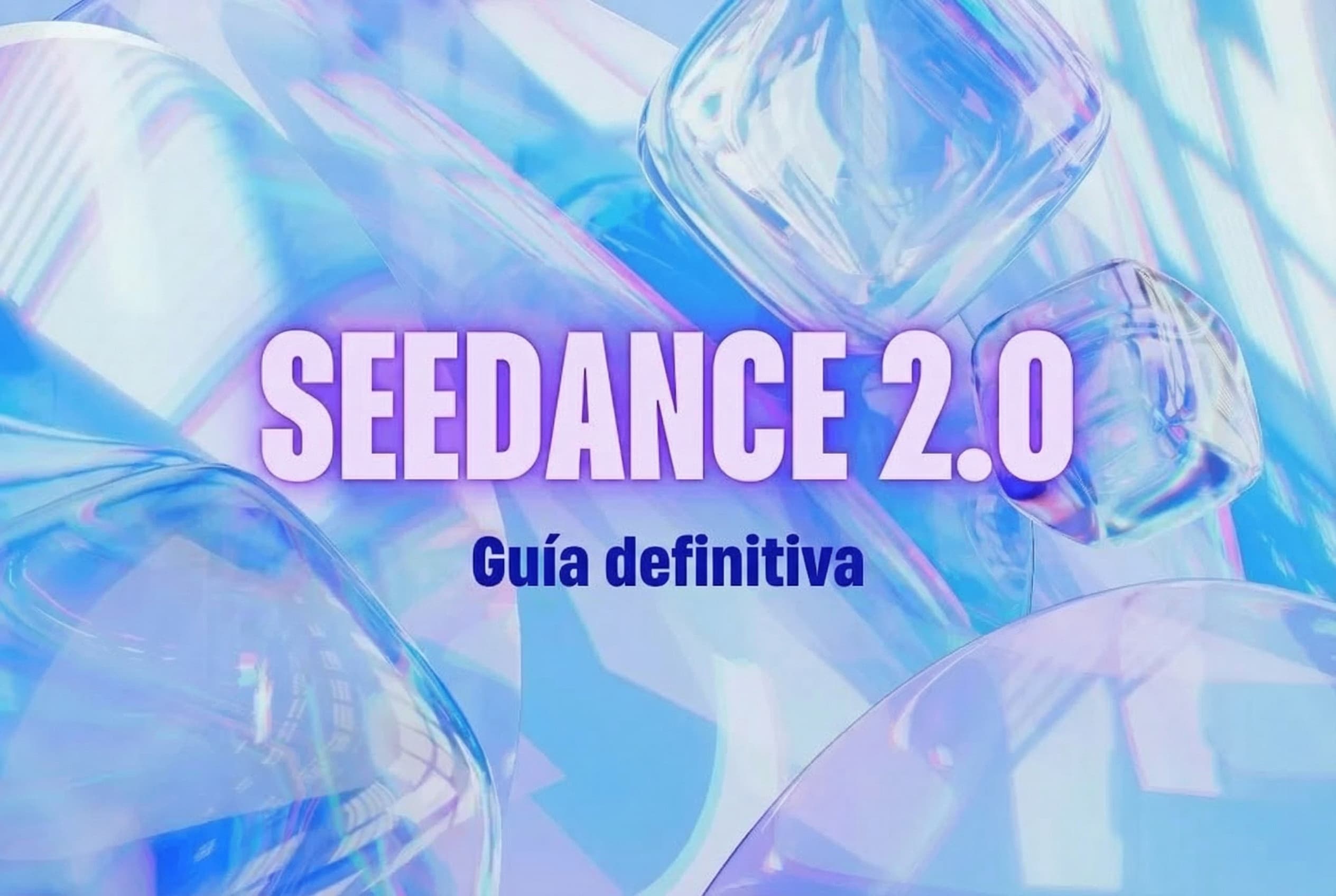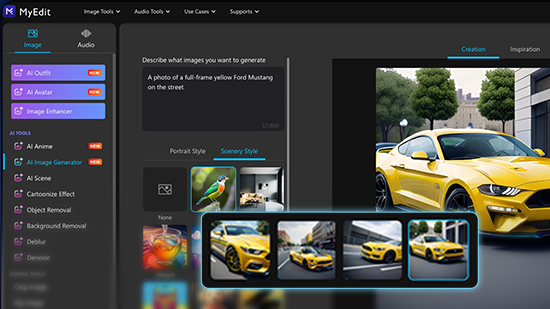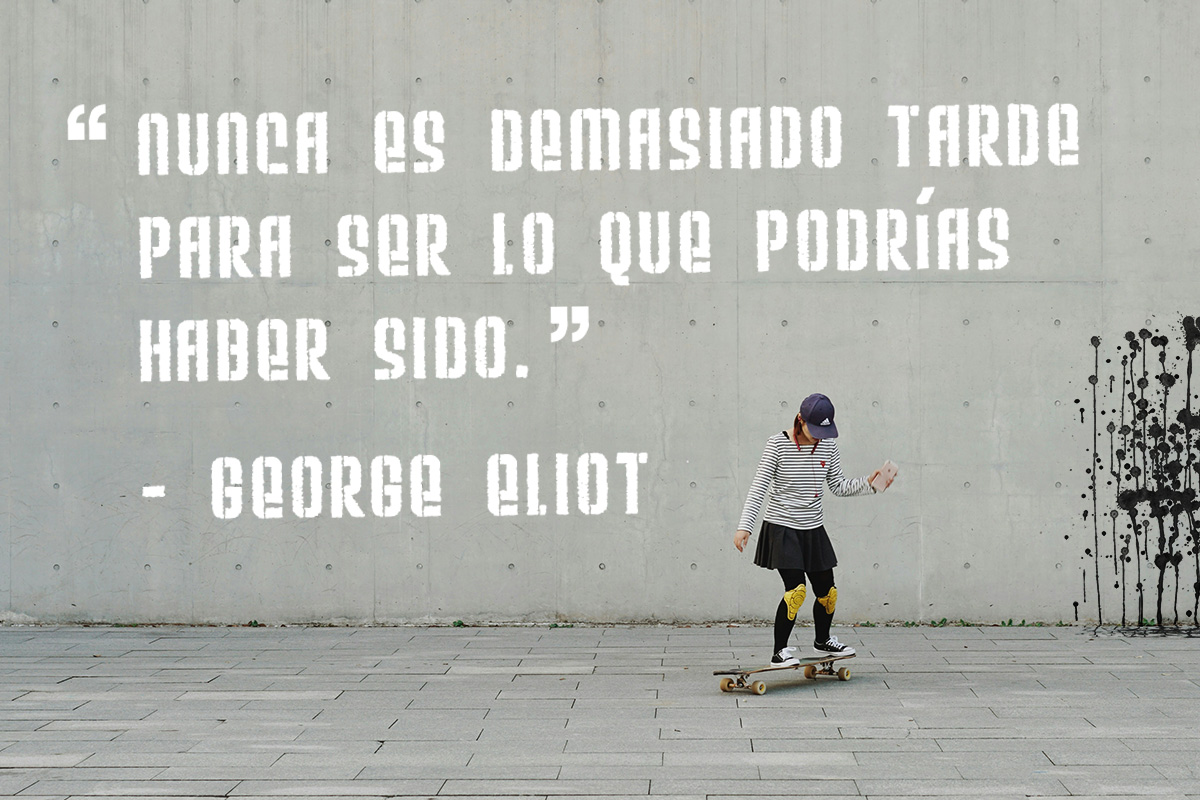Artículos Destacados
Últimos Artículos
-
10 mejores programas para grabar audio y música en 2026
13 Feb. 2026 -
Los 15 mejores editores de video gratis para PC en 2026
13 Feb. 2026 -
Synthesia AI: Qué es y cómo crear videos para Reels, TikTok y Shorts
13 Feb. 2026 -
Cómo crear un GIF en PC y celular: Guía completa 2026
13 Feb. 2026 -
Los 8 mejores cortadores de video gratis para PC, móvil y online
13 Feb. 2026 -
Seedance 2.0: Qué es, cómo funciona y su mejor alternativa
13 Feb. 2026 -
Las 15 mejores páginas de inteligencia artificial (IA) gratis en 2026
13 Feb. 2026 -
140 frases motivadoras cortas para inspirarte en 2026
13 Feb. 2026