Clothes Swap AI: Change Your Outfits in Photos Online for Free

Swapping clothes in photos has never been easier thanks to AI-powered tools. Whether you want to experiment with new styles, try on different outfits, or create fun content for social media, online AI editors make it possible in just a few clicks.
In this article, we’ll guide you through the best tools available, including MyEdit, which offers AI Replace for precise clothing swaps, AI Outfit for trying complete looks, and Image to Video to turn your photos into dynamic outfit-changing videos in seconds.
MyEdit – Best Clothes Swap AI Tool to Try Online Free

Available on: Web Browser
When it comes to swapping or editing clothes in photos, MyEdit is one of the easiest AI tools you can use directly online. With no software to install, it lets you try on new outfits, replace clothing items, or even turn your picture into a short animated video — all in a few clicks.


AI Replace lets you swap individual items like shirts, dresses, or accessories. Just highlight the area and type your prompt — the AI handles the rest with realistic results.


AI Outfit applies complete outfit templates in seconds. Choose styles like Old Money, Formal, or Trendy Fits to instantly see yourself in new looks.


Image to Video turns your photo into a short animation where outfits change seamlessly. Perfect for professional looks like Lady Fit or Gentle Fit, or just for fun fashion experiments.
How to Swap Clothes in Photos with AI (Free & Easy Guide)
How to Swap Clothes in a Photo with AI Replace
The AI Replace tool is MyEdit’s clothes swap AI feature that works like an inpainting editor, letting you edit clothes in a photo, change outfits online, or swap accessories with realistic results. You can replace shirts, dresses, shoes, or jewelry in just a few clicks. Here’s how to use it:
- Open MyEdit’s AI Replace Tool : Access the clothes swap AI tool directly from your browser — no app or download required.
- Upload Your Photo: Import a portrait or full-body photo where you’d like to edit or swap outfits.

- Select the Outfit Area: Use the brush to highlight the clothing item you want to change — such as a shirt, jacket, pants, or dress.

- Enter a Style Prompt: Type in what you’d like to see instead, such as “white business suit,” “casual denim jacket,” or “elegant black dress.” The AI will generate a virtual try-on based on your request.

- Generate Your New Outfit: Click on “Generate” to see the updated look. Try multiple prompts to experiment with different fashion styles.

- Refine and Swap More Clothes: Apply your chosen look by clicking “Use”. You can then repeat the process to add accessories, change shoes, or create a full AI outfit transformation.


Swap Your Outfit Using AI Outfit Tool
The AI Outfit tool lets you try complete outfits using predefined templates. You can select up to 10 styles and see how they look on your portrait in minutes.
- Go to AI Outfit: Launch the tool directly from your browser — no download required.
- Select Outfits: Choose up to 10 outfits from categories like Old Money, Formal Style, or Trending Fits.
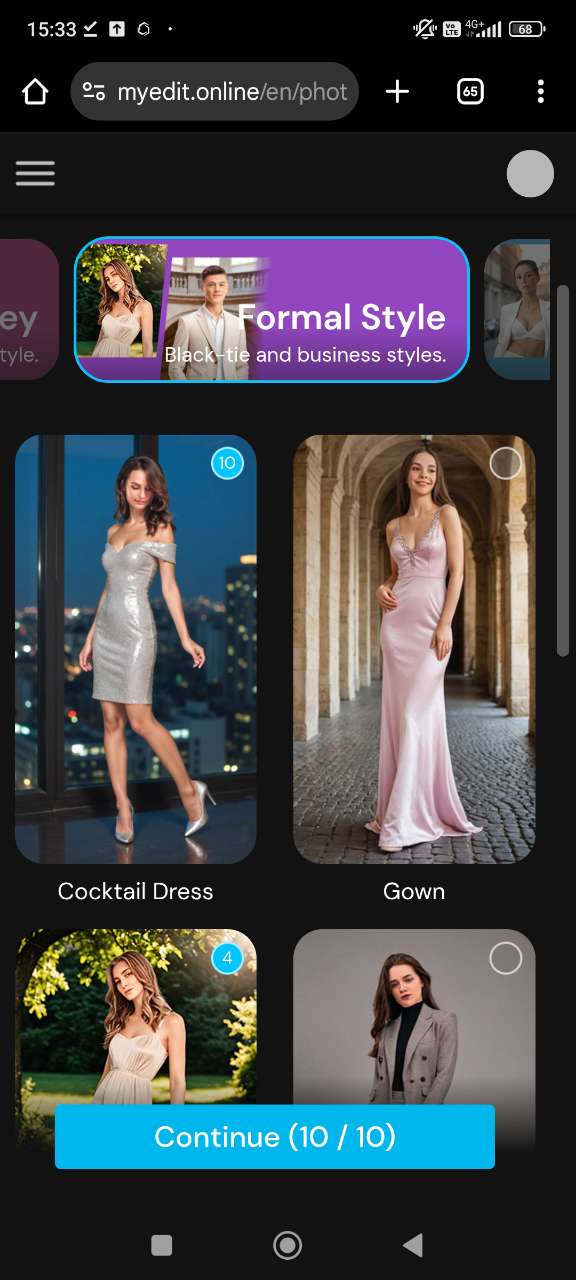
- Import Your Portrait: Upload a photo of yourself to serve as reference for the AI.
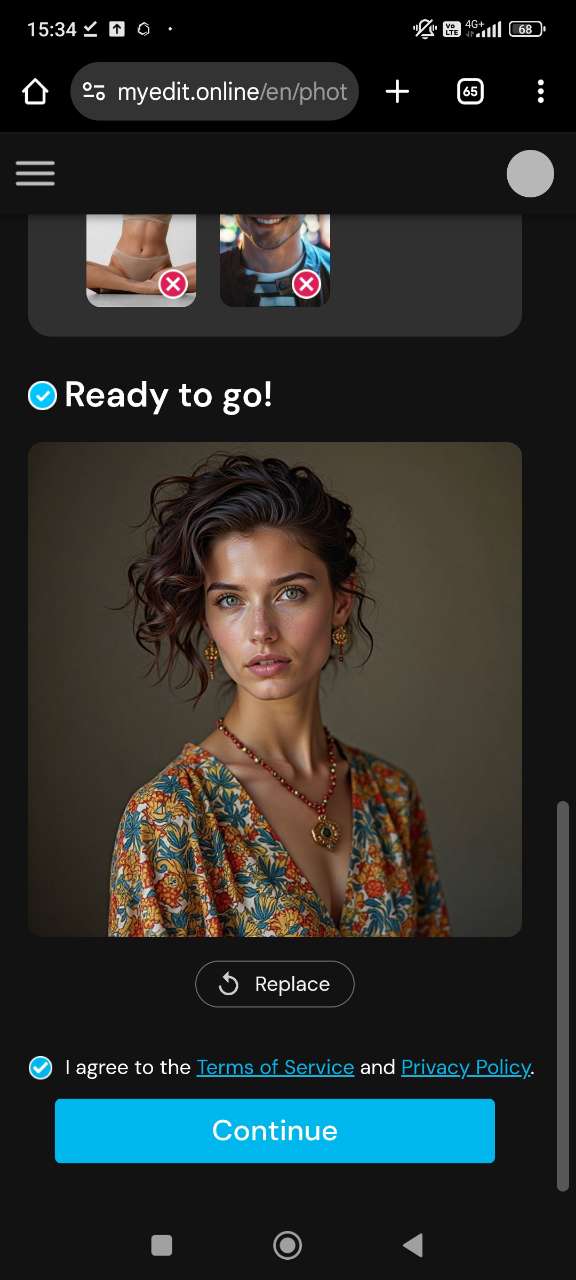
- Generate Your Outfits: Click “Generate” to receive the results. The AI will apply your selected templates to your portrait, giving you multiple outfit options to find your perfect style.
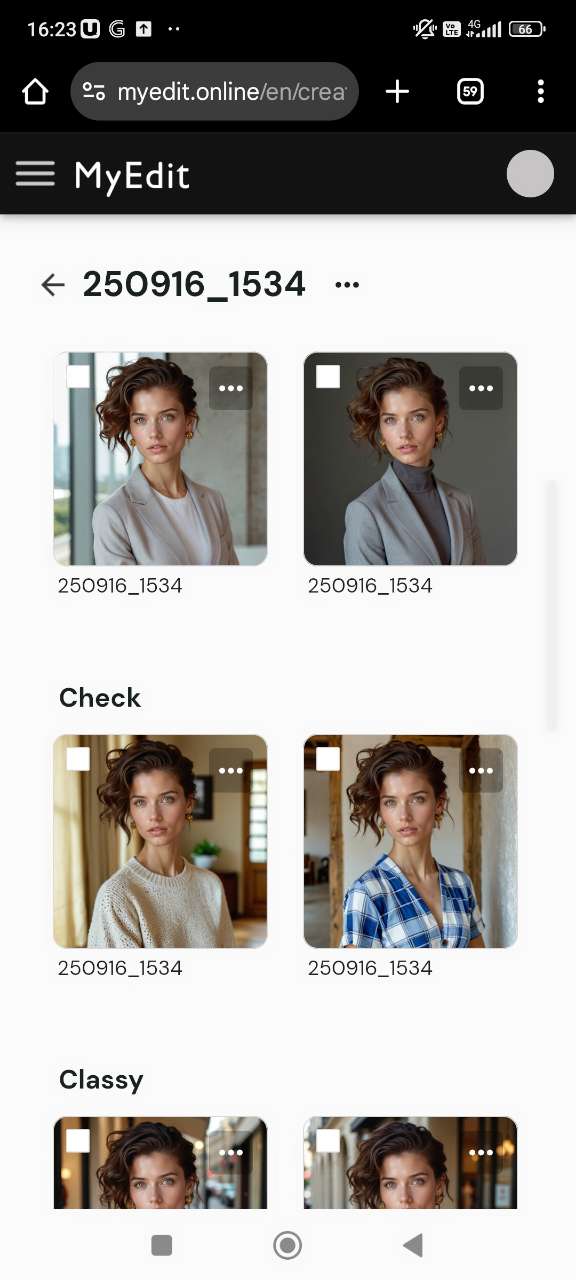
How to Make a Clothes Swap Video from Your Photo
Image to Video tool instantly brings your portrait to life — turning a simple photo into a short, dynamic clip where your outfit transforms into sleek business clothing in seconds.
- Open MyEdit Online – Go to MyEdit’s Image to Video feature in your browser and log in or start for free.
- Select an Outfit Template – Pick Lady Fit or Gentle Fit to create a stylish business look where your portrait smoothly changes clothes.
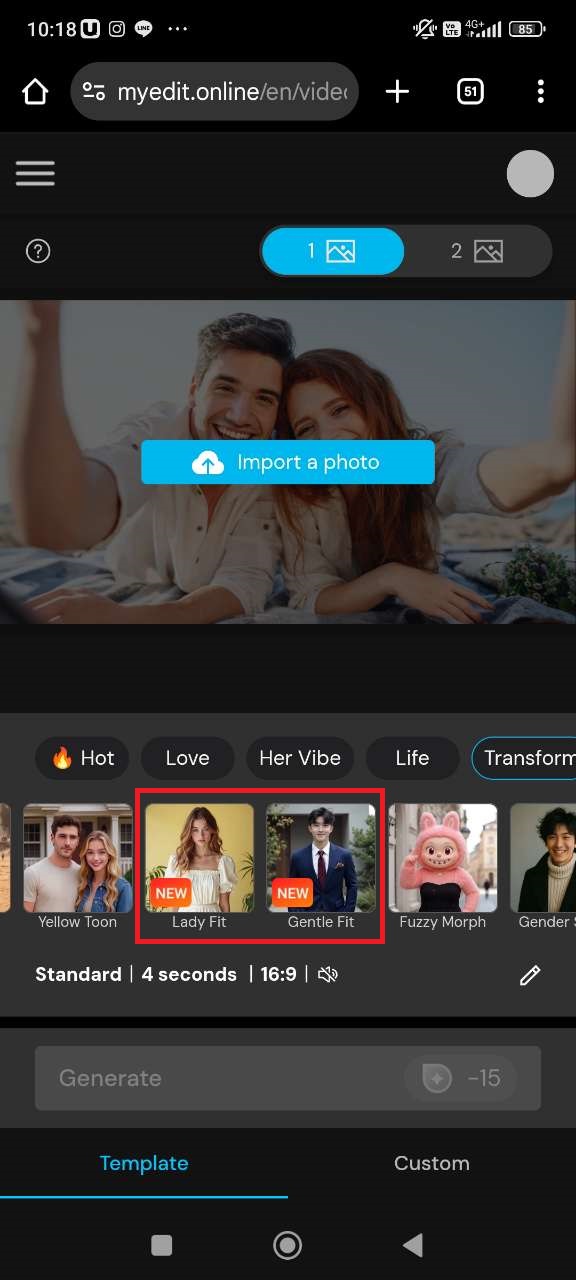
- Upload Your Photo – Tap “Import a photo” and upload your portrait to apply the animated outfit transformation.
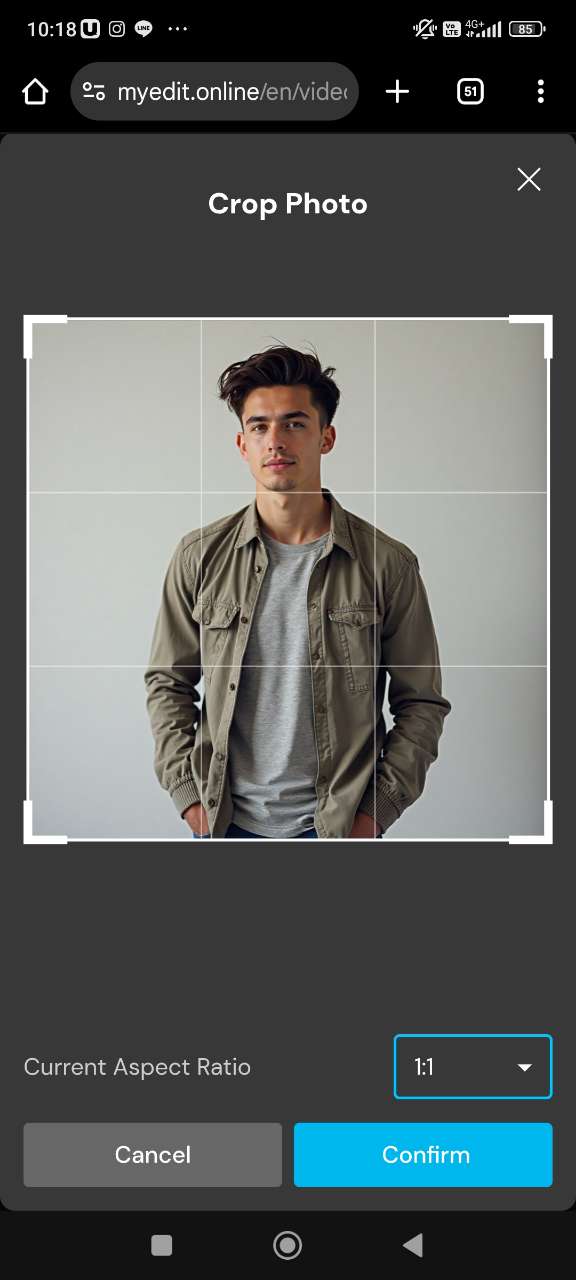
- Generate and Share Your Outfit Video – Click “Generate” to watch your AI clothes change video. You can preview the animation, download it, or share it directly on social media.
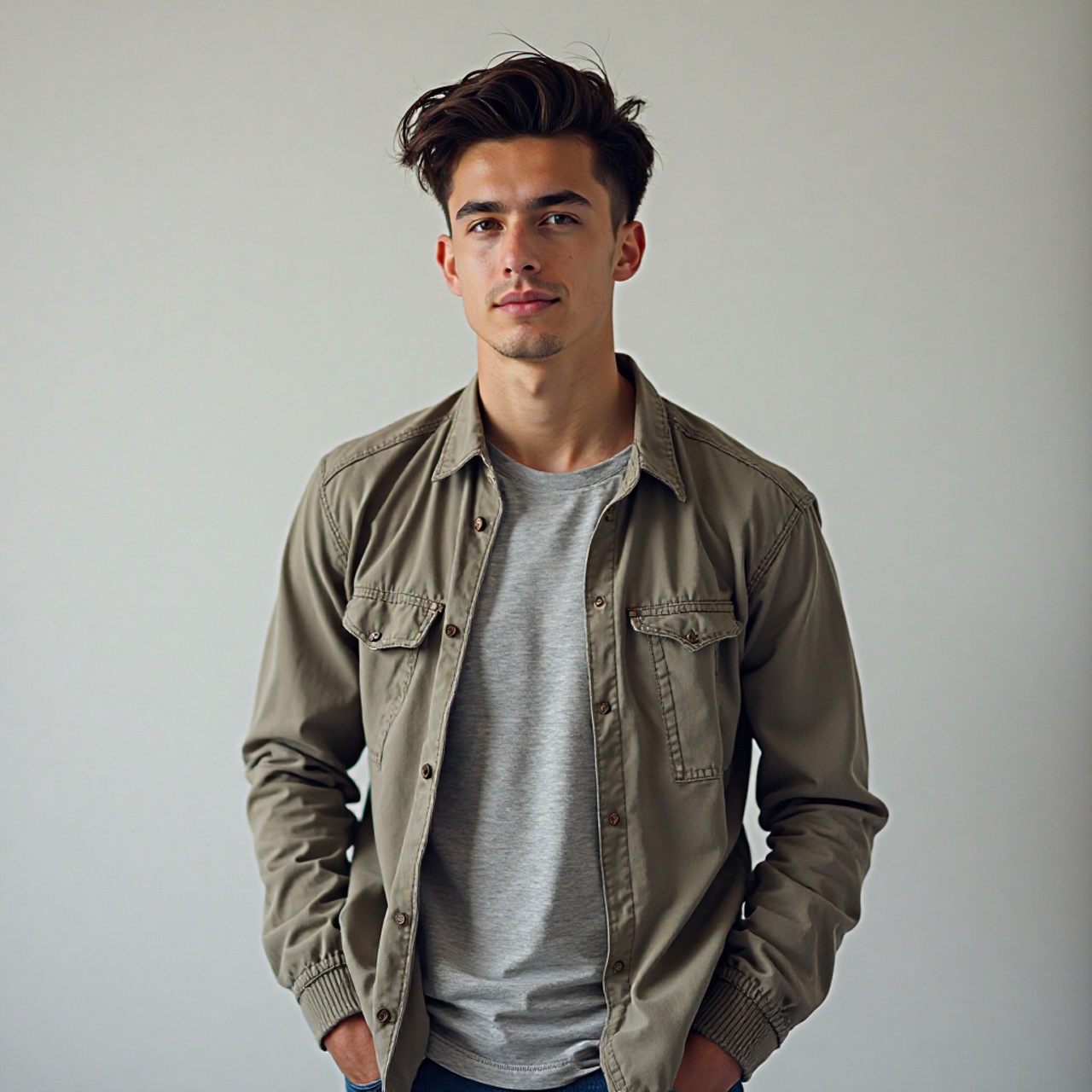
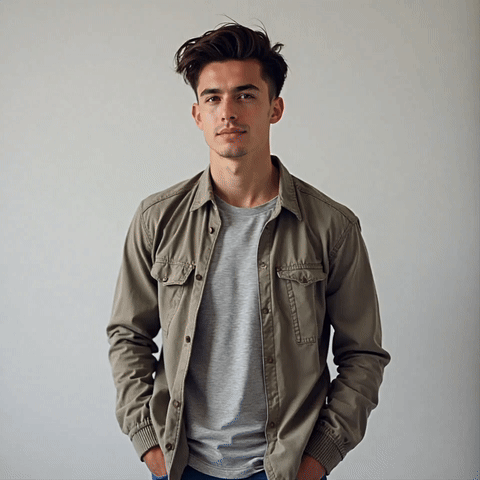
FAQ About Clothes Swap AI
How does AI clothes swapping work?
AI clothes swapping uses artificial intelligence to detect clothing areas in a photo and replace them with new outfits, creating realistic results instantly.
Which online tools let me swap clothes in photos?
Some of the best online tools for swapping clothes include MyEdit, YouCam AI Clothes Changer, AirBrush AI, DRESSX Gen AI, and FitRoom AI. Most offer free basic options to try outfits directly in your browser.
Can I try clothes swap AI for free?
Yes! Many AI clothes swap tools allow free access to basic features. You can upload your photo and swap outfits online without installing software. Advanced options may require credits or subscriptions.
Can I change just one clothing item in a photo?
Yes. Tools like MyEdit’s AI Replace let you select specific clothing items, like a shirt or jacket, and swap them individually without affecting the rest of the outfit.
How realistic are AI clothes swap results?
Modern AI tools produce highly realistic results, simulating proper fit, lighting, and shadows. Results may vary depending on the photo quality and tool used.
Can I try multiple outfits at once?
Yes. Tools like MyEdit’s AI Outfit let you try multiple full-look templates on your portrait, generating different outfit options in minutes.
Are AI clothes swap tools safe to use online?
Most reputable online tools are safe. Always check the privacy policy and terms of service. Free tools like MyEdit do not require downloads, reducing the risk of malware.
Can AI generate outfit animations or videos?
Yes. Some tools, like MyEdit’s Image to Video feature, can turn a static photo into a short video showing your outfit changing in real time, perfect for social media or fashion previews.


