AI Barbie Filter: Create Your Own AI Barbie Doll in Photos and Videos

Step into a world where childhood dreams meet cutting-edge technology — the AI Barbie trend is taking the internet by storm!
From stunning AI Barbie photos to captivating AI Barbie videos, everyone is transforming themselves into this iconic doll with just a few clicks.
This guide will show you how to use the hottest AI tools behind the viral craze. Ready to unlock your inner Barbie and impress your friends? Let’s dive in!
- What is the AI Barbie Trend?
- How to Transform Yourself into Barbie on a Photo
- How to Turn an Image Into an AI Barbie Video
- How to AI Face Swap into a Barbie Doll
- Barbie AI Trend FAQs
What is the AI Barbie Trend?
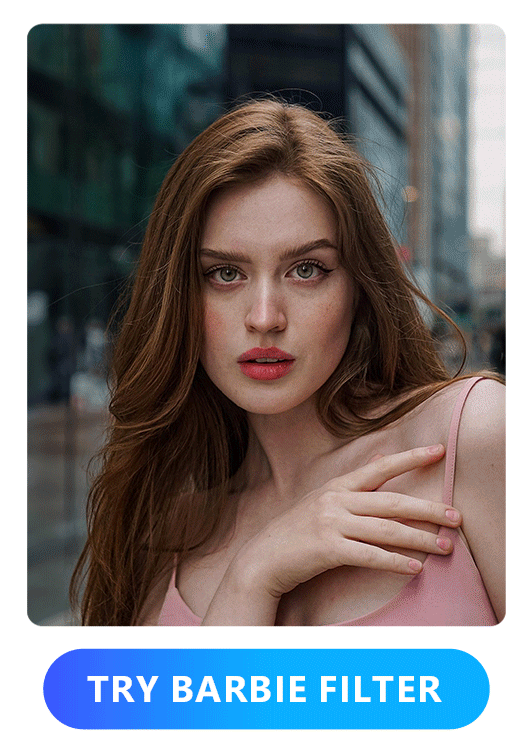
The AI Barbie trend is a viral online craze where people use artificial intelligence to turn themselves into glamorous, doll-like versions of Barbie.
With just a photo or video, AI-powered apps and filters can create stunning, lifelike Barbie-inspired images and animations — complete with flawless skin, bold makeup, and signature doll-like features.
What started as playful AI portraits quickly exploded across TikTok and Instagram, with users sharing their Barbie-style transformations.
It’s fun, nostalgic, and taps into the current obsession with AI photo and video editing. No wonder it’s everywhere right now!
How to Transform Yourself into Barbie on a Photo
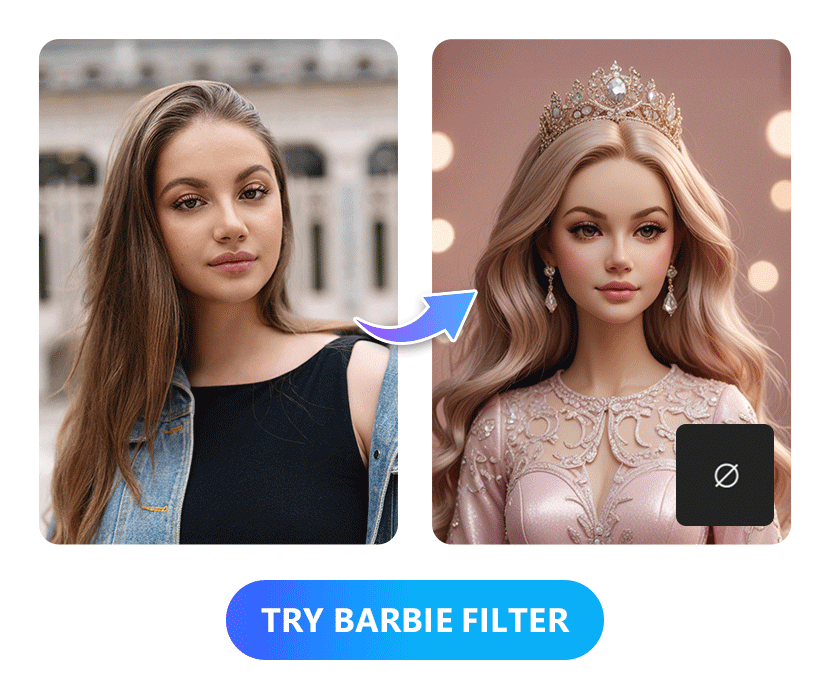
Want to see yourself as a Barbie doll? With free tools like MyEdit, you can easily turn any selfie into a gorgeous Barbie-inspired photo in seconds. Here’s how.
- Open the AI Image Generator – Visit MyEdit's AI Image Generator directly in your browser—no app or download required.
- Upload Your Photo – Click “Provide reference images” and upload a clear portrait of yourself to use as the base for your Barbie transformation.
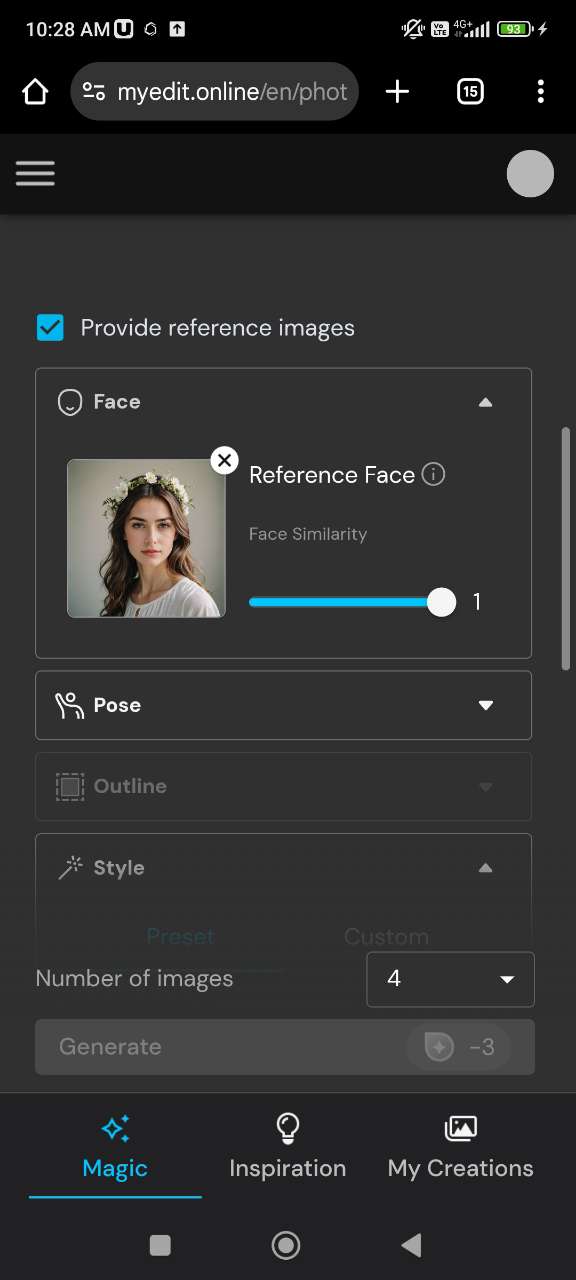
- Enter Your Description – Type a detailed prompt describing the Barbie look you want. Example:
“A glamorous Barbie doll with shiny blonde hair, flawless skin, and a sparkling pink dress.”
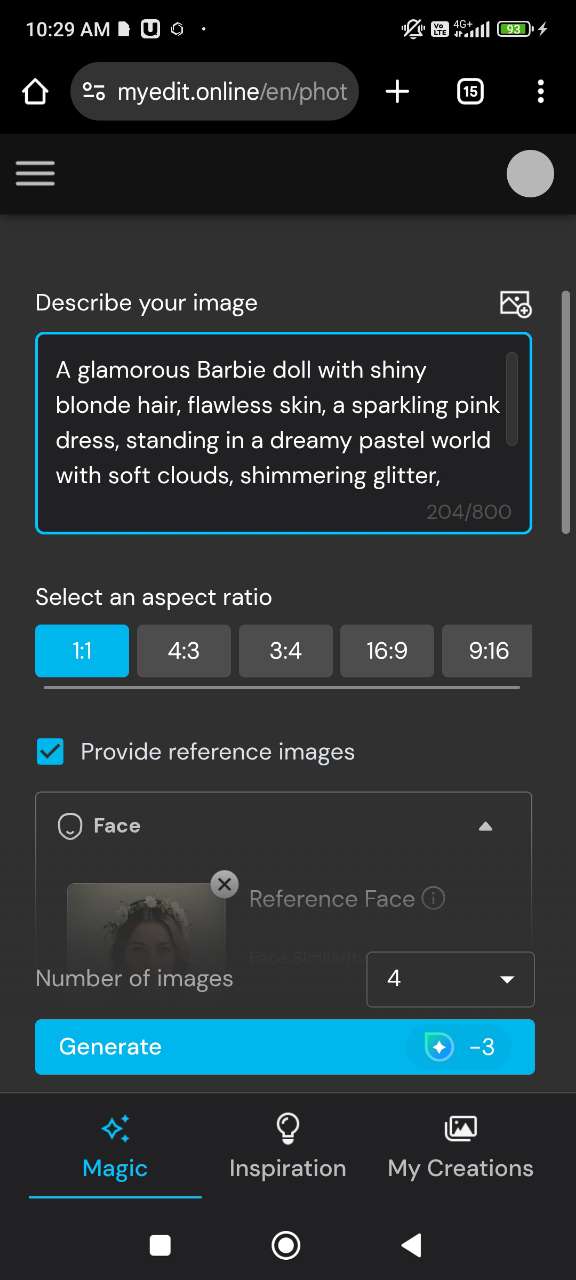
- Generate Your Barbie Image – Hit “Generate” and wait a few seconds as the AI creates your stunning Barbie-inspired portrait.
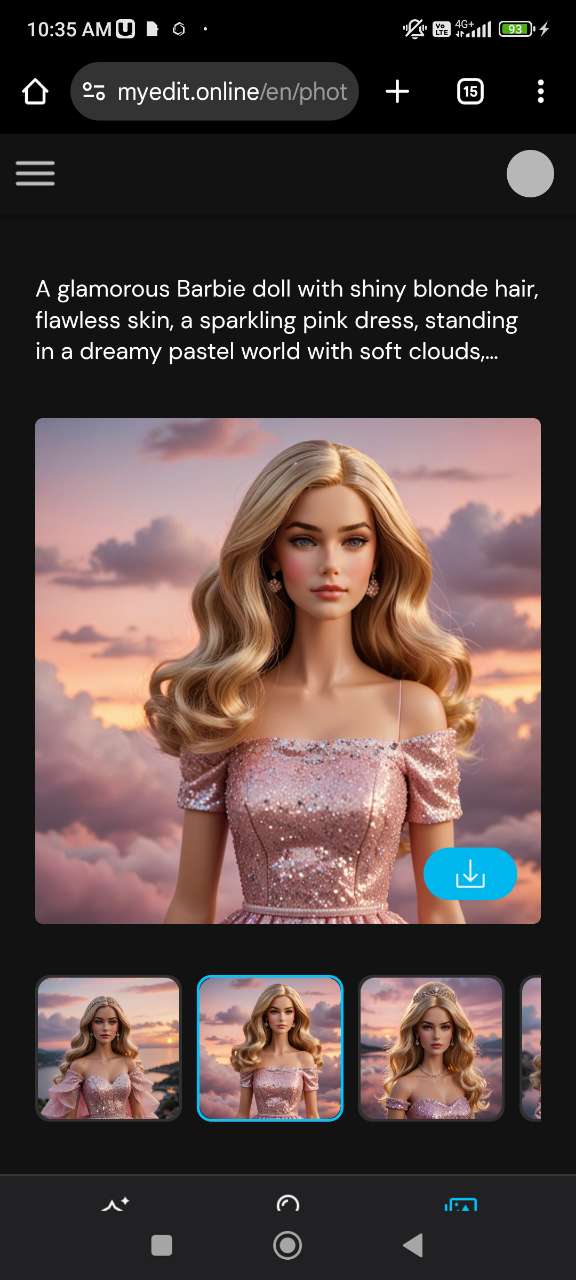
How to Turn an Image Into an AI Barbie Video
How to Turn a Photo Into an AI Barbie Video Online
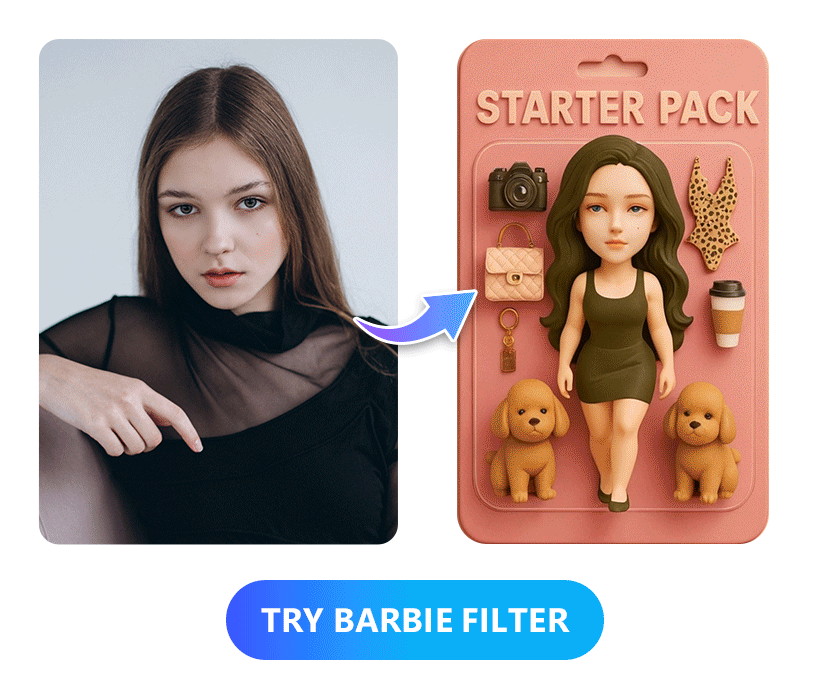
Turn any photo into an AI Barbie video in seconds with free tools like MyEdit. Here’s how it works.
- Open the Image to Video Tool – Go to the MyEdit Image to Video tool tool in your browser — no app or download needed.
- Upload Your Portrait – Click “Import a photo” and choose the image you want to transform into a Barbie-inspired video.
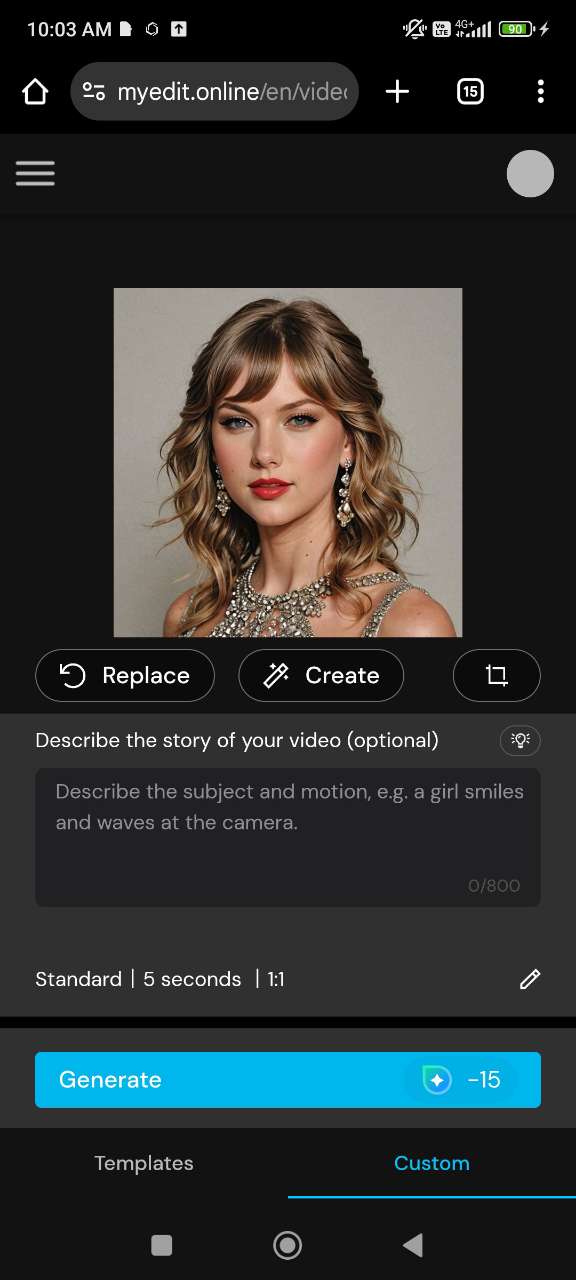
- Choose a Template or Enter a Custom Prompt – Select the “Fashion Icon” animation template for a classic Barbie vibe, or type in your own prompt like “Transform her into a glamorous Barbie doll character, walking gracefully in a pastel dream world.” for a custom look.
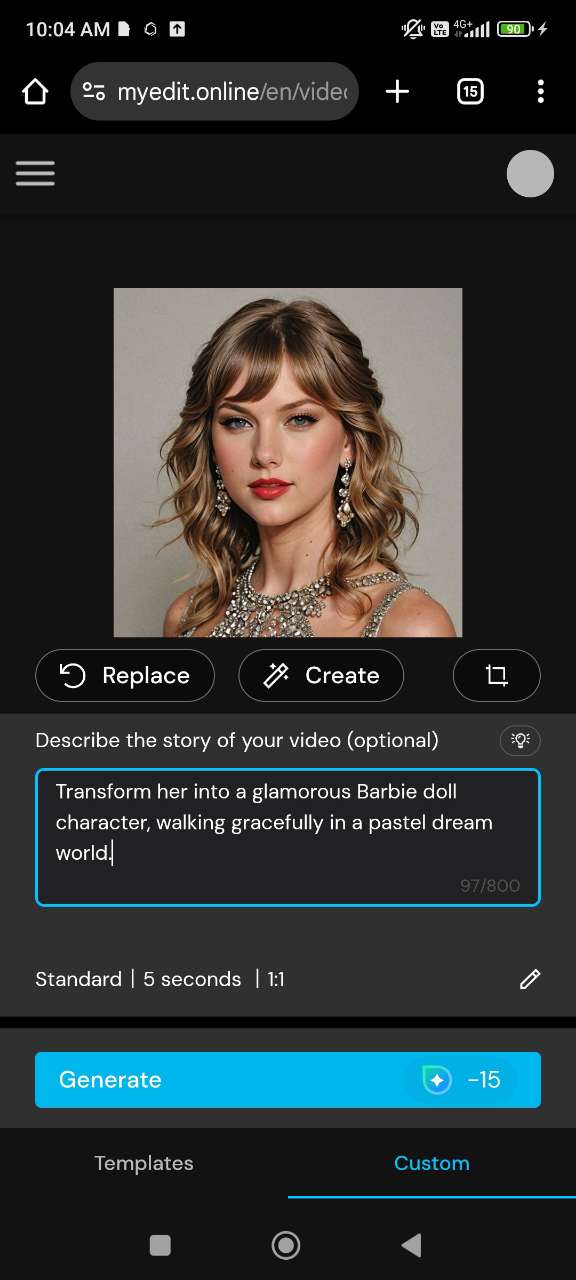
- Generate and Share Your Barbie Video – Click “Generate” and let the AI do its thing. Once it’s ready, preview your Barbie video and download it or share it straight to your socials!
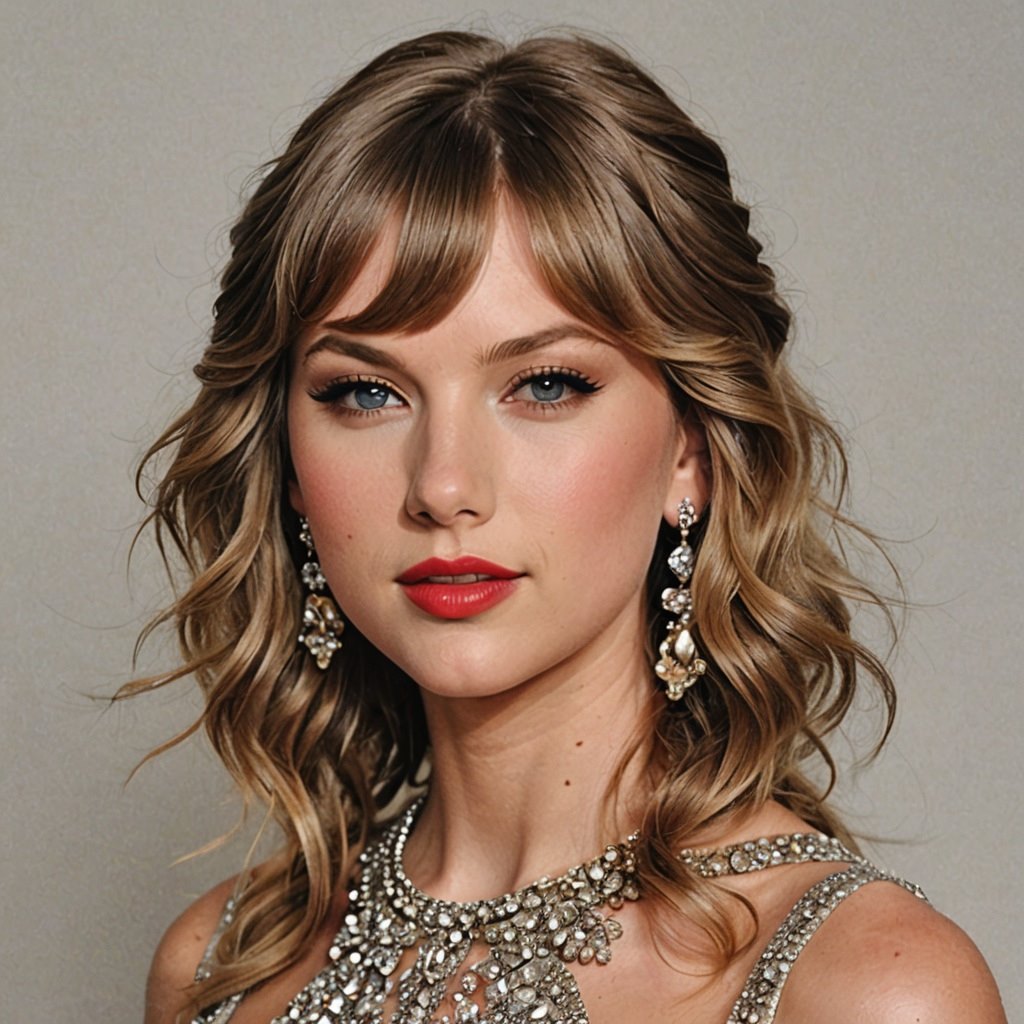

How to Create an AI Barbie Video with a Mobile App
Want to make an AI Barbie video on your phone? Apps like PhotoDirector let you transform your selfies into Barbie-style videos in no time. Here’s how.
- Download PhotoDirector – Install the PhotoDirector app from the App Store or Google Play on your smartphone.
- Pick a Barbie Video Template – Open the app, head to the AI Image to Video tool, and browse the video templates. Choose one that gives you that Barbie glam vibe like the the “Fashion Icon” template.
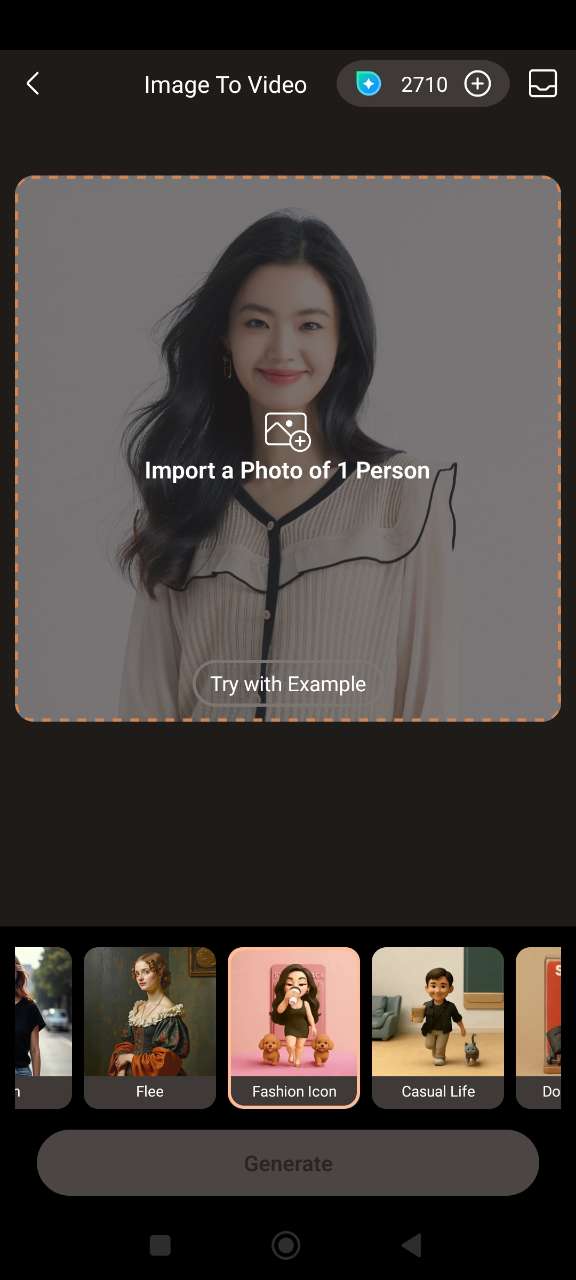
- Upload Your Photo – Tap “Add Photo” to import the image you want to turn into a Barbie video.
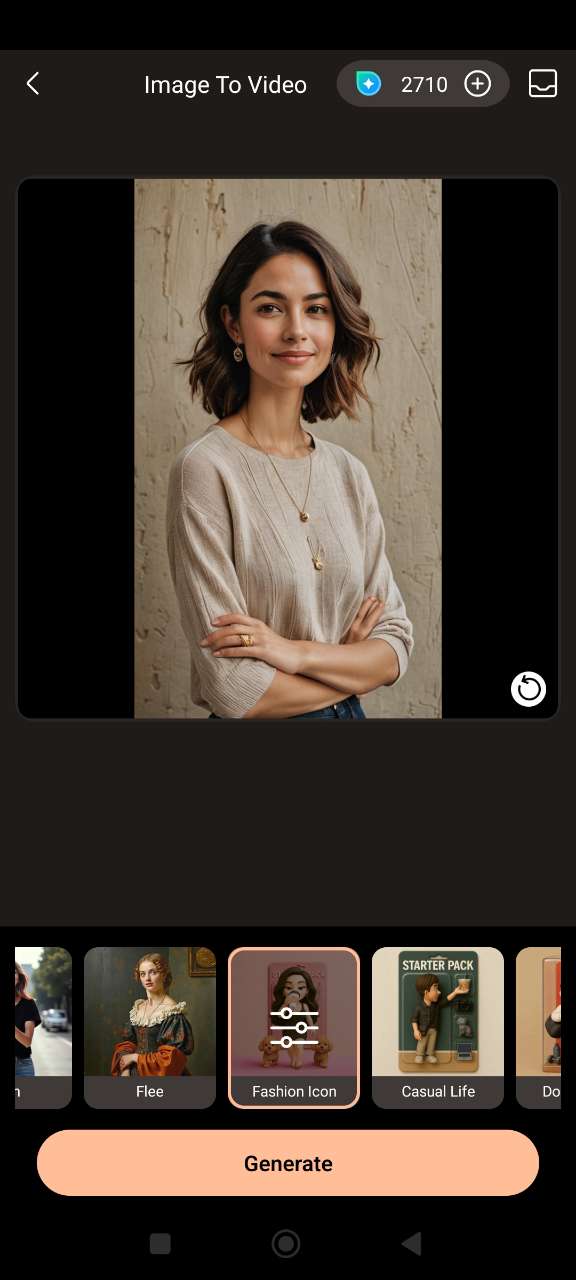
- Generate and Share Your Video – Let the AI work its magic! Once your Barbie video is ready, save it to your phone or share it straight to TikTok, Instagram, or wherever you shine online.


Legal Disclaimer:
Use AI tools responsibly. Do not edit, modify, or share images of others without their explicit consent. Unauthorized use may violate privacy, publicity, or other legal rights. Users are responsible for securing proper permissions.
How to AI Face Swap into a Barbie Doll
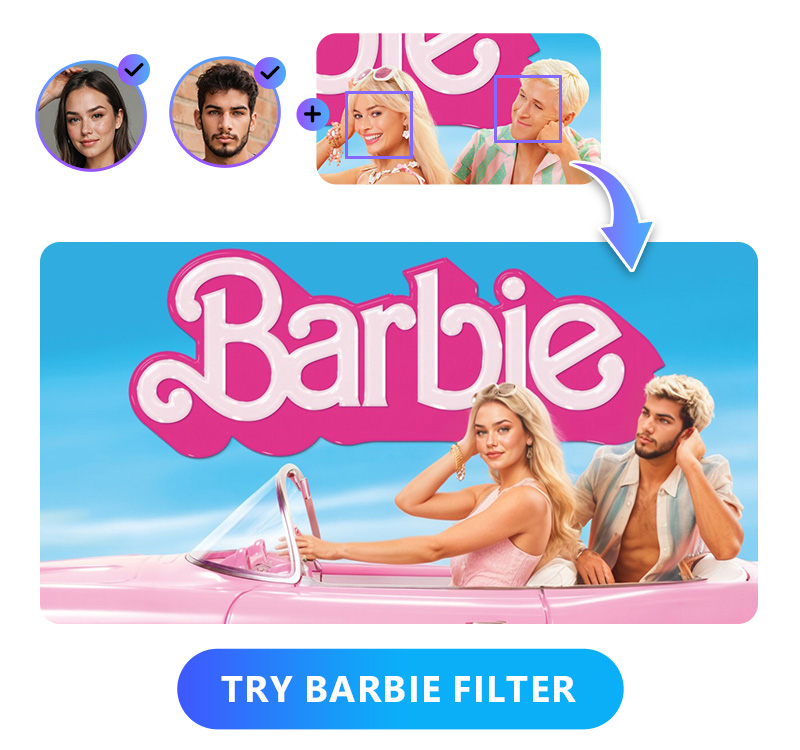
Ready to become Barbie for real? With AI face swap, you can instantly put your face on a Barbie doll and create stunning, fun transformations in seconds. Let’s dive in!
- Go to the AI Face Swap Tool – Visit MyEdit's AI Face Swap directly in your browser—no downloads needed.
- Add Your Barbie Reference Photo – Click the “Replace” button and tap “Add your photo” to upload the Barbie image you want to use.
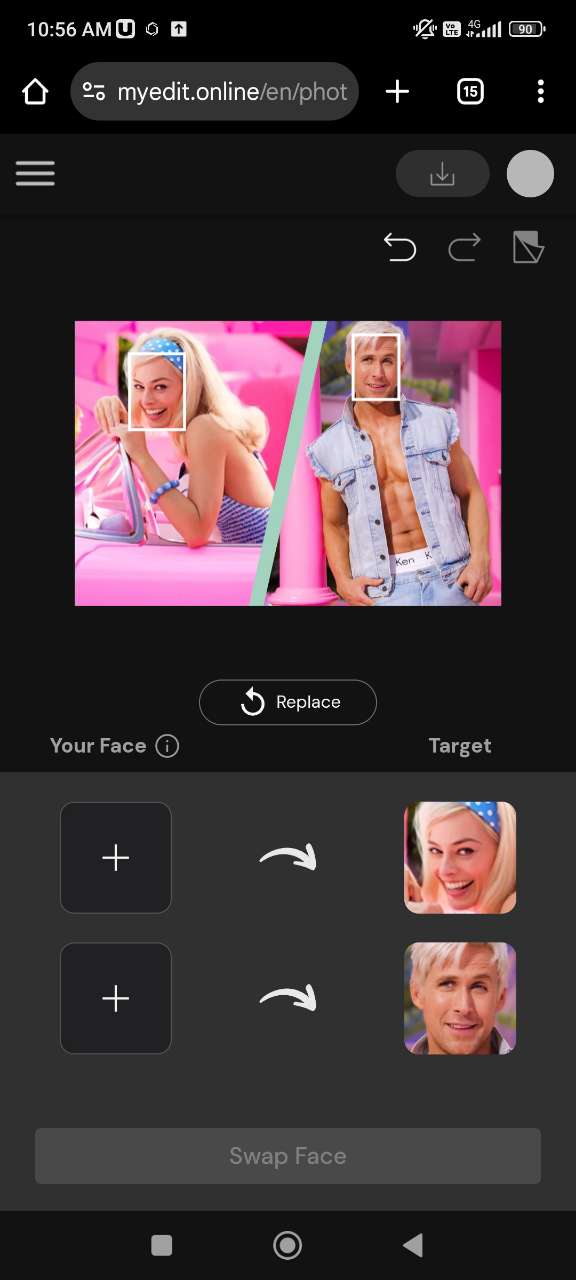
- Upload Your Face Photo – Click “Add Face to Swap” and select the portrait photo of yourself you want to insert into the Barbie image. You can swap up to 4 faces at once if you’d like to create a fun group Barbie makeover!
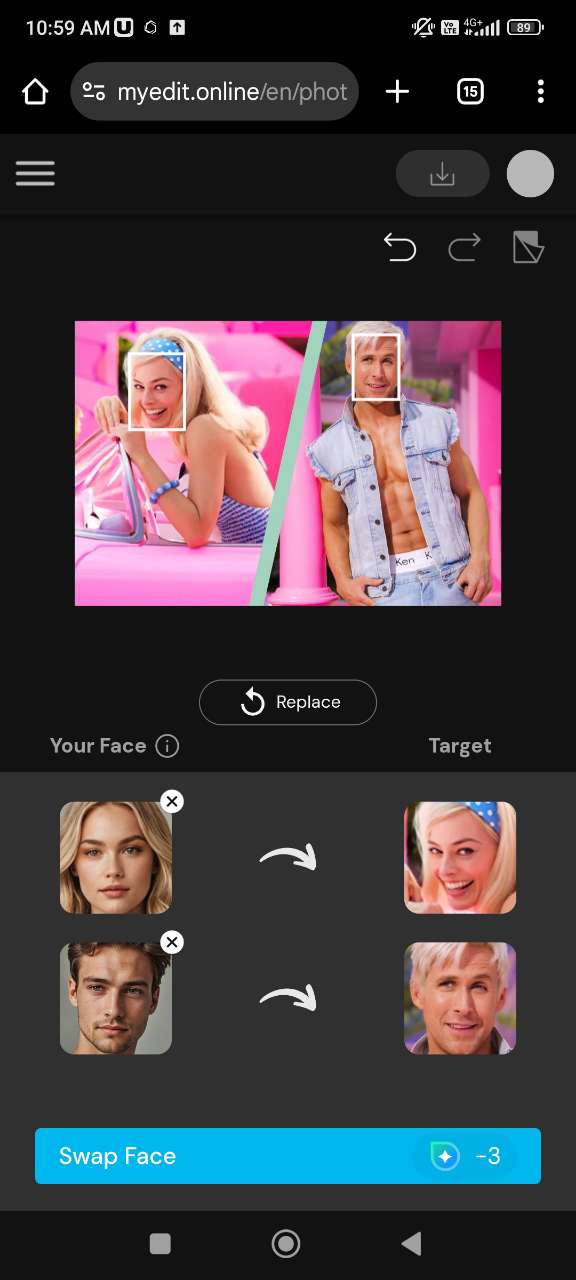
- Generate Your Barbie Face Swap – Hit “Face Swap” and wait a few seconds while the AI works its magic, creating your amazing Barbie-inspired face swap.
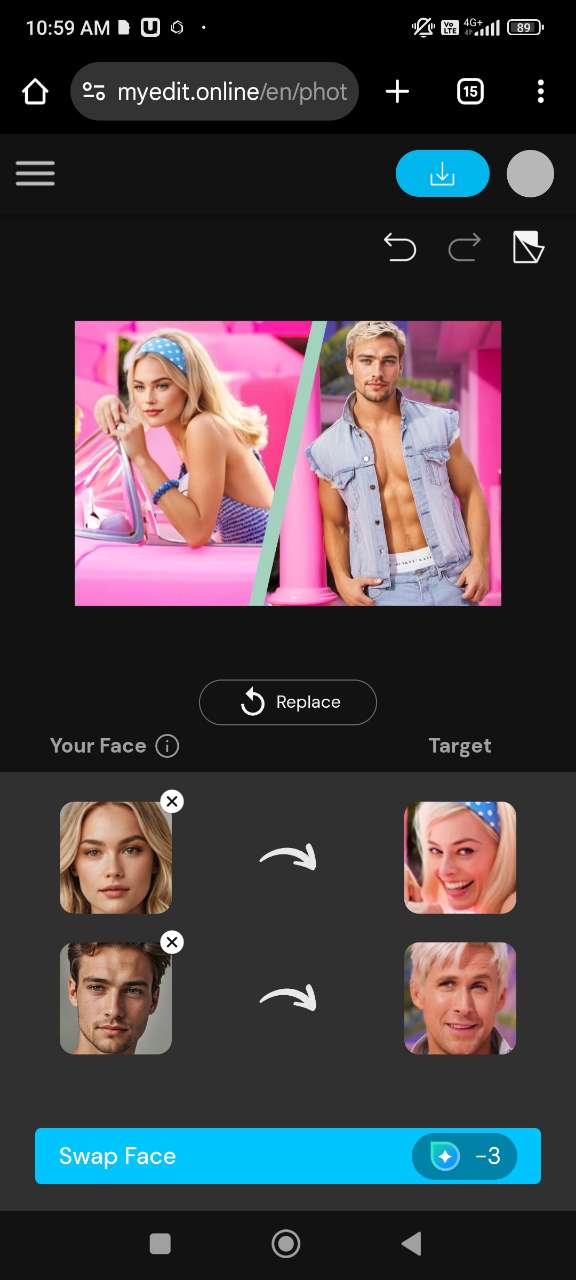
Related Articles:
Barbie AI Trend FAQs
How do you make yourself a Barbie AI?
- Go to MyEdit's AI Image Generator in your browser — no app or download needed.
- Upload a clear portrait photo as a face reference.
- Type a Barbie-inspired prompt like: “A glamorous Barbie doll with flawless skin, shiny blonde hair, sparkling pink dress, and a dreamy pastel background with glitter.”
- Hit Generate and let the AI turn you into a stunning Barbie-style image.
How to become a Barbie doll with AI?
- Open the AI Image Generator on MyEdit.
- Click ‘Provide reference images’ and upload your face photo.
- Write a detailed Barbie-themed prompt (example: “Chic Barbie doll with long pink hair, glitter makeup, and a pastel pink background.”)
- Press Generate and watch the AI work its magic.
How to do the Barbie AI filter?
- Head to MyEdit’s AI Image Generator online.
- Upload a clear portrait photo as a face reference.
- Enter a creative prompt describing your perfect Barbie look.
- Click Generate to create your personalized Barbie AI image, ready to share anywhere.
What is the Barbie doll effect?
What is the Barbie effect?
What app makes you look like Barbie?
How to get the Barbie filter on Instagram?
Trademark Disclaimer:
“Barbie” is a registered trademark of MATTEL, INC. MATTEL, INC. and the “Barbie” trademark are not affiliated with, sponsored by, or endorsed by CyberLink Corp. in any way.

