How to Increase Image Resolution Online for Free
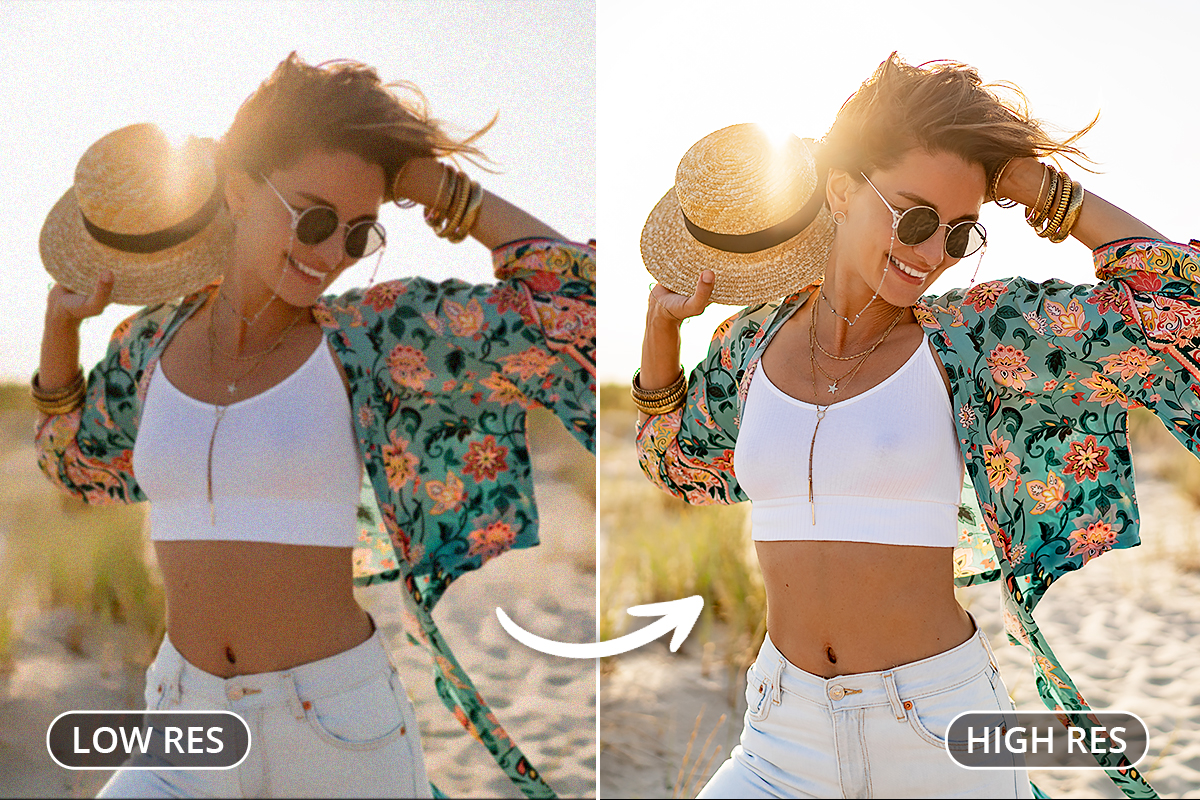
Ever zoomed into a photo and watched it turn into a blurry disaster with edges sharp enough to cut your expectations? That’s usually caused by low resolution. With the advancement of AI, there's no need to enhance photo quality manually in Photoshop anymore.
In this article, you’ll find a step-by-step tutorial on how to increase image resolution using AI and the 3 best photo resolution upscalers.
- What is Photo Resolution?
- How to Increase Picture Resolution with AI
- 3 Best Photo Resolution Upscalers in 2025
- FAQ About Increase Image Resolution
What is Photo Resolution?
Photo resolution refers to the level of detail in a digital image, determined by the number of pixels it contains. Every image is made up of tiny colored squares called pixels, and the more pixels there are, the clearer and more detailed the image appears.
Resolution is commonly measured in PPI (Pixels Per Inch) for digital screens and DPI (Dots Per Inch) for printed images. For example, an image with a resolution of 1000 x 667 has 1000 pixels in width and 667 pixels in height.
Higher resolution not only improves clarity and sharpness but also ensures better quality when zooming in or printing. On the other hand, as shown in the comparison below, lower-resolution images tend to appear blurry and pixelated.
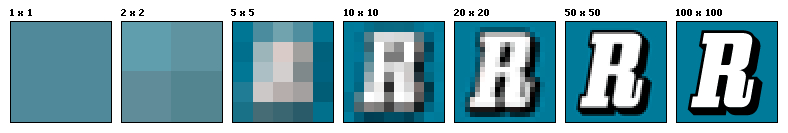
Photo Credit:Wikipedia
That’s where MyEdit , the best online AI photo upscaler, can help upscale image resolution and restore details effortlessly.
How to Increase Picture Resolution with AI
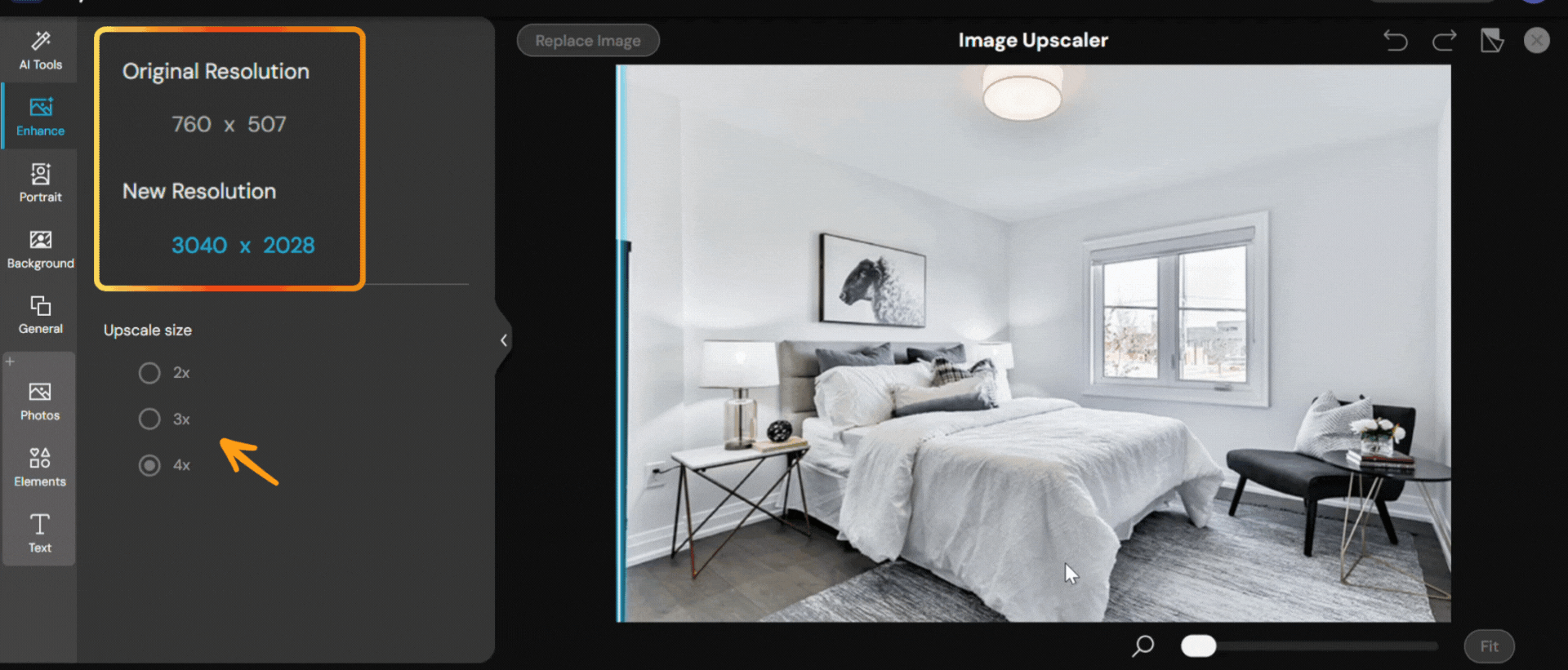
- Go to MyEdit and click ‘Image Upscaler’
- Upload your picture and choose the upscale size: 2x, 3x or 4x
- Save and share your stunning photos with high quality

3 Best Photo Resolution Upscalers in 2025
1. MyEdit
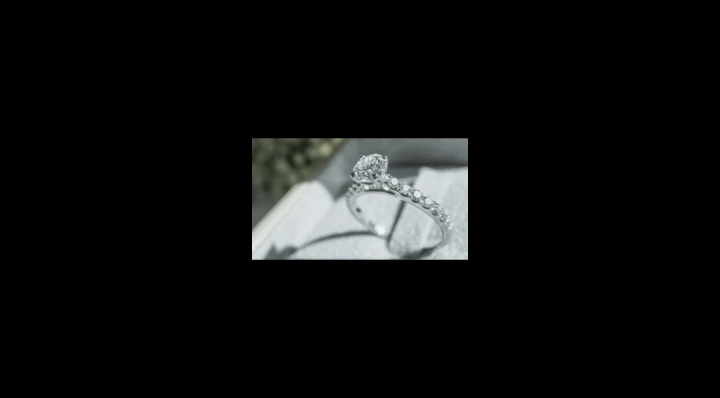
Compatibility: Web Browser
Pricing: Free version available; premium plans for $4.00/month
Pros
- Enhance photos from low pixel to 4K results
- Provide 3 different upscale sizes
- User-friendly interface
- Offer other AI photo editing tools like Deblur, Denoise, AI Removal and AI Replace
Cons
- Some advanced features require a premium subscription
MyEdit allows users to instantly upscale images to higher resolutions with just a few clicks using AI. It not only enhances resolution but also repairs pixelated details and improves overall clarity, all without the need for tedious manual adjustments. Whether you're restoring old photos or enhancing high-quality images, MyEdit delivers sharp, professional results with AI-powered precision.
Beyond its powerful upscaling and enhancement tools, MyEdit also offers a range of generative AI features, including image to video, removing people in the background, replacing unwanted objects, avatar creation, and image fusion.
Learn more about MyEdit’s AI features:
2. PhotoDirector
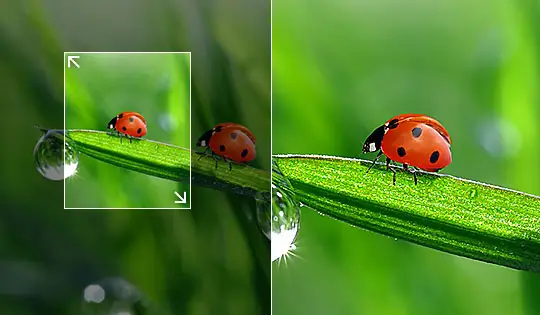
Pricing: Free version available; premium plans for $3.33/month
Pros
- Upscale low-resolution images to stunning 4K quality
- Combine professional-grade features with a beginner-friendly interface
- Include a wide range of AI photo editing tools
Cons
- Not available online
- Some advanced features require a premium subscription
PhotoDirector is an AI-powered photo editor designed with an intuitive user interface, making it easy for beginners to upscale images like a pro, without being overwhelmed by the complex tools found in software like Photoshop. After upscaling, users can further enhance their images by automatically adjusting brightness, contrast, and overall tone with a click. If there are distracting objects in the background, PhotoDirector also includes built-in AI tools to remove or blur them effortlessly.
3. iLoveIMG
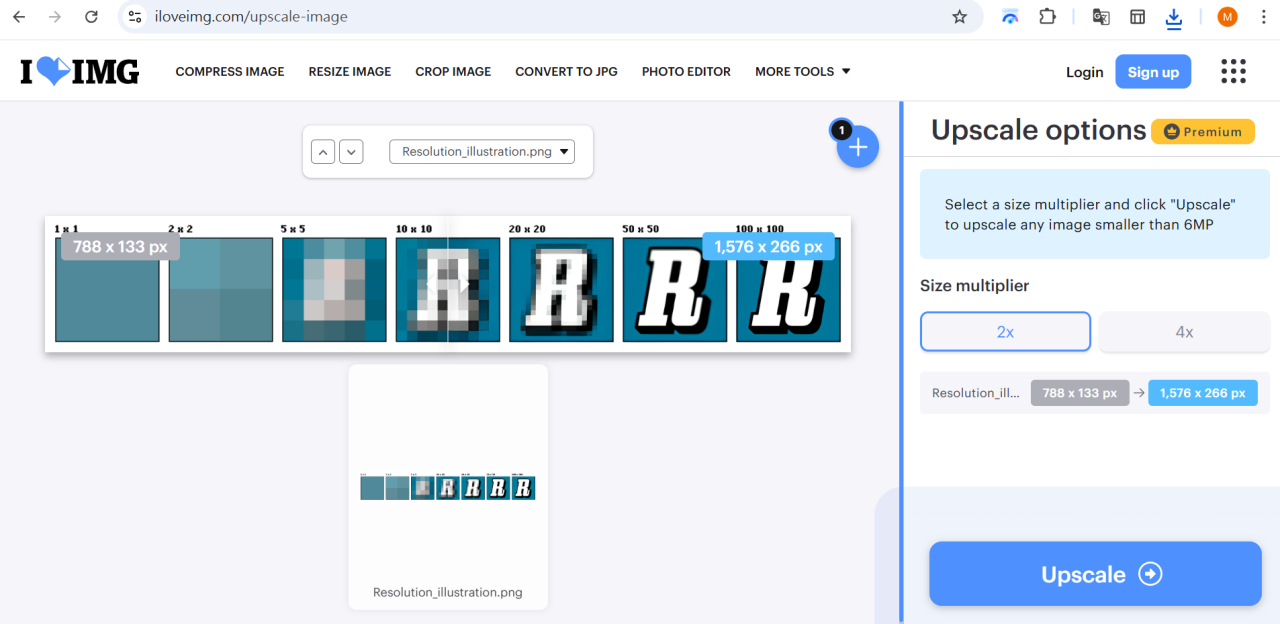
Compatibility: Web Browser
Pricing: Free version available; premium plans for $4-8/month based on the subscription period
Pros
- Increase image resolution in minutes
- Provide 2 different upscale sizes
Cons
- Only include basic photo editing features
iLoveIMG is an online image upscaler and enhancer known for its simple yet useful editing features. It focuses on providing basic functions such as cropping, resizing, compressing, and converting images to different formats, perfect for quick and occasional edits. However, if you require more advanced or long-term photo editing, iLoveIMG may not be the best choice.
FAQ About Increase Image Resolution
How to increase image resolution online?
You can increase image resolution online by using AI-powered tools like MyEdit . The platform allows you to upscale images with just a few clicks, improving clarity and detail without manual editing. Simply upload your image, choose the upscale level (such as 2x, 3x, or 4x), and let the AI enhance the resolution automatically.
How can I make my image higher resolution?
To make your image higher resolution, use an AI image upscaler. Tools like MyEdit , PhotoDirector, or iLoveIMG analyze and reconstruct image details, allowing you to enhance sharpness and size without losing quality. This is especially helpful for pixelated or low-resolution photos.
How to increase the resolution of a blurry image?
To improve a blurry image, use an AI enhancer that includes sharpening and deblurring tools. MyEdit and PhotoDirector offer AI-powered features that can both upscale the image and restore lost details, making blurry photos clearer and more defined.
How to convert old photos to high resolution?
You can convert old photos to high resolution by scanning them and uploading the digital files to an AI upscaler. Online tools like MyEdit allow you to restore and enhance old images by increasing their resolution, sharpening details, and even removing blemishes or noise automatically.

