How to Generate Song Lyrics with MyEdit AI Lyrics Generator
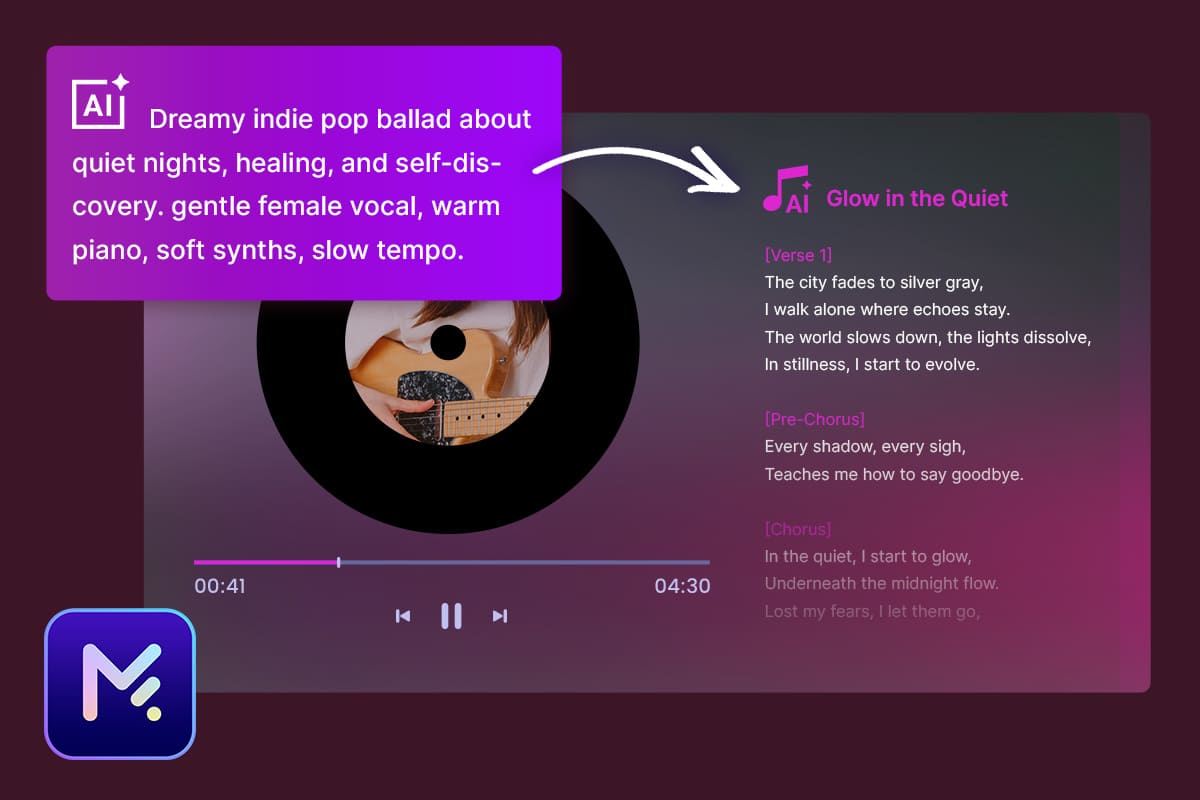
Creating original songs has never been easier. You can quickly generate lyrics for any style, from pop and rock to R&B or electronic. Modern AI lyrics generators help you craft verses, choruses, and hooks in seconds, making songwriting faster and more accessible for everyone.
Whether you’re starting from scratch or need fresh inspiration, you can turn your ideas into complete, ready-to-use lyrics and a full song with MyEdit Lyrics to Song Generator in just minutes.
- MyEdit – Best AI Lyrics Generator
- How to Generate Song Lyrics
- Tips for Creating Better Lyrics Using AI
- AI Lyrics Generator FAQ
MyEdit – The Best AI Lyrics Generator Online
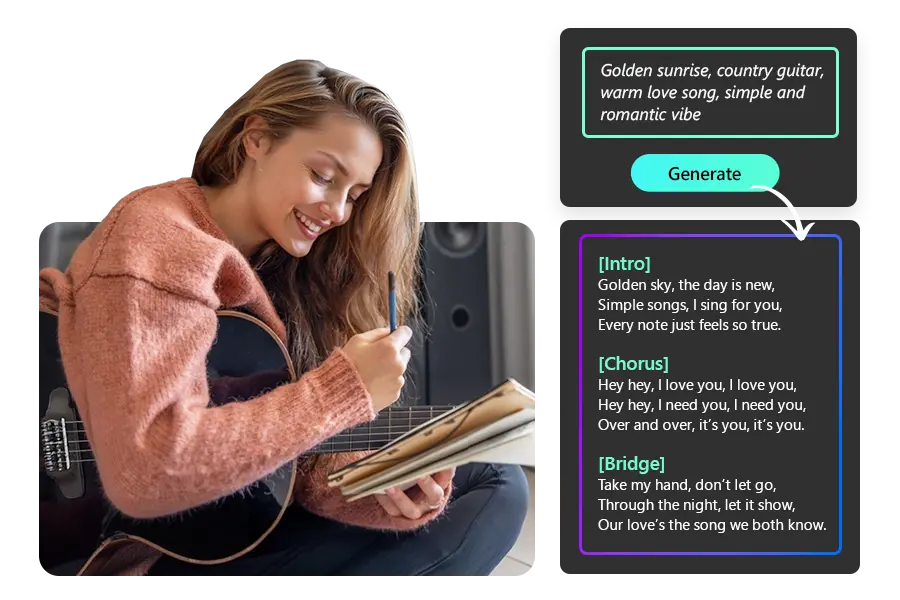
MyEdit is an online AI lyrics generator that helps you create original song lyrics in any genre—instantly and effortlessly. Whether you want to write a pop chorus, an emotional ballad, a rock verse, or an electronic-style hook, MyEdit gives you the tools to turn your ideas into complete lyrics with just a few prompts.
You can write your own theme, describe the mood, choose a genre, and let the AI craft verses, choruses, and bridges that match your creative direction. MyEdit also allows you to customize the structure of your song, making it easy to build a coherent track with sections like Verse, Chorus, Bridge, and Outro.
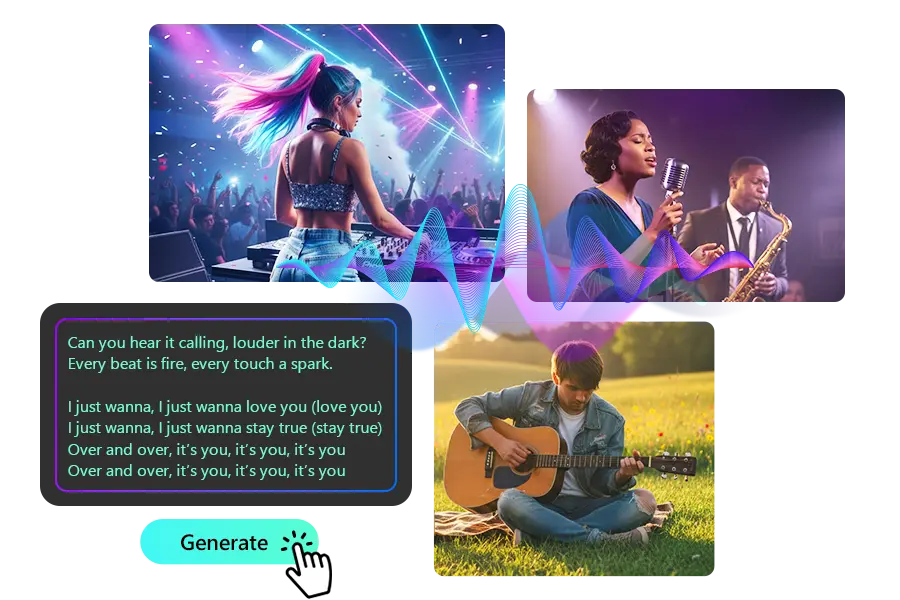
But MyEdit goes beyond text. It can also generate the music for your lyrics—including rhythm, instrumentation, and genre-specific arrangements—so your words transform into a fully produced song. Just select your style, mood, or vibe, and MyEdit creates an instrumental track that matches your lyrics.
Pros
- Create lyrics in any genre quickly.
- Generates instrumentals and rhythms to match your lyrics.
- Customizable song structure (verse, chorus, bridge, etc.).
- Easy-to-use online interface, no download required.
- Free exports for sharing or saving songs (with daily free credits).
Cons
- Not advanced studio-level production.
MyEdit is ideal for beginners, songwriters, content creators, or anyone looking to turn inspiration into a complete song. You can try it here!
How to Generate Song Lyrics with MyEdit
Creating song lyrics with AI is easier than ever. You don’t need to be an experienced songwriter, modern AI lyrics generators can help you craft ideas, themes, and full song sections in seconds. Here’s how to create your lyrics step by step.
- Go to MyEdit: Open the Lyrics to Song tool from MyEdit directly in your browser—no installation required.
-
Provide your theme and style: Tell the AI what kind of song you want by entering the topic, mood, or genre.
For example: “A nostalgic pop song about missing someone” or
“An uplifting indie track about new beginnings.”
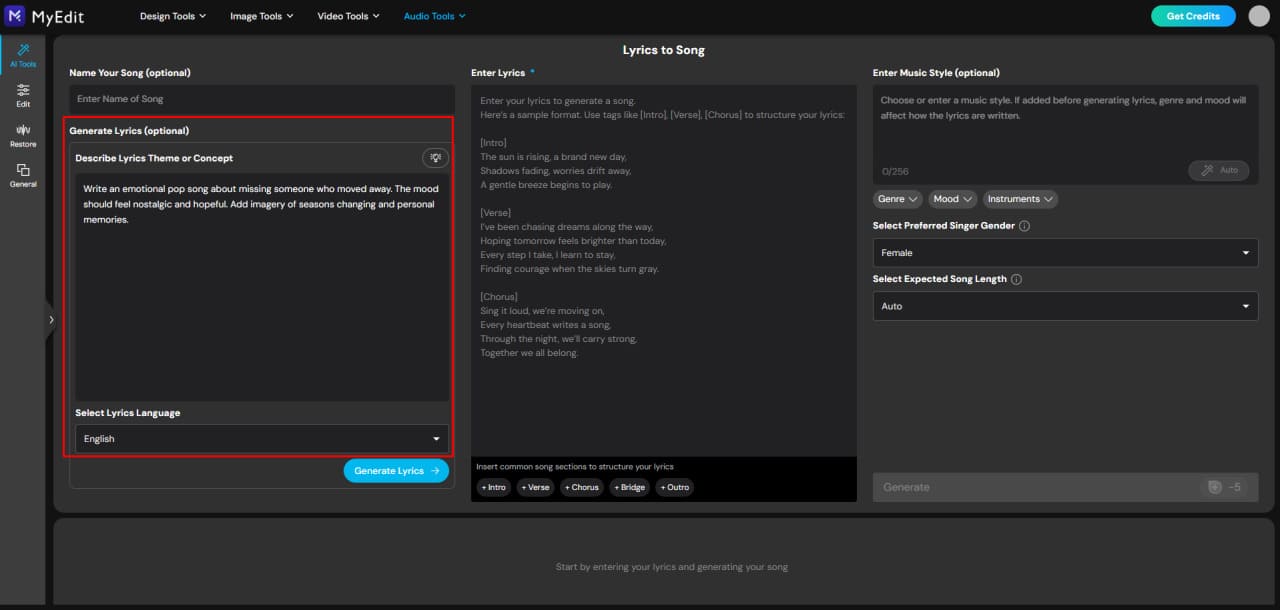
-
Structure your song sections: For a more coherent song, arrange your lyrics using sections such as Verse, Chorus, Bridge, Hook, and Outro.
You can customize the order (e.g., Verse → Chorus → Verse → Chorus → Bridge → Chorus) to match your style and give the AI a clear structure to follow.
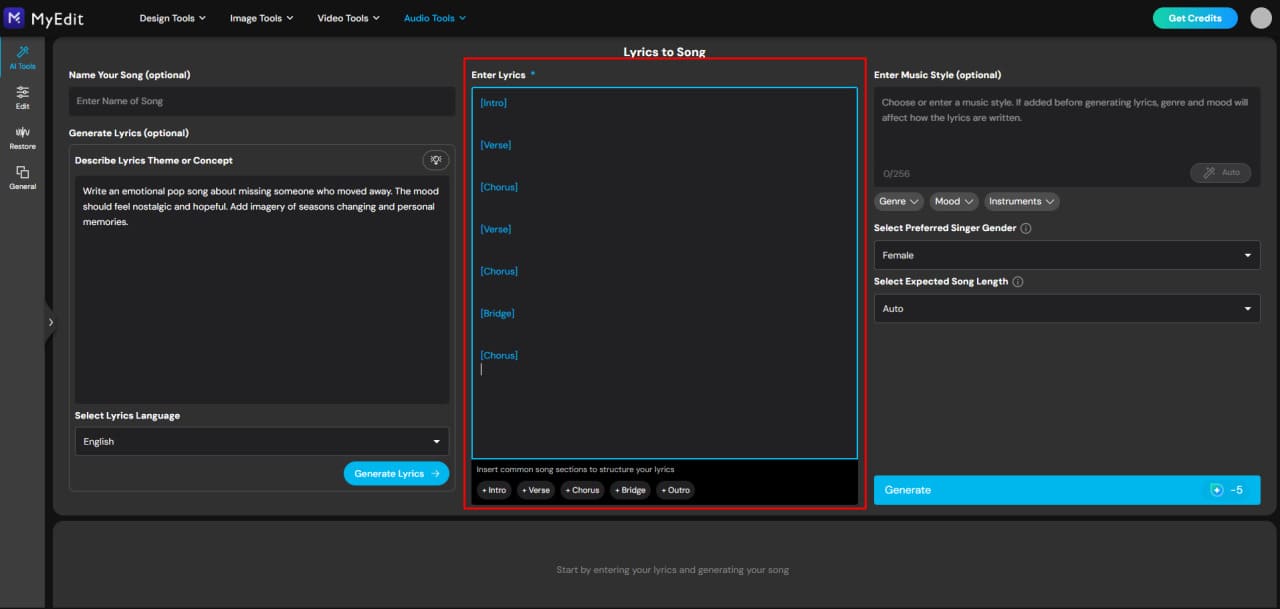
-
Generate your song lyrics: Click the generate button to receive your lyrics instantly.
You can refine the text, regenerate sections, or adjust the style until the song matches your vision.
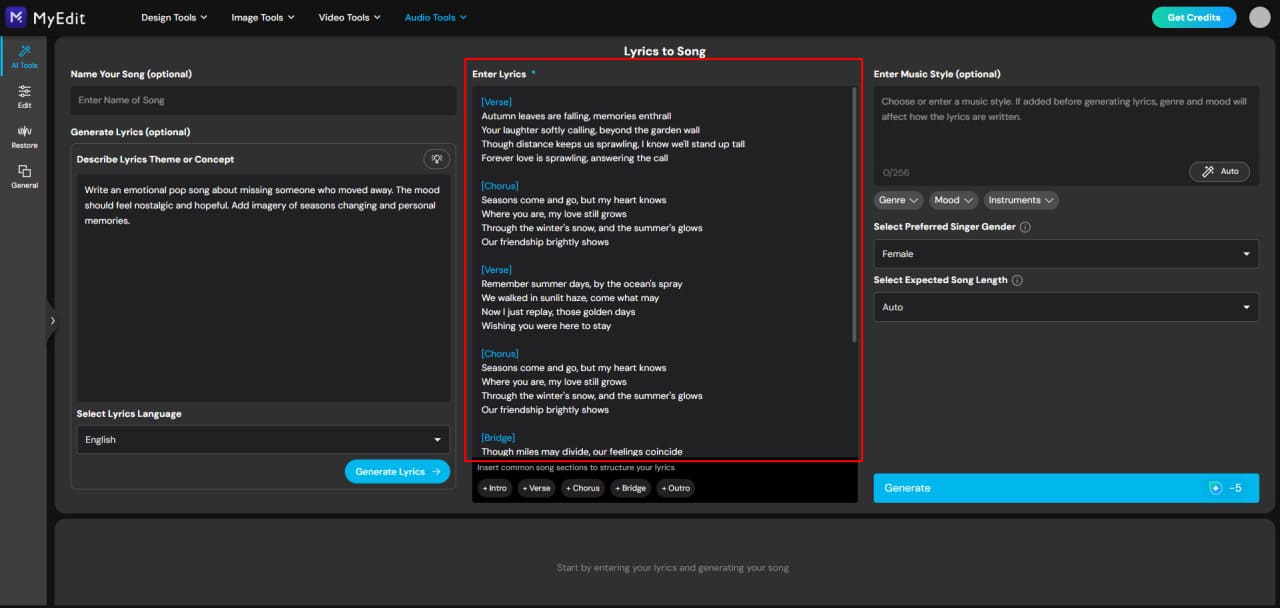
How to Refine AI-Generated Lyrics for Your Songs
Tips to Get Better Song Lyrics with AI
To get the most natural, creative, and meaningful lyrics from AI, guide it with clear, detailed input. Here are a few quick tips:
- Provide detailed context: The more information you share, the more personal and coherent your lyrics become. Instead of “a love song,” mention the situation, emotions, perspective, or specific details you want included.
- Specify the music genre: Indicate whether you want pop, R&B, rock, indie, country, ballad, EDM, or any other style. Genre influences vocabulary, rhythm, and tone.
- Define the mood or emotion: Tell the AI if the song should feel romantic, sad, uplifting, dark, nostalgic, empowering, or dreamy. Emotional direction shapes the overall vibe.
- Add storytelling elements: Mention characters, a scenario, a conflict, a memory, or a message you want to convey. Narrative details make the lyrics more meaningful and relatable.
- Indicate the structure: If you need a chorus, verse, bridge, or hook, specify it. AI performs better when you point out the sections you want.
Example of an optimized prompt:
“Write an emotional pop song about missing someone who moved away. The mood should feel nostalgic and hopeful. Include two verses, a catchy chorus, and a soft bridge. Add imagery of seasons changing and personal memories.”
Related Articles:
AI Lyrics Generator FAQ
How can I create my own song for free?
You can create your own song for free using online AI tools like MyEdit. It lets you generate lyrics, choose a music style, and create a complete song demo with daily free credits—no software or recording equipment required.
What is the best AI to make songs?
Some of the best AI tools to make songs include:
- MyEdit – Generate lyrics and full songs with AI in any genre.
- Suno – Create complete AI songs from text prompts.
- Udio – AI song generator known for realistic vocals.
- Soundful – Make royalty-free background music for content.
- Soundraw – Compose instrumental tracks using AI.
Which is the best AI for writing lyrics?
MyEdit is one of the best AI tools for writing lyrics. It helps you instantly create original verses, choruses, and song structures in any genre, from pop and rock to rap or country.
Can AI write a full song?
Yes. Modern AI tools like MyEdit and Suno can write full songs, including lyrics, melody, rhythm, and even instrumentals. You just need to describe your theme or mood, and the AI handles the rest.
Can I create a song using AI?
Absolutely. With an AI song generator like MyEdit, you can create a song by entering a short description or idea. The AI will generate lyrics, suggest melody, and even add rhythm or instrumental backing.
Which is better than Suno?
While Suno is popular for AI song creation, alternatives like MyEdit offer more control over lyrics and structure. MyEdit also lets you generate both lyrics and music for free with daily credits.
How do I make AI sing my song?
You can make AI sing your song by using a vocal synthesis or voice cloning tool. Platforms like MyEdit and Suno can generate lyrics and add AI vocals that match your chosen mood or style.
How to get AI to write a song for you?
Simply describe what kind of song you want—genre, mood, or topic—and an AI tool like MyEdit will write it for you. The AI generates lyrics, verses, and hooks automatically in seconds.
Can AI generate both lyrics and music?
Yes. Some AI tools like MyEdit can generate both lyrics and music, creating complete songs from text prompts. You can customize sections like verses, choruses, and instrumentals to match your vision.
Can I use AI-generated lyrics commercially?
In most cases, yes — you can use AI-generated lyrics commercially as long as the platform’s terms allow it. MyEdit-generated lyrics are royalty-free, meaning you can use them in your music projects without restrictions.


