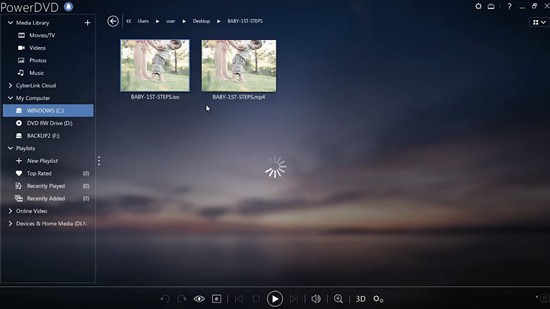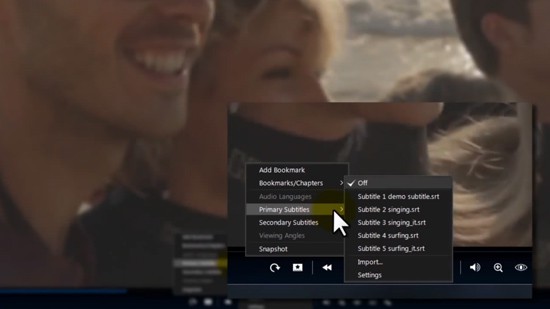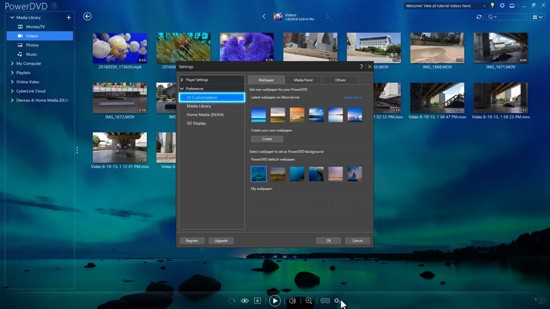On TV
-

Introducing PowerDVD 23 - The World’s Best Blu-ray & Media Player
Since Ver. 23 -

PowerDVD Remote
Since Ver. 18 -

Using TV Mode
Since Ver. 18 -

Play Media on Your Smart TV
Since Ver. 18 -

Casting to Fire TV & Roku TV
Since Ver. 18 -

Connecting to Your Sound System & TV
Since Ver. 18 -

Casting to Apple TV & Chromecast
Since Ver. 18 -

Casting to Roku, Apple TV and Chromecast
Since Ver. 16
Mobile Device & Cloud
-

Convert and Trim Videos for Mobile Devices
Since Ver. 22 -

Sharing Across Rooms, Devices on Your Home Network
Since Ver. 22 -

Share to Cloud and with Friends & Family
Since Ver. 22 -

Use PowerDVD to Create Shareable Video Collections
Since Ver. 20 -

Watch, Stream, Share Movies with the Best Media Player for Windows
Since Ver. 20 -
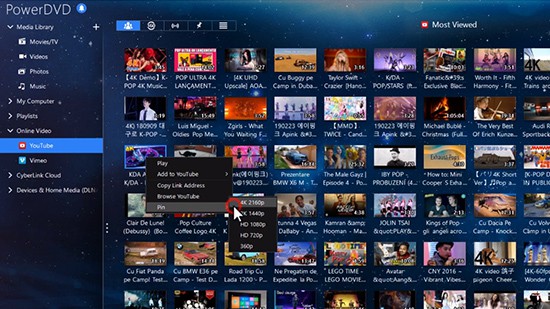
DVR for Your YouTube Videos
Since Ver. 19 -
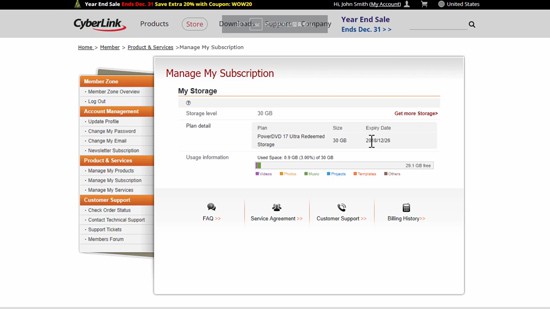
Setting Up & Managing Your CyberLink Cloud Account
Since Ver. 18 -

DVR for Your YouTube Videos
Since Ver. 18 -
PowerDVD & CyberLink Cloud
Since Ver. 18 -
Sync Media and Enjoy On-the-Go
Since Ver. 18 -
Play Media Between Mobile Devices
Since Ver. 18
General Video/Audio
-

How To Sing, Record, and Mix Instant Karaoke With AI Vocal Removal
Since Ver. 23 -

Convert Video Files from Blu-ray & DVD
Since Ver. 22 -

Creating Playlists for Videos, Music Tracks and Photos
Since Ver. 22 -

Setting PowerDVD as Default Media Player on Windows 11
Since Ver. 22 -

Set Up Your Media Library
Since Ver. 22 -

Easy Playback Controls
Since Ver. 22 -

The Media Panel
Since Ver. 22 -

Signing in & Playing YouTube Videos
Since Ver. 22 -
Setting PowerDVD as Default Media Player
Since Ver. 19 -
Setting up Windows HDR Mode
Since Ver. 19 -
Using VR Mode
Since Ver. 18 -
Repeat & Shuffle Video
Since Ver. 18 -
Play a Video/Photo Slideshow
Since Ver. 18 -
Rip Audio from an Audio CD
Since Ver. 18 -
Better Video with TrueTheater
Since Ver. 18 -
Scene Selector & Extracting Audio
Since Ver. 18 -
Blu-ray Disc Playback
Since Ver. 18 -
CyberLink PowerDVD 17 - Full Review and Tutorial
Since Ver. 17 -
PowerDVD Tailored for You
Since Ver. 17