15 TikTok Ad Editors With Templates [Increase Conversions]
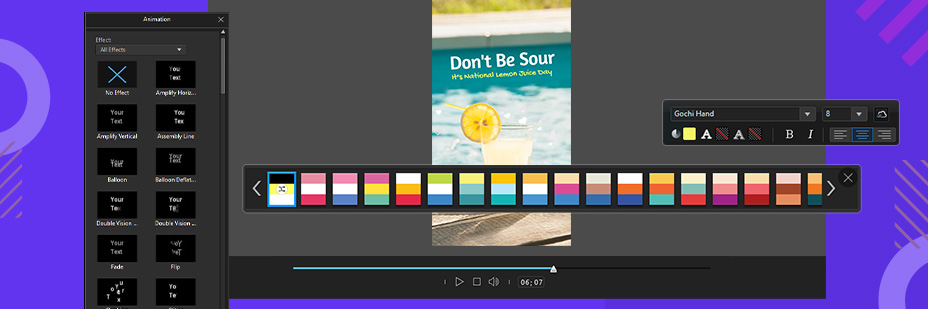
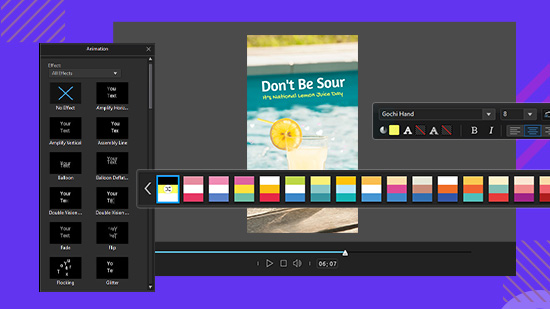
TikTok ads are becoming one of the most lucrative digital marketing avenues. With nearly 750 million users, it isn’t hard finding potential new customers on the platform. However, finding the perfect TikTok ad editor is easier said than done.
Fortunately, we’ve done all the hard work for you! Read on as we discuss 15 of the best TikTok ad editors and give you step-by-step instructions you can follow to create your own TikTok ads. Let’s go!
- Top 3 TikTok Ad Editors Snapshot
- How to Choose a TikTok Ad Editor
- 15 TikTok Ad Editors With Templates [Increase Conversions]
- PowerDirector 365 Business – Best Overall
- Vimeo Create – Best for Performance Tracking
- Promo.com – Best for Influencers
- Clipchamp – Best for Direct Video Uploads
- FlexClip – Best for Beginners
- Canva – Best for Businesses
- VistaCreate – Best for Customization
- Kapwing – Best for Captions
- Biteable – Best for Teams
- Simplified – Best for All-in-One Marketing
- Envato Elements – Best for Stock Content
- PlayPlay – Best for Large-Scale Organizations
- Boosted by Lightricks – Best Free Version
- InVideo – Best for Transitions & Effects
- VideoBolt – Best for 3D Graphics
- Best TikTok Ad Editors Comparison Chart
- How To Create an Ad with a TikTok Editor
- Download the Best TikTok Ad Editors for Free
- TikTok Ad Editors FAQ
Top 3 TikTok Ad Editors Snapshot

1. PowerDirector 365 Business - Best Overall
With powerful AI editing tools, over 25,000 customizable templates, 8 million stock assets, and lightning-fast rendering, PowerDirector 365 Business is the best TikTok ad editor overall. Detailed Review >

2. Vimeo Create – Best for Performance Tracking
Vimeo Create offers fast, intuitive editing and templates for social media and TikTok videos via its online TikTok ad editor. Detailed Review >

3. Promo.com – Best for Influencers
Promo.com lets you easily create videos for TikTok using templates, music, stock images, and more. Detailed Review >
How To Choose a TikTok Ad Editor
Finding the right TikTok video editor depends on your precise needs. Consider the type of advertising content you’ll be creating, how often you’ll post, the editing functions you’ll need, etc.
Here are some things to look for when choosing a TikTok ad editor.
Interface - If you are a beginner, choose a TikTok ad editor with a drag-and-drop interface so you can easily add media to templates. TikTok ad makers of all skill levels should find something with a clean UI that is easy to look at. After all, you’ll probably be staring at it quite a bit!
Customization - All of the TikTok ad editors on our list are template-based. However, they offer different levels of customization. Some have options to create from scratch, and some let you edit every element of a template. There are other TikTok ad makers that are created for speed, and only allow you to swap out a few elements. If you are a first-time user, you may think a lack of customization saves you from having to make hard decisions. While that is true, it is nice to have the option to change elements if you want, especially to add your own branding.
Quality/Variety of Templates - Browse the templates online before committing to a TikTok ad editor. Some appear to be professionally designed, while others are unimpressive. Also, check that there is enough variety for you to continue making ads without having to repeat the same template over and over. The templates in your TikTok ad maker should be arranged by category, with plenty of options in each.
Budget - If you are creating ads for a large business with a big marketing budget, then any of the TikTok ad editors on the list below could work for you. But for most of you, just spending the money to post an ad on TikTok is stretching your budget. There are TikTok ad editors with completely free versions and some that offer affordable premium content. Steer clear of any we labeled as “expensive” if you are working on a tight budget.
15 TikTok Ad Editors With Templates [Increase Conversions]
1. PowerDirector 365 Business – Best Overall
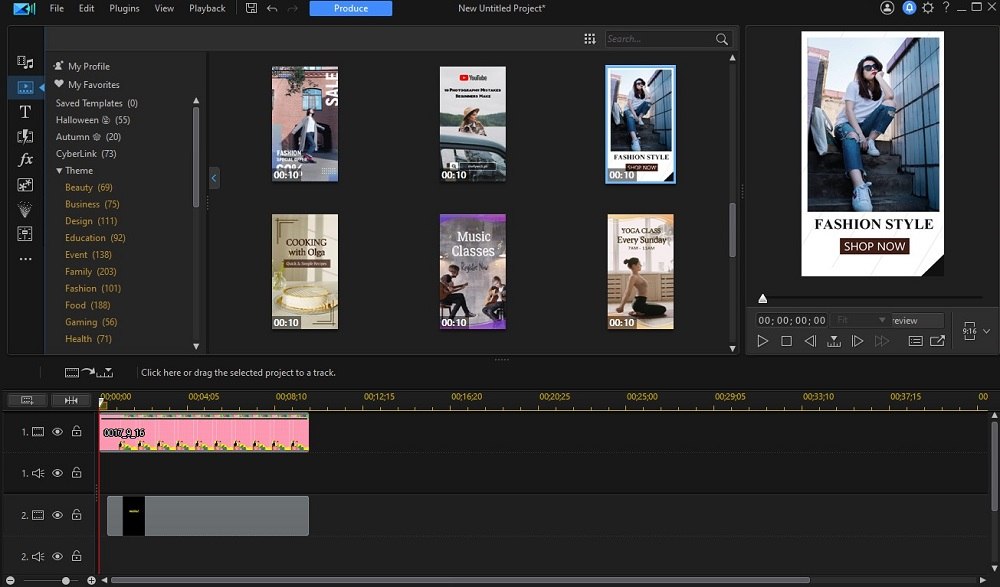
Compatibility: Windows, Mac
PCMag Rating: 5/5
Overall Rating: 10/10
Price: Free
*Premium subscription available for $12.50/month
Key Features
- AI-Powered cut-out and background removal
- Millions of stock photos, videos, and background music tracks
- Intuitive drag-and-drop interface
Who It’s For
PowerDirector 365 Business is our top pick for a TikTok ad editor. It has thousands of effects, monthly updates, and advanced features, making it perfect for TikTok marketers and influencers. This TikTok ad maker features 25,000+ customizable video and photo templates for social media and TikTok. Using intelligent editing tools, even first-time users can create TikTok video advertisements in minutes.
Why We Picked It
PowerDirector 365 Business offers the latest format support and has TikTok templates in the correct vertical orientation and size. You can personalize any template with your brand’s color palette, logo, and fonts, then save your brand kit to use in future videos. Add worry-free audio with PowerDirector’s music library, and add captions quickly with automatic speech-to-text.
Bottom Line
Influencers and marketers can quickly create and edit TikTok ads using PowerDirector 365 Business. With photo and video templates and thousands of social media-optimized tools, it’s easily the best TikTok ad editor.
Pros
- Advanced video editing tools
- Creates videos and ads for TikTok in minutes
- Thousands of templates and stock library content
Cons
- Stock content requires a subscription
Download PowerDirector 365 Business right now to start creating and editing your own TikTok ads and videos!
Note: The mobile version of PowerDirector Business 365 is Promeo
2. Vimeo Create – Best for Performance Tracking
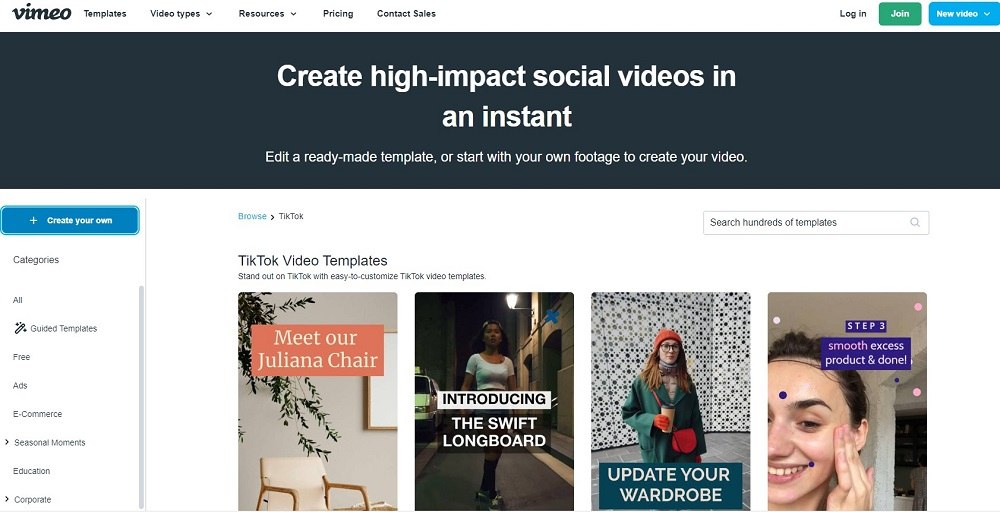
Compatibility: Browser
Creative Bloq Rating: 3.5/5
Overall Rating: 9/10
Price: 30-Day free trial, then $9/month for Starter, $25/month for Standard, or $65/month for Advanced
Key Features
- Hundreds of royalty-free background tracks
- Crop/Trim/Merge videos
- Record voice-over
Who It’s For
Vimeo Create is ideal for beginners who want guided tools, and seasoned pros who like to create marketing content from scratch. All users will appreciate this TikTok ad editor for its data tracking tools. Vimeo Create syncs to your TikTok business account so you can publish directly to the site, then track your video’s performance using a centralized dashboard.
Why We Picked It
This TikTok ad editor has hundreds of customizable 9x16 templates in easily searchable categories. Add your own videos, photos, and graphics into a ready-made template, or create your own. Then use Vimeo’s simple editing tools to add some finishing touches.
Bottom Line
Use Vimeo Create to produce TikTok ads using templates or from scratch, then utilize advanced data tracking to benchmark your campaign’s performance. While we like Vimeo Create as a TikTok ad maker, if you are looking for a video editor to create non-ad videos for TikTok, Instagram, YouTube, or other sites, we recommend PowerDirector 365 Business. Not only does it have ad-based templates, but a full suite of video editing tools so you can use it for all of your video needs.
Pros
- Perfect for inexperienced editors
- Create, edit, share, and track ads from the platform
Cons
- 10-minute limit on videos
3. Promo.com – Best for Influencers
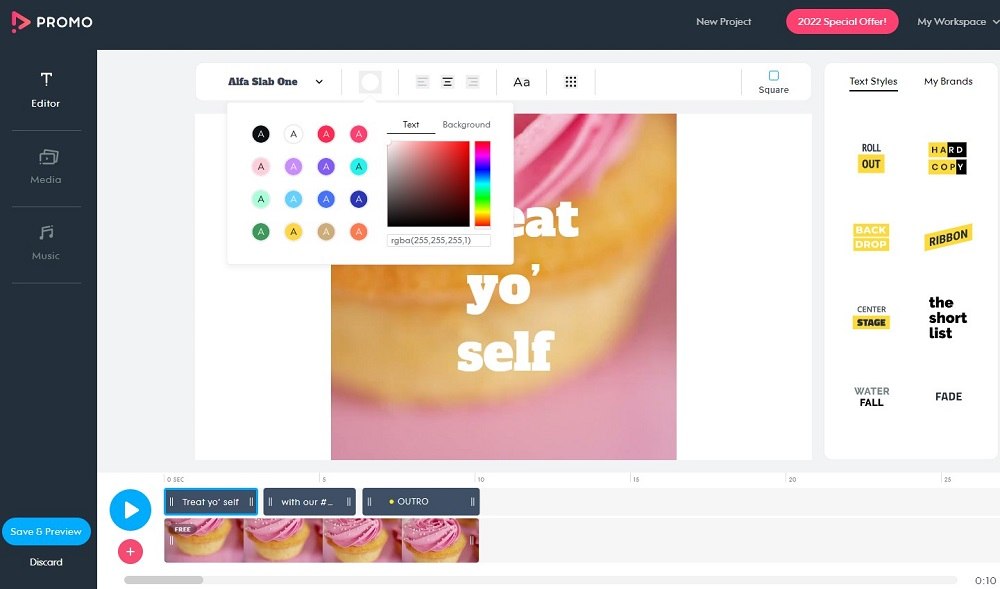
Compatibility: Browser
Capterra Rating: 4.3/5
Overall Rating: 9/10
Price: $25/month for Basic, $43/month for Standard, and $155/month for Pro
Key Features
- Animated text presets
- Publish directly to TikTok
- Photo to Video tools
Who It’s For
Promo.com is an excellent platform and TikTok ad editor for social media influencers and digital marketers. It comes with tons of tools a busy influencer needs to manage all their social media videos, such as brand management, video resizing, and customizable templates for every site. The website has helpful tools such as a Social Media Calendar (with templates celebrating the day’s special events), a YouTube Money Calculator, a Facebook Ad budget calculator, and more.
Why We Picked It
With this TikTok ad maker you can upload any video, resize it for TikTok, and personalize it in a few clicks. Promo.com comes with over 110 million stock videos and images, as well as over a thousand Tik-Tok-approved background music tracks.
Bottom Line
Promo.com offers useful tools, templates, and features to enhance TikTok video advertisements and marketing content. However, all those lovely tools come at a high price. Unlike the other TikTok video editors on our list, Promo.com has no free version or even a free trial (you can sign up and create a video for free, but you can’t export or publish until you buy a subscription). Important tools such as brand management are only available in the very pricey Standard & Pro versions.
Pros
- Ideal for branding, marketing, and promotion
- Millions of stock assets
Cons
- No free plans
- Expensive
4. Clipchamp – Best for Direct Video Uploads
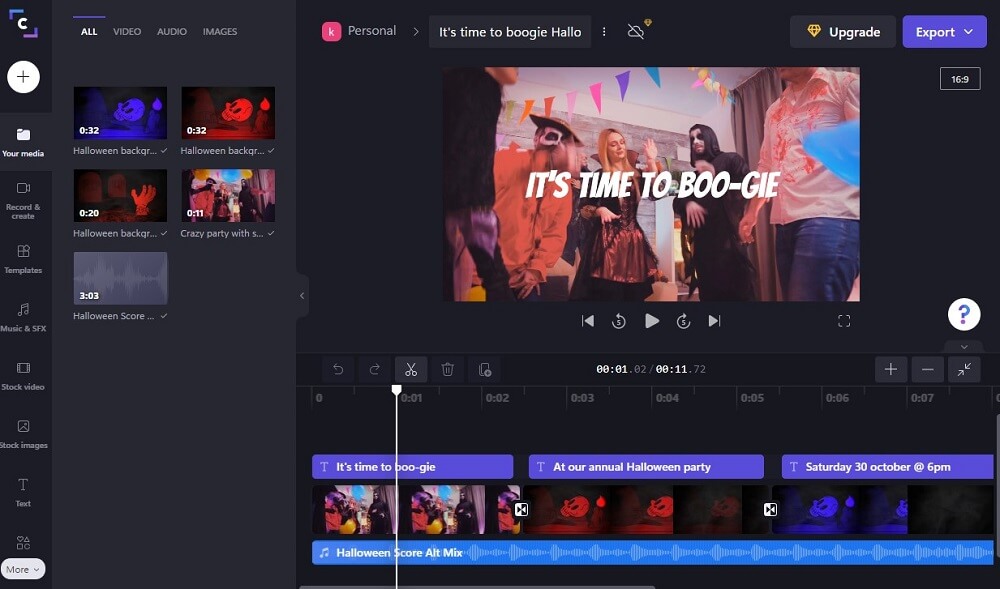
Compatibility: Browser, Windows
PCMag Rating: 3.5/5
Overall Rating: 8/10
Price: Free
*Premium subscription available for $11.99/month
Key Features
- Drag-and-Drop video editor
- AI voiceovers
- Thousands of social-media-friendly templates
Who It’s For
Clipchamp is a TikTok ad editor with full TikTok integration. Anyone, regardless of skill level, can create a video with Clipchamp, add TikTok touches such as trending songs and upload directly to the platform in one click.
Why We Picked It
Choose a specially-designed TikTok video template and add your own assets, or explore Clipchamp’s stock library. This TikTok ad maker comes with video editing tools so you can customize your video in any way.
Bottom Line
Users can easily create and edit TikTok ads using Clipchamp. However, video exporting is not cloud-based and uses a lot of computer resources. And since your videos aren’t saved in the cloud, it is very easy to lose past projects and have to start over from scratch. The platform has also been known to crash, therefore losing anything you are working on at the time.
Pros
- Direct TikTok integration
- Customizable templates and editing tools
Cons
- Slow export rendering
- Unreliable
5. FlexClip – Best for Beginners
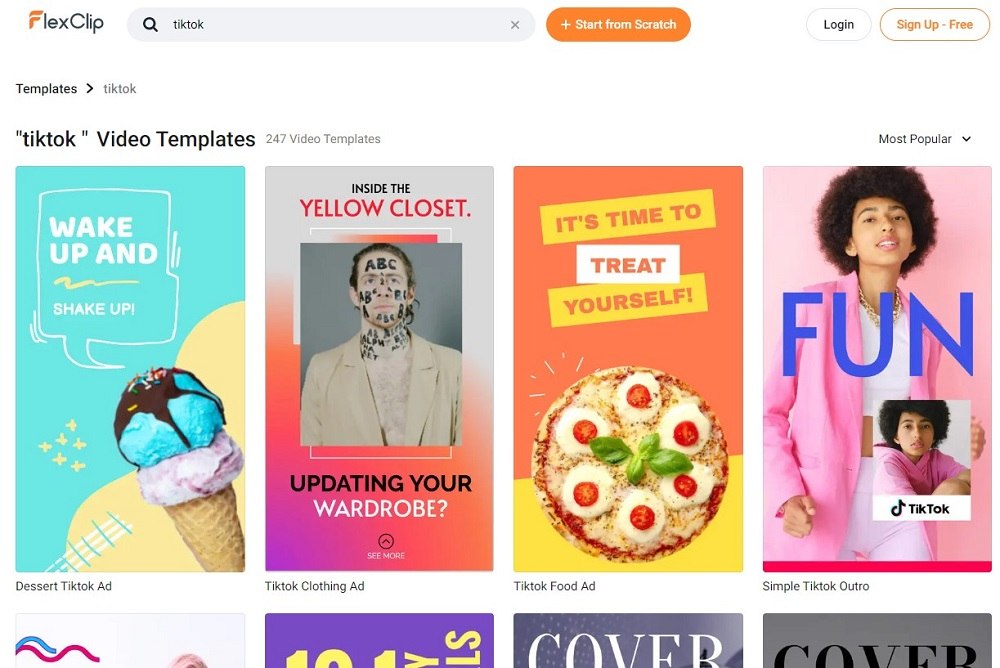
Compatibility: Browser
Capterra Rating: 3.8/5
Overall Rating: 8/10
Price: Free
*Premium subscriptions available for $5.99/month for Basic, $9.99/month for Plus, and $19.99/month for Business
Key Features
- Cloud-Based video editor
- Dynamic text animations
- Thousands of overlays and stickers
Who It’s For
If you’re new to TikTok advertising, FlexClip is an excellent platform to practice your editing skills. The interface is clean, bright, and user-friendly. There are only the basic editing tools a beginner would need, and millions of pre-made assets to drag and drop into the TikTok ad maker.
Why We Picked It
Create from a template and use simple tools to edit your video, such as resizing, cropping, and trimming using this TikTok ad editor. Use your own media, or pull from the millions of stock videos and photos. There are also thousands of royalty-free songs you can use in your TikTok ads.
Bottom Line
Beginners can use FlexClip’s pre-made elements and customizable templates to create high-quality content. However, the free plan only allows you to create videos that are up to 60 seconds in length, and the Basic plan only allows 3-minute videos. If you need a tool to edit other videos besides just TikTok ads, we recommend PowerDirector 365 Business.
Pros
- Simple, intuitive interface
- Millions of stock assets, animated overlays, and graphic design elements
Cons
- Limited editing tools
6. Canva – Best for Businesses
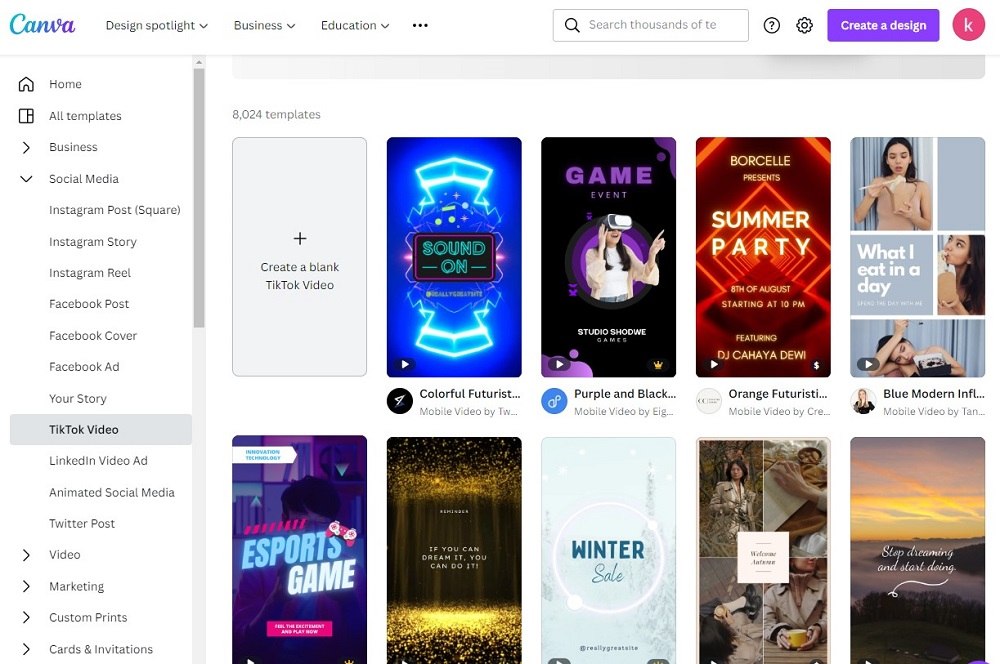
Compatibility: Browser
Creative Bloq Rating: 4/5
Overall Rating: 8/10
Price: Free
*Premium subscriptions available for $119/year for Pro and $149/year for Teams
Key Features
- Extensive library of TikTok ad templates
- Online video recorder
- Text, stickers, and animations
Who It’s For
Canva is a TikTok ad editor best for small-to-medium-sized businesses to promote their brand. It offers thousands of TikTok-specific video templates, as well as excellent team collaboration tools, content management, and custom brand kits. You can also use the site to make charts, graphs, business presentations, business cards, letterheads, and more.
Why We Picked It
This TikTok ad maker is usually known for its graphic design features, so users will have millions of graphic design elements to choose from when creating a video. It also has some basic video editing tools, and its video templates are professionally designed.
Bottom Line
Canva is perfect for business marketing and promotion, offering organizational tools and collaboration features. Individual users can access a good amount of stock assets for free, but businesses and teams will need to pay for the expensive top-tier version to utilize the business tools.
Pros
- Advanced TikTok ad creation
- Top-notch marketing and branding tools
Cons
- Expensive
- Few video editing tools
7. VistaCreate – Best for Customization
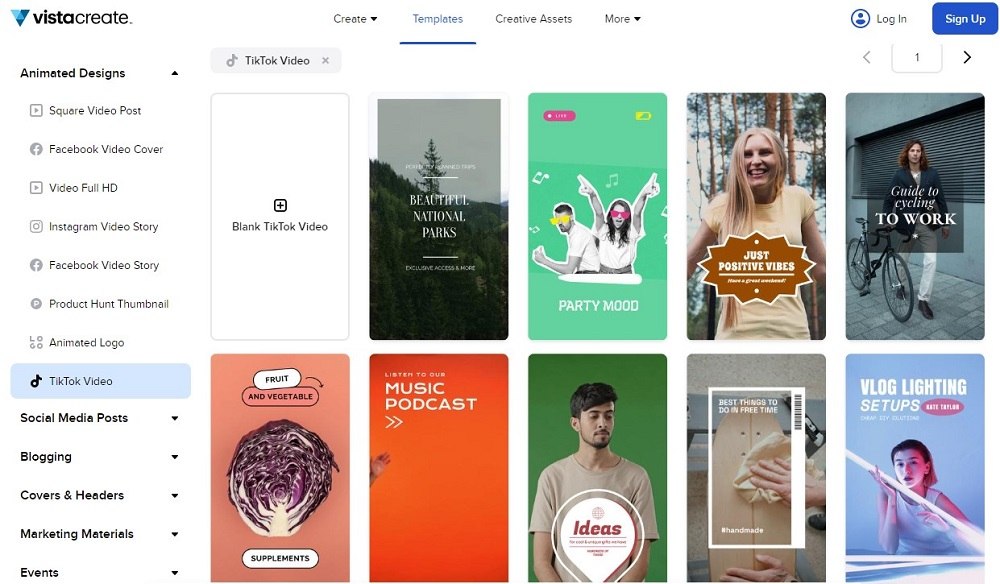
Compatibility: Browser
Trustpilot Rating: 4.4/5
Overall Rating: 7/10
Price: Free
*Premium subscription available for $10/month
Key Features
- Wide template selection
- Turn your own images into stickers
- Automatic background removal
Who It’s For
VistaCreate is best for creating highly customized TikTok advertisements. Users have over 70 million royalty-free stock assets to choose from, including videos, photos, and vectors. You can customize any part of the professional TikTok design templates, or use a template for inspiration and create from scratch. This TikTok ad editor offers so many design features, your ads won’t look like anyone else’s.
Why We Picked It
Beginners can easily search through templates and create a TikTok ad in minutes. You can also upload directly to the site from this TikTok ad editor.
Bottom Line
Like Canva, VistaCreate has storage, team collaboration, and brand kits for content creators and businesses to manage their social media output. However, we placed this TikTok ad editor behind Canva because it is not as stable, and is known to have laggy performance.
Pros
- Customize TikTok ads in minutes
- Beginner-Friendly
Cons
- Laggy performance
8. Kapwing – Best for Captions
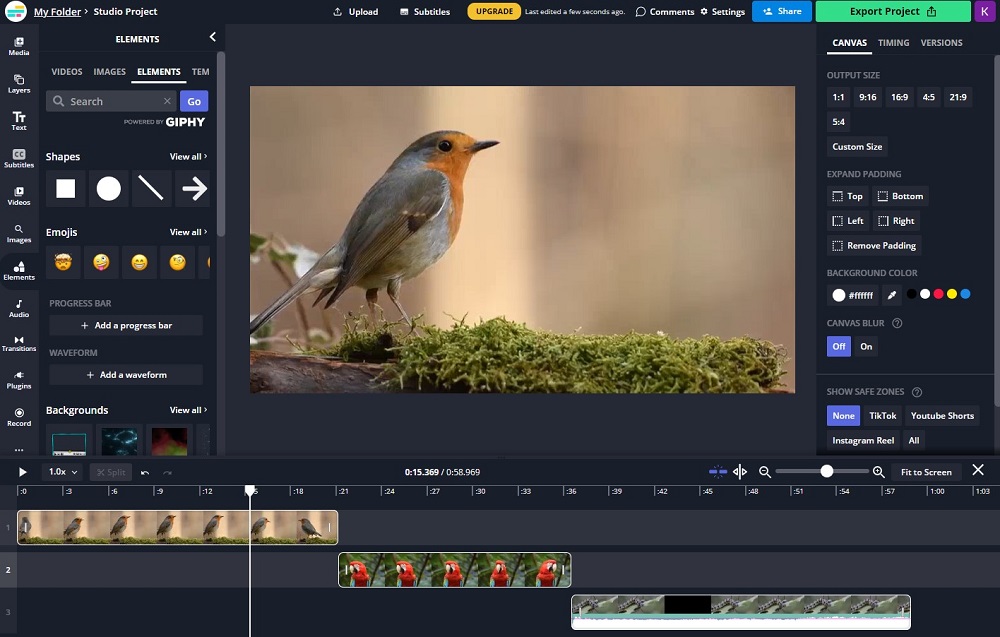
Compatibility: Browser
Product Hunt Rating: 3.7/5
Overall Rating: 7/10
Price: Free
*Premium subscription available for $16/month
Key Features
- Non-Linear workflow
- Cloud-based storage
- Background remover
Who It’s For
Kapwing is one of the best TikTok ad editors for anyone who wants to caption their videos. Since adding captions to your ads is recommended by TikTok to increase views, this should be everyone!
Use the AI-powered Magic Subtitler to automatically generate subtitles for your TikTok ads. You can animate your captions using a pre-made template, and change the size, color, and duration. If you already have subtitles on an SRT file, you can upload those to the program as well.
Why We Picked It
You can start editing immediately using the TikTok ad editor’s extensive selection of customizable TikTok video templates. Video editing features include splicing and combining clips, adding transitions, and uploading music.
Bottom Line
Kapwing is a quick and easy online tool with customizable templates and excellent captioning tools. However, we found the TikTok templates didn’t look as professional as the others on our list. The ad templates were much better, but most were not in the correct vertical format. Also, this TikTok ad editor offers fewer tools than our top choice PowerDirector 365 Business but costs more.
Pros
- Quick and easy to use
- Auto subtitler tool
Cons
- Crash-prone
- Moving more and more features behind paywall
9. Biteable – Best for Teams
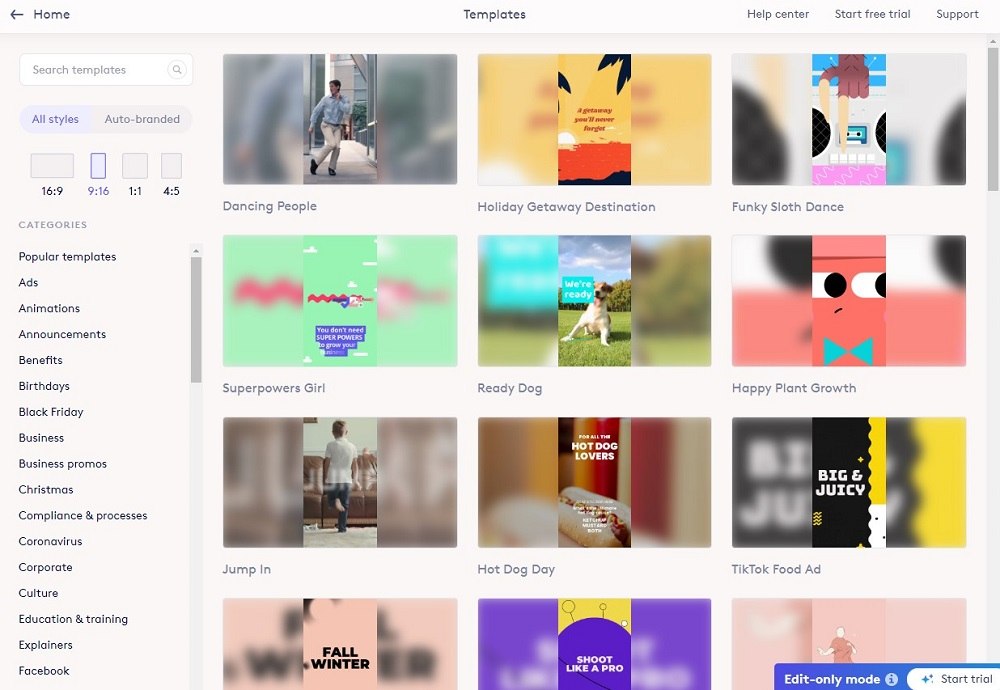
Compatibility: Browser
Influencer Marketing Hub Rating: 4/5
Overall Rating: 7/10
Price: 7-Day free trial, then $49/month for Pro and $99/month for Teams
Key Features
- Cloud-based video editing
- Royalty-free music library
- Video analytics
Who It’s For
Biteable’s Teams feature allows remote organizations to collaborate seamlessly during ad creation and editing. It features collaborative editing and built-in feedback, plus dedicated account management, and an onboarding program.
Why We Picked It
This TikTk ad editor automatically brands videos for your organization and allows you to add clickable CTAs to your content. With over 1,000 customizable video templates, 100s of animated scenes, a royalty-free music library, and over 24 million stock assets, Biteable is a great choice for team members with little design experience.
Bottom Line
Biteable offers extensive TikTok-based marketing resources and advanced team-oriented features. However, it costs $1,888 a year to access team features, and that only covers 3 team members! It is an additional $33 a month for each added member. If you are looking for team features but don’t have the budget for this TikTok ad maker, try Canva.
Pros
- Account management, onboarding, and analytics
- Ideal for remote businesses
Cons
- Subscription required
- Expensive
10. Simplified – Best for All-in-One Marketing
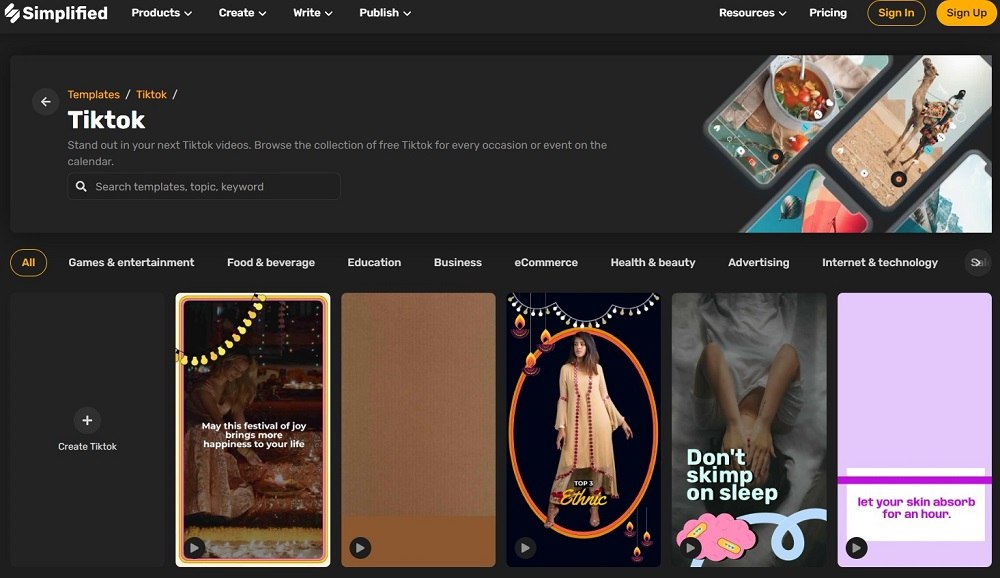
Compatibility: Browser
Trustpilot Rating: 3.7/5
Overall Rating: 6/10
Price: Free
*Premium subscriptions available for $21/month for Small Team, $35/month for Business, and $85/month for Growth
Key Features
- Full range of marketing tools
- Add text, gradients, and filters
- Team collaboration features
Who It’s For
Simplified is the best all-in-one TikTok ad editor for busy influencers looking to grow their brands. A subscription includes graphic design tools, an AI writer that generates over 50 types of copy, video tools, animations, and a social media planner that allows you to schedule and publish directly to all the popular platforms.
Why We Picked It
Simplified’s browser-based interface offers hundreds of free TikTok video templates and marketing tools. Upload your media to the TikTok ad maker or browse the stock footage and audio libraries. Make your TikTok ads stand out with graphic design elements and special effects, then resize your video for any site.
Bottom Line
For TikTokers, Simplified is a one-stop shop for business branding, ad campaigning, and content creation. Like our top choice, PowerDirector 365 Business, this TikTok ad editor has tools to make not only ads but any type of video for any platform. However, Simplified is much more expensive, and therefore not recommended for TikTokers just starting out who aren’t yet turning a large profit.
Pros
- All-in-one marketing and advertising platform
- Offers free TikTok video templates
Cons
- Free version has limited features
- Expensive
11. Envato Elements – Best for Stock Content
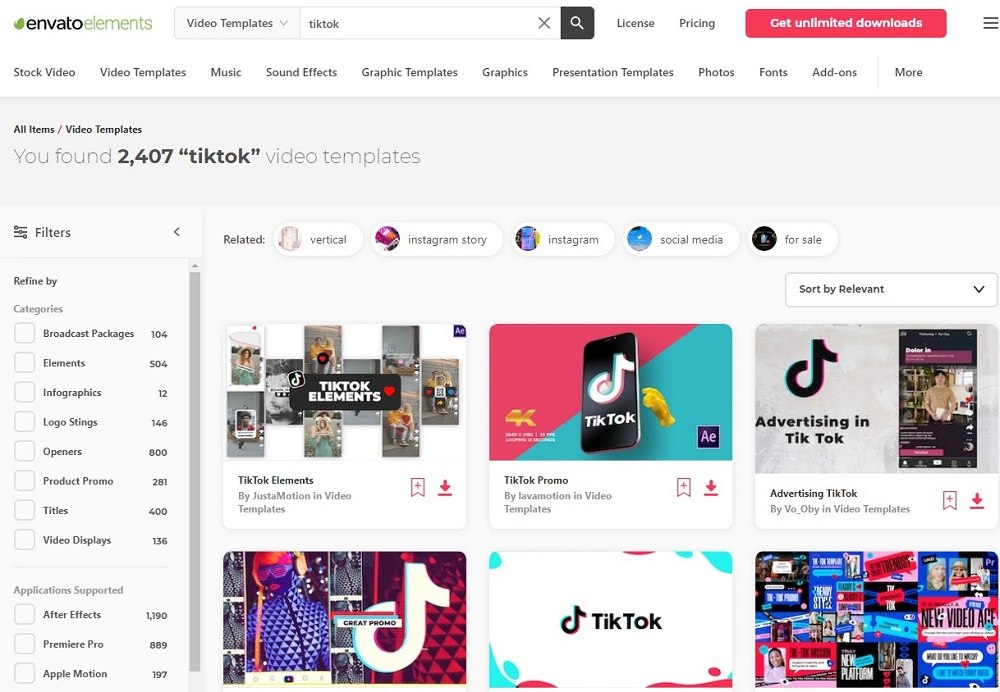
Compatibility: Browser
Techjury Rating: 3.8/5
Overall Rating: 6/10
Price: 7-Day free trial, then $16.50/month
Key Features
- Subscription-based collection of stock content
- Huge selection of TikTok video templates
- 1,000s of sound effects
Who It’s For
Envato Elements is ideal for any TikToker who uses stock images and content in their ads and videos. Explore millions of images, videos, music, templates, graphic elements, and more to create compelling content with this TikTok ad editor.
Why We Picked It
You can design your logo and other branded content for your videos with this TikTok ad editor’s massive selection of graphic templates, fonts, brushes, and palettes. We love that independent freelancers design all the stock content and receive compensation.
Bottom Line
Envato Elements is perfect for customizing TikTok ads. However, it does not come with video editing tools, so you may need to download a separate video editor if you need to trim or combine clips. We recommend PowerDirector 365 Business because it has millions of stock assets and advanced video editing features.
Pros
- Offers millions of unique stock content
- Unlimited downloads with a subscription
Cons
- Every new item requires re-licensing
- No video editing tools
12. PlayPlay – Best for Large-Scale Organizations

Image from PlayPlay.
Compatibility: Browser
Cuspera Rating: 4.4/5
Overall Rating: 6/10
Price: 7-Day free trial, then $160 to $500/month
Key Features
- Video templates
- Branding kits and collaboration tools
- Premium stock library
Who It’s For
PlayPlay is a professional TikTok ad editor and marketing tool that’s best for large-scale organizations. If your business requires advanced TikTok, social media, and marketing video creation, PlayPlay has everything you need in one user-friendly platform.
Why We Picked It
Even though this TikTok ad maker has advanced tools for large businesses, it is extremely quick and easy to use. With a drag-and-drop interface, layout suggestions, and auto subtitling, PlayPlay promises you can have a video done in 15 minutes.
Bottom Line
With PlayPlay, your business gets cutting-edge marketing resources and video editing tools for professional TikTok ad creation in a beginner-friendly package. However, one of the reasons we suggested this TikTok ad editor for big businesses is because the price is far too restrictive for individuals or even small business owners.
Pros
- Powerful marketing and advertising software
- Produce high-quality TikTok ads
Cons
- Extremely expensive
13. Boosted by Lightricks – Best Free Version
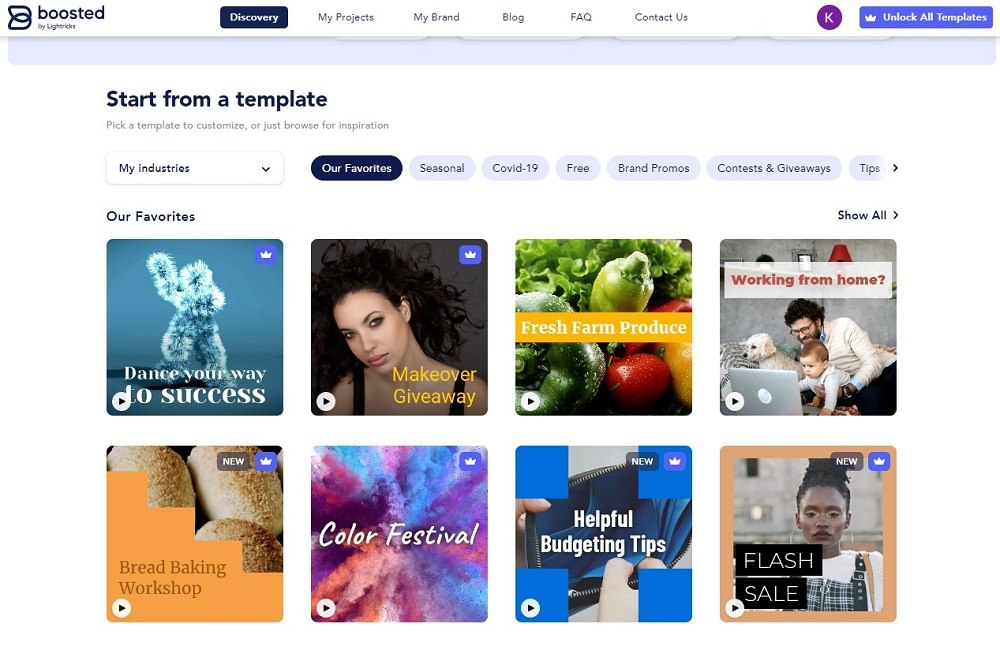
Compatibility: Browser
Facebook Rating: 3.3/5
Overall Rating: 6/10
Price: Free
*Premium subscriptions available for $14.90/month or $99/year
Key Features
- Extend templates up to a minute
- Add your own content to templates
- Real-Time editing tools
Who It’s For
Boosted by Lightricks has one of the best free versions of any of the TikTok ad editors on our list. It is ideal for anyone who lacks a budget for video creation. Free features include royalty-free stock and background music, background colors, titles, filters, video trimming, and TikTok ad video templates. If you want to spring for premium content, the Pro version is affordable.
Why We Picked It
Boosted’s software offers numerous customization options, and the ability to create videos from scratch. You can also quickly create a video using all pre-made content. This TikTok ad editor even boasts you can create an entire ad in under 3 minutes.
Bottom Line
With real-time editing and easy video creation, Boosted by Lightricks is a great option for ad-making novices. However, we found there just weren’t enough options for video stock and templates, with many being repeated throughout the site.
Pros
- Beginner-Friendly
- Offers numerous marketing templates and content packs
Cons
- App performance is buggy
- Small selection of templates and video stock
14. InVideo – Best for Transitions & Effects
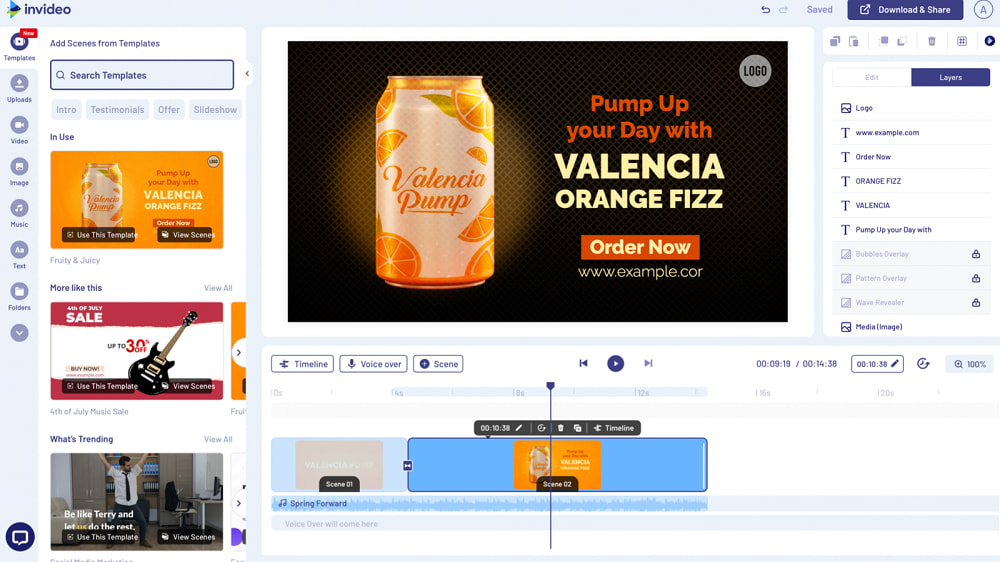
Compatibility: Browser
Digital Camera World Rating: 3.5/5
Overall Rating: 6/10
Price: Free
*Premium subscriptions available for $15/month for Business and $30/month for Unlimited
Key Features
- Convert text to speech
- Team collaboration tools
- Brand kits
Who It’s For
InVideo is perfect for spicing up your TikTok ads with transitions, effects, and design elements. This TikTok ad editor has over 5,000 templates pre-loaded with stock content and over 8 million stock assets. The simple drag-and-drop editor is perfect for beginners, and a make-from-scratch option is great for those with design experience to flex their creative muscles.
Why We Picked It
Other design elements include filters, masks, overlays, and fonts. Pre-designed text boxes, cool animations, and CTA stickers are also included in this beginner-friendly TikTik ad editor.
Bottom Line
Even first-time TikTokkers will love InVideo’suser-friendly interface and unique transitions and effects. However, low-resolution video and a lack of advanced features mean this is not a great fit for more experienced TikTok ad makers. For a beginner-friendly tool with advanced features, try PowerDirector 365 Business.
Pros
- User-friendly video creator
- Excellent customer support
Cons
- Resolution just 1080p with subscriptions
15. VideoBolt – Best for 3D Graphics
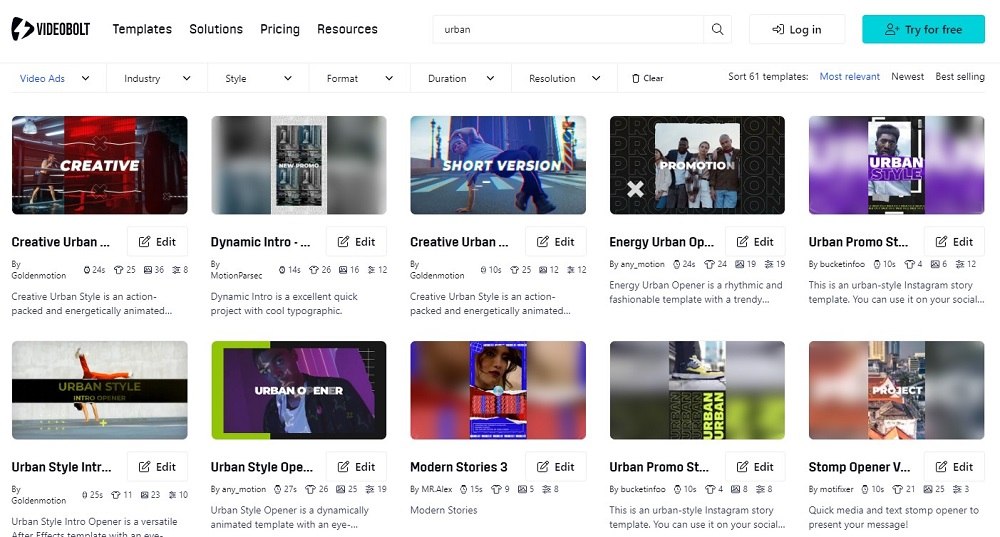
Compatibility: Browser
Product Hunt Rating: 3.8/5
Overall Rating: 6/10
Price: Free
*Premium subscriptions available for $9.99/month for Lite, $24.99/month for Pro, and $39.99/month for Business
Key Features
- Cloud storage
- Over 1 million stock photos and videos
- Google fonts and custom fonts
Who It’s For
VideoBolt is ideal for creating TikTok ads with animations, 2D, and 3D motion graphics. The makers of VideoBolt point to their Hollywood roots to explain the high quality and production value of their templates. This is visual effects software for the TikTok generation.
Why We Picked It
We found that by using this TikTok ad editor, you can plan, produce, and launch your ads in one day. Choose from over 3,300 professionally designed templates and edit certain elements. VideoBolt offers some unique tools such as music visualizers and lyric videos for musicians, an intro maker, a slideshow maker, and more.
Bottom Line
VideoBolt creates videos with eye-catching 3D graphics and animations. While the templates are high-quality, we found they offered few customization options, especially when compared to other TikTok ad editors on our list.
Pros
- Features graphic packs, templates, design elements, and more
- Create TikTok ads in minutes with guided editing
Cons
- Slow rendering
- Limited customization
Best TikTok Ad Editors Comparison Chart
| Solution | OS | Beginner-friendly | TikTok Ad Templates | Regular Updates | User Interface | Try Now! |
|---|---|---|---|---|---|---|
| PowerDirector 365 Business | Windows, Mac | Yes | Marketing, tutorials, eCommerce, fashion, business, etc. | Yes, Monthly | Intuitive, streamlined | |
| Vimeo Create | Browser | Yes | Storyboards, tutorials, trends | Yes | Beginner-friendly, guided | Visit Website |
| Promo.com | Browser | Yes | Trending, marketing, eCommerce | Yes | Online editing tools | Visit Website |
| Clipchamp | Browser, Windows | Yes | Challenges, branding, eCommerce | Yes | User-friendly | Visit Website |
| FlexClip | Browser | Yes | Business, promo, intro-outro | No | Basic tools | Visit Website |
| Canva | Windows, Mac | Yes | In-feed ads, backgrounds, branding | Yes | Seamless, advanced | Visit Website |
| VistaCreate | Browser | Yes | Blogging, covers & headers, marketing | Yes | Slow, laggy | Visit Website |
| Kapwing | Browser | Yes | Customizable collages, memes, trending | Yes | Crash-prone | Visit Website |
| Biteable | Browser | Yes | Product launch, infographic, recruitment | Yes | In-built, online | Visit Website |
| Simplified | Browser | Yes | Social media, games, education | No | Limited features | Visit Website |
| Envato Elements | Browser | Yes | Promo, intro, banners | No | Stock content and tools | Visit Website |
| PlayPlay | Browser | Yes | Webinar, communications, professional | No | Advanced, feature-rich | Visit Website |
| Boosted by Lightricks | Browser | Yes | Social, hashtag, infographic | Yes | Clunky, buggy | Visit Website |
| InVideo | Browser | Yes | Slideshow, marketing, intro-outro | Yes | Inconsistent | Visit Website |
| VideoBolt | Browser | Yes | Cinematic, 2D, 3D, minimalist | Yes | Simplistic | Visit Website |
How To Create an Ad with a TikTok Editor
Follow these step-by-step instructions to create a TikTok ad using PowerDirector 365 Business:
- Download and open PowerDirector 365 Business.
- Select Photo-Based or Video-Based Templates and choose a Social Media from the drop-down list on the left.
- Once a template is selected, it will open up the template editor.
- Change your base video or image with Replace Background Media. You can select Continue From Last Clip to extend your scene with the initial image or video from the previous scene.
- You can trim your video using the Trim tool.
- Click Add Scene to add a Beginning, Middle, or Ending scene.
- Click the Video Overlay tool to add a graphic to your scene. You can select the PIP (Picture in Picture) Object that you like from the drop-down menu.
- When you select the PIP Object you want to overlay in your scene, you have additional editing tools you can utilize. For example, you can adjust the Opacity to change the transparency of your PIP.
- Select Animation, and you can choose to add an animation to your PIP.
- Go through the other various tools at the bottom of the Ad Designer to perfect your post template. You can Replace Background Image, Trim, Add Text, Add Scene, Add Image, Add Video Overlay, Add/Replace Music, and Change Color Scheme.
- When you are happy with all the elements of your Facebook post, select Save Template, Share, Add to Timeline or Produce to complete the editing process.
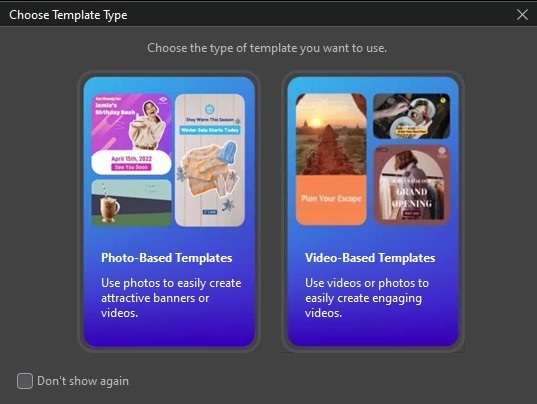
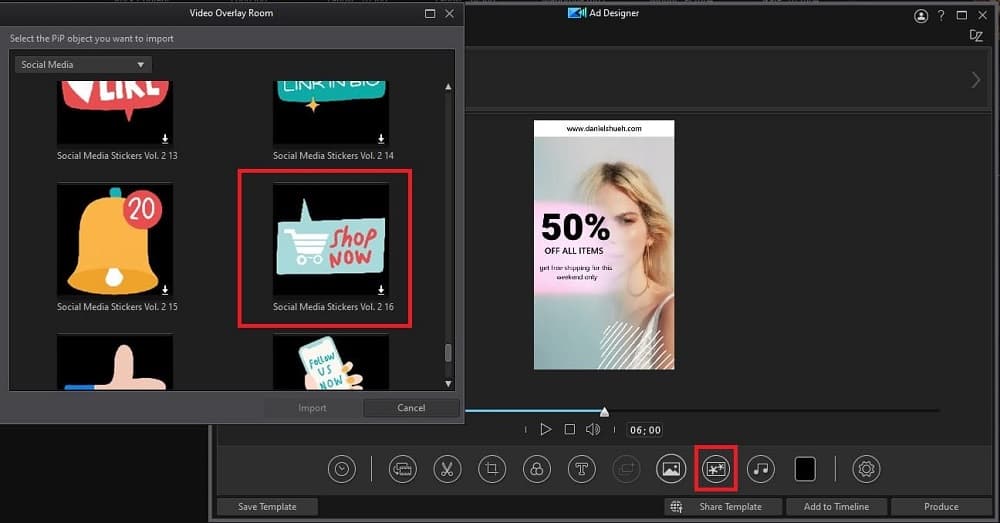

For more information, check out The Ultimate Guide to Creating Marketing Videos for Your Business.
Download the Best TikTok Ad Editors for Free
With the right TikTok ad editor, you can elevate your brand’s marketing and promotion videos using customization tools, templates, transitions, effects, and more. Although countless apps and software can create and edit TikTok ads, PowerDirector 365 Business is the best choice for a professional marketing and video editor. It easily won the top spot as the best TikTok ad editor with customizable templates, guided editing tools, and AI-powered effects.
Download PowerDirector 365 Business now by clicking the link below and start creating dynamic TikTok ads and marketing videos.
Note: The mobile version of PowerDirector Business 365 is Promeo
TikTok Ad Editors FAQ
A TikTok ad is an advertisement that appears as videos, photos, or GIFs that users see while they browse through the app.
Yes, TikTok recently enacted a mandatory advertising policy for users, so they see videos, still images, or GIF advertisements when using the platform.
The best TikTok video editor is PowerDirector 365 Business, which features customizable templates, a feature-rich interface, lightning-fast performance, and advanced editing tools.
No, you can’t edit a TikTok ad after posting it.
TikTok’s ad manager is a built-in tool that businesses can use to automate the process of producing and publishing ads.
Most TikTok ads receive approval within 24 hours, but sometimes it can take longer.
TikTok ads begin at $10 per thousand views. However, businesses must spend a minimum of $500 per ad campaign.
Sign up for the in-built Ads Manager in the app, then find a TikTok ad editor such as PowerDirector 365 Business to start creating your campaign.
TikTok has around 750 million users, and many businesses have seen drastic improvements in conversions and ROI by advertising on the popular platform.
However, if your brand only appeals to users 35+, don’t waste your money on a TikTok ad, as most TikTok users are between the ages of 10-34.
You can create a TikTok ad using PowerDirector 365 Business. See above for our step-by-step guide.
Yes, anyone can make a TikTok ad as long as they are at least 13 years old, have $500, and stick to TikTok’s Advertising Policies.
The TikTok ad editors on this list make it easy to create ads using customizable templates. We recommend PowerDirector 365 Business as the easiest and best TikTok ad maker.
While the actual ad creation part is easy, the pre-production part is more difficult. Coming up with the perfect way to get your message across in under a minute can be tricky. You’ll need to spend time watching ads on TikTok and reading up on TikTok ad best practices before you begin.
First, you need to watch as many TikTok ads as you can to get an idea of what works. Then, you should read up on best practices for TikTok ads (keep the video vertical, add audio and captions, put the important/exciting bits up front, keep it under 30 seconds, etc), and become familiar with TikTok’s Advertising Policies.
After you have an idea of the kind of TikTok ad you want to make, you need to find an easy-to-use TikTok ad editor. We recommend PowerDirector 365 Business as the best option.
Once your ad is complete, study TikTok ad analytics to see the best possible time a brand like yours should release an ad. Once your ad is out there, continue to check up on your ad’s analytics to see what worked and what didn’t, so you know for your next ad!
You need to spend a minimum of $500 to post an ad on TikTok.
TikTok ads start at $10 per CPM (cost per 1000 views), but you must spend $500 upfront to have your ad run.
That depends on your budget. If you only have the budget to run a very short campaign, make the timing count! You may be anxious to get your ad out there the moment it’s completed, but timing is everything. For instance, if you sell ice skates, release your ads during the Winter Olympics. If you sell romantic spa getaways, play your ads a couple of weeks before Valentine’s Day. You get the idea!
You can’t monetize your TikTok ads. However, if you are a member of TikTok’s Creator Fund, you can use your TikTok page to sell your brand and make money doing it. TikTokers make around $1,000 for every 100,000 sponsored views.
The TikTik videos that work best are videos between 10-25 seconds, with the really eye-catching parts in the first 3-10 seconds. The best ads also contain some form of audio, have captions, and are in vertical format.
Yes. Adding hashtags to your TikTok ad will help relevant users find you.
While you don’t have to add audio to your TikTok ad, however, the platform encourages you to add audio, as it boosts ad impressions. Adding captions for your audio will also boost your numbers.

The Cyberlink Editorial Team creates in-depth articles on video editing, multimedia innovation, and AI-powered creative tools. Our mission is to provide practical, easy-to-follow tutorials across video and photo editing, while showcasing AI features, product insights, and industry trends that empower creators around the world.



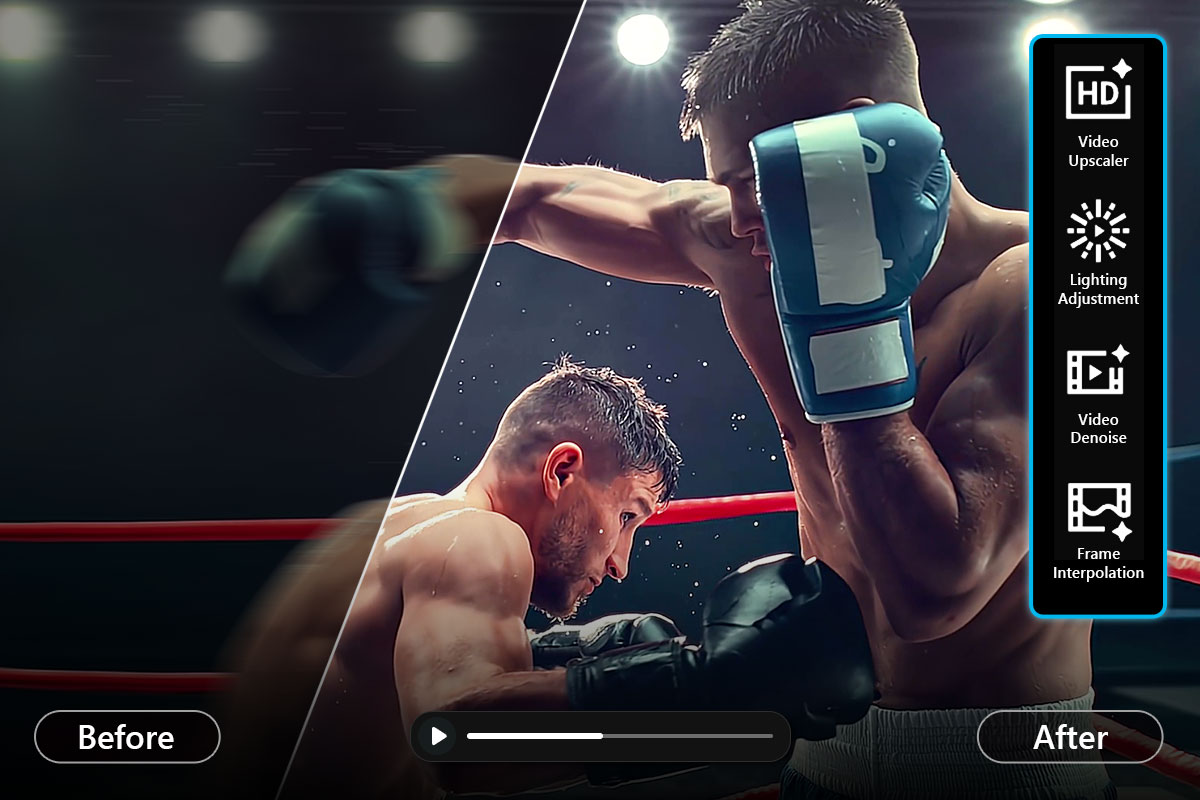
![AI Snow Trend: Create Winter Photos Online For Free [Prompts Included]](https://dl-file.cyberlink.com/web/content/b4397/ai-snow-banner.jpg)