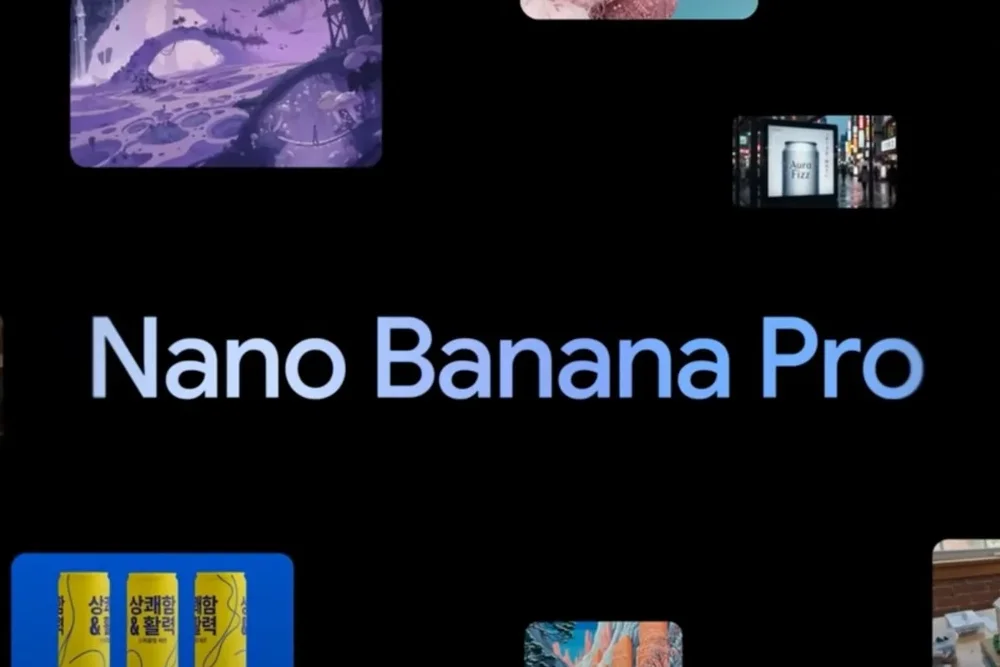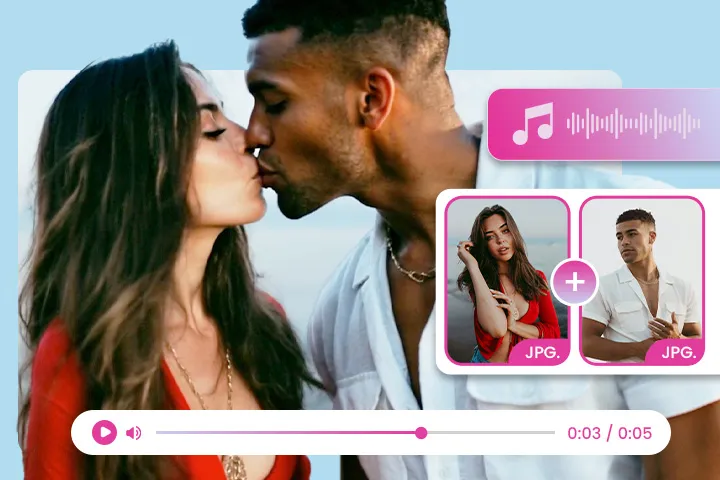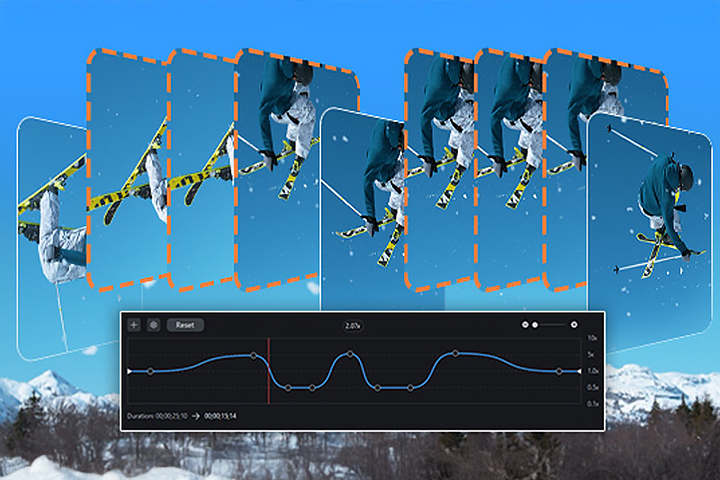인기 포스팅
최신 포스팅
-
AI 헨타이 앱 총정리: 무료부터 고퀄까지 한눈에 보기
2025년 12월 4일 -
나노 바나나 프로 설정부터 활용까지: 초보자 가이드
2025년 12월 2일 -
AI로 만드는 로맨틱한 순간, 키스 영상 생성의 모든 것
2025년 12월 1일 -
AI로 완성하는 부드러운 영상, 프레임 보간 사용법
2025년 11월 27일 -
GIF를 영상으로? 클릭 한 번으로 끝내는 변환 비법 공개!
2025년 11월 27일 -
Hailuo AI 사용법 한눈에 보기 – 설치부터 활용까지
2025년 11월 27일 -
AI 옷바꾸기로 스타일 변신! 사진 속 패션을 자유롭게 변경하는 법
2025년 11월 27일 -
나노 바나나 활용법: 구글이 만든 AI 이미지 편집 혁명
2025년 11월 27일
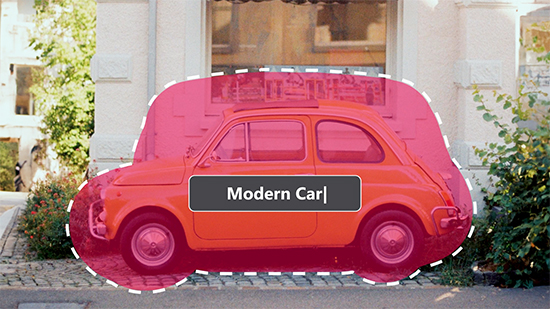
![[2025년 최신] 동영상 화질을 개선할 수 있는 프로그램 7가지 추천 [2025년 최신] 동영상 화질을 개선할 수 있는 프로그램 7가지 추천](https://dl-file.cyberlink.com/web/content/b3280/Thumbnail.jpg)