What is SD vs. HD? Definition & How to Convert SD to HD Videos

Have you ever clicked on a video only to find it looks blurry and pixelated? Chances are, you were watching an SD video. SD (Standard Definition) was once the global standard for video quality, but in 2025, it feels like a thing of the past, right? Not entirely.
Even though HD, 4K, and even 8K dominate modern screens, SD still plays an important role in specific situations. In this guide, we'll explain what SD and HD are and how to upscale your videos from SD to HD!
- What Does SD Mean in Video Resolution?
- SD vs HD: What's the Difference?
- SD vs HD in Real Life: Which Should You Use?
- Why SD Still Exists in 2025
- How to Convert SD Videos to HD or 4K Easily
- Best App for Video Conversion and Editing
What Does SD Mean in Video Resolution?
SD (Standard Definition) refers to video with a resolution of about 480p (or 720 × 480 pixels). This was the norm during the DVD era and early digital TV.
Common SD Resolutions:
- 480p: 720 × 480 pixels (NTSC)
- 576p: 720 × 576 pixels (PAL)
These resolutions were perfect for older CRT televisions (also known as Cathode Ray Tube TV) and smaller screens—but when stretched to today's displays, they look pixelated and difficult to watch.
If you have an SD video that brings back fond memories and want to watch it in higher quality, try using the best SD to HD converter, PowerDirector, to relive the good old days!
SD vs HD: What's the Difference?
Modern video standards have shifted from SD to HD and beyond. Here's how they compare:
Resolution and Detail
- SD: 480p → roughly 345,600 pixels
- HD: 720p/1080p → up to 2 million pixels. That's a 5x jump in clarity, making HD far superior for large displays or high-quality streaming.
File Size and Performance
- SD videos: Small files (easy to store and upload).
- HD videos: Larger files but sharper and ideal for content creators.
Viewing Experience
- SD might look okay on old TVs or small screens, but HD is now the standard for everything from home theater screens, standard televisions, YouTube to TikTok.

✅Pro Tip: If your goal is social media growth or professional branding, HD should be your minimum standard.
SD vs HD in Real Life: Which Should You Use?
You might be thinking: “If HD is better, why does SD even exist?” Surprisingly, SD still has practical applications. Here's when to choose SD and when to go HD (or beyond):
When SD Makes Sense
- Older Devices: Some DVD players, handheld consoles, and older TVs only support SD.
- Low Bandwidth: Uploading SD videos on slow connections is faster and uses less data.
- Quick Messaging: Sending videos on WhatsApp or email? SD keeps file sizes small.
When to Use HD or Higher
- Social Media Content: TikTok, Instagram, and YouTube prioritize HD videos.
- Business or Professional Projects: Presentations, ads, and client work demand crystal-clear visuals.
- Big Screens: HD or 4K is a must for TVs, projectors, and live streaming.

✅Bottom Line: SD is functional, but HD is the standard for visibility and engagement in today's digital landscape.
Why SD Still Exists in 2025
Even though HD and 4K dominate, SD hasn't vanished because:
- It saves storage space and data usage.
- It's compatible with legacy devices.
- It's often used for archival footage and quick sharing in low-data scenarios.
But if you care about growth on social media, brand image, orprofessional quality, upgrading to HD or 4K is non-negotiable.

How to Convert SD Videos to HD or 4K Easily
Have old home videos, tutorials, or content recorded in SD? With AI upscaling, you can bring them back to life in HD or even 4K without losing quality.
Convert SD to HD with PowerDirector (Step-by-Step)
- Download PowerDirector for PC or mobile.
- Import your SD video into the timeline.
- Go to Tools → AI Video Enhancement and AI Frame Interpolation for ultra-smooth motion.
- Select HD or 4K as your target output.
- Export and share your upgraded video.
Related Blog
What Is Frame Interpolation & How to Use It for Smoother Videos
Best App for Video Conversion and Editing
Why PowerDirector? It's more than an SD-to-HD converter. It's a full creative suite for content creators and businesses:
- AI Video Enhancement: Boost SD to HD/4K in one click.
- Complete Editor: Add effects, transitions, and captions for polished results.
- Cross-Platform: Available on Windows, Mac, iOS, and Android.
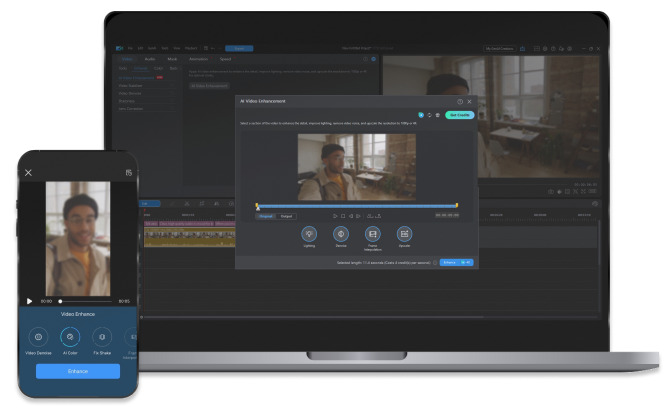
You Might Also Like
How to Unblur Your Video with AI Video Enhancer
FAQs on SD Video Resolution
SD stands for Standard Definition, typically 480p resolution.
SD = 480p. HD starts at 720p, with sharper details and better image quality.
Only for low-bandwidth situations or legacy devices. For social media or professional work, use HD or higher.
Use a video editor with AI Video Enhancement and AI Frame Interpolation for ultra-smooth motion, like PowerDirector.





