5 Best Shutterstock Alternatives
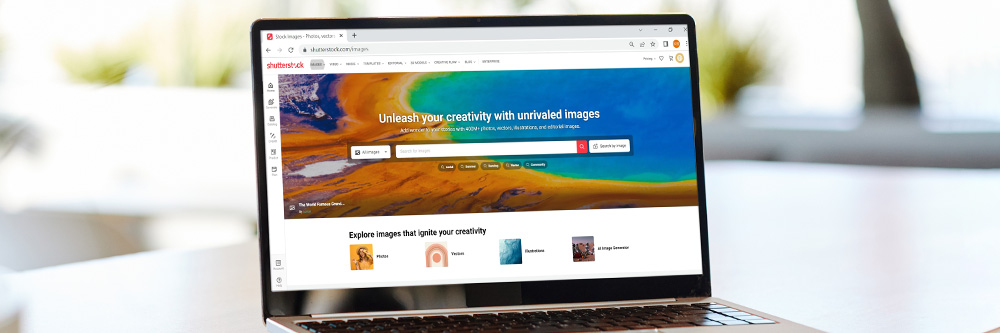
Find the perfect visual elements for your next project with our comprehensive guide to the best Shutterstock alternatives.
In today's digital age, captivating imagery is essential for capturing attention, conveying messages, and engaging audiences. While Shutterstock has long been a go-to platform for accessing high-quality stock photos, videos, vectors, and illustrations, it's always good to have options. That's why we've curated a list of five exceptional alternatives that provide an extensive range of stunning visuals to suit every need and budget.
Whether you're a graphic designer, blogger, or social media enthusiast, these alternatives offer unique features, diverse libraries, and competitive pricing plans. Join us as we explore these top-notch platforms and discover the perfect alternative to fulfill all your creative aspirations.
Get ready to expand your visual horizons and embark on an exciting journey toward finding the ultimate Shutterstock alternative.
- Snapshot of Our Top 3 Shutterstock Alternatives
- How to Choose a Shutterstock Alternative?
- Best Shutterstock Alternatives
- Shutterstock Alternatives Price Comparison Chart
- Shutterstock Alternatives FAQ
Snapshot of Our Top 3 Shutterstock Alternatives

1. iStock by Getty Images - Best Stock Library
The best alternative to Shutterstock is iStock, a trusted member of the Getty Images family, renowned for its vast collection of top-notch images and videos. Whether you're a business or an individual, iStock offers an array of pricing options to suit your needs.
Experience the ultimate convenience by accessing iStock's extensive library directly through PowerDirector 365, an award-winning video editor. This dynamic duo provides the perfect combination of affordability and high-quality content. Detailed Review >
Don't miss out on this incredible opportunity - download PowerDirector 365 for free today and dive into millions of professionally created stock assets available at your fingertips.

2. Adobe Stock - Best for Creative Cloud Subscribers
Adobe Stock is a part of Adobe Creative Cloud and offers a wide variety of stock photos, vectors, and videos. Adobe Stock prices are comparable to Shutterstock prices. Detailed Review >

3. Envato Elements - Best for Motion Graphics
Envato Elements is a subscription-based service that offers unlimited access to a massive library of stock photos, vectors, graphics, fonts, and other creative assets. Detailed Review >
How to Choose a Shutterstock Alternative?
Choosing the right Shutterstock alternative can be a daunting task, given the numerous options available in the market. However, by considering a few key factors, you can find the perfect alternative that meets your specific needs. Here are some essential tips to help you choose a Shutterstock alternative:
Content Library: Evaluate the alternative's content library to ensure it offers a diverse and extensive collection of high-quality images, illustrations, vectors, and videos that align with your creative requirements. Look for platforms that have a wide range of subjects, styles, and themes to cater to various projects.
Pricing and Licensing: Compare the pricing models and licensing options offered by different alternatives. Look for transparent pricing plans that suit your budget, whether you need a subscription or pay-as-you-go option. Additionally, check if the alternative provides licenses that cover your intended usage, such as commercial or editorial purposes.
Search Functionality: Efficient search functionality is crucial for saving time and finding the right visuals quickly. Look for alternatives that offer advanced search filters, tagging systems, and intuitive keyword suggestions to enhance your search experience and help you find the perfect assets.
Quality and Resolution: Ensure the alternative provides high-quality images and videos with sufficient resolution for your intended use. Look for platforms that offer content in different sizes and resolutions, including options suitable for print or web-based projects.
User Experience and Interface: Evaluate the user interface and overall user experience of the alternative. A user-friendly platform with intuitive navigation, easy downloading options, and streamlined workflows can significantly enhance your creative process and save you time and effort.
Additional Features and Tools: Consider any additional features or tools that the alternative may offer. Some platforms provide advanced editing capabilities, collaboration features, or even integrations with popular design software, which can further streamline your workflow and enhance your creative possibilities.
Reviews and Reputation: Research and read reviews or testimonials from other users to get insights into the alternative's reputation, customer support, and overall satisfaction level. This can help you gauge the reliability and credibility of the platform.
By considering these factors and weighing your specific needs, you'll be able to choose a Shutterstock alternative that best aligns with your creative vision and budget, opening up a world of possibilities for your projects.
Best Shutterstock Alternatives
1. iStock by Getty Images - Best Stock Library
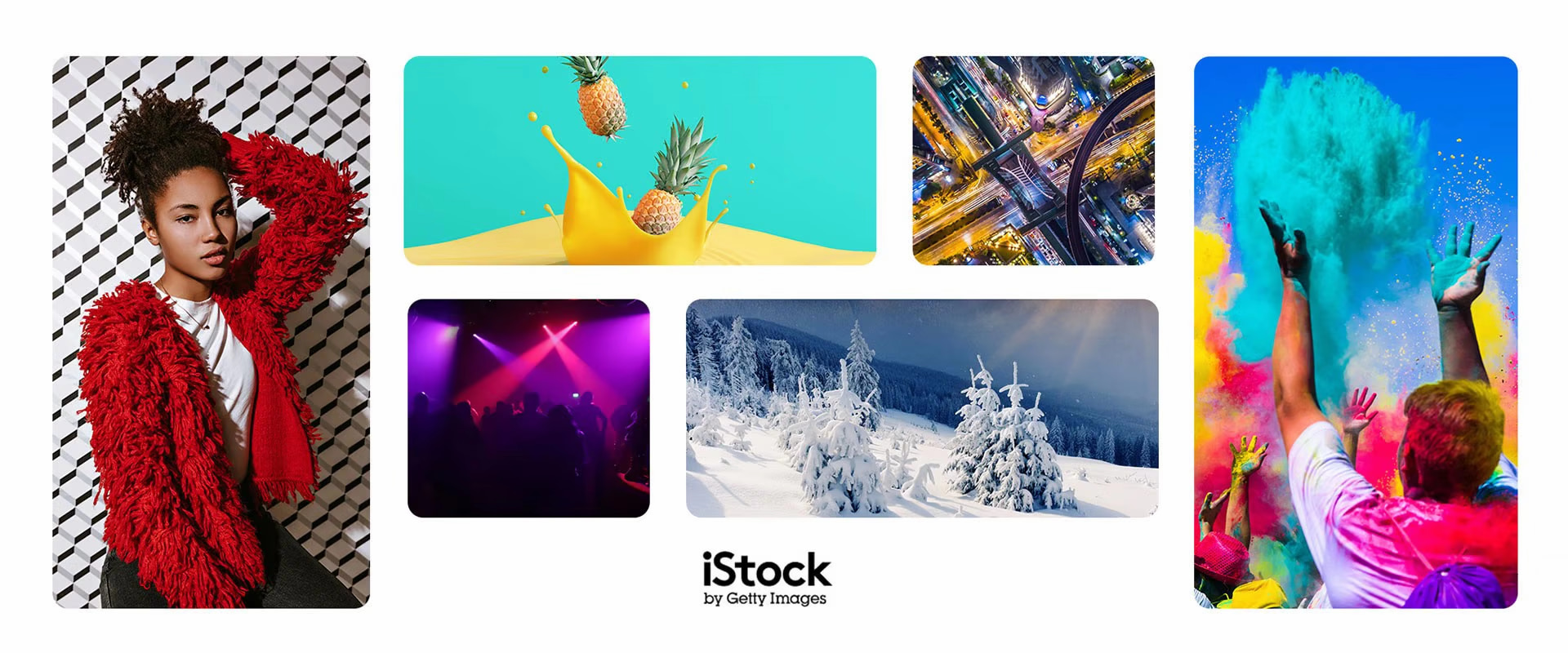
Pricing
$4.33/month with PowerDirector 365 subscription
$99/month for 10 video downloads from the site
Key Features:
- Millions of high-quality videos and images: iStock provides a vast collection of videos and images, ensuring a diverse range of content for various creative projects.
- Variety of pricing options: With different pricing plans, iStock offers flexibility to accommodate different budgets and usage needs.
- Easy-to-use search engine: iStock's search engine is designed for efficiency, allowing users to quickly find the desired videos or images through intuitive search filters and keyword suggestions.
- Royalty-free licensing: iStock offers royalty-free licensing for its content, providing users with the freedom to use the assets in multiple projects without additional fees.
- Library integrated into PowerDirector 365: Accessing iStock's library through PowerDirector 365 provides seamless integration and cost savings for users of the video editing software.
Who Is It Best For
iStock is best suited for businesses and creative professionals who require a wide selection of high-quality videos and images for their projects. It caters to various industries and creative needs, providing a comprehensive library of content to choose from.
Why We Picked It
We selected iStock as a top choice due to its extensive collection of high-quality content, flexible pricing options, and user-friendly interface. These factors make iStock a reliable and convenient resource for businesses and creative professionals in need of top-notch stock assets.
Bottom Line
iStock is an excellent option for businesses and creative professionals seeking a wide range of high-quality stock content. While it can be expensive for high-volume users who do not utilize PowerDirector 365, accessing the library through PowerDirector 365's subscription offers a cost-effective solution. With its variety of pricing options and intuitive interface, iStock provides a valuable resource for all your stock content needs.
Pros
- Wide selection of high-quality videos: iStock offers a vast library of high-quality videos, ensuring you have a diverse range of visuals to choose from for your projects.
- Variety of pricing options: iStock provides flexible pricing options, allowing you to select a plan that best suits your budget and usage requirements.
- Easy-to-use interface: iStock features an intuitive and user-friendly interface, making it easy to navigate, search for content, and download the assets you need efficiently.
- Huge discount via PowerDirector 365: By accessing the iStock library through PowerDirector 365, you can take advantage of a significant discount, making it a cost-effective option for high-quality stock content.
Cons
- Expensive for high-volume users not using PowerDirector 365: If you require a large volume of assets and do not use PowerDirector 365, iStock can be relatively expensive compared to other alternatives.
- Not all videos on the site are available for commercial use: While iStock offers a wide range of videos, not all of them are available for commercial use. It's essential to check the licensing terms for each specific video before use.
2. Adobe Stock - Best for Creative Cloud Subscribers
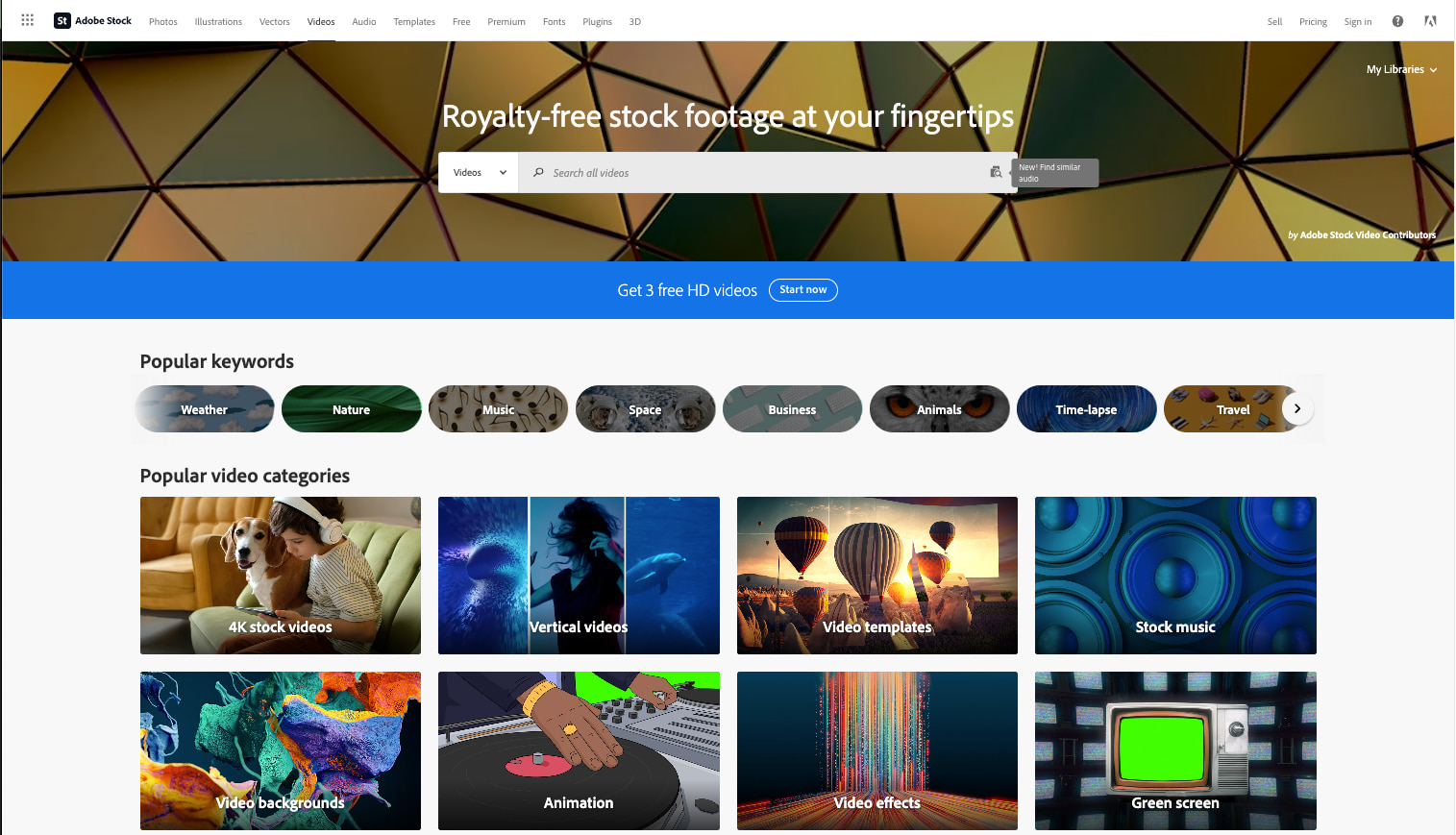
Pricing
Starts at $29.99 per month for 10 stock photos or 1 HD video
Key Features:
- Millions of high-quality images and videos: Adobe Stock boasts an extensive library of high-quality photos and videos, offering a wide variety of subjects, themes, and styles to meet your creative demands.
- Accessible in Adobe's Creative Cloud suite of editing tools: Adobe Stock is seamlessly integrated into Adobe's Creative Cloud suite of editing tools, enabling you to browse, license, and edit the stock assets directly within your preferred Adobe applications.
- Variety of pricing options: Adobe Stock provides flexibility with different pricing options, including monthly subscriptions and credit packs, allowing you to choose a plan that suits your budget and usage requirements.
- Royalty-free licensing: With Adobe Stock's royalty-free licensing, you gain the rights to use the assets in multiple projects without incurring additional fees, ensuring a hassle-free and cost-effective experience.
Who Is It Best For
Adobe Stock is an ideal choice for businesses and creative professionals who heavily rely on Adobe's Creative Cloud suite of editing tools. If you frequently use Adobe applications for your design or editing work, Adobe Stock seamlessly integrates into your workflow, making it convenient to access and incorporate high-quality photos and videos into your projects.
Why We Picked It
We selected Adobe Stock as a top choice because it provides a wide selection of high-quality photos and videos, integrates seamlessly with Adobe's Creative Cloud suite of editing tools, and offers a variety of pricing options to suit different needs. These features make Adobe Stock an excellent resource for businesses and creative professionals who use Adobe's editing tools and seek top-notch stock assets for their projects.
Bottom Line
For businesses and creative professionals who rely on Adobe's Creative Cloud suite of editing tools, Adobe Stock is a fantastic option. With its expansive library of high-quality photos and videos, seamless integration, and flexible pricing options, Adobe Stock provides a convenient and efficient solution for finding and incorporating stunning visuals into your creative projects. Just be mindful of the costs for high-volume usage and carefully review the licensing terms to ensure compliance with commercial use requirements.
Pros
- Wide selection of high-quality photos and videos: Adobe Stock offers a vast collection of high-quality photos and videos, providing a diverse range of visual assets to enhance your projects.
- Access to Adobe's Creative Cloud suite of editing tools: With Adobe Stock, you can seamlessly integrate stock photos and videos into your workflow within Adobe's Creative Cloud suite of editing tools. This integration streamlines the editing process and enhances your overall creative experience.
- Variety of pricing options: Adobe Stock provides different pricing options to cater to various needs and budgets. Starting at $29.99 per month for 10 stock photos or 1 HD video, you can choose a plan that suits your specific requirements.
Cons
- Can be expensive for high-volume users: For users with high-volume stock photo and video needs, the costs of Adobe Stock can add up, making it relatively expensive compared to other alternatives in such cases.
- Not all assets are available for commercial use: It's important to review the licensing terms for each asset, as not all content on Adobe Stock may be available for commercial use. Careful consideration of usage rights is necessary to ensure compliance.
3. Envato Elements - Best for Motion Graphics
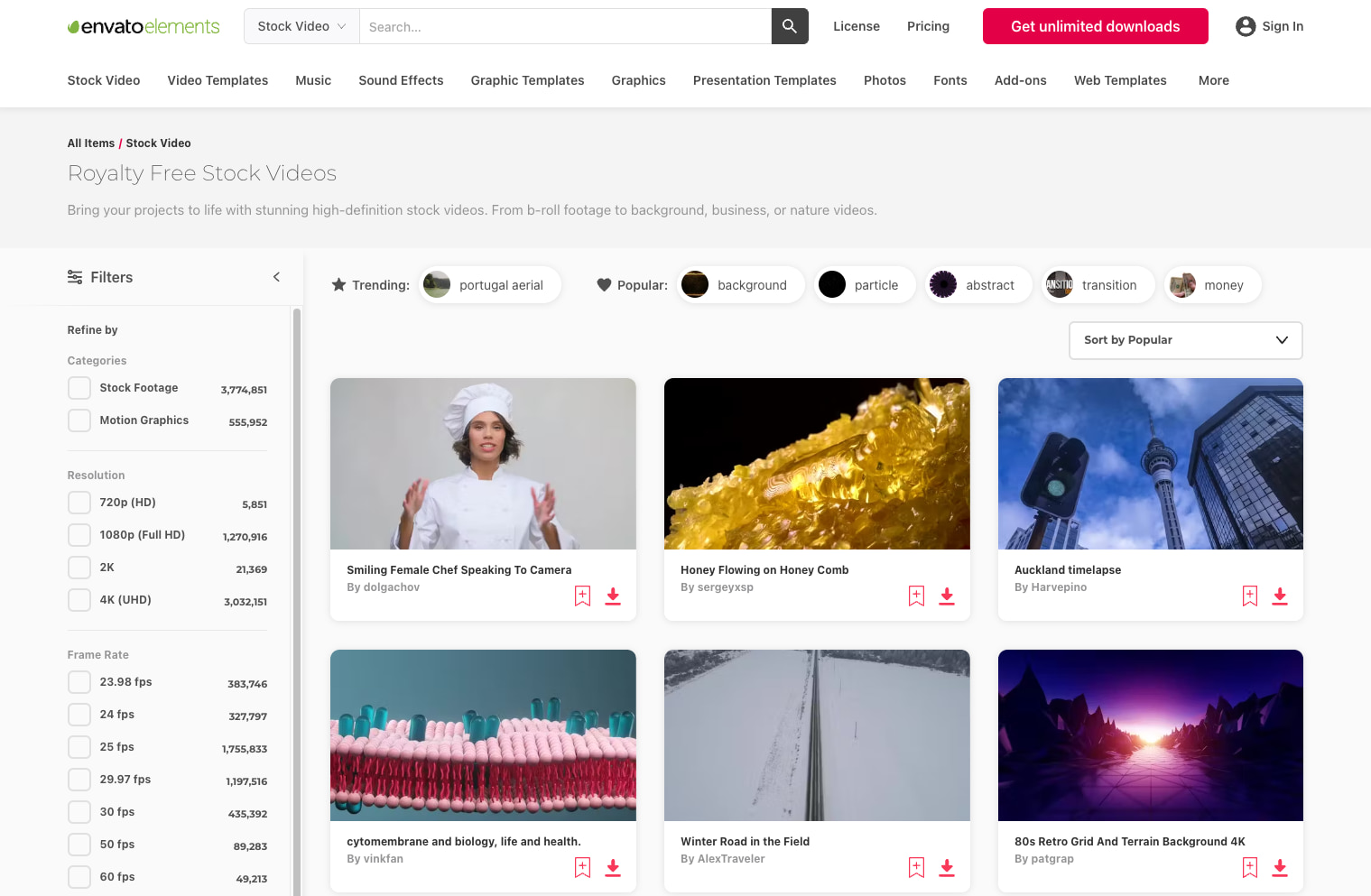
Pricing
Starts at $16.50 per month
Key Features:
- Over 10 million high-quality videos, audio, photos, and graphics: Envato Elements boasts an extensive library with a wide range of assets, ensuring you have access to a vast selection of high-quality videos, audio tracks, photos, and graphics to elevate your projects.
- Variety of pricing options: Envato Elements offers flexible pricing options, including monthly and annual plans, allowing you to choose the subscription duration that suits your needs.
- Easy-to-use search engine: Envato Elements provides an easy-to-use search engine, equipped with filters and sorting options, making it effortless to discover the perfect assets for your creative projects.
- Royalty-free licensing: All assets on Envato Elements are covered by a royalty-free license, giving you the freedom to use them in multiple projects without worrying about additional fees.
Who Is It Best For
Envato Elements is an excellent choice for businesses and creative professionals who require a wide selection of high-quality videos, audio tracks, photos, and graphics. Whether you're a motion graphics designer, filmmaker, marketer, or content creator, Envato Elements offers a comprehensive library of assets to support your creative endeavors.
Why We Picked It
We selected Envato Elements as a top choice due to its vast collection of high-quality assets, affordable pricing options, and user-friendly interface. These factors make Envato Elements a reliable and convenient resource for businesses and creative professionals in need of diverse and top-notch visual and audio resources.
Bottom Line
Envato Elements is a great option for businesses and creative professionals seeking a wide selection of high-quality videos, audio tracks, photos, and graphics. With its extensive library, flexible pricing options, and intuitive interface, Envato Elements provides a valuable platform to enhance your creative projects and bring your vision to life.
Pros
- Wide selection of high-quality videos, audio, photos, and graphics: Envato Elements offers an extensive collection of high-quality assets, including videos, audio tracks, photos, and graphics. This diverse range of visual and audio resources caters to various creative needs.
- Variety of pricing options: Envato Elements provides flexible pricing options, starting at $16.50 per month. This allows you to choose a plan that fits your budget and usage requirements, making it accessible to businesses and creative professionals of all sizes.
- Easy-to-use interface: With an intuitive and user-friendly interface, Envato Elements makes it simple to browse and find the desired assets. The platform's straightforward navigation ensures a seamless and efficient search experience.
- Royalty-free licensing: Envato Elements offers royalty-free licensing for all its assets. This grants you the freedom to use the resources in multiple projects without incurring additional costs, providing convenience and peace of mind.
Cons
- Not integrated into a high-quality video editor: Unlike some other alternatives, Envato Elements does not come integrated with a high-quality video editor. This means you will need to use a separate video editing software to work with the downloaded assets.
4. Storyblocks - Best for Sound Effects

Pricing
Starts at $15 per month for 5 downloads
Key Features:
- Millions of high-quality images and videos: Storyblocks boasts an extensive library with a wide range of high-quality images and videos, offering a diverse selection of visual assets to meet your creative needs.
- Variety of pricing options: Storyblocks offers flexible pricing options, including monthly and annual plans, allowing you to choose the subscription duration and download limits that suit your requirements.
- Easy-to-use search engine: Storyblocks provides an easy-to-use search engine, equipped with filters and categories, making it effortless to discover the perfect assets for your projects.
- Royalty-free licensing: All assets on Storyblocks come with royalty-free licensing, granting you the freedom to use them in multiple projects without worrying about additional fees or usage restrictions.
Who Is It Best For
Storyblocks is a great option for businesses and creative professionals who require a wide selection of high-quality images and videos. Whether you're a designer, marketer, filmmaker, or content creator, Storyblocks offers a comprehensive library of assets to support your creative endeavors.
Why We Picked It
We selected Storyblocks as a top choice due to its wide selection of high-quality videos and images, variety of pricing options, and user-friendly interface. These factors make Storyblocks a reliable and convenient resource for businesses and creative professionals in need of diverse and top-notch visual assets.
Bottom Line
Storyblocks is a great option for businesses and creative professionals seeking a wide selection of high-quality videos and images. With its extensive library, flexible pricing options, and intuitive interface, Storyblocks provides a valuable platform to enhance your creative projects and bring your vision to life. Just ensure to carefully assess the quality of specific assets to align with your standards and project requirements.
Pros
- Wide selection of high-quality images and videos: Storyblocks offers a vast collection of high-quality images and videos, ensuring you have access to a diverse range of visual assets to enhance your projects.
- Variety of pricing options: Storyblocks provides flexible pricing options, starting at $15 per month for 5 downloads. This allows you to choose a plan that fits your budget and usage requirements, making it accessible to businesses and creative professionals of all sizes.
- Easy-to-use interface: With an intuitive and user-friendly interface, Storyblocks makes it simple to browse, search, and download the desired assets. The platform's streamlined navigation ensures a seamless and efficient experience.
- Royalty-free licensing: Storyblocks offers royalty-free licensing for all its assets, granting you the freedom to use the resources in multiple projects without incurring additional costs or restrictions.
Cons
- Lower-quality content than high-ranked libraries: While Storyblocks provides a wide selection of assets, some users may find that the overall quality is not on par with higher-ranked libraries. It's important to carefully review and assess the quality of specific assets before incorporating them into your projects.
5. Artlist - Best for Video Creators

Pricing
Starts at $16.50 per month
Key Features:
- Over 400,000 high-quality music, sound effects, stock footage, and video templates: Artlist boasts an extensive library with a wide range of assets, ensuring you have access to a vast selection of high-quality videos, audio tracks, photos, and graphics to elevate your projects.
- Variety of pricing options: Artlist offers flexible pricing options, including monthly and annual plans, allowing you to choose the subscription duration that suits your needs.
- Easy-to-use search engine: Artlist provides an easy-to-use search engine, equipped with filters and sorting options, making it effortless to discover the perfect assets for your creative projects.
- Royalty-free licensing: All assets on Artlist are covered by a royalty-free license, giving you the freedom to use them in multiple projects without worrying about additional fees.
Who Is It Best For
Artlist is an excellent choice for businesses and creative professionals who require a wide selection of high-quality videos, audio tracks, photos, and graphics. Whether you're a motion graphics designer, filmmaker, marketer, or content creator, Artlist offers a comprehensive library of assets to support your creative endeavors.
Why We Picked It
We selected Artlist as a top choice due to its vast collection of high-quality assets, affordable pricing options, and user-friendly interface. These factors make Artlist a reliable and convenient resource for businesses and creative professionals in need of diverse and top-notch visual and audio resources.
Bottom Line
Artlist is a great option for businesses and creative professionals seeking a wide selection of high-quality videos, audio tracks, photos, and graphics. With its extensive library, flexible pricing options, and intuitive interface, Artlist provides a valuable platform to enhance your creative projects and bring your vision to life.
Pros
- Wide selection of high-quality music, sound effects, stock footage, and video templates: Artlist offers an extensive library of over 400,000 digital assets, including royalty-free music, sound effects, stock footage, and video templates. This diverse range of visual and audio resources caters to various creative needs, from social media videos to feature films.
- Variety of pricing options: Artlist provides flexible pricing options, starting at $16.50 per month. This allows you to choose a plan that fits your budget and usage requirements, making it accessible to businesses and creative professionals of all sizes.
- Easy-to-use interface: With an intuitive and user-friendly interface, Artlist makes it simple to browse and find the desired assets. The platform's straightforward navigation ensures a seamless and efficient search experience.
- Royalty-free licensing: Artlist offers royalty-free licensing for all its assets. This grants you the freedom to use the resources in multiple projects without incurring additional costs, providing convenience and peace of mind.
Cons
- No video editing software included: Artlist does not come integrated with a high-quality video editor. This means you will need to use a separate video editing software to work with the downloaded assets.
- Some assets may not be suitable for all projects: Artlist's library is vast, but not every asset will be suitable for every project. It's important to do your research to find the right assets for your needs.
Stock Video Price Comparison Chart
| Software | iStock | Adobe Stock | Envato Elements | Storyblocks | Artlist | Shutterstock |
|---|---|---|---|---|---|---|
| Price | $4.33/month via PowerDirector 365 | Starts at $29.99 per month for 10 stock photos or 1 HD video | $16.50/month | Starts at $15 per month for 5 downloads | Starts at $16.50 per month | $29/month for 10 credits |
Shutterstock Alternatives FAQ
While Shutterstock is a popular and widely-used platform, there are several alternatives available that may better suit your specific needs. Some notable alternatives to consider include Adobe Stock, iStock, Getty Images, Pixabay, and Unsplash. Each platform offers its own unique features, pricing models, and libraries of high-quality images, allowing you to explore and choose the one that aligns best with your requirements.
The best value is getting stock via PowerDirector. It has the iStock library built-in and you get access with a $4.33/month subscription.
If you're looking for high-quality images available for free, there are several platforms you can explore. Some popular options include Unsplash, Pixabay, Pexels, and Freepik. These platforms provide a vast collection of high-resolution images that are free to use, even for commercial purposes, without the need for attribution. However, it's always recommended to review the specific licensing terms and conditions on each platform to ensure compliance with their usage guidelines.
Yes, but the perception of whether Shutterstock is overpriced can vary depending on individual needs and budgets. Shutterstock offers various pricing plans, including subscriptions and on-demand purchases, allowing users to select the option that best fits their requirements. While some users find the pricing reasonable for the access to a vast library of high-quality images, others may consider it relatively expensive, especially for high-volume users. It's advisable to compare pricing, licensing terms, and available features with other platforms to determine the best value for your specific needs.
No, Shutterfly and Shutterstock are not the same thing. Shutterfly is primarily an online printing service that specializes in creating personalized photo products such as photo books, calendars, cards, and gifts. It allows users to upload their own photos and design customized products. On the other hand, Shutterstock is a stock media provider, offering a vast collection of licensed images, videos, music, and other creative assets for commercial and editorial use. The two platforms serve different purposes and cater to different needs in the creative industry.





