How to Create a Charlie and Lola Character with ChatGPT (Prompts Included)

Get ready to bring your favorite Charlie and Lola characters to life like never before!
With the power of AI and ChatGPT, you can now create your own cartoon version of yourself or anyone you like.
And the fun doesn’t stop there—once your character is ready, you can animate it online using MyEdit , adding playful movements and effects that are perfect for social media.
This is the newest trend in creative AI, and it’s easier than ever to jump in and join the fun!
- What’s the Charlie and Lola Trend?
- Create Charlie and Lola Characters
- No-Prompt Charlie and Lola Style
- Animate Your Charlie and Lola Character
- Charlie and Lola Trend FAQ
What’s the Charlie and Lola Trend?

Charlie and Lola is a British children’s cartoon loved for its playful, hand-drawn style. Characters feature thin sketchy outlines, soft pastel colours, and quirky, childlike proportions that give the show its whimsical charm.
In September 2025, this unique style sparked the viral Charlie and Lola trend on TikTok and Instagram. Creators are transforming selfies, outfits, and even pets into Charlie and Lola–style illustrations using ChatGPT prompts with AI image tools.
Here’s what makes the trend so popular:
- Nostalgia → brings back memories of a childhood classic
- Creativity → anyone can design their own Charlie and Lola character
- Accessibility → no art skills needed, just the right ChatGPT prompt
- Shareability → perfect for TikTok and Instagram reels
How to Create Charlie and Lola Characters with ChatGPT Prompt
Learn how to turn your photos, outfits, or even pets into charming Charlie and Lola–style illustrations using ChatGPT prompts and AI image generators. No drawing skills are needed, and you can even use the free version of ChatGPT.
How to Generate Charlie and Lola Characters Using ChatGPT
Creating your own Charlie and Lola character is simple and can even be done with the free version of ChatGPT.
- Connect to ChatGPT: log in at chat.openai.com. No paid plan required.
- Import your photo and type a prompt: upload your photo and describe how you want it transformed into a Charlie and Lola–style cartoon. Include details like thin sketchy outlines, pastel colors, whimsical childlike proportions, and hand-drawn textures.
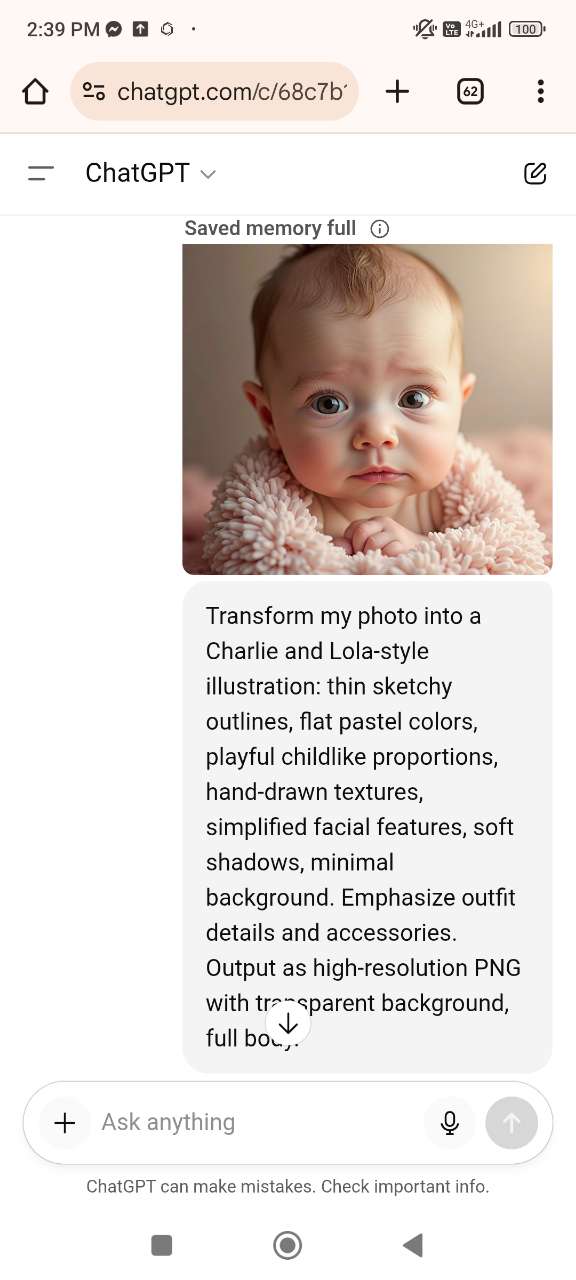
- Generate the image: use ChatGPT’s image generation feature to create a high-resolution PNG. You can request a transparent background if you plan to overlay the cartoon on another image or video.
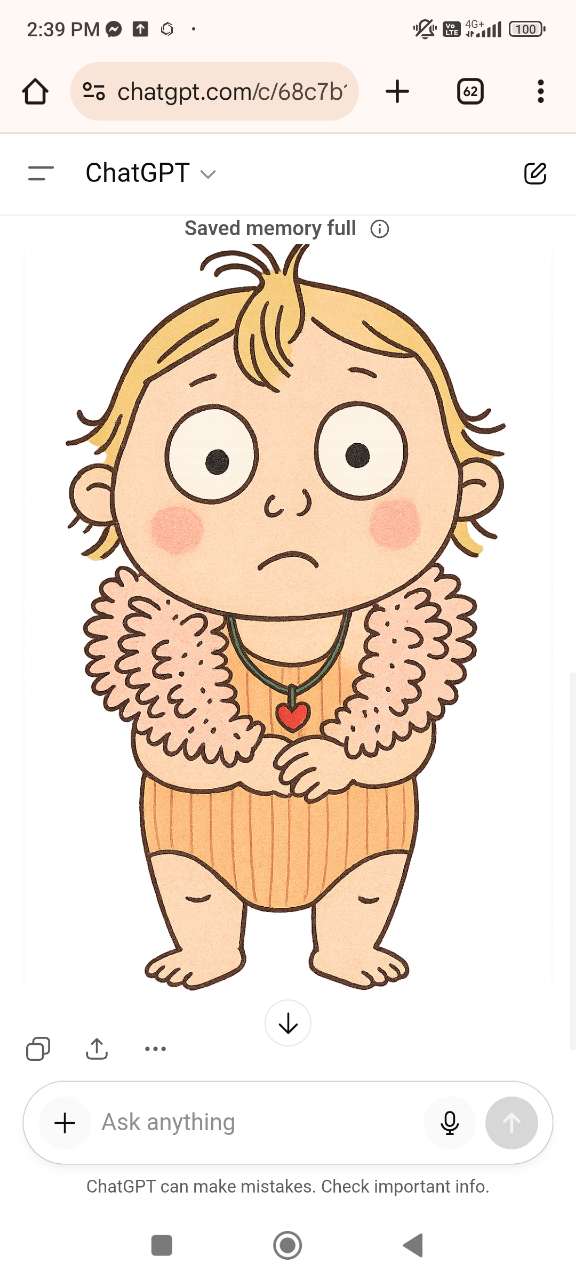
- Save the PNG: download the generated image to your device for later use.
- Overlay on social media: import your original photo into TikTok, Instagram, or another platform, then overlay the PNG cartoon image. Adjust size and position to match your original content.
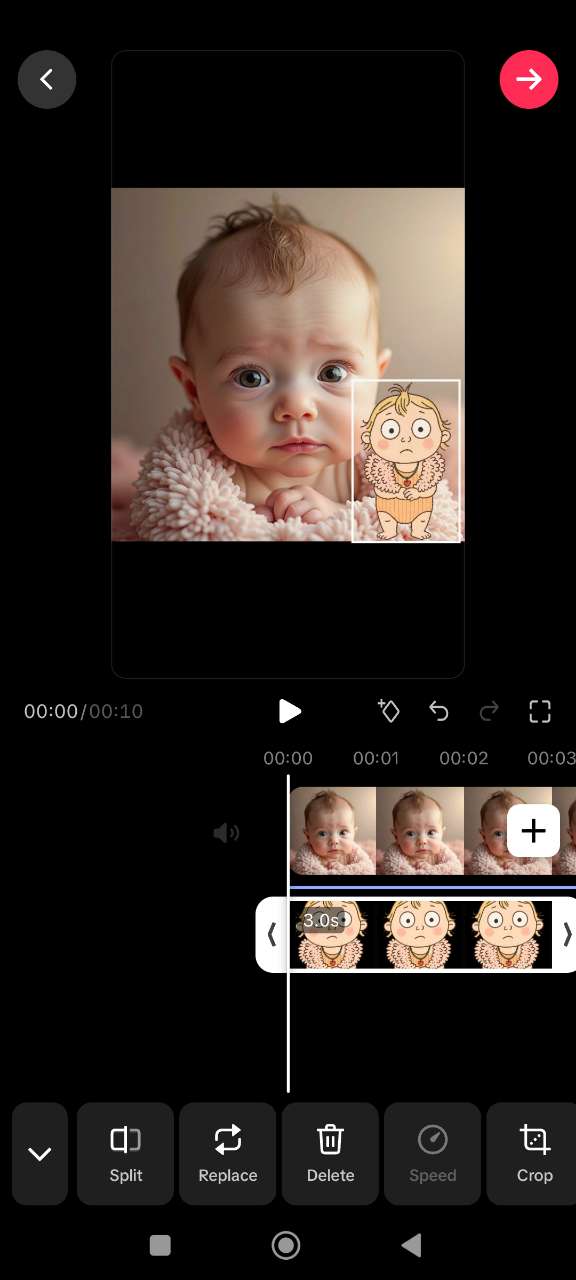
ChatGPT Prompt & Tips for Best Results
Once you’ve generated your character using ChatGPT, you can refine the results by using the right prompt and exploring variations. A clear and detailed prompt ensures the illustration captures the whimsical style of Charlie and Lola.
Ready-to-Use ChatGPT Prompt
Transform my photo into a Charlie and Lola-style illustration: thin sketchy outlines, flat pastel colors, playful childlike proportions, hand-drawn textures, simplified facial features, soft shadows, minimal background. Emphasize outfit details and accessories. Output as high-resolution PNG with transparent background, full body.
To get the best results, consider small tweaks or variations in your prompt. Adjusting for outfit details, including pets, or specifying backgrounds can make your character more unique and animation-ready.
- Outfit-focused: highlight clothing textures and accessories.
- Pet or duo version: include a pet or second person.
- Animation-ready: clean PNG with transparent background
- Background & props: minimal or pastel works best.
- Pose variations: full-body or waist-up for more dynamic results.
No-Prompt Charlie and Lola Style with MyEdit
Want the Charlie and Lola look without typing a single prompt? With MyEdit’template, you can turn your photo into this playful illustration style in just a click—quick, simple, and hassle-free.
- Open the AI Art Tool – Launch MyEdit’s AI Art feature in your browser and log in or start for free.
- Import Your Portrait – Tap Import and upload a clear, front-facing selfie from your device. The cleaner the photo, the better your Charlie and Lola result will look.
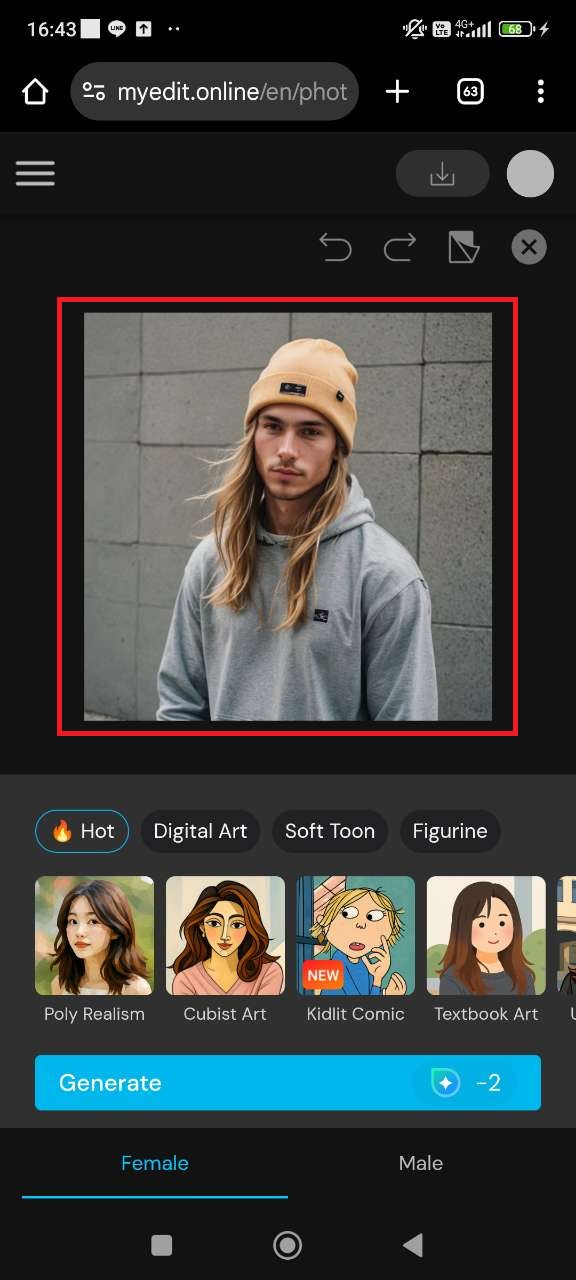
- Choose the "Kidlit Comic" Style – In the style options, go to the Cartoon category and select Kidlit Comic to instantly apply the whimsical Charlie and Lola–inspired look.
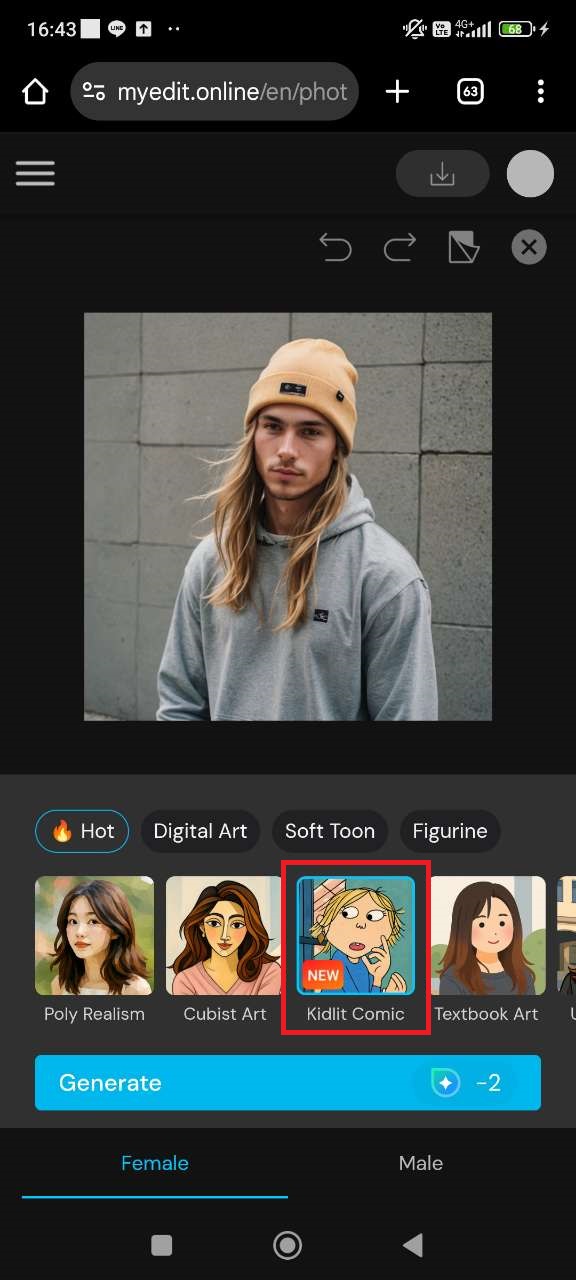
- Generate Your Charlie and Lola Character – Tap Generate and watch as your portrait transforms into a colorful, hand-drawn Charlie and Lola–style cartoon in seconds!


How to Bring Your Charlie and Lola Character to Life
Once you’ve created your Charlie and Lola–style character, you can make it move! With MyEdit’s Image to Video tool, your illustration comes to life through fun animations in just a few clicks.
- Open MyEdit Online – Go to MyEdit’s Image to Video feature in your browser and log in or start for free.
- Open the Image to Video Tool – From the dashboard, select Image to Video to start animating your character.
- Choose a Fun Animation Template – Browse through the templates and try playful effects like Hugging, Spin 360, or Burger Bite to give your Charlie and Lola character a lively twist.
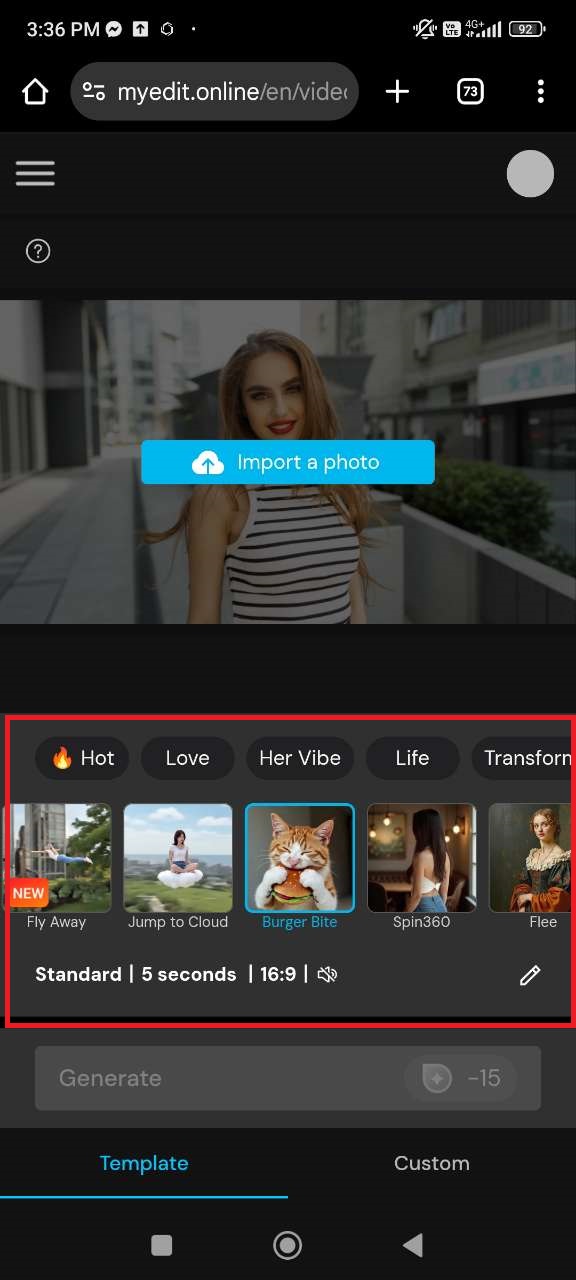
- Upload Your Charlie and Lola Character – Tap “Import a photo” and select the cartoon character you created earlier with ChatGPT.
- Generate and Share Your Animated Character – Tap “Generate” and watch the AI bring your Charlie and Lola character to life. Preview the animation, download it, or share it directly to social media.

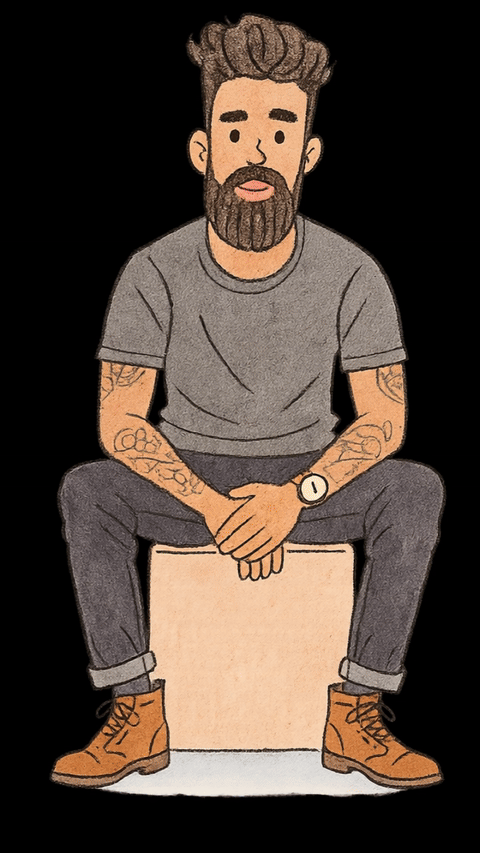
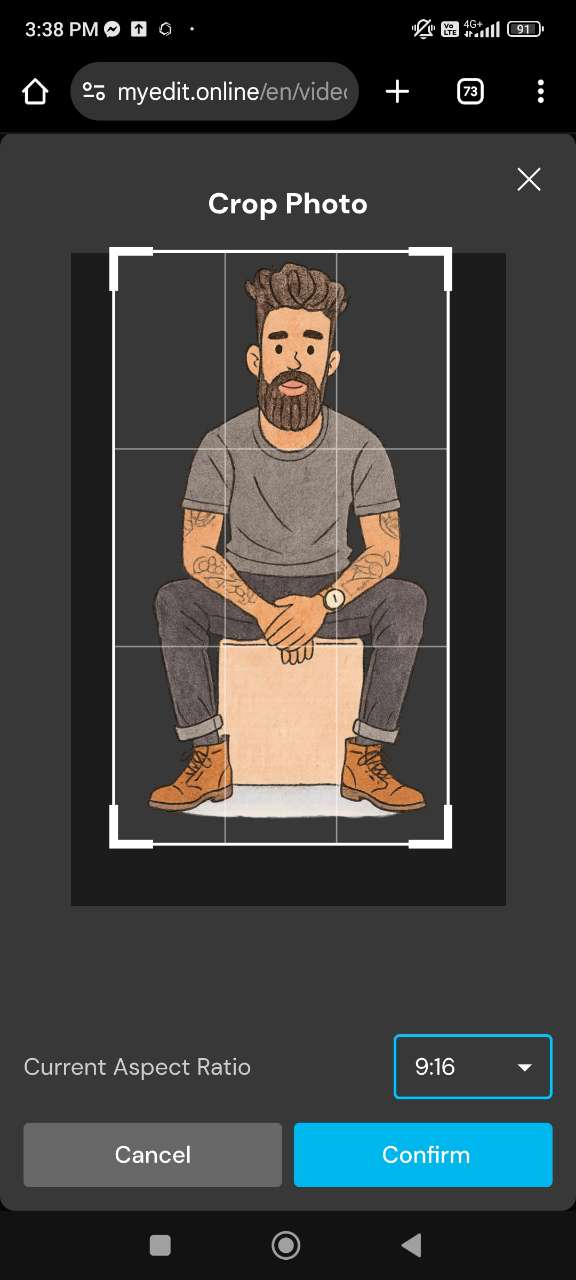
Recommended articles
FAQs About the Charlie and Lola AI Trend
What are Charlie and Lola?
Charlie and Lola is a popular children’s book series created by Lauren Child, later adapted into a BBC animated TV show. It follows the imaginative adventures of Lola, a spirited little girl, and her patient older brother Charlie, who often helps her navigate everyday challenges in fun and creative ways.
What makes Lola and Charlie so popular?
The show’s unique mix of hand-drawn textures, playful collage elements, and quirky humor makes it stand out. Lola’s imaginative personality paired with Charlie’s supportive nature resonates with kids and parents alike, while the pastel visuals and whimsical storytelling keep it timeless and appealing worldwide.
What is the Charlie and Lola ChatGPT prompt?
The Charlie and Lola ChatGPT prompt is a text instruction used to generate an illustration in the show’s style. A sample prompt is: “Turn my photo into a Charlie and Lola-style illustration: thin sketchy outlines, flat pastel colors, playful childlike proportions, hand-drawn textures, simplified facial features, soft shadows, minimal background. Emphasize outfit details and accessories. Output as high-resolution PNG, full body or waist-up as requested.”
What is the Charlie and Lola ChatGPT trend?
The Charlie and Lola ChatGPT trend is a viral idea where people transform their own photos into cartoon versions inspired by the show’s signature look. It combines AI image generation with playful, nostalgic styling that fans instantly recognize and love sharing on social media.
How can I use ChatGPT to create a Charlie and Lola character?
It’s simple: log into ChatGPT, import a photo of yourself or a friend, and paste the Charlie and Lola prompt from this article. The AI will generate an illustration in the show’s iconic sketchy, pastel style. You can then save it as a PNG or image file.
Can I animate my Charlie and Lola character?
Yes! Once you’ve generated your Charlie and Lola–style character, you can bring it to life using tools like MyEdit. Simply upload your illustration, choose an animation template, and create a short, playful video to share on TikTok, Instagram, or YouTube.
Do I need a paid plan to try the Charlie and Lola ChatGPT prompt?
No, you don’t need a paid plan. The Charlie and Lola prompt works with the free version of ChatGPT. Just log in, upload your photo, paste the prompt, and generate your character.

