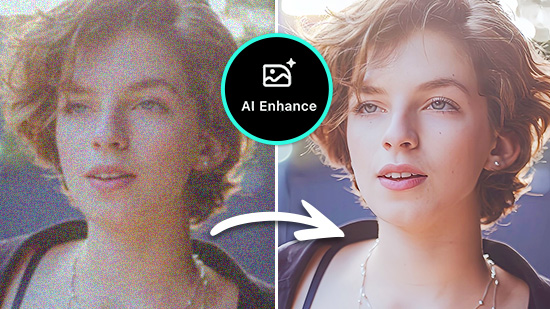Top 5 Free AI Face Generators to Try in 2025

Need a realistic face for a project without using a real person’s image? Whether you want to stay anonymous online or need an original character design for a creative work, an AI face generator is the tool you’re looking for.
These free online tools can create highly detailed and lifelike faces in just a few clicks—no design skills needed.
In this article, we’ll explore the 5 best free AI face generators available today.
- Top 5 Free AI Face Generators in 2025
- Quick Comparison – Best AI Face Generators
- How to Generate an AI Face Online for Free
- FAQ – AI Face Generator
Top 5 Free AI Face Generators in 2025
1. MyEdit - Best Overall Free AI Face Generator
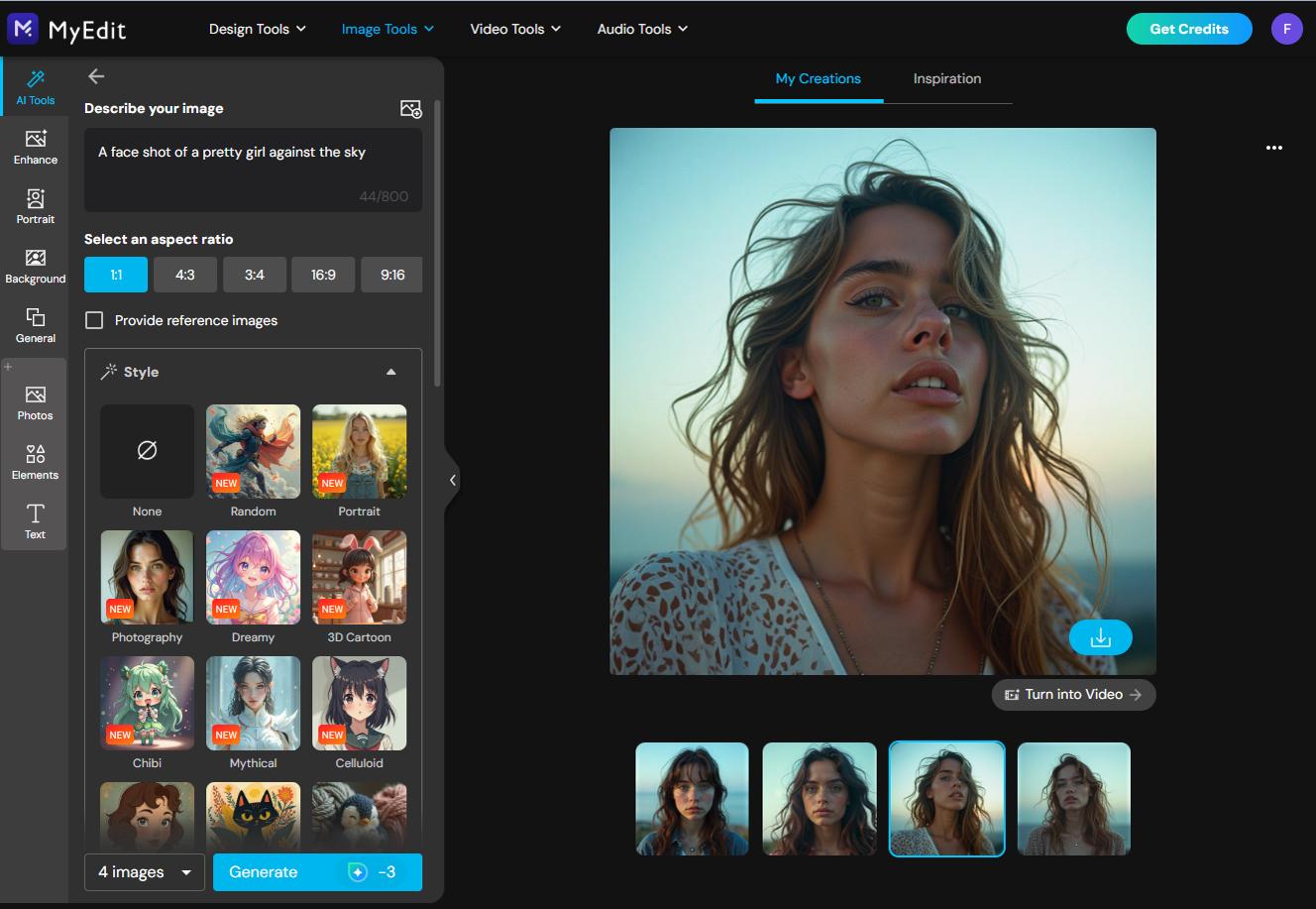
⭐ Rating: 10/10
Pros
- Supports custom face generation via text prompts
- Multiple styles: realistic, cartoon, anime, etc.
- Includes advanced photo editing tools
Cons
- Some features require a premium upgrade
MyEdit stands out for its powerful text-to-image feature. You can describe the face you want—gender, age, ethnicity, mood, and more—and MyEdit will generate a hyper-detailed face that matches your prompt.
It also lets you add facial expressions like smiling, angry, or thoughtful, giving you full creative control. The tool includes additional features like AI portrait background changes, resizing, cropping, and more, making it an excellent all-in-one solution.
MyEdit now includes a face reference option in its image generator. This feature lets you upload an image, and the tool will generate new faces that closely resemble the reference photo. It's perfect for creating realistic variations of the same person or generating new faces inspired by a specific look.
2. This Person Does Not Exist - Most Realistic Face Generator

⭐ Rating: 9.5/10
Pros
- Completely free with unlimited use
- Ultra-realistic results
Cons
- No text prompt customization
This Person Does Not Exist uses GAN (Generative Adversarial Networks) to produce faces that look so real, it’s nearly impossible to tell they’re AI-generated.
It's beginner-friendly, just choose gender, age group, and ethnicity, then generate. However, you won’t be able to customize specific features, making it ideal for quick, realistic results without personalization.
3. Perchance - Best for AI Face Prompt Inspiration
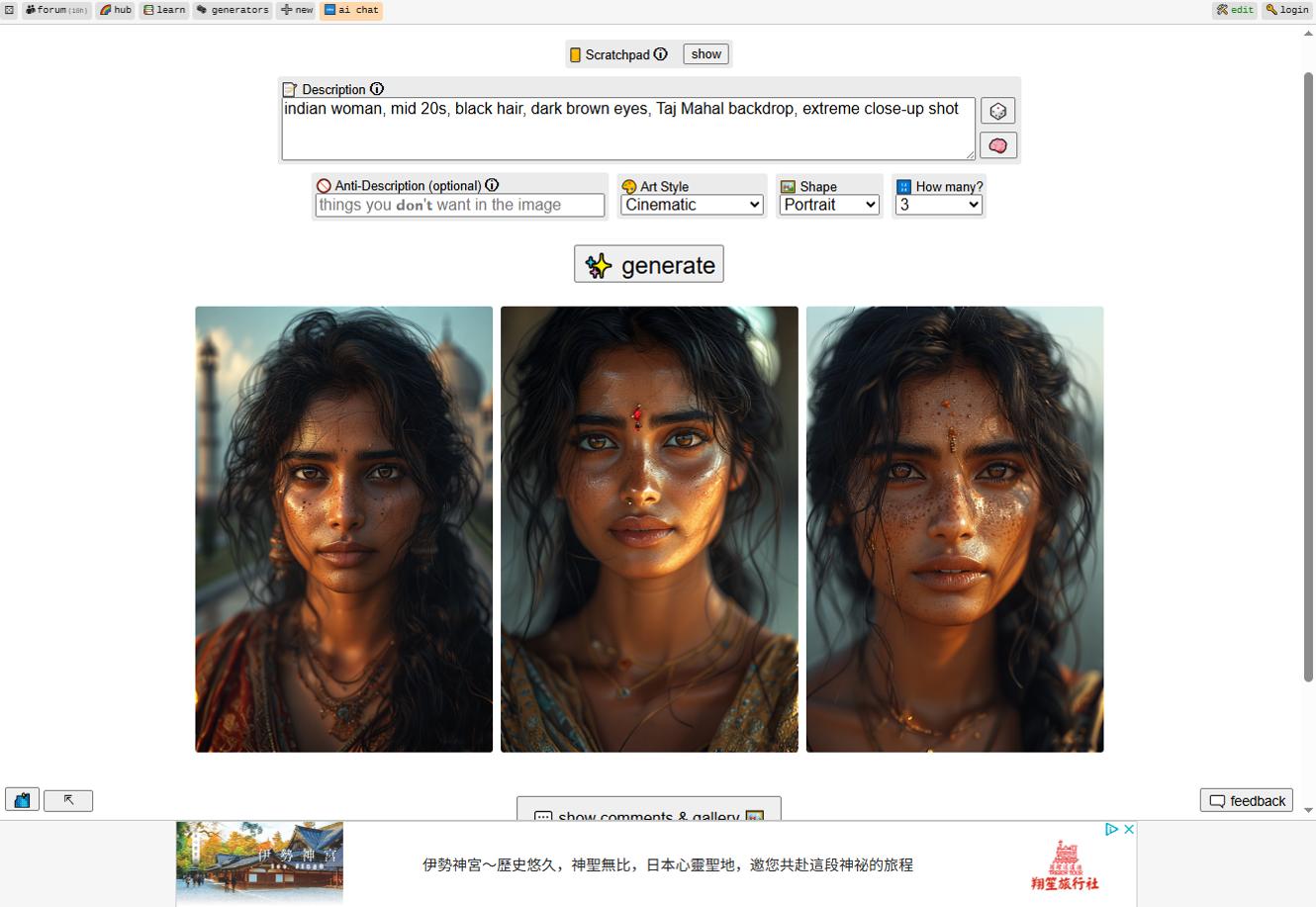
⭐ Rating: 9/10
Pros
- 100% free
- Many customization tools
Cons
- Outdated UI
Perchance is a robust option for generating AI faces, offering well-designed features to inspire your creativity throughout the process.
This face creation tool is particularly comprehensive. It provides classic prompt input, artistic styles, and aspect ratio options—along with two standout features designed to keep your ideas flowing.
First, the random prompt generator helps you quickly create a basic prompt to kickstart your face generation. Additionally, there’s a feature with a brain icon that lets you select keywords to craft a detailed and highly specific prompt.
4. Canva - Generate AI Faces in Multiple Photographic Styles
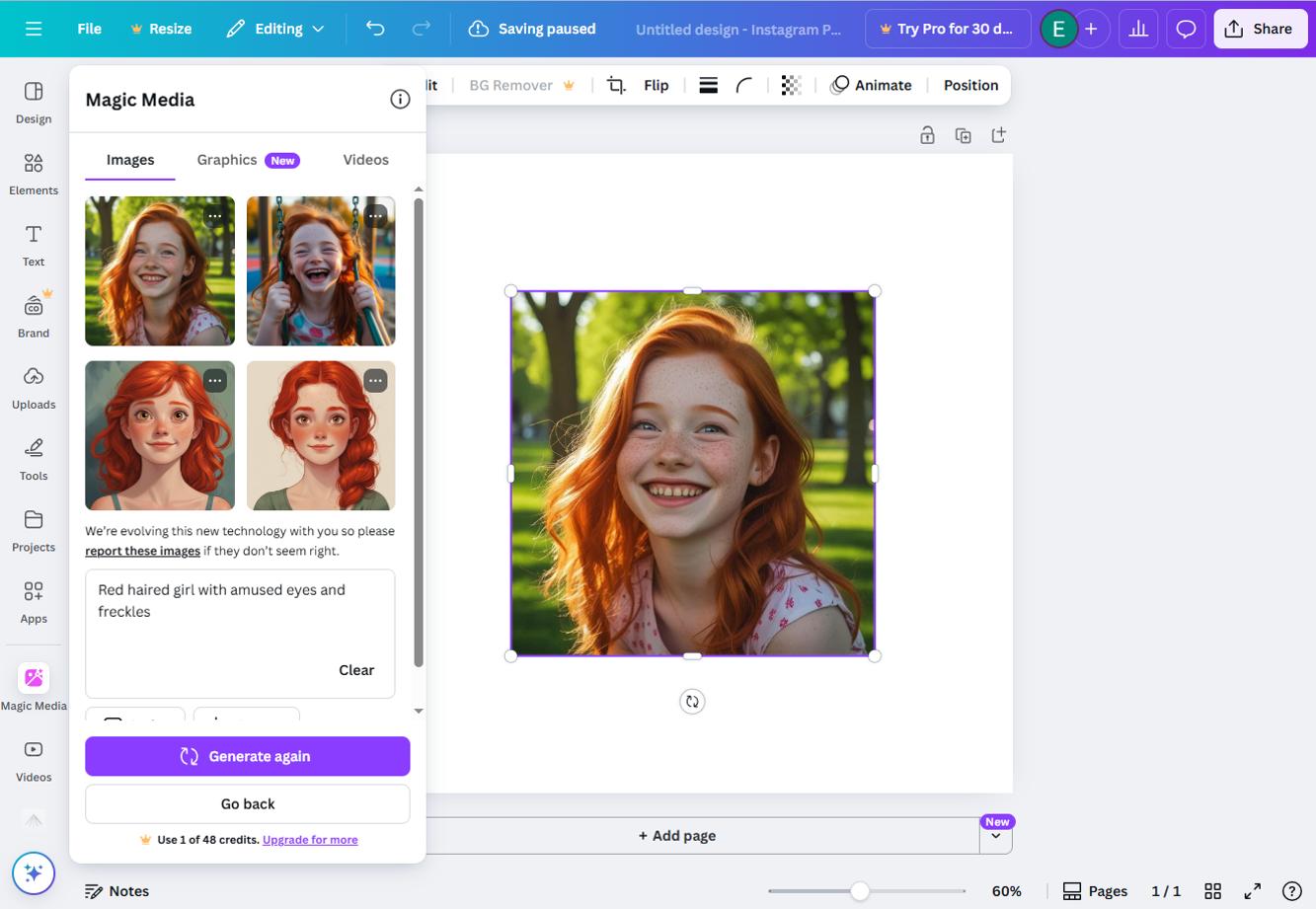
⭐ Rating: 8.5/10
Pros
- Wide range of photographic creation styles
- Can generate faces in video format
Cons
- Results may be disappointing with very detailed prompts
The popular online design platform Canva also offers a free AI face generator.
One of Canva’s main strengths is the variety of photographic styles available when generating a face. You can choose from cinematic, dark, intense flash, long exposure, or artistic blur effects to give your AI face a subtle and creative visual touch.
In addition, Canva now features a text-to-video tool for those looking to create AI-generated faces in motion.
5. Picsart - A Complete Online Solution for AI Face Generation
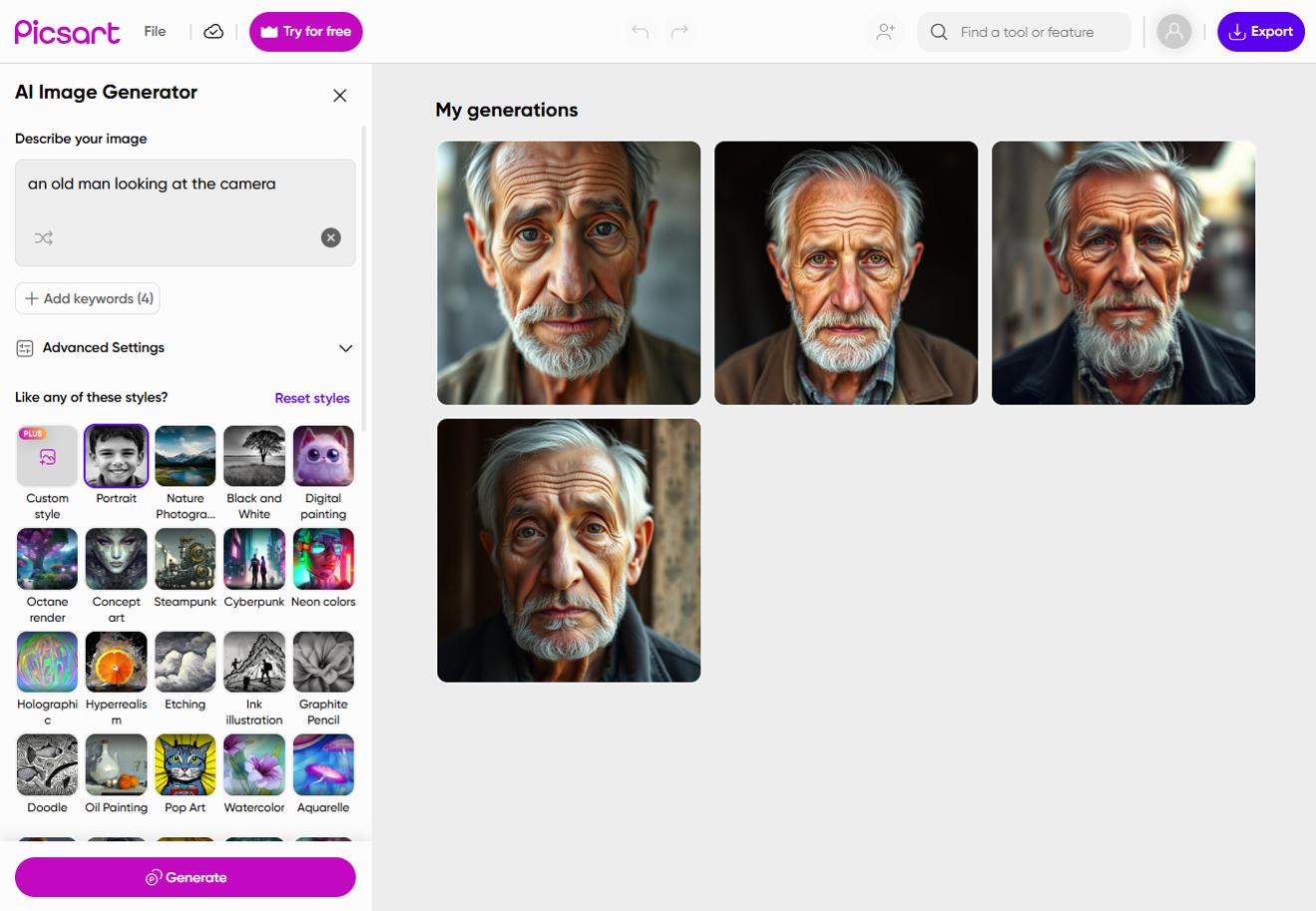
⭐ Rating: 8/10
Pros
- Multiple output sizes available (1:1, 16:9, 9:16)
- Full suite of editing tools to customize generated faces
Cons
- Some features are locked behind the paid version
If you’re looking for a complete online photo editor with built-in AI face generation, Picsart is a great option..
Picsart allows you to create AI faces in various formats, such as square, widescreen, or vertical. Choose an artistic style, then explore its extensive range of AI-powered tools. You can change the background, replace parts of the image, add stickers, and much more—all within the same platform.
Quick Comparison – Best AI Face Generators
| Solution | MyEdit | This Person Does Not Exist | Perchance | Canva | Picsart |
|---|---|---|---|---|---|
| Text Prompt Support | Yes | No | Yes | Yes | Yes |
| Editing Tools Post-Generation | Yes | No | No | Yes | Yes |
How to Generate an AI Face Online for Free
Here’s how you can generate an AI face using MyEdit in just three steps:
- Visit MyEdit and click on the AI Image Generator tool.
- Enter your text prompt describing the face you want and choose a visual style. For best results, try "Realistic" or "Cinematic" styles.
- Download your generated face once the image is created.
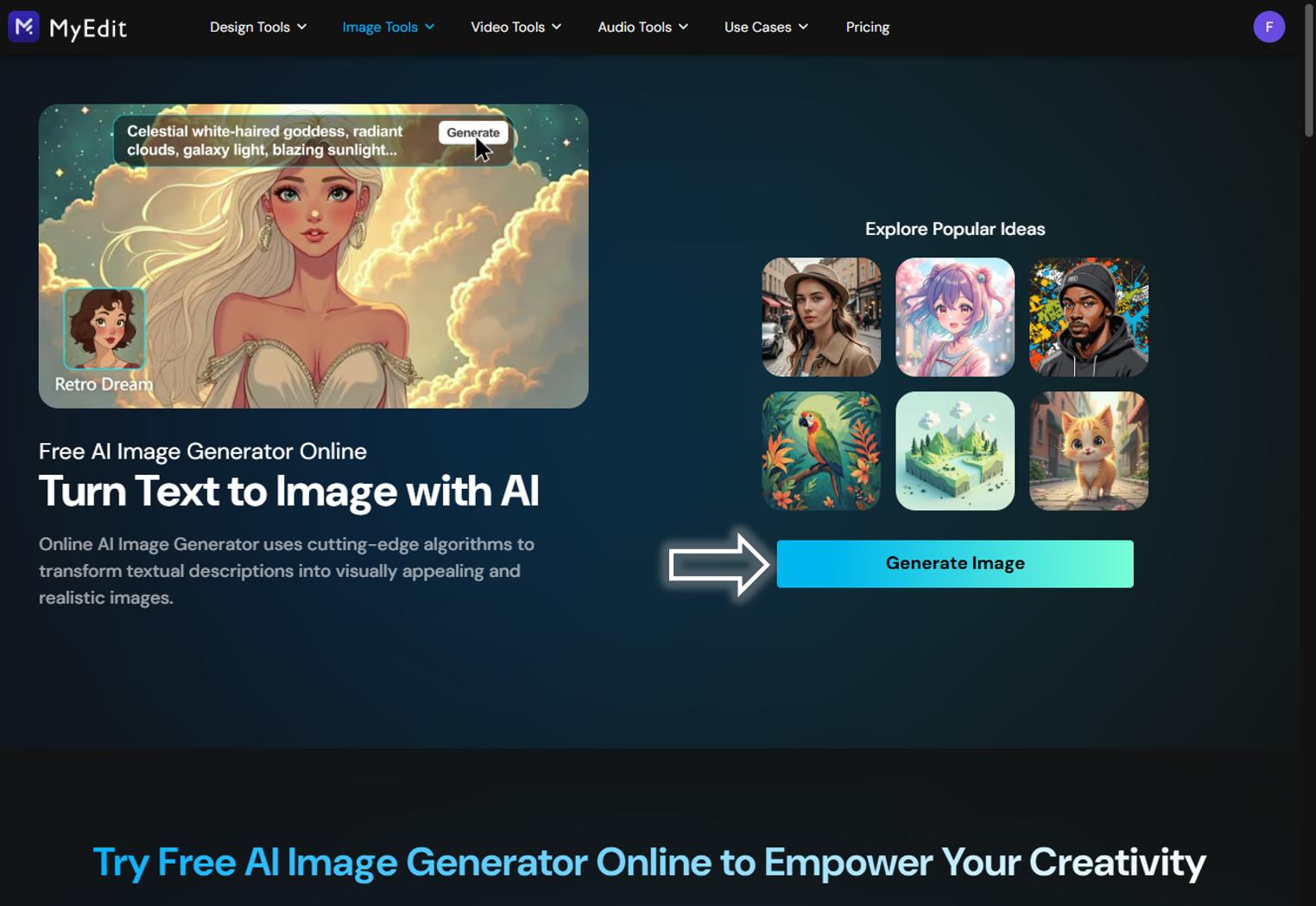
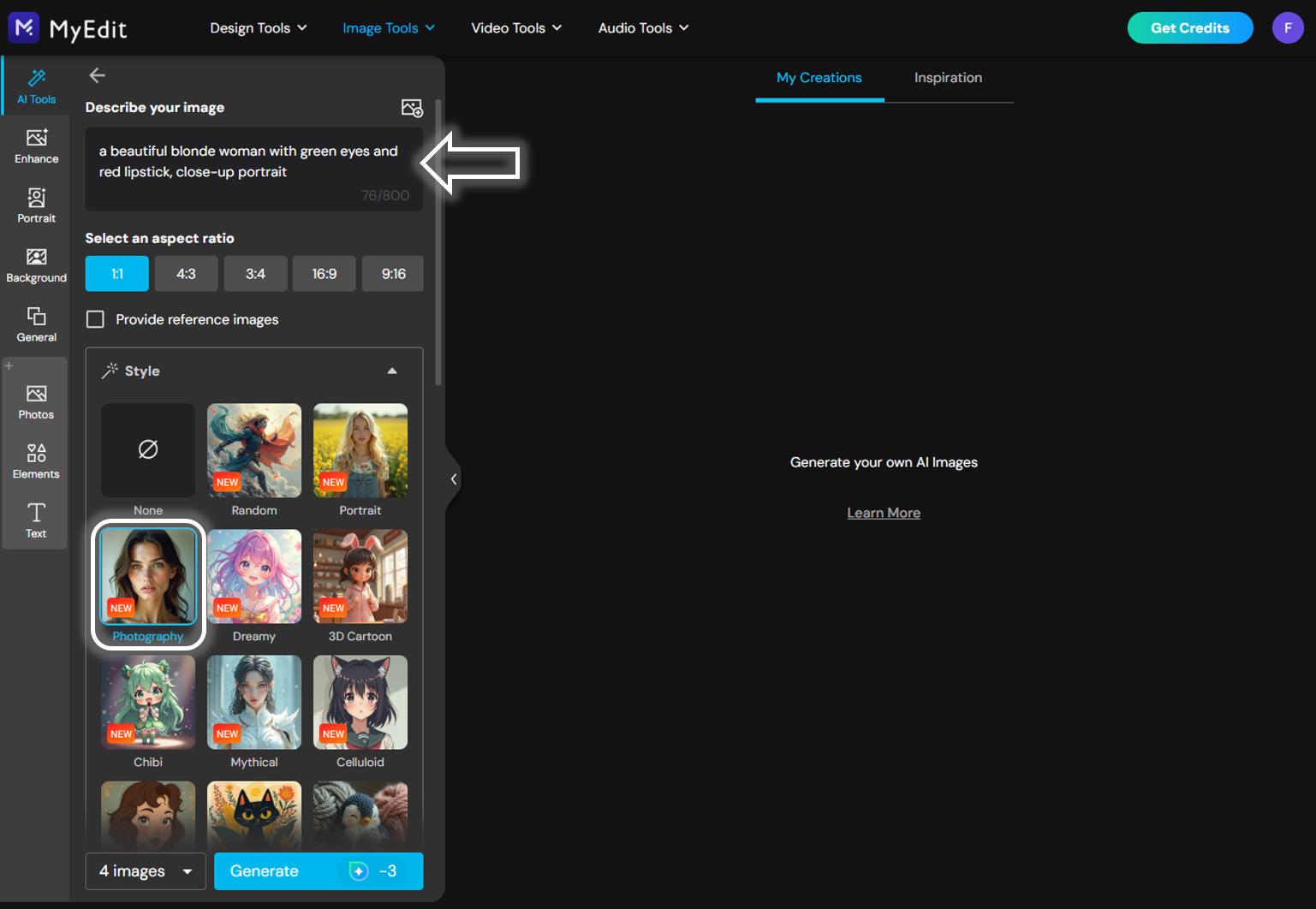
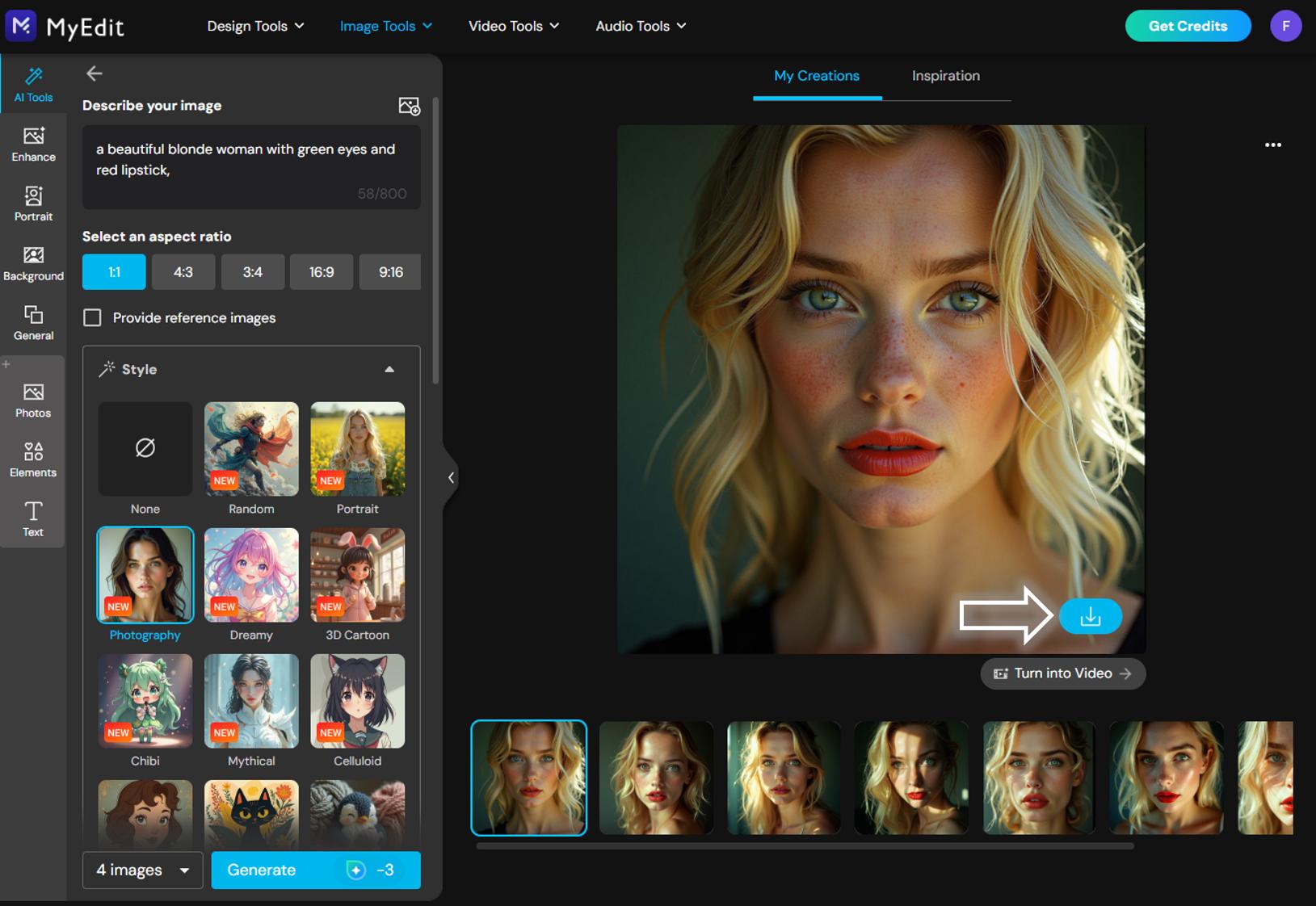
FAQ – AI Face Generator
To stay anonymous online, protect identity, or inspire creative projects like novels, games, or illustrations.
Look closely at skin texture, ears, accessories like earrings or glasses—these are often flawed. However, AI is getting so good that it’s increasingly hard to tell.
Based on our review:
- MyEdit
- This Person Does Not Exist
- Perchance
- Canva
- Picsart
Typically: face shape, eye color, skin tone, hairstyle, eyebrows, nose, mouth, and expressions.
It will depend on the tool you use. Most AI face generator sites allow you to deeply edit the face after it has been created.



![7 Best Alternatives to Adobe Premiere Elements in 2025 [Windows, Mac]](https://dl-file.cyberlink.com/web/content/b1593/Thumbnail.jpg)