Create a Sexy AI Video with the Best Generator (Tutorial Included)

In this guide, you’ll discover how to use pre-designed templates, turn your own images and text into dynamic animations, and take advantage of the best AI video generator—MyEdit—to bring your sexy concepts to life. Let’s dive in!
- How to Create Sexy AI Videos with Templates
- How to Turn Custom Text and Images into Sexy AI Videos
- How to Generate Sexy AI Videos from Text Prompts
- How to Create Your Own Image Before Generating a Video
- Best AI Video Generator for Sexy Visuals
- FAQs About Sexy AI Video Generator
How to Create Sexy AI Videos with Templates
MyEdit’s Image-to-Video Template tool makes it super easy to create stylish and flirty AI videos using pre-designed templates. Here’s how:
- Go to MyEdit’s Image to Video Template
- Upload a Portrait Image
- Choose a Template you like, such as “Slow Twerk”
- Generate and Download
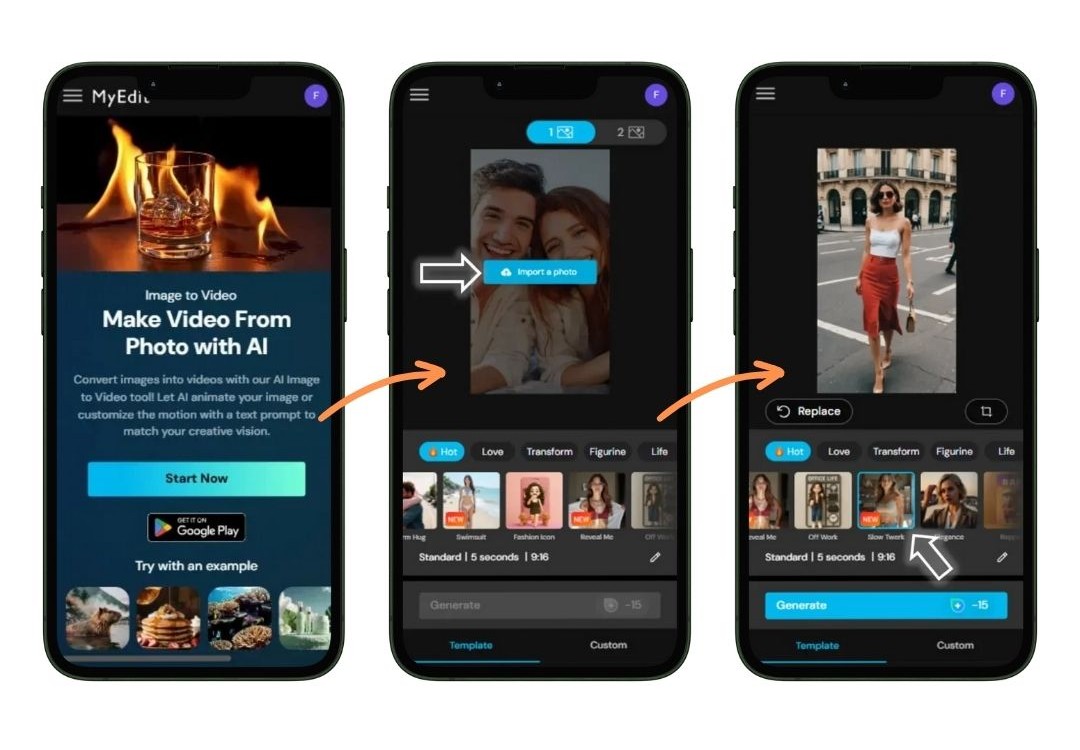

Templates Preview
Cat Sway
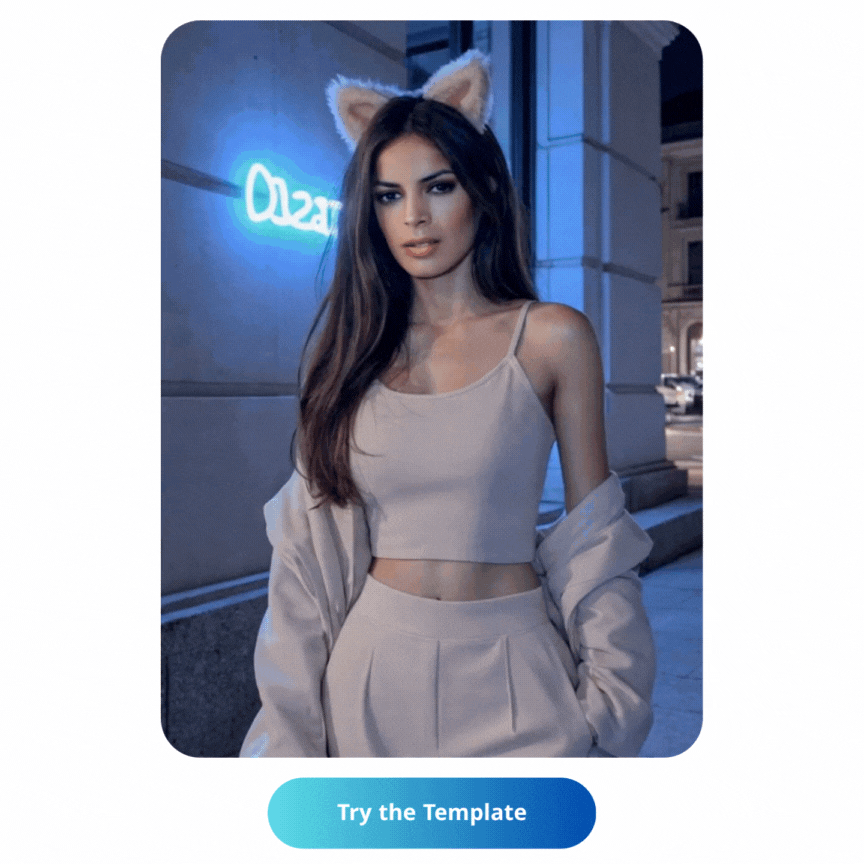
Move Like that
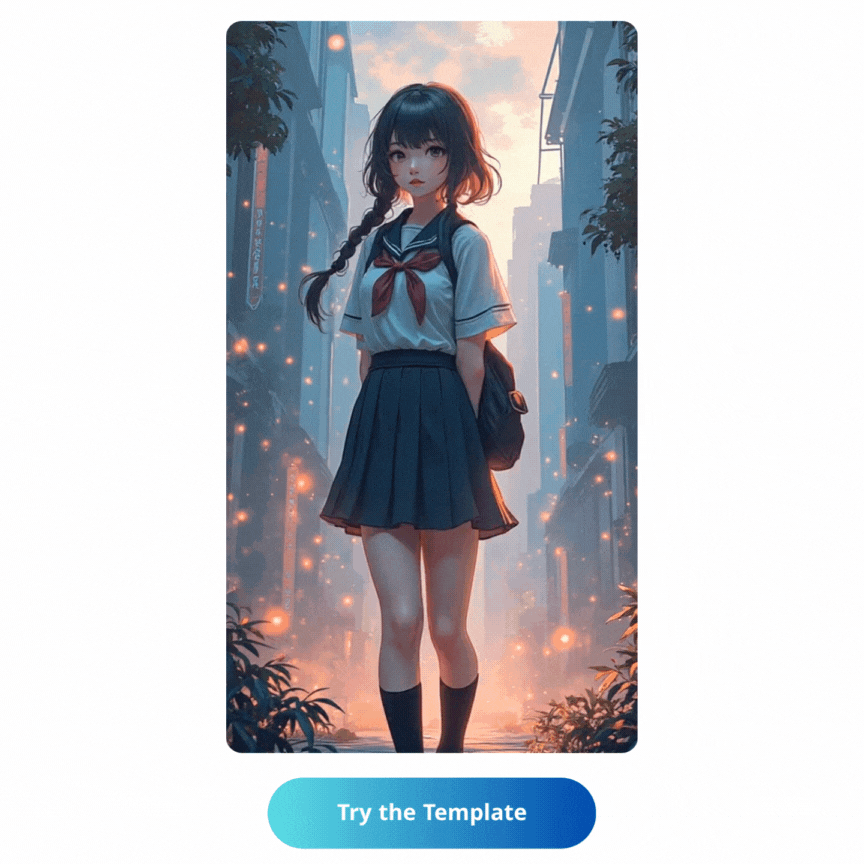
Neon Diva
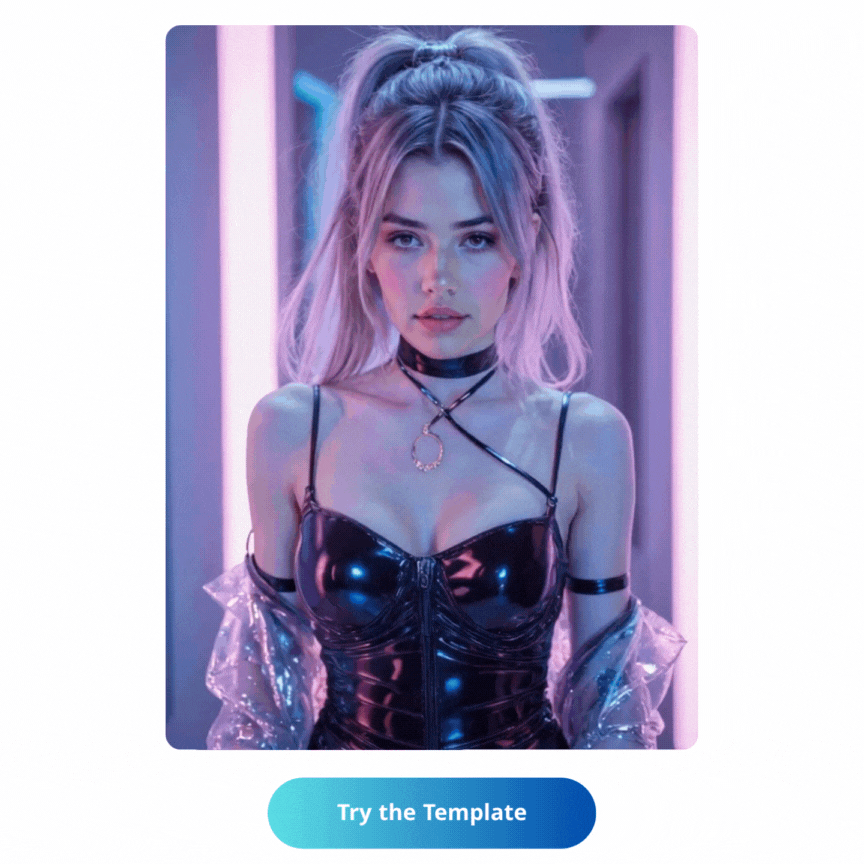
Cheerleader
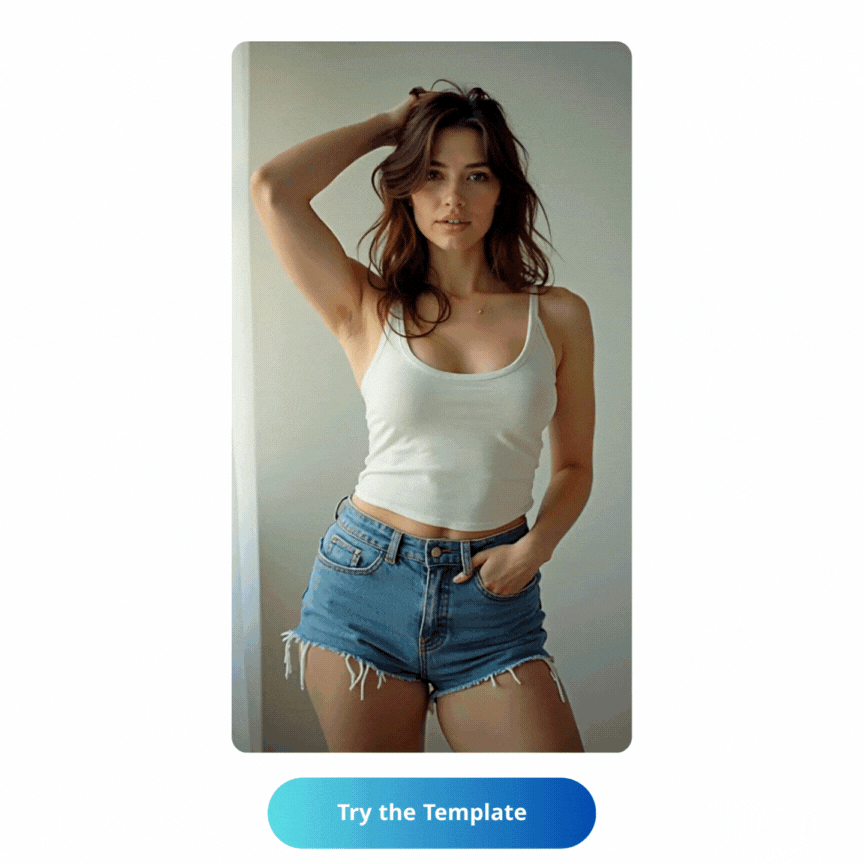
Sexy Me
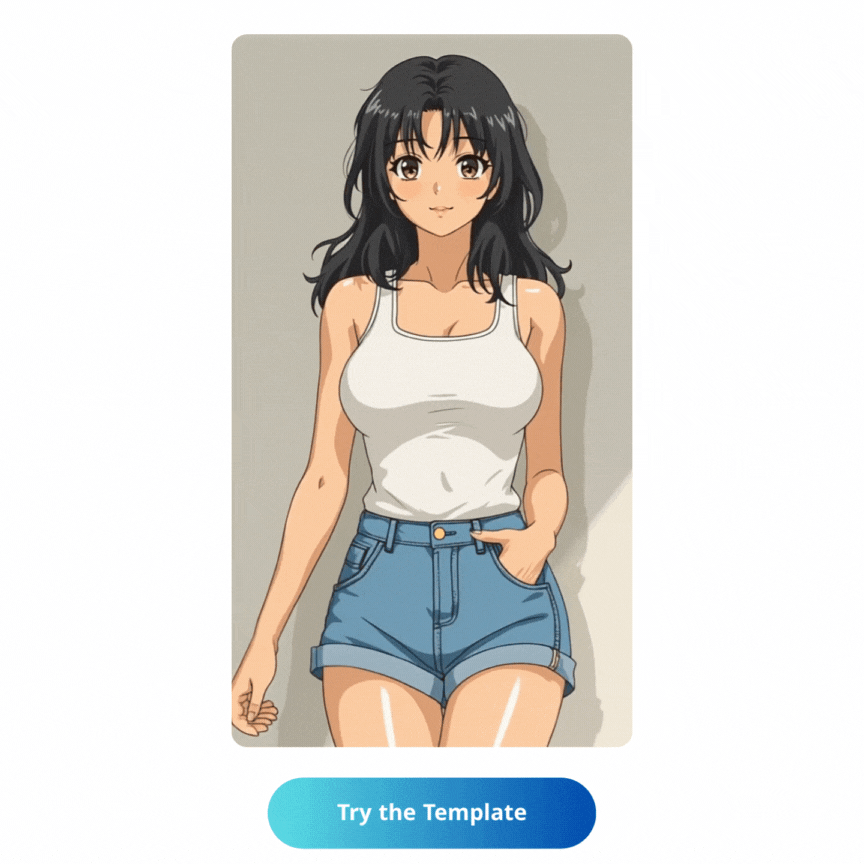
Body Shake
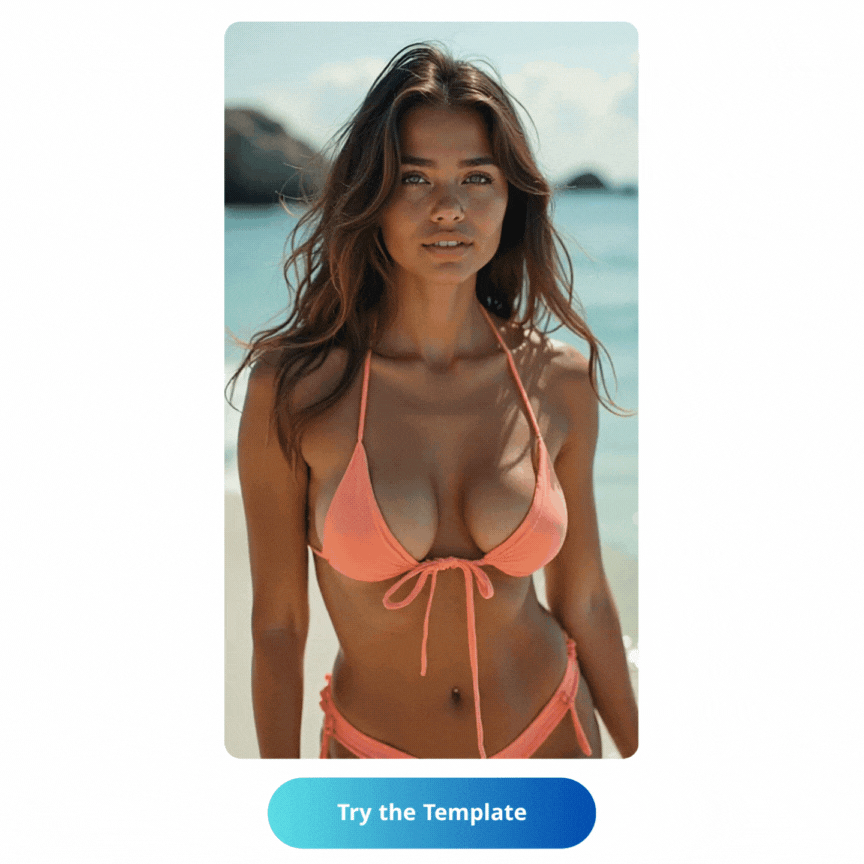
Legal Disclaimer:
Use AI tools responsibly. Do not edit, modify, or share images of others without their explicit consent. Unauthorized use may violate privacy, publicity, or other legal rights. Users are responsible for securing proper permissions.
How to Turn Custom Text and Images into Sexy AI Videos
Want more control over the look and feel of your AI video? MyEdit’s Image-to-Video tool lets you turn your own images and text prompts into alluring animations with style. Here's how:
- Go to MyEdit’s Image to Video
- Upload a portrait image
- Enter text prompt like “blinking one eye” or “blowing a kiss”
- Generate and Download
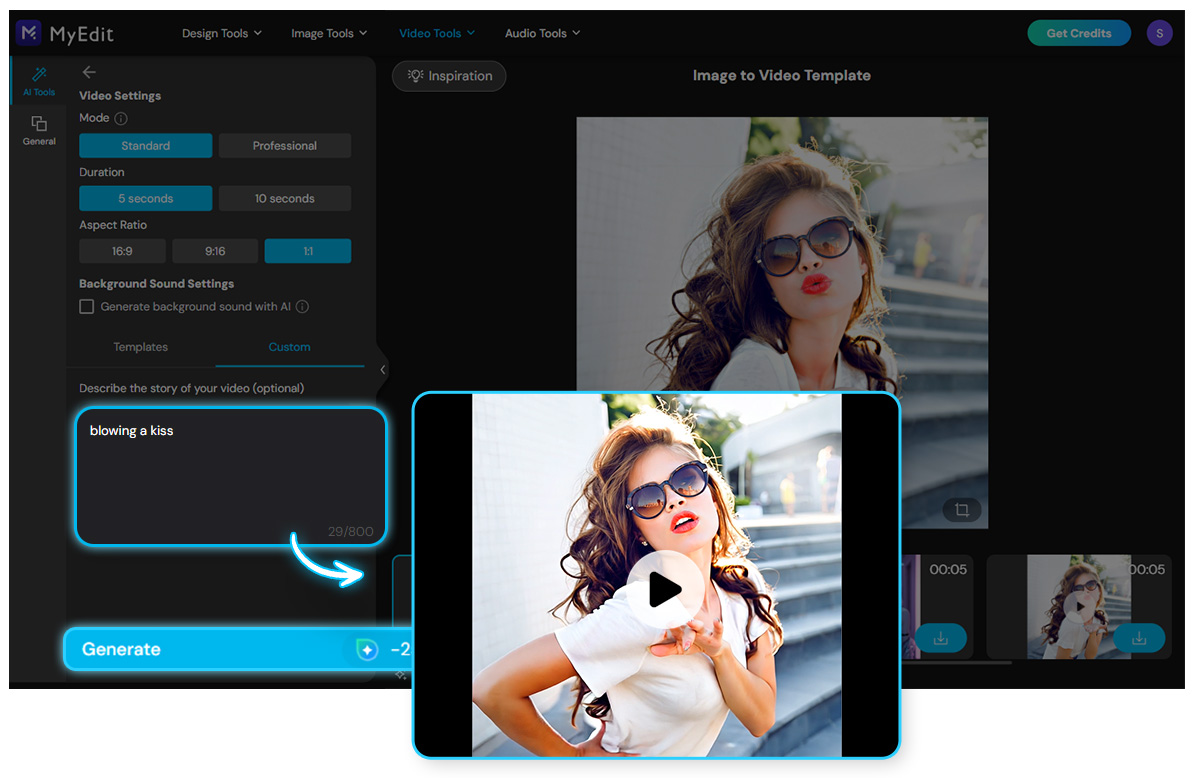

How to Generate Sexy AI Videos from Text Prompts
With the right AI video generator like MyEdit’s Text-to-Video tool, you can turn your imaginative ideas into seductive motion clips
- Go to MyEdit’s Text to Video
- Upload a portrait image
- Enter a Detailed Prompt, such as “a woman in black lingerie performing a graceful and sensual dance.”
- Generate and Download
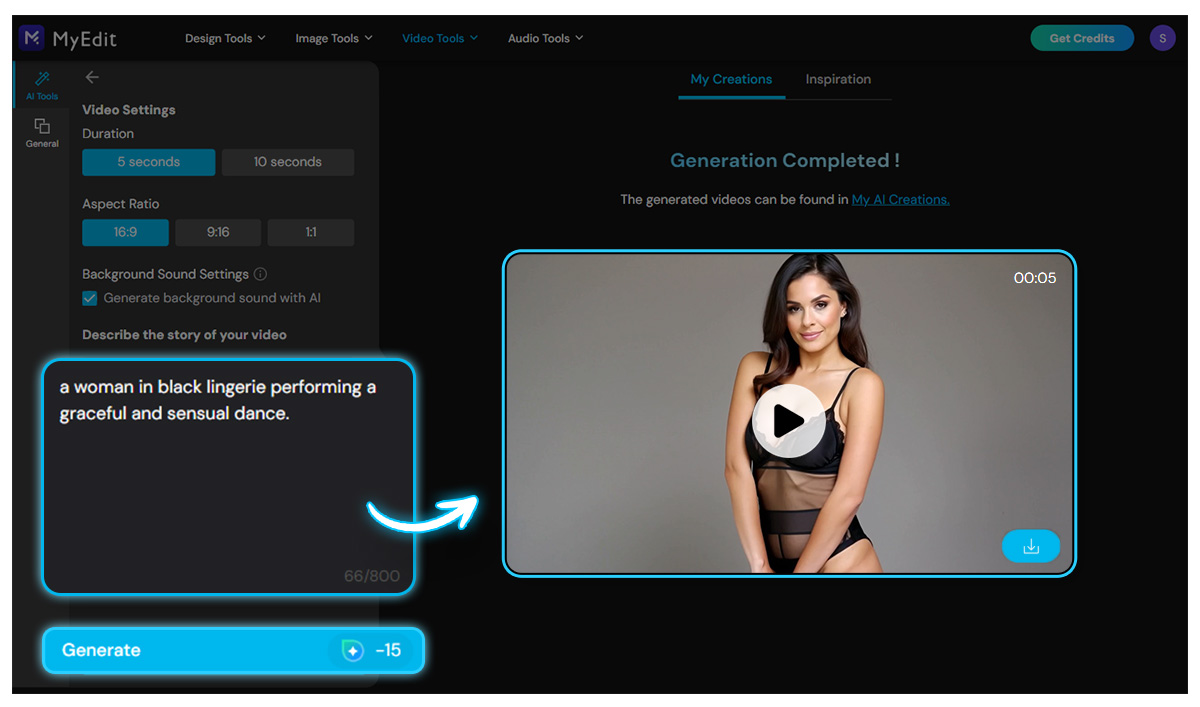

How to Create Your Own Image Before Generating a Video
With MyEdit’s AI Image Generator tool, you’re able to craft your sexy AI art and customize it to the smallest detail you desire. Just follow the simple steps below!
- Go to MyEdit’s AI Image Generator
- In the text box, describe your AI art in as much detail as possible
- Select the style that best suits the type of sexy AI art you want to create and click Generate
- Save and export the image creations
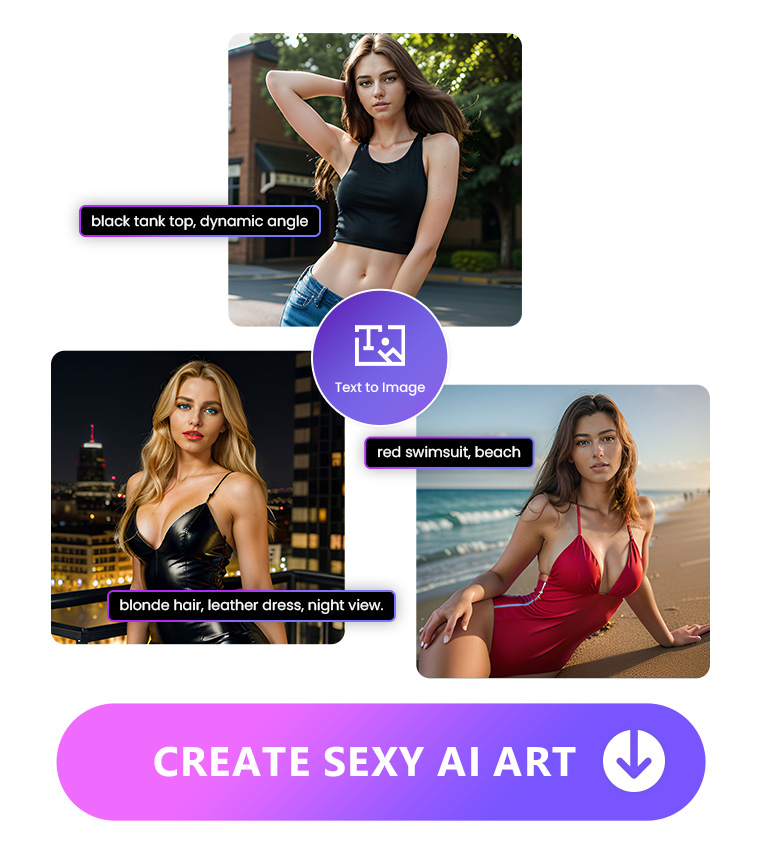
Best AI Video Generator for Sexy Visuals
MyEdit is one of the most user-friendly and powerful tools to create sultry, stylish, and expressive AI-generated videos. Whether you’re experimenting with flirtatious poses, smooth eye contact, or playful gestures, MyEdit offers both simplicity and high-quality results.
- Stylized Templates: Use built-in animated filters and themes like “Neon Diva” to enhance the sexy vibe.
- Image-to-Video Animation: Upload a portrait and choose movements like blinking, head tilting, or flirtatious gestures.
- Text-to-Video Prompts: Just type a prompt like “winking woman blowing a kiss” to instantly generate a short, seductive animation.
- AI Image Generator: Customize your AI art down to the smallest details.
FAQs About Sexy AI Video Generator
What is a sexy AI video generator?
A sexy AI video generator is a tool that uses artificial intelligence to turn images, text prompts, or templates into short videos with a sultry, flirtatious, or aesthetically sensual vibe. These tools often include features like facial animation, eye movement, blowing kisses, and styled filters to add personality and allure without needing manual video editing.
What’s the best sexy AI video maker?
MyEdit is one of the best sexy AI video generators. It offers:
- Templates:Use stylish preset themes like Neon Diva or Reveal Me for an instant sexy vibe.
- Image-to-video:Upload your own portrait and bring it to life with subtle, flirty gestures.
- Text-to-video:Type prompts like “a woman winking and smiling” to generate animations.
It’s beginner-friendly, fast, and perfect for social media, profile content, or just for fun.
How do I generate sexy AI videos?
You can generate sexy AI videos with MyEdit using either photos or prompts. If you already have a photo, upload it with the image-to-video feature and select a motion template. If you want to customize everything from scratch, you can also generate a video using just a text prompt.

