Best AI Apps in 2025: Top 14 Free Tools for Photo, Video, Text & More
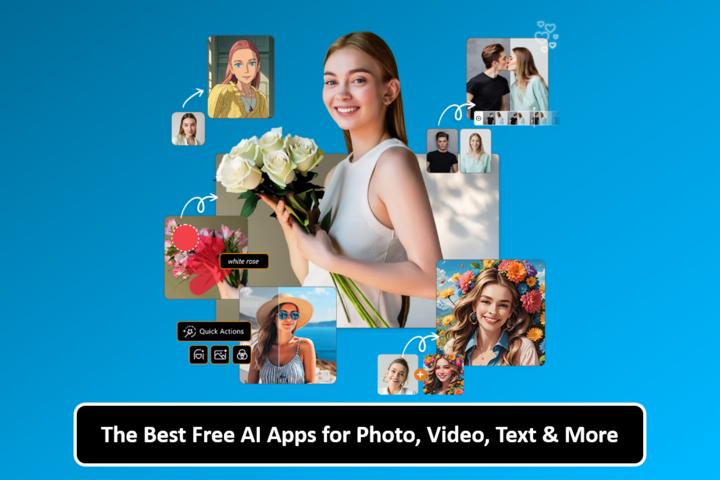
Looking for the best AI apps in 2025 to level up your productivity, creativity, or schoolwork? Whether you're editing photos, generating music, writing essays, or translating languages, these top free AI apps deliver powerful tools right from your smartphone or browser.
Below, we’ve rounded up the 14 best AI apps that cover a variety of needs.
- What Are AI Apps
- The 14 Best Free AI Apps
- Comparison of the Best Artificial Intelligence Apps
- Summary: The Best AI Apps for Your Needs
- Frequently Asked Questions - AI Apps
What Are AI Apps
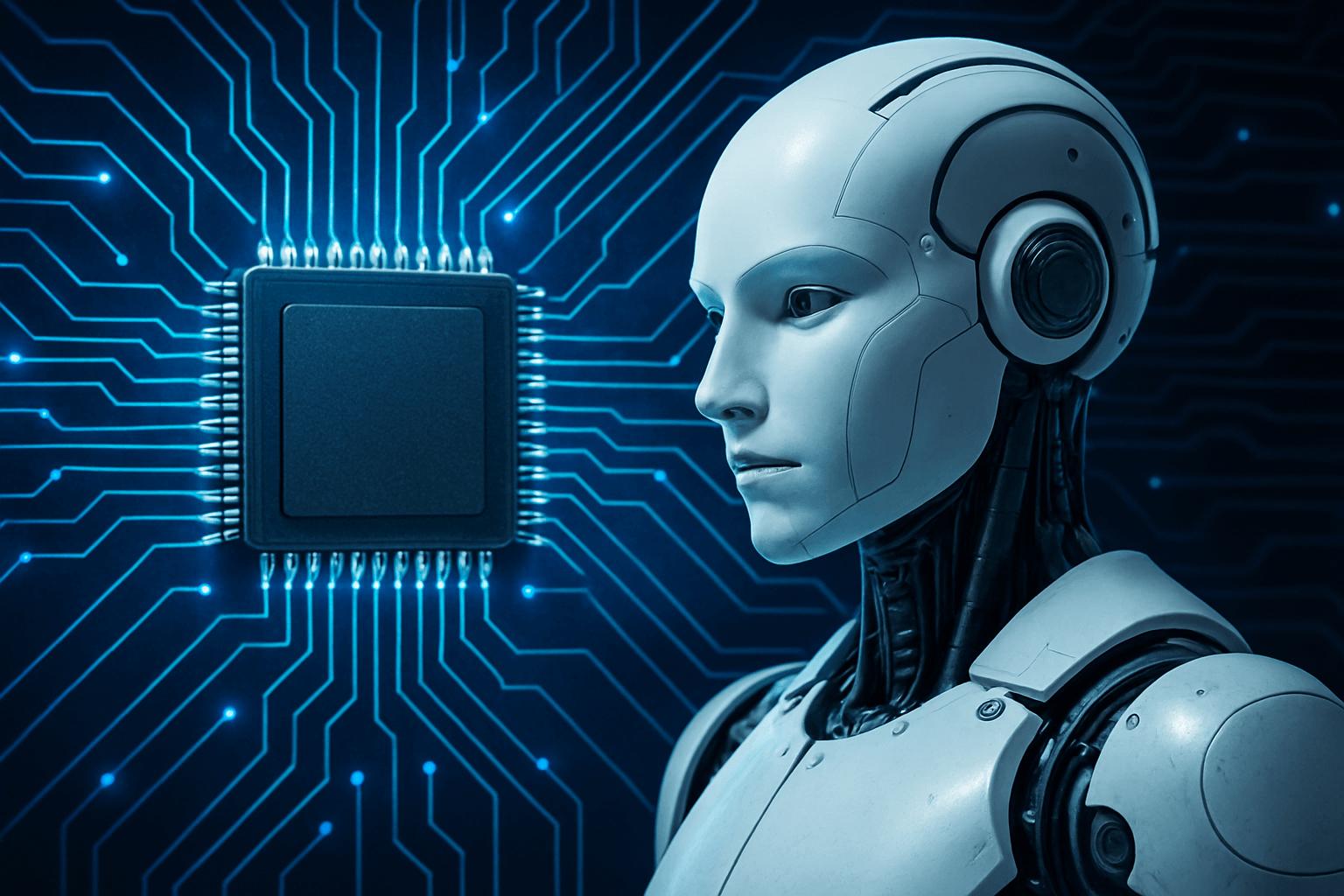
AI apps are tools powered by artificial intelligence that help you do things a lot faster and easier — often tasks that used to require human brainpower. Whether it's analyzing data, generating content, making decisions, or automating routines, these apps are designed to save time and boost productivity. You’ll find them doing everything from editing photos and writing text to translating languages or even composing music. And the best part? Most of them work right on your phone or browser — no fancy tech skills needed.
The 14 Best Free AI Apps
- PhotoDirector
- Vivid Glam
- MyEdit App
- PowerDirector
- MyEdit
- ChatGPT
- Grammarly
- Google Traduction
- Mubert
- Replika
- Media.io
- Virbo
- Facetune
- Brainly
1. PhotoDirector - Best AI App for Photo Editing
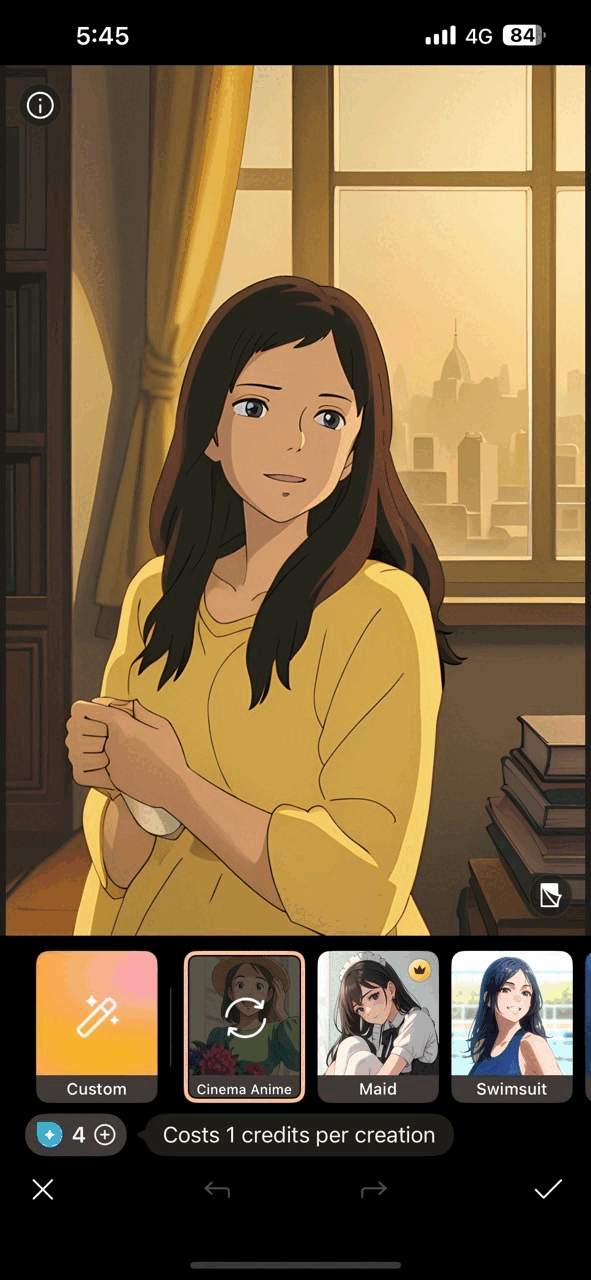
Available on: iOS & Android
AI Features: 10/10
Key Features
- AI-powered avatar creation
- Object and background remover
- Text-to-sticker tool
If you frequently edit photos and want to save time using AI, PhotoDirector is one of the best AI apps available.
It offers a vast library of AI-powered tools that help you retouch portraits, generate surreal photo edits, and even create avatars or images from text. You don’t need to be a pro—just upload your photo, choose your desired effect, and let AI do the rest.
Here are some of the top AI features you’ll find in PhotoDirector:
- Themed avatar generation
- Background remover
- Object removal brush
- Cartoon filters
- Face retouching and beautifying tools
Pros
- Saves time with powerful AI tools
- New features and templates added monthly
- Built-in library of royalty-free stock images
Cons
- Some templates only available with premium version
Recommended articles
- 15 Best AI Image Generators to Try in 2025 (Free & Paid Tools)
- 12 Free AI Tools You Need in 2025: For Creativity, Work & More
- Best 5 AI Tools to Boost Ecommerce in 2025
2. Vivid Glam - Best AI Beauty App for Photos & Videos
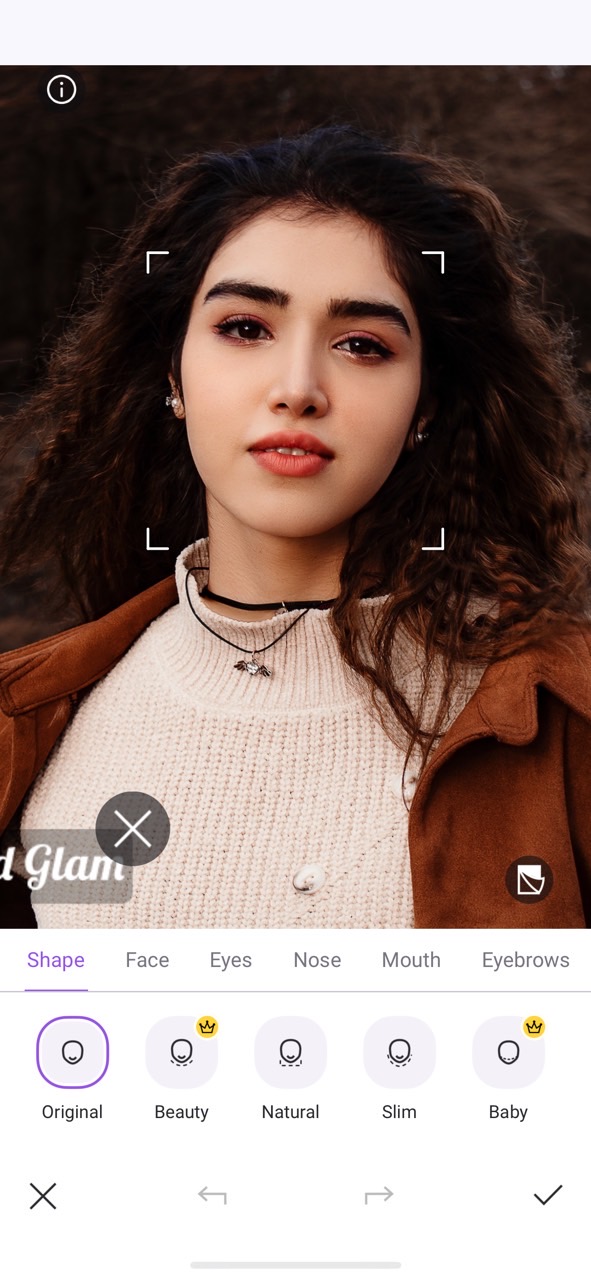
Available on: iOS
AI Features: 10/10
Key Features
- AI foundation in various shades
- Virtual hairstyle models for men and women
- Adjustable face-editing sliders
If you're looking to enhance your appearance in photos and videos, Vivid Glam is a must-have.
This AI beauty app offers a wide range of tools specifically for facial and body retouching. Change eye color, improve skin quality, and apply virtual makeup—all with a few taps. Plus, it works for both photos and videos, making it ideal for social media posts.
Pros
- Diverse makeup and hairstyle options
- Works for both photo and video edits
- Sleek, modern interface
Cons
- Some tools require a paid subscription
3. MyEdit App - Best AI Art Creation App
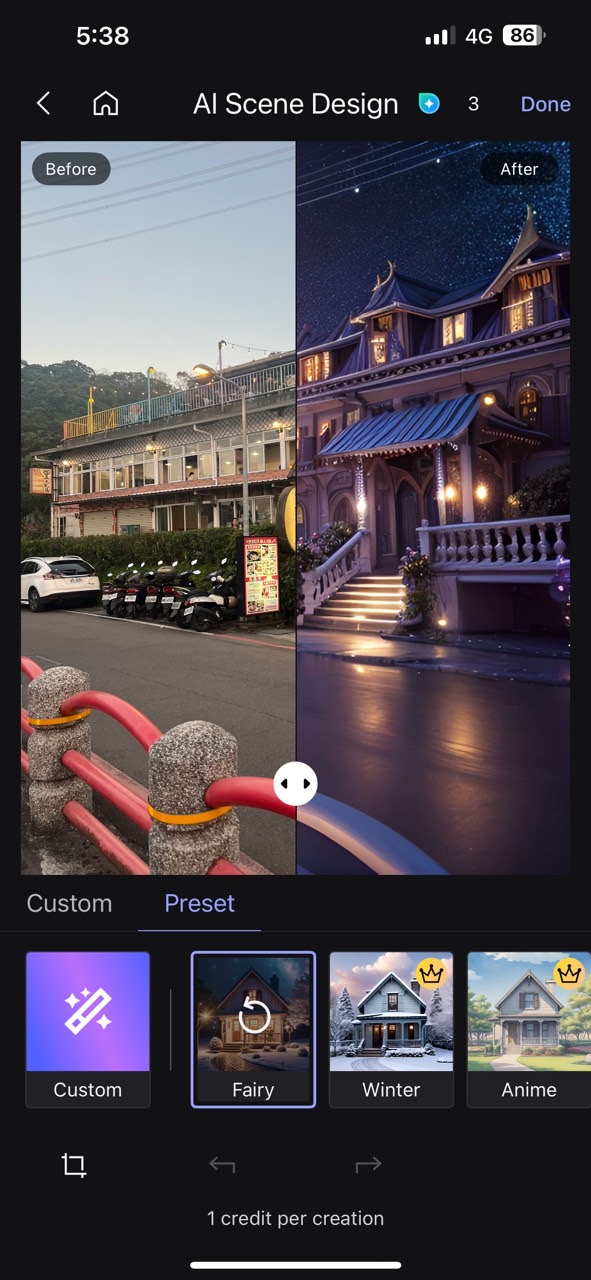
Available on: iOS &Android
AI Features: 9.5/10
Key Features
- Virtual clothing try-on using AI
- AI filters that change the entire image vibe
- Text-to-image generator
MyEdit App is another AI app that delivers stunning features for users looking to create high-level visual art.
From the text-to-image generator to beautiful AI filters and virtual fashion try-ons, this app offers such a wide range of creative options that it can be tough to decide where to start.
It’s perfect for creative minds wanting to bring their ideas to life. If you already have a good photo but want to experiment with different styles or moods, use the "AI Scene" tool — just type in a description and watch your image be transformed into a brand-new version with a different artistic flair.
Here are some of the top AI features you’ll find in the MyEdit App:
- Sky replacement with AI templates
- Virtual try-on mode for new clothing styles
- Text-to-image generator to fuel your creativity
Pros
- Incredibly fast and powerful AI tools
- Before/after comparison for better results
- Tons of preset styles to choose from when creating images
Cons
- Daily usage limits on some tools
4. PowerDirector - Best AI Video Editing App
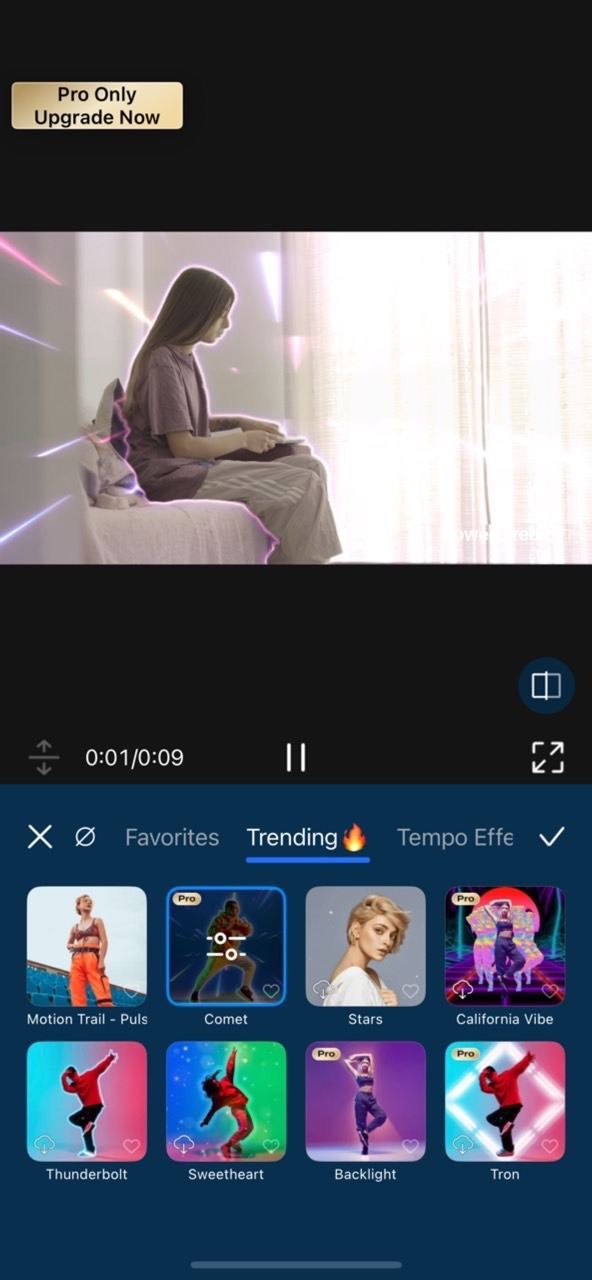
Available on: iOS & Android
AI Features: 9.5/10
Key Features
- AI Body effects
- Video Cartoonizer
- AI-powered caption and subtitle generation
PowerDirector is one of the most complete video editing apps on the market. It lets you create high-quality videos easily thanks to its numerous AI tools and intuitive interface.
The app features smart cutout tools for removing backgrounds or objects in a few clicks, as well as motion tracking and AI-powered stylization effects. You can also automatically generate captions and subtitles, enhance your audio with AI noise reduction, or transform your voice using AI.
Whether you're a content creator, YouTuber, or just editing vacation videos, PowerDirector offers professional results without the complexity of traditional editing software.
Here are some of the top AI features you’ll find in PowerDirector:
- Video transitions
- Automatic color adjustments
- AI Video effect such as motion tracking
Pros
- Powerful and easy to use
- Numerous trendy and advanced AI features
Cons
- Some features require a subscription
5. MyEdit Online – Best Online AI Tool for Photo and Audio Editing
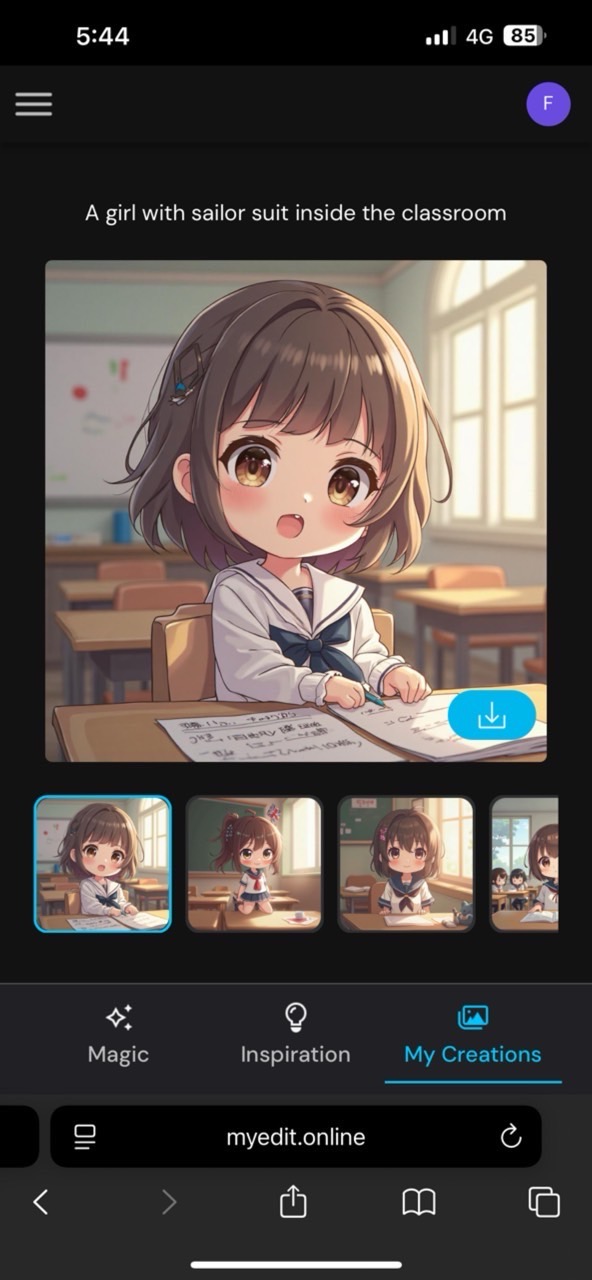
Available on: Web browser
AI Features: 9.5/10
Key Features
- AI image and avatar generator
- AI sound effect generator
- AI photo quality enhancement
With MyEdit, you can access powerful AI-based photo and audio editing tools — all without downloading anything to your device.
The site offers two distinct editing modes. One is focused on photo editing, with features like an AI image generator, AI filters, an object removal brush, and cartoon effects. The other mode is designed for audio editing, letting you clean up your soundtracks, remove vocals from songs, generate custom sound effects, or modify your voice using preset profiles.
In addition, MyEdit regularly adds new AI tools. For example, a new “Image to Video” feature is now available, allowing you to bring life to your pictures in just seconds thanks to trendy templates.
Here are some of the top AI features you’ll find in MyEdit Online:
- AI Photo enhancer
- AI Image fusion
- AI Image & Video Generator
Pros
- Everything works directly in your browser
- Easy to use thanks to a clean and intuitive interface
Cons
- Some image formats are not supported
6. ChatGPT - Best AI App for Writing and Answering Questions
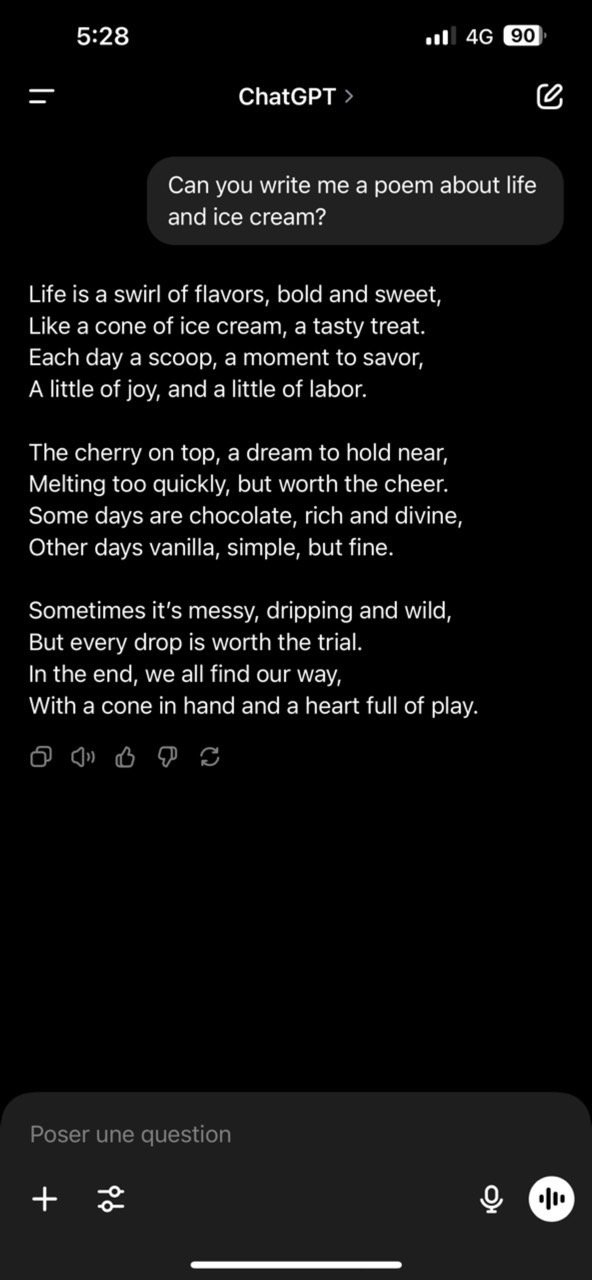
Available on: iOS & Android
AI Features: 9/10
Key Features
- Chatbot that answers all your questions
- Custom tone and style for writing
ChatGPT is one of the best-known AI apps, capable of generating complete texts or answering all kinds of questions in seconds.
Whether you need help with writing, creative inspiration, or just want to have a conversation, this app is incredibly versatile. You can even define the tone or length of responses.
Pros
- Suitable for professional or casual use
- Easy to interact with
Cons
- Advanced functions require ChatGPT Plus
7. Grammarly - Best AI App for Improving Writing
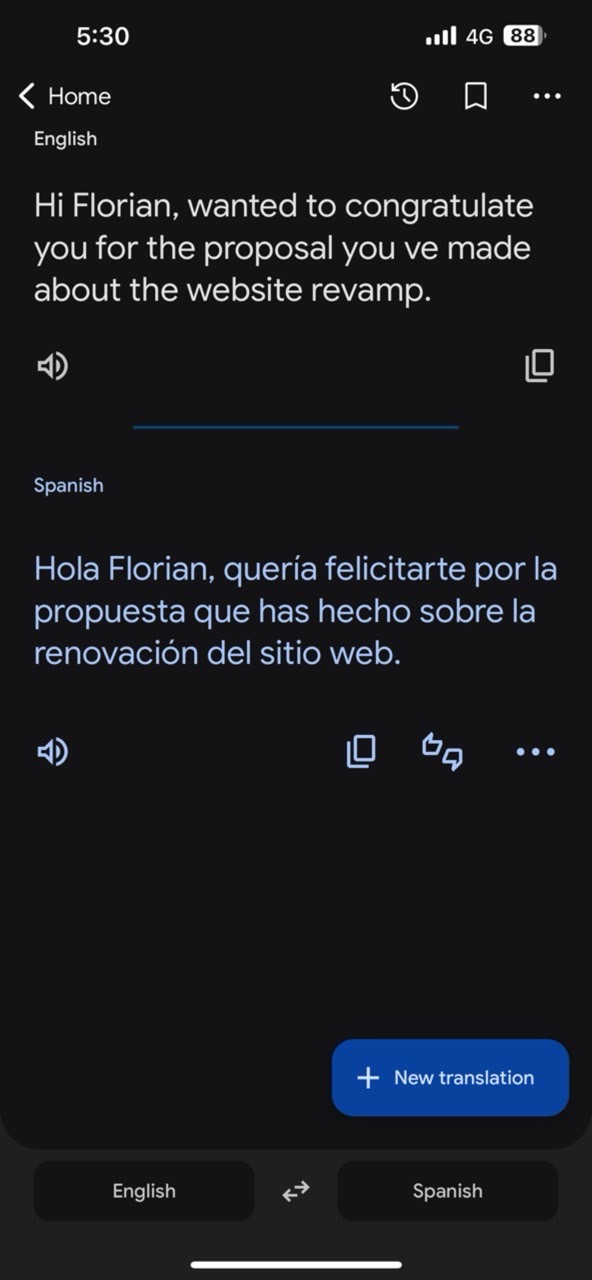
Available on: iOS & Android
AI Features: 8.5/10
Key Features
- Real-time spelling and grammar correction
- Sentence suggestions
- Integration with messaging apps
Grammarly is one of the best AI apps for writing assistance and improving English grammar.
It checks your grammar and spelling in real time and suggests sentence alternatives to make your writing more natural. It even adjusts based on tone and context. Ideal for emails, essays, or social media posts.
Pros
- Natural and intelligent suggestions
- Available in most messaging apps
Cons
- Not compatible with Google Docs
8. Google Translate – Best AI App for Instant Translations
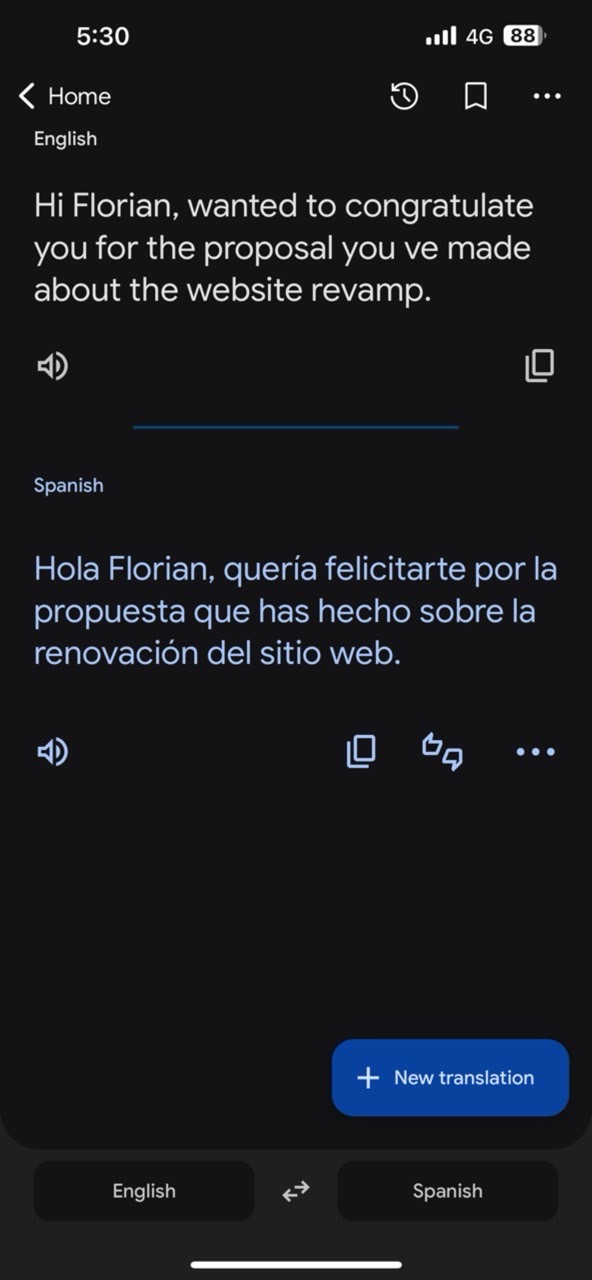
Available on: iOS & Android
AI Features: 8.5/10
Key Features
- Text translation via camera
- Real-time conversation translation
- Over 100 supported languages
For all your instant translation needs, we recommend Google Translate.
You're surely familiar with Google Translate, one of the top tools for language translation. However, few people know how to make the most of this app.
In fact, Google Translate isn’t limited to translating written documents. You can also use the camera mode to instantly translate text found on images. This is especially useful when traveling abroad and wanting to understand what's on a menu, for example.
Additionally, the app offers a “Conversation” mode that lets you listen to and translate a person’s speech in real time from a foreign language.
Pros
- Translates text, images, and even audio files
- Supports over 100 languages
Cons
- Be careful with punctuation, as it can lead to translation errors
9. Mubert - Best AI App for Music Generation
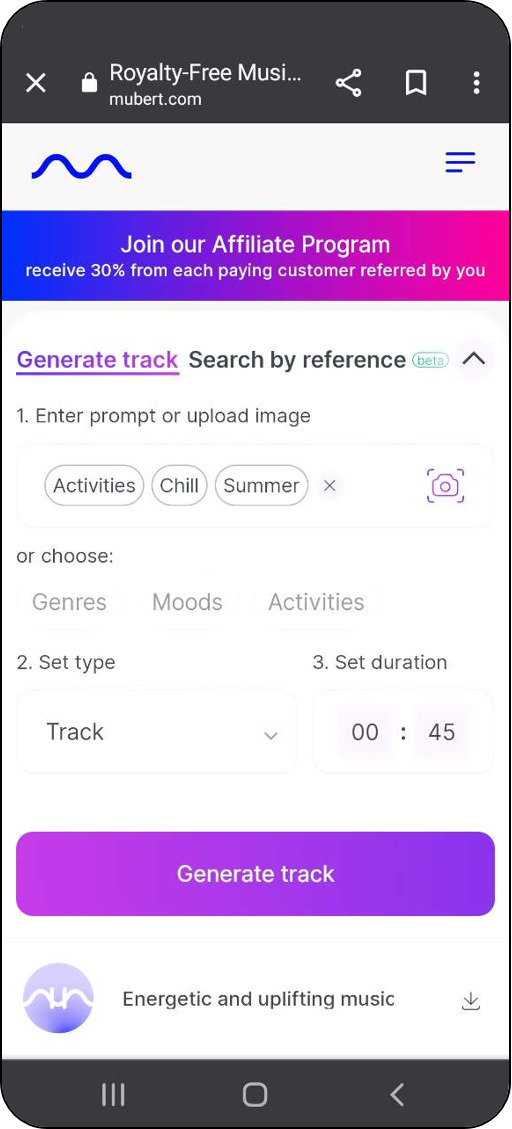
Available on: Web browser
AI Features: 8/10
Key Features
- AI-generated music
- 25 free downloads/month
For music lovers, we recommend Mubert AI, which lets you generate music in just a few seconds.
If you want to use music for your video content but don’t have the time to search through large royalty-free music libraries—or the musical skills to create your own track—then Mubert’s powerful AI is the perfect solution. It can generate an AI audio track that matches your needs perfectly.
Simply enter a short description of the kind of background music you want to generate, add a mood and a genre, set the desired track length, and that’s it—just wait a moment while the algorithm creates your custom audio file.
Pros
- Choose the mood, length, and musical genre
- Available directly from your browser, no installation required
Cons
- Audio watermark on the free version
10. Replika - Best AI App to Create a Virtual Friend

Available on: iOS & Android
AI Features: 8/10
Key Features
- AI character that can be your friend—or more, if there’s chemistry
- Ability to make voice and video calls with your avatar
Feeling a bit lonely and wishing someone could keep you company—whether for friendship or a romantic connection? Then give the amazing Replika app a try.
Replika lets you create a virtual person you can interact with however you like. You can customize their appearance, personality, and even define the kind of relationship you’re looking for with your avatar.
Over time, Replika’s AI uses your responses to make conversations feel more and more natural—just like real life. You can even share photos from your phone, and the avatar will analyze the image and respond with a message that makes sense.
Pros
- Customize your AI companion’s physical appearance
- Conversations become more natural over time
Cons
- Not as natural as talking to a real human
11. Media.io - Best AI Voice Changing App
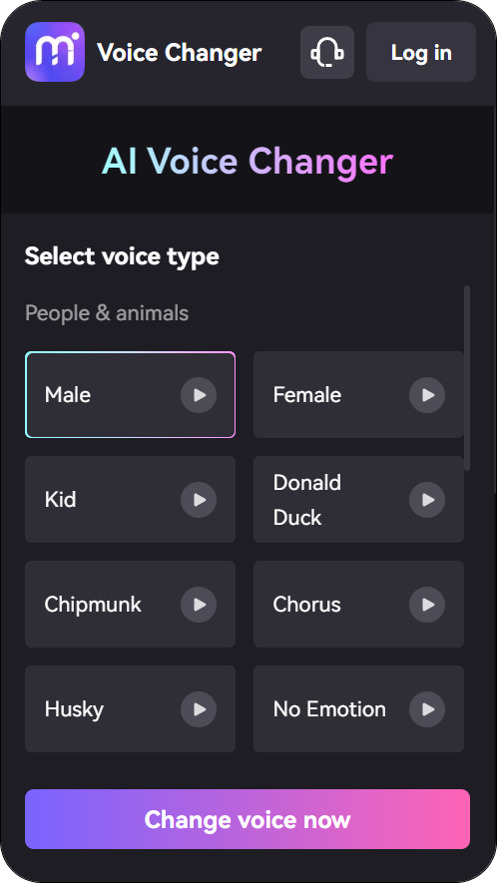
Available on: Web browser
AI Features: 8/10
Key Features
- Over 20 voice profiles of all kind
- Voice effects listed by categories
Want to prank your friends or need a specific voice tone for a professional project? Use Media.io’s excellent free voice-changing tool.
This website offers many voice-changing options. From basic voice profiles like "Male," "Female," "Child" to background effects like "Library," "Bathroom," or fun effects like "Sonic" and "Turtle speed," there are plenty of options for various projects.
And the best part is, the process is quick and seamless. Simply upload your audio file, choose the voice filter you want, and download the modified voice. No time wasted, no annoying ads.
Pros
- Wide range of voice modification options
- Fast and easy without intrusive ads
Cons
- Lacks advanced features
- Voice quality may vary depending on the effect used
12. Virbo - Best AI App for Creating Video Content
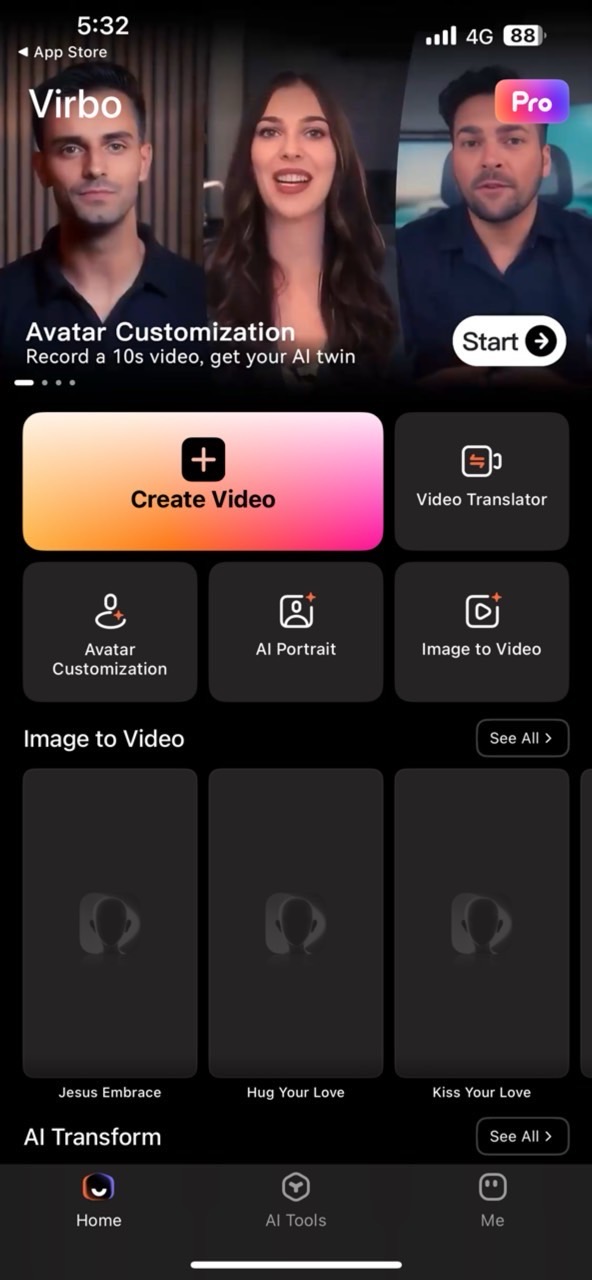
Available on: iOS
AI Features: 8/10
Key Features
- AI video generation from a prompt
- Instant video translation into multiple languages
Virbo is anew app focused on AI video generation, suitable for marketing needs and other uses.
Currently, only a few AI tools are available: a video translator, AI video generator, voice profiles to turn text into speech, and a script creator that helps you write content based on just a few key points.
The AI video generator is arguably the most practical feature. After generation, you can customize the video by changing the talking avatar, the text spoken, the narrator's voice style, and more.
Pros
- Many free AI video tools
- Satisfactory results
Cons
- AI video generation only available in English
13. Facetune - Best AI App for Changing Physical Appearance
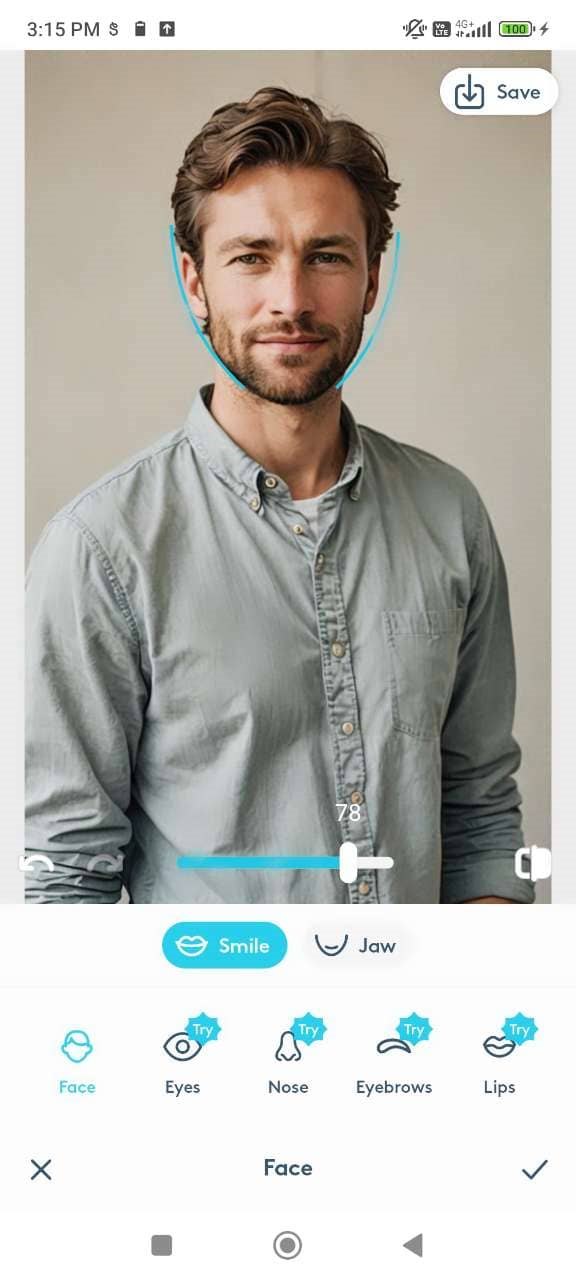
Available on: iOS & Android
AI Features: 8/10
Key Features
- Face shape modification
- Virtual makeup of all kinds
Facetune is an AI-powered app designed for physical transformation. It allows users to modify and enhance their selfies by adjusting features like skin, eyes, teeth, and face shape. Its main advantages include ease of use and professional-looking results in just minutes.
Facetune is also a fun app that lets you distort or exaggerate certain facial features. For example, you can increase the size of your face, change your hairstyle with trendy cuts and colors, etc.
Pros
- Professional results with no effort, thanks to powerful AI
- New content and effects added regularly
Cons
- Some of the best filters and effects are not available in the free version
14. Brainly - Best AI App for Homework Help
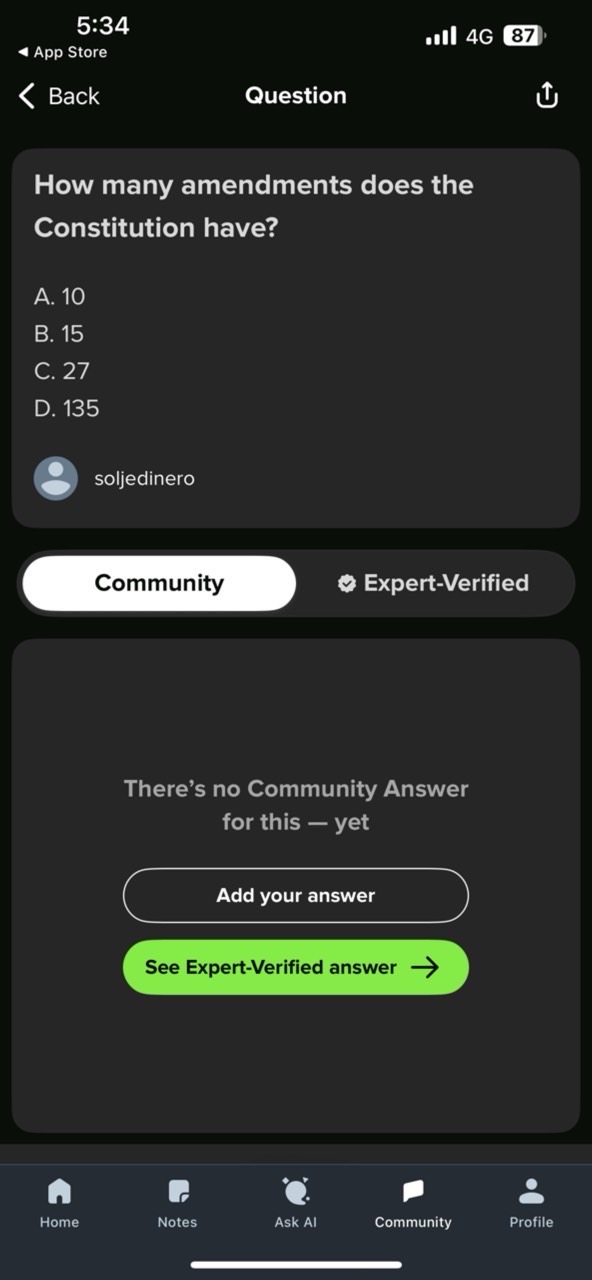
Available on: iOS & Android
AI Features: 8/10
Key Features
- Photo scan to get real-time answers
- Problem solving for Math, Science, History, Physics, and more
Finally, we wrap up this list with the fantastic Brainly app, which is a great help for students needing assistance with their homework.
Whether you need help with math equations, history questions, chemistry, or foreign languages, Brainly offers assistance in all subjects. You can either take a photo of your homework and let Brainly's AI scan the problem to solve it, or simply type the question into the app.
We also recommend checking out the "Answer" section, which allows you to get answers using numerous filters to refine your searches. You can select the school level ("Primary," "Middle School," "High School") and the subject (22 currently available).
Pros
- Accurate and reliable answers
- Ability to answer questions from users to contribute to the app's growth
Cons
- Limited photo scan usage in the free version
Comparison of the Best Artificial Intelligence Apps
| App | PhotoDirector | Vivid Glam | MyEdit App | PowerDirector | MyEdit | ChatGPT | Grammarly | Google Traduction | Mubert | Replika | Media.io | Virbo | Facetune | Brainly |
|---|---|---|---|---|---|---|---|---|---|---|---|---|---|---|
| Available on | Android, iOS | iOS | Android, iOS | Android, iOS | Web browser | Android, iOS | Android, iOS | Android, iOS | Web browser | Android, iOS | Web browser | iOS | Android, iOS | Android, iOS |
| Recommended For | Photo Retouching | Enhancement of facial and body features | Digital art creation | Video editing | Photo and audio editing | Text writing | Learning English | Document translation | Creating music tracks | Chatting with an AI | Changing your voice sound | AI video generation | Transforming your appearance | Homework help |
| Beginner-Friendly | Yes | Yes | Yes | Yes | Yes | Yes | Yes | Yes | Yes | Yes | Yes | Yes | Yes | Yes |
Summary: The Best AI Apps for Your Needs
Looking for the best AI apps in 2025? Whether you need to enhance photos, create videos, generate music, or translate languages, here are the top apps we recommend based on specific use cases:
- PhotoDirector for AI photo editing - iOS & Android
- Vivid Glam for virtual beauty tools iOS
- MyEdit App for generating AI art - iOS & Android
- PowerDirector for AI video editing - iOS & Android
- MyEdit for editing photos and audio tracks online - Web browser
- ChatGPT for finding text inspiration - iOS & Android
- Grammarly for improving your grammar - iOS & Android
- Google Translate for instant translation - iOS & Android
- Mubert for generating music - Web browser
- Replika for a virtual companion - iOS & Android
- Media.io for changing your voice - Web browser
- Virbo for generating AI videos - iOS
- Facetune for changing physical appearance - iOS & Android
- Brainly for homework help - iOS & Android
Frequently Asked Questions - AI Apps
AI apps are used to solve various problems, including photo retouching, video editing, voice recognition, data prediction, machine translation, etc.
AI apps work by processing large amounts of data to learn patterns, then using those patterns to perform specific tasks without explicit programming.
AI apps are used in many industries, including content creation, healthcare, finance, retail, automotive, manufacturing, supply chain management, security, education, and many more.
Yes, artificial intelligence is continuously evolving. Learning models are constantly being improved to provide more accurate results and adapt to new industries.




![How to Make a Transparent PNG in 2024 [Windows, Mac]](https://dl-file.cyberlink.com/web/content/b1357/Thumbnail.jpg)
