How to Use an AI Muscle Generator for Photos and Videos
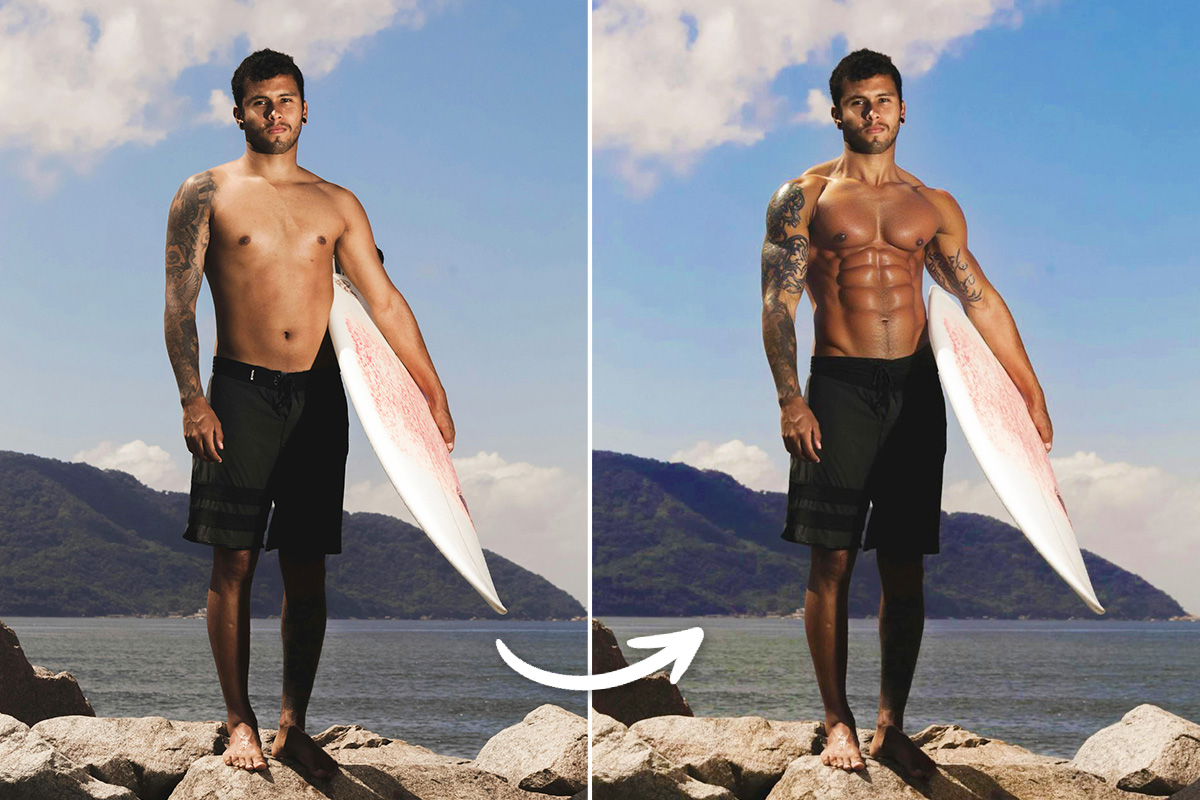
Ever wondered what you’d look like with bigger biceps, a ripped six-pack, or a full bodybuilding physique?
Thanks to AI muscle generators, you can now transform your videos and photos in seconds — no workouts or Photoshop skills needed.
Learn how to turn your videos and photos into bodybuilding transformations in seconds — whether you want a muscle-packed image or a dynamic video with AI muscle effects.
- Why Use an AI Muscle Generator?
- How to Add Muscles to a Video Using AI
- How to Add AI Muscle Effects to Photos
- AI Muscle Generator FAQ
Why Use an AI Muscle Generator?
AI muscle generators have exploded in popularity over the past year, offering an easy and fun way to enhance your physique in photos. Whether you’re aiming for a chiseled six-pack, bigger biceps, or a full AI bodybuilding transformation, these tools use advanced AI to realistically simulate muscle growth.
From viral TikTok trends to fitness motivation edits, AI muscle generators are being used by everyone — both men and women — to experiment with their look, create engaging content, or visualize future fitness goals.
Top Reasons to Use an AI Muscle Generator:
- Create instant muscle transformations without hitting the gym.
- Boost your social media content with eye-catching edits.
- Visualize your bodybuilding goals in seconds.
- Have fun with viral AI muscle filters and challenges.
- Available for both men and women, including AI female muscle edits.
- Get realistic, natural-looking muscle effects in photos.
- Customize muscle size and style to suit your vibe.
Legal Disclaimer:
Use AI tools responsibly. Do not edit, modify, or share images of others without their explicit consent. Unauthorized use may violate privacy, publicity, or other legal rights. Users are responsible for securing proper permissions.
How to Add Muscles to a Video Using an AI Muscle Generator
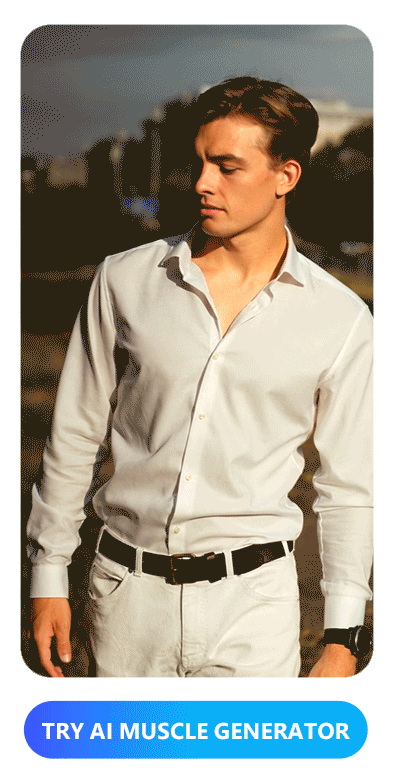
Want bigger muscles in your videos? AI tools like MyEdit can bulk you up in seconds with muscle filters. Here’s how it works:
- Open the Image to Video Tool – Head to the MyEdit Image to Video tool in your browser — no download required.
- Upload Your Image – Click “Import a photo” and select the image you want to turn into a bikini portrait.

- Pick "Muscling"Template – Apply this AI-powered muscle effect to instantly reveal a stronger, bulked-up physique.

- Generate and Share – Hit “Generate,” let the AI work, then download or share your body transformation video.


How to Add AI Muscle Effects to Photos in Seconds

Want to flex in your photos? With tools like AI Replace from MyEdit, you can add realistic muscle effects in seconds. Here’s how to do it:
- Open the AI Replace Tool – Head to the MyEdit AI Replace tool in your browser — no app or download needed.
- Upload Your Photo – Click “Choose a file” and select the portrait you want to edit.
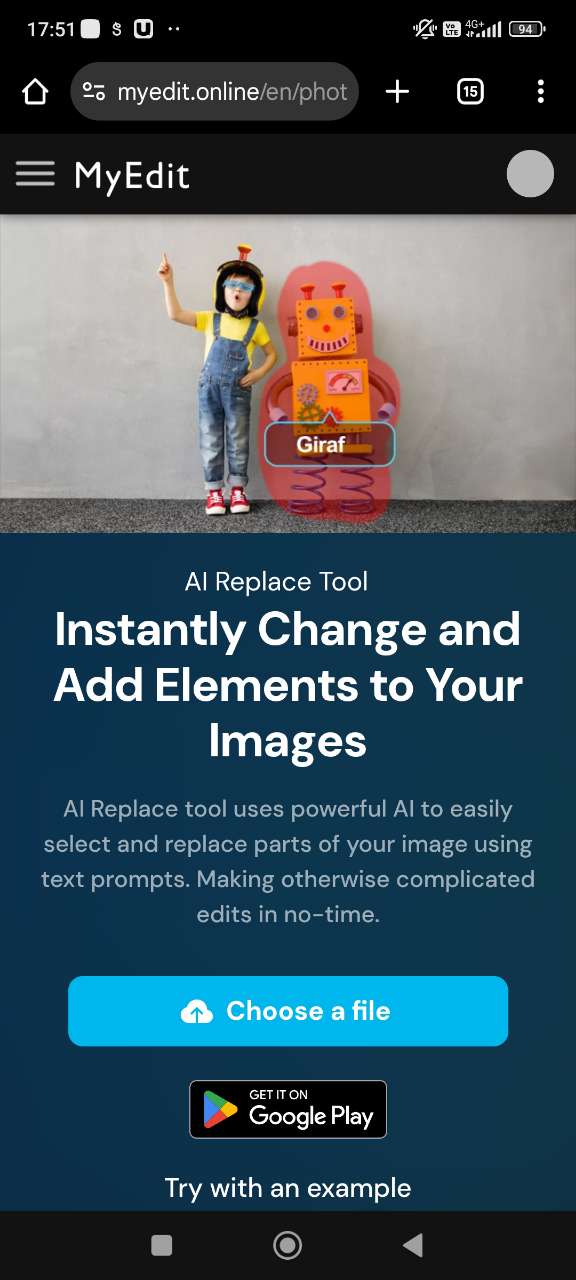
- Brush Over the Body Area – Use the brush tool to highlight where you want the muscles to appear, including over clothing if needed.

- Enter Your Prompt – Type a simple request like “add muscle,” or add specific details for a more tailored look.
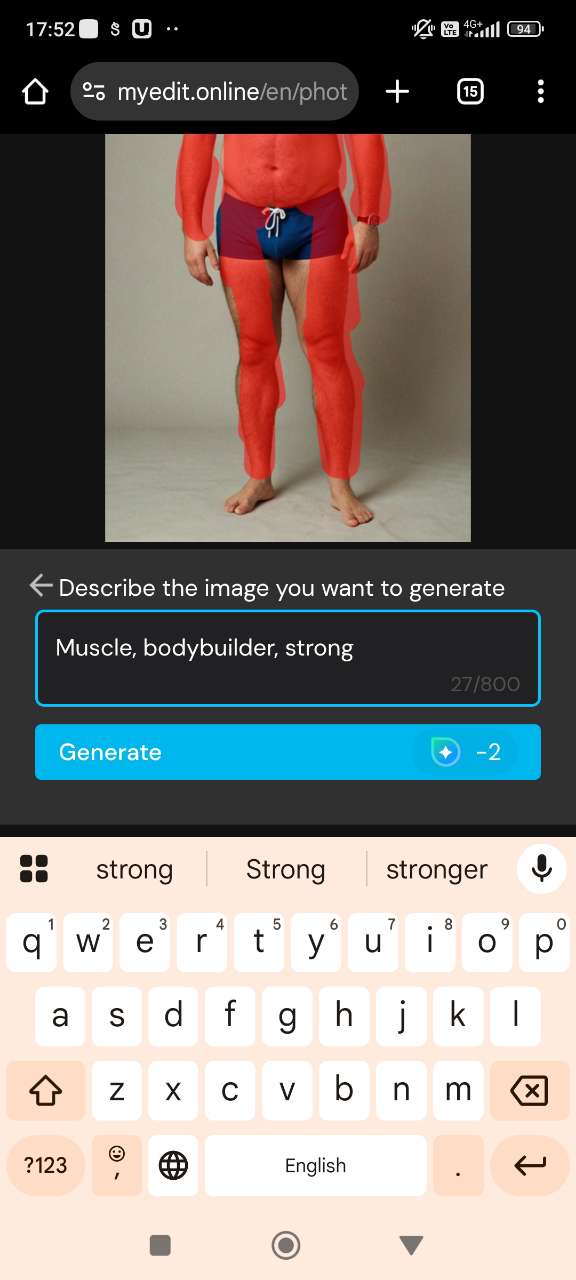
- Generate Your AI Muscle Image – Let the AI work its magic and see your enhanced photo in seconds.
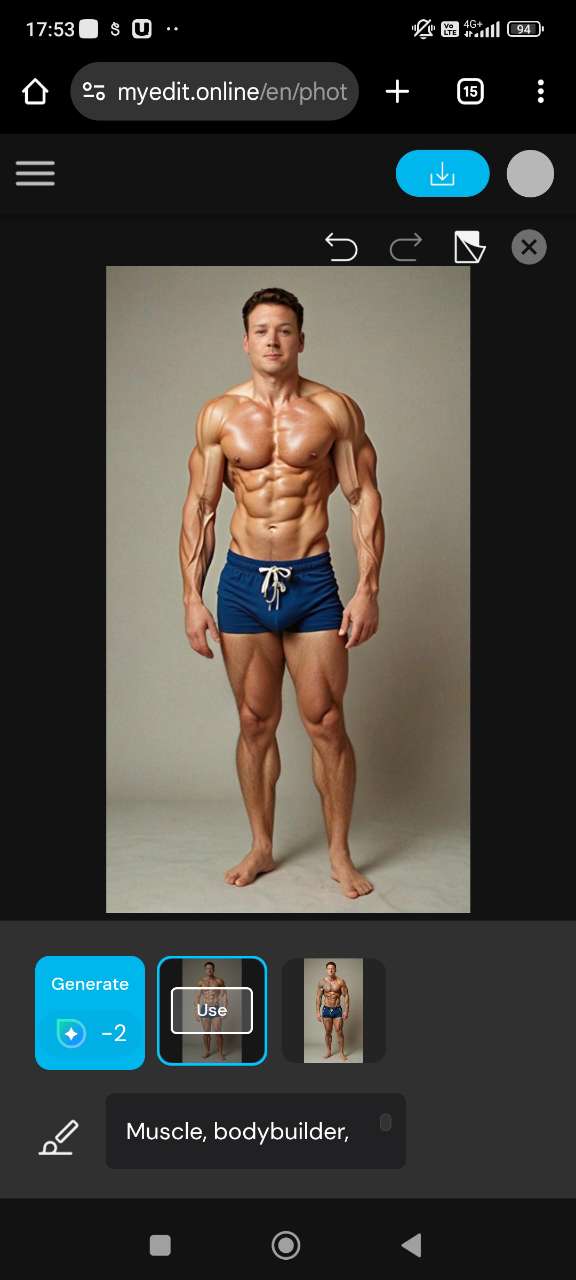
Related Articles:
If you want to learn more about perfecting your photos, check out our Ultimate Guide to Photo Retouching. If you want to preview post-aesthetic treatment results for multiple areas risk-free, be sure to explore our Ultimate Guide to Cosmetic Treatment AI Simulation.
AI Muscle Generator FAQ
How to Add Muscle Effects to a Video with AI?
- Open the MyEdit Image to Video tool in your browser.
- Upload a photo you want to turn into a video.
- Pick the "Reveal Me" template.
- Click Generate to turn your image into a dynamic, AI-powered muscle video.
How to make muscular AI?
- Open the MyEdit AI Replace tool in your browser.
- Upload your photo.
- Brush over the body area you want to enhance.
- Type a prompt like “add muscle” or “muscular male body”.
- Click Generate to see your AI muscle transformation.
How to remove belly fat in photo?
- Go to the MyEdit AI Replace tool.
- Upload your image.
- Brush over the belly area you’d like to slim down.
- Enter a prompt like “remove belly fat, toned abs”.
- Click Generate to get a slimmer, sculpted look.
How to get AI steroid filter?
- Open the MyEdit AI Replace tool online.
- Import your photo.
- Highlight the body area with the brush tool.
- Use a prompt like “extreme muscle, steroid bodybuilder physique”.
- Hit Generate to see a powerful, exaggerated muscle look.
How to do bodybuilder AI?
- Head to the MyEdit AI Replace tool.
- Upload your portrait or body photo.
- Brush over the torso, arms, and shoulders.
- Type a prompt such as “bodybuilder muscles, ripped abs, big biceps”.
- Click Generate for an instant AI bodybuilding image.


