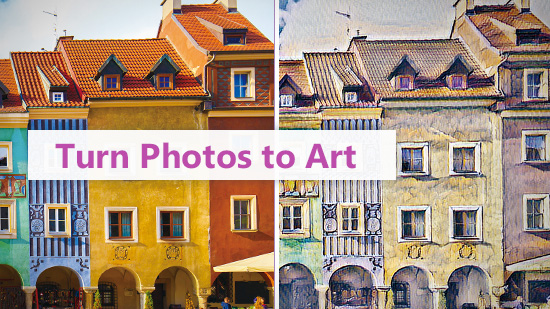Virtual Wig Try-On: Try the Best Free Wigs Online Tools & Apps

Ever thought about switching up your hairstyle but weren’t sure how it would look on you? With today’s virtual wig try-on tools, you can see yourself in any wig style you like — without ever leaving home.
Whether you’re curious about a sleek straight look, soft curls, or a bold new color, it’s never been easier to try on wigs online and experiment with different looks in real time.
Ready to find your next favorite look? Let’s dive in and see what a fresh new style could do for you.
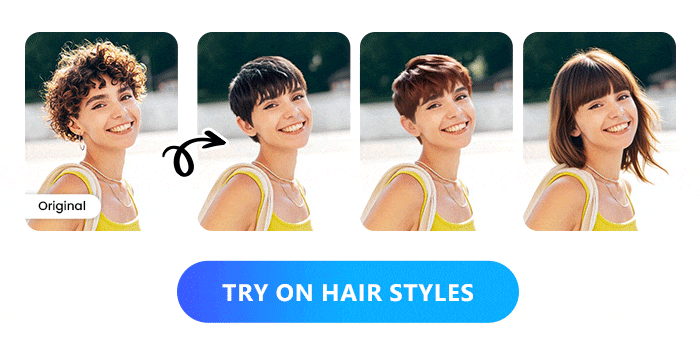
- Benefits of Trying On Wigs Virtually
- How to Use a Wig Try-On App
- Wig Styles You Can Try On Virtually
- Best Wig Try-On Apps & Tools
- Wig Try-On FAQ
Try On Wigs Virtually: Why It’s the Best Way to Test New Looks
Before investing in a new hairstyle or wig, trying it on virtually is the smartest, easiest, and most fun way to see how different styles look on you — no salon visit or guesswork required.
Thanks to AI-powered wig try-on apps and online tools, you can experiment with dozens of cuts, colors, and lengths right from your phone or computer.
Benefits of using a wig try-on tool:
- See how different styles suit your face shape
- Experiment with new looks without commitment
- Try multiple colors and styles in minutes
- Skip expensive trial-and-error wig purchases
- Find the perfect wig for any occasion
- Use virtual wig try-on anytime, anywhere
How to Instantly Try On Virtual Wigs for Free Online
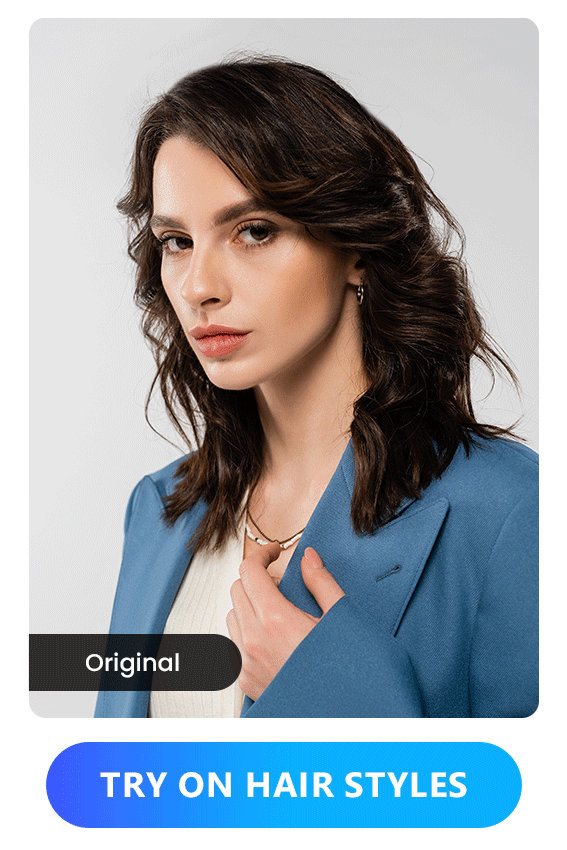
Want to see how you'd look in a new wig? It’s super easy with MyEdit. Just follow these quick steps:
- Go to the MyEdit Website – Head over to the MyEdit platform and open the AI Hairstyle tool under the AI Portrait category.
- Upload Your Photo – Choose a clear, front-facing photo of yourself and upload it directly from your device.
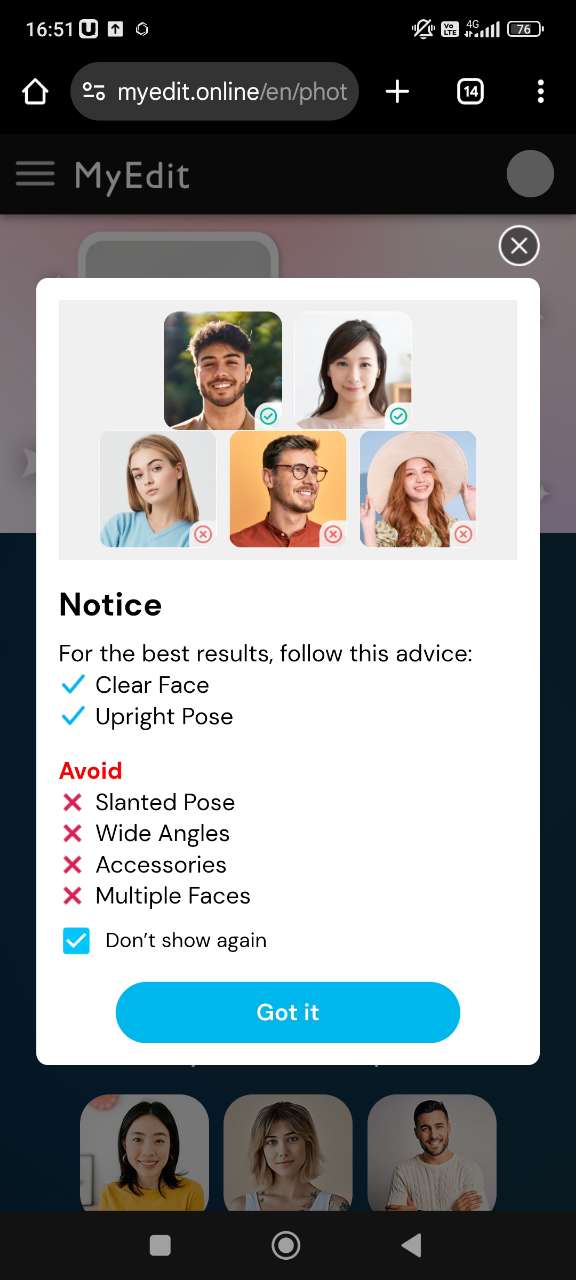
- Pick a Wig Style – Browse through the available wig presets — whether you’re after long, short, curly, or straight styles, you’ll find plenty to test out.
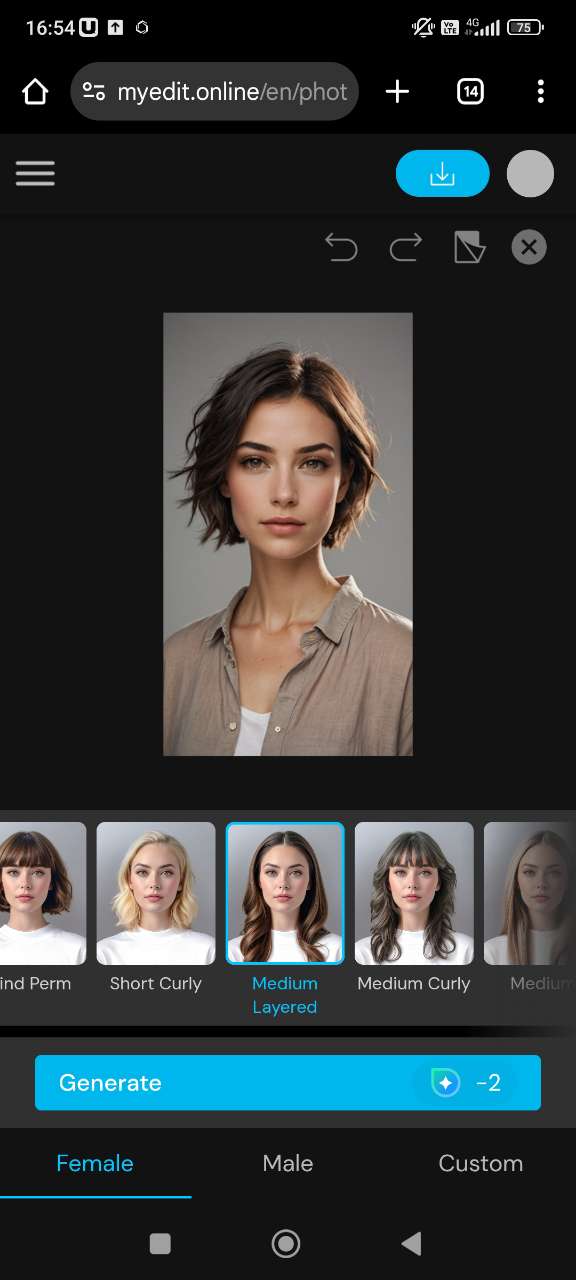
- Generate Your Look – Click ‘Generate’ and let the AI instantly transform your look with your chosen virtual wig.
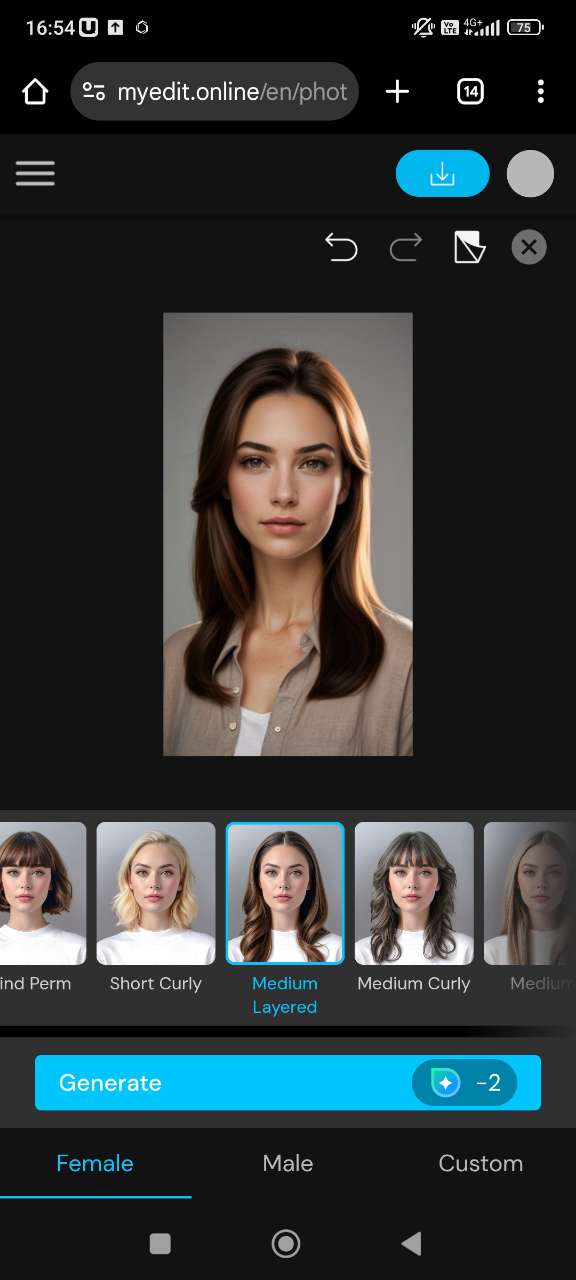
Feel free to save your favorites or share your new look with friends before deciding on your next real-life style!
Discover New Looks: Wig Styles You Can Try Before You Buy
Short Wigs
Short wigs are an excellent way to create a bold, fresh look with minimal maintenance. Offering a range of versatile styles, short wigs can cater to different preferences, from sleek and smooth to more voluminous and textured. With MyEdit, you can virtually try on various short wig options and find the one that perfectly suits your face shape and personality.
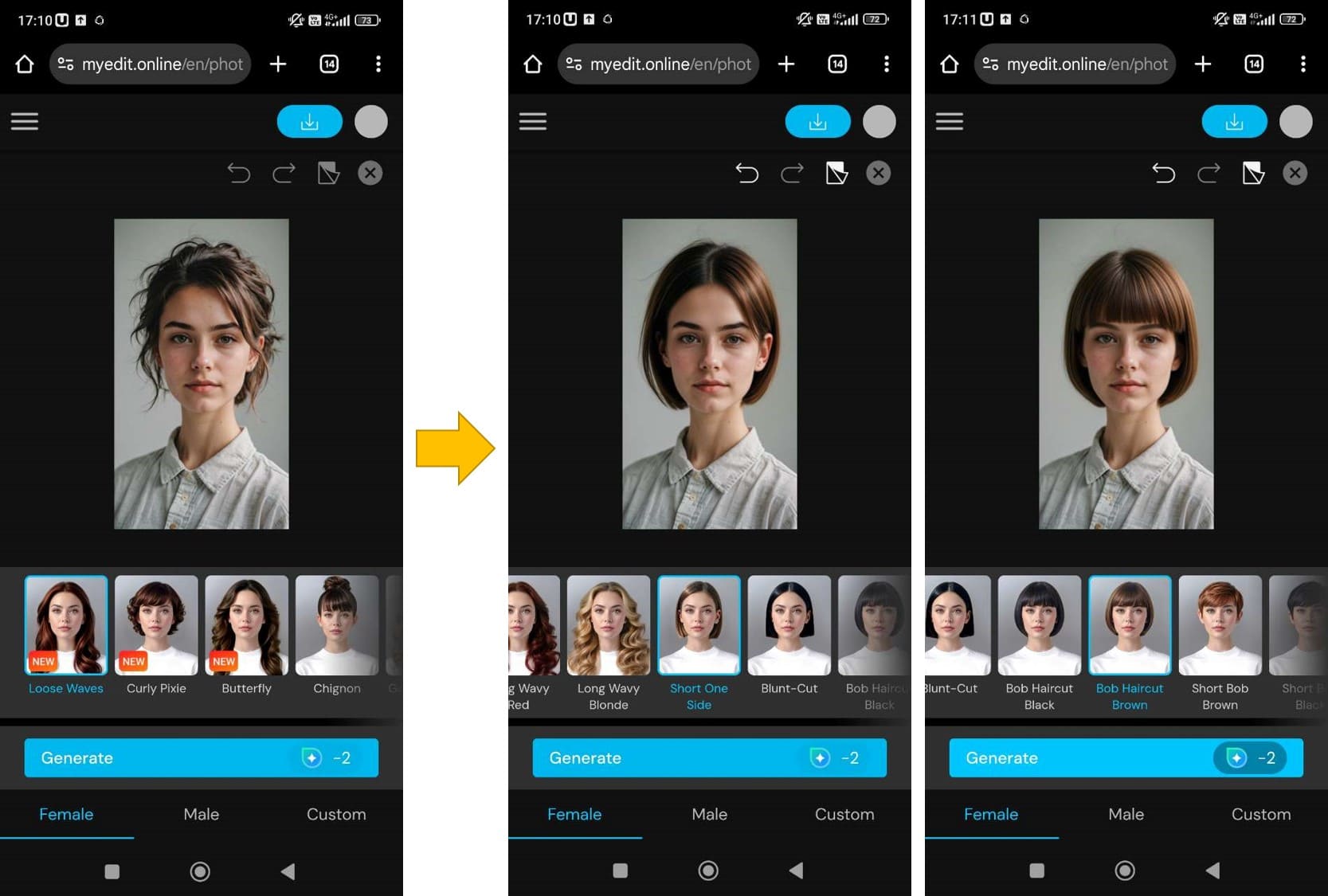
Best short wig styles for virtual wig try-on:
- Curly Pixie
- Egg Perm
- Short One Side
- Short Bob
- Bob Haircut
Long Wigs
Long wigs provide the flexibility to experiment with different textures, lengths, and volumes. Whether you're looking for a sleek, straight look or a more textured, layered appearance, long wigs offer endless possibilities for style transformation. MyEdit allows you to try on a variety of long wig styles virtually, helping you discover the perfect one for any occasion.
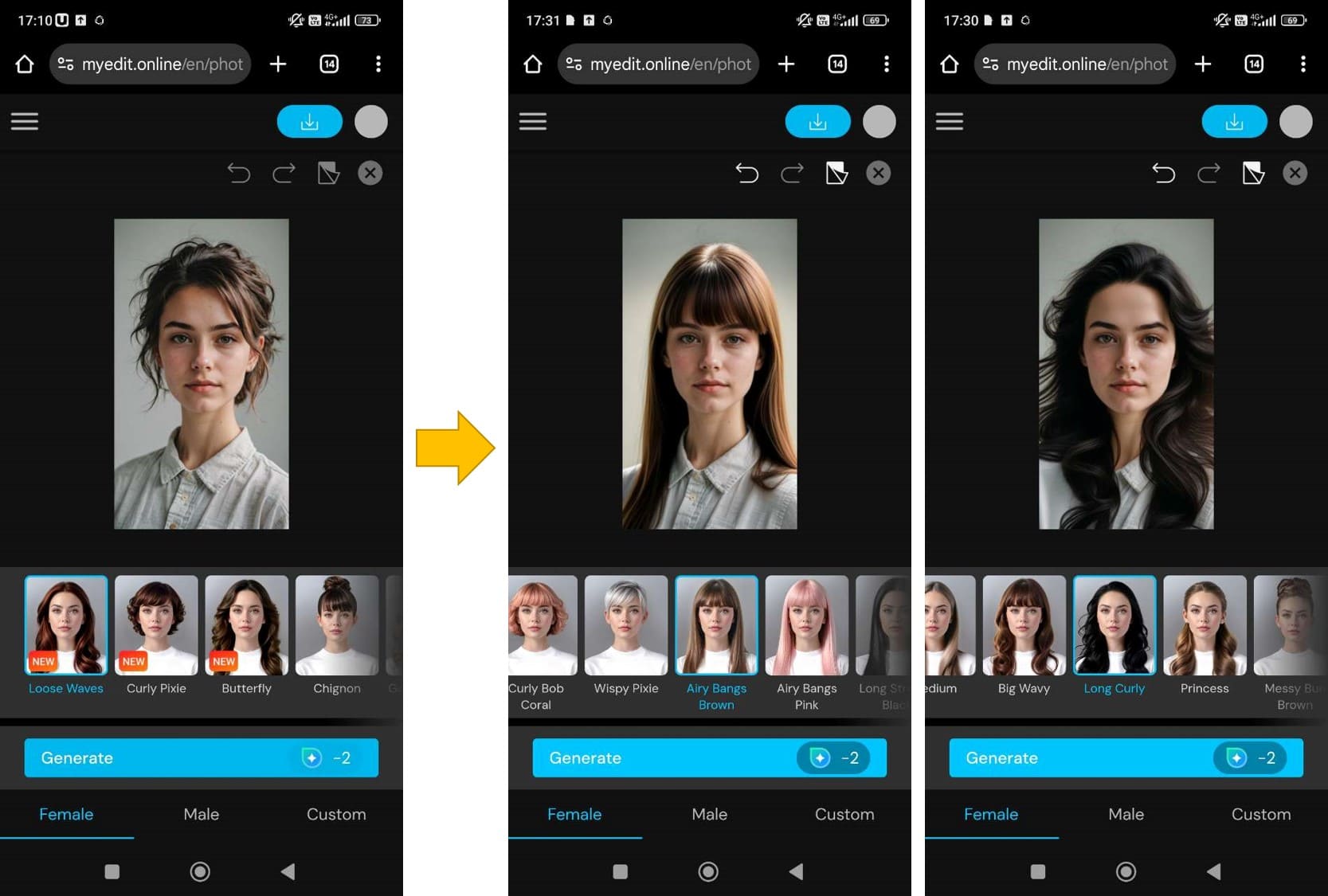
Best long wig styles for virtual wig try-on:
- Long Straight
- Long Curly
- Long Wavy
- Princess
- Airy Bangs
Straight Wigs
Straight wigs are ideal for achieving a sleek, polished look. With their smooth, clean lines, straight wigs are versatile enough for both casual and formal settings. Whether you prefer a simple, elegant style or something with a bit more movement, MyEdit helps you visualize how different straight wig styles will look on you before making a purchase.
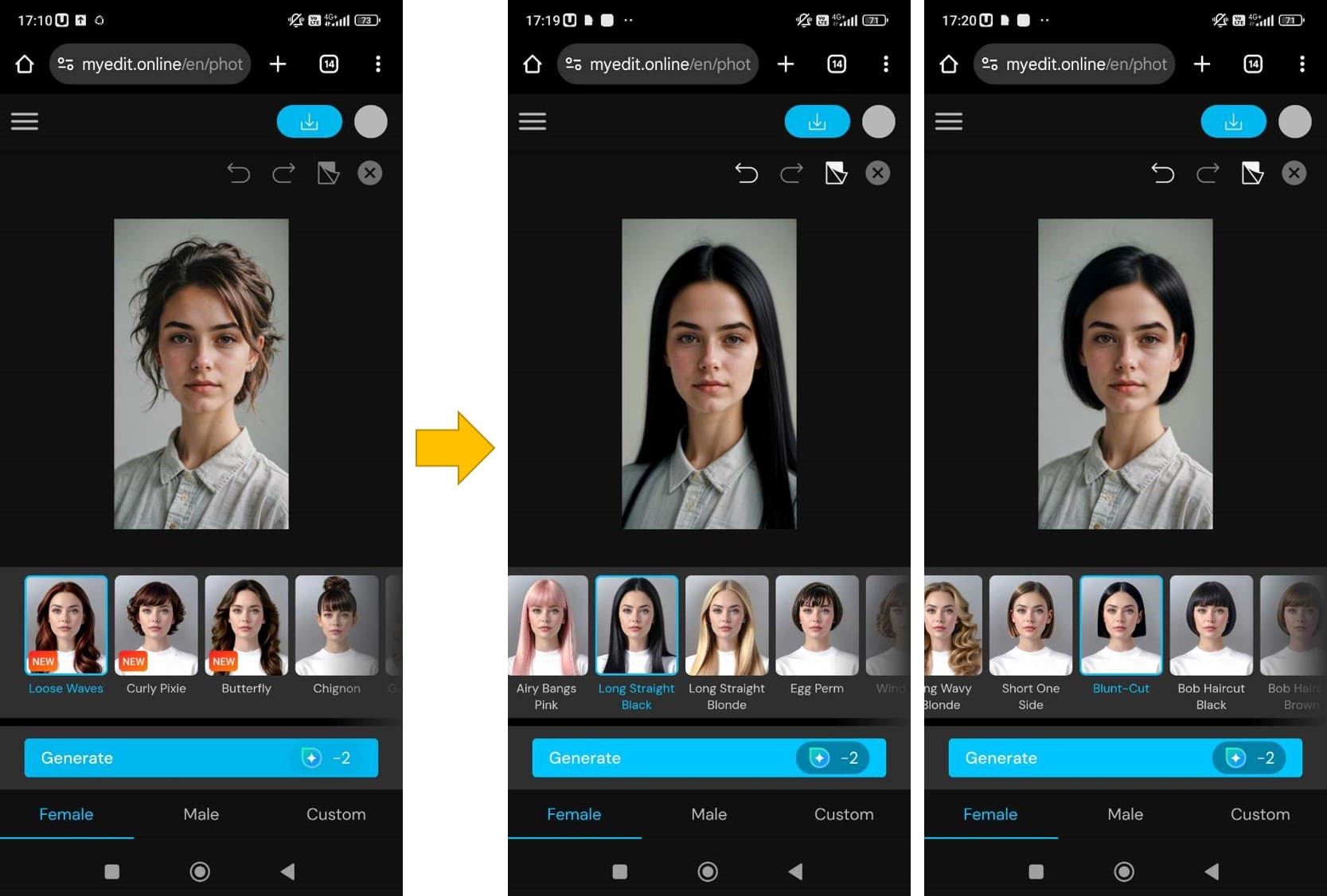
Best straight wig styles for virtual wig try-on:
- Blunt-Cut
- Short Straight
- Long Straight
- Medium
- Short One Side
Curly Wigs
Curly wigs offer texture, volume, and fun, allowing you to transform your look with bold, defined curls or softer waves. Whether you want a more natural, bouncy look or voluminous, dramatic curls, MyEdit lets you virtually try on a wide range of curly wig styles to see which ones best fit your personality and face shape.
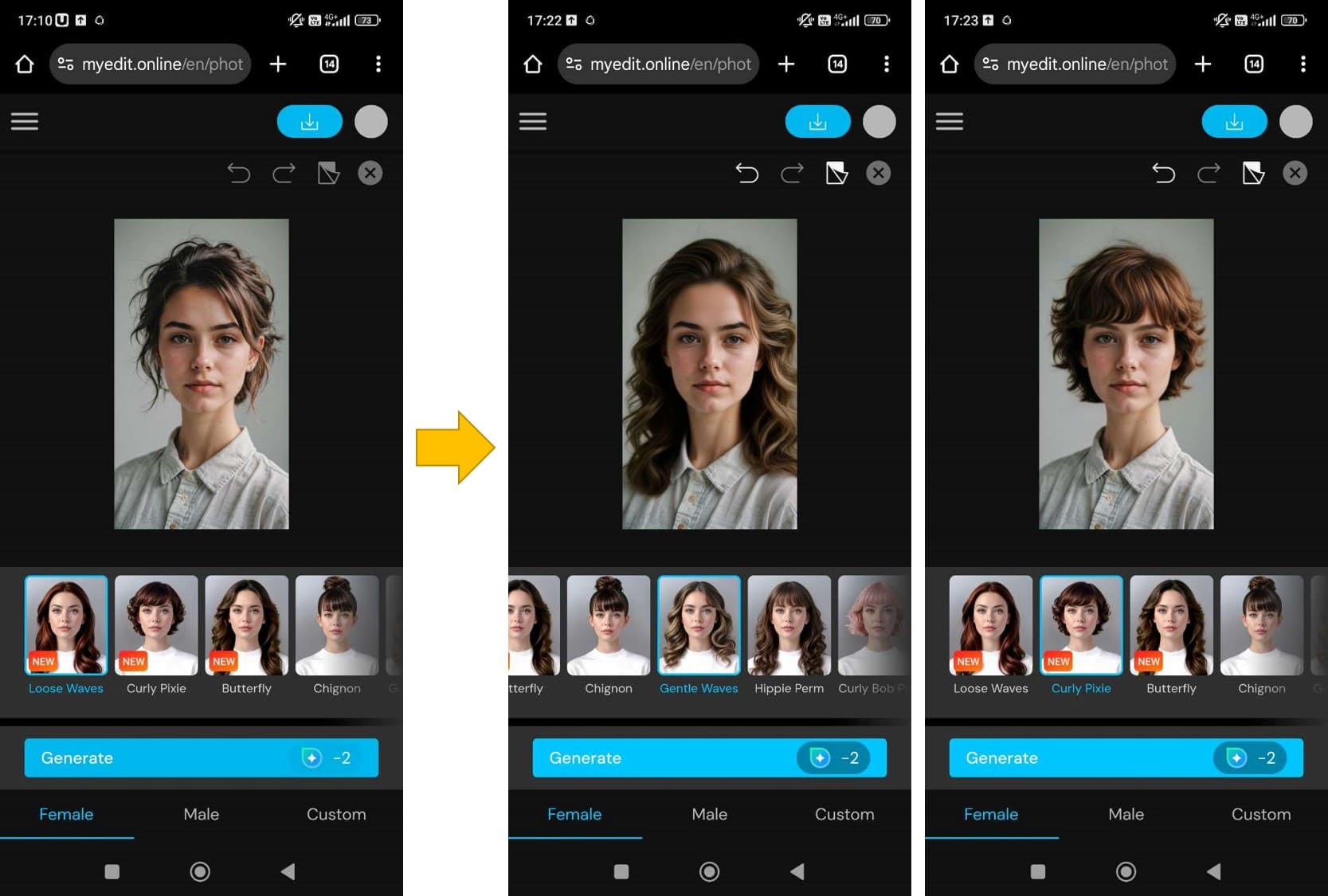
Best curly wig styles for virtual wig try-on:
- Loose Waves
- Curly Pixie
- Hippie Perm
- Gentle Waves
- Long Wavy
Colored Wigs
Colored wigs give you the freedom to experiment with different shades and hues without committing to permanent color changes. Whether you're interested in vibrant, bold tones or more subtle highlights, colored wigs offer a fun way to express yourself. With MyEdit, you can virtually try on various colored wigs to find the perfect shade that complements your skin tone and overall style.
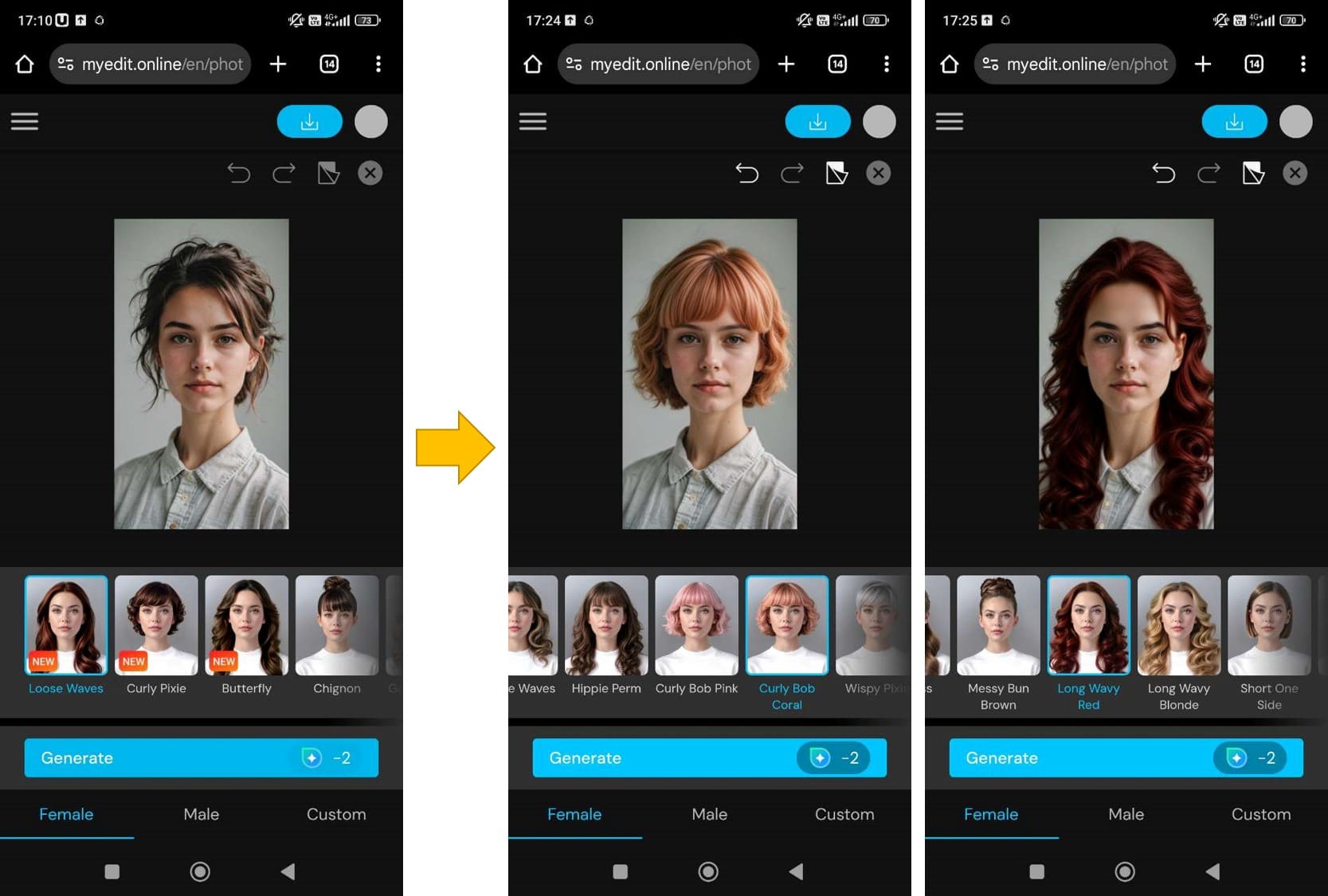
Best colored wig styles for virtual wig try-on:
- Curly Bob Pink
- Curly Bob Coral
- Airy Bangs Brown
- Long Wavy Red
- Long Wavy Blonde
Related Articles:
- Test Free Virtual AI Try-On Tools
- The Best Haircut for Your Face Shape
- Best Trending Hairstyles to Try in 2025
3 Best Free Wig Try-On Apps & Online Tools in 2025
1. MyEdit
Best for trying on wigs online for free.
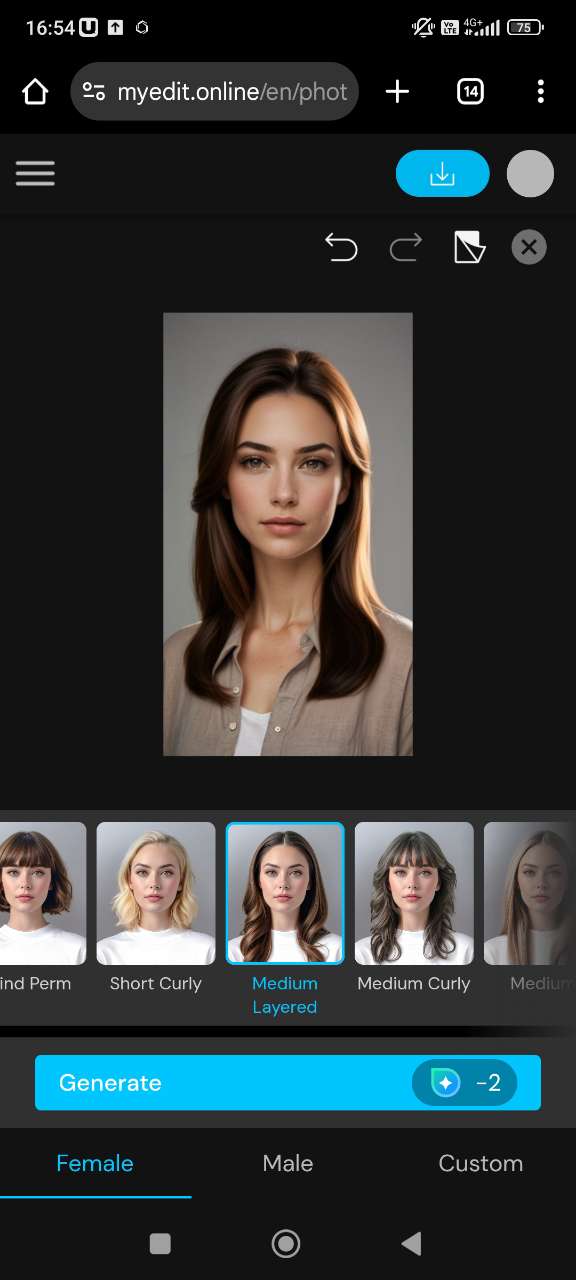
MyEdit is a simple, AI-powered web tool made for quick and realistic virtual wig try-ons. Its AI Hairstyle tool lets you upload a photo and instantly preview different wig styles, lengths, and colors. No downloads needed — it’s a great way to try on wigs online before making a change.
Why we like it:
- Free, easy-to-use virtual wig try-on tool
- Available directly in your browser
- AI-powered wig previews with realistic results
- Extra AI features for portraits, images, and videos
2. PhotoDirector
Best wig app for virtual wig try-ons on mobile.
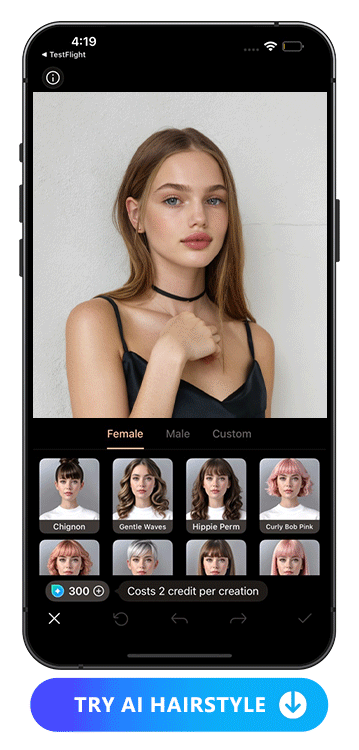
PhotoDirector is an all-in-one photo editing app packed with AI-powered features, including a wig try on app option. It lets you test out different wigs virtually, adjust styles, and see instant results. Bonus — it also works as a full photo editor with retouch tools, filters, and AI background removal.
Why we like it:
- Available on both Android and iPhone
- Try on wigs virtually with a clean, natural result
- Includes AI skin smoothing, filters, and makeup tools
- Easy to use, perfect for mobile wig try-ons
3. Vivid Glam
Best wig try-on app for trendy and custom virtual wigs.
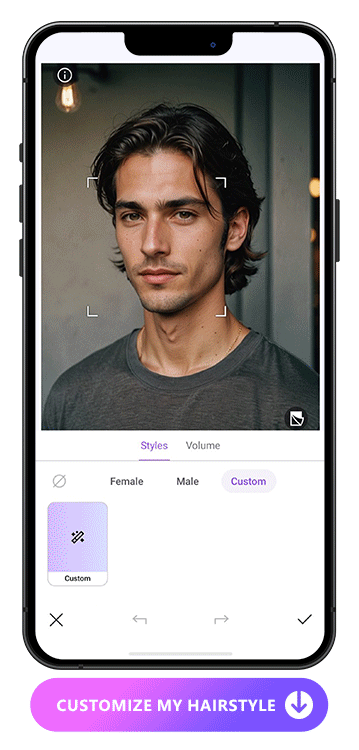
is an AI-powered app offering a virtual wig try-on tool that lets you experiment with new looks before you commit. Upload your selfie, explore trendy and classic wig styles, and instantly preview them in real time. It’s simple, fun, and perfect for anyone curious about trying new hairstyles.
Why we like it:
- Wide variety of wig styles, lengths, and colors
- Instant virtual wig try-on experience
- Easy photo upload and AI-powered previews
- Clean, beginner-friendly interface

Wig Try-On FAQ
- Go to the MyEdit website and select the AI Hairstyle tool
- Upload a clear selfie or portrait photo
- Pick your favorite wig styles from the available presets
- Click Generate to instantly preview your new virtual wig look
- Download or save your favorite results
- Visit MyEdit's AI Hairstyle tool online
- Upload your photo (front-facing, good lighting works best)
- Choose different wig looks and hair colors
- Click Generate to see how each style suits you
- Save or share your favorite new looks
Absolutely! With online tools like MyEdit's AI Hairstyle feature, you can virtually try on wigs in seconds. Just upload your selfie, pick a wig preset, and watch the AI work its magic. It’s perfect for testing out new hairstyles and colors before committing to a real wig or hair makeover.
Yes — and it’s easier than ever thanks to AI tools like MyEdit. This platform lets you try on different hairstyles and wig looks virtually using your own photo. Whether you’re curious about a bold new cut, a fresh color, or a classic look, you can preview everything online in just a few clicks.
Yes — if you’re looking for a mobile option, PhotoDirector is one of the best wig try-on apps available. It offers a variety of wig styles you can test using your phone’s camera or an uploaded selfie. It’s easy to use, fun, and a great way to experiment with new looks without visiting a salon.
The best way to find out is by using a virtual wig try-on tool like MyEdit. It lets you see exactly how different wig styles, lengths, and colors will suit your face shape and features. This way, you can test multiple options risk-free and pick the one that makes you feel your best.



![5 Best Video Intro Makers in 2024 [Windows, Mac]](https://dl-file.cyberlink.com/web/content/b1394/Thumbnail.jpg)
![PowerDirector - Reverse a Video to Create Cool Effects [Windows, Mac]](https://dl-file.cyberlink.com/web/content/b63/Thumbnail.jpg)