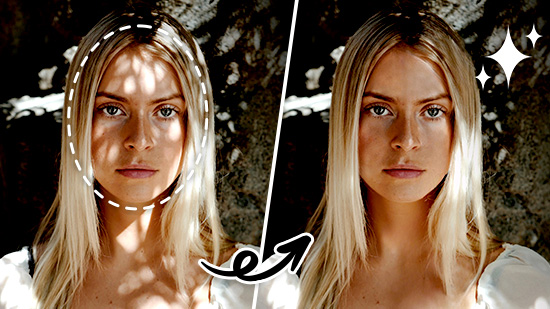Transform Your Photos into Ghibli-Style Art with AI Filters

Studio Ghibli films have captivated generations with their enchanting visuals and unique artistic style. Today, you can recreate that magic in your own photos using the Ghibli filter. If you're looking for the best way to turn your images into works of art inspired by this style, MyEdit is the ultimate tool.
- A Viral Trend: Transforming Photos into Ghibli-Style Art
- How to Turn a Photo into Ghibli-Style with ChatGPT?
- MyEdit – The Best Choice for Creating and Transforming Images into Ghibli-Style Art
- How to Use MyEdit to Create Ghibli-Style Images
- PhotoDirector: Mobile App for Manga Filters
- FAQ – Ghibli-Style Images
A Viral Trend: Transforming Photos into Ghibli-Style Art

ChatGPT recently introduced new AI-powered filters inspired by Studio Ghibli, and they’ve quickly become a hit among users. These filters can instantly transform any photo into a stunning illustration, capturing the charm and magic of the beloved Japanese animation studio.
Ghibli-style filters are taking social media by storm. Thanks to AI technology, they effortlessly turn ordinary images into dreamy, hand-painted scenes reminiscent of iconic Ghibli films.
Artists, creators, and digital art enthusiasts are using these filters to reimagine landscapes, famous landmarks, and even everyday moments. With just one click, anyone can add a touch of Ghibli magic to their photos—no artistic skills required!
How to Turn a Photo into Ghibli-Style with ChatGPT?
Creating an image inspired by Studio Ghibli has never been easier with ChatGPT! Just follow these simple steps to give your photos a magical, animated touch.
- Open ChatGPT
- Upload Your Image and Enter a Command
- Wait a Moment
- Download and Customize Your Image
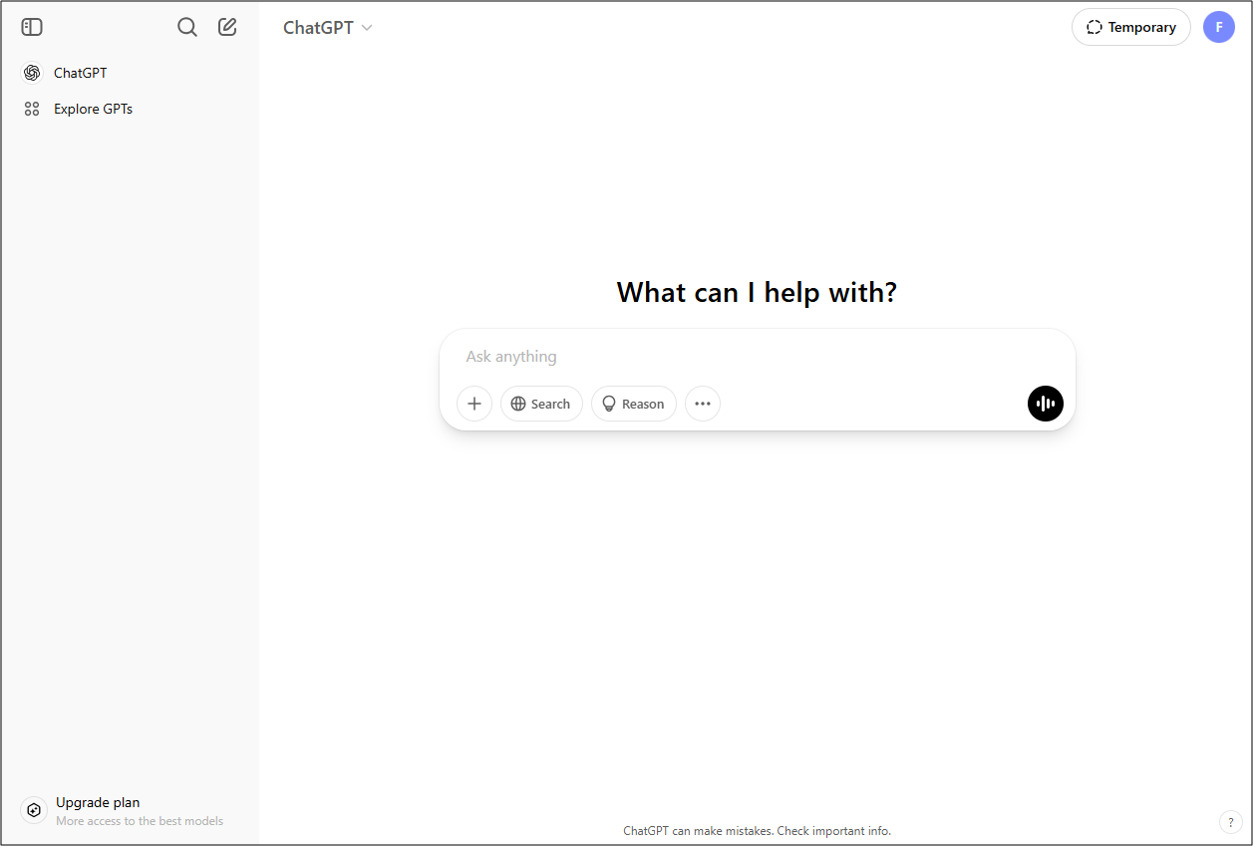
Go to the ChatGPT website and log in to your account on the web or mobile app.
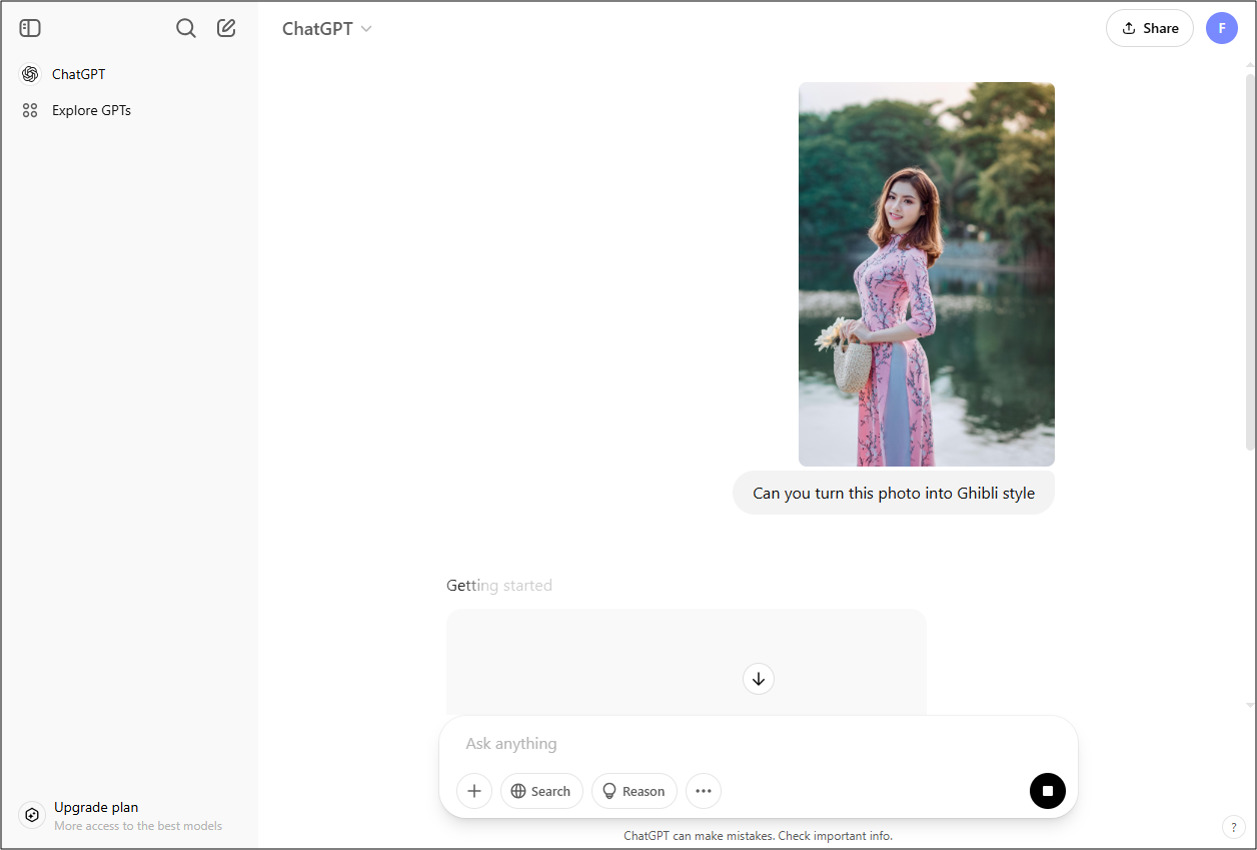
Click the “+” icon to upload a photo from your device. Then, in the chat box, type a command like: "Transform this photo into Ghibli style."
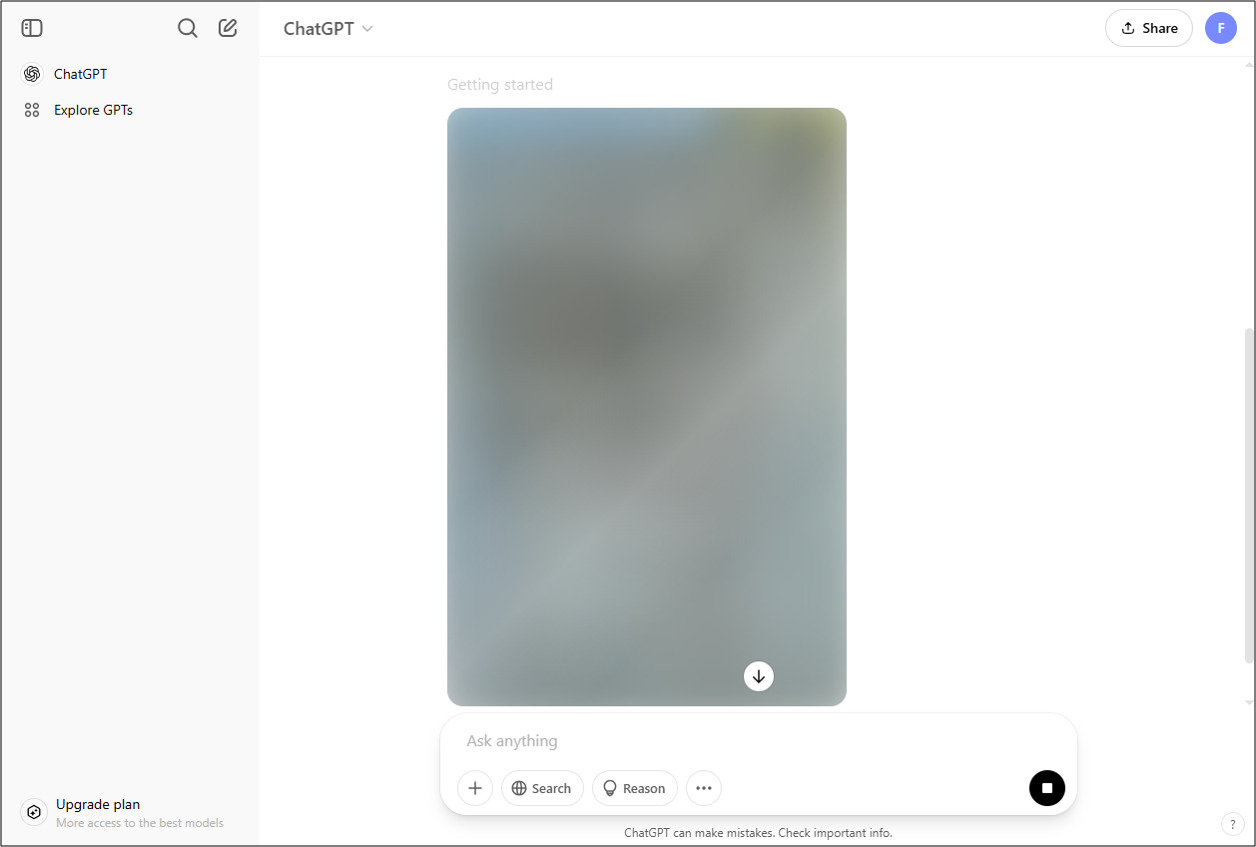
The AI will start generating your image. This usually takes 2 to 3 minutes due to high demand.

Once your image is ready, you can download, share, or request adjustments to refine the details.
MyEdit – The Best Choice for Creating and Transforming Images into Ghibli-Style Art

Whether you want to create brand-new Ghibli-inspired images, enhance your photos with stunning Ghibli filters, or turn yourself and your loved ones into characters from this magical world, MyEdit offers powerful tools to immerse you in the enchanting universe of Ghibli.
With MyEdit’s AI image generator, you can create Ghibli-style artwork from scratch simply by describing a scene in a prompt. This feature gives you complete creative freedom to bring whimsical worlds and fantastical creatures to life, all in the spirit of the legendary animation studio.
Additionally, MyEdit’s AI-powered animated filters let you transform your portraits into authentic Ghibli-style characters, adding a magical touch to your photos. The “reference outline” feature allows you to turn landscape photos into breathtaking backgrounds, reminiscent of Ghibli’s most iconic animated films, creating a uniquely captivating atmosphere.
AI Image Generator – Create Ghibli-inspired visuals from scratch

AI Anime Filter – Transform yourself into a Ghibli-style character

Reference Outline – Convert landscapes into stunning Ghibli-style scenes

How to Use MyEdit to Create Ghibli-Style Images
- Create Ghibli-Style Images from Scratch
- Create Manga-Style Portraits with a Ghibli Filter
- Transform Landscape Photos into Ghibli-Style Scenes
Create Ghibli-Style Images from Scratch
- Use MyEdit’s AI Image Generator
- Describe Your Ghibli-Inspired Image
- Review and Download Your Image
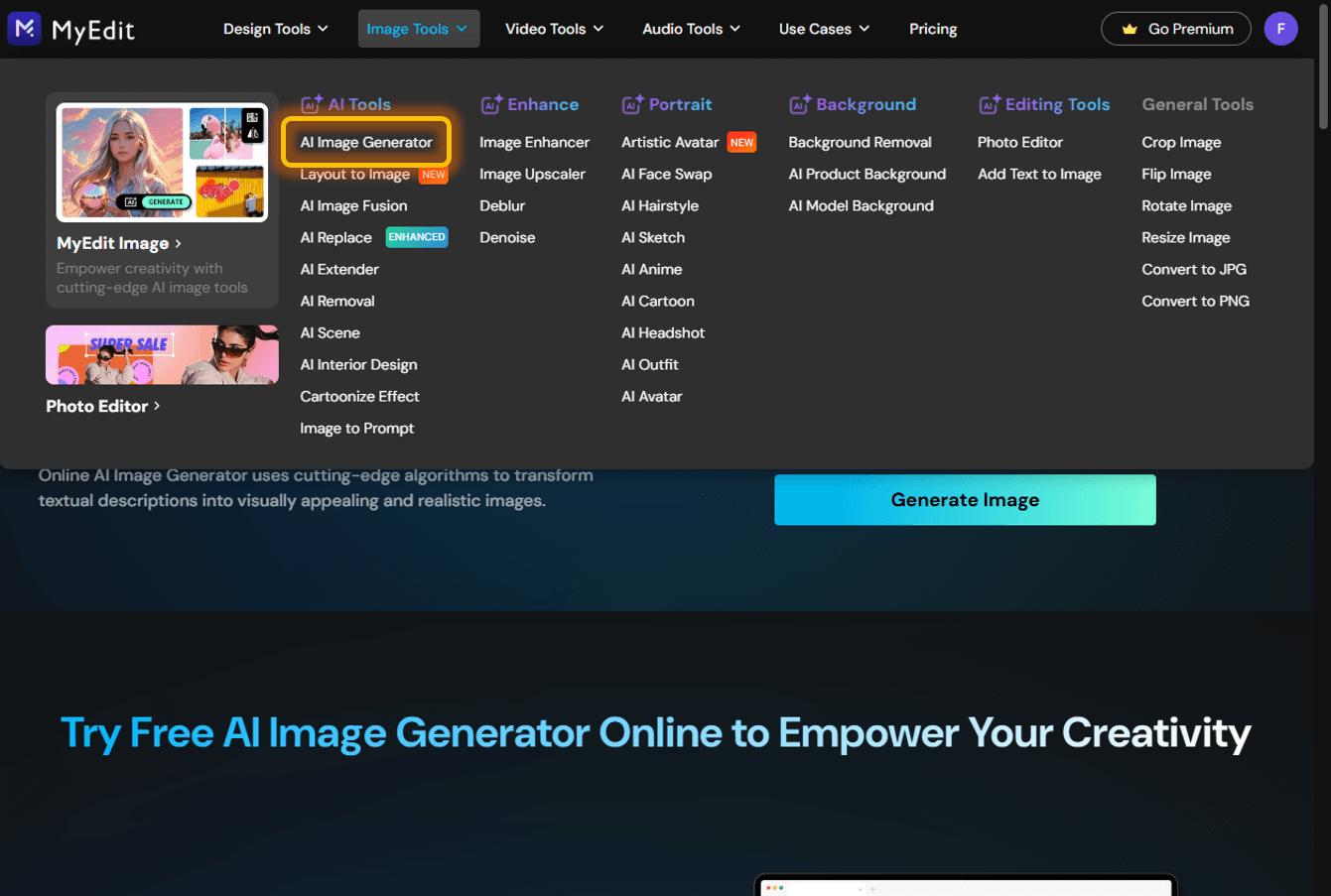
MyEdit’s powerful AI image generator lets you create stunning Ghibli-style visuals from text prompts.
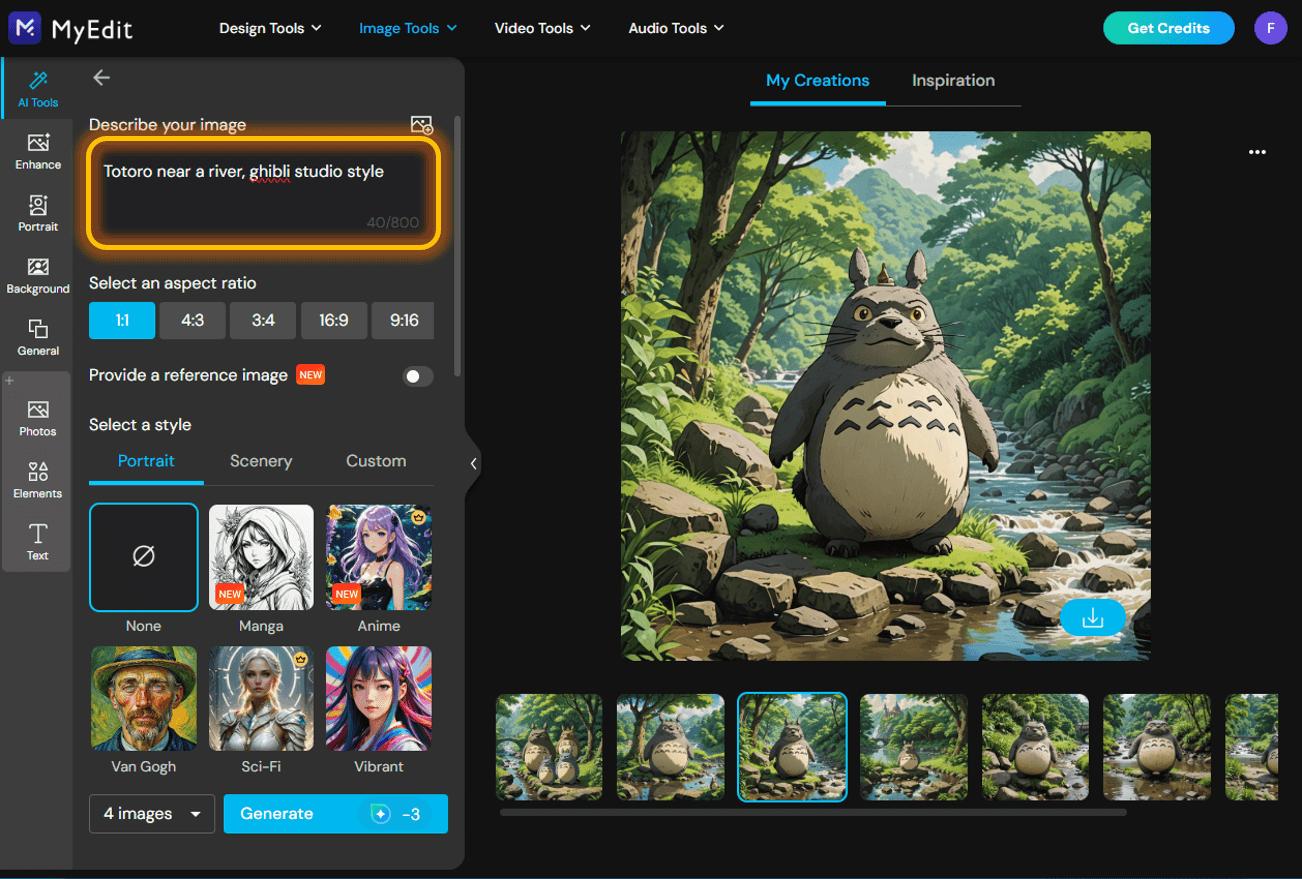
Write up to 800 characters to describe the image you want to generate. Be sure to specify that you’re looking for a Ghibli-style illustration. You can also adjust the image size and choose a predefined artistic style if needed.
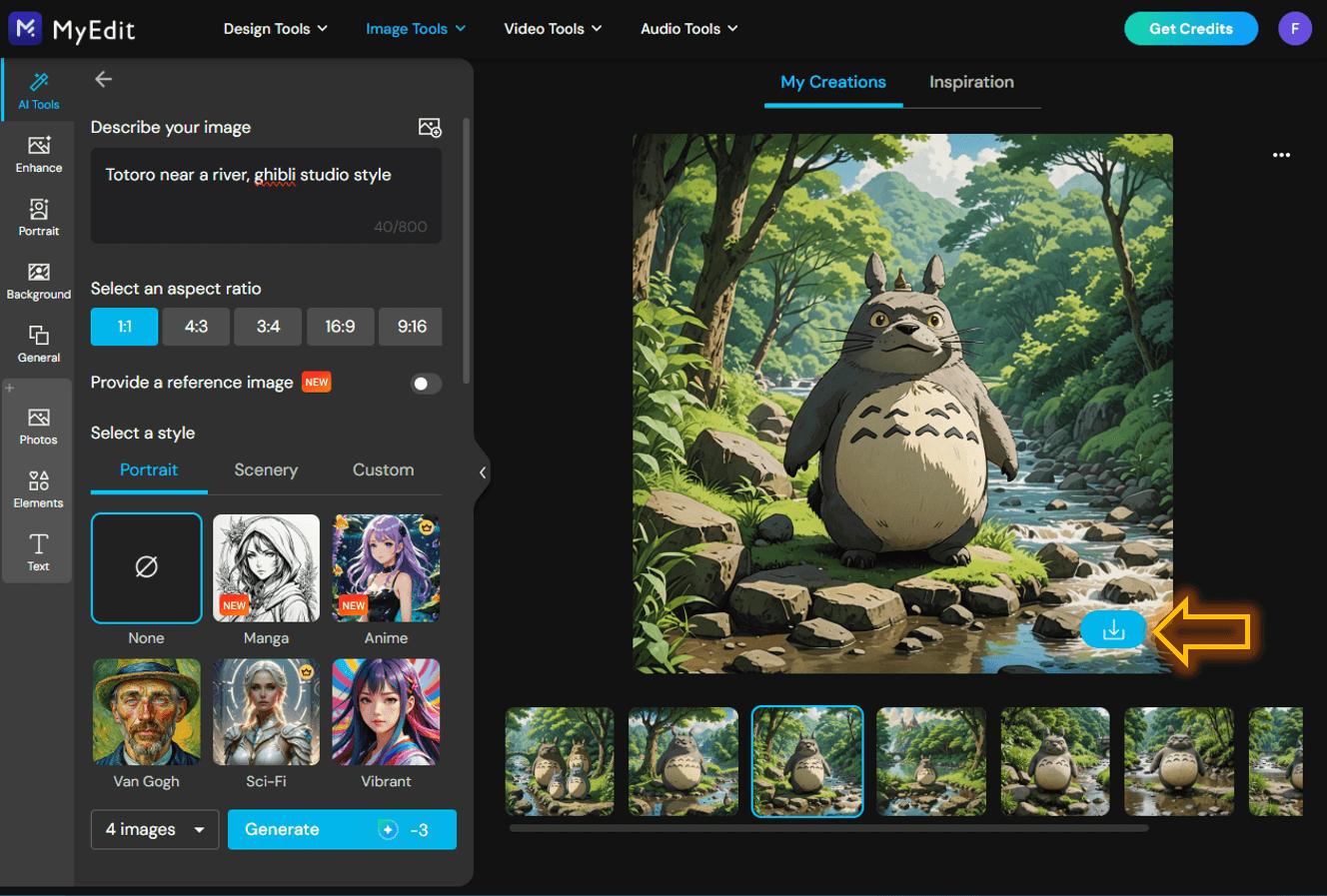
In just a few seconds, your image will be ready. Check the results, and if you’re happy with them, download your creation by clicking the save icon at the bottom right of each image.
Create Manga-Style Portraits with a Ghibli Filter
- Use MyEdit’s AI Anime Tool
- Use the “Customize” Option
- Download Your Ghibli-Style Portrait
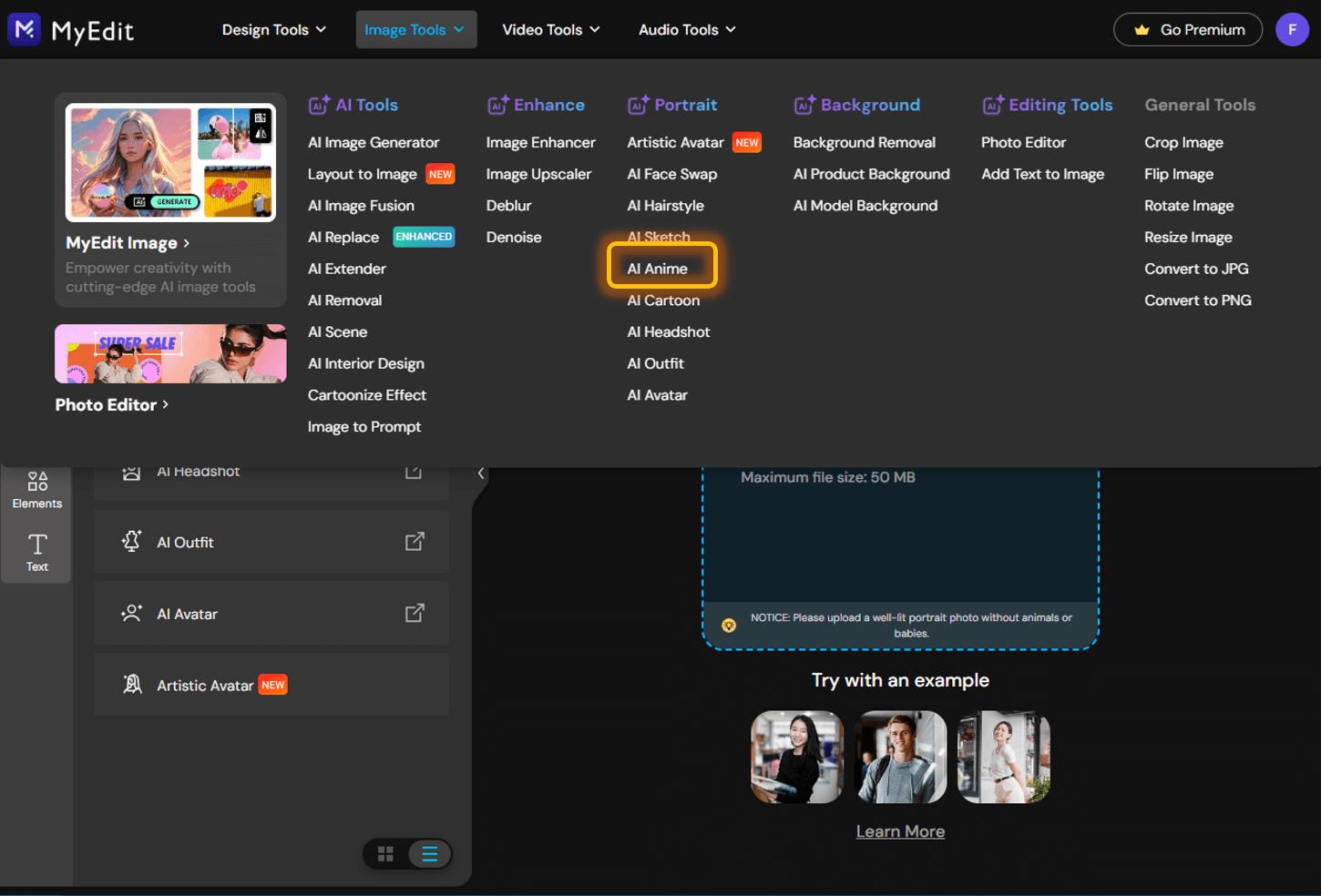
With MyEdit’s AI Anime tool, you can turn selfies or group photos into manga-style portraits using a Ghibli-inspired filter. Start by uploading an image from your device.
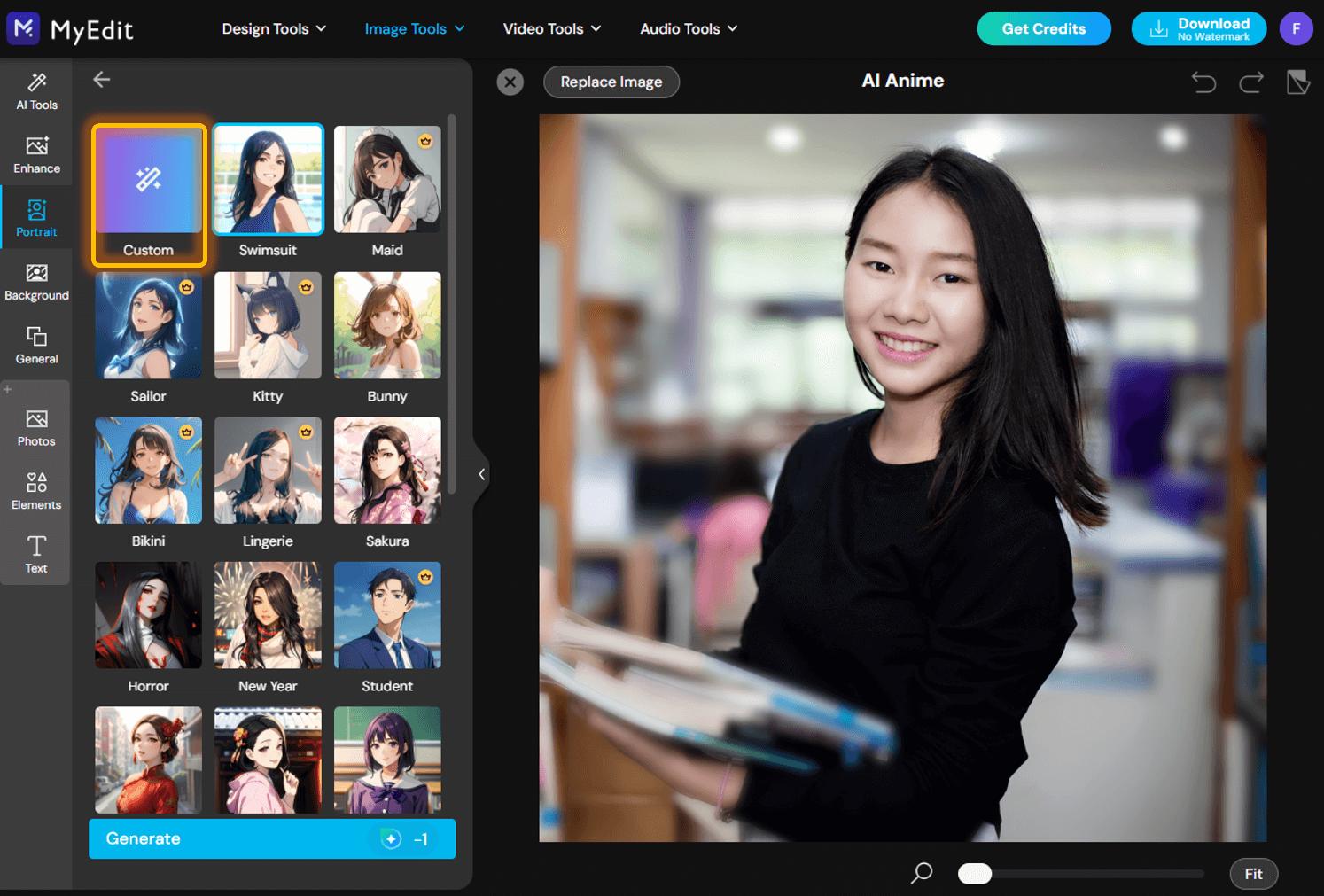
This option allows you to specify the exact manga-style filter you want to apply. You can enter terms like “Ghibli,” “Ghibli Universe,” or “Ghibli Character” to get the perfect effect.
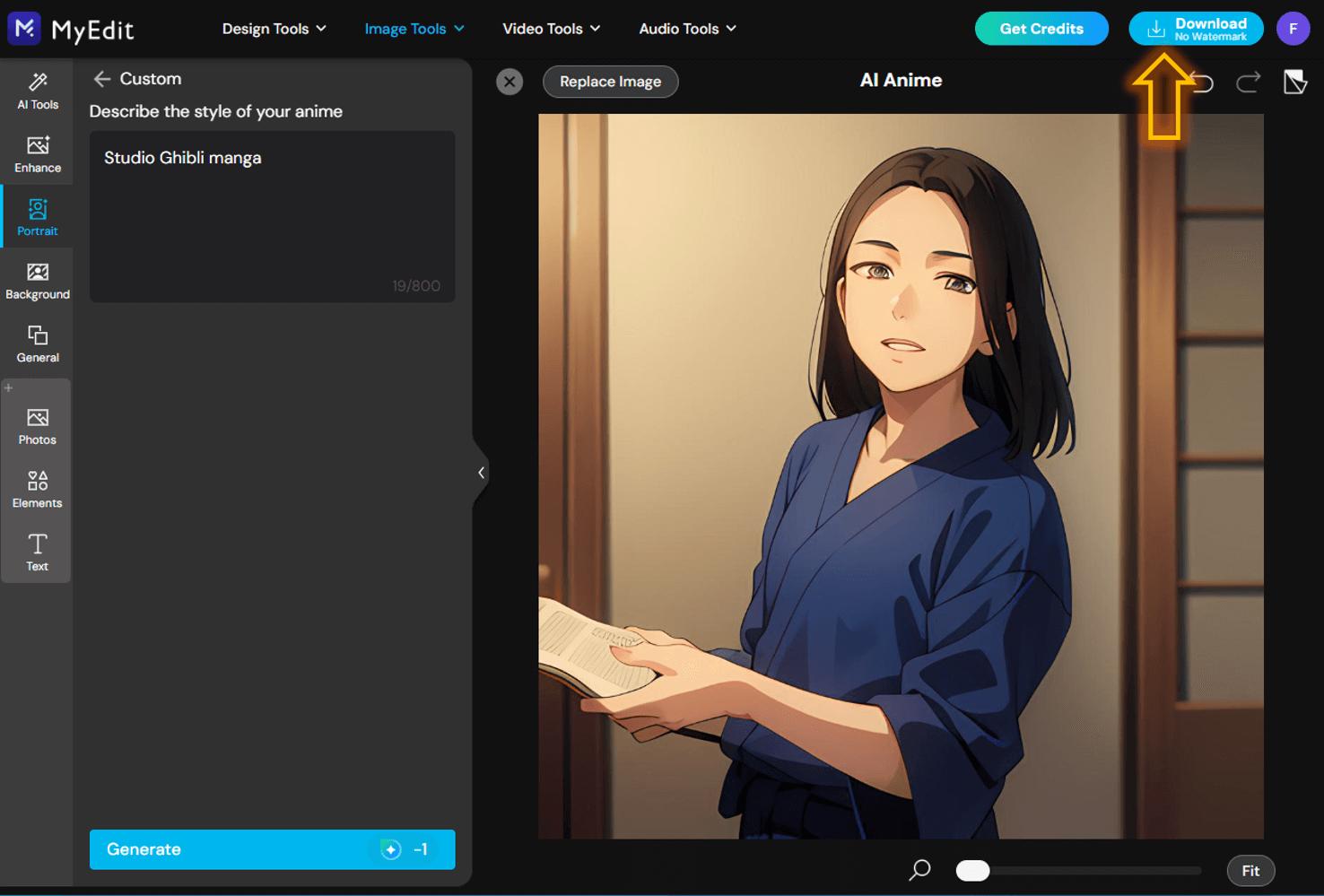
After a few seconds, your transformed portrait will be ready. Simply download and enjoy!
Transform Landscape Photos into Ghibli-Style Scenes
- Use the AI Image Generator
- Upload a Reference Image Under the “Outline” Option
- Review and Download Your Ghibli-Style Landscape
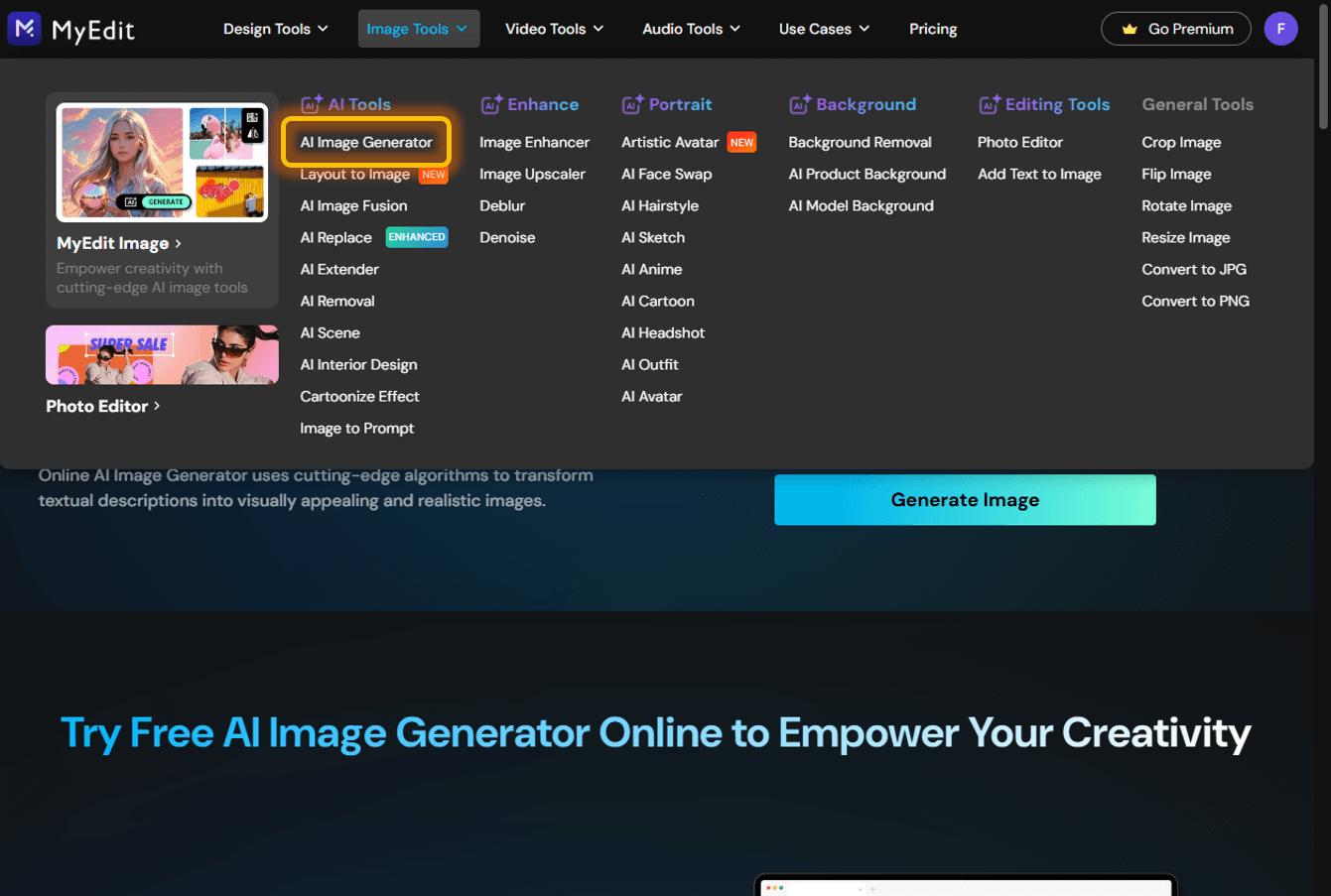
To convert landscape photos into Ghibli-style artwork, use MyEdit’s AI Image Generator.
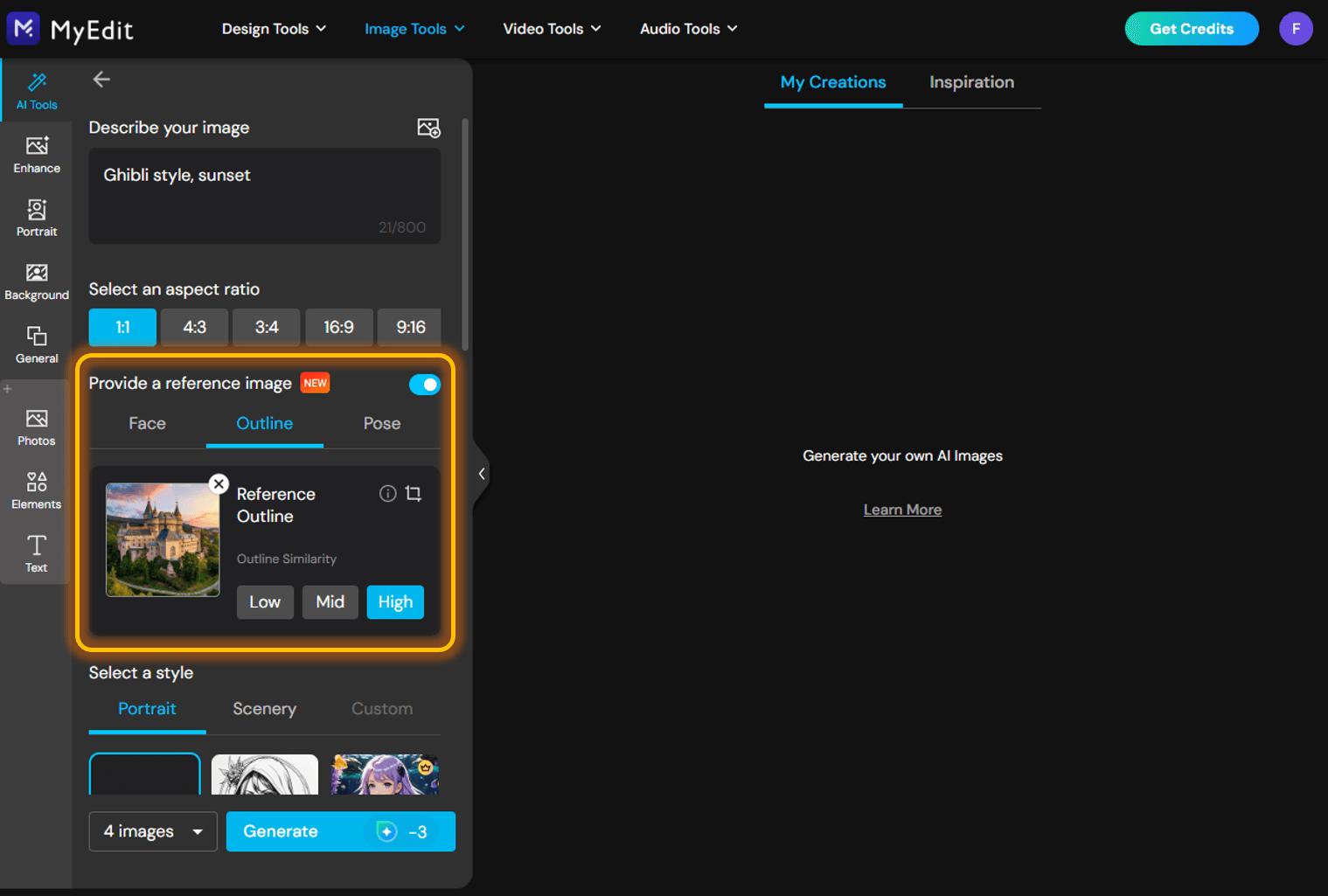
The “Outline” feature allows the AI to transform your landscape photo while maintaining key elements of the original image. Upload your photo, then describe the Ghibli-style look you want.
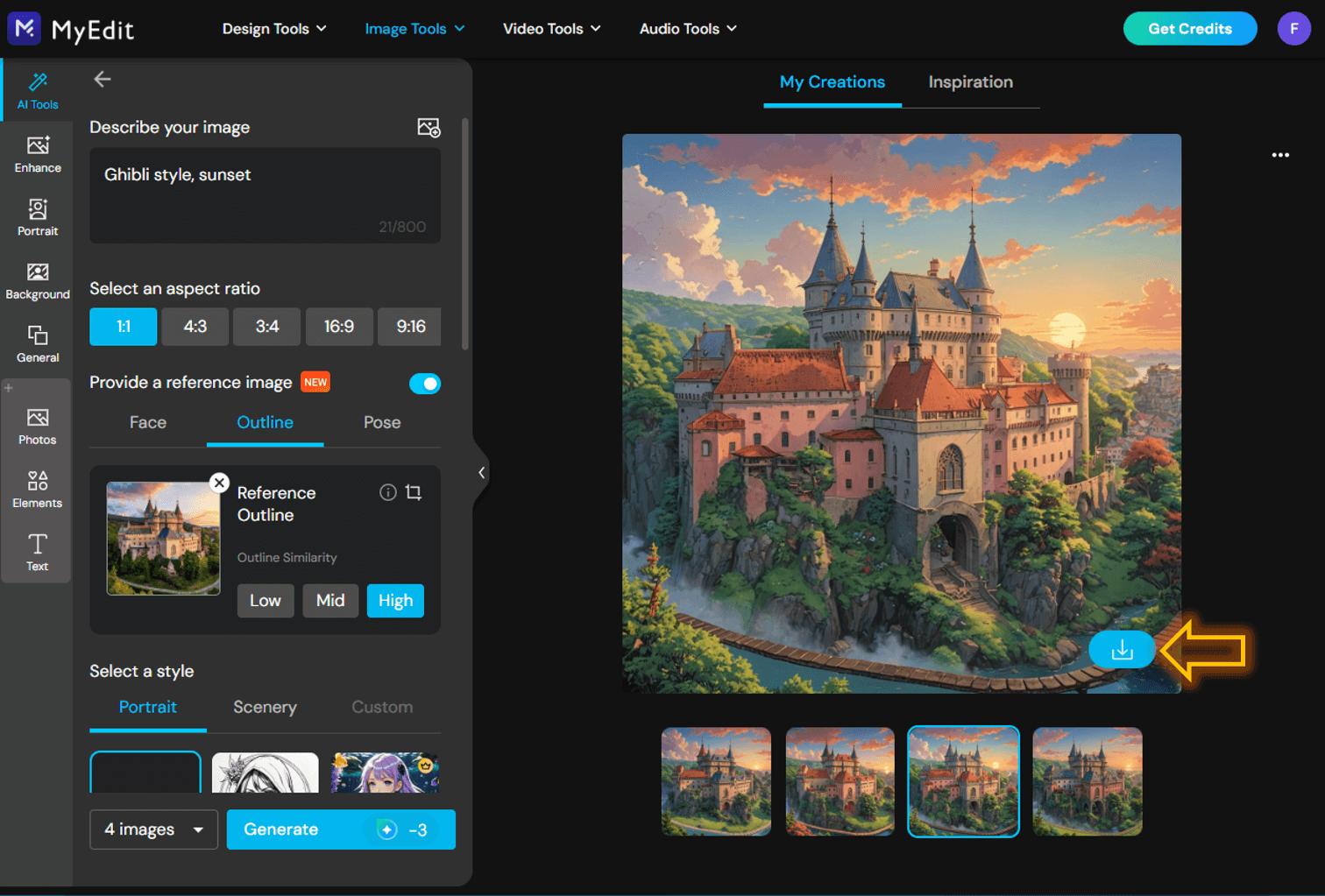
Watch your vision come to life, then download your beautifully transformed Ghibli-style scene instantly.
PhotoDirector: Mobile App for Manga Filters

- Price: Free with daily credits.
For unlimited AI generations, you can subscribe to the premium plan starting at €3.49 per month. - Pre-set Manga Filters: 20 ready-to-use anime-style filters, along with a "Customize" option to create a personalized manga effect using a custom prompt.
PhotoDirector is a powerful and versatile photo editing app that integrates AI effects to transform your portraits into cartoon, comic book, or hand-painted artwork. With just one tap, apply stunning artistic filters!
In addition to AI effects, PhotoDirector offers advanced post-production tools such as cropping, quality enhancement, collages, and object removal. Whether you want to generate AI-powered images or edit your photos daily, this all-in-one app has everything you need.
AI Anime

With the Anime AI feature, turn your photos into authentic Japanese animation artwork! Access a selection of predefined styles inspired by classic anime, such as Sakura, Sailor Uniform, Academy, or Celebration.
Looking for a more customized look? Use the "Customize" option and enter a prompt like "Ghibli Style" to create a tailor-made anime effect.
AI Cartoon
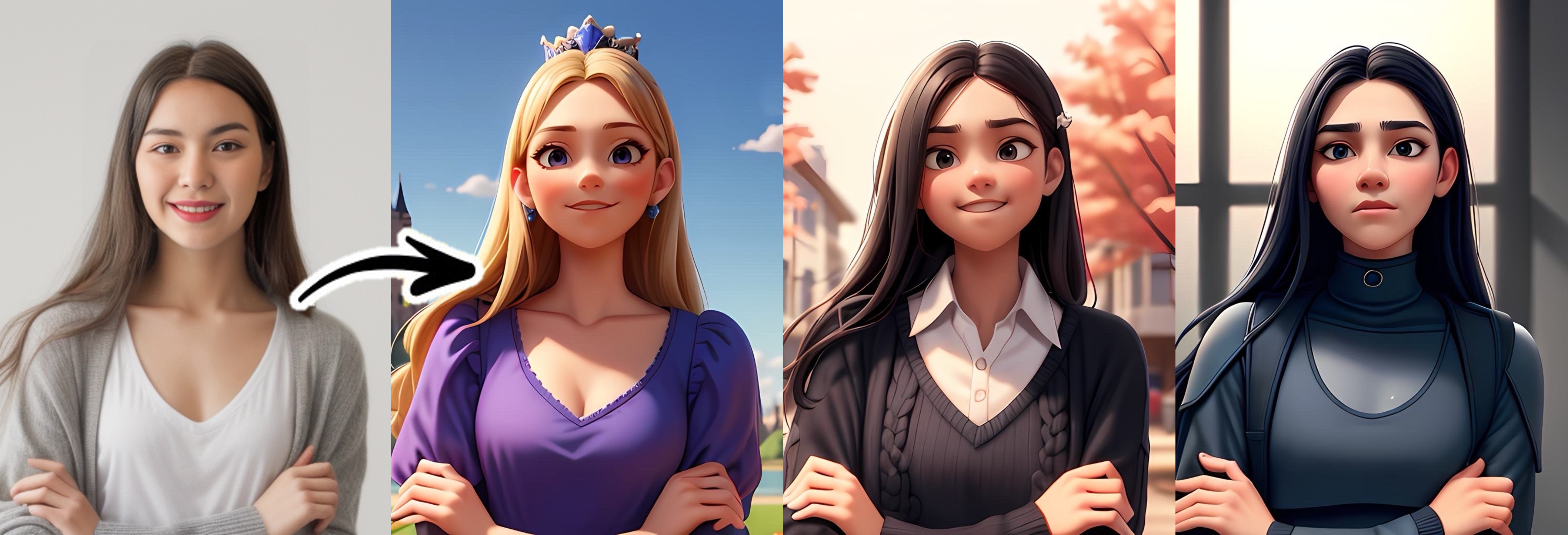
You've probably seen Disney-style cartoon portraits trending on social media. With Cartoon AI, you can easily create your own animated version!
Whether you want a fantasy elf style or to transform into a prince, princess, warrior, or police officer, this feature turns you into a 3D cartoon character in seconds.
AI Sketch
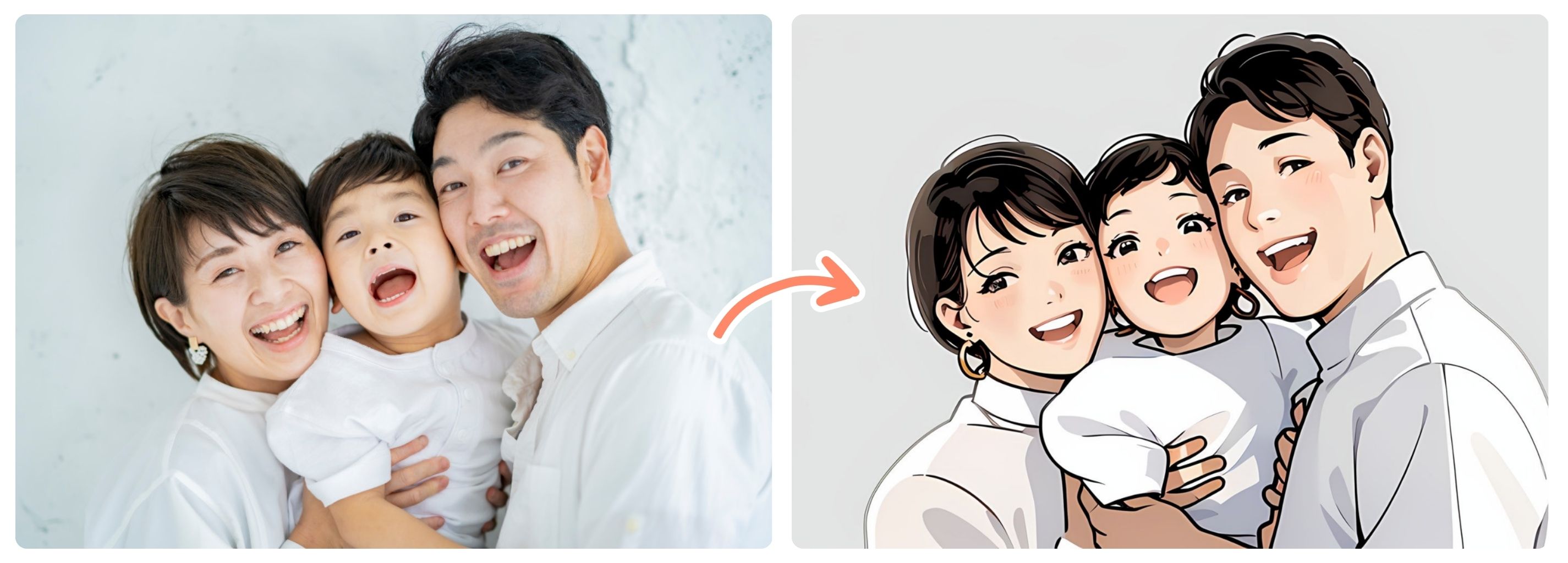
With AI Sketch, turn your photos into hand-painted artistic portraits. Explore various styles such as oil painting, marker sketch, pop art, or minimalism, featuring unique brush strokes and textures.
It's the perfect personalized and original gift! Even if you have no drawing skills, you can create eye-catching illustrations and express your emotions effortlessly.