Featured Articles
Latest Articles
-
How to Turn a YouTube Video into a Ringtone (Android & iPhone Guide)
Dec. 12, 2025 -
Fit Check: Meaning, Why It’s Trending, and How to Make One
Dec. 12, 2025 -
22 Stunning Christmas Hairstyles For Women & Kids in 2025
Dec. 12, 2025 -
Free AI Christmas Song Generator: Customize Your Holiday Hits
Dec. 12, 2025 -
13 Best AI Image Generators to Try in 2025 (Free & Paid Tools)
Dec. 11, 2025 -
Ultimate Guide to Nano Banana Pro [Tutorial & Prompts Included]
Dec. 10, 2025 -
5 Best AI Songwriting Apps for Free Lyrics & Song Generation in 2025
Dec. 10, 2025 -
10 Best Ideas for Stunning AI Christmas Photos (Family, Couples & Portraits)
Dec. 10, 2025

![Free AI Breast Expansion: How to Enlarge Breast [Online & App] Free AI Breast Expansion: How to Enlarge Breast [Online & App]](https://dl-file.cyberlink.com/web/content/b3777/Thumbnail.jpg)




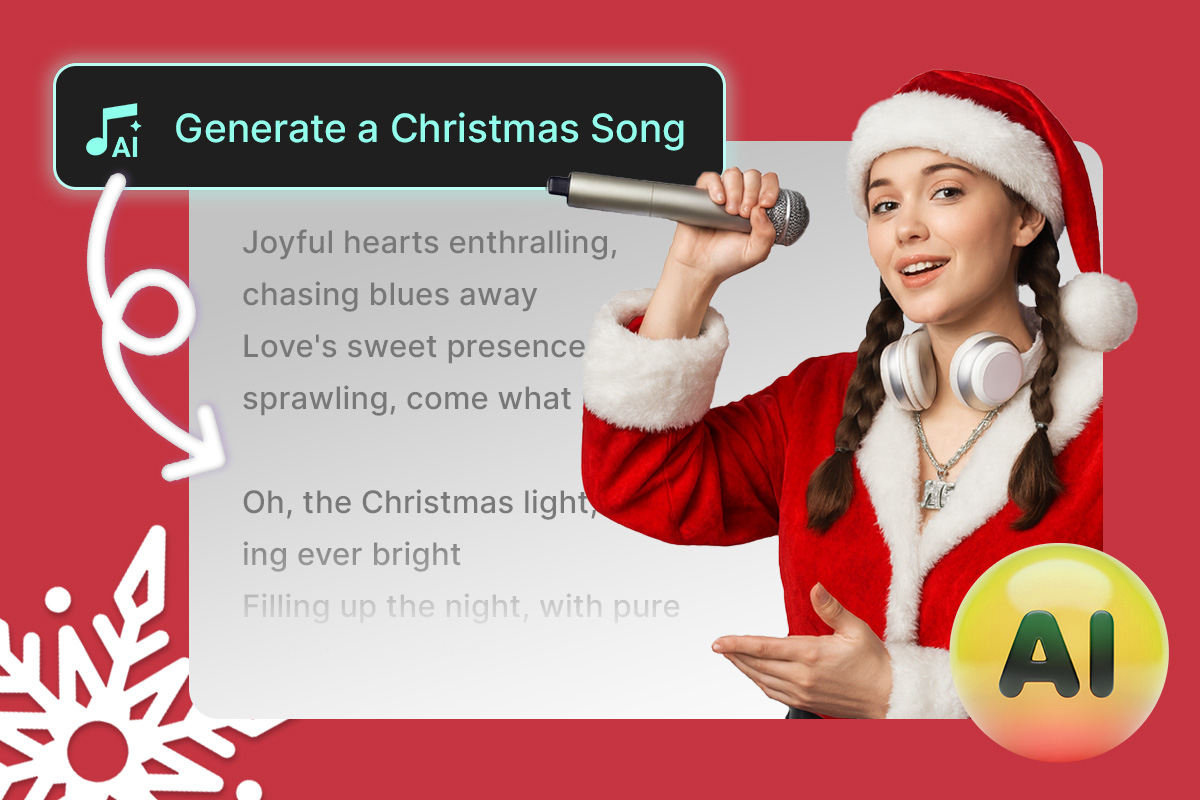
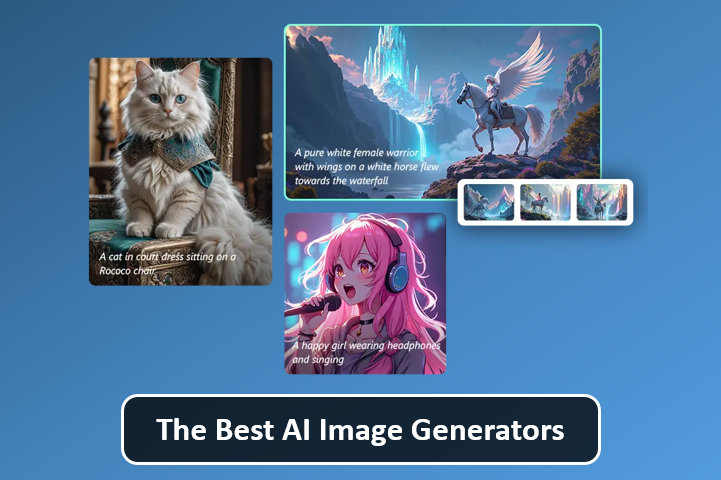
![Ultimate Guide to Nano Banana Pro [Tutorial & Prompts Included] Ultimate Guide to Nano Banana Pro [Tutorial & Prompts Included]](https://dl-file.cyberlink.com/web/content/top_1200x800_2c2dd144e4.jpg)

