Top 5 Professional Video Editing Software in 2026

Whether you’re a career video editor, just launched your YouTube channel, or simply want to share stunning videos with your friends and family, finding the best professional video editing software can significantly impact the quality of your content.
However, finding the best editing tools isn’t easy. You might have to browse dozens of options before finding one or two that fit your budget, skillset, and creative needs. We created this in-depth guide to help take the hassle out of finding the right high-quality, professional video editing software for you.
We created this in-depth guide to help take the hassle out of finding the right high-quality, professional video editing software for you.
If you’d rather skip the reviews and get back to work, our top choice is PowerDirector. It was named best video editing software by TechRadar and is PCMag Editor’s Choice. It has all the tools you need to create professional quality videos.

CyberLink's PowerDirector video editing software bridges the gap between professional editing and consumer-friendliness. It has often been ahead of pro products with support for new formats and new technologies. Best of all, it's easy to work with and fast at rendering. — PCMag
Top 5 Free Professional Video Editors - Ranked
1. PowerDirector

Within minutes of using PowerDirector for the first time, you’ll understand why we love it so much. This video editing software offers unmatched functionality without the complicated processes, slow rendering times, or lengthy tutorials that other platforms require.
Whether you want to capture the bright, eye-catching look of a YouTube vlog or transport your viewers into a fantasy world of your creation, PowerDirector has all the tools you need to bring your vision to life.
The streamlined drag-and-drop editing timeline makes it easy to organize and cut your footage. Layer tracks, nest clips, and manage substantial projects with ease. At the same time, you can quickly add stylized transitions or surreal visual effects.
Adjust clips speed and add speed ramps in the Action Camera Center designed to craft the perfect slo-mo or time-lapse shot. Use the multi-cam editor to quickly cut together footage shot from different cameras. Or create an animated split-screen in seconds with the Video Collage Designer.
Compositing is easy with PowerDirector. Use the pro-grade chroma key, masking, and blending modes to craft a sci-fi or fantasy scene. Motion graphics and tracking to create exciting intros and title sequences. Plus, keyframe animations give you total control of your projects.
You can even expedite your workflow, thanks to hundreds of templates and a built-in stock library with millions of royalty-free videos, photos, and music. Plus, when you’re ready to save and export, you can count on smooth, fast rendering using the PC- and Mac hardware-optimizations.
Key Features:
- Advanced editing capabilities for HD, 4K, 360
- Supports 5.1 /DTS 5.1/Dolby Digital Stereo
- Enhanced compositing with chroma key, masking tools, and blending modes
- Countless effects, presets, and title templates
- Built-in stock library with millions of videos and photos provided by iStock by Getty Images
Pros
- User-friendly editing interface
- Intuitive tools and features for every style and taste
- Minimal learning curve for first-time users
- Customizable interface with an undockable library, timeline, and project organization tools
Cons
- Some advanced color and audio tools are only available in Director Suite 365
Get the best video editor for creating professional videos by downloading PowerDirector for Mac or Windows.
Director Suite 365 – All the Professional Tools a Creative Needs

Don’t stop at video editing. Get all the creative tools you’ll ever need to professionally edit videos, photos and audio with Director Suite 365. This complete editing studio includes PowerDirector, PhotoDirector, ColorDirector, and AudioDirector. Its integrated editing workflow between programs will you save time, while its year-round updates will keep you on the cutting edge of creative technology.
Use powerful AI tools, advanced color controls, and intuitive layer editing to create breathtaking compositions in PowerDirector. Perform precise Hollywood studio quailty color grading with ColorDirector. Sound design videos with a comprehensive audio workstation for multi-track recording, editing, mixing, and sound restoration in AudioDirector.
Download Director Suite for Windows to get everything you need to create polished visuals and artistic masterpieces with one powerful and intuitive production workflow.
2. Adobe Premiere Pro
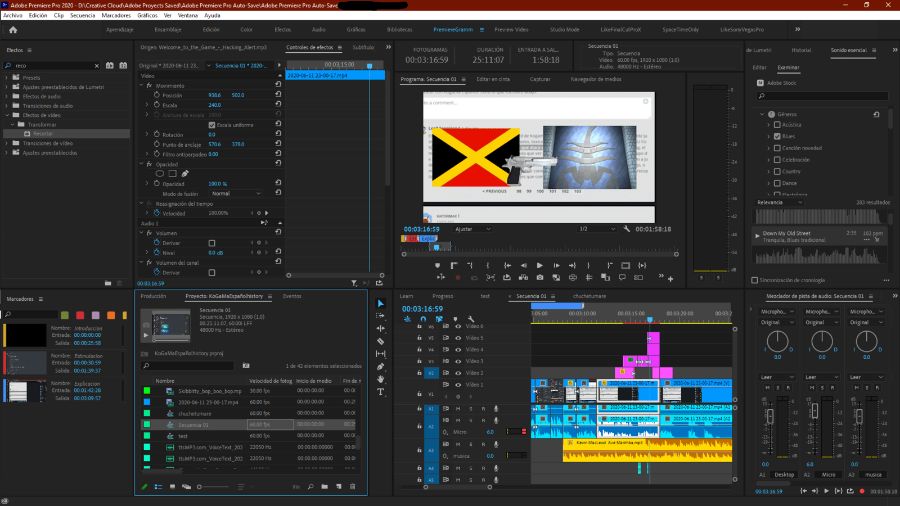
Chances are you have heard of Adobe Premiere Pro. It has made a name for itself as a high-end video-editing program over the last decade or so. It's part of the Adobe Creative Cloud and works in tandem with other Adobe applications. That means you can transfer files from Premiere to After Effects or Photoshop without changing the file type.
Video editors value Premiere Pro CC for its advanced workflow capabilities. It can handle 4K and 8k videos and is used on feature films and TV shows. Because of this, it has a challenging learning curve, making it ideal for professional editors but not for amateurs. Unless you have some video-editing skills under your belt, you should consider a less advanced video-editing software. There is also a high monthly fee for the Adobe Creative Cloud.
So despite the software’s popularity, editing videos in Adobe Premiere Pro comes with a significant learning curve. While the platform features a familiar layout and well-organized menus, many of the functions require trial-and-error or tutorials to master. Whereas PowerDirector’s streamlined capabilities were designed for creators of all skill levels.
Key Features:
- Industry-standard editing tools
- Advanced workflow and features
- Comprehensive organizational functions
Pros
- Powerful video editing capabilities
- Nonlinear editing interface
Cons
- Extra plugins and applications needed for some functions
- Limited media tagging tools
- Extreme learning curve
3. Final Cut Pro
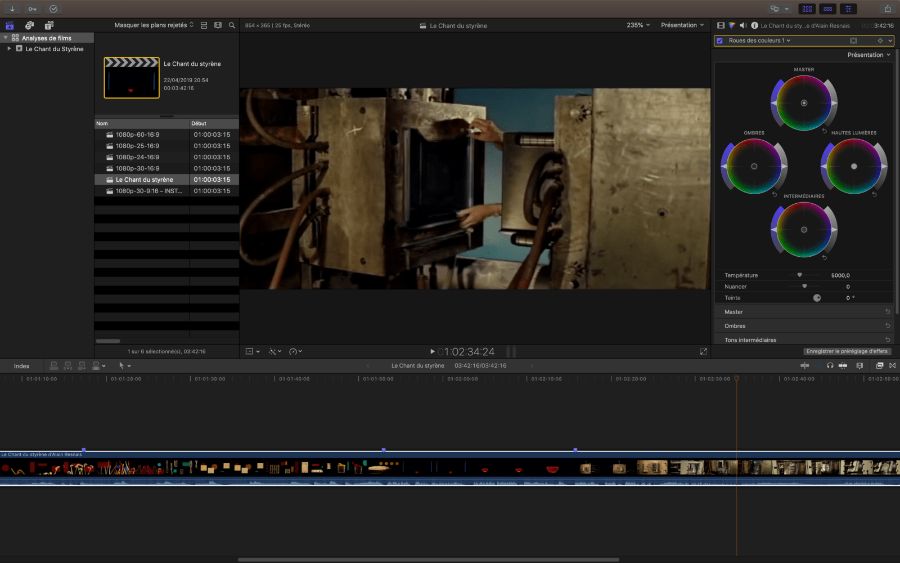
Unlike most editing software platforms, Final Cut Pro broke away from the traditional nonlinear layout. Instead, its trackless timeline lets you drag and drop video footage, photos, audio, and special effects without dozens of layers to organize them in. This can take a bit to get used to if you are used to traditional editing.
Final Cut Pro features dozens of customizable transitions, sounds effects, and graphics tools. You can also download and install compatible third-party plugins that integrate with the Final Cut Pro interface for even more creative assets.
Despite its advanced editing tools, Final Cut Pro still falls short compared to other software due to its unique editing interface, which isn’t intuitive for most users. It has even sent professional editors searching for a more familiar layout, such as PowerDirector’s drag-and-drop editing timeline. Additionally, only Mac owners can use Apple’s Final Cut Pro.
Key Features:
- Cross-platform functionality between Apple products
- Trackless editing timeline
- Enhanced color grading tools
Pros
- Seamless editing and rendering
- Substantial lineup of video editing tools
Cons
- Only available for Mac users
- Moderate learning curve for beginners and experienced editors
4. Corel VideoStudio
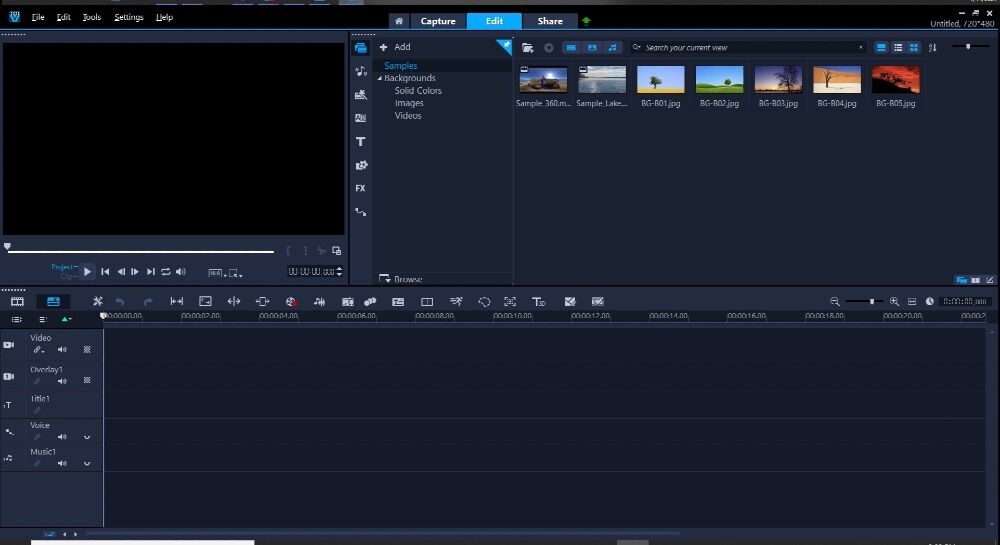
Corel VideoStudio’s polarizing software has become a favorite for some and an “avoid at all costs” editing option for others. The software features a wide range of video editing tools, visual effects, and audio functions.
Like Final Cut Pro, Corel VideoStudio breaks from the traditional video editing interface mold. However, instead of implementing a sleek, trackless timeline function, Corel VideoStudio works between layers, resulting in a bit of a learning curve for users unfamiliar with the VideoStudio workflow.
Still, you can make use of the relatively inexpensive software to create clips for social media or to share with friends and family. But the software falls short when it comes to the professional-grade features and sophisticated functions found in PowerDirector’s comprehensive editing suite. The clunky and somewhat outdated editing interface can significantly impede the creative process, especially if you have more experience working within a streamlined platform.
Key Features:
- 3D motion graphics
- High-speed rendering
- Customizable project templates
- High-quality editing modes
Pros
- Real-time visual and audio editing
- Wide range of learning tools for beginners
- Substantial lineup of transitions, templates, and graphics
Cons
- Outdated, clunky editing interface
- Few professional-quality tools and visual features
- Moderate learning curve
5. Pinnacle Studio Ultimate
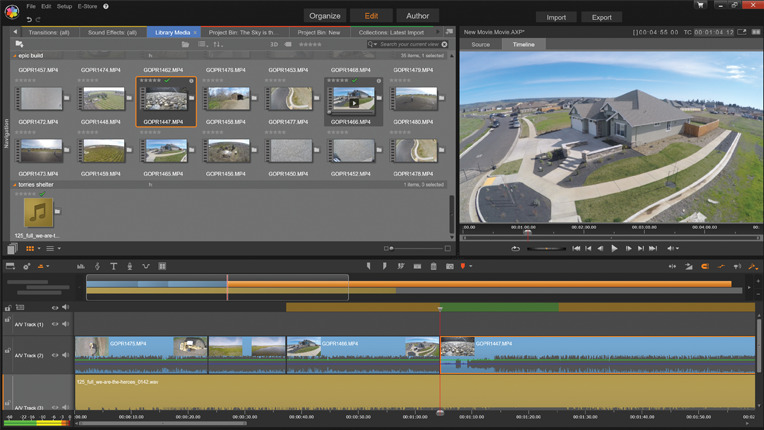
While less well-known than competitors like Adobe Premiere Pro or Final Cut Pro, Pinnacle Studio Ultimate’s Windows-optimized editing software includes more than 1,500 visual tools, customized audio effects, and HD video editing tracks.
The software’s latest update resulted in a sleeker, faster experience suitable for both intermediate users and professionals. Its vast lineup of editing tools can take on the most intense visual challenges. You can also update the color or manipulate the speed of your video with a few simple clicks.
You don’t need to navigate through the advanced controls to create a stunning, simple video with Pinnacle Studio Ultimate. Simply import your media into the timeline-based editing software and browse through the built-in visual effects, templates, motion graphics, and text tools.
Despite the seemingly overwhelming volume of capabilities in Pinnacle Studio Ultimate, professional video editors agree that the editing software lacks some desirable advanced features. Further, Pinnacle Studio Ultimate only works for Windows users, unlike PowerDirector.
Key Features:
- Advanced masking and motion-tracking
- Enhanced keyframing features
- Customizable color presets
Pros
- Fast rendering and batch processing
- Simplified media importing
Cons
- Only available for Windows users
- Moderate learning curve
- Lacks some professional editing tools
Comparison Chart
| Software | PhotoDirector | Adobe Premiere Pro | Final Cut Pro | Corel VideoStudio | Pinnacle Studio Ultimate |
|---|---|---|---|---|---|
| Price | $69.99/yr | $239.88/yr | $299.99 | $79.99 | $129.95 |
| User-Friendly | Easy, Beginner Friendly | No, Intimidating | No, Intimidating | Moderate | Moderate |
| Updates & New Features | Constantly/Year-Round | Yes | Minimum | No | No |
| Multicam Editing | Yes | Yes | Yes | Yes | Yes |
| Free Royalty Free Stock Library | Large Collection | No | No | No | No |
| Transition library | Large Collection and Growing | No | No | Yes | Yes |
| Text Animations & Title Templates | Large Collection | Limited | Limited | Yes | Yes |
| Split Screen Designer | Yes | No | No | No | No |
| Audio Syncing Tools | Yes | Yes | Yes | Yes | Yes |
Summary
You don’t need to break the bank by buying the most expensive video editing software to create professional-quality videos. Nor do you have to spend hours learning to perform the most basic editing tasks.
Our top choice, PowerDirector offers the best 4K video editing features, advanced functionality, and essential features at a reasonable price. This streamlined editing platform suits both beginners and experienced creators. PowerDirector makes it simple to transition from amateur to professional creator without years of experience or significant expense.
For a complete set of creative tools for your video, photo, and audio projects download Director Suite 365. It includes the award-winning PowerDirector, PhotoDirector, AudioDirector, and ColorDirector. You’ll have everything you’ll ever need to produce high-quality, engaging content.
You don’t need to be a professional to get professional results. Take the hassle out of the creative process with PowerDirector and Director Suite 365.

The Cyberlink Editorial Team creates in-depth articles on video editing, multimedia innovation, and AI-powered creative tools. Our mission is to provide practical, easy-to-follow tutorials across video and photo editing, while showcasing AI features, product insights, and industry trends that empower creators around the world.





