Create Your AI Talking Photo: Top Tools and Tips

Imagine if your photos could speak and tell captivating stories—thanks to AI, this is no longer just a dream.
With the power of artificial intelligence, you can transform your still images into vibrant, animated moments that breathe life into everything from cherished memories to marketing campaigns and creative projects.
In this article, we’ll dive into the top AI tools that can turn your photos into talking images, and explore how PowerDirector can make the process quick and effortless, allowing you to animate your photos like a pro.
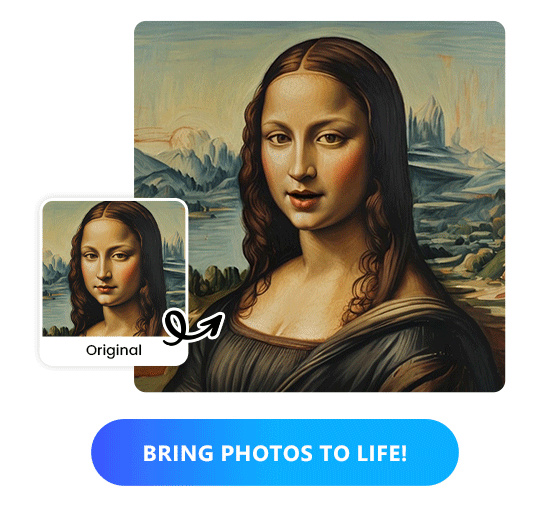
Important Reminder:
Using images of individuals without their prior consent may infringe on their right to privacy and image rights, potentially leading to legal consequences. Always ensure you have explicit permission from the individuals depicted in any photo before using their image for creation, publication, or any commercial purposes.
- Best AI Talking Photo Apps and Tools
- Creating Your Own AI Talking Photo
- How AI Photo Animators Work
- FAQ About AI Talking Photos
Top 5 AI Talking Photo Generators to Try in 2026
1. PowerDirector
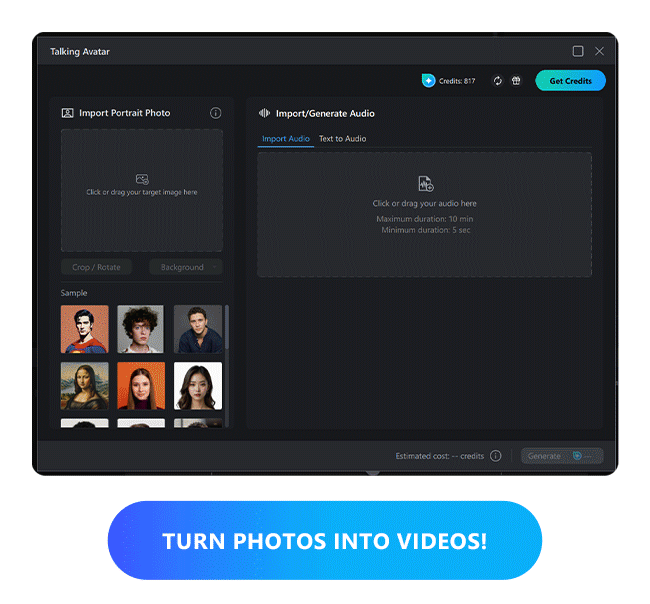
Compatibility: Windows & Mac
PowerDirector, a well-known video editing software, now offers an exciting feature to bring your videos to life with AI avatars.
In addition to its traditional editing tools, PowerDirector lets you animate photos and make them speak in just a few simple steps.
Choose or import an avatar, then upload an audio file or add text-to-speech to create a talking image in seconds. Discover how to make a photo talk with PowerDirector >>
PowerDirector also comes packed with AI-powered tools to speed up your creative process, offering a wide selection of templates for titles, transitions, effects, and much more!
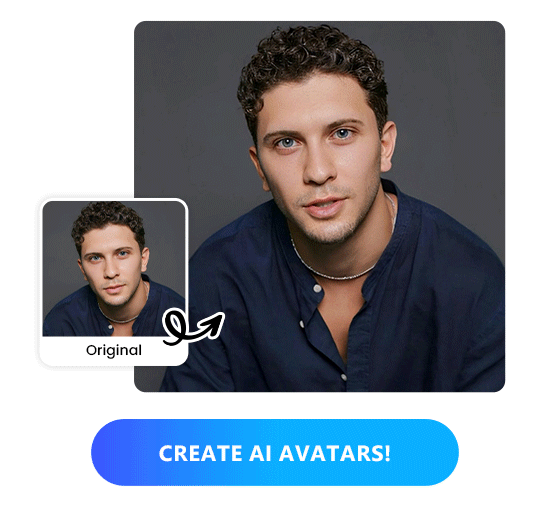
Best Features
- AI-powered talking avatars
- AI voice generator
- AI image generator
- AI voice changer
Pros
- Extensive voice profile collection
- Pre-designed avatar templates
- Option to import your own avatars
- Supports various styles like manga, cartoon, anime, etc.
Cons
- Some features require a premium subscription

Download PowerDirector for free
2. D-ID
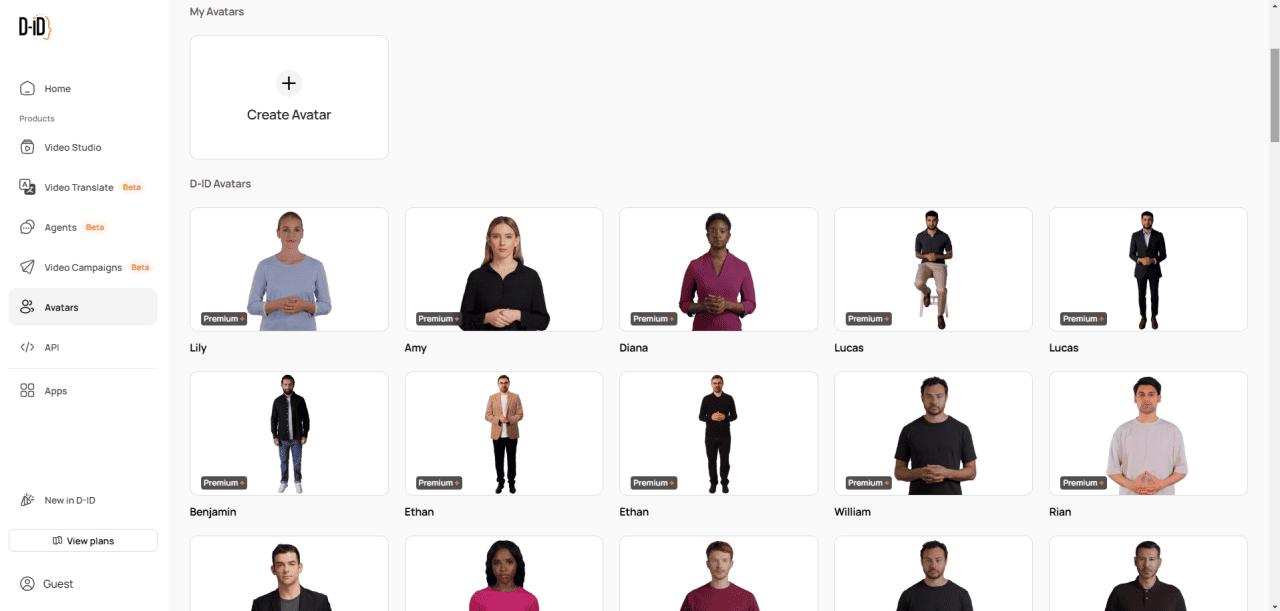
Compatibility: Web Browser
D-ID is an advanced solution specializing in photo animation and AI avatar creation, known for its user-friendly interface and highly realistic results.
By leveraging cutting-edge AI and deep learning technologies, D-ID enables you to bring photos to life, syncing lip movements and facial expressions with a script or pre-recorded voice.
Best Features
- Advanced avatar customization studio
- Video translation for international audiences
- Text-to-avatar generator
Pros
- Intuitive and easy-to-use interface
- Ability to create avatars from photos or videos
- High-quality final results
Cons
- Many features require a premium subscription
- Limited flexibility for complex projects
3. HeyGen
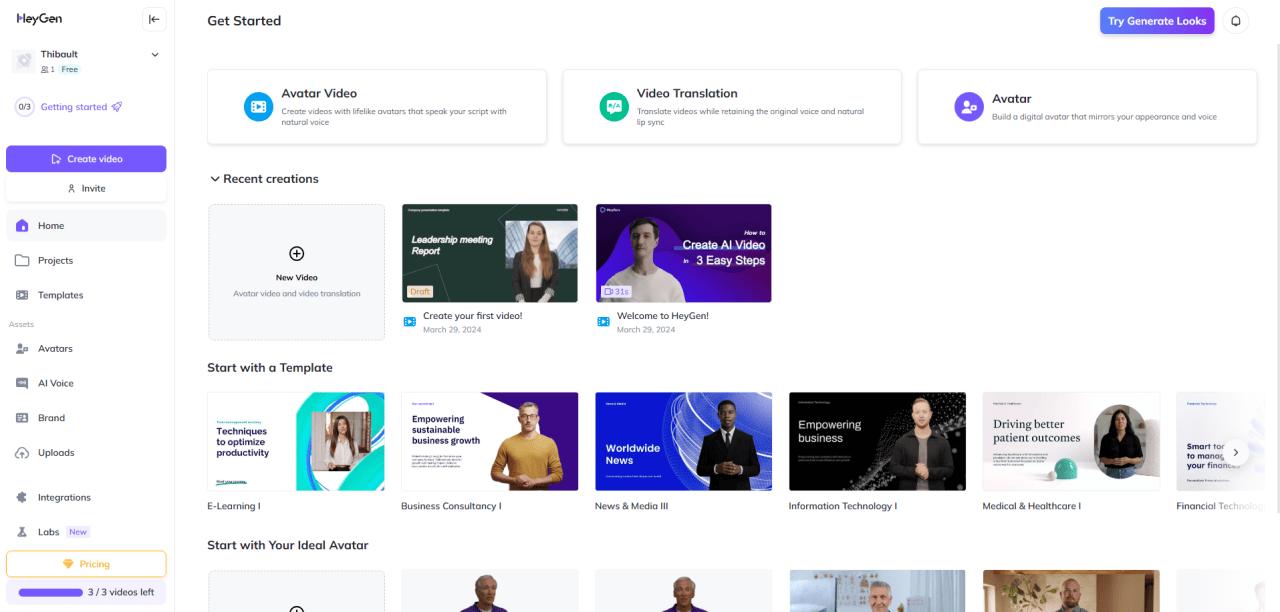
Compatibility: Web Browser
Previously known as TalkingPhoto, HeyGen is a simplified web solution that turns photos into animated talking avatars.
Ideal for professional presentations or interactive content, HeyGen focuses on speed and smooth performance to create realistic animations from your photos.
Best Features
- Customizable pre-designed templates
- Ready-to-use themed AI avatars
- Extensive collection of voice profiles
Pros
- Easy and quick to use
- Wide range of languages available
- Good quality results for personal use
Cons
- Limited facial expressions and advanced options
- Less customization compared to other tools
4. Synthesia
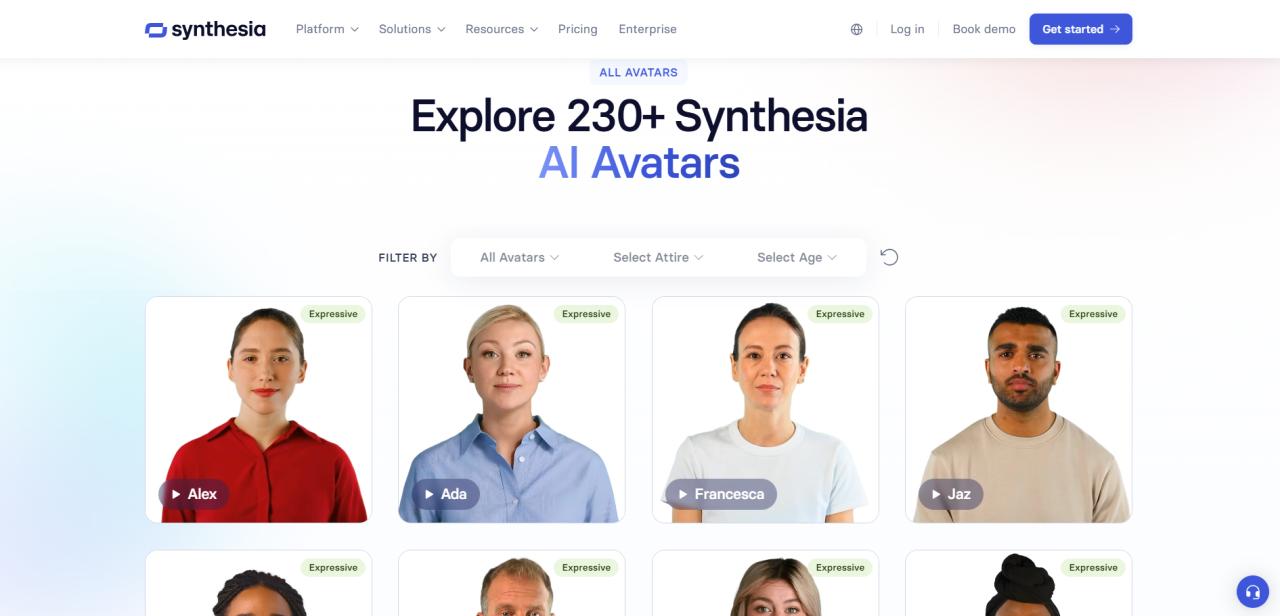
Compatibility: Web Browser
Synthesia is a powerful video creation tool that uses AI-generated avatars to transform text into voiceovers directly from your browser.
Known for its customizable avatars and advanced features, Synthesia is commonly used to create educational, marketing, or corporate videos, allowing you to turn a photo into a speaking presenter.
Best Features
- Create custom avatars or use pre-made templates
- Professional templates with ready-made designs
- Video generator based on text prompts
Pros
- Easy to use and browser-based
- Extensive multilingual and voice support
- High-quality results
Cons
- Expensive premium plan
- Many limitations with the free version
5. Avatarify
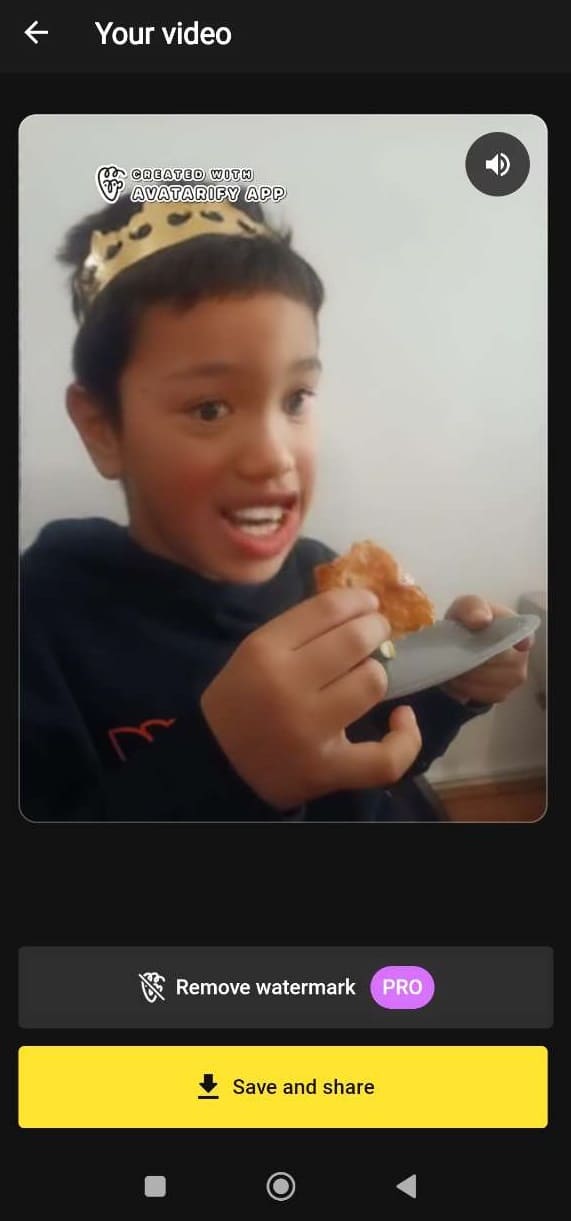
Compatibility: iOS & Android
Avatarify is a mobile app that leverages AI technology to animate photos, either in real-time or by transforming static images into dynamic animations.
Popular for creating humorous and viral content, Avatarify is an accessible solution for social media content creators looking to add some fun to their posts.
Best Features
- Real-time animation
- Social media platform compatibility
- Face synchronization for two individuals
Pros
- Memes, music, and other fun templates
- Templates organized by themes
- Great for creating viral content
Cons
- Most templates are premium-only
- Fun results, but lack precision
- Watermark on final output
Turning Photos into Talking Images with AI
Here’s how to animate your photos and make them talk in just a few simple steps:
- Download and install the free PowerDirector video editing software.
Download from the App Store for iOS and Android. - On the launcher, click on the "Talking Avatar" shortcut.
- Import a photo and crop the face area, or choose from one of the available avatar models.
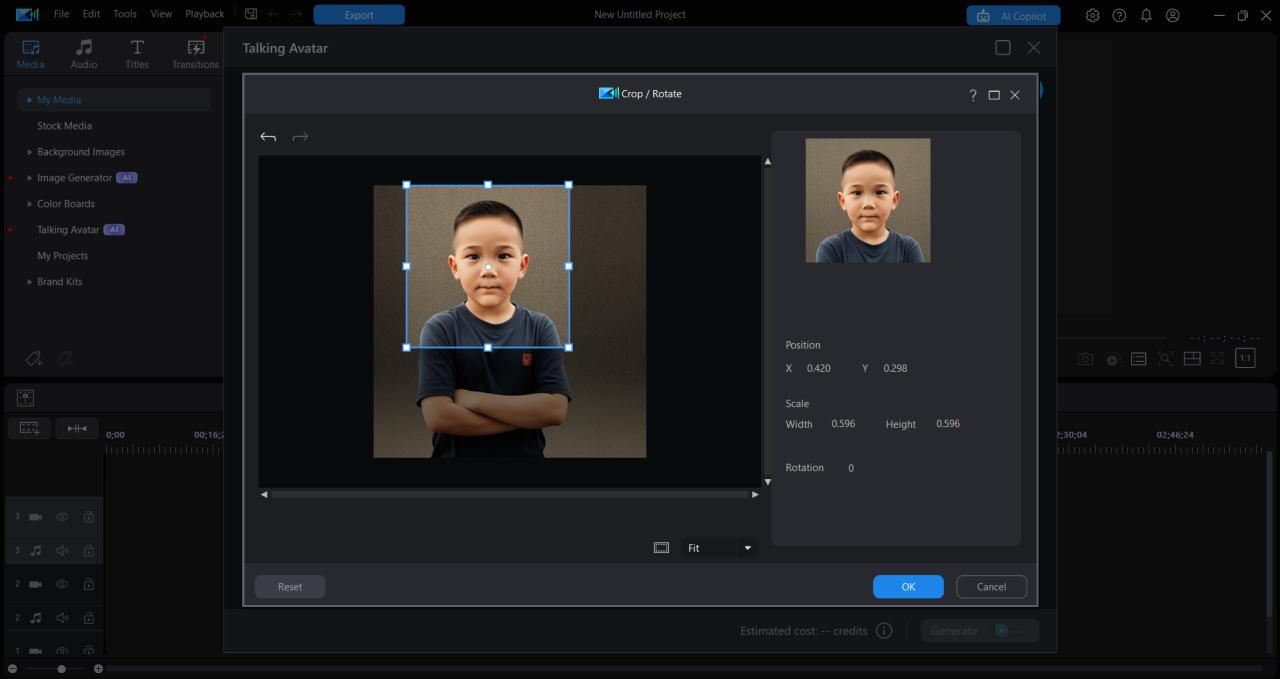
- For audio, either upload an existing audio file or type in the text you want to be spoken.
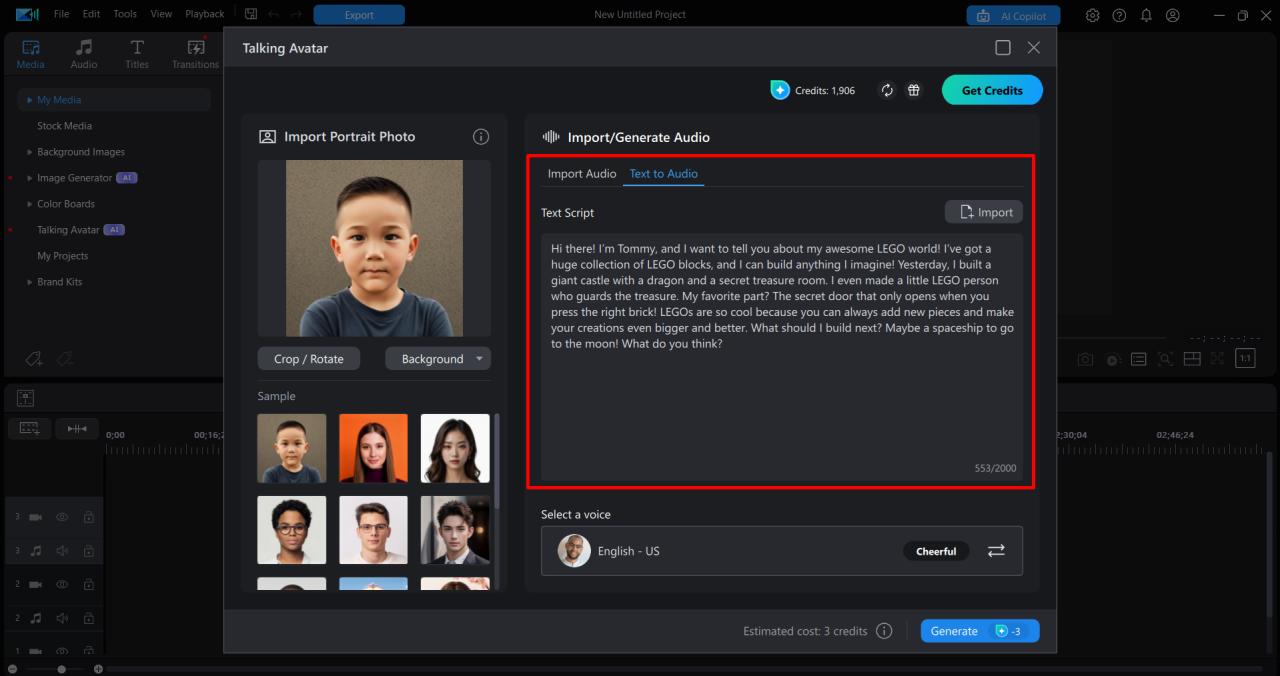
- Select a suitable voice profile using the available filters.
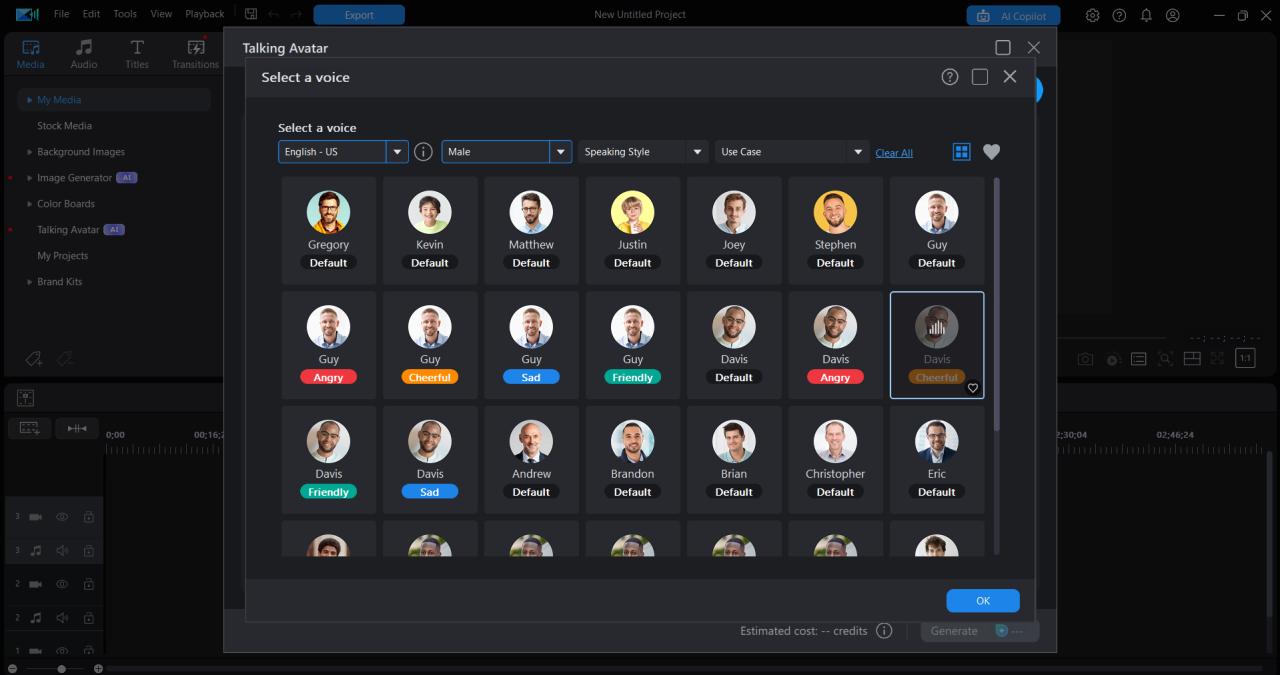
- Click "Generate" and wait for your talking avatar video to be created.
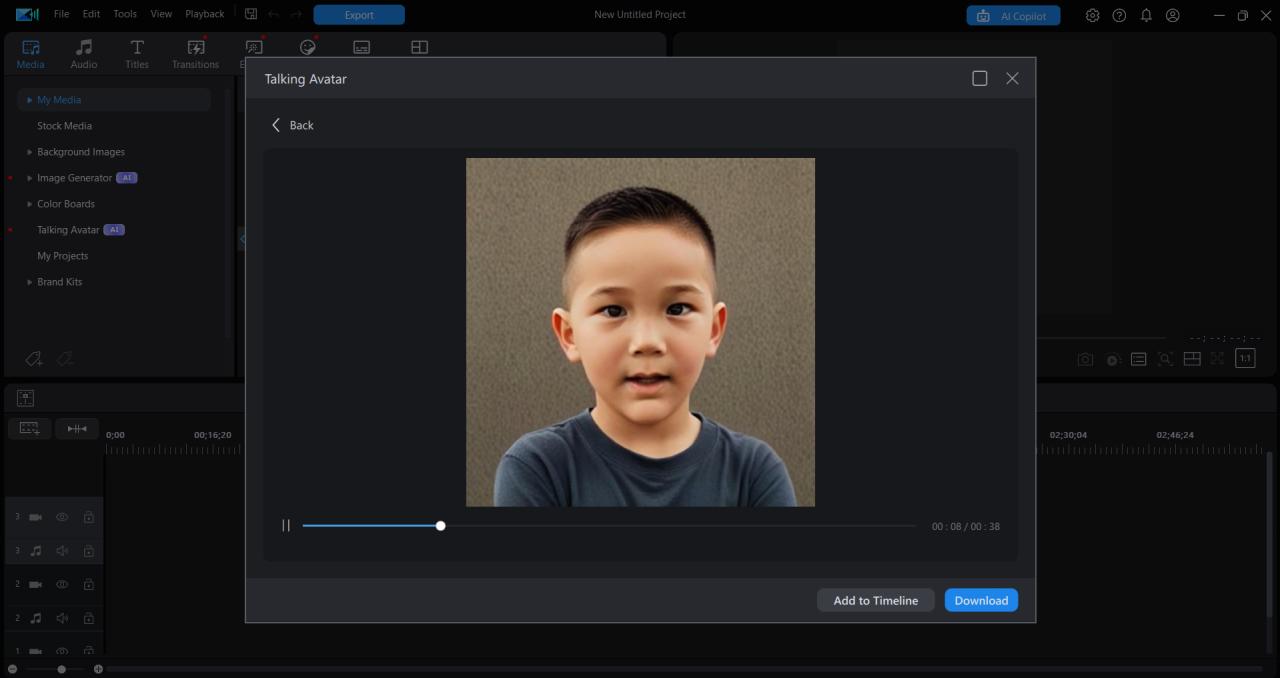
How AI Photo Animators Work and Their Use Cases
AI-driven photo animation technologies, such as AI avatars, are changing the way we interact with and animate still images.
How AI Works Behind Animated Photos
AI photo animators like AI Avatar use several advanced techniques to make static photos appear dynamic. Here’s a breakdown of the process:
- Facial Recognition: The AI analyzes the photo to identify key facial features—eyes, mouth, and other traits—enabling it to understand the structure of the face and animate it naturally.
- Facial Expression Animation: Using machine learning, the AI adds subtle movements like smiles, blinks, or other expressions to give the image a lifelike quality.
- Speech Synthesis: To make the photo appear as though it's speaking, the AI generates an audio track that syncs with the lip movements and facial expressions, creating a seamless illusion of speech.
- Video Creation: Once the animation is complete, the AI compiles it into a smooth video. While quality depends on the platform, the results are becoming more refined and realistic over time.
Use Cases for AI Photo Animation
The potential for AI-powered photo animation extends across many industries and creative fields. Here are just a few examples of how this technology is being used:
- Advertising and Marketing: Brands leverage animated photos to create engaging, eye-catching campaigns. By bringing products or spokespersons to life, they can better capture the attention of their audience.
- Education: AI avatars are used in educational videos, where animated characters help explain topics in a more engaging and interactive way, particularly beneficial for children or learning platforms.
- Social Media & Entertainment: AI photo animators are widely used to create funny memes, viral content, and entertaining videos, making them popular among social media users.
- Film and Gaming: In movies and video games, AI can quickly generate realistic avatars or animate characters for specific scenes, speeding up production timelines.
- Preserving Memories: Some services offer the ability to animate photos of deceased loved ones, allowing families to preserve memories and create moving tributes.
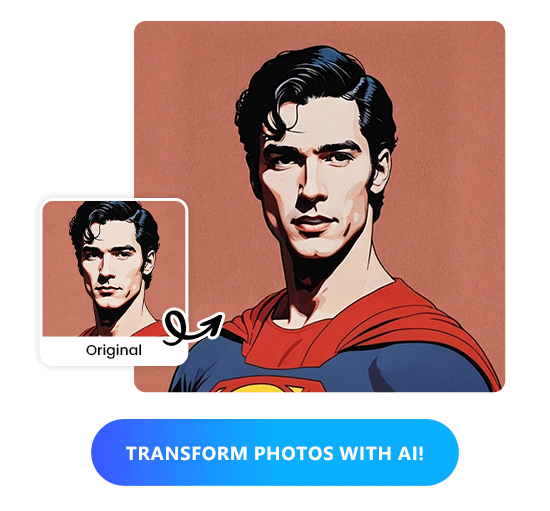
To bring your own images to life and make them talk, download PowerDirector today and start animating your photos with ease. Transform your visual projects in just a few clicks!
FAQ About AI Talking Photos
A talking photo is an animated image in which the subject appears to speak or express emotions. This effect is achieved through AI technology that analyzes facial features and synchronizes them with a voice or text input, creating the illusion that the person in the photo is talking or moving.
PowerDirector is a powerful software that lets you make your photos talk. Using AI-powered avatars, PowerDirector allows you to animate your photos by adding voice or text. The software uses advanced facial recognition to sync mouth movements and facial expressions with the audio, making the photo appear as though it’s speaking.
The best AI Talking generator depends on your needs. Here are some of the top tools:
- Install PowerDirector for free.
- Select the "AI Talking Avatar" option.
- Upload your photo, crop the face area, or use an avatar model.
- Add audio by uploading a file or entering text for the photo to speak.
- Pick a voice profile that suits your needs.
- Generate the video and watch your photo come to life!





