인기 포스팅
최신 포스팅
-
[2026년 회신] 모든 걸 자동으로 해 주는 AI 사진 편집 프로그램 5가지 추천
2026년 1월 23일 -
[2026년 최신] 이미지 생성부터 자동 편집까지, 무료 AI 프로그램 5가지 추천
2026년 1월 23일 -
(2026년 최신) 그림 그려주는 AI 사이트 BEST 3 – 누구나 쉽게 AI로 그림 그리는 법
2026년 1월 23일 -
(2026년 최신)미드저니 무료 종료 - 대체할 수 있는 AI 이미지 생성기
2026년 1월 23일 -
[2026년 최신]요즘 핫한 AI 프로필 만들 수 있는 어플 3가지 추천
2026년 1월 23일 -
(2026년 최신) 사진 관리 똑똑하게 해 주는 프로그램 5가지 추천
2026년 1월 23일 -
(2026년 최신)증명사진 옷 뭐 입고 찍지? 이런 걱정 안 해도 되는 사진 촬영 어플 소개
2026년 1월 23일 -
[2026년 최신] AI 애니메이션을 생성할 수 있는 프로그램 4가지 소개
2026년 1월 23일
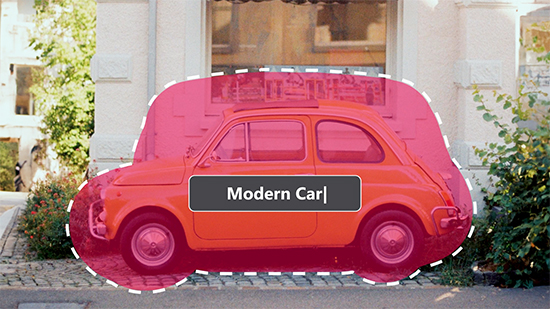
![[2026년 최신] 동영상 화질을 개선할 수 있는 프로그램 7가지 추천 [2026년 최신] 동영상 화질을 개선할 수 있는 프로그램 7가지 추천](https://dl-file.cyberlink.com/web/content/b3280/Thumbnail.jpg)
![[2026년 회신] 모든 걸 자동으로 해 주는 AI 사진 편집 프로그램 5가지 추천 [2026년 회신] 모든 걸 자동으로 해 주는 AI 사진 편집 프로그램 5가지 추천](https://dl-file.cyberlink.com/web/content/b2968/Thumbnail.jpg)
![[2026년 최신] 이미지 생성부터 자동 편집까지, 무료 AI 프로그램 5가지 추천 [2026년 최신] 이미지 생성부터 자동 편집까지, 무료 AI 프로그램 5가지 추천](https://dl-file.cyberlink.com/web/content/b2933/Thumbnail.jpg)
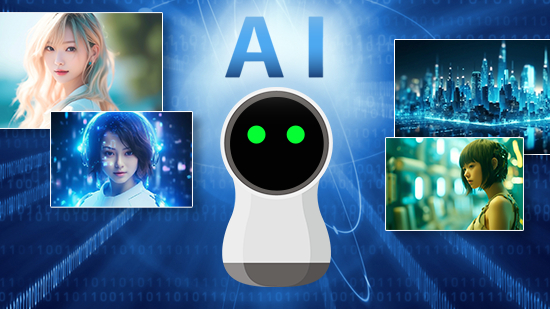

![[2026년 최신]요즘 핫한 AI 프로필 만들 수 있는 어플 3가지 추천 [2026년 최신]요즘 핫한 AI 프로필 만들 수 있는 어플 3가지 추천](https://dl-file.cyberlink.com/web/content/b2301/Thumbnail.jpg)
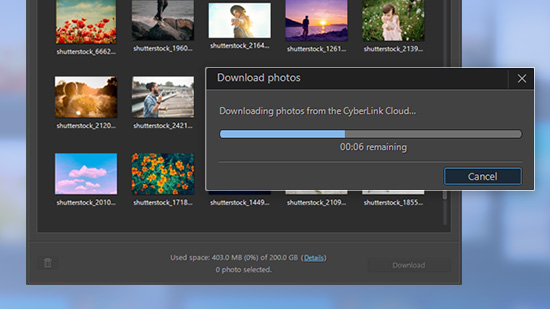

![[2026년 최신] AI 애니메이션을 생성할 수 있는 프로그램 4가지 소개 [2026년 최신] AI 애니메이션을 생성할 수 있는 프로그램 4가지 소개](https://dl-file.cyberlink.com/web/content/b3007/Thumbnail.jpg)