5 Best Video Intro Makers in 2024 [Windows, Mac]
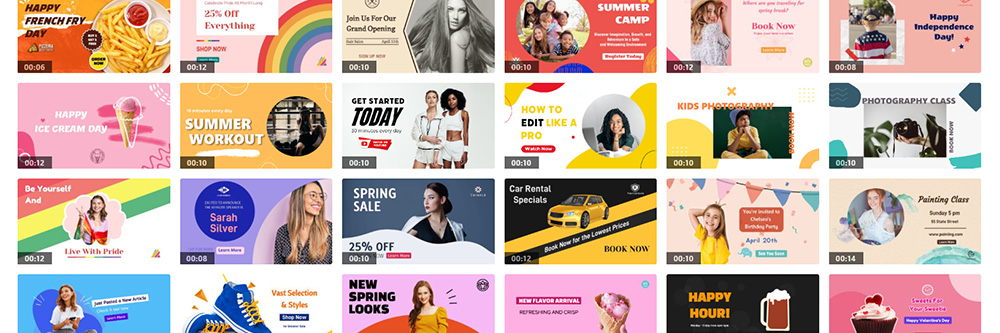
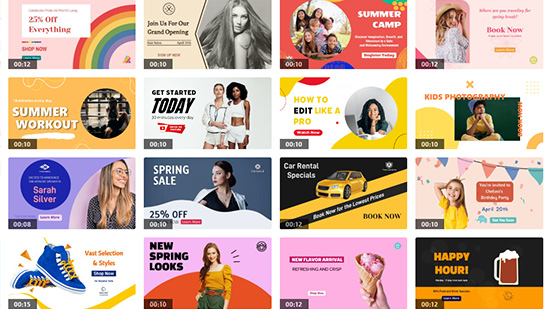
A video intro is one of the best ways to stand out in a sea of content while conveying professionalism and immediately adding credibility. However, creating a video intro can be just as intense and time-consuming as creating the original content.
But have no fear! The best video intro makers will help you create content that grabs your audience's attention but doesn’t require hours to make.
We made this ultimate guide on finding and using the best free video intro maker for your projects. Whether you need eye-catching YouTube intros, gaming intros, vlog intros, or 3D intros, we have 5 great options for you to choose from. This article will break down all the details of the Top 5 Video Intro Makers to achieve professional results.
Now let's jump in so you can create engaging intros that will exceed your viewers' expectations!
- Top 3 Video Intro Makers Snapshot
- What is a Video Intro?
- 5 Best Video Intro Makers
- Best Video Intro Makers Comparison Chart
- How to Make a Video Intro
- Download the Best Video Intro Maker for Free
- Video Intro Makers FAQ
Top 3 Video Intro Makers Snapshot

1. PowerDirector 365 - Best Overall
PowerDirector has all the features and tools you need to create high-quality video intros to set you apart from the rest! Choose from thousands of templates and millions of stock videos, images, and music tracks. Its easy-to-use interface is ideal for professionals as well as novices. Detailed Review >

2. Adobe After Effects - Best for Professional Filmmakers
Adobe After Effects has a broad selection and access to hundreds of advanced creative tools for creating intros. It is a really great option for the advanced video editor. Detailed Review >

3. Promo - Best Online Tool
Promo gives you direct access to YouTube-ready intro templates, guides, and examples. The free video maker is user-friendly and optimized for the web, even on handheld devices. Detailed Review >
What is a Video Intro?
A video intro is a short introduction, usually 5 to 15 seconds long, that introduces your video, YouTube channel, or brand. It is typically the first opportunity for a viewer to come into contact with your content. Therefore, it has the potential to captivate attention right from the start and build trust in your brand or product. Needless to say, it’s one of the most important elements of attracting and connecting with your ideal audience.
5 Best Video Intro Makers
1. PowerDirector 365 - Best Overall

Compatibility: Windows, Mac
Overall Rating: 10 / 10
Intro Making Rating: 10 / 10
Key Features
- 5,000+ Video Templates
- Video Editing Powered by AI
- Access to 8M+ Stock Photos and Videos
PowerDirector 365 will relieve any concerns around how difficult and time-consuming creating the perfect video intro may feel. From customizable titles and 5000+ intro templates to the 8,000,000+ studio-quality stock videos and images by iStock, you can finish your intro at lightning speed.
PowerDirector 365 does more than just video intros. It can handle anything video related and more. The program supports the highest quality hi-fidelity Dolby Surround Sound and all of your Ultra HD 4K Video files. For other video projects, you can utilize masking and blending to layer and shape your videos creating the ultimate artistic scenes. Use keyframing to affect the energy and smoothness of your edits with animated effects. The chroma key tool lets you remove green screens and create showstopping special effects. And AI Motion Tracking is perfect for making text or graphics automatically follow selected objects in your videos.
Plus, PowerDirector is part of Director Suite 365 which houses the rest of the family of the best creative editing programs: PhotoDirector, ColorDirector, and AudioDirector. Each program works seamlessly to synchronize all of the elements of your projects and allows you to completely control every step of your workflow.
Overall, PowerDirector 365 is the absolute best video intro maker available. It has everything you need to create studio-quality video intros with access to stock content, templates, AI-powered editing tools, and so much more. Simplicity, variety, and power make this video intro maker rank at the top of the list for video creators and editors of all skill levels.
Reasons to Recommend
- Fastest Video Editor
- Robust Collection of Video Effects
- Ultra HD 4K Video and Dolby Digital Surround Sound Rendering
2. Adobe After Effects - Best for Professional Filmmakers
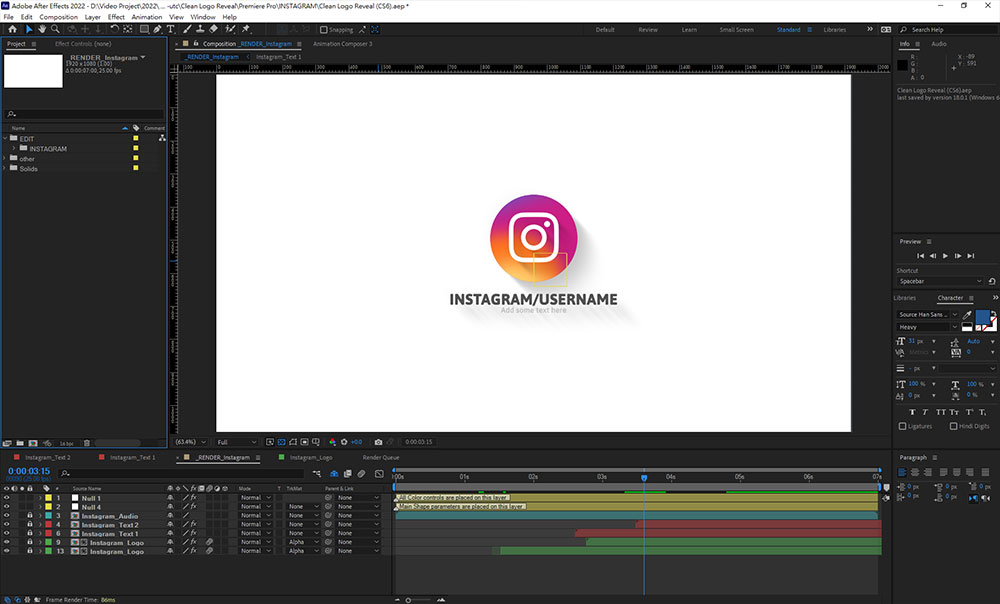
Compatibility: Windows, Mac
Overall Rating: 9.5 / 10
Intro Making Rating: 9.5 / 10
Key Features
- 3D Animation
- Range of Visual Effect Tools
- Third Party Plug-In Support
Adobe After Effects is one of the most well-known video effects software. It can create incredible motion graphics, so it would definitely not have a problem animating and creating a dynamic video intro or 3D intros for your business, brand, or YouTube channel.
Film industry professionals utilize After Effects to generate visually stunning work for film, TV, video, and web. It's an excellent platform for generating high-tech effects and integrates with other Adobe software products.
The video effect applications are extensive since you can use them to remove objects from a clip, design in 3D spaces, or animate characters and logos. You can do nearly any kind of visual effects using this software.
The biggest downside to After Effects is it can take an average beginner approximately eight weeks to learn from studying tutorials and training videos. And the cost of joining Adobe's Creative Cloud Suite subscription service is rather steep.
Pros
- Hi-Tech Effects
- Industry Standard
Cons
- Costly Subscription Service
- Investment of Time to Learn
3. Promo - Best Online Tool
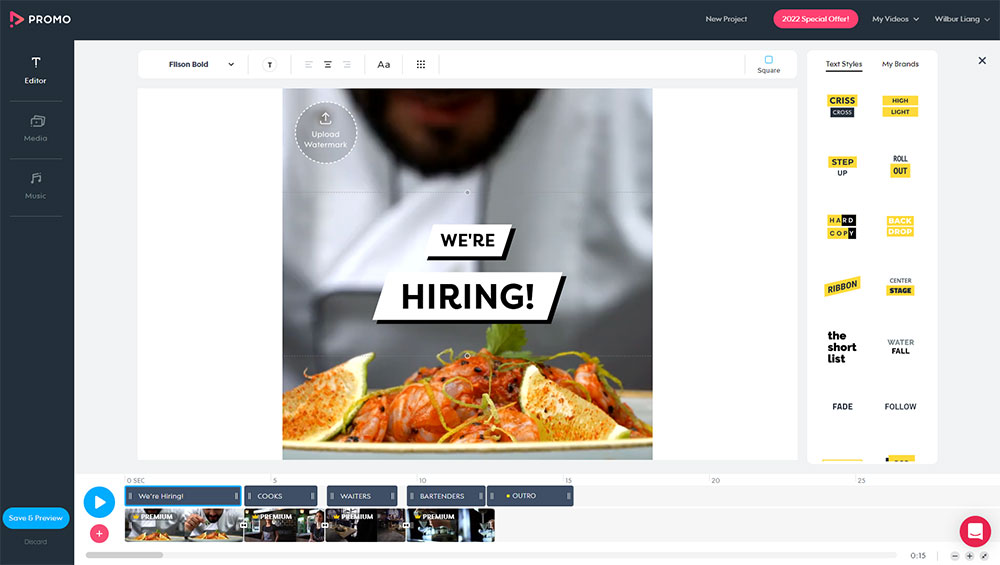
Image from Promo.
Compatibility: Web Browser
Overall Rating: 8.5 / 10
Intro Making Rating: 8 / 10
Key Features
- Video Templates
- Easy to Use
- Shareable to Social Media
Promo has a lovely aesthetic that pops. You can use their intro maker to create quick video intros for your social media or YouTube channel and then post and share them on your social networks.
Promo.com provides filmmakers and video editors with high-quality professional video clips, royalty-free music, customizable video templates, custom text and logos, and more through their monthly subscription plans. You can also use Promo to make a variety of styles and shapes of videos from horizontal, vertical, square, and even banner videos.
To sum up, Promo is a video maker with a great design and direct uploads to social media. The only challenge is, at times, their site runs behind and lags. This can make the creation process drag and be quite cumbersome.
Pros
- Flexible Customization
- Stock Content
Cons
- Expensive Subscription Required
- No Offline Option
4. LightMV - Best for Logo Reveals
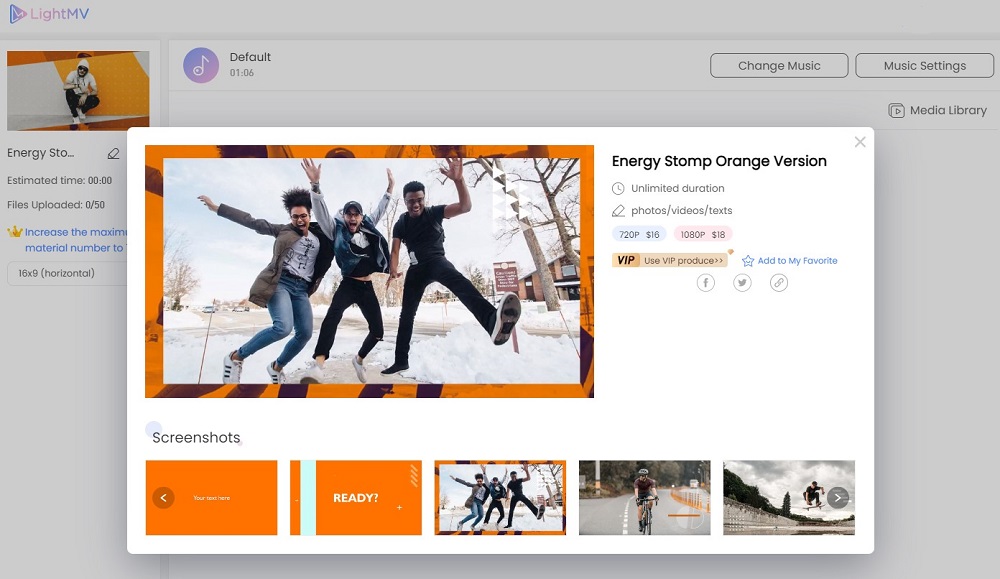
Image from LightMV.
Compatibility: Windows, Web Browser
Overall Rating: 7 / 10
Intro Making Rating: 8 / 10
Key Features
- Logo Reveals
- Hundreds of Templates
- Nothing to Download or Install
The LightMV team had one goal in mind for their business: to let their users create professional-looking videos with very little to no experience and technical skills. This video intro maker will take the stress out of this process. Even your grandpa could learn how to make his first vlog intro straight from the website.
LightMV is a cloud-based video creation platform. This video maker includes text overlays, animation, media library, text-to-video, and templates.
LightMV offers many great features and access to some really nice templates and great resources for learning the basics of an intro and outro maker. One thing to note is that your connection speed will determine your processing power and export times, so users may experience delays. The other surprising miss is that the subscription model limits the number of videos you can produce, unlike every other software that offers unlimited exports.
Pros
- Web Accessible
- Ease of Use for All Skill Levels
Cons
- Lag Time and Connectivity Concerns
- Limited Exports With a Paid Subscription
5. Canva - Best for Teams
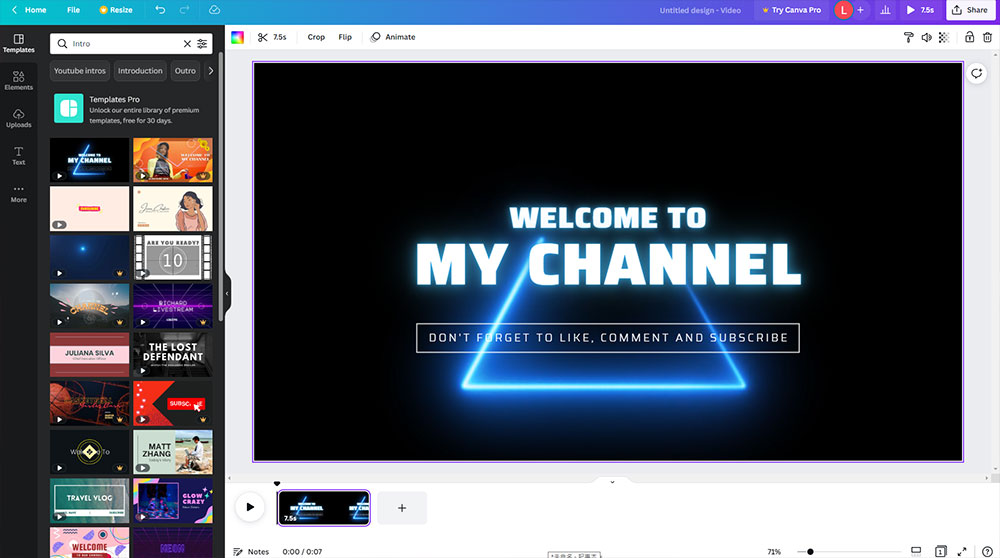
Compatibility: Web Browser
Overall Rating: 7 / 10
Intro Making Rating: 8 / 10
Key Features
- Customizable Templates
- Free YouTube Intro Templates
- Royalty-Free Photos & Videos
Working with Canva, you can immediately access a video intro maker from the web. You can utilize a variety of templates, royalty-free photos & videos, and a drag-and-drop editor that you can use to share and publish anywhere. It not only provides intro templates but also enables you to create your own logo. With a newly generated logo, it’s a perfect chance to create an intro video with it.
Canva aims to make graphic design accessible to non-designers. They also provide a premium version of Canva that is ideal for teams to work together to create designs with a shared goal. In addition, Canva Pro has more premium features, such as a background remover and brand kit.
Overall, Canva is an easy platform with free access to some of its tools for making awesome videos. However, some drawbacks to Canva are that it has a limited range of output formats and may be subject to connectivity issues when saving and exporting your video intros.
Pros
- Logo Design
- Team Collaboration
Cons
- Limited Templates
- Possible Lag
Best Video Intro Makers Comparison Chart
| Software | PowerDirector 365 | Adobe After Effects | Promo | LightMV | Canva |
|---|---|---|---|---|---|
| OS | Windows, Mac | Windows, Mac | Web Browser | Windows, Web Browser | Web Browser |
| Beginner-friendly | Yes | No | Yes | Yes | Yes |
| Number of Templates | 5,000+ | 0 | 5,000+ | Hundreds | Thousands |
| Sharable Templates | Yes | No | Yes | Yes | Yes |
| Photo & Video Templates | Yes | Yes | Yes | Yes | Yes |
| Free Download | Download | Download | Download | Download | Download |
How to Make a Video Intro
Follow these simple steps below to learn how to make a dynamic and easy video intro with PowerDirector 365:
- Open PowerDirector on your computer and open the Timeline Video Editor. Then, select the second icon, Video Intro Room, to scroll through and preview video templates.
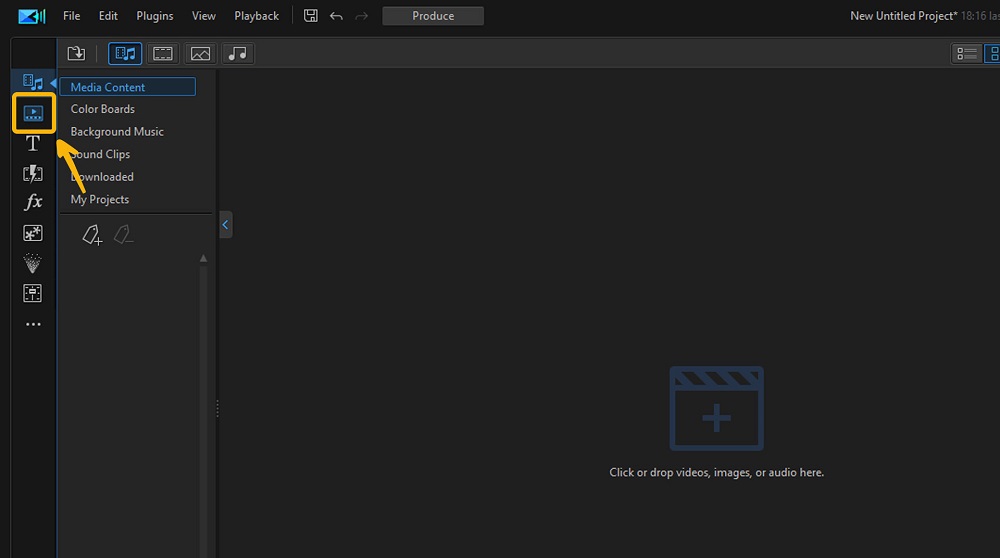
- Double click your preferred template to open the Video Intro Designer.
- Browse through the editing icons at the bottom of the screen. Each one allows you to perform a specific task like Change Template Duration, Replace Background Media, Add Text, etc.
- Select Replace Background Media to exchange the template's background video or image with your own or from the stock library provided by iStock.
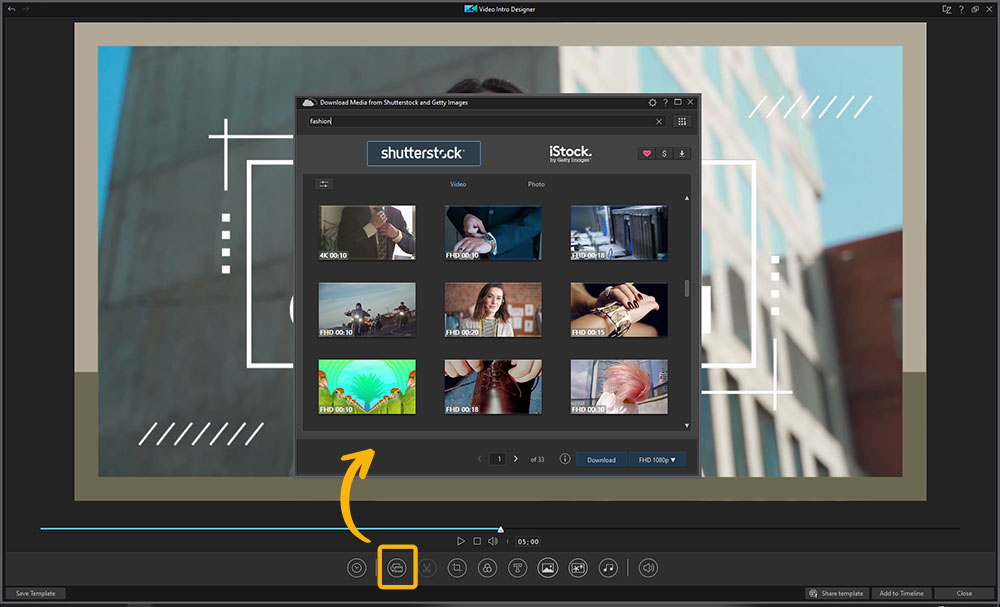
- If you are using stock after selecting the clip or image you would like to use, click on Resolution to choose your film resolution preference, then click Download.
- Select the scissor icon to Trim Media. You can open the Crop tool to resize and scale your background video or image.
- Click on the icon with three circles to Apply Color LUT. Select from the color options in the left-hand panel.

- Click the T icon to add more text or a motion graphic title. Click directly on the text in the preview window to edit it.
- Use the following two buttons to Add Image or Add Video Overlay.
- The musical note icon lets you Edit\Replace background music.
- Edit your audio mix by selecting the Volume icon and dragging the sliders for Video Audio and Background Music up or down to design your preferred Audio Mix.
- Click Share to Share, Save and Label your new video intro into a category.
- Add your template to the editing timeline and produce it.
Download the Best Video Intro Maker for Free
Making a video intro for your online content does not have to cost you a lot of time and energy. With the best video intro maker PowerDirector 365, you have the ability to design the most professional and dynamic video intros in half the time, thanks to the sheer amount of template and editing options.
PowerDirector 365 is the ultimate video editor, giving you everything you need to edit and enhance your projects. Masterfully stylize your clips to look and sound like you imagined.
Start making amazing videos with PowerDirector 365. Download it for free now!
Video Intro Makers FAQ
With PowerDirector 365, you can create a custom video intro template by previewing and selecting the template most suitable for a starting point. Then simply open the template in the Video Intro Designer, and delete or replace parts of the template you don’t want to use. Next, insert your own video clip into the template or download stock content to use. Continue designing your custom intro video template until you are happy and save it. Now you have a custom video template you can use at any time.
The top five features you should look for are
- Quality Video Intro Templates
- Feature Rich Interface
- AI-Powered Video Editing
- Guides and Tutorials
- Ease of Use
If you’re looking for an intro video maker that checks all of these boxes, we recommend PowerDirector 365.





