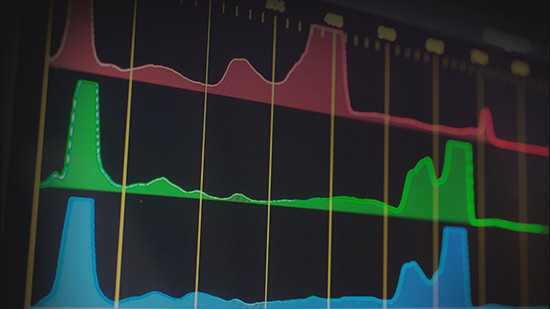5 Best Video Merger Software to Join 2 or More Videos in 2022 [Windows, Mac]
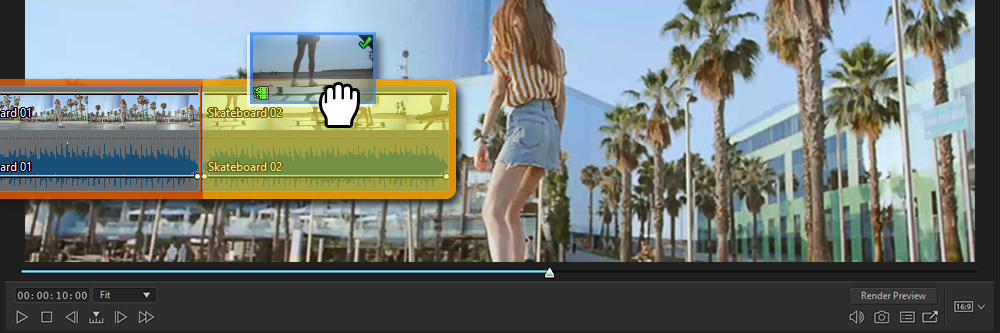
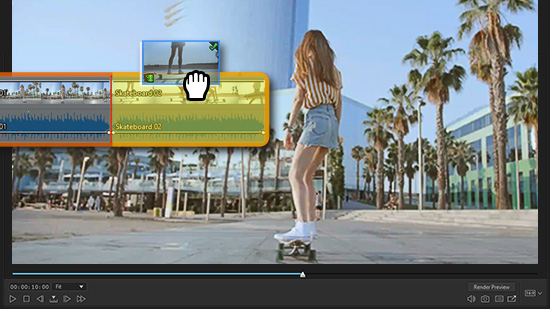
If you are like most people, you probably have countless video clips that capture some of the most amazing moments of your life. You can combine these clips into one fantastic video with video merger software. You can also use video merger software to combine different shots and create a montage or video collage for social media.
If you need help picking the right video merger software for joining your videos, you are in the right place. We've compiled a list of the best video editing software for merging videos. Let's dive in.
- 5 Best Video Merger Software
- PowerDirector - Best Overall Software
- iMovie - Best Basic Software
- Windows Video Editor - Best for Fast Trimming
- Clideo - Best Basic Online Editor
- Kapwing - Best for Online Collaboration
- Best Video Merger Software Comparison Chart
- How to Merge Videos on Windows and Mac
- Best Software to Merge Videos for Free
- Video Merger Software FAQ
5 Best Video Merger Software
1. PowerDirector - Best Overall Software
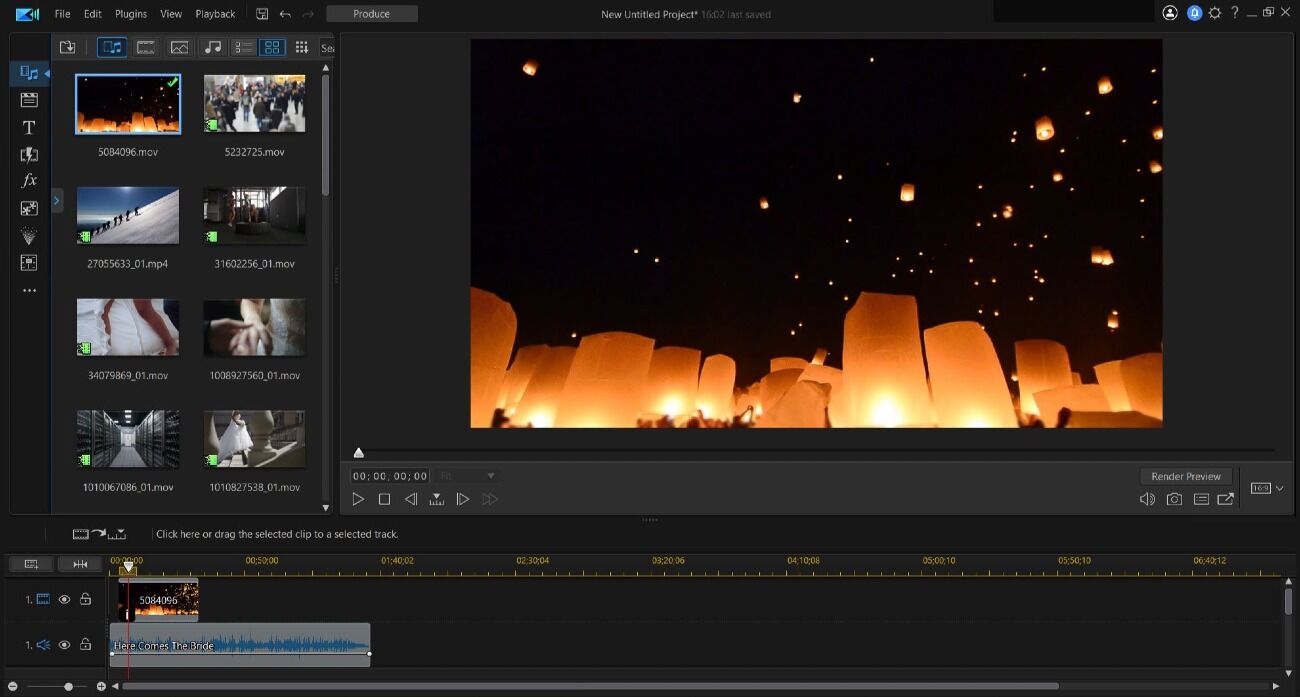
Compatibility: Windows, Mac
Overall Rating: 10/10
Video Merging: 10/10
Key Video Merging Features:
- Timeline and storyboard modes for combining, trimming, splitting, and assembling videos
- Video Collage Designer
- Slideshow Creator
- Multicam Designer
PowerDirector is the best video joiner software on both Windows and Mac. No matter your skill level, you’ll be able to start cutting videos together in minutes using either the storyboard mode or traditional timeline editor. The video merger offers both trimming and splitting tools and video assist tools like Content-Aware Editing. Choose from a library of hundreds of stylized transitions to give your cuts a polished look.
If you want to get more creative than just assembling clips, PowerDirector includes three excellent plug-ins for merging videos. The Video Collage Designer has animated split-screen layout grids you can add clips to with simple drag and drop. Put your photos and videos together in exciting templates with the Slideshow Creator. And if you have videos shot with different cameras of the same event, you can quickly cut them together with the Multicam Designer.
PowerDirector goes beyond just merging with enhancement tools to make your videos sound and look their best. Fix shaky footage with video stabilization or remove unwanted background noise with audio denoise and wind removal. Use AI-powered sky replacement to add beautiful sunsets or vistas of sparkling stars to your videos.
No matter your editing experience, PowerDirector has an approachable, user-friendly interface with professional tools for creating high-quality, Hollywood-level videos.
Download PC Mag’s Best of the Year 2021 Video Editor, PowerDirector for free.
2. iMovie - Best Basic Software
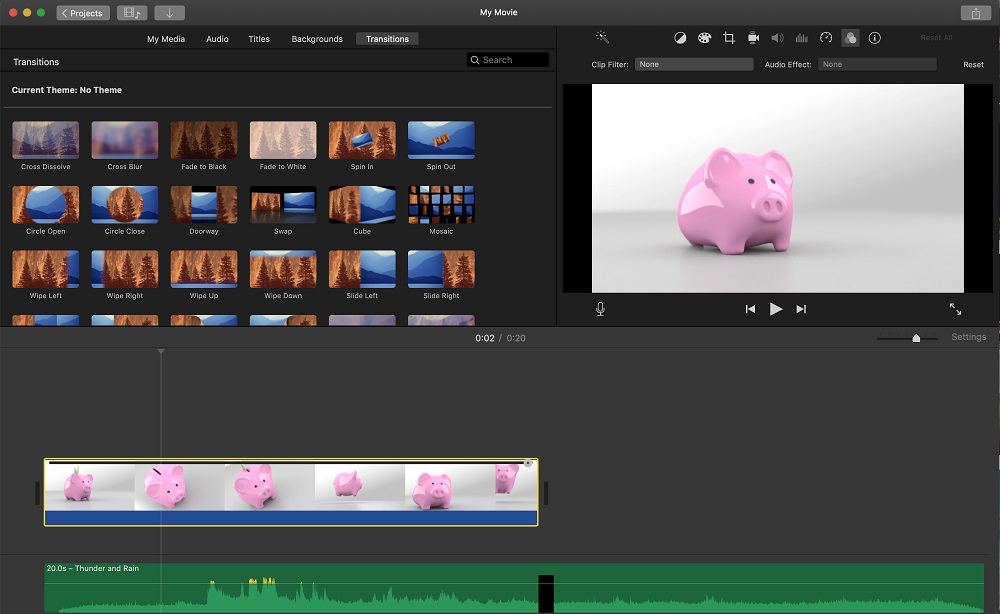
Compatibility: Mac
Overall Rating: 8/10
Video Merging: 9/10
Key Video Merging Features:
- Split and trim functions
- Movie Magic
- Storyboards
- Movie trailer templates
iMovie is a free video merger app available on all Mac and iOS devices. If your Apple device didn't come with iMovie, you can download it from the App Store. The software lets you merge video files or trim, split, and rearrange clips using essential video editing tools.
iMovie does include a few features beyond the basics for video merging. For example, Magic Movie instantly combines videos with titles, transitions, and music. It does have quite a few limitations but is a good tool for beginners with no editing experience.
For more hands-on editing, 20 Storyboards are premade templates to guide you through the creation process. And, of course, the iMovie trailer templates let you turn home movies into stylized Hollywood-like movie trailers.
Merging videos with iMovie is simple, but the app is slower than similar video merger apps. It also doesn't offer many advanced editing features.
3. Windows Video Editor - Best for Fast Trimming
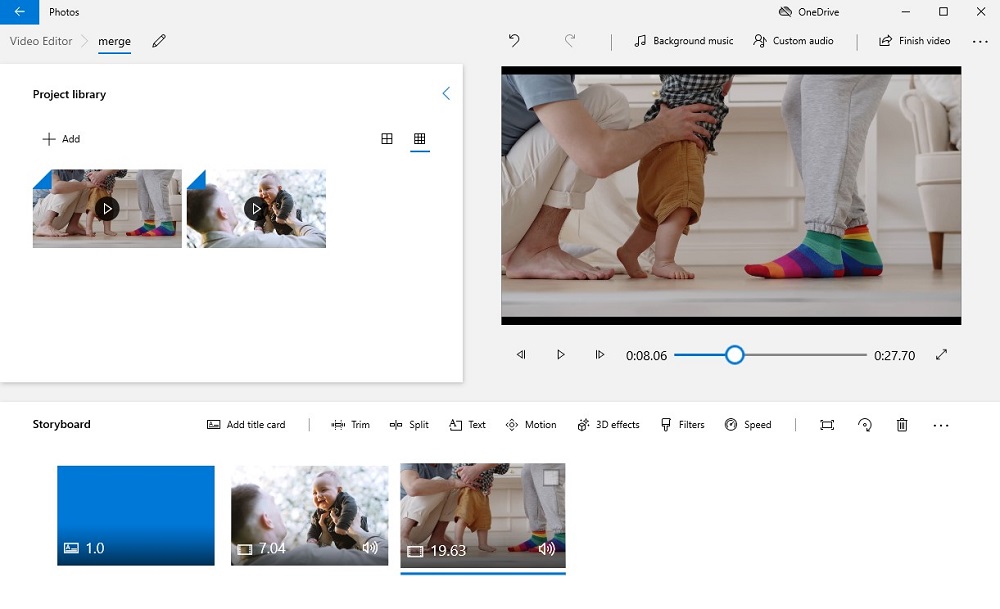
Compatibility: Windows
Overall Rating: 8/10
Video Merging: 8/10
Key Video Merging Features:
- Video trimmer
- Combine videos on a timeline
- Automatic video creation
- Automatic photos to video
Windows Video Editor comes pre-installed on most Windows devices and can be found in the Photos app. You can use this beginner-friendly tool to import multiple videos and merge them.
One of the better video merging features is its automatic video creation. You can select either photos or videos, and the video editing app will combine them for you instantly. Though this is a barebones tool, you can also use it to add basic effects and filters to your videos.
This software will work on only Windows devices, and it doesn't have built-in templates for creating top-quality social media videos. Compared to similar tools, splitting videos before merging can be a bit tedious, too.
4. Clideo - Best Basic Online Editor
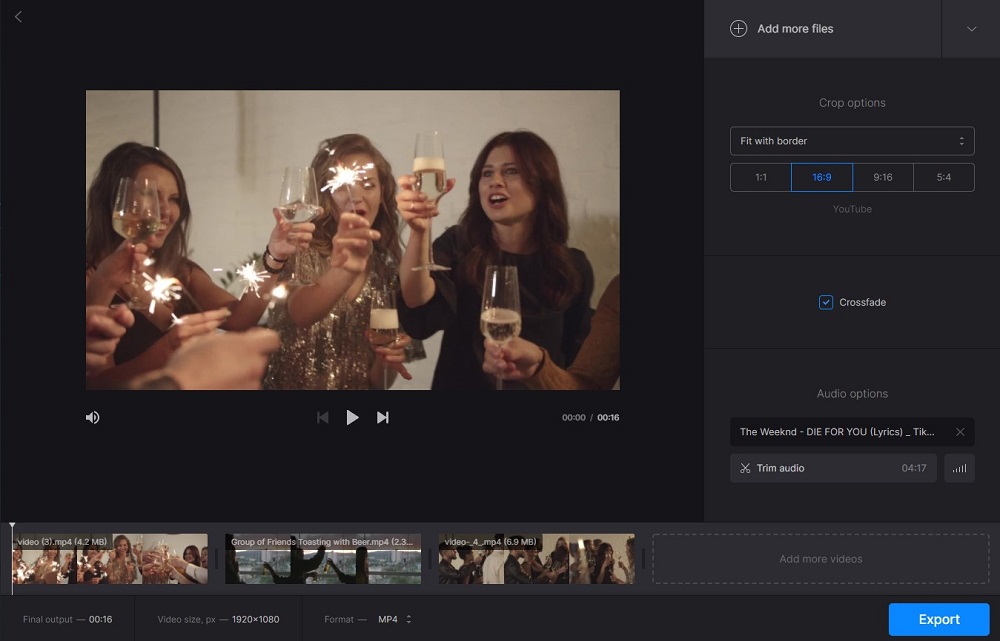
Compatibility: Web Browser
Overall Rating: 7/10
Video Merging: 8/10
Key Video Merging Features:
- Easy video merge
- Video cutter
- Online video maker
- Slideshow maker
If you are looking for a quick solution without having to download anything, Clideo is a suitable option. It's a simple online tool that works in two steps: Upload your clips and launch the merge tool. The merging process is relatively fast, but the system limits the number of videos you can merge.
Clideo has an online video maker similar to traditional video editing software. However, it is extremely limited in its features. Its video cutter tool makes trimming clips easy, and the slideshow maker is great for putting your videos and photos together for sharing.
When using Clideo, you will have to upload every video you want to merge. This can be very time-consuming, and if you have privacy concerns then Clideo might not be the best option.
5. Kapwing - Best for Online Collaboration
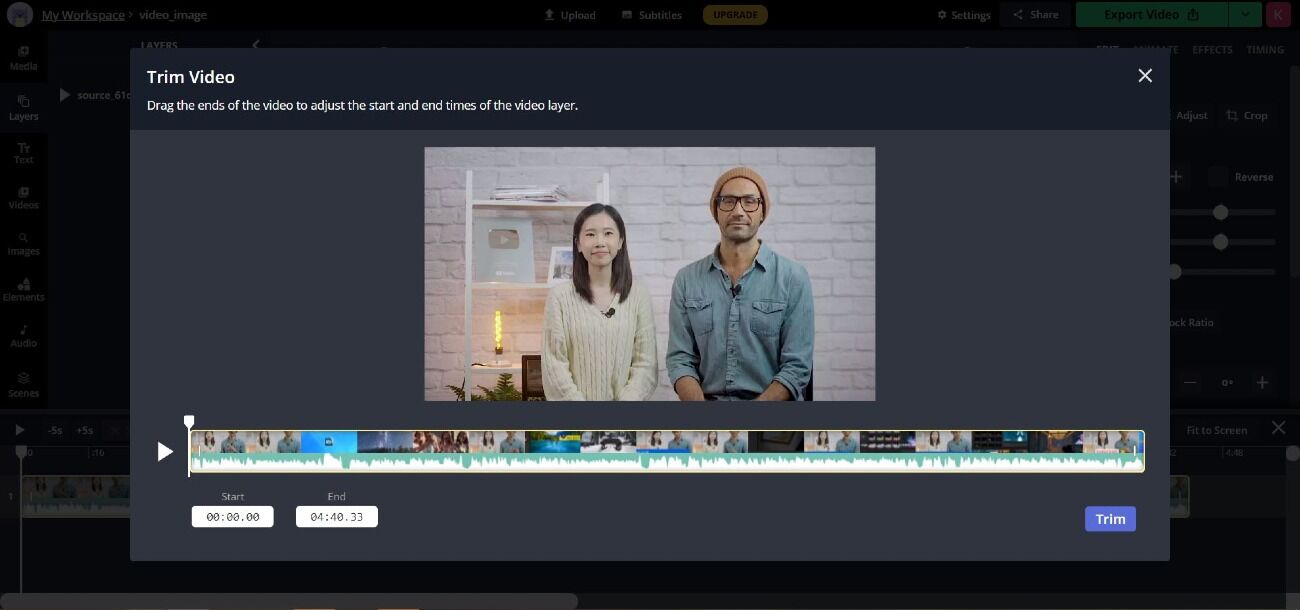
Compatibility: Web Browser
Overall Rating: 7/10
Video Merging: 7/10
Key Video Merging Features:
- Smart Cut
- Montage Maker
- Collage Maker
- Slideshow Maker
Kapwing is available as a paid and free video merger, all in a web browser. With the free version, you can only work on three hours of videos in a month, including editing video clips, combining tracks, and adding effects.
Kapwing's Smart Cut tool automates video editing by detecting and removing silences from your videos. The Montage Maker combines videos, music, photos, and GIFs into a single MP4 file for you. While with the Video Slideshow Maker, you have complete control over what your slideshow will look like. If you want to create a split-screen video, you can choose from templates or design a custom layout with the Collage Maker.
While Kapwing makes collaboration easy since everything is done over the web, it can require a lot of time for uploading all the videos you want to cut together. And just like with Clideo, if you are concerned with privacy, you might want to steer clear.
Best Video Merger Software Comparison Chart
| Software | PowerDirector | iMovie | Windows Video Editor | Clideo | Kapwing |
|---|---|---|---|---|---|
| OS | Windows, Mac | Mac | Windows | Web browser | Web browser |
| Beginner-friendly | Yes | Yes | Yes | Yes | Yes |
| Video Collage Capabilities | Yes | Yes | No | No | Yes |
| Slideshow Creation | Yes | Yes | Yes | Yes | Yes |
| MultiCam Editing | Yes | No | No | No | No |
| Free Download | Download | Download | Download | Download | Download |
How to Merge Videos on Windows and Mac
The process of merging videos will vary between video merger software. For example, with PowerDirector, merging multiple videos requires using the timeline and adding two or more videos you want to combine. After adding the videos to the timeline, you can arrange the clips' order. Finally, your clips are combined when you export your timeline of the merged videos. It's as easy as 1,2,3.
- Import video clips into PowerDirector.
- Add video clips to the editing timeline.
- Export timeline to create your merged video.
Check out the complete step-by-step on How to Merge Videos Together.
Best Software to Merge Videos for Free
The best video merger software allows you to merge as many videos as possible. It should also be user-friendly, quick, and include stylized transitions. PowerDirector checks all these boxes and comes loaded with other video editing tools that novice and professional video makers love.
Try PowerDirector for free.
Video Merger Software FAQ
It is the video editing process of joining or combining two or more video files into a single video file.
Merging is combining video files. Trimming is removing part of the beginning or end of a video clip. Splitting is cutting a video into pieces.
PowerDirector is the easiest way to merge more than two videos. First, drag and drop all the videos you want to merge into the timeline, then export and the videos will become one.
With PowerDirector, you can merge videos for free.