How to Enhance Audio Quality: 5 Effective Methods for Videos

You've captured stunning visuals, but the audio is holding it back. Whether it's distracting background noise or muffled dialogue, bad audio can ruin your project. In today's competitive digital creator space, knowing how to enhance audio quality is essential for audience retention.
Many creators wonder how to increase audio quality without buying expensive equipment. This guide provides a focused, five effective methods that will teach you how to improve the audio quality of a video using everything from instant AI fixes to professional editing techniques.
- How to Enhance Audio Quality Instantly with AI
- How to Increase Audio Quality with a Professional Video Editor
- Improve Audio Quality at the Source
- Use an Equalizer to Increase Audio Quality and Clarity
- Enhance Perceived Audio Quality with Sound Design
- Discover the Best Tool to Enhance Audio Quality
- FAQs about Audio Enhancement
How to Enhance Audio Quality Instantly with AI

The fastest way to fix common audio problems is with a dedicated AI tool. This is the best method to increase audio quality when you're short on time and dealing with a specific issue like wind or background hum.
For this, we recommend MyEdit , a powerful, browser-based audio editor that acts as an all-in-one online podcast studio.
- The Problem: Wind, traffic, or fan hums are making your audio unusable.
- The AI Solution: MyEdit's Wind Remover and Noise Gate tools use AI Speech Enhancement to intelligently eliminate these specific noises. It's a simple way to enhance audio quality in just a few clicks.
To apply AI Speech Enhancement, do the following steps:
- Add the audio to
MyEdit
.
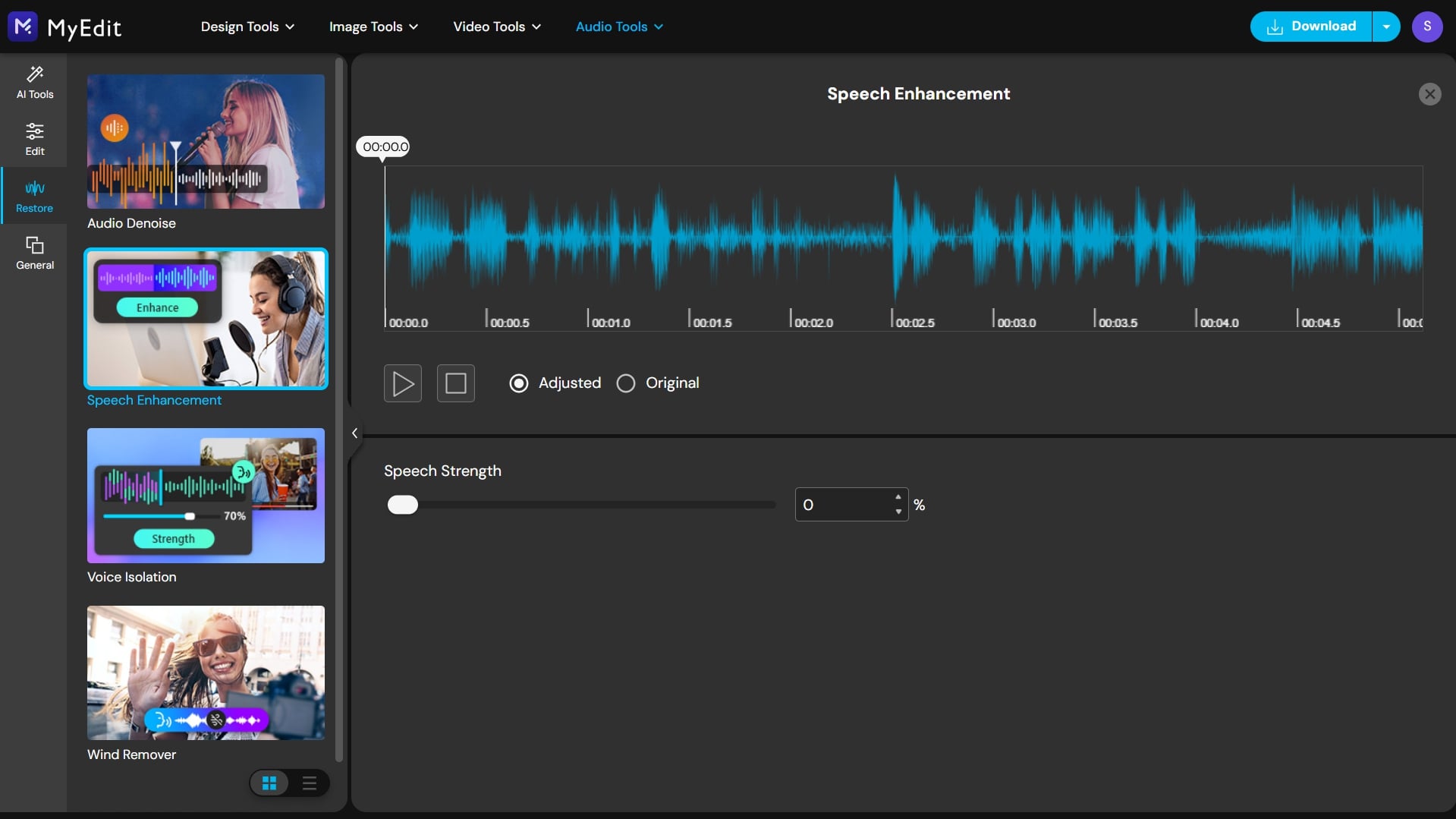
- Adjust the Strength to control how much effect is applied to the selected clip.
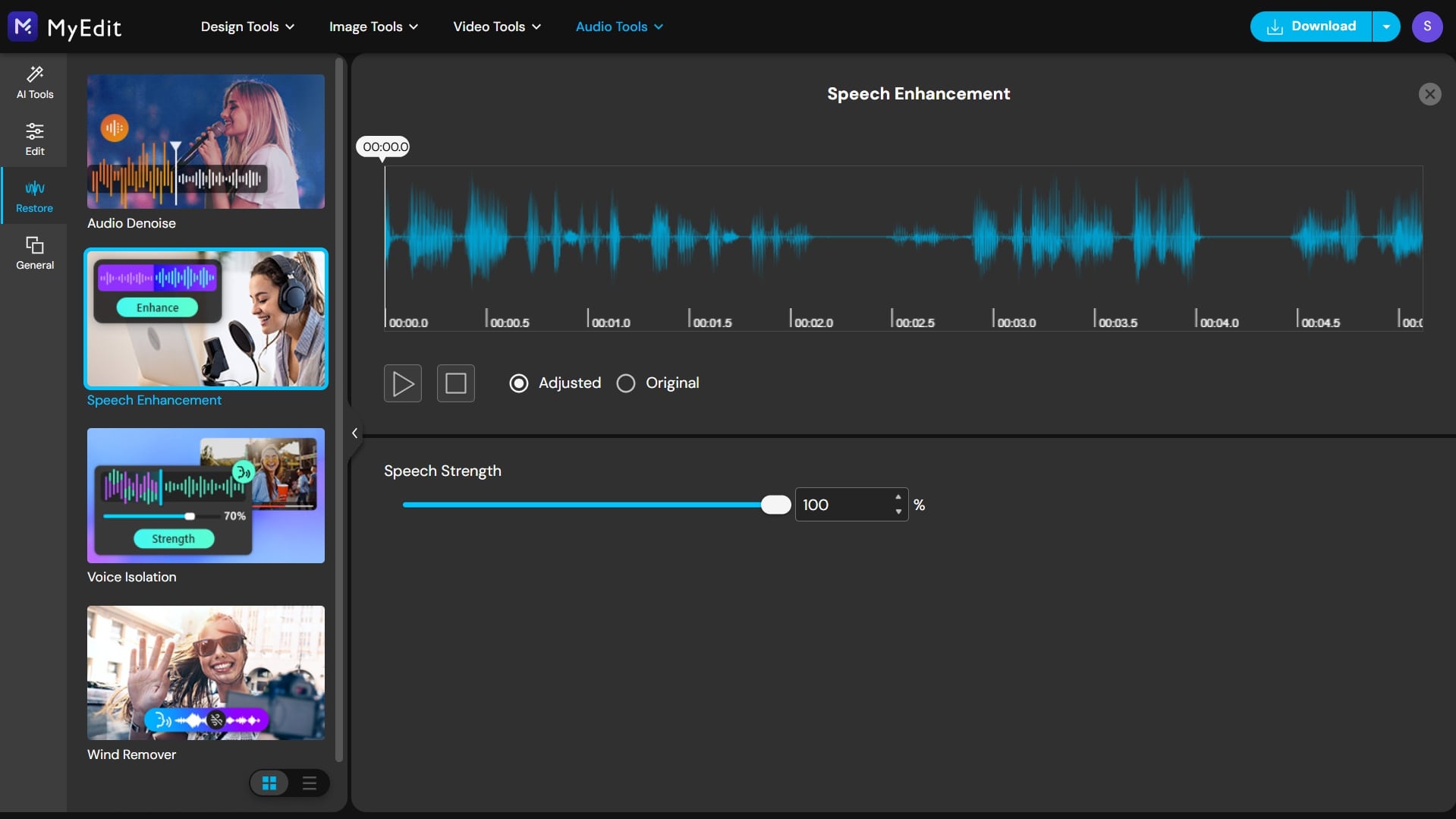
- Click Download to save the file to your computer.
▶ Get an Instant Audio Upgrade.
How to Increase Audio Quality with a Professional Video Editor

To truly improve the audio quality of a video with maximum control, you need the power of a professional video editor. PowerDirector integrates a complete audio workshop into its video editing timeline, giving you total command over your soundscape.
- The Problem: Dialogue is unclear, muffled, or overpowered by music.
- The Pro Solution: PowerDirector's AI Speech Enhancement tool boosts vocal clarity instantly. For deeper control, you can use Audio Denoise to surgically remove specific types of background noise, and Audio Ducking to automatically balance dialogue and music.
To apply AI Speech Enhancement, do the following steps:
- Add the video or audio to the Timeline in
PowerDirector.
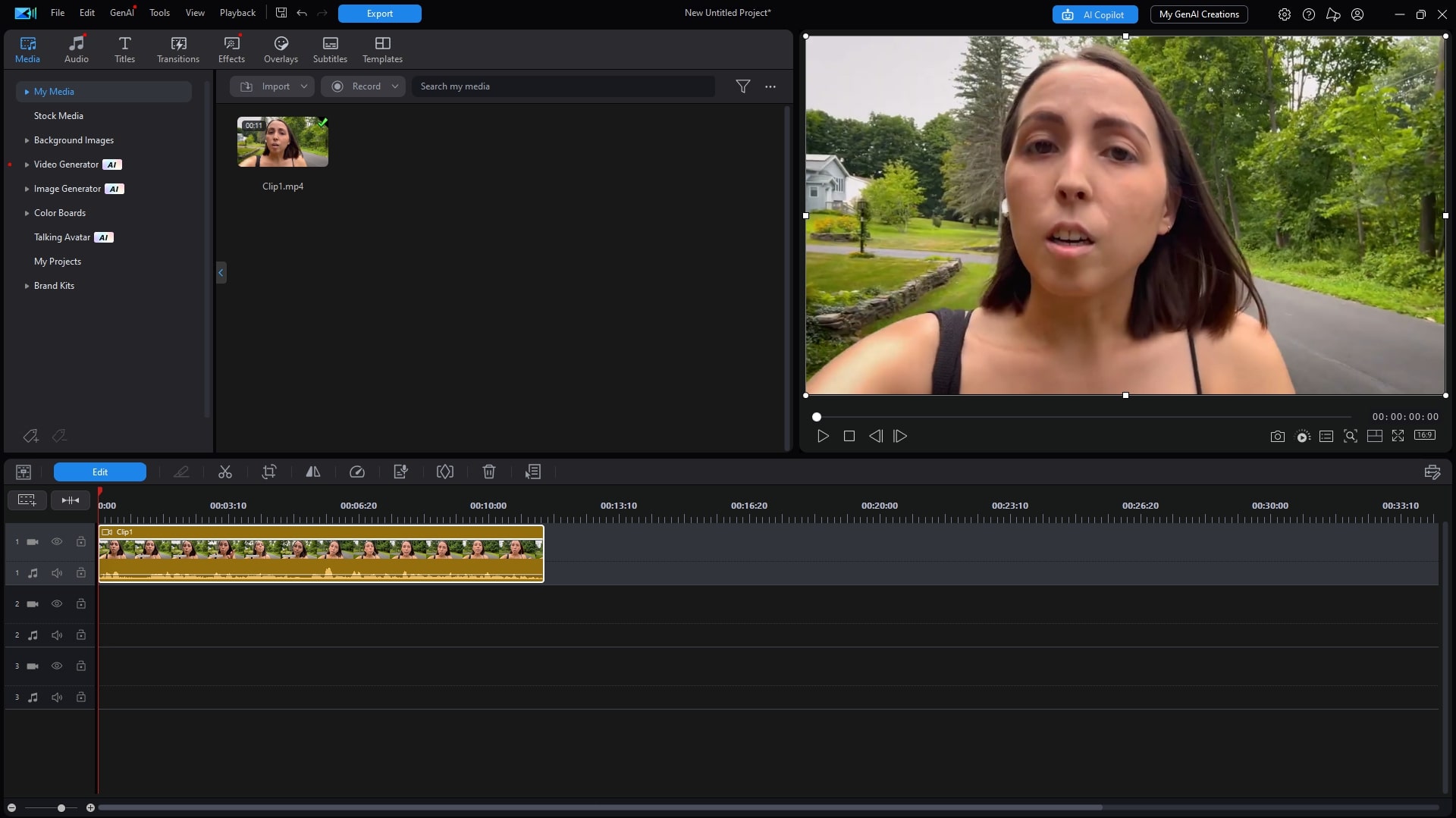
- Select your video or audio clip on the Timeline, then click "Edit" or double-click to enter Quick Editing.
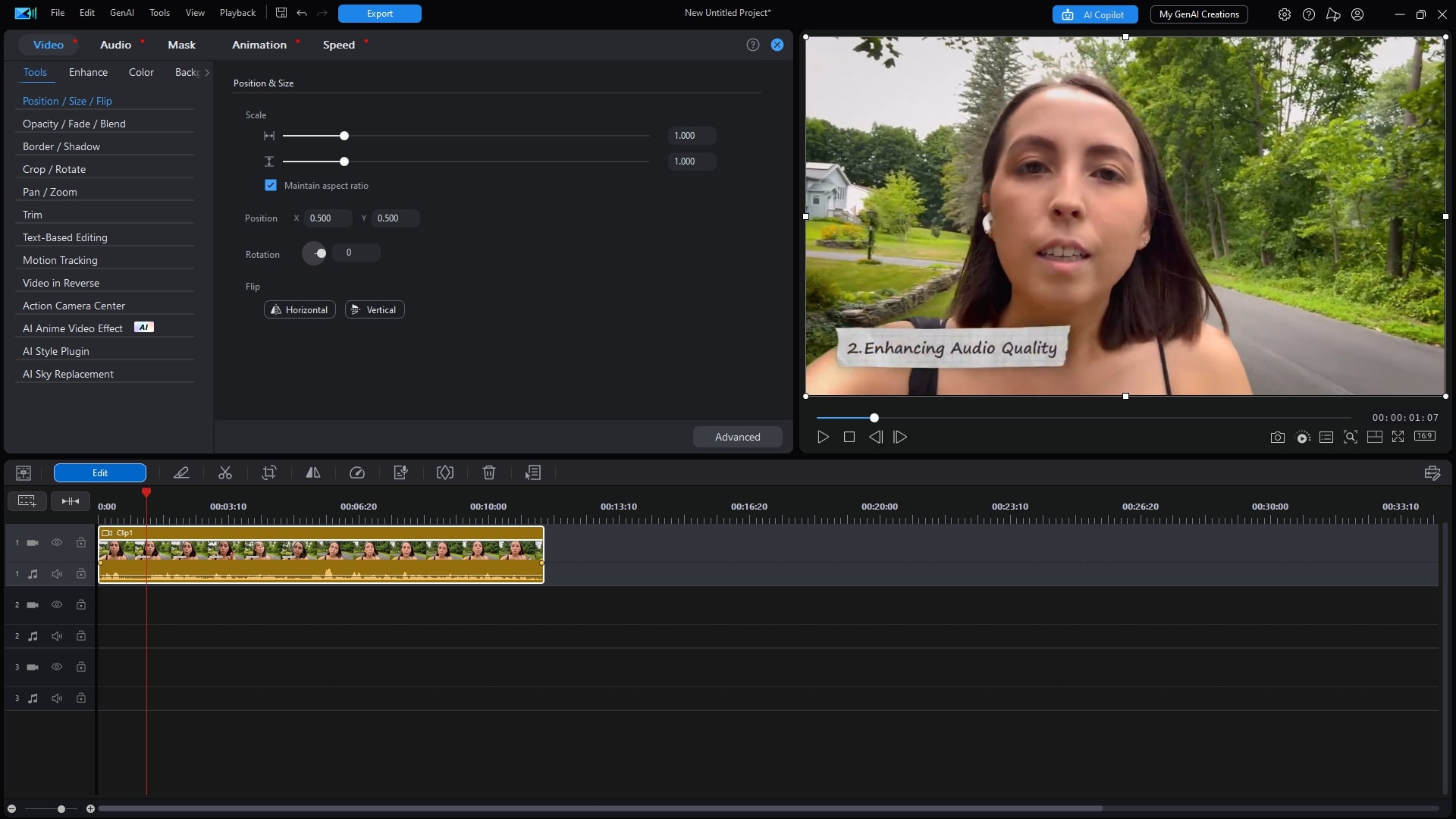
- On the Audio tab of the Edit panel, click the Enhance tab, then click on the Speech Enhancement button
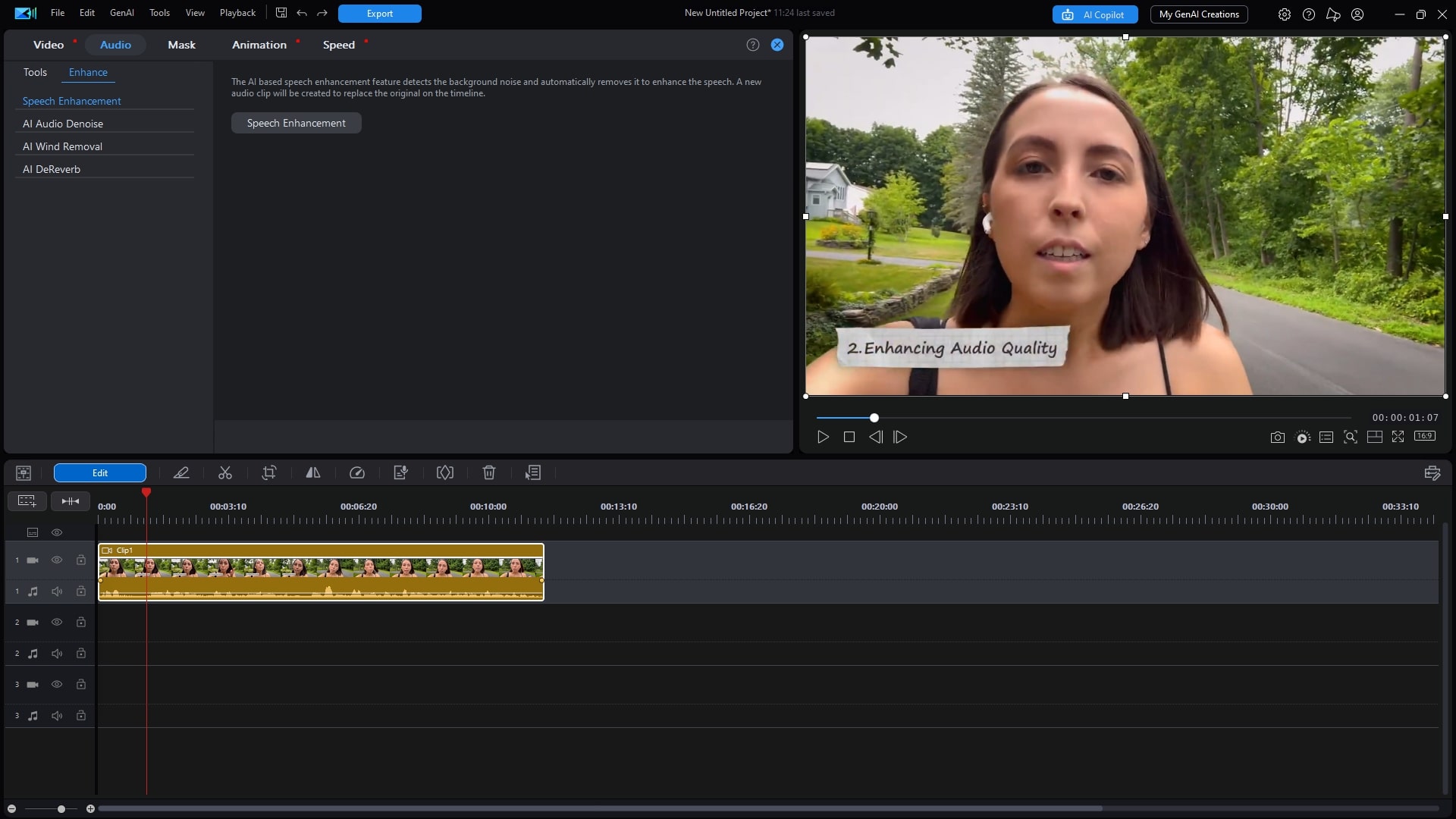
- Adjust the Speech Strength to control how much effect is applied to the selected clip, and modify the Compensation to ensure the result sounds natural. You can preview the enhanced audio and compare it to the original. Click "Apply" to implement the changes.
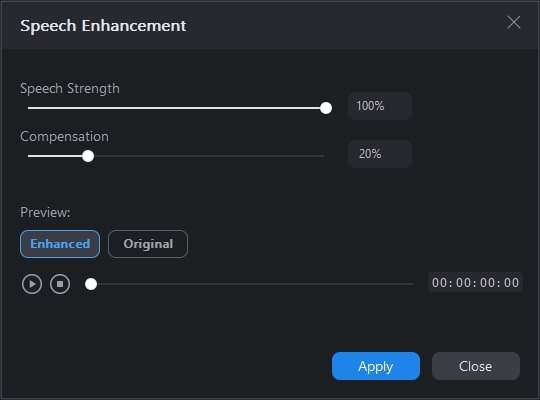
- After applying the changes, the newly rendered enhanced audio file will replace the original audio file in the Timeline.
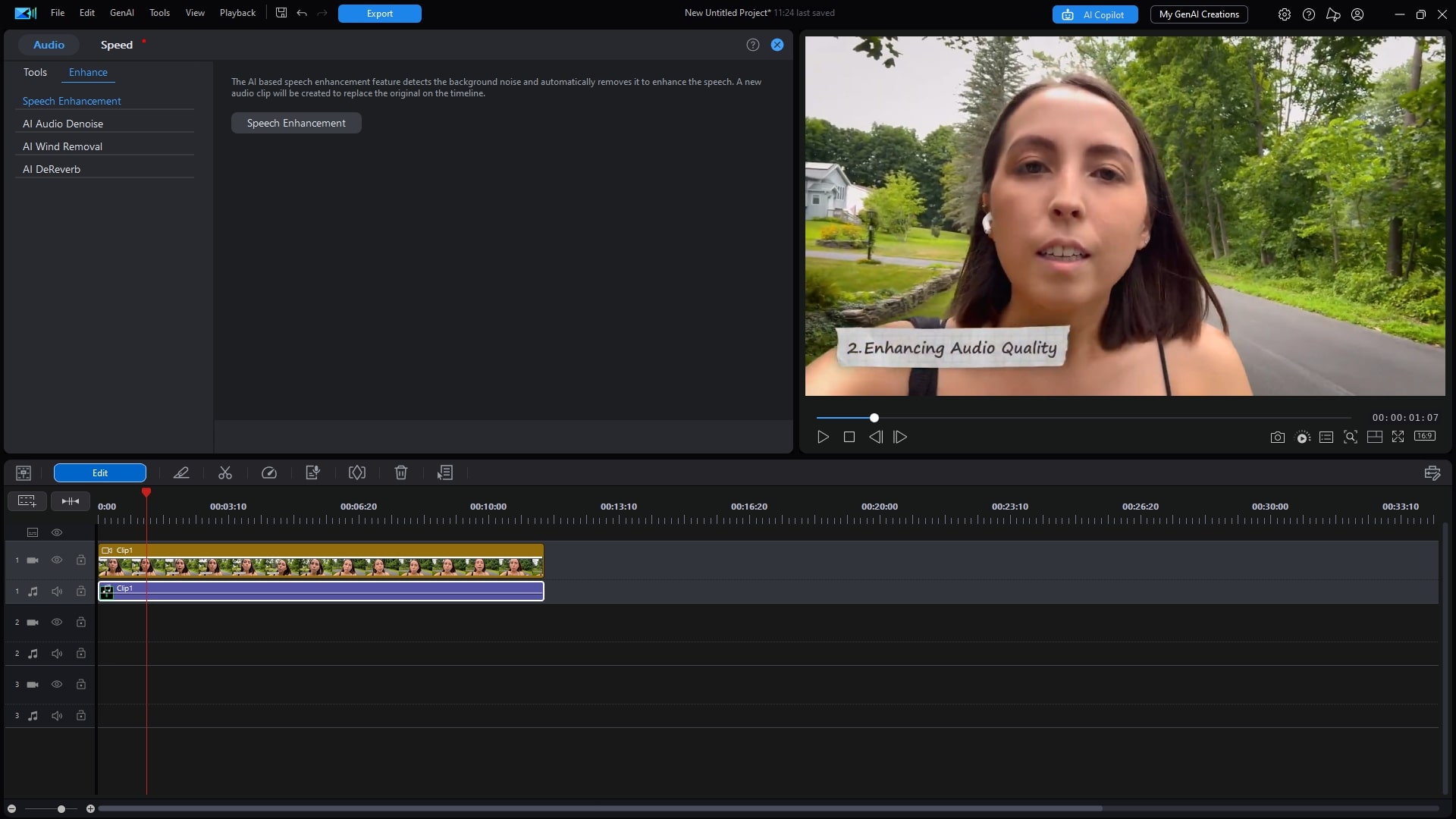
▶ Get an Instant Audio Upgrade.
Improve Audio Quality at the Source (Mics & Room Setup)
The best way to enhance audio quality is to avoid fixing it in post-production. Capturing clean audio is the most crucial step, a topic covered in this complete guide to audio for YouTube.

- Use an External Microphone: An external mic (Lavalier, Shotgun, or USB) is the single biggest hardware upgrade you can make to instantly increase audio quality.
- Control Your Environment: Record in a quiet room with soft surfaces (carpets, curtains) to prevent echo. Monitor your audio levels while recording to avoid distortion.
Use an Equalizer (EQ) to Increase Audio Quality and Clarity
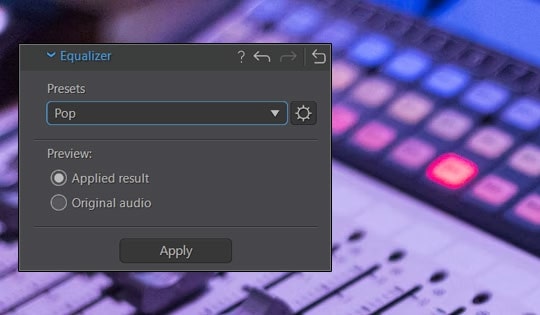
An Equalizer (EQ) is one of the most powerful tools to enhance audio quality, especially for vocals.
- The Tip: The human voice primarily lives in the mid-range frequencies. If a voice sounds muffled in your video, use PowerDirector's EQ to give a small boost to the mids (around 1 kHz - 6 kHz). This simple adjustment can make dialogue dramatically clearer.
Enhance Perceived Audio Quality with Sound Design

The final professional touch is to add a subtle layer of sound design. A low-volume bed of royalty-free background music or an ambient sound effect can mask any remaining tiny imperfections. This technique is a fantastic way to increase the perceived audio quality of your final project.
Discover the Best Tool to Enhance Audio Quality
For creators wondering how to enhance audio quality with a single click, MyEdit's AI Speech Enhancement is the definitive online solution. This all-in-one tool is built to increase audio quality by automatically:
- Removing Background Noise: Instantly eliminates distracting ambient sounds like fans, hums, and traffic.
- Removing Background Noise: Cleans up audio from outdoor recordings, making dialogue crisp and clear.
- Boosting Vocal Clarity: Intelligently enhances the richness and presence of the speaker's voice, making it the central focus.
It's the smartest way to improve the audio quality of a video for interviews, podcasts, and vlogs, giving you professional, distraction-free sound right from your browser
FAQs about Audio Enhancement
1. What is the fastest way to enhance audio quality?
The fastest way to enhance audio quality is by using an online AI tool like MyEdit. Its AI Speech Enhancement lets you get distraction-free audio recordings with pristine sound to easily produce high-quality audio recordings and upgrade your audio to professional-grade results with one click.
2. How do I fix muffled dialogue to increase audio quality?
To fix muffled audio, use a video editor like PowerDirector. Its AI Speech Enhancement adds clarity, and you can use the Equalizer (EQ) to boost mid-to-high frequencies, which will significantly increase audio quality and make the voice sound sharper.
3. Which tool should I use to improve the audio quality of my video?
Use MyEdit for quick, single-task fixes online. Use PowerDirector, a complete video editor, when you need to manage an entire project and want maximum control to enhance audio quality alongside your video footage.

