Top 7 Free AI Text Reader Tools That Read Text Aloud in 2026

In today’s busy world, efficiency is key, and AI text readers are transforming the way we handle written content.
From reading long reports to listening to articles during your commute, these tools use artificial intelligence to convert text into clear, natural-sounding audio.
They make it easier than ever to stay productive, offering a hands-free, accessible way to consume information.
In this article, we’ll introduce some of the best AI text reader tools, explain how they work, and provide a quick guide on using them.
- What Is an AI Text Reader?
- Top AI Text Reader Tools You Should Try
- How to Use an AI Voice Reader to Read Text
- FAQs About the Best AI Text Readers
What Is an AI Text Reader?
An AI text reader is a voice synthesis tool that uses algorithms to analyze and interpret written text. Once the text is processed, the reader converts it into spoken words, making it accessible in a whole new way.
These tools often allow customization, offering different voice profiles and control over tone and reading speed.
AI text readers are widely used to improve accessibility for people with visual impairments or dyslexia. They're also a great solution for busy individuals who want to listen to articles, documents, or reports on the go.
Whether you're looking for a hands-free reading experience or a way to consume content more efficiently, an AI text reader can make it easier than ever to engage with written material.
Top 7 AI Text Reader Tools You Should Try
Here are some of the top AI text reader tools that can help you effortlessly convert text into speech and improve productivity:
1. MyEdit
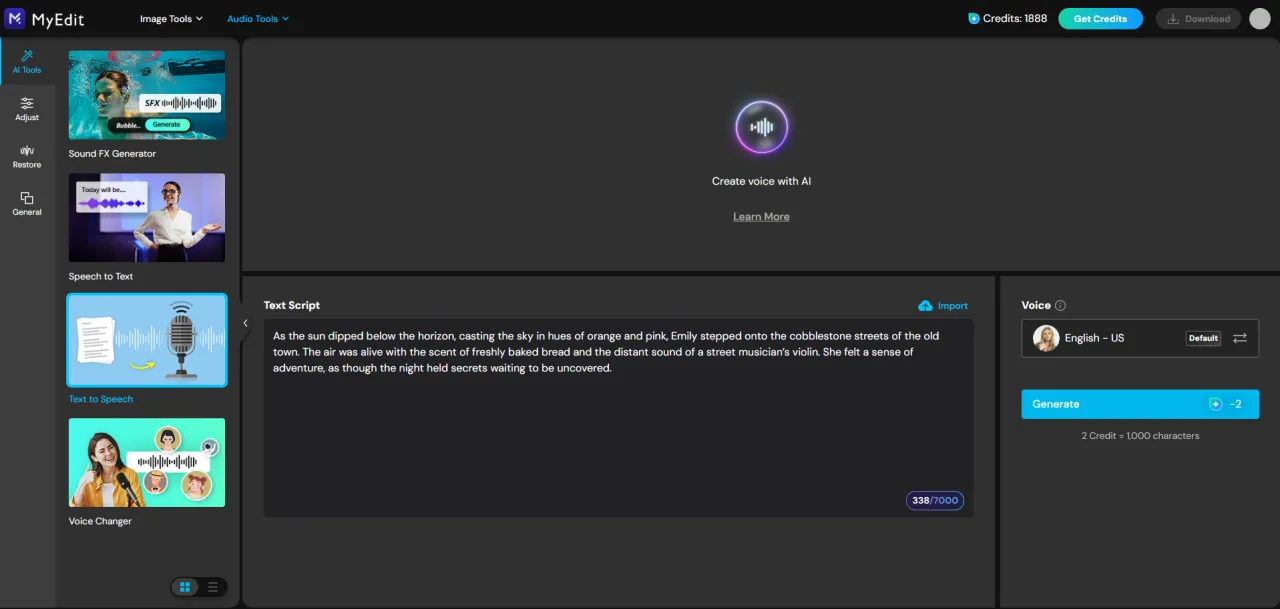
Available on: Web browser
Popular features:
- Instant Text-to-Speech conversion
- Easy automatic subtitle generation
- Variety of voices to customize
MyEdit is an online AI text reader that instantly converts your text into natural-sounding speech, all without the need for any downloads. Whether you're looking to listen to articles, documents, or any other type of written content, MyEdit makes it easy to bring your text to life.
MyEdit’s AI voice reader offers flexibility by letting you import text files, paste in content, or even manually type text. This makes it ideal for people who need to listen to information while multitasking or for those with accessibility needs.
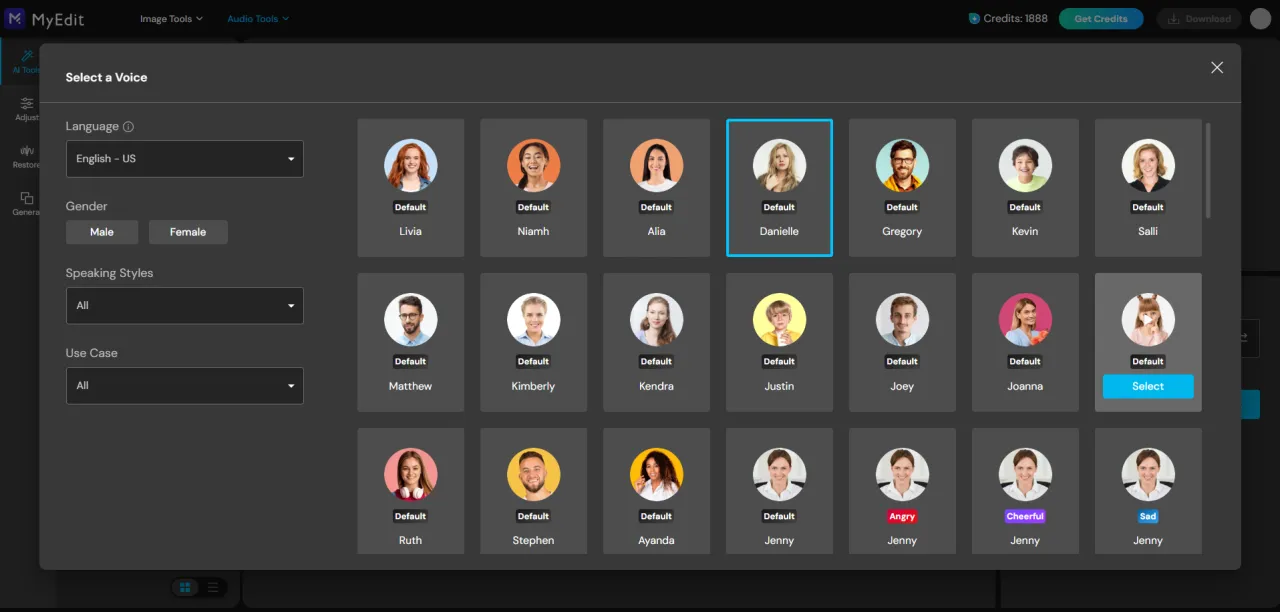
What sets MyEdit apart is its wide variety of voice profiles. You can select different voices depending on the mood or style you need — from professional and neutral tones to cheerful and dynamic voices.
You can preview the speech directly in your browser and decide if it fits your needs. If you like the result, you can download the audio file for listening on the go, whenever it suits you.
Pros
- No download required
- Variety of voices
- Flexible input options
- Excellent value
Cons
- Up to 7,000 characters at a time
2. PowerDirector
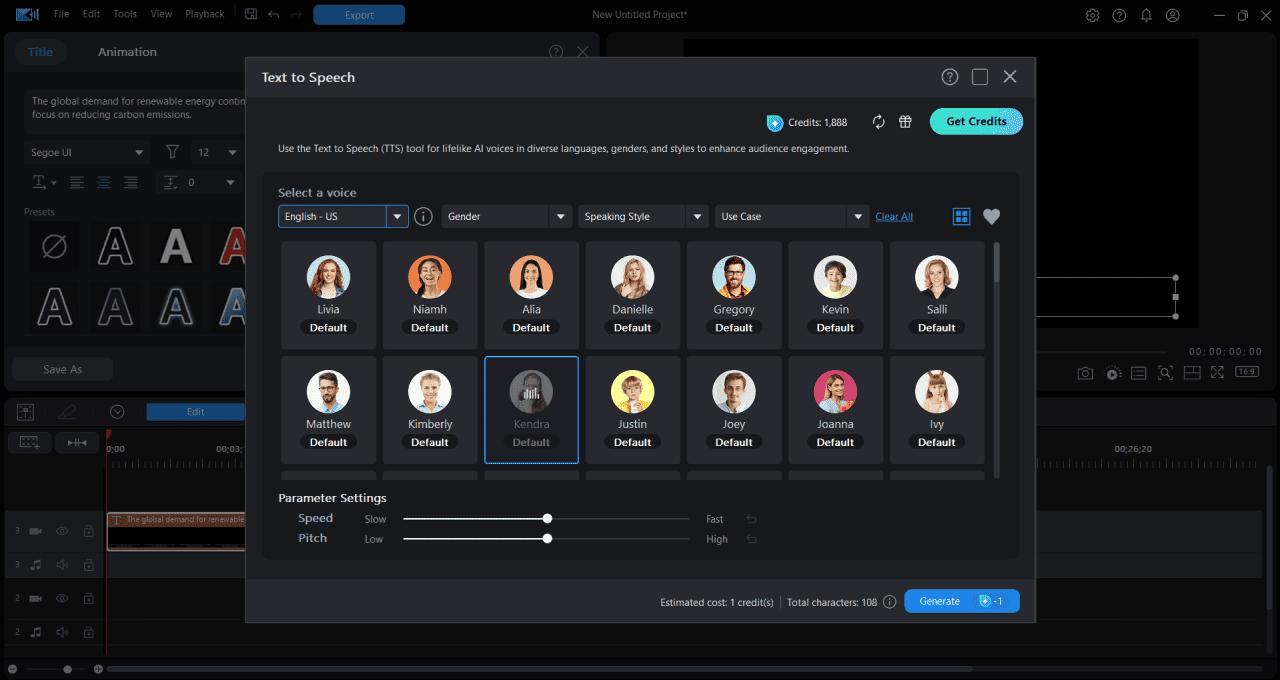
Available on: Windows & Mac
Popular features:
- Text-to-Speech with AI Voices
- Automatically generate subtitles from your audio
- Hundreds of transitions, effects, and titles
PowerDirector is a popular video editing software known for its user-friendly interface and powerful features, making it suitable for all types of users, from beginners to professionals.
PowerDirector is not just about editing videos — it also provides a voice generator that can read any text aloud, making it a great choice for adding voiceovers to your videos.
Whether you’re narrating a story, explaining concepts, or providing a tutorial, the AI Text-to-Speech tool can help make your content more engaging.

In addition to the AI text reader, PowerDirector comes with a range of customizable tools and AI-powered features that make video editing a breeze.
You can easily add text overlays, transitions, and effects to your video, all while maintaining a high level of creativity and customization.
Pros
- Free software for Windows and Mac
- User-friendly interface
- Powerful AI tools
Cons
- Some advanced tools require credits
3. NaturalReader
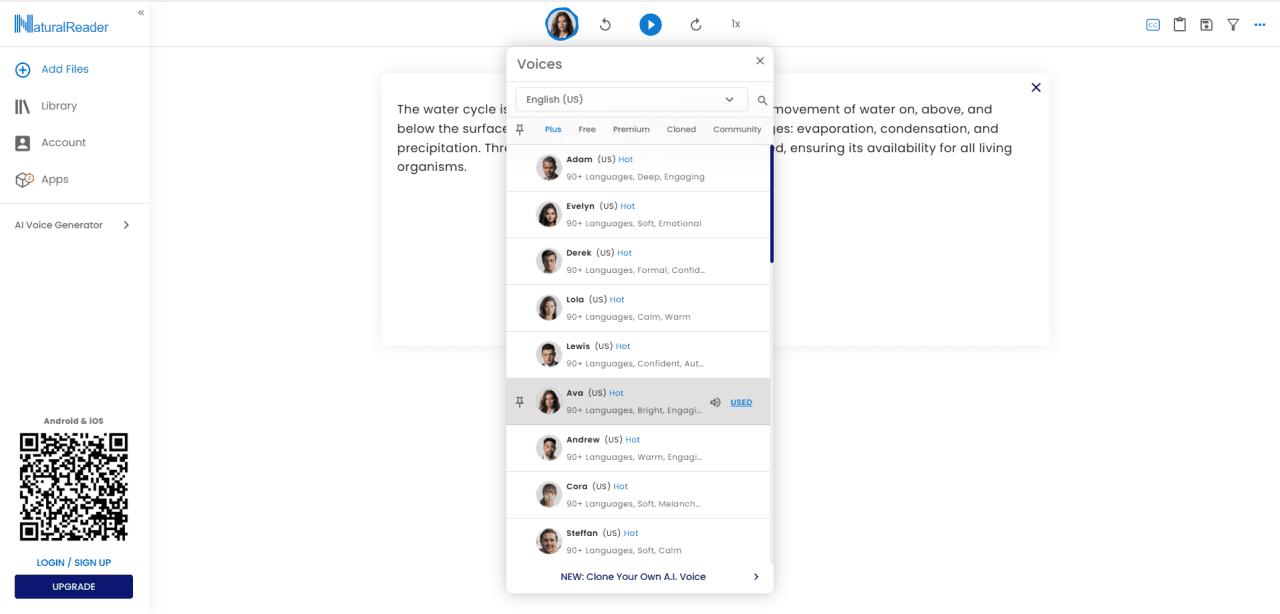
Available on: Web Browser
Popular features:
- Wide collection of voice profiles
- Custom pronunciation adjustment
- Set a timer to stop the reading at a specified time
NaturalReader is an online AI text reader that offers a wide range of customizable options to make text-to-speech reading a truly personalized experience.
NaturalReader stands out by offering unique features like custom pronunciation adjustments, which allow you to tweak how certain words are spoken by different voice profiles.
Additionally, you can set a timer to stop the reading at a specific time, making it ideal for those who need to listen to long documents in a structured way.
Pros
- Easy and Quick to Use
- Many Customization Options
- Text Highlighting
Cons
- Premium profiles for fome voices
- Limitations in free version
4. TTSReader
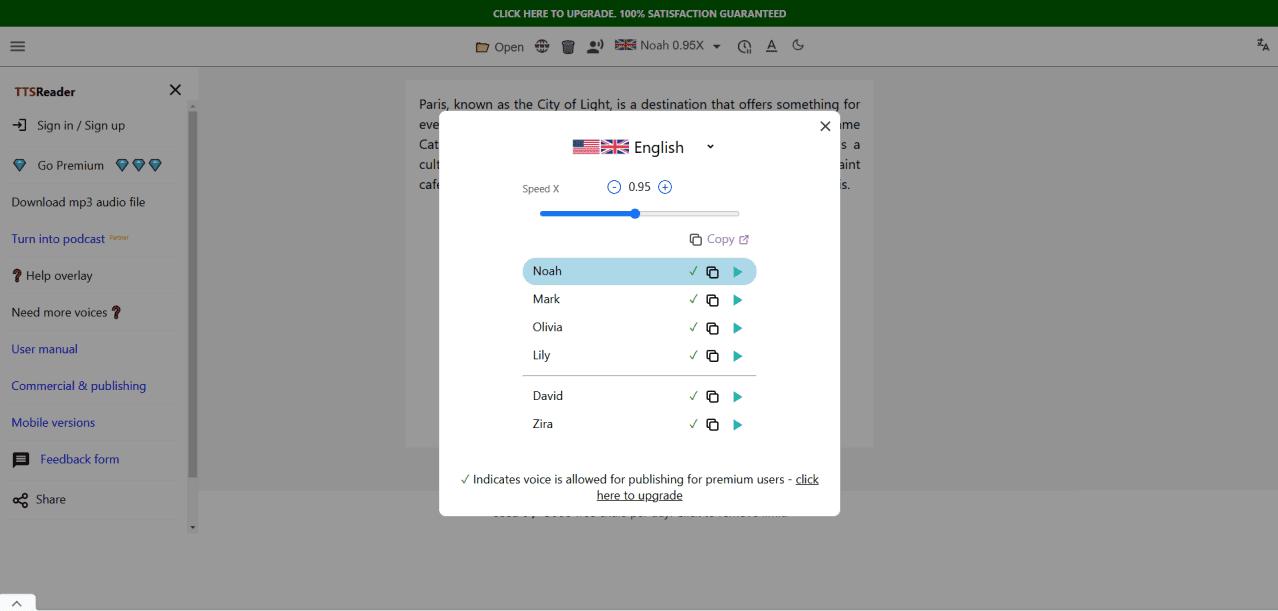
Available on: Web Browser
Popular features:
- Text-to-speech conversion online
- Partnership with Murf for voice customization
- Add text manually, from files, e-books, or even links
TTSReader is an online AI text reader that lets you listen to a variety of written content, from documents and e-books to even entire websites.
With its easy-to-use interface and support for multiple languages, it’s a convenient tool for anyone looking to have text read aloud.
This tool is ideal for users looking for a text reader AI that works directly from their browser or mobile device. It also offers the flexibility to choose between different languages and adjust the reading speed for better comprehension.
Pros
- Multiple ways to import text
- Many languages available
- Chrome extension and mobile apps
Cons
- Limited voice profiles in the free version
- Several restrictions in the free version
5. Speechify
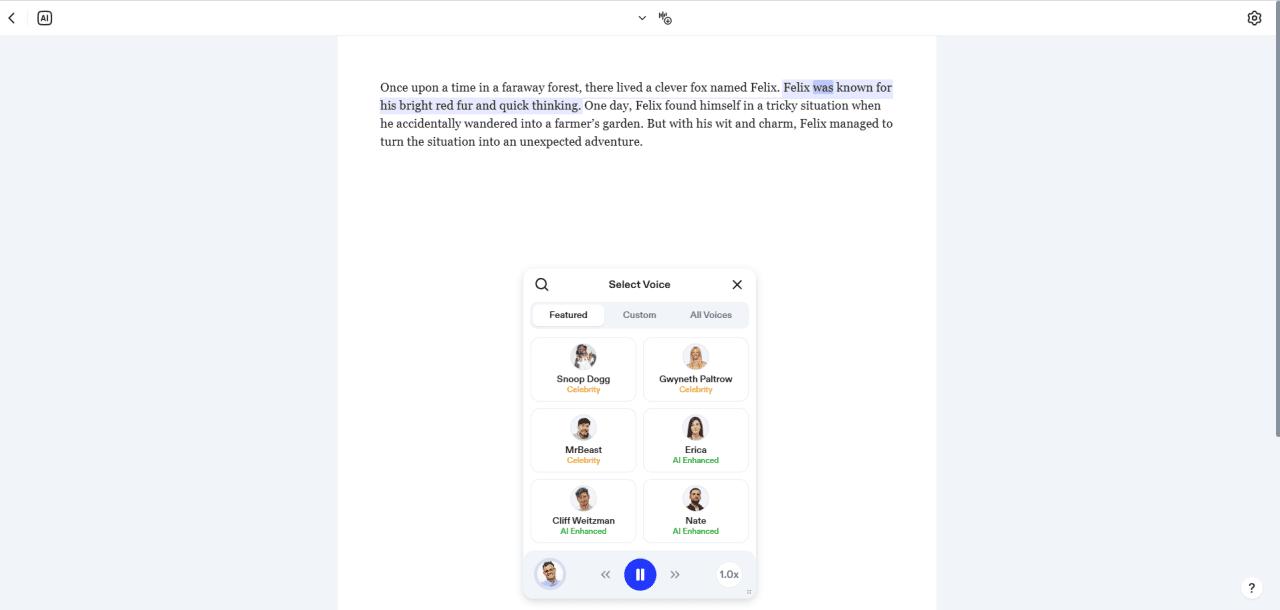
Available on: Web Browser
Popular features:
- Transform a webpage into spoken text
- Text highlighting during reading
- Control how fast or slow the AI reads the text
Speechify is an AI text reader that allows users to quickly convert text into voice. One of its standout features is the ability to directly read content from a URL, turning a webpage into text and then reading it aloud.
Speechify also offers a convenient Chrome extension that can read any content directly from a website, including PDFs, Google Docs, e-books, and more.
With a wide variety of voice profiles, Speechify provides a customizable reading experience. However, many of the voice profiles and additional features are only available in the premium version.
Pros
- Multiple ways to import text
- Chrome extension for reading directly on websites
- Enhanced accessibility
Cons
- Several limitations in the free version
6. EventLab
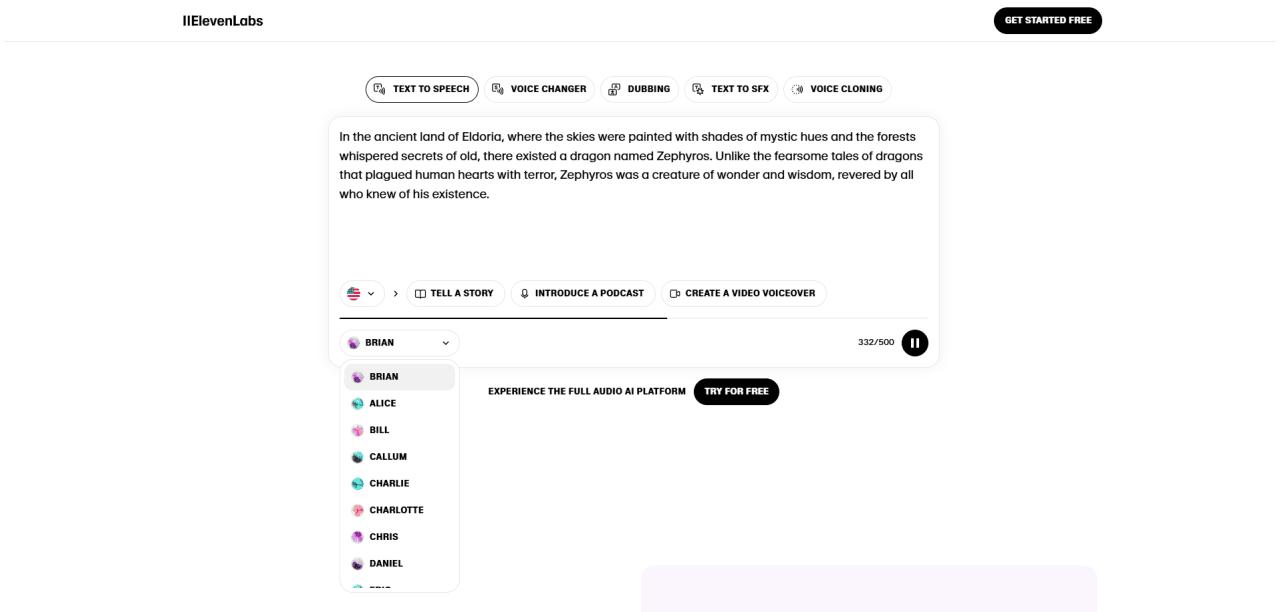
Available on: Web Browser
Popular features:
- Access to multiple voices in different languages
- Automatic content translation
- Custom voice creation
ElevenLabs is an online solution specializing in AI text-to-speech technology. It allows you to convert text into voice directly from your browser, offering a seamless and intuitive experience.
ElevenLabs provides a generous free tier, allowing users to convert up to 10,000 characters per month. The platform supports over 29 languages and offers a variety of voice profiles to suit different preferences.
The interface is simple—just copy your text, select a voice model, and generate the reading. You can also adjust different vocal parameters to tailor the output.
Pros
- Free access to a variety of voice models
- Natural-sounding voice generation
- Simple to start reading text aloud within minutes
Cons
- Occasional glitches
- 10,000-character limit
- Voice cloning and custom voice creation are premium
7. Text to Speech (TTS)
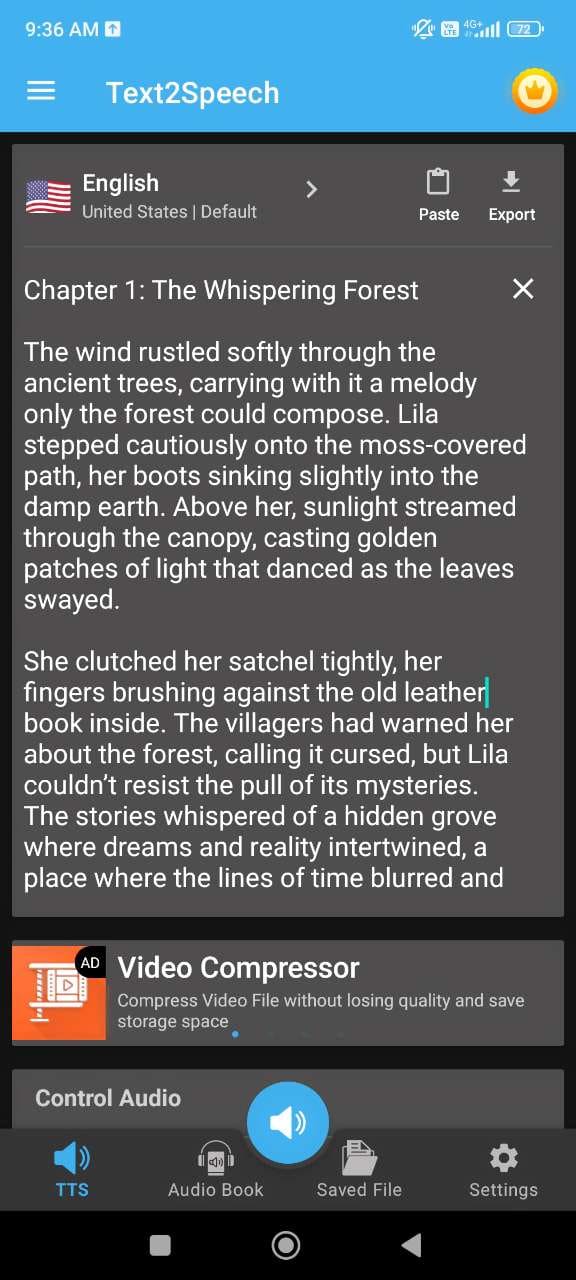
Available on: Android
Popular features:
- Quickly transform written text into spoken words
- Easily create audiobooks with separate pages
- Keep your work organized and accessible
Text to Speech (TTS) is a handy Android app designed to convert text into natural-sounding speech. It supports a variety of languages, making it a versatile tool for users who need to listen to written content.
The app is straightforward to use: simply type or paste your text, choose a language, and pick a voice profile.
You can also adjust settings like pitch, volume, and speed to fine-tune the audio output to your liking.
Additionally, the app allows you to create audiobooks with the option to divide content into pages, adding flexibility for long texts.
Pros
- A simple and intuitive interface
- A variety of natural-sounding voices to choose from
- Adjust the pitch, volume, and speed
Cons
- No file import option
- The app is currently only available for Android devices
How to Use an AI Voice Reader to Read Text
In this guide, we’ll show you how to easily use an AI text reader to convert written content into natural-sounding speech. Follow these simple steps to start reading your text aloud with just a few clicks.
- Step 1 : Log in to MyEdit's Text-to-Speech tool
- Step 2 : Upload a file or type in your text
- Step 3 : Pick a virtual voice profile
- Step 4 : Let the AI read the text aloud
Step 1 : Log in to MyEdit's Text-to-Speech tool
Start by logging into the MyEdit platform to access the Text-to-Speech tool. If you don’t have an account yet, you can easily sign up for one to get started.
Step 2 : Upload a file or type in your text
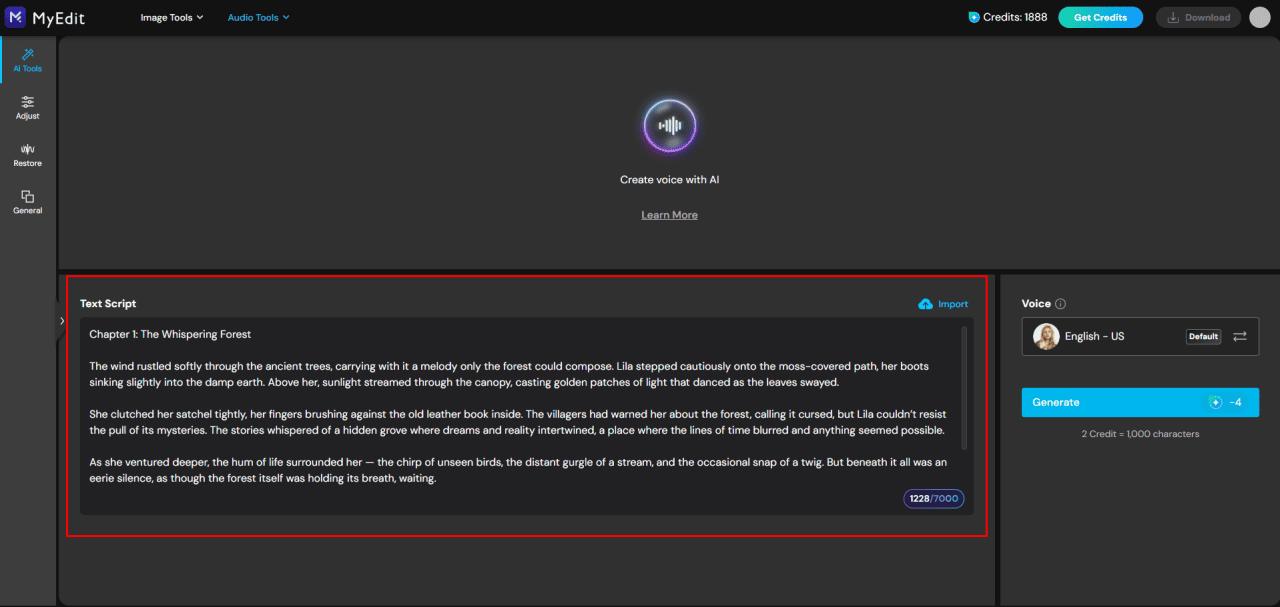
Once logged in, you can either upload a text file directly or paste your content into the text box. MyEdit supports multiple formats, making it easy to get your content ready for reading.
Step 3 : Pick a virtual voice profile
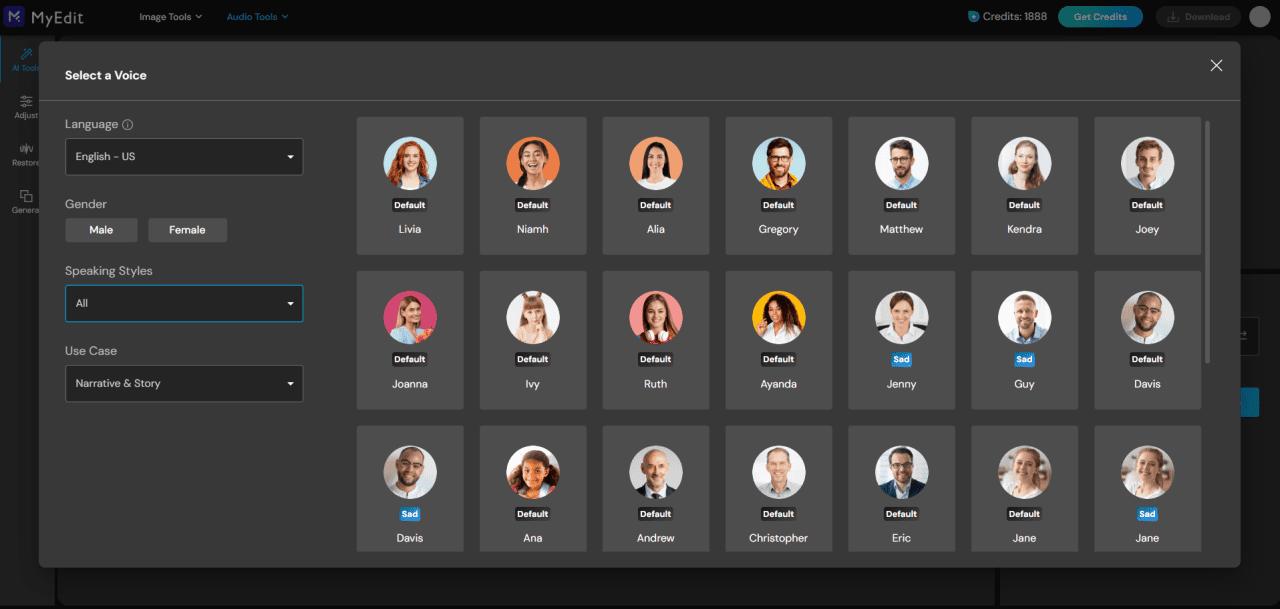
Choose from a wide range of AI voice profiles that suit your preferences. Whether you want a male, female, or even a child’s voice, MyEdit offers customizable options to fit the tone and style you're looking for.
Step 4 : Let the AI read the text aloud
Once you've selected your voice profile, click the “Generate” button and let the AI read your text aloud.
Once you're satisfied with the result, click 'Download' to save and share your new voice reading.
Effortlessly Turn Text into Voice with AI
With the power of AI, turning text into natural-sounding speech has never been easier.
MyEdit offers a simple, fast solution for converting any text into high-quality voice audio whether you need a voiceover for a video, an audiobook, or just want to listen to your documents.
Plus, with a wide range of voices and customization options, you can tailor the audio to suit your needs.
Try it out today and experience the convenience of AI-driven voice conversion.
FAQs About the Best AI Text Readers
Yes, AI tools like MyEdit can read your text aloud using Text-to-Speech (TTS) technology. MyEdit offers a simple way to convert text into voice instantly with various voice profiles and languages.
Yes, free AI text readers are available, but with limited features. MyEdit offers a free version to convert text into speech, with options to upgrade for more advanced features and voice profiles.
Yes, free AI voices are available, though they may be limited. MyEdit provides a range of free voices in different languages, with premium options for enhanced features and customization.
- Log in to MyEdit's Text-to-Speech tool
- Upload a file or type in your text
- Pick a virtual voice profile
- Let the AI read the text aloud

The Cyberlink Editorial Team creates in-depth articles on video editing, multimedia innovation, and AI-powered creative tools. Our mission is to provide practical, easy-to-follow tutorials across video and photo editing, while showcasing AI features, product insights, and industry trends that empower creators around the world.





