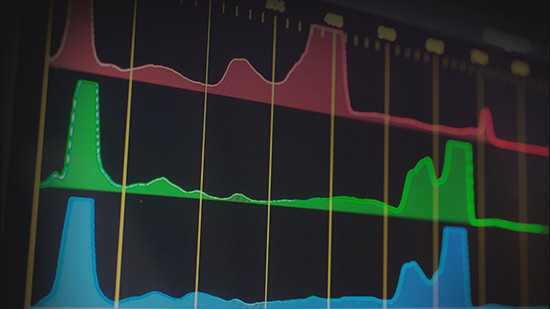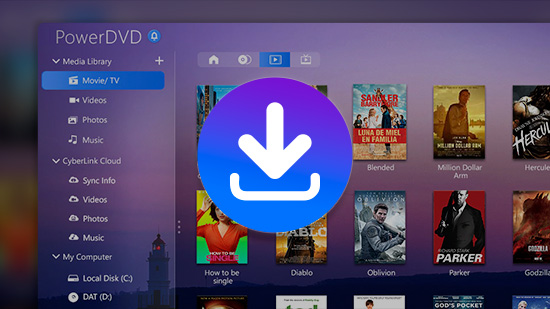Best Free Audio Recording Software


High-quality audio is an essential component of various media formats, from podcasts and music to audiobooks and radio shows. For visual content creators and filmmakers, having an effective audio editor is crucial to ensure a seamless and immersive viewing experience.
Choosing the ideal software can be a daunting task given the multitude of options available, each boasting its unique suite of features. Keeping in mind your diverse needs and budget considerations, our list features a diverse range of free audio recording software, from simple solutions for beginners to advanced tools for professional-grade audio recording and editing.
If you're embarking on a journey to refine your audio recording skills, we've got you covered with our comprehensive roundup of the best free audio recording software in 2023.
- Snapshot of Our Top 3 Free Audio Recording Software
- How to Choose a Free Audio Recording Software?
- Best Free Audio Recording Software
- Download the Best Free Audio Recording Software
- Free Audio Recording Software FAQ
Snapshot of Our Top 3 CapCut Alternatives

1. AudioDirector- Best Overall
Packed with AI-driven audio correction tools, AudioDirector caters to a wide range of audio needs, including recording, editing, mixing, and mastering. It combines advanced features with a user-friendly interface in a budget-friendly package, earning the top spot on our list. Detailed Review >
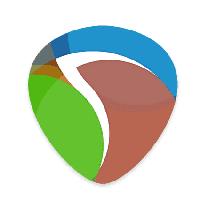
2. Reaper - Best for On-the-Go Recording
Reaper stands out as a top choice for on-the-go audio recording. It allows users to record, edit, process, and mix audio and MIDI tracks wherever they are. Equipped with professional recording and editing features, Reaper is an excellent tool for both musicians and audio engineers. Detailed Review >

3. GarageBand - Best for Mac Enthusiasts
GarageBand, a free audio recording software designed exclusively for Mac users, lets intermediate users record and edit high-quality audio. It's an ideal choice for those looking for a powerful, yet easy-to-navigate audio recording tool. Detailed Review >
How to Choose a Free Audio Recording Software?
Choosing the right free audio recording software depends on a variety of factors, each aligning with your specific requirements and skills. Here are some key aspects to consider when selecting the best software for your audio recording needs:
- Your Needs and Goals: The type of software you need can vary significantly based on what you intend to do. Are you recording a simple podcast or composing an elaborate musical piece? Do you need software that can handle multitrack recording, or is single-track recording sufficient? The complexity of your project will dictate the sophistication of the software you need.
- User Interface: The software should have an intuitive and user-friendly interface, especially if you are a beginner. You don’t want to spend hours learning how to use it before you can start recording.
- Features: Make sure the software has the features you need. This could include multiple tracks, the ability to edit and mix audio, compatibility with different file formats, and options for exporting your final product.
- Compatibility: The software should be compatible with your operating system, whether it's Windows, macOS, or Linux. Some software is exclusive to certain platforms, so it's crucial to check this before deciding.
- Performance and Stability: The software should be able to handle the demands of audio recording without crashing or causing other issues. Check user reviews and ratings to get an idea about the stability and performance of the software.
- Support and Documentation: Good software should come with plenty of tutorials, guides, and customer support. This will make it easier to learn the ins and outs of the software and solve any issues that may arise.
Remember, the best audio recording software is the one that fits your specific needs and skill level. Always test out a few options before settling on your final choice, as most offer free trials or demo versions.
Best Free Audio Recording Software
1. AudioDirector- Best Overall
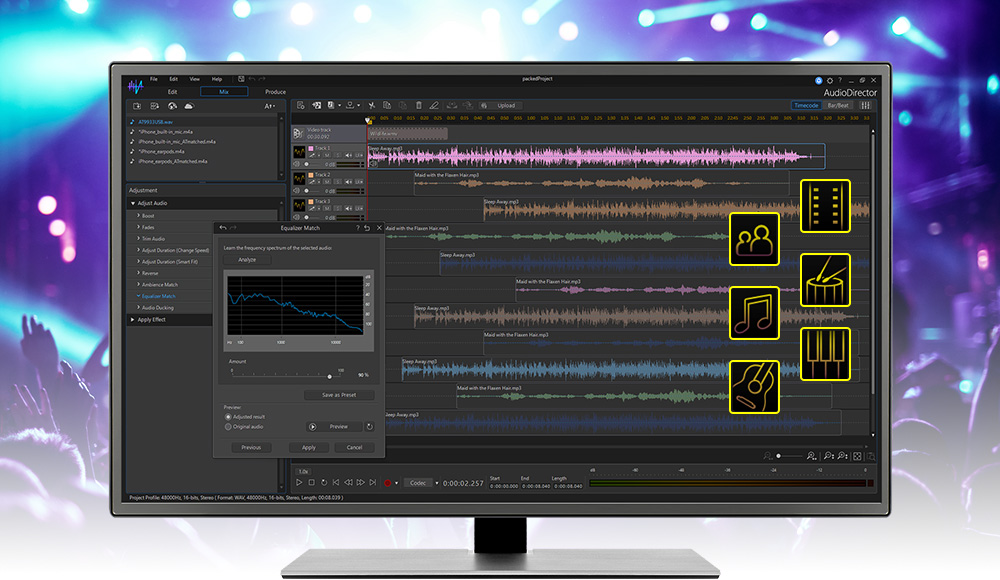
Compatibility: Windows
Pros
- Beginner-Friendly
- Clean
- Intuitive interface
- Comes with advanced audio editing tools
- Affordable premium version
Cons
- Currently only available on Windows
Key Features
- Extract vocals from music tracks
- Adjustable countdown timers
- Standard or loop recording
- Batch processing
- AI Wind Removal
- AI De-Reverb
- EQ Match
- AI Speech Enhancement
Who It's For
AudioDirector is for anyone looking for a comprehensive audio recording and editing tool, from podcasters and filmmakers to YouTubers. It serves as a multi-track audio recorder, editor, and mixer, essentially a virtual Swiss army knife for audio production.
Why We Picked It
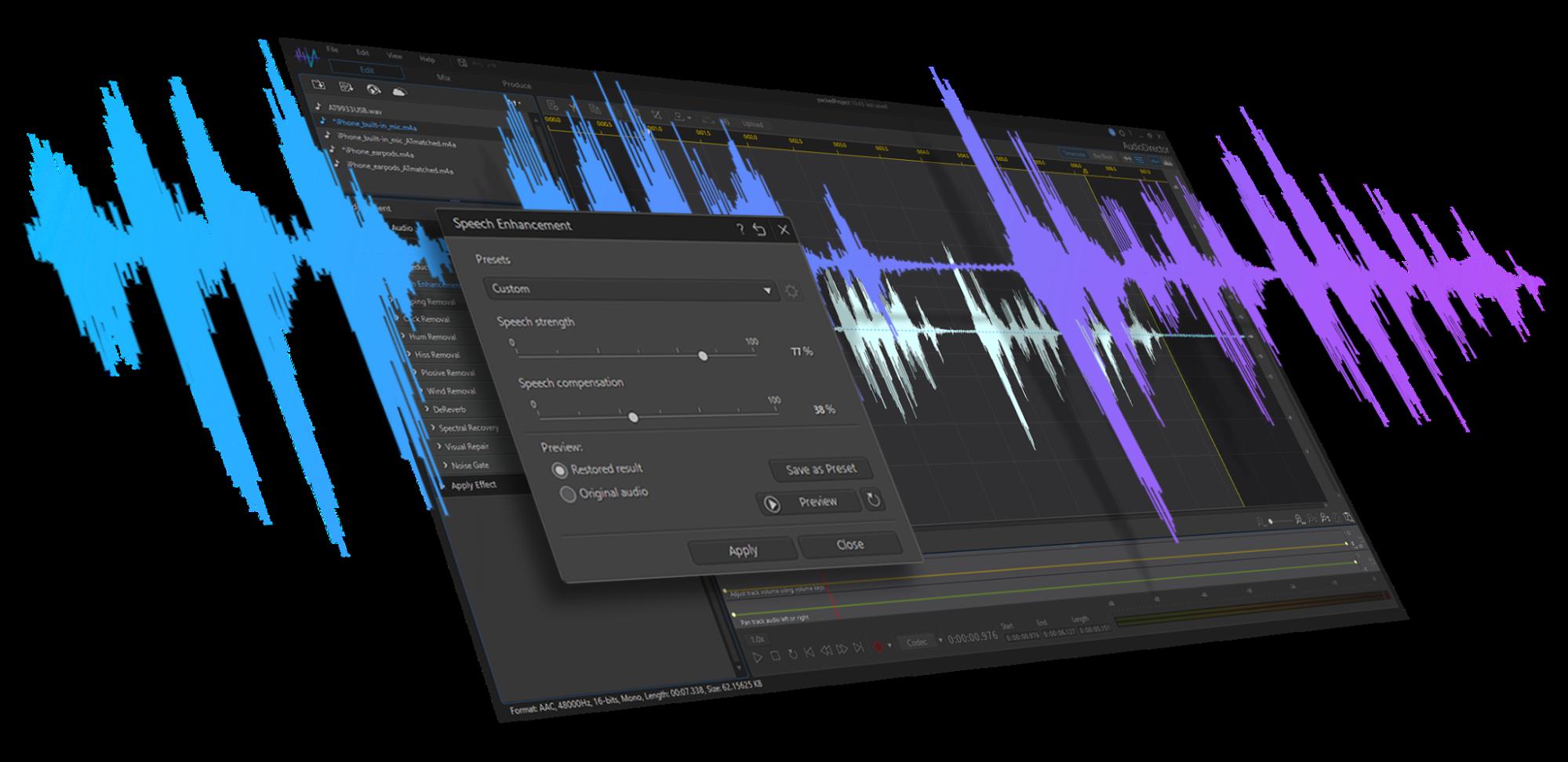
We chose AudioDirector as our top pick because of its high versatility, affordability, usability, and superior output quality. As a dual recording and editing software, it streamlines your process by allowing you to record, edit, and upload in one place. It supports up to 99 audio tracks and offers features like Punch and Roll recording for easy fixes, plus advanced audio restoration tools for noise removal. Additionally, the full integration with PowerDirector, a leading video editing software, makes AudioDirector an attractive choice for those working on both audio and video content.
Bottom Line

With features such as vocal balance and removal, and a plethora of AI-powered tools, AudioDirector offers all the professional-grade tools necessary for sound recording, editing, mixing, and restoring. Whether you're a first-time user or a seasoned professional, its intuitive interface and beginner-friendly approach make it an excellent choice for all your audio editing needs.
2. Reaper - Best for On-the-Go Recording
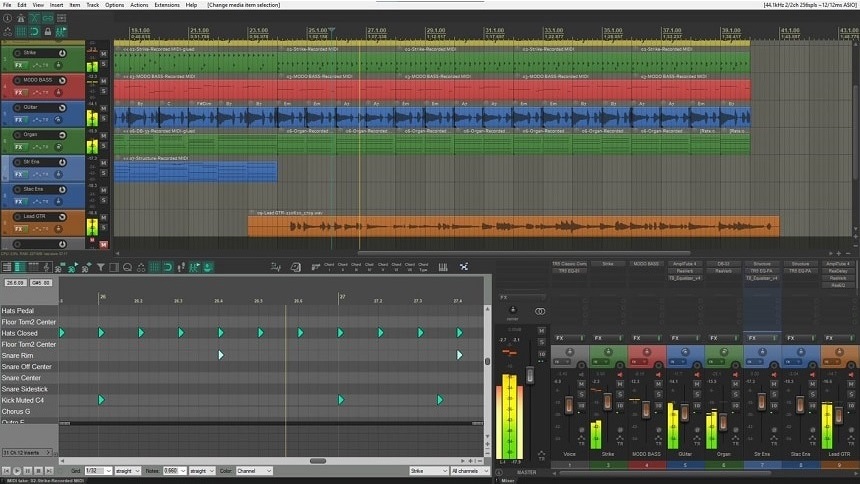
Compatibility: Windows, macOS, Linux
Pros
- Portable
- Professional recording and editing features
Cons
- Interface might be overwhelming for beginners
Key Features
- Record, edit, process, and mix audio and MIDI tracks on the go
Who It's For
Ideal for musicians and audio engineers who need an on-the-go friendly solution.
Why We Picked It
Reaper stands out with its portability and professional recording and editing features, making it a top choice for on-the-go audio recording.
Bottom Line
If you need powerful and portable audio recording software that caters to professional needs, Reaper is an excellent choice.
3. GarageBand - Best for Mac Enthusiasts
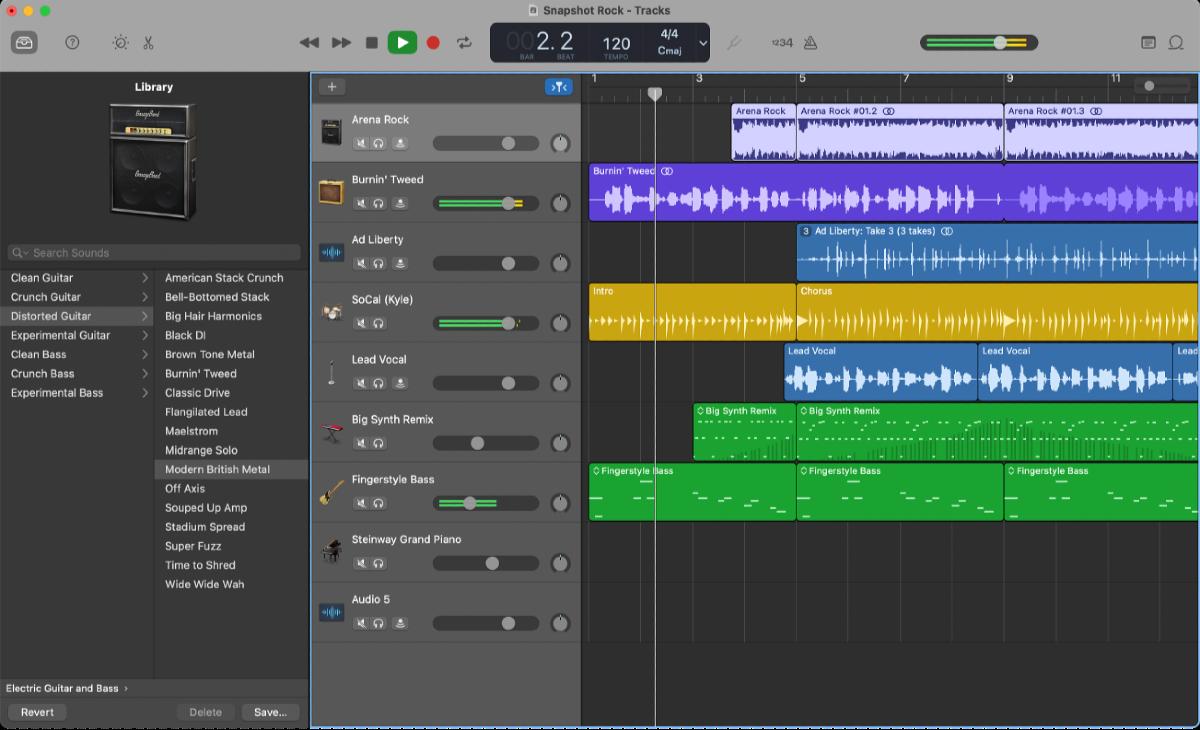
Compatibility: macOS, iOS
Pros
- User-friendly
- High-quality audio recording and editing
Cons
- Only available for Apple devices
Key Features
- Multitrack recording
- Vast library of loops
- MIDI editing
Who It's For
Best suited for intermediate Mac users.
Why We Picked It
GarageBand's easy-to-use interface and high-quality recording features make it a solid choice for Mac users. Despite being free, it offers a range of features that can satisfy the needs of most audio recording enthusiasts.
Bottom Line
If you're a Mac user seeking a powerful yet easy-to-navigate tool for audio recording, GarageBand is a top choice.
4. Audacity - Best for Intermediate Podcast Recording
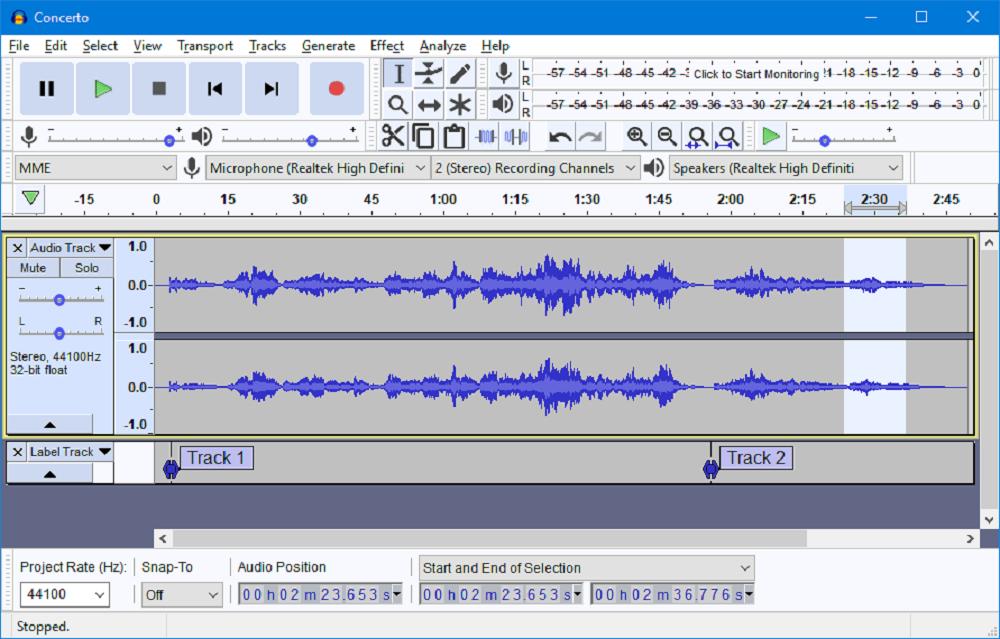
Compatibility: Windows, macOS, Linux
Pros
- Completely free
- Supports a variety of devices and audio processing
- Low system requirements
Cons
- Can’t hear effects while recording in real-time
- Not recommended for complex audio editing
Key Features
- Punch-In recording
- Automatic ducking
- Automatic crash recovery
- Supports 16-bit, 24-bit, and 32-bit audio processing
Who It's For
Perfect for users at the intermediate level.
Why We Picked It
Audacity is a free and open-source software ideal for those with some audio recording experience. Its low system requirements and compatibility with a range of devices make it a go-to choice for those starting in the field. While it's not designed for professional-level editing, its powerful recording capabilities make it a favorite among intermediate users.
Bottom Line
If you're an intermediate user seeking a free, reliable tool for audio recording, Audacity could be your top pick.
5. Cleanfeed - Best for Live Recordings
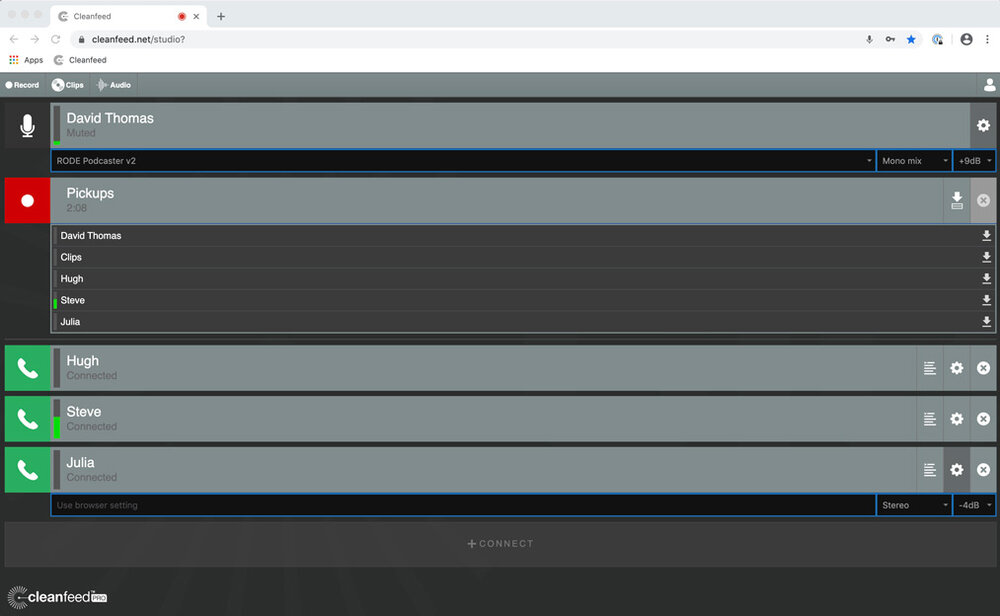
Compatibility: Web Browser
Pros
- High-definition remote recording
- Professional audio meters
- Unlimited recording time
Cons
- No multitrack recording in the free version
- Premium version can be costly
Key Features
- Scheduled invites for guests
- Aux outputs
- Intros and jingles
- Channel mixer
Who It's For
Ideal for those requiring high-definition live recordings.
Why We Picked It
Cleanfeed stands out for its high-definition live recording capabilities. Hosts and guests can sound as if they are in the same room, regardless of their actual location, making it a popular choice for podcasters, radio stations, and professional broadcasters. However, its basic recording features in the free version and the cost of its premium version limit its appeal.
Bottom Line
Cleanfeed is a powerful tool for high-definition live recordings, especially if you're willing to navigate through its free version limitations or opt for its premium offering.
Download the Best Free Audio Recording Software
If you're keen to delve into the world of audio recording and editing, AudioDirector is a one-stop solution that can help you achieve professional-grade results. And the best part? It's available for free.
AudioDirector, our top pick for the best free audio recording software, is designed to cater to a broad range of users—from budding podcasters and YouTube creators to seasoned filmmakers. It's versatility and robust feature set make it an ideal choice for any audio project.
Free Audio Recording Software FAQ
Yes, many free audio recording software options, like AudioDirector, offer robust features that can rival even paid alternatives. They are packed with professional-grade tools and features that are more than capable of handling complex audio projects.
While free audio recording software can offer a wide range of capabilities, some might have limitations, such as a cap on the number of audio tracks or the availability of certain advanced features. Also, certain software might be limited to specific operating systems. Always check the specifications of the software before downloading.
It depends on the software. Some, like GarageBand, are exclusively for Mac, while others, like AudioDirector, are currently only available for Windows. Make sure to check the software's compatibility with your operating system before downloading.
Yes, most free audio recording software offers premium versions that provide additional features and tools. This upgrade can be advantageous for more complex projects or as your audio editing skills progress.
Free audio recording software is suitable for a wide range of projects, including podcasting, music production, audio for video production, and voiceovers. They offer a variety of tools for recording, editing, mixing, and mastering audio.