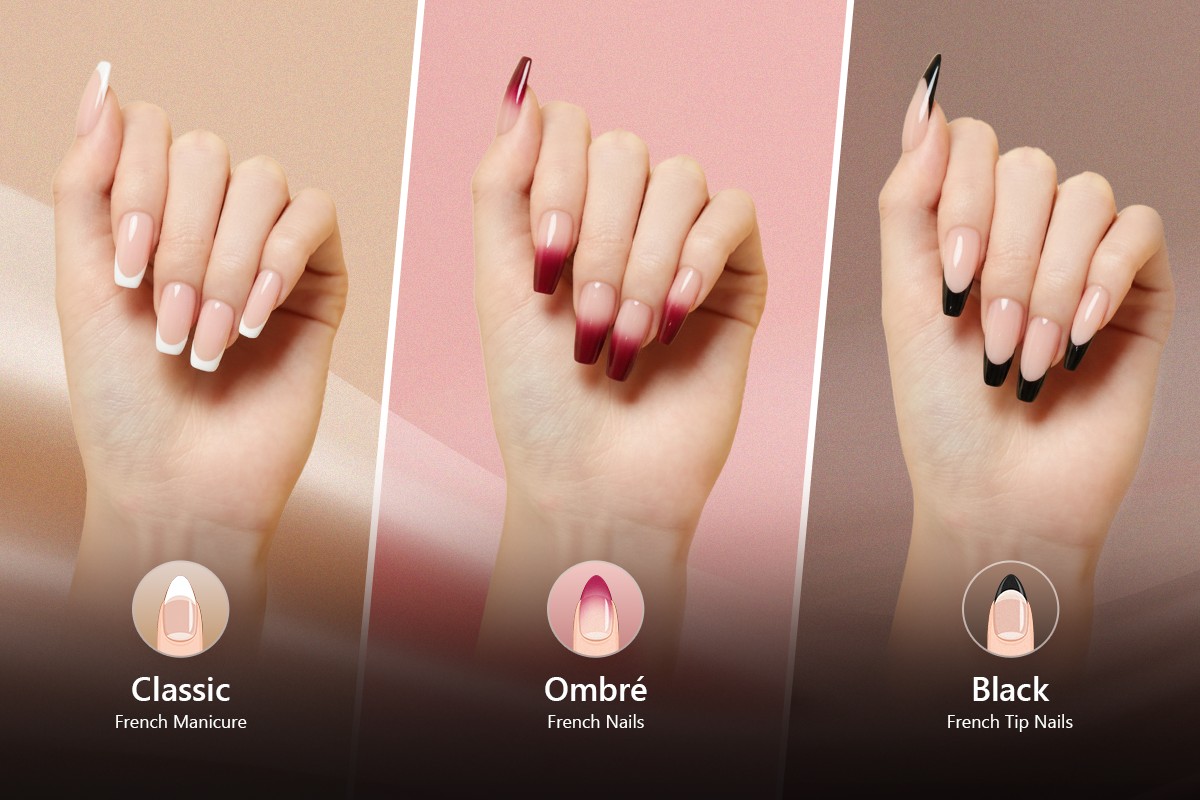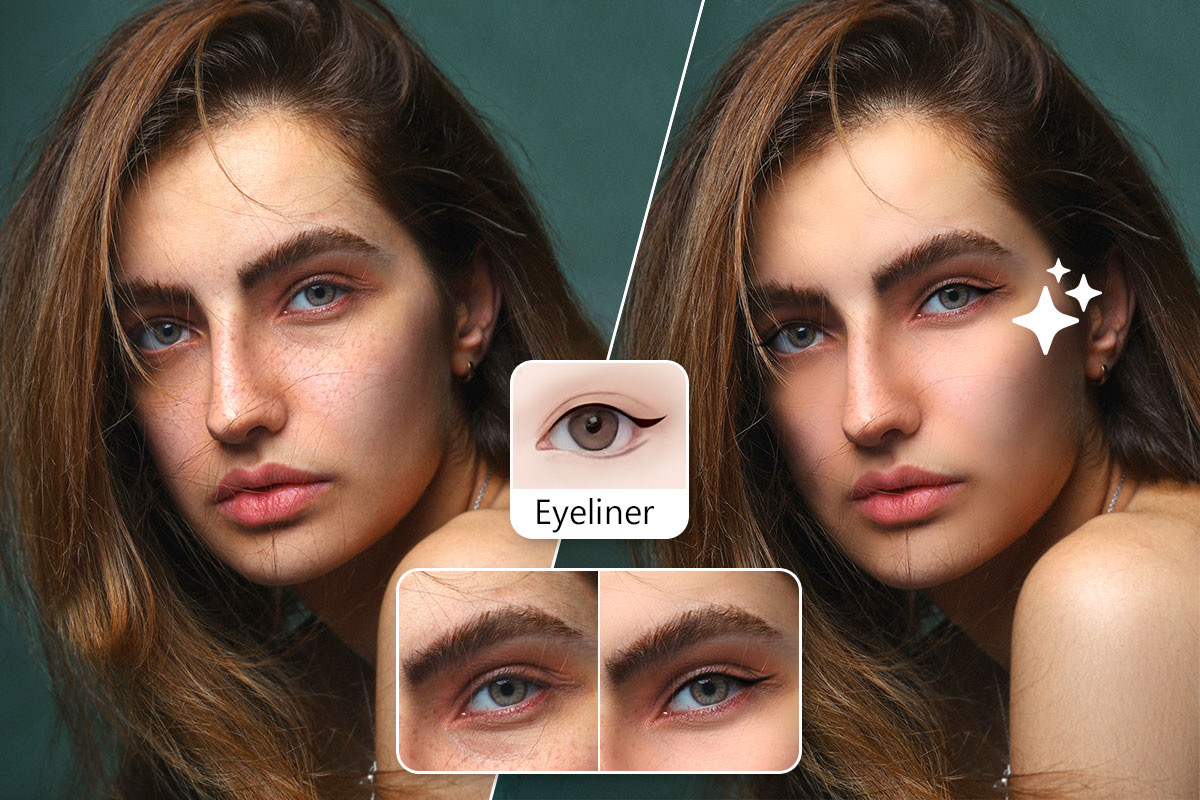How to Add a Sparkle Effect to Your Photos [Windows, Mac]


Want to add stars, glitter, and sparkles to your photos for a beautiful aesthetic effect? Achieving this eye-catching effect is easy and quick with the right sparkle effect software.
An animated sparkle effect gif draws attention to your photos and gives them a glamorous, elegant appeal. Many people utilize the effect to highlight specific objects or people within a picture, make their photos more eye-catching, or enhance the overall quality of the image.
Unfortunately, many people waste hours applying this effect, unaware of how easy PhotoDirector could make it for them. It offers numerous automated photo effects and features to streamline your editing process.
If you're looking for a fast and easy way to add an animated GIF or still sparkle effect to your photos, download PhotoDirector and follow along.
- How to Add a Sparkle Effect to an Image
- 3 Best Sparkle Overlay Ideas
- Download the Best Software to Create Sparkle Images for Free
- Sparkle Effect FAQ
How to Add a Sparkle Effect to an Image
Follow these steps to add sparkles to your photos using PhotoDirector for Mac and PC.
1. Import Your Photo and Navigate to "Guided"
First, import the image you would like to edit into PhotoDirector. You will then need to navigate to the "Guided" tab at the top of the program.
2. Select “Light Effects,” Then Click “Sparkle Effects”
You can find the Sparkle Effect option under Light Effects in the left-hand toolbar.
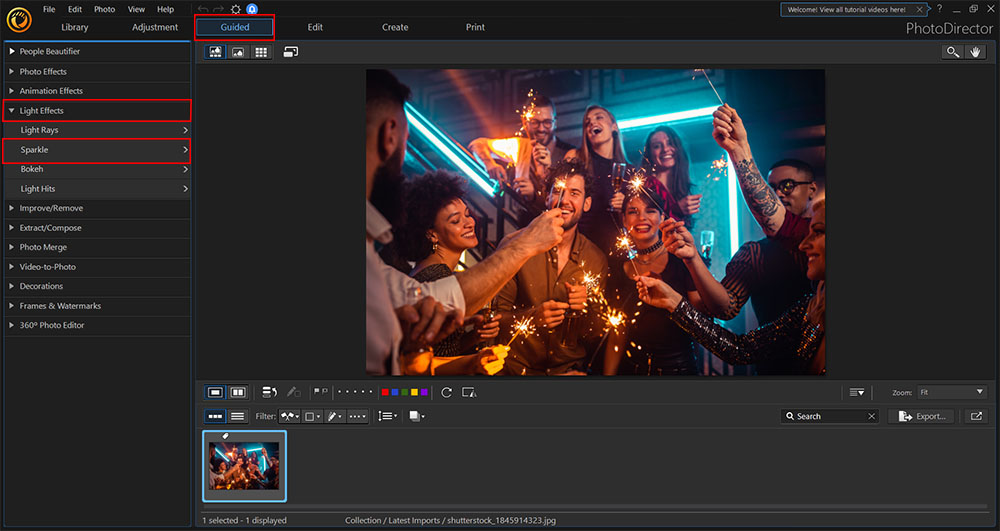
3. Choose Your “Sparkle Effect”
PhotoDirector offers several sparkle filter effects. To see all of these effects, click the black square next to "Sparkle" at the top of the window. Selecting an effect option will automatically apply sparkles to your photo.
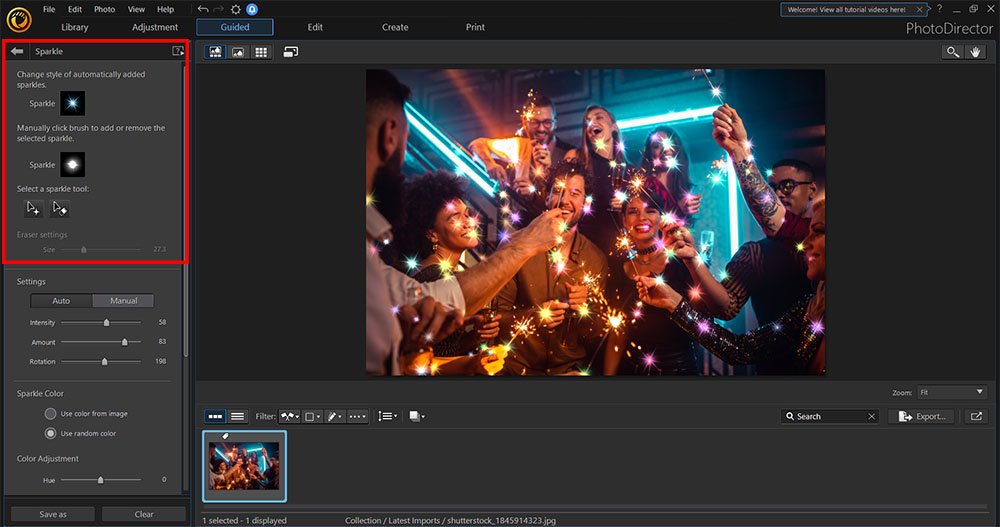
If you'd like, you can also use your cursor to add or remove sparkles throughout the photo manually with a "sparkle tool."
4. Adjust “Sparkle Settings”
Once you find the right sparkle effect for your image, you can adjust the intensity, amount, rotation, hue, and saturation using the left-hand toolbar sliders.
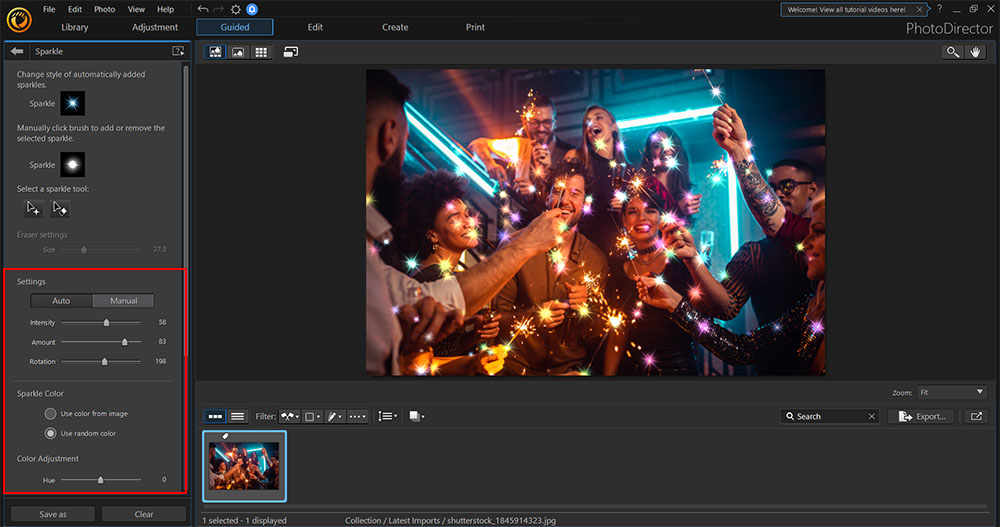
5. Select "Enable Animation Effect"
Select the "Enable animation effect" checkbox in the toolbar if you want your sparkles to twinkle and move. This tool will automatically animate your sparkles.
You can also adjust the twinkle speed using the slider at the bottom of the toolbar.

3 Best Sparkle Overlay Ideas
1. Add Sparkle Filter to Holiday Photos

Bring some extra cheer this year to your Christmas photos, or add a little fun to your New Year’s Eve photos. Adding a sparkle effect to your holiday photos is a fun, quick way to brighten them up and add a little extra shine.
2. Add Sparkle Filter to Selfies, Food Photos, and Portraits

Add a little glitz and glamour to your life and yourself. Add a sparkle effect to your photos to get your followers to stop mid-scroll and take notice.
3. Add Sparkle Filter to Nighttime Photos

If it isn’t a starry night, don’t worry. Brighten up your nighttime photos with sparkles! You can add magic to your photos with PhotoDirector’s animated sparkling stars.
Download the Best Software to Create Sparkle Images for Free
Adding a sparkle effect to your photos is an easy way to create a visual enhancement without any editing experience. PhotoDirector makes the process quick and straightforward, allowing you to finish editing your picture in a minute or less.
With PhotoDirector, you will be amazed at how easy it will be to create beautiful, professional edits.
Download PhotoDirector today to see how this program can take your photos to the next level.
Sparkle Effect FAQ
The best sparkle app is PhotoDirector which is available for free download on iOS and Android.
If you are looking for other fun effects to add to your photos, try our top three favorites. All of which you can create and animate in PhotoDirector.
- Bokeh
- Light Hits
- Dispersion