Slim Down Your Face Without Losing Weight With These Apps

If comparing yourself to others in photos is nerve-wracking, a face editing app can be an excellent alternative to risky weight-loss surgery. There's no need for the complications of dieting or risks of surgery to change your face shape. Keep reading to learn how apps like PhotoDirector can help you attain a slim face and boost your confidence with just a few taps!
- The 3 Best Face Shaper Apps on iPhone & Android
- PhotoDirector — The Easiest Face Editing App
- FaceApp — Reshape and Change Your Face
- Slim & Skinny — Reshape Your Face & Body
- Download PhotoDirector: The Best Face Shaper App on iPhone and Android
- How to Slim Your Face in 4 Easy Steps
- How to Slim Face in Videos?
- FAQs About Face Editing
The 3 Best Face Shaper Apps on iPhone & Android
There are plenty of apps designed to help you shape your face and body to create the look you want. Each one has different strengths, and depending on your photo editing needs, one can work better for you than the rest. Check out these three face shaper apps to get the perfect look in your snaps!
1. PhotoDirector — The Easiest Face Editing App

As far as natural changes to your face shape, PhotoDirector is the best face editing app for making professional-looking changes to your appearance. You can use the face shaping feature to give yourself a slim face, but it doesn’t stop there. Create fun group snaps with this face shaper app, or have fun playing around with the feature for when you need some entertainment.
PhotoDirector is unique among face editing apps, allowing customizable face shapes with just a few taps. After editing your face shape, explore PhotoDirector’s other tools, including:
- Skin smoother
- Magic brush
- Animation
- Background tools
Try the premium version for even more incredible photo editing tools!
2. FaceApp — Reshape and Change Your Face

FaceApp allows basic face editing. Use its features to narrow your face, shorten your chin, and shape your jawline with a single tap. Beyond reshaping faces, you can have fun exploring other dramatic and entertaining ways to alter your features.
Use FaceApp to preview yourself as a different gender, catch a sneak peek of your older self, apply body weight filters, or even use a style from a separate photo.
3. Slim & Skinny — Reshape Your Face & Body

Slim & Skinny includes all essentials to reshape your body from head to toe. Its intelligent technology allows accurate edits for any change desired. It automatically detects your head, face, and body parts to apply seamless changes. Use the slider bars to slim or widen any area you choose without the hassle or risk of surgery.
Download PhotoDirector: The Best Face Shaper App on iPhone and Android
PhotoDirector is the best face shaper app for professional edits to your snaps. No technical photo editing knowledge is needed to use it. Download PhotoDirector for Android for a perfect slim face in seconds!
How to Slim Your Face in 4 Easy Steps
A slim face is easy with PhotoDirector. Follow this simple step-by-step guide to slim your face with a realistic face shaper app.
Step 1 — Download the Best Face Shaping App—PhotoDirector
Start slimming your face when you download PhotoDirector free for iOS or Android.
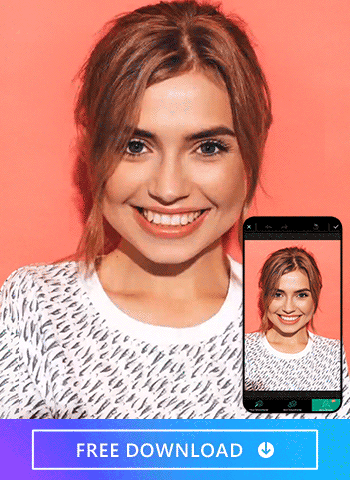
The app has plenty of free features and even more tools in the premium version. PhotoDirector gives you seamless edits, including reshaping your face. Whether you want a few subtle changes or a dramatic difference, the app makes anything look natural.

Step 2 — Select a Photo You Want to Make Your Face Thinner
Choose a photo you want to edit from your photo gallery. Try using a selfie that accentuates your face structure to target each area with precision.
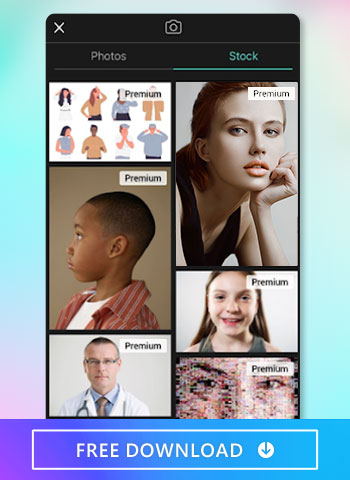
Step 3 — Get a Slim Face with a Quick Adjustment
Use the Face Shaper Tool under the Portrait Tool with these steps to reshape your face:
- Let PhotoDirector automatically detect your face.
- Adjust the slider bar accordingly to widen or narrow your face shape.
- To apply facial editing to multiple people, tap the two faces icon on the top-right to select another face, then repeat steps 1 and 2.
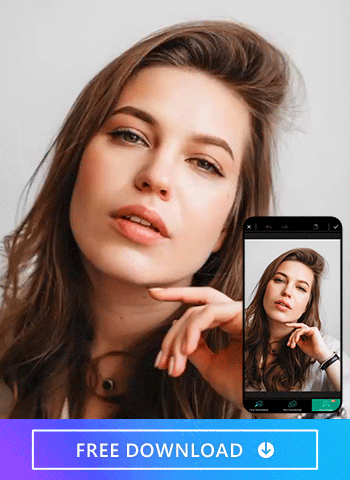

Step 4 — Save and Share the Photo
Make sure to save any edits and save edited presets to apply consistent looks to all photos. Presets allow you to skip manual adjustments and apply your ideal face shape in one tap for fast facial editing, making photo sharing with friends and followers even easier.
How to Slim Face in Videos?
How To Edit Selfie Videos on Your Phone?
In today's rapidly evolving tech landscape, achieving a slim face in photos has become a breeze. But guess what? Now you can do the same for your videos, and we're excited to show you how! In this segment, we'll introduce the top-notch AI video editor app, Vivid Glam, and walk you through the process of slimming your face in videos with this fantastic tool.
Step 1 — Download Vivid Glam — The Best AI Video Editor
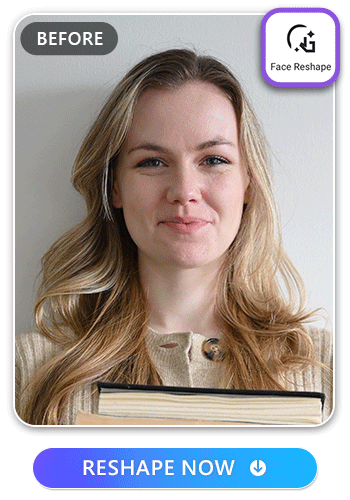
Vivid Glam is a full-fledged AI Video Editor packed with an array of powerful features, including face and body reshaping, filters, body effects, and much more. Its user-friendly interface and polished output make it the ideal tool for elevating the quality of your videos. Just download the app to try the magic.
Step 2 — Tap “Face Reshape” and Upload Your Video
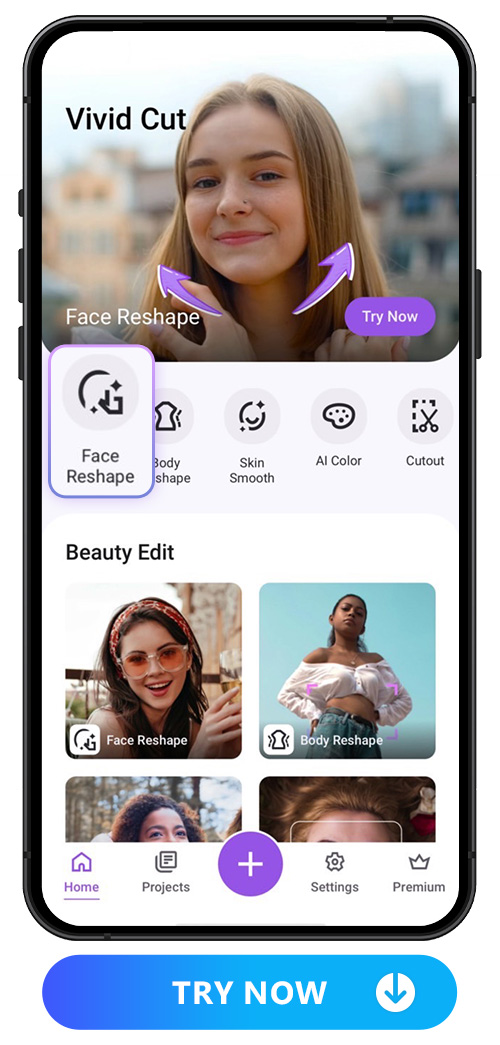
After opening the app, you can find “Face Reshape” in the main page, tap it to upload your video.
Step 3 — Tap “Thin Face” and Adjust the Intensity
In the toolbar, you'll discover the "Thin Face" option. Simply tap it and fine-tune the strength of the effect. Additionally, you have the option to target specific areas for facial slimming, such as the jaw or chin. Furthermore, we recommend exploring other enhancements like reducing forehead size, enlarging your eyes, refining your nose, adjusting brow width, or achieving alluring, fuller lips.
Step 4 — Save the Amazing Video
Are you satisfied with the flawless appearance from every angle in the video? Our tool employs subtle and exact techniques to ensure that your audience won't detect any alterations you've made to your face. Now, you can save and effortlessly share your perfected video!

If you want to learn more about perfecting your photos, check out our Ultimate Guide to Photo Retouching. If you want to preview post-aesthetic treatment results for multiple areas risk-free, be sure to explore our Ultimate Guide to Cosmetic Treatment AI Simulation.
FAQs About Face Editing
Face editing apps are quick, easy, and painless if you want a slim face in your photos. But there are other natural solutions to maintain a slim face outside of just your photos. Some of these include the following:
Face Exercises
Also known as facial yoga, these special exercises are designed to tone your more than 57 facial muscles to help maintain a slim face and to even combat aging. Daily exercises can target your chin, cheeks, and lips.
Sculpting Roller or Gua Sha
To minimize puffy cheeks in the morning, tools like a sculpting roller or gua sha can help boost circulation and give your skin a healthy aura and glow.
Positivity
Did you know that smiling and laughing can make faces look healthier? Don’t forget to maintain a positive outlook when possible to keep a slim face.
Healthy Lifestyle Habits
Smoking, drinking, poor hygiene, and lack of sleep have all been found to contribute to puffy cheeks. Consider cutting back on bad habits for a healthier and more slender face.
Apply Aloe
Because of its antioxidants like vitamin C and vitamin E, applying aloe vera to your face may help combat the effects of aging and contribute to a healthy look.
First and foremost: Get comfortable in front of the camera! Practicing different poses and facial expressions is the best way to do this. Then, there is no harm in touching up your photos afterward with the help of a face shaper app.
For face editing apps, we recommend PhotoDirector for a slim face, smooth skin texture, or even a dewy skin filter for your photo.
For filters and effects Instagrammers use to enhance their selfies, check out our article on the Top 5 Instagram Filters & Effects.
Yes, you can slim your face in videos using AI video editing tools like Vivid Glam. These tools offer intuitive features for facial reshaping, allowing you to achieve a slimmer look. The results are seamless, ensuring your appearance appears natural and enhancing your videos.
Learn More About AI Video Editors:
- 10 Best AI Video Editor Apps for iPhone
- 10 Best Video Editing Apps With Perfect Face Filters



![How to Add Stickers to Photos [Windows, Mac]](https://dl-file.cyberlink.com/web/content/b1631/Thumbnail.jpg)

