Best Image to Prompt Generators in 2025
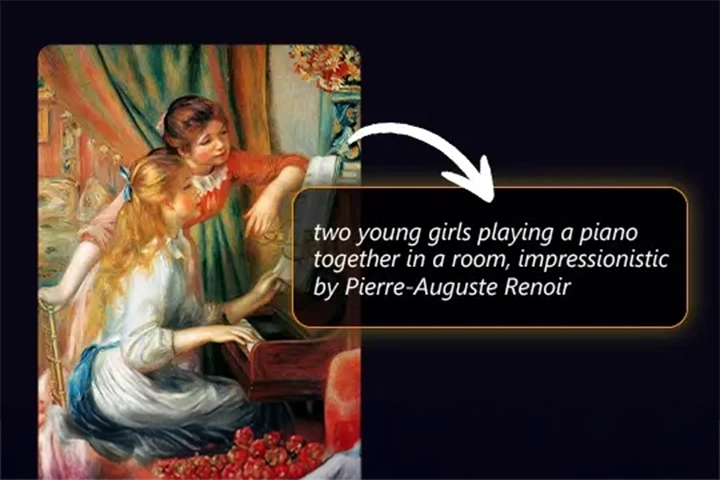
Just because you have an idea in your head, that doesn’t make it easy to turn into a prompt. You’ve got a picture on hand for inspiration, but maybe you need more than one image like it. Or maybe you need something with a similar vibe that fits your online brand better.
Image to prompt generators let you work backwards from your typical image generation methods. It lets you input an image, which it then turns into a prompt you can use to generate more images. You can also use the prompt as an image caption or alt text. Here, we’ve put together five of the best image to prompt generators and tell you how to choose the right one for your needs.
- Best Image to Prompt Generators
- Image to Prompt Generator Comparison Chart
- How to Choose an Image to Prompt Generator
- How We Test the Image to Prompt Generators on This List
- Image to Prompt Generator FAQ
Best Image to Prompt Generators
1. PhotoDirector
Best for: Creating Detailed Prompts for Multiple Uses
Pros
- Detailed image to prompt results
- AI designs for all content creators
- Other AI tools for image generation and enhancement
Cons
- Few presets to save preferred settings
Key Features
- Image to Prompt generation
- AI Image Generation with style, pose, and background references
- AI Image Extender
Image to Prompt Rating: 5/5
Price: Free
*Premium subscription available starting at $3.33/month
We found that PhotoDirector 365 works well when you want to generate captions, alt text, hashtags, and more images based on the one you already have. It speeds up your content creation process, so it helps influencers and small business owners reach their audiences faster. It also makes your content more accessible, so more people can enjoy it.
PhotoDirector’s easy-to-use platform generates precise prompts, so you get an image that fits your personal brand. It can identify famous artworks as well as general settings and features, so you can recreate a similar look or add context for viewers. PhotoDirector comes with other AI tools, too, like image generation with style references, image fusion, and an image extender, so your pictures always fit your platform.
PhotoDirector continuously adds new AI features to help you edit, improve, and generate images. It frequently updates to fix bugs and upgrade the platform, so you get the best experience and new tools to work with. PhotoDirector takes the #1 spot for its well-rounded tools and user-friendly platform. Compared to other image to prompt software, it has more AI tools that you can combine with this feature and enhance your images for a consistent feed and posting schedule.
2. MyEdit.Online
Best for: Editing Your Images to Suit Your Style
Pros
- Extensive customization tools with image to prompt
- Can generate prompts without downloading images
- Works well for anyone trying to build a brand
Cons
- Slightly more expensive than some image to prompt software
Key Features
- AI Image to Prompt Generator
- Prompt generation without image download
- AI Image Generator
Image to Prompt Rating: 5/5
Price: Free
*Premium subscription available starting at $4/month
MyEdit lets you create variations of the image you upload to get a style that fits you. When we tested it, we liked that it makes it easy for you to adjust the description to add or remove details.
When you adjust your prompts with MyEdit.Online, you can get customized results that keep your favorite parts of the original image. You can also create prompts from images you find online without downloading them. Along with its image to prompt generator, you can use AI tools to edit audio and use the software’s Business Studio to enhance images for your brand.
Based on our review, we put MyEdit.Online at the #2 spot for its extensive AI image to prompt options. It updates every month to add more functionality and has rapidly improved its AI tools and resources. We put it below PhotoDirector because, while it has many of the same features, it is slightly more expensive.
3. ImagePrompt.org
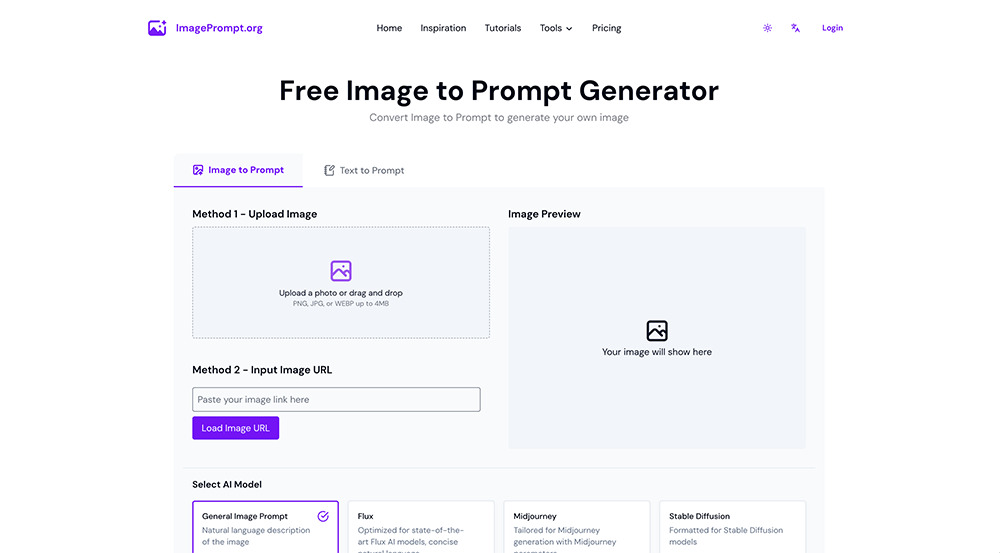
Best For: Creating Visual Details from Simple Prompts
Pros
- Straightforward and easy to navigate
- Offers inspiration with prompts and online images
- Lets you generate images in many styles
Cons
- Few tools beyond image to prompt and image generation
- No additional AI photo editing tools
- Expensive premium plans for what it offers
Key Features
- Image to Prompt Generator
- Image Prompt Generator
- AI Image Generator
Image to Prompt Rating: 4/5
Price: Premium subscription available starting at $5.99/month
ImagePrompt.org adds more detail to your image and text prompts to create new images that improve on the original. Whether you add a simple image or can only come up with a two-word prompt, ImagePrompt.org is a great tool if you’re in a creative slump.
As we reviewed the software, we found that ImagePrompt.org could turn our minimalist images into more descriptive and visual prompts. It gives you ideas for how to transform your initial image while adding other details that spark ideas for changes you want to see in your results. ImagePrompt.org also improves upon your text prompts and generates AI images for you.
We ranked ImagePrompt.org at #3 because, while it’s great at what it does, it’s pretty limited to prompt creation and image generation. It doesn’t have other AI image editing tools, but if you want simple, to the point software, you’ll find it here. Over time, it’s also updated to offer inspiration along with its generative AI tools.
4. ImageToPromptAI
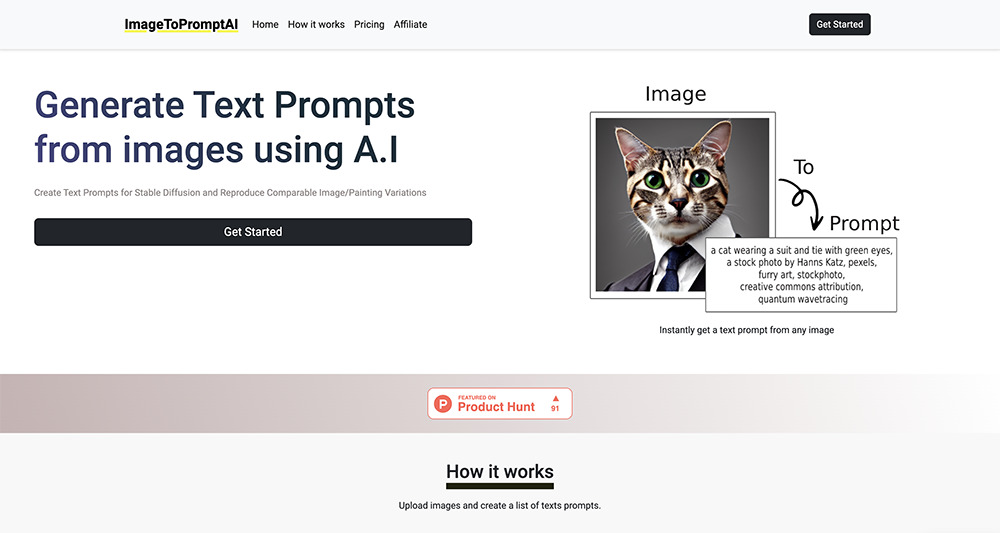
Best For: Adapting Images to Text for Stable Diffusion
Pros
- Generates detailed prompts
- Works quickly
- Includes potential hashtags and art media
Cons
- Limited functionality
- No free trial
- Limits prompt generation with subscription tiers
Key Features
- Image to text generation
- Text prompts for Stable Diffusion
Image to Prompt Rating: 2/5
Price: Starts at $2.99 per month for 20 images
When ImageToPromptAI generates a description of your image, we found that it does more than just describe its appearance. It also includes whether it’s a stock photo, helpful phrases for hashtags, and the medium used to create the image. This software gives solid prompts for you to turn into AI images and offers inspiration for writing online content to go with it.
Since ImageToPromptAI only generates prompts and not images, it can help you figure out better prompts to feed other AI tools. It works instantly, so you can use the text to generate quick images to post wherever you want.
We found that ImageToPromptAI is simpler than other software, but it plans to add API soon for more AI functionality. While other software, like PhotoDirector and MyEdit.Online have entire photo editing suites, ImageToPromptAI only generates text prompts, not images. It earns its spot at #4 because it’s good at what it does, but it doesn’t offer much else for users.
5. ChatLabs
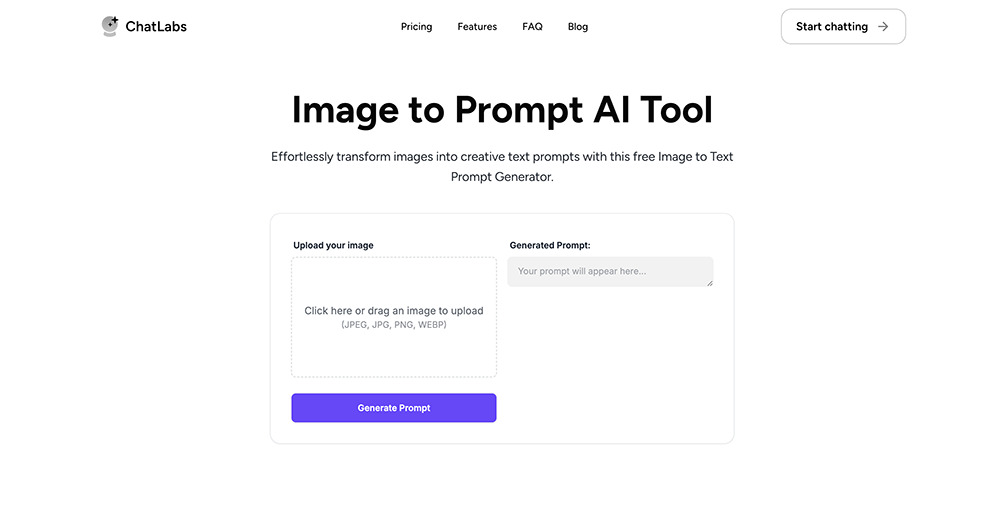
Best For: Taking Your Prompts in a Creative Direction
Pros
- Multiple AI models
- Creative, detailed prompts
- Easy and versatile use
Cons
- No free image generator
- High premium subscription cost
Key Features
- Image to Prompt Generator
- AI Prompt Library
- AI Image Generation
Image to Prompt Rating: 3/5
Price: Free
*Premium subscription available starting at $29.99/month
When we tested ChatLabs, it gave us prompts that we could turn into a story. Where most image to prompt generators focus on giving you text to turn into another image, ChatLabs goes a step further to give you material you can use for any creative project.
ChatLabs uses multiple AI models, including Stable Diffusion, DALL-E 3, and Flux.1 to create well-rounded prompts. It helps you hone your prompt writing skills and picks up on details that you might not see right away in the image.
The free version of ChatLabs only lets you turn your images to text prompts. While we think it’s a useful tool, we put it at #5 because you can’t generate images or get access to other AI tools without paying a lot more than most other platforms.
Best Image to Prompt Generators Comparison Chart
| Tool | PhotoDirector | MyEdit.Online | ImagePrompt.org | ImageToPromptAI | ChatLabs |
|---|---|---|---|---|---|
| Best For | Creating detailed prompts you can use for marketing or sharing creativity | Editing images and adjusting prompts to fit your personal brand and style | Creating more elaborate visual details from basic prompts | Getting a straightforward prompt to use for Stable Diffusion | Getting writing or art inspiration from images that you can use in any online content |
| Notable Feature | Image to prompt generator for captions, alt text, and hashtag inspiration | Customizable image to prompt generation | Text prompt improvement that turns basic phrases into detailed prompts | Image to prompt generation that identifies details beyond the image’s appearance | Image to prompt generation that inspires you by offering new perspective on images |
| Price | Free, with premium subscription options | Free, with premium subscription options | Free, with premium subscription options | $2.99/mo | Free, with premium subscription options |
| Link |
Free Download
| Try for Free | Try | Try | Try |
How to Choose an Image to Prompt Generator
Before you download anything, you need to know what to look for to find an image to prompt generator that gives you high-quality text. Consider these factors before you commit to one.
1. Prompt Quality
Make sure the product you choose generates prompts that match your project. For example, if you want to get writing inspiration and create detailed images, you might need more elaborate prompts. You should also know what kinds of details the generator includes in the text for the subject, background, style, and more.
2. System Compatibility
Many image to prompt generators work for Mac and PC, but check before you pick one. You want to have access to it across operating systems and make sure it works just as well on different devices. Your system can also affect the speed of your prompt generation.
3. Features and Tools
Some image to prompt generators come with AI image generators, so you can get a prompt and a new image on the same platform. Others only give you the prompt, and it’s up to you to find other software where you can use it. If quick results are important to you, consider looking for software that has other AI tools and image editing features.
How We Test the Image to Prompt Generators on This List
We don’t expect you to take our word for our reviews without knowing why we chose the image to prompt generators on this list. Below, we show you how we tested and ranked each one.
1. Software Testing
We start by trying the generator ourselves. We choose different images to upload to see what it comes up with for prompts. That includes putting in images with different styles, like realistic landscapes, cartoons, and patterns. Then, we compare the results between platforms.
2. Compare Products and Premium Features
We don’t just compare the prompts themselves. We also look at the features each platform offers and what’s included in each premium package at what price. That helps us understand how much value it has to you and whether it’s worth recommending.
3. Publisher and User Reviews
We look at a combination of extensive reviews from publications and typical user reviews on various online platforms. The publisher reviews help us rank the products, and we take all their rankings into account before we decide our own. We also like to know what people using the product regularly think, and we tell you what they typically like and dislike about it.
Image to Prompt Generator FAQ
First, you’ll need an AI image to prompt generator, like PhotoDirector 365. Go to the AI Image to Prompt tool, upload your image, and click the button to generate a prompt. The platform will then create text that you can use to create your own image with all the elements you like from the original.
You can use your prompt to create a new image on the same platform, if you’re using PhotoDirector 365. Go to the AI Image Generator and paste your prompt into the text box. Click to generate, and PhotoDirector will create a new AI image for you. You can also use your prompt for inspiration in writing your own or get ideas for captions and hashtags.
Once you have your prompt, you can change it however you want before you generate a new image. Add any details you’d like or get rid of things you didn’t like in the original image. That way, you can tailor your prompt to give you exactly what you want.
When you write your prompt, separate different details with commas, so the AI reads them as individual parts. You should also list keywords or phrases that describe the results you want. If you model your prompts after the ones you generate from images, you’ll get better at crafting them.
All of the image to prompt generators on our list give you descriptive, high-quality results. We recommend trying PhotoDirector 365. It works for both Mac and PC, and it has plenty of other AI and image editing tools to help you refine your results.





