How To Enhance Photos with the Best Online Photo Enhancer
In today's visually driven digital world, the quality of your photos can make a significant impact—whether you're capturing life's moments, showcasing products online, or creating content for social media. However, not everyone can access professional photography equipment or advanced photo editing software. This is where the power of AI comes into play, transforming average photos into stunning visuals with just a few clicks. Welcome to "How To Enhance Photos with the Best Online Photo Enhancer," your ultimate guide to unlocking the full potential.
We will guide you through transforming your photos from good to breathtaking. Whether you're a professional photographer looking to streamline your workflow or a hobbyist eager to enhance your photo collection, this article is for you. Join us as we explore leveraging this innovative website, MyEdit, to elevate your images and stand out in the visual content crowd.
- Why Use MyEdit To Enhance Photos
- How to Boost Photo Quality with an AI Image Enhancer
- How to Use the Deblur Tool To Enhance Photos
- How to Use the Denoise Tool To Enhance Photos
- Best Examples for Enhancing Photos
- Try MyEdit To Enhance Images
- Enhance Photos FAQs
Why Use MyEdit To Enhance Photos
MyEdit, a leading online AI photo enhancer, stands out as a game-changer in digital photography. It offers a comprehensive suite of tools designed to elevate the quality of your images effortlessly. From sharpening blurred edges to correcting lighting, MyEdit's advanced algorithms breathe new life into every photo, ensuring that your visuals are seen and genuinely experienced.
How to Boost Photo Quality with an AI Image Enhancer
In the following section, we'll guide you through using MyEdit to enhance your photos. From uploading your image to downloading the final, polished product, we'll walk you through each step to ensure you get the most out of this powerful AI tool. Let's dive into how you can harness the capabilities of MyEdit to turn your images into stunning visuals that capture the essence of your moments in enhanced clarity and detail.
Step 1: Upload Your Image
Begin by selecting the image file you wish to enhance from your device. Upload it directly from your storage to the AI Image Enhancer, MyEdit.
Step 2: Automatic Enhancement Process
Once uploaded, our advanced AI technology takes over, meticulously processing and elevating the quality of your photo. The AI works magic to sharpen, clarify, and optimize your image without manual intervention.
Step 3: Download Your Improved Photo
After the enhancement process, your photo will be ready for download. Simply save the enhanced version to your device and marvel at the high-quality result. Enjoy the difference that professional-grade photo enhancement can make, all achieved with minimal effort and maximum convenience.
How to Use the AI Deblur Tool To Enhance Photos
This section transforms blurry photos into crisp, clear images using MyEdit. From the initial upload of your image to the magical moment of downloading the enhanced version, we'll walk you through each step to ensure you harness the full potential of MyEdit's AI Deblur. Let's embark on this journey together and discover how easy it is to restore and rejuvenate your photos, making them as vivid and sharp as the moments they capture.
Step 1: Upload Your Blurry Photo
Start by choosing a blurry photo you wish to clarify from your device's storage. Upload this image to the AI Deblur, MyEdit, to begin the enhancement process..
Step 2: Apply AI Deblurring
The AI Deblur tool will promptly get to work, meticulously analyzing your photo to detect and correct blur. Utilize the provided sharpness slider to fine-tune the intensity of the deblurring effect to your liking.
Step 3: Download Your Sharpened Photo
You can save your improved photo after adjusting the sharpness to achieve your preferred clarity. Download the sharpened image to your device and enjoy the clear, focused result that the AI Deblur delivers.
How to Use the AI Denoise Tool To Enhance Photos
In the upcoming section, we'll guide you through the effortless process of transforming your noisy images into flawless, gallery-worthy photos using MyEdit. From the initial upload of your image to the thrilling conclusion of downloading your refined masterpiece, we’ll ensure you have all the information needed to make the most out of MyEdit's AI Denoise capabilities. Let’s embark on this journey of photo transformation together, turning those grainy snapshots into crystal-clear memories.
Step 1: Upload Your Image for Denoising
Begin by selecting the grainy or noisy image you wish to clean up from your device. Upload this image into the MyEdit AI Image Denoise and prepare to witness the transformative power of AI at work.
Step 2: Automatic Noise Reduction
The AI Image Denoise tool springs into action, automatically identifying and mitigating noise within your image. For personalized results, utilize the available slider to fine-tune the noise reduction intensity to your preference.
Step 3: Save Your Enhanced Photo
Once you've achieved the desired level of clarity and smoothness, it's time to download your improved image. Export the noise-free photo back to your device and revel in the enhanced quality of your visuals, free from distracting grain and noise.
Best Examples for Enhancing Photos
Here are some of the best examples of how photo enhancement can transform your images:
1. Enhance Portrait Photos
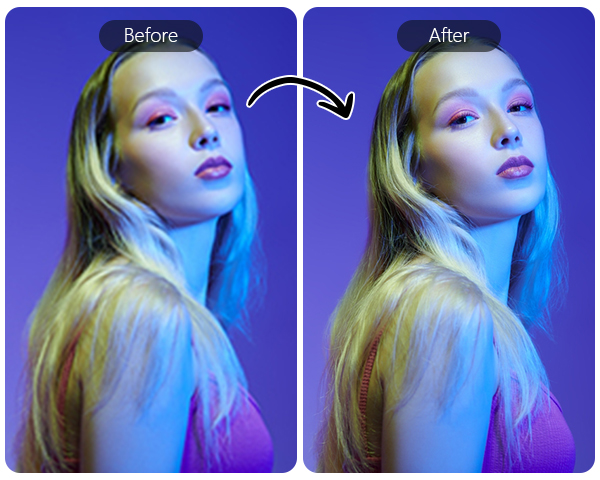
Before Enhancement: Portrait photos might suffer from common issues like poor lighting, skin blemishes, or lack of detail. These imperfections can detract from the beauty and expression captured in the shot.
After Enhancement: AI-enhanced portrait photos can appear as if taken by a professional photographer under optimal lighting conditions. Skin imperfections are smooth, the lighting is balanced to highlight the subject's features, and the sharpness is improved to bring out the finest details. The result is a striking, magazine-cover-worthy portrait that captures the subject's essence in the best light possible.
2. Enhance Old Photos

Before Enhancement: Old photos are treasures that hold precious memories, but over time, they can become faded, discolored, or damaged. These issues can make the images hard to view and appreciate, losing the connection to the past they represent.
After Enhancement: With AI photo enhancement, old photos are radically transformed. Fading and noise can be corrected to restore the original color and look, breathing new life into the photographs and preserving historical moments for future generations.
3. Enhance Landscape Photos
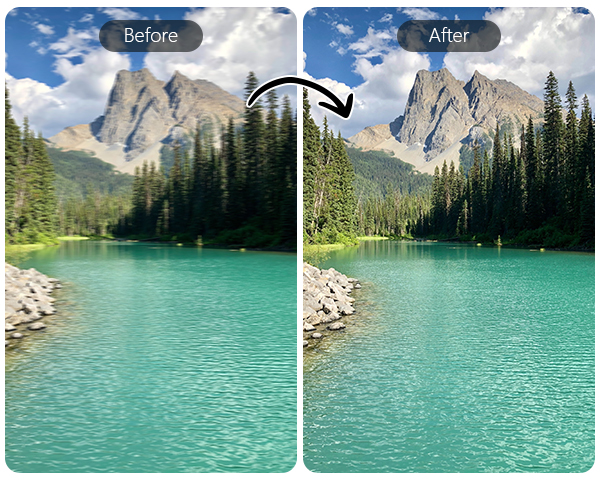
Before Enhancement: Landscape photos capture the awe-inspiring beauty of nature, but sometimes the captured image doesn't do justice to the scene. Common issues include underexposure, lack of contrast, and dull colors, making the landscape appear lifeless and flat.
After Enhancement: Enhancing landscape photos with AI brings out the dynamic range of the scene, with deeper contrasts, vivid colors, and improved clarity. The sky can become more dramatic, the foliage greens more vibrant, and the overall composition gains a depth that draws the viewer into the scene. It's like giving a window into the true beauty of the location as if you're standing there in person.
These examples showcase the transformative power of photo enhancement, making it an invaluable tool for photographers and enthusiasts alike to elevate their images from ordinary to extraordinary.
Try MyEdit To Enhance Images
In the quest for picture perfection, MyEdit is your ultimate companion, transforming ordinary snapshots into extraordinary masterpieces quickly and efficiently. Enhancing your images with advanced AI at your fingertips has never been more straightforward or effective. Whether you're looking to breathe new life into old photographs, add a touch of professionalism to your portraits, or bring out the vivid beauty in your landscape shots, MyEdit offers a comprehensive suite of tools designed to meet all your photo enhancement needs.
Join the growing community of photographers, designers, and photo enthusiasts who have discovered the transformative capabilities of MyEdit. Enhance your images today and unlock the true potential of your photos with just a few clicks.
Ready to elevate your imagery? Try MyEdit now and experience the future of photo enhancement.
Enhance Photos FAQs
The easiest way to enhance photos is through online AI photo enhancers like MyEdit, which offer automated enhancement tools. These platforms typically provide a one-click enhancement feature that automatically analyzes and adjusts your photo for optimal quality. Simply upload your image, select the auto-enhance option, and let the AI do the work. This method requires no prior editing knowledge and saves time while delivering professional results.
By leveraging MyEdit's AI-driven tools and user-friendly interface, enhancing photos becomes quick and effortless, allowing you to achieve professional-looking results without requiring extensive photo editing knowledge or time-consuming manual adjustments.




