Best Online AI Image Extenders in 2024

You have a beautiful photo, but when it’s time to post it or use it for your brand, you run into problems. There’s no room for text. It’s the wrong image ratio. It doesn’t have enough context for viewers to understand what you’re offering.
An AI image extender creates more space on your images, resizes them without losing quality, and adds that missing context. It fills in spaces that you’d otherwise need to create by hand or take the time to reshoot. Instead, the software does that for you, and we put together a list of the best ones to try.
- Best AI Image Extenders
- AI Image Extender Comparison Chart
- How to Choose an AI Image Extender
- How We Test the AI Image Extenders on This List
- AI Image Extender FAQ
5 Best AI Image Extenders
1. MyEdit
Best For: Extending Images for Branding and Promotion
Key Features:
- AI Image Extender
- AI Product Background
- AI Removal
AI Image Extender: 5/5
Price: Free
**Premium subscription available for $4/month
MyEdit’s AI Extender keeps your image quality, improves framing, and adds context by expanding upon what’s already there. Plus, it makes its extensions look natural, making it perfect for advertising and promo images.
As we tested the software, we found that MyEdit adds realistic, accurate backgrounds to your original picture. Plus, MyEdit comes with tons of other AI tools, including AI Product Background and AI Removal, to keep the focus on your products.
MyEdit adds new AI features and image-editing tools every month. You can always discover new ways to enhance your images, and it’s not limited to professional or brand pictures. You can use it for personal photos to share online or send to friends, too. We put it at #1 because there are so many tools to explore, and it’s free and easy to use.

2. YouCam Enhance
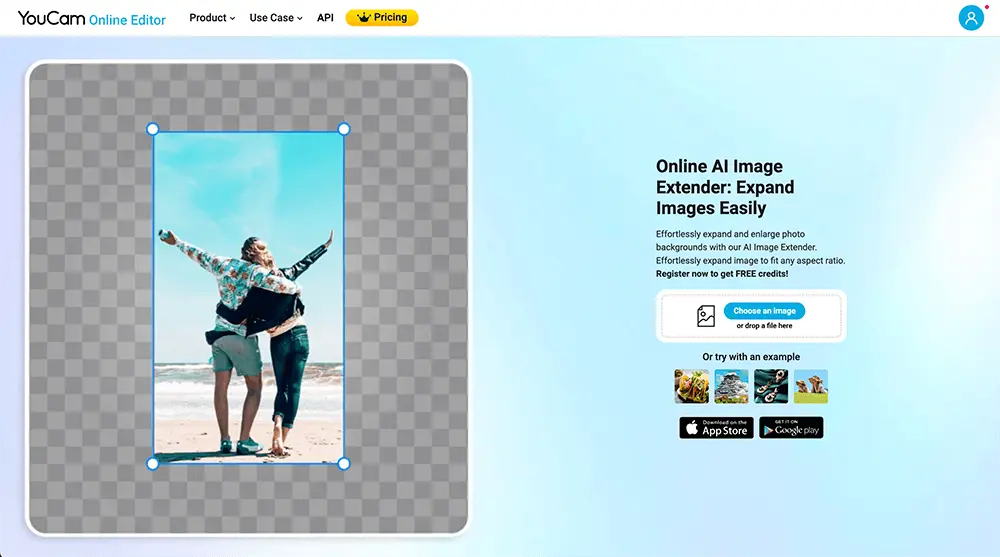
Best For: Expanding Images for Social Media
Key Features:
- AI Image Extender
- Photo Enhancer
- AI Replace
AI Image Extender: 5/5
Price: Free
*Premium subscription available starting at $2.50/month
When we tested the YouCam Enhance AI Image Extender , it prompted us to choose an aspect ratio. It had tons of options, including 1:1, 9:16, and 4:3. It works for just about every social platform, making it perfect for influencers and product marketers who want to sell on social media.
YouCam Enhance expands upon your subject with creative backgrounds that still look natural to your original photo. It’s especially helpful for adding scenery, so you can improve everything from photos of your new skincare line to vacation pics.
The software takes the best of YouCam’s AI capabilities and offers them online, so you don’t have to download anything. We ranked it at #2 for its realistic AI Expander, but it doesn’t have some of the other features MyEdit has, like the Business Studio.
3. PicsArt

Best For: Expanding Images with Prompts
Key Features:
- AI Image Extender
- AI Replace
- AI Background Generator
AI Image Extender: 4/5
Price: Free
*Premium subscription available for $5/month
PicsArt’s AI Image Extender can create context for your product images all on its own. But we found it really excels when you give it some help with prompts. If you plan to sell products online, PicsArt’s AI extender adds the context they need and creates cohesive backgrounds to make them stand out.
According to our review, PicsArt’s prompt tool within the expander sets it apart from a lot of other software, including MyEdit and YouCam Enhance. It gives you more control over your background, so you can match your image aesthetic and colors to your brand. PicsArt offers other AI tools and image editing, so you can add text to advertise your products and generate, enhance, and clean up your pictures before you post.
PicsArt frequently adds new AI tools and image editing features. It earns the #3 spot for its all-in-one editing capabilities, but you can’t access a lot of its advanced tools without paying. MyEdit and YouCam Enhance both have most of these tools available for free.
4. Canva

Best For: Experimenting with Image Extension Options
Key Features:
- Magic Expand
- Image Enhancer
- Text to Image
AI Image Extender: 3/5
Price: Free
*Premium subscription available starting at $15/month
Canva gives you options before it expands your image so you can decide which one best fits your aesthetic. Its Magic Expand feature adjusts your framing, offers aspect ratio options, and lets you generate new results until you find one you’re happy with.
As we tested Canva, we found it works best for graphic design and digital ads. Small business owners can create multipurpose images with the Magic Expand tool so you can adjust it to fit your IG stories, TikTok, and X. Along with Canva’s other graphic design tools, you can use Magic Expand to market your business and grow your audience.
Canva is a reliable and free tool, which is why it takes the #4 spot on our list. Its AI image expander isn’t as accessible as other software since you can only get it with a Pro or Teams subscription. However, Canva has continually added more AI features to keep up with your growing needs, especially if you’re a business owner.
5. Fotor

Best For: Expanding Images in Different Styles
Key Features:
- AI Image Expander
- AI Image Generator
- AI Batch Editing
AI Image Extender: 2.5/5
Price: Free
*Premium subscription available for $3.33/month
Fotor can detect your subject and fill in the rest of an anime drawing, add a balanced background to your product photos, and continue visual designs and patterns to fill a larger aspect ratio.
According to our review, Fotor works on photography and art in all styles. Plus, if you want to take your images beyond digital platforms, it adapts them for print. Fotor is a photo editor first, so you can refine your images after you expand them.
We put Fotor at #5 because, while it has a wide variety of AI and editing features, it lacks some basic functionality, like workflow tools. You also can’t access any of its AI tools without a subscription, though it gives you Pro at a reasonable cost.
Comparison of The Best AI Image Extenders
| Website | MyEdit | YouCam Enhance | PicsArt | Canva | Fotor |
|---|---|---|---|---|---|
| Best For | Expanding images for promoting your business and building your brand | Extending images to share on social media | Using prompts to refine and improve your expanded images | Seeing multiple image expansion options before you commit to one | Trying out different image styles and expanding realistic and cartoon images |
| Notable Feature | Seamless image expansion that provides context for any photo or art piece | Aspect ratios that apply to almost any social media platform | Written prompts that you can use to tell the software what to include in the expanded image | Several generated image expansions that you can try until you find the best one | Versatile image expansion capabilities for any situation |
| Price | Free, with premium subscription options | Free, with premium subscription options | Free, with premium subscription options | Free, with premium subscription options | Free, with premium subscription options |
| Link |
Try for Free
Secure Link
|
Try | Try | Try | Try |
Best For
Expanding images for promoting your business and building your brand
-
Notable Feature
Seamless image expansion that provides context for any photo or art piece
-
Price
Free, with premium subscription options
-
Link
-
How to Choose an AI Image Extender
You don’t want to download an AI image extender and find out it doesn’t have all the features you need for your project. Here are a few things to consider while you’re looking for the right software to expand your images.
1. Image Quality
You want a seamless, natural-looking expansion that goes with the rest of your image. The software you choose should build on what’s already there and maintain—or even improve—your image quality. A good image extender should be able to read your image and continue patterns, landscapes, and even your subject if it was cut off in the original.
2. System Compatibility
Most of the image extenders on this list work on Mac and PC. Having software compatible with multiple operating systems means if you get a new device, you can still access your projects. Using a platform that works across devices keeps your quality consistent, too. You should check to make sure your device has enough RAM and CPU to run the program and store your projects.
3. Extra Features
Most of the time, when you use an AI image extender, that’s not the only tool you need for your project. Before you download your software, find out if it has other AI or photo editing tools, like AI Removal, AI Product Background, or an image enhancer. That way, you’ll know if you can complete your entire project in one place or if you need to download other tools to help.
4. Cost
You might find a platform that has an AI image extender, but it’s only available with a subscription. Check to see if you can at least try it for free and see if you like it. If you can’t, compare premium pricing across platforms to find one that has a high-quality tool at a reasonable price.
How We Test the AI Image Extenders on This List
We try to give you the most well-rounded reviews to help you find the best AI image extenders. Here’s how we decide what products we include on our lists and how we test and rank them.
Product Testing - We explore the software ourselves before we recommend it. In this case, we put our own images into the platforms and asked them to expand what we already had. We looked at how easy the software was to use and navigate, checked the system requirements, and explored various tools to make sure it was worth it for you to try.
Compare Premium Versions - Since image expansion isn’t always a free tool, we compared premium subscriptions between products. It wasn’t just about the cost. We looked at how many features you get with each package and if it was worth paying for.
User and Publisher Reviews - We read reviews from critics and everyday users to understand how the software holds up for people of different experience levels and use cases. Publisher reviews gave us an in-depth look at how each product worked and the pros and cons of each. User reviews showed us whether most people were happy with the product and how they typically used it.
AI Image Extender FAQ
1. How do I expand images using AI?
You can use any of the AI image expanders on our list to get high-quality image extensions. Your software should ask you to choose an image ratio to know how you want to expand. Some also let you give the AI directions through text prompts to tell it what to include in the expanded image.
2. What can I use my AI-expanded images for?
You can use your images for personal or promotional use as long as you have permission to do so. Use them to build your brand, create an aesthetic, or add text and create an ad for your business.
3. What is the best AI image extender?
If you’re trying to choose an image extender for the first time (or because you weren’t happy with your last one), we recommend MyEdit. It has some of the most extensive tools beyond image expansion, so you can use it for all kinds of projects. You can also try its AI Extender for free and without downloading anything.
4. How does an AI image extender work?
First, the AI analyzes your image content, including the original pixels. It generates new material in the image that matches the original, giving you a seamless expansion.
5. How can I get a free AI image extender?
You can try MyEdit’s AI Extender and YouCam Enhance’s AI Image Extender for free. You don’t have to download anything with either product; you can simply choose an image and upload it to the tool.

