11 Best FREE Photo Collage Apps For Mobile in 2026
A well-designed photo collage can help you revisit a special day and share fond memories with your friends and family. Despite all the advanced editing tools available on your iPhone, there still isn't a refined tool to create personalized collages. That's why a free photo collage maker app can be a great addition to your photo editing apps.
We created this guide to help you find a free photo collage maker. Read on for five of our favorites, plus a detailed look at PhotoDirector, the top free photo collage maker app available for iPhone and Android users.
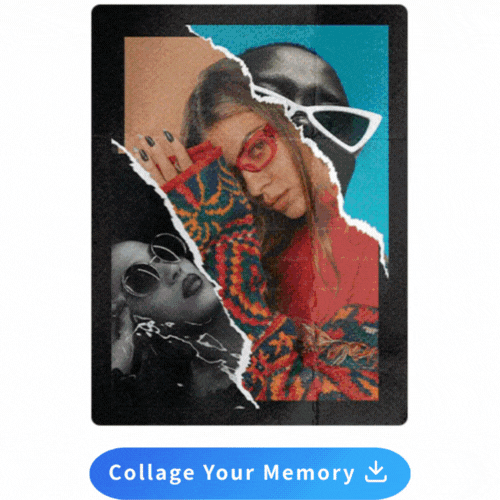
- 11 Best Photo Collage Maker Apps
- How To Make a Photo Collage
- 3 Photo Collage Making Tips
- Download PhotoDirector — The Best Free Collage App
- FAQs about Photo Collage Apps
11 Best Photo Collage Maker Apps
We compile a list of the top 11 photo collage maker apps for iPhone and Android. Give them all a try and discover your personal favorite!
- PhotoDirector
- YouCam Perfect
- Collage Maker
- MOLDIV
- piZap Photo Editor & Design
- Photo Collage Maker & Creator
- Collageable
- Canva
- PicPlayPost
- Mixgram
- Ribbet
1. PhotoDirector — The Best Free Collage App

Available on: iOS and Android
Key Features:
- 300+ free customizable collage templates
- An extensive collection of filters, stickers, and decorations
- Beginner-friendly editing interface
- Advanced AI photo editing tools
PhotoDirector is the best free collage app. It offers a wide range of collages, frames, and effects to help you create stunning images that seamlessly combine all your favorite photos.
Using PhotoDirector to build a collage couldn't be easier. Simply select from one of PhotoDirector's 300+ free templates, drag and drop your photos, and adjust their size and rotation. To make your collage stand out on social media, make sure to add text, overlays, and animated stickers.
• Various Layout Options

This free collage app offers a wide range of layouts to meet your needs. Whether you're looking to create a simple one-picture collage or a more complex arrangement with multiple photos, PhotoDirector has you covered.
• 300+ Themed Collages for Every Holiday
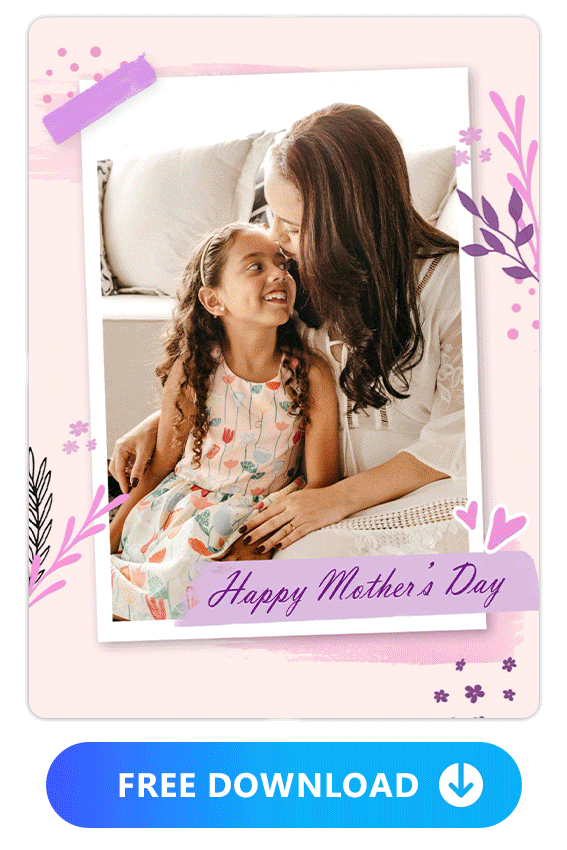
PhotoDirector provides an extensive collection of 300+ collages for every holiday and occasion, such as Mother's Day, Valentine's Day, and Christmas, allowing you to celebrate special days with beautifully crafted memories.
Additionally, you can explore the categories and select a collage style that suits your preferences, ranging from classic, daily life, and film styles to minimalist designs.
Learn How To Create Popular Photo Collages:
- Instagram Collage
- Aesthetic Collage
- Polaroid Collage
- Travel Collage
- Mood Board Collage
• More Than A Free Collage App

More than just a free collage app, PhotoDirector is also an extremely popular photo editing app. It leverages advanced AI technology, allowing you to retouch photos, remove unwanted objects, enhance photo quality, and replace backgrounds seamlessly.
2. YouCam Perfect - More than 500 templates

Available on: iOS and Android
Key Features:
- 500+ collage templates to suit any theme or occasion
- Customize borders, filters, text, and stickers
- Select photos, pick layout, customize, and save collages easily
The collage feature in YouCam Perfect transforms ordinary photos into beautifully arranged stories. With hundreds of ready-to-use templates across diverse styles—minimal, modern, retro, or festive—you'll always find the perfect frame to showcase your creativity.
Beyond simple layouts, YouCam Perfect lets you personalize every detail of your collage. Adjust borders, add filters, and experiment with text or animated stickers to match your mood and vibe.
Whether you want to capture a weekend getaway, celebrate a birthday, or create an eye-catching Instagram post, the collage tool offers limitless flexibility. From playful grids to elegant poster designs, YouCam Perfect makes every collage look like it was crafted by a designer, but with the simplicity of a few taps.
3. Collage Maker - LiveCollage

Available on: iOS and Android
Key Features:
- 20,000+ stylish layouts for their photo collage maker
- Customizable frames, colors, and patterns
- Useful selfie editing features
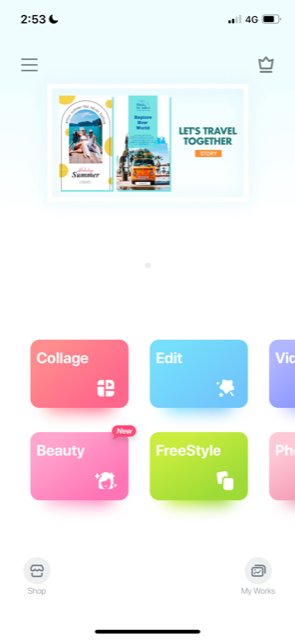
LiveCollage stands out from other free photo collage maker apps due to its sleek and minimalist UI design. You can also choose to link the app seamlessly to your Instagram account, which makes collage creation easy if you're working with your Instagram pictures.
LiveCollage also comes with some useful selfie editing features for any quick beauty touch ups. It's got some high-quality tools, but not as robust of a selection as the top apps on this list.
It is available on both iPhone and Android and comes with a free trial before it requires you to subscribe to keep using its other features.
4. MOLDIV

Available on: iOS and Android
Key Features:
- In-app camera for easy photography
- Free access to more than 80 collages
- Customizable text and visual effects
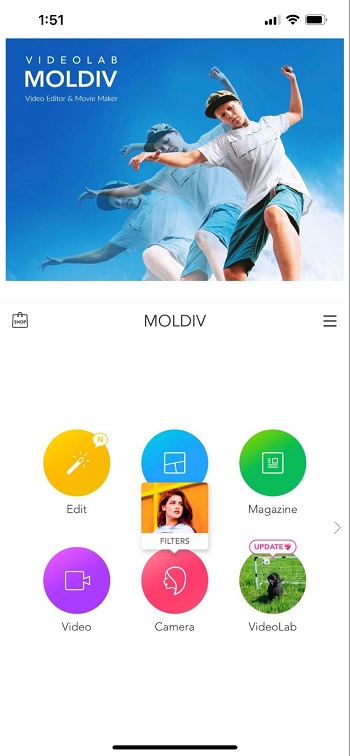
MOLDIV's lightweight editing app helps beginners capture their best moments and share memories online. With several filters, functional editing tools, and an in-app camera, you can snap, edit, and combine photos without ever leaving the app.
MOLDIV only offers basic filters and effects and is limited compared to other free photo collage maker apps on our list. Apps such as PhotoDirector provide a full range of professional editing tools, plus hundreds of creative collage templates.
5. piZap Photo Editor & Design

Available on: iOS and Android
Key Features:
- Fun editing tools for social media sharing
- Provides 1000+ layouts and filters
- 300+ fonts and 4000+ stickers
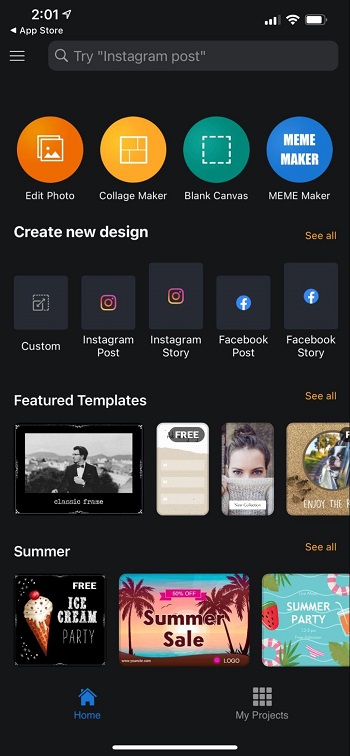
Many photo editing apps attempt to combine a user-friendly interface with advanced editing tools. piZap breaks the mold with options that tend to feel more silly than serious. Even so, the app offers a variety of editing options for social media, including filters, effects, and stickers.
The piZap premium plan includes several other adjustment tools. Still, even the paid version of the app doesn't have the editing and creative capabilities found in PhotoDirector. piZap has a cutout tool used to combine photos and create collages. Unfortunately, you can only access the cutout tool with a premium subscription.
6. Photo Collage Maker & Creator
Available on: iOS
Key Features:
- 1000+ free layouts
- Large selection of stickers, frames, and fonts.
- 10 tutorial videos guiding you through how to use the app
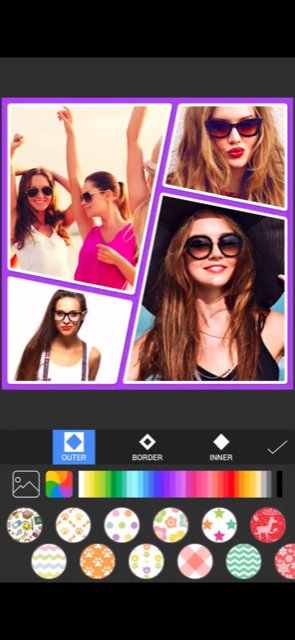
Photo Collage Maker & Creator comes with 1000+ free layouts, allowing you to combine up to 20 photos. Choose from 400+ stickers, 40+ frames, and 80+ fonts to make collages you can export to Facebook, Instagram, Dropbox, Twitter, or Evernote.
This app also comes with a full suite of tutorial videos to guide you through how to swap images, create non-square collages, adjust borders, create custom stickers, and more.
7. Collageable

Available on: iOS
Key Features:
- Provides 300+ layouts
- Convenient in-app display and selection of your phone’s camera roll
- Customization of how your Instagram feed is displayed with Grid tool
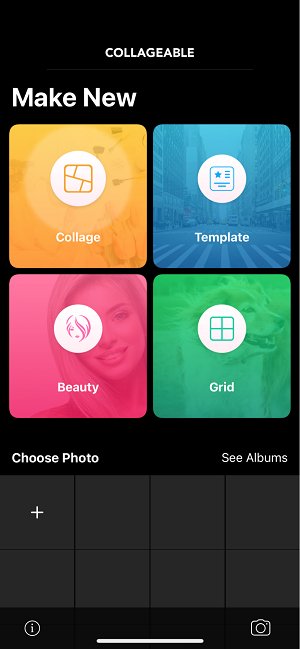
Collageable is a collage maker app for iPhone that gives you 4 categories of tools to edit collages - Collage, Template, Beauty, or Grid. The app also displays your phone’s camera roll directly to the app’s UI, so it’s easy to select your photos while editing.
The app’s Grid tool lets you re-arrange pictures in your Instagram feed to easily customize the overall look. You can also take pictures right within the app to start building a collage immediately.
8. Canva

Available on: iOS and Android
Key Features:
- Several photo enhancement tools
- Thousands of templates available for use with Canva Pro
- Drag-and-drop layout for quick editing
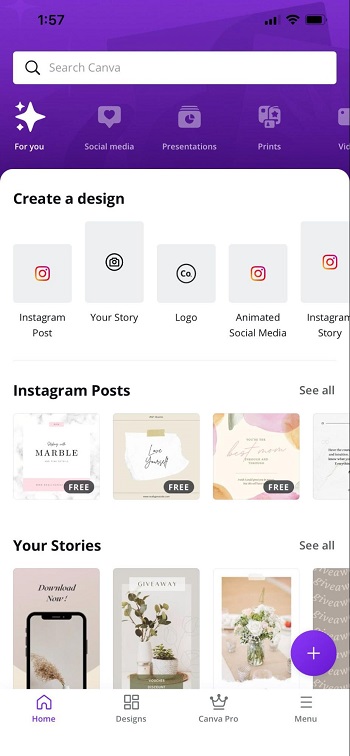
While you may think Canva is known only for its appealing—if somewhat generic—Instagram story templates, think again. The app features various themed collages and design elements that you can purchase individually or use alongside the Canva Pro premium plan.
The app does have a moderate learning curve. It lacks the in-app tips, guided modules, and editing tools found in a more beginner-friendly photo collage maker app like PhotoDirector.
9. PicPlayPost

Available on: iOS and Android
Key Features:
- Allows you to create video collage with photos, videos, and GIFs
- Supports various ratios, including FB cover images
- Professional video editing tool for you to create videos up to 30 minutes long

PicPlayPost is a feature-packed app for creating captivating photo and video collages, slideshows, and live wallpapers. With up to 12-frame collages, it seamlessly combines photos, videos, GIFs, and live photos, making it perfect for showcasing side-by-side comparisons, travel memories, or crafting engaging content.
Its intuitive interface and professional editing options ensure you effortlessly produce stunning collages, making it an indispensable app for photographers, bloggers, and social media enthusiasts.
10. Mixgram

Available on: iOS
Key Features:
- Animated Collages
- A collection of photo editing tools
- Instant sharing
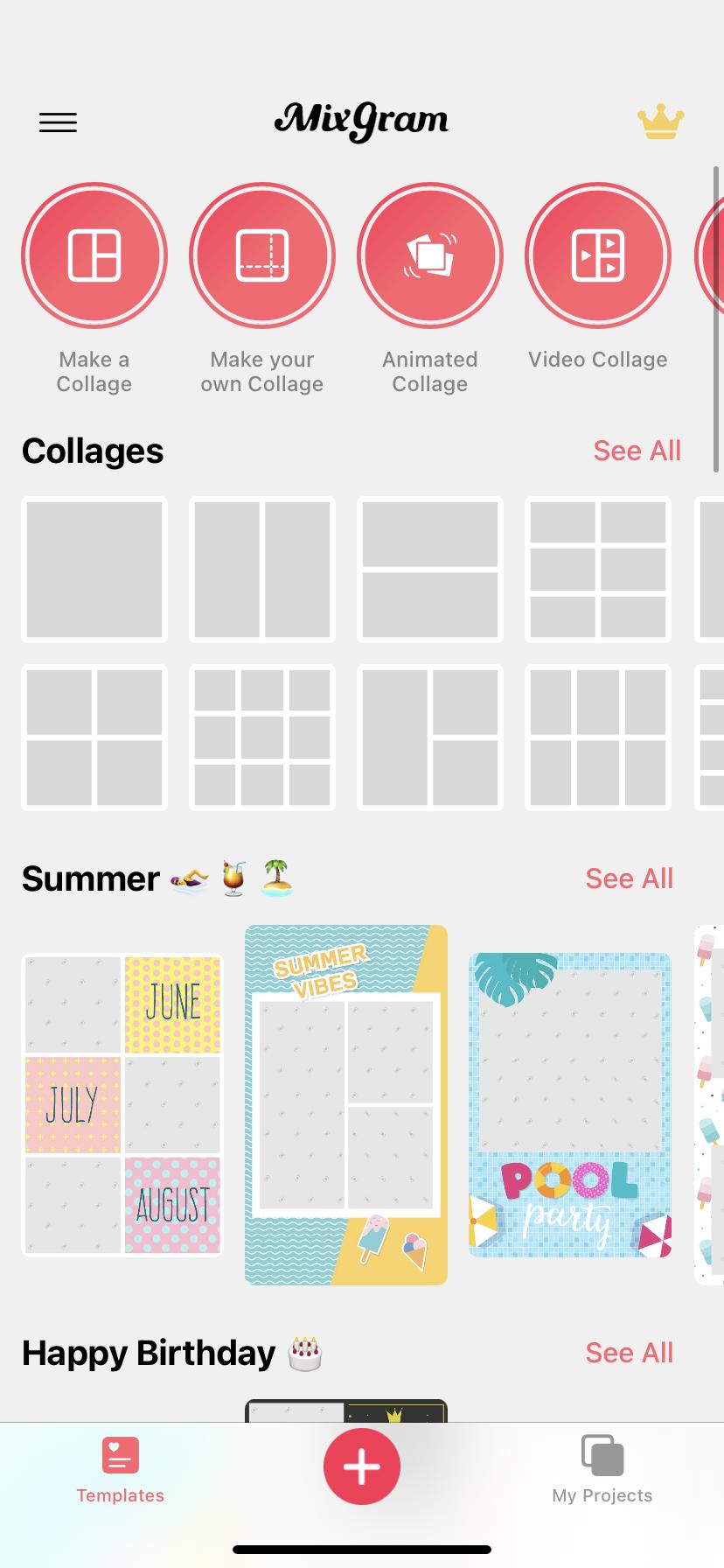
Mixgram is your go-to all-in-one photo collage maker app for unleashing your creativity through the creation of stunning photo and video collages, animated collages, memes, and more.
With a wide selection of grids, layouts, and templates, Mixgram allows you to customize and personalize your designs. Add your own photos, text, stickers, and drawings to make each creation truly unique and reflective of your style.
Lastly, Mixgram is exclusively available on iOS.
11. Ribbet

Platform: iOS, Android
Key Features:
- Combine up to 20 photos
- 500+ FREE Collage Templates
- Sticker and Emoticon Collection
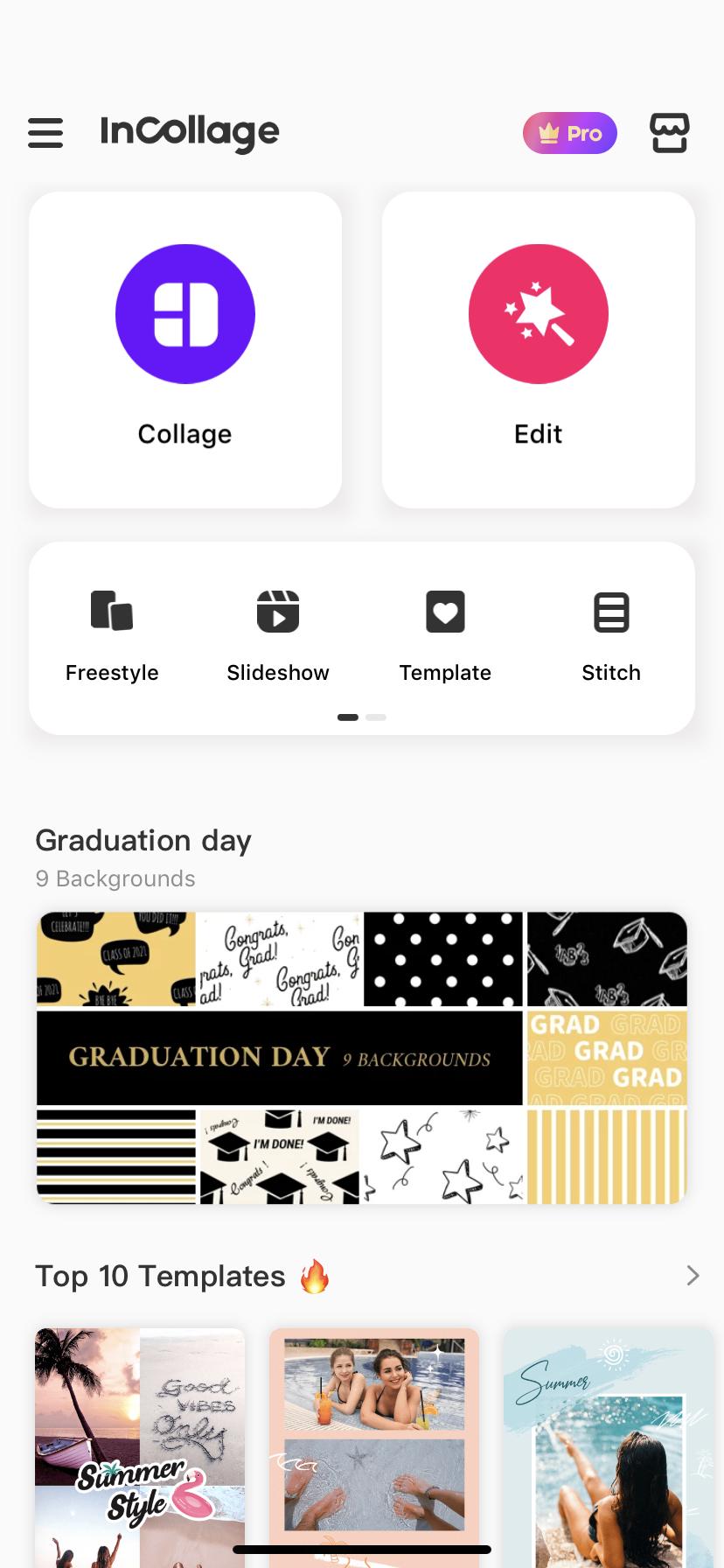
The simplified layout and basic editing tools make Ribbet a popular free photo collage maker app for users without much editing experience. Choose from a wide selection of collages for any event, occasion, or mood. Explore a range of editing tools to add stickers and text for a personal touch.
While Ribbet includes more than one hundred photo collage templates, the app falls short in one key area compared to PhotoDirector. It lacks advanced editing features like animation tools.
How to Make a Photo Collage
1. Open PhotoDirector — The Best Free Photo Collage Maker App
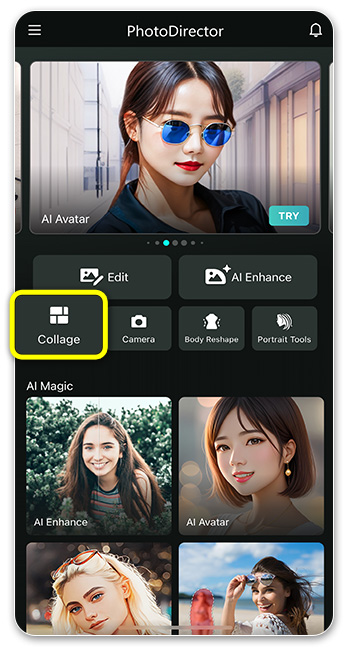
If you haven't already, make sure you've downloaded PhotoDirector, the best free photo collage maker app for iPhone and Android.
Start by opening the PhotoDirector app, then select “Collage” from the main screen.
2. Browse and Choose a Template (With Categories Like Birthday, Travel, Food)
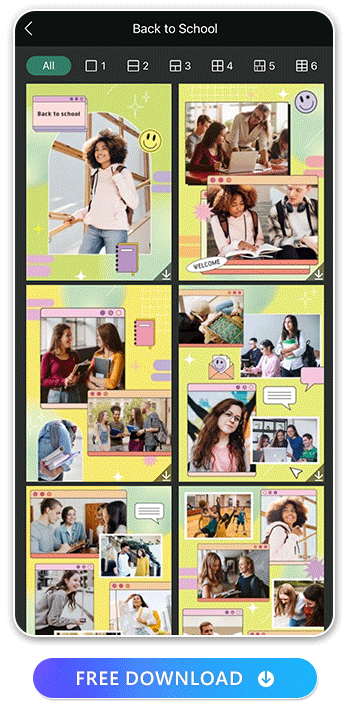
Choose your favorite collage template, then select the number of frames you want to include. You should base the number of frames on how many photos you want to add to your collage.
To add photos, you can choose between Library and Stock. If you tap Stock, you pick from a massive selection of professionally composed images. Once you've found your favorite snaps, click the checkmark in the top right corner of your screen.
3. Make Some Adjustments
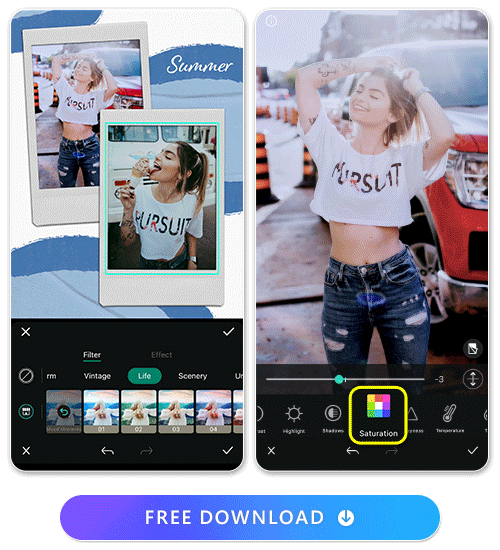
PhotoDirector lets you adjust the zoom and size of your photos so you can highlight the best aspects of your images in your collage.
Now that your photo collage is taking shape, take a moment to examine your photos as a collective. While some images look flawless individually, you may want to apply a filter or make minor adjustments to create a cohesive look. To do so, navigate to the editing menu and scroll through the options.
4. Add More Cool Elements

Now it's time to add decorations and effects to your collage to make your snaps stand out and put your own unique spin on your collage, including:
- Text
- Overlays
- Filters
- Animation
- Color changes
If you want to make changes to individual photos, you'll need to do it before putting them in the collage.
5. Save and Share
With the finishing touches complete, you're ready to save your collage and share it with your friends and followers. With PhotoDirector's sharing platform, you can share your collage to social media straight from the app.
3 Photo Collage Making Tips
When creating a collage, there are a few additional tips to consider:
- Plan the layout: Before creating your photo collage, take some time to plan the layout. Consider the number of photos you want to include and their sizes. Experiment with different grid patterns or asymmetric arrangements to find the most visually pleasing composition.
- Maintain visual consistency: Ensure visual consistency by using photos with similar color tones or applying a consistent filter to all images. This helps create a harmonious look and ties the photos together seamlessly.
- Consider the aspect ratio: Pay attention to the aspect ratio of the photos you select. If you're creating a collage for a specific platform or print size, ensure that your photos fit within the desired dimensions. Cropping or resizing photos beforehand can help maintain a consistent aspect ratio throughout the collage.
Download PhotoDirector — The Best Free Collage App
Every free collage app reviewed in this article has great features, but PhotoDirector stands out. With its various layout options and 300+ themed collage templates, you'll never run out of creative ideas for combining your photos, and you're guaranteed to find the perfect photo collage to suit your aesthetic.
What's more, all of the collage features are available for free! Kickstart your collage creation journey by downloading the PhotoDirector app for iOS and Android, and start making your own shareable collages today!
Learn More About Other PhotoDirector’s Features:
- How To Unblur an Image with the Best Free Image Sharpener
- 10 Best Background Remover Apps to Remove Background from Image for Free
- 10 Magic Eraser Alternative Apps
- 10 Best AI Avatar Maker Apps To Create AI Artwork in Minutes
- PhotoDirector: Best App To Make You Have the Perfect Hourglass Body Shape
FAQs about Photo Collage Apps
There are many free collage apps available. Here are some of the top ones we found:
- PhotoDirector
- Ribbet
- MOLDIV
- Canva
- piZap Photo Editor & Design
We recommend PhotoDirector because of its robust photo editing tools, simple UI, guided modules for advanced features, and 300+ themed templates.
Search for “photo collage” on the App Store and then download one to your phone to start creating collages right away. PhotoDirector is available for free from the App Store and Google Play Store.
PhotoDirector is the best free collage app for iPhone. You can easily make collages while using photo editing tools to remove objects from photos, make image overlays, change backgrounds, and apply photo filters.
Take PhotoDirector, the best free collage app, as an example:
- Download PhotoDirector at the App Store and Google Play Store.
- Tap “Collage” and select the collage template.
- Choose the photos.
- Enhance the photos in the collage.
- Save and share!
It's incredibly easy to create a unique collage! To learn more tips for making the best collage on an iPhone, check out "How to Make a Collage on iPhone."
Making a collage on an iPhone offers several benefits:
- Convenience: With numerous collage maker apps available on the App Store, you can create collages directly on your iPhone without needing extra software or equipment.
- Portability: Your iPhone is a portable device, enabling you to create collages on the go. You can edit and organize your photos anytime, anywhere, without requiring a computer.
- Variety of Options: iPhone collage maker apps provide templates, layouts, filters, stickers, and text options, offering a diverse range of creative choices to personalize your collages.
We recommend downloading the best free collage app for iPhone and Android: PhotoDirector. To learn how to make a photo collage on an iPhone, check out " How to Make a Photo Collage on iPhone & Android."
Yes, most collage apps like PhotoDirector offer various templates for creating photo collages on an iPhone. These templates provide pre-designed layouts for arranging your photos. You can choose a layout that matches your desired collage style, such as a freestyle arrangement or a themed template.

The Cyberlink Editorial Team creates in-depth articles on video editing, multimedia innovation, and AI-powered creative tools. Our mission is to provide practical, easy-to-follow tutorials across video and photo editing, while showcasing AI features, product insights, and industry trends that empower creators around the world.




