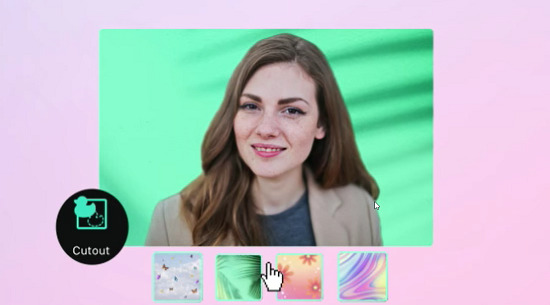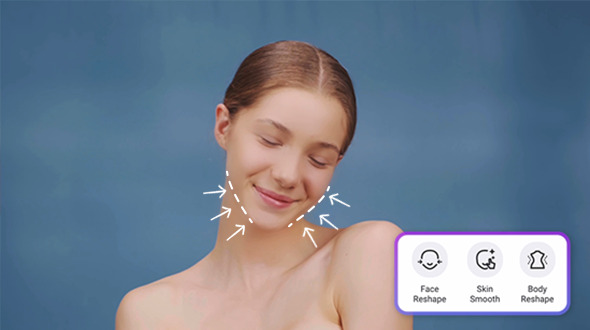5 Best Photo Editing Software for Windows 10

With so many photo editing programs now available for Windows, you may have trouble identifying differences in tools and features and figuring out which are the best for your needs. The best editing programs today offer easy-to-use interfaces suitable for beginners, a suite of advanced editing tools and effects, and prices that won't drain your wallet. To help you find the program that suits your needs and checks all of these boxes, we have compiled a list of the five best choices for photo editing software for Windows 10.
PhotoDirector by CyberLink comes in as our top choice for its vast array of professional AI tools, easy-to-learn interface, royalty-free stock content library and affordable price tag. Download PhotoDirector today and start creating beautiful images and art.
Top 5 Photo Editors
1. PhotoDirector

PhotoDirector offers professional-level tools and features in a beginner-friendly, intuitive interface, making it the absolute best software for beginners, professionals, and hobbyists alike. It combines the capabilities of Photoshop and Lightroom with a wide range of impressive features, including AI-integrated tools, easy-to-use overlays and animation effects.
The user-friendly interface and workflow allows beginners to become familiar with the program quickly. Start by importing photos into your library and let PhotoDirector's impressive organizational tool, powered by AI facial recognition technology, to label and categorize your images automatically for storage and fast retrieval.
Along with the program's Lightroom-style organizational tools, PhotoDirector also offers all the editing effects and features you need to craft a professional-level photo creation. Color and photo adjustments, such as white balance, LUTs and deblur are easy to apply. Or use one of many guided tools that can take most of the work out of achieving wow-worthy effects. A few of the most popular guided editing tools allow you to create animations, remove blemishes, create a glitch effect, remove and clone objects.
If you're looking to create posters, banners, and websites you can take advantage of PhotoDirector's layer editing capabilities. Similar to Photoshop, you can utilize the program's layer filtering, masks, group layers, to combine photos, graphics and text. Need stock images to complete your project? PhotoDirector has you covered with a massive royalty-free stock image library included for free.
Finally, PhotoDirector offers a range of unique editing tools you won't see in any other program. For example, the program's 360-degree photo editing tools allow you to straighten your VR images and turn them into Little Planet photos. Innovative video-to-photo effects let you create group shots, multi-exposure images, and motion stills from videos.
Altogether, PhotoDirector is a powerful photo editor suitable for users of any skill level. We recommend this program above the other software on our list because of its overall advanced functionality, scope of features, unique effects, and beyond Lightroom-level organization.
Download PhotoDirector today and start bringing your imagination to life!
Powerful, easy to use, and priced affordably. Visit Shotkit to learn why PhotoDirector is highly recommended by professional photographers from all over the world.
2. Photoshop
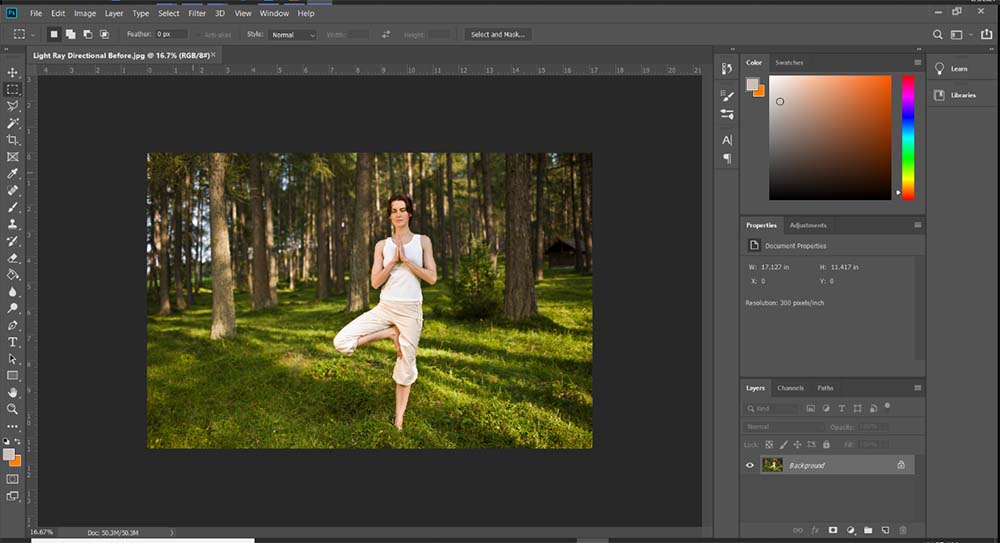
Adobe's Photoshop is a popular editing software that allows you to perform edits ranging from basic color correction to advanced object removal. This program has been around since 1987, giving it plenty of time to acquire loyal users and a positive brand reputation.
Photoshop offers an extensive selection of editing features and effects. Many users utilize this program to retouch photos during post-production, create graphic design elements, combine objects from several images, and create digital art.
Photoshop was the first program of its kind to enter the market, and many users still view this pioneer as an industry standard for photo editing programs. However, the software does have its shortcomings, one of which is its complicated, unapproachable interface.
While Photoshop includes a wide assortment of tools and features, its interface is confusing, especially for beginners. Users have to spend weeks learning how to navigate through the program before they can fully utilize its features to their advantage.
If you don't already have experience with Photoshop or are looking for a broader-reaching alternative, we recommend downloading a more user-friendly program like PhotoDirector instead.
Best features:
- Supports all existing file formats
- Includes a vast suite of editing tools and effects
- Offers several advanced AI effects
- Allows for integration with other Adobe programs
- Is compatible with Windows and Mac
3. Skylum Luminar 4
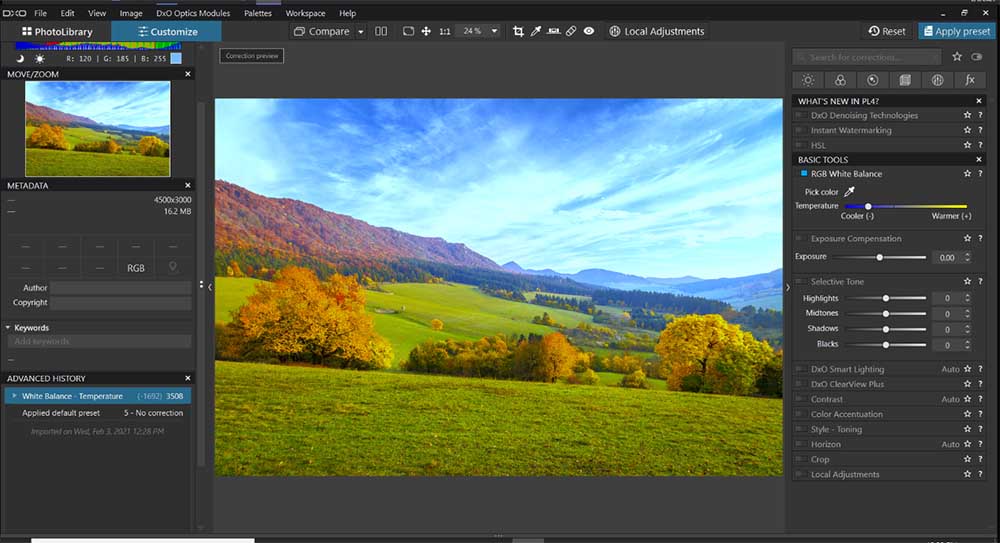
Skylum Luminar 4 is another favored photo editing software with Windows compatibility. This program offers a decent selection of essential enhancing tools and advanced photo-editing effects, making it suitable for the average photo editing hobbyist.
As with the other programs on our list, Skylum Luminar 4 includes all of the base-level enhancement tools you need to craft a clean, natural-looking photo in post-production. You can easily apply color correction, crop or resize your image, edit away blemishes, and overlay your image with filters using the program's simplified toolset.
Skylum Luminar 4 also offers some photo organization tools, though its overall sorting features are not as extensive as what you would find in PhotoDirector or Lightroom. With Skylum Luminar, you can sort and catalog your images into easy-to-find categories, making the program a suitable location to store your photo library.
One downside we have noticed with Skylum Luminar 4 is that the creators frequently change the program's interface and functionality. While new users may overlook this disadvantage, long-term users dislike having to learn new interfaces after already becoming familiar with the previous layout.
If you're looking for a suitable program for long-term editing, you may want to use a program like PhotoDirector that keeps the same interface with every update.
Best features:
- Offers non-destructive photo editing (similar to Lightroom)
- Includes basic-to-advanced editing capabilities
- Provides a clean, modern interface that new users enjoy
- Incorporates some photo organization tools
4. DxO PhotoLab

Along with base-level editing tools, DxO PhotoLab provides some unique, advanced tools to streamline your editing process. Instant watermarking, selective copy and paste, DeepPrime noise reduction, and batch renaming are a few of the program's newest features that have been impressing users recently.
One feature DxO PhotoLab seriously lacks is photo organization. Currently, you cannot view all of your photos from a single session at one time or import them from your media library. Users who edit photos frequently or adjust multiple images at a time will find the program counterintuitive for their needs.
PhotoLab also lacks some of the intuitive functionality you will find in PhotoDirector. You cannot use your mouse wheel to adjust setting sliders, for example, and the updated interface does not offer a simple rotation button.
Like many of the programs on our list, becoming familiar with DxO PhotoLab's layout and features will take some time. If you'd rather jump right in and start making advanced edits, we recommend PhotoDirector instead.
Best features:
- Incorporates camera-based autocorrection tools
- Offers instant watermarking
- Includes advanced tools like batch renaming
5. Lightroom
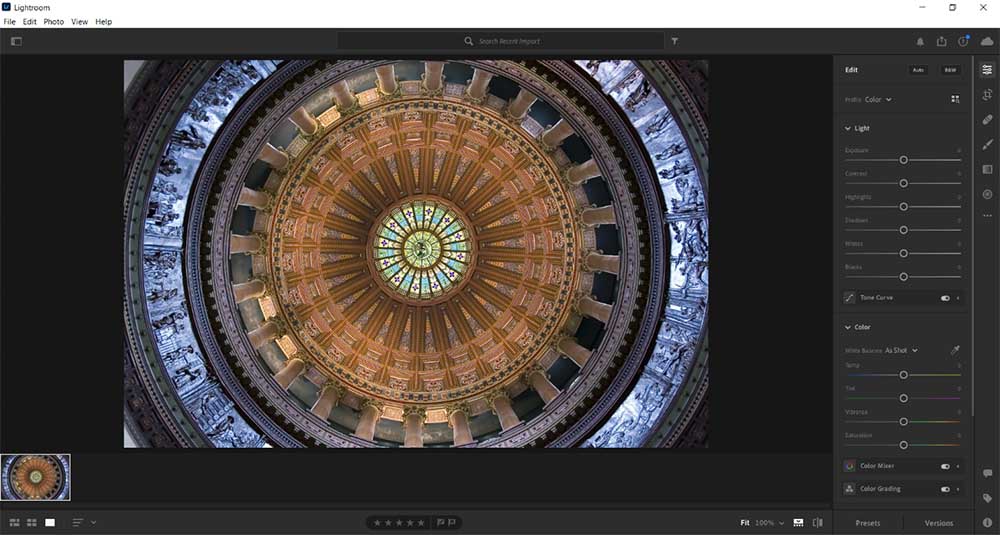
From the same parent company as Photoshop (Adobe), Lightroom is a photography tool that offers an intuitive workflow, clean interface, and array of enhancement effects. Professional photographers often use this program to organize their photo libraries and apply batch color enhancements and adjustments to their images.
Lightroom offers a wide selection of filter presets that you can use to apply cohesive, high-quality color corrections to your image gallery. If you'd prefer to adjust these parameters manually, you can create your own presets to streamline your editing process the next time you apply the same corrections.
Most photographers who use Lightroom also pair it with photo editing software like Photoshop. Lightroom is suitable for basic color corrections and light adjustments, but it lacks the more advanced, creative features and tools you would see in a comprehensive editor.
If you plan to get creative with your editing styles, you may want to utilize an all-in-one program like PhotoDirector that combines the capabilities of both Lightroom and Photoshop. Instead of having to pay for two separate programs and switch from one program to the next throughout your editing workflow, you can accomplish all of your editing needs through PhotoDirector.
Best features:
- Offers an impressive selection of presets
- Incorporates helpful batch processing tools
- Utilizes intuitive, user-friendly organizational processes
- Supports raw profiles and filters
What Is the Best Photo Editing Software for Windows?
Instead of trying all of these programs for yourself, take our word for it—PhotoDirector is the best photo editor for PC. You can try it for free if you don't believe us. Go ahead, the best way to determine whether PhotoDirector is right for your needs is to try the program for yourself.
The other programs on our list— Photoshop, Skylum Luminar 4, DxO PhotoLab, and Lightroom—are also workable options for beginner and advanced photo editors. However, while each of these programs offers an assortment of impressive features, they also fall short in comparison to PhotoDirector.
PhotoDirector can help you become a photo-editing professional in no time. Download PhotoDirector for Windows 10 to start your editing journey the right way.



![How to Invert Colors in an Image [Windows & Mac]](https://dl-file.cyberlink.com/web/content/b1145/Thumbnail.jpg)