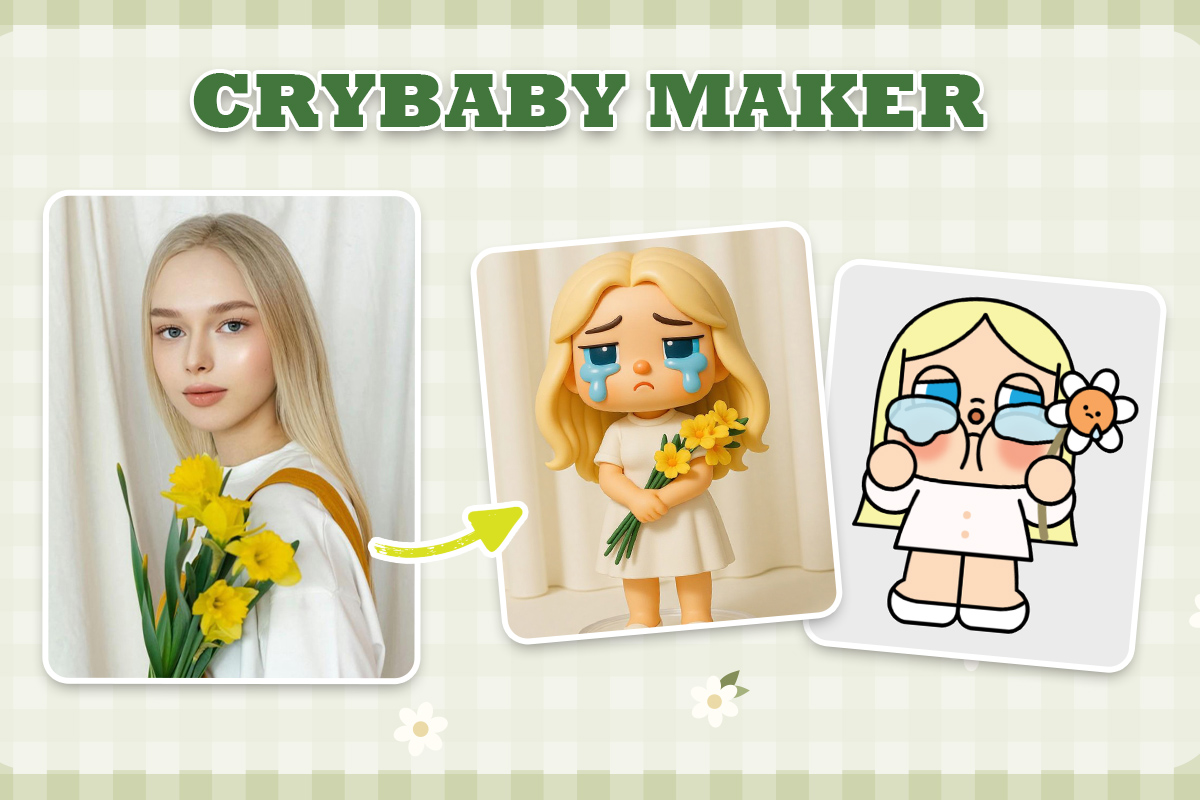11 Best Midjourney Alternatives for Your Creative Adventures

Are you on a quest to discover the next big thing in the world of digital creativity? Have you been using Midjourney and wondering what other tools might spark your imagination in similar, or even more exciting ways? If so, you're in the right place!
In today's blog post, we're going on a thrilling adventure to explore the 11 Best Midjourney Alternatives that are making waves in the digital realm. These innovative platforms are not just alternatives; they're gateways to new dimensions of creativity, offering unique features, diverse styles, and endless possibilities for artists, designers, and dreamers alike.
From AI-driven video editors to cutting-edge graphic software, each of these tools brings something special to the table. Whether you're a seasoned artist looking to expand your toolkit, or a curious newbie ready to dive into the world of digital creation, our carefully curated list has something for everyone.
Let's embark on this journey to discover the tools that will redefine the way you create and imagine!
- Snapshot of Our Top 3 Midjourney Alternatives
- Best Midjourney Alternatives
- Try the Best Midjourney Alternative for Free
- Midjourney Alternatives FAQ
Snapshot of Our Top 3 Midjourney Alternatives

1. MyEdit - Best Midjourney Alternative
Topping our list is MyEdit, a powerhouse in the AI art generation arena. This online platform is a playground for your imagination, enabling you to generate high-resolution images, captivating scenes, and personalized avatars with ease. Its suite of AI-powered tools, like background and object removal, opens up a world of possibilities, allowing you to share, download, or further edit your creations. Detailed Review >

2. PhotoDirector - Best Photo Editor with AI Generation
Coming in hot at second place is PhotoDirector, a tool that stands out for its precision and ease of use. It's a dream for users at any skill level, generating accurate, high-quality images and stickers. But the fun doesn't stop there; PhotoDirector offers a full suite of photo editing and AI-powered tools to refine and enhance your creations. Dive into our comprehensive review for more insights. Detailed Review >

3. PowerDirector - Best Video Editor with AI Generation
Last but certainly not least is PowerDirector, a versatile platform that merges AI art generation with video editing. It's a one-stop shop for those looking to add an artistic and personal touch to their videos. Create unique AI-generated art and stickers and seamlessly integrate them into your video projects. For a deeper look, check out our detailed review. Detailed Review >
Best Midjourney Alternatives
1. MyEdit - Best Midjourney Alternative
Best For: Creating unique images and stunning environments.
MyEdit isn't just another AI art generator; it's a visionary's companion. Its AI algorithm breathes life into any idea, helping artists, designers, and content creators visualize their unique thoughts quickly. The platform allows for 5 unique prompts per day, with 4 images generated per prompt – a treasure trove for creatives!
It also excels in transforming existing photos into art masterpieces using its Scene tool. Imagine turning a simple landscape into a Lego-style scene or a cityscape into a graffiti-laden backdrop. With 5 free Scenes per day, separate from the AI Image Generator, the creative possibilities are endless.
MyEdit stands tall as one of the best AI art generators available today. Its simplicity, cost-effectiveness, and precision in generating beautiful results are unmatched. Whether you're downloading AI-generated art with a click or diving deeper with tools like object/background removal and an AI cartoonizer, MyEdit is your go-to digital canvas.
Pros
- Fast and stable performance with minimal system requirements.
- Offers 20 images daily, including the opportunity to explore 5 unique prompts.
Cons
- The AI Avatar feature incurs an additional cost.
Key Features:
- AI text-to-image generator for diverse creative needs.
- Cartoonizer to add a playful twist to your images.
- AI Scenes for transforming photos into dynamic environments.
Compatibility: Web Browser
Outside Reviewer Rating: No reviews available
Text-to-Image: 5/5
Price: Free
*Premium subscription available for $4/month
Check out these related topics for AI:
- Best AI Image Generators
- Best AI Photo Editors
- Best AI Video Editor
2. PhotoDirector - Best Photo Editor with AI Generation
Best For: Those looking to generate high-quality AI art, regardless of their experience level, with tools akin to Photoshop.
PhotoDirector is a comprehensive suite for all your photo editing and AI art needs. Its user-friendliness and versatile range of features make it a top choice. With the ability to handle prompts up to 800 words and offer 11 style templates (think Vintage, Pop Art, Steampunk), you're in for a treat. Each prompt delivers four options; you can always generate more if needed.
Not just content with generating images, PhotoDirector excels in creating unique stickers. Transform your ideas into striking stickers, perfect for adding personality to graphic designs or social media posts.
But what truly sets PhotoDirector apart is its photo editing capabilities. It combines Adobe Lightroom's workflow ease with Photoshop's robust functions, offering a comprehensive solution for photo enthusiasts. From precise text kerning to guided edits, you can perfect every detail of your photos.
PhotoDirector is more than just an AI art generator; it's a complete creative ecosystem. Its AI-driven features like style transfer, content-aware removal, and sky replacement blend with advanced editing tools, allowing your creativity to soar.
Dive into the world of AI-enhanced photo editing with PhotoDirector. Unleash your creativity, craft eye-catching stickers, and bring your artistic vision to life.
Pros
- Comprehensive photo editing and management software.
- User-friendly, making it ideal for beginners.
- Highly accurate and produces top-notch text-to-image results.
Cons
- Access to the photo stock library is tied to a subscription plan.
Key Features:
- Transforms text into captivating images and stickers.
- Cartoonizer/Art Effects that add flair to portraits and scenery.
- Innovative AI sky replacement technology.
Compatibility: Windows, Mac
G2 Rating: 4.3/5
Text-to-Image: 5/5
Price: Free
*Premium subscription available for $3.33/month
3. PowerDirector - Best Video Editor with AI Generation
Best For: Creatives who need a versatile platform combining text-to-image capabilities with top-notch video editing.
PowerDirector isn't just another video editor; it's a creative powerhouse. Sharing the high-quality text-to-image tools of PhotoDirector, enables you to conjure up realistic, unique art and stickers with ease. It's a fantastic tool for crafting storyboards, animating backgrounds, or adding flair to social media content.
Where PowerDirector truly shines is in its video editing capabilities. Balancing professional-grade features with user-friendliness, it's an ideal match for both novices and experts. Its advanced capabilities, supporting the latest formats and technologies, let you easily create digital masterpieces.
PowerDirector is a beacon of functionality and ease, revolutionizing the editing process with its intuitive interface and quick rendering speeds. While we crowned PhotoDirector as the top AI art generator for its photo editing prowess, PowerDirector stands tall as a premier choice in video editing, as evidenced by its PCMag Editors' Choice award.
Its comprehensive features, user-friendly design, and exceptional performance make PowerDirector a favorite among professionals and hobbyists. Ready to embark on your creative journey? Download PowerDirector for free and unleash your artistic potential.
Pros
- Comprehensive suite of video editing tools.
- Produces high-quality, accurate AI-generated art and stickers.
Cons
- Limited availability of some AI-generated content on Mac.
Key Features:
- Text-to-image tools for creating both artwork and stickers.
- AI-powered subtitle generation.
- Advanced AI object detection, motion tracking, and body effects.
Compatibility: Windows, Mac
PCMag Rating: 5/5
Text-to-Image: 5/5
Price: Free
*Premium subscription available for $4.33/month
4. DreamStudio
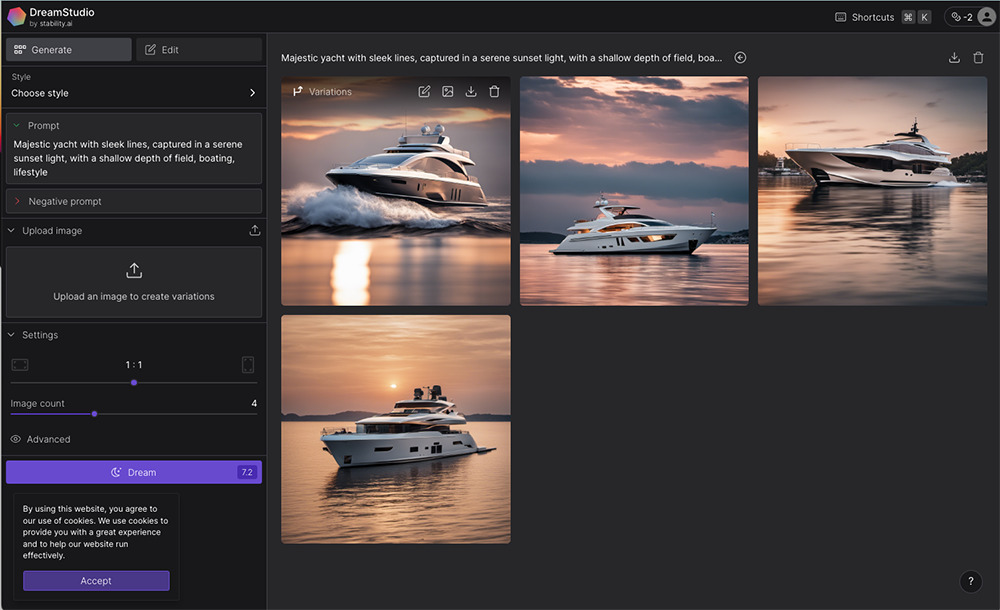
Best For: Art enthusiasts who value a pay-per-use model.
DreamStudio stands out for its user-friendly approach, catering to both novices and pros. It allows you to input simple prompts or delve into more intricate settings like AI generation steps. Notably, it offers unique styles such as Craft Clay and Origami, and a clever negative prompt feature to refine results. The aspect ratio can be easily adjusted from square to landscape or portrait, adding to its versatility.
While DreamStudio's pay-as-you-go scheme is appealing, the credit system can be a bit baffling, as it varies per user. The initial 25 free credits are a nice touch, though. The credit-to-image ratio depends on your computer's processing power. In our tests, we found that one credit equaled approximately 1.8 images. A handy slider indicates the credit cost per image request.
Created by Stability.AI, the same team behind another top generator, Stable Diffusion, DreamStudio boasts a friendly interface with higher-quality results and stability. However, it does consume considerable system resources during operation.
Pros
- Delivers high-quality, accurate artistic outputs.
- Offers both simple and advanced customization settings.
Cons
- Demands significant computer resources.
- The credit system can be perplexing.
Key Features:
- Innovative Blur/Eraser tools.
- Adjustable Aspect Ratio feature.
- Unique support for negative prompts.
Compatibility: Web Browser
ProductHunt Rating: 4.7/5
Text-to-Image: 4.5/5
Price: Free for 25 credits, $10 for 1,000 credits
5. Stable Diffusion
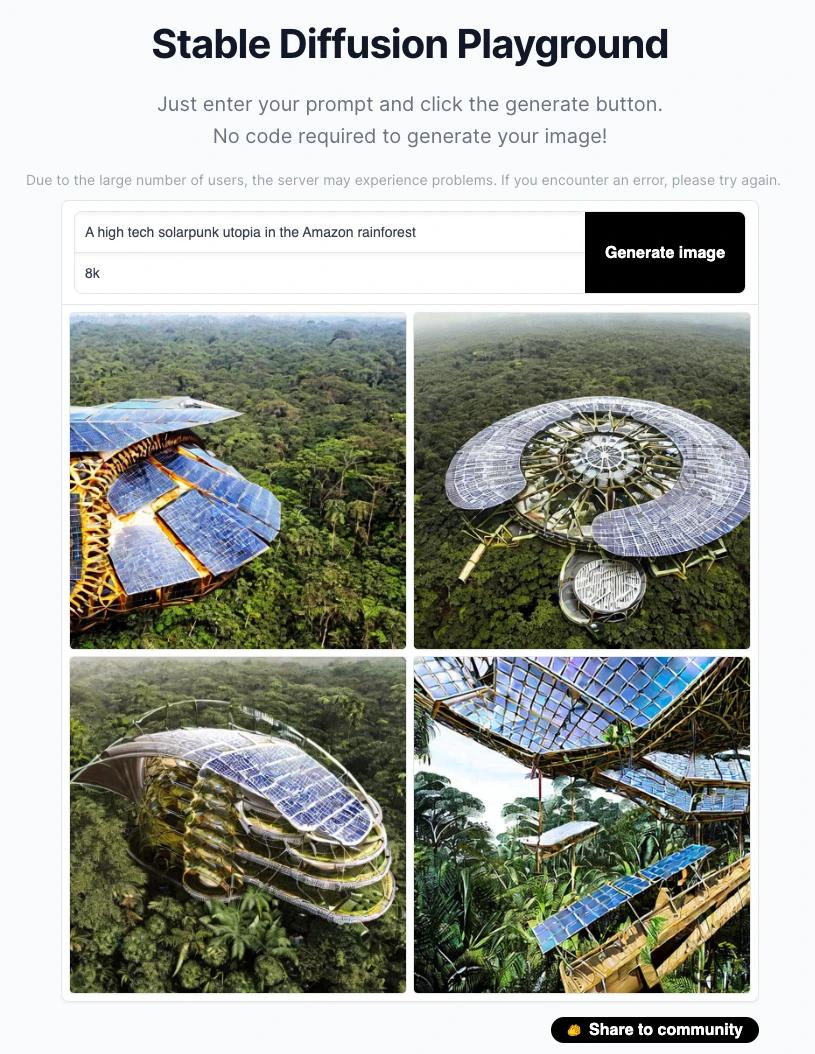
Best For: Budget-conscious users aiming to perfect their prompt-writing skills.
Stable Diffusion is ideal for those seeking inspiration for prompts, offering a database with over 12 million searchable prompts. Its Prompt Generator is a boon, providing up to four detailed prompt suggestions based on your idea. The platform is accessible directly through the website, requiring no sign-up or payment. Stable Diffusion XL, its advanced version, adds more flexibility with various sliders and the option to specify unwanted elements.
The irony of Stable Diffusion lies in its name; the tool sometimes struggles with stability. Our tests showed frequent errors and temporary unavailability of advanced settings. While not the best for realistic human portraits or highly specific results, its unlimited free usage allows for ample experimentation. For those willing to play around with prompts, Stable Diffusion offers an endless playground for creativity.
Pros
- Completely free, unlimited usage.
- Available in both beginner and advanced versions.
Cons
- Experiences stability issues.
- Challenges with accuracy and realistic human depiction.
- Lacks options to download or save images.
Key Features:
- A robust Prompt Generator.
- Adjustable sliders for image dimensions.
- A comprehensive prompt search engine and database.
Compatibility: Web Browser
G2 Rating: 4.3/5
Text-to-Image: 4.5/5
Price: Free
6. DALL·E 2
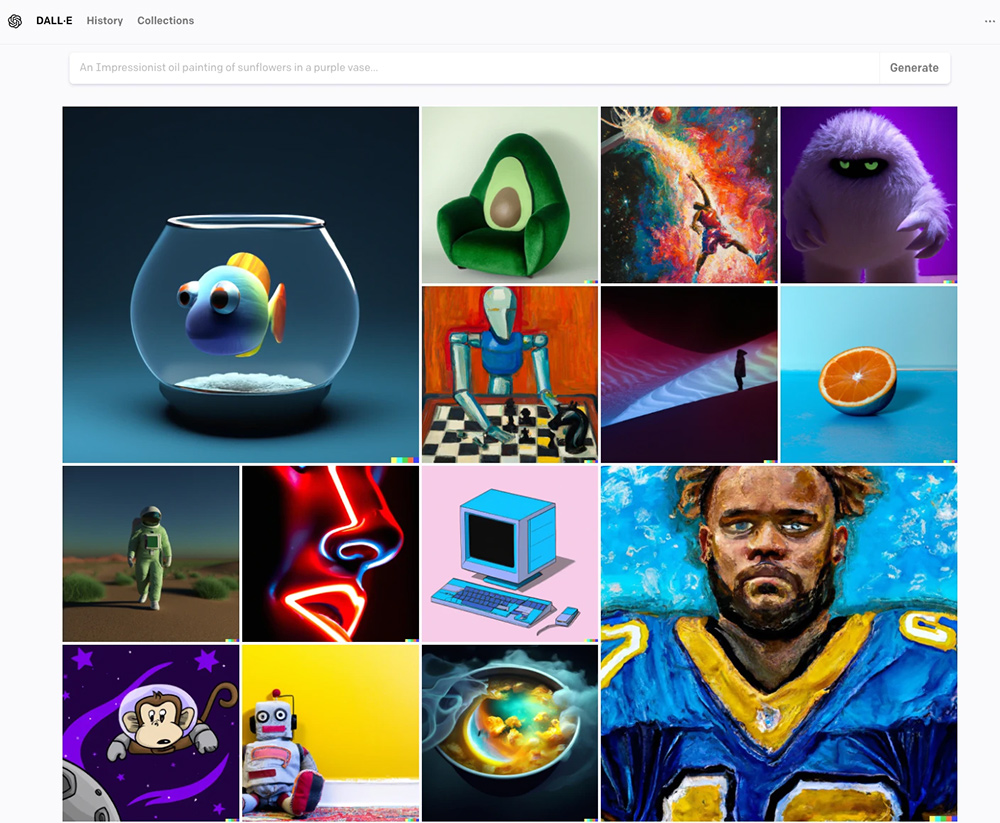
Best For: App developers seeking a reliable AI art generation tool.
Originating from the same creators as ChatGPT, OpenAI's DALL·E 2 is a pioneering tool for translating text into images. The process is straightforward: sign up, input your desired visual, and watch as the AI generates four distinct artistic interpretations. DALL·E 2 distinguishes itself with its ability to modify existing images through Outpainting and Inpainting. Outpainting lets you expand the canvas, offering broader context to the artwork, while Inpainting focuses on altering elements within the existing image.
While DALL·E 2 offers impressive features, it's noteworthy that post-April 6, 2023, users are required to buy credits for usage, with no free trial option. This could be a downside for those looking to evaluate the tool before investing. However, it remains a highly valuable asset for app developers who aim to integrate its API into their own projects, offering a wide array of creative possibilities.
Pros
- Incorporates robust safety measures to filter out violent, hateful, or explicit content.
- Abundant resources and documentation tailored for developers.
Cons
- Absence of a trial feature to test the generator before purchase.
- Limited editing functionalities, restricted to object addition or removal.
Key Features:
- Advanced Outpainting and Inpainting capabilities for uploaded images.
- Generation of art from scratch.
- An extensive API and tutorials for custom app development.
Compatibility: Web Browser
G2 Rating: 3.8/5
Text-to-Image: 4/5
Price: $15 for 115 credits
7. Leonardo.Ai
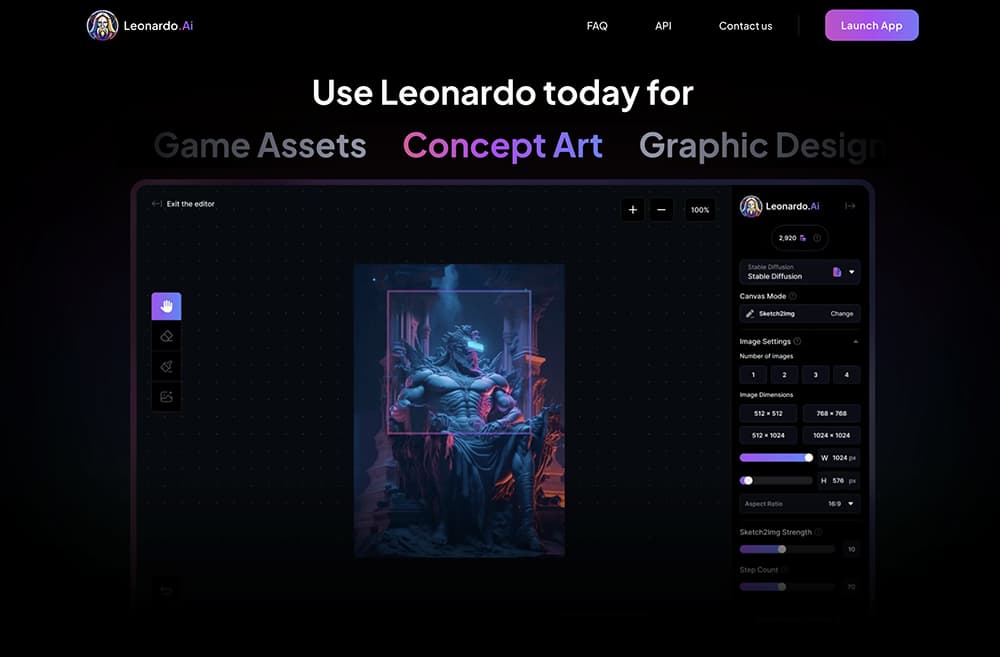
Best For: Developers and artists focused on generating high-quality game assets, character portraits, and more.
Leonardo.Ai stands out for its prowess in generating game assets and its flexibility in training personalized AI models. It's not just the technical capabilities but the fine details, like generating human faces without blemishes, that set Leonardo.Ai apart. For those seeking an alternative to Midjourney, Leonardo.Ai is a top choice.
Leonardo.Ai invites users to unlock their creativity in new dimensions, from game design to character creation and beyond. While its exclusive early-bird access may limit its immediate availability, joining its Discord server can offer a glimpse into its potential. The platform promises to transform the way artists and developers create visual assets, with a focus on quality, speed, and stylistic consistency.
Pros
- Specializes in creating intricate game assets including environments, buildings, items, and helmets.
- Offers the capability to train personal AI models for customized image creation.
- Renowned for its exceptional quality in generating flawless human faces.
- Free account creation without the need for a credit card.
Cons
- Currently limited to early-bird users, with access restrictions for the broader public.
Key Features:
- Advanced Image Generation and 3D Texture Generation tools.
- An intuitive AI Canvas for crafting unique art pieces.
- Pre-trained AI models alongside options for personal model training.
Compatibility: Web Browser
Outside Reviewer Rating: No reviews available
Text-to-Image: 4/5
Price: Free
8. Bing Image Creator
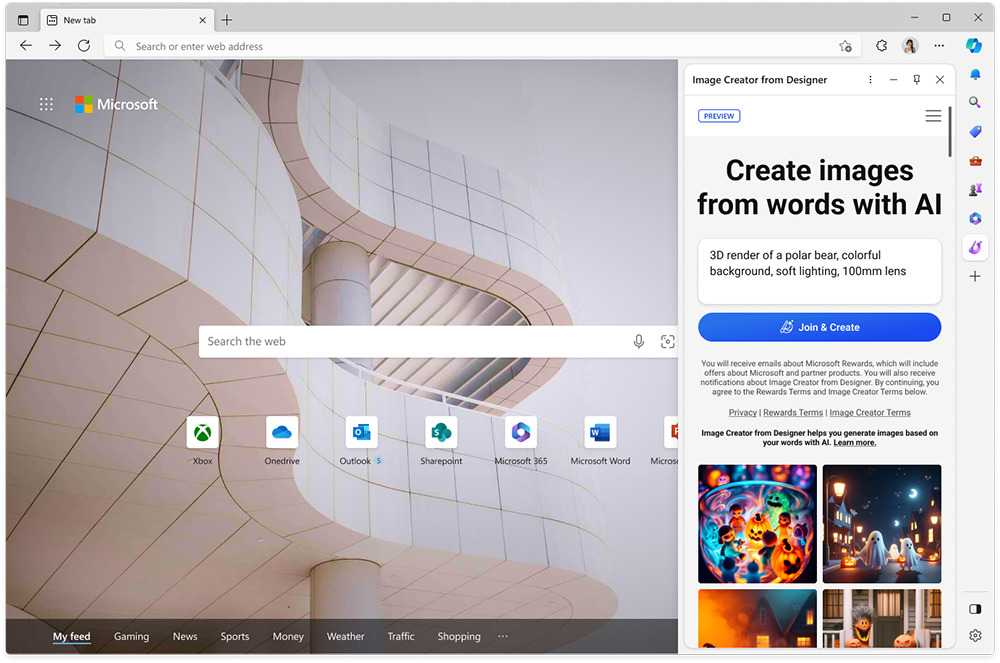
Best For: Users looking for a free and easy-to-use AI image generation tool.
Bing Image Creator is a noteworthy choice for those seeking a no-cost solution to AI image generation. Its integration with Bing Chat simplifies the process, allowing users to create images with ease. While it may not match the quality of some paid services like Midjourney, it's a solid option for quickly visualizing ideas.
Microsoft's Bing Image Creator stands out as a convenient and free tool for AI image generation. While it excels in creating images from abstract concepts, its limitations in customization and slower outputs after a daily quota could be a drawback for some users. However, for those who are new to AI art or need quick visualizations without any cost, Bing Image Creator is an excellent starting point.
Pros
- Free AI image generator, making it highly accessible.
- Utilizes OpenAI's DALL·E model for image generation.
- Integrated directly with Bing Chat, offering a smooth user experience.
- Capable of generating images based on abstract concepts.
Cons
- Limited customization options compared to other AI image generators.
- Quality of human face generation is not as refined.
- After 25 images per day, users may experience slower output times.
Key Features:
- Allows image generation within the Bing Chat interface using natural language prompts.
- "Creative" mode activation required for image generation.
- Website available for standalone use outside of Bing Chat.
Compatibility:
G2 Rating: 4.5/5
Text-to-Image: 4/5
Price: Free
9. Adobe Firefly
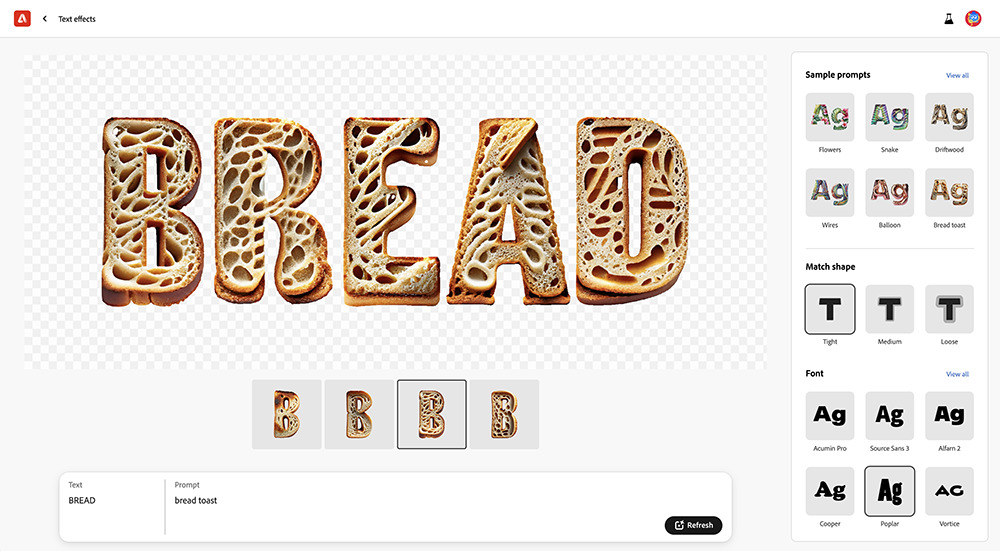
Best For: Creative professionals and enthusiasts seeking a comprehensive suite of AI-powered image generation tools.
Adobe Firefly stands out for its potential in transforming how creatives interact with AI. It's not just another image generator; it's a suite of tools designed to enhance various aspects of digital art creation. The fact that it's free (for now) makes it even more attractive for users to experiment with.
Adobe Firefly is an exciting addition to the world of AI-assisted image creation. It's particularly appealing for those familiar with Adobe's ecosystem, offering a range of tools that go beyond simple image generation. While it's not without its limitations, particularly in its developmental stage, the promise of Adobe's innovation in AI is evident in Firefly.raph
Pros
- Includes a variety of tools such as text-to-image generation, image expansion, and sketch-to-image.
- The Text to Image tool is currently available for free to all users.
- Offers customization options like content type, color, tone, and composition settings.
Cons
- Many features are still in development, indicating a work-in-progress status.
- Human subject generation is less photorealistic compared to competitors like Midjourney.
Key Features:
- Enables natural language prompts for image generation.
- Generates four image variations per prompt.
- Capabilities include image expansion, vector recoloring, and inpainting.
Compatibility: Web Browser
Outside Reviewer Rating: No reviews available
Text-to-Image: 4/5
Price: Free
10. Blue Willow
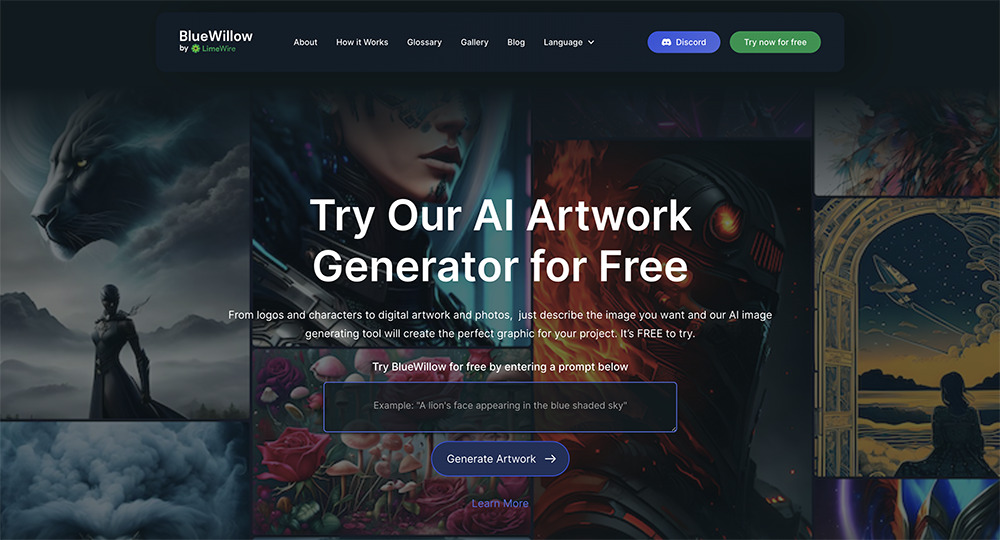
Best For: Individuals looking for a fast, community-supported AI image generator for digital artwork and graphics.
Blue Willow stands out for its remarkable speed in generating images despite a massive user base. Its strength in creating human faces makes it a valuable tool for artists and designers who often grapple with this challenge. Additionally, its free-to-use model, supported by user donations, reflects a strong community spirit.
Blue Willow is a commendable option for those in search of a fast, free, and community-backed AI image generator. It’s particularly suited for digital artists and graphic designers. While it necessitates joining a Discord server, this minor inconvenience is offset by its performance and the vibrant community that surrounds it.
Pros
- Exceptional at creating human faces, which is often a challenging task for AI.
- Completely free to use without any limitations on image generation.
- Swift image generation, typically producing results within a minute.
Cons
- Requires joining a Discord server to use, which may not be ideal for all users.
- Not as proficient in generating realistic scenes compared to Midjourney.
Key Features:
- Tool for creating logos, characters, digital artwork, landscapes, and graphic concepts.
Compatibility: Web Browser
Outside Reviewer Rating: No reviews available
Text-to-Image: 4/5
Price: Free
11. NightCafe
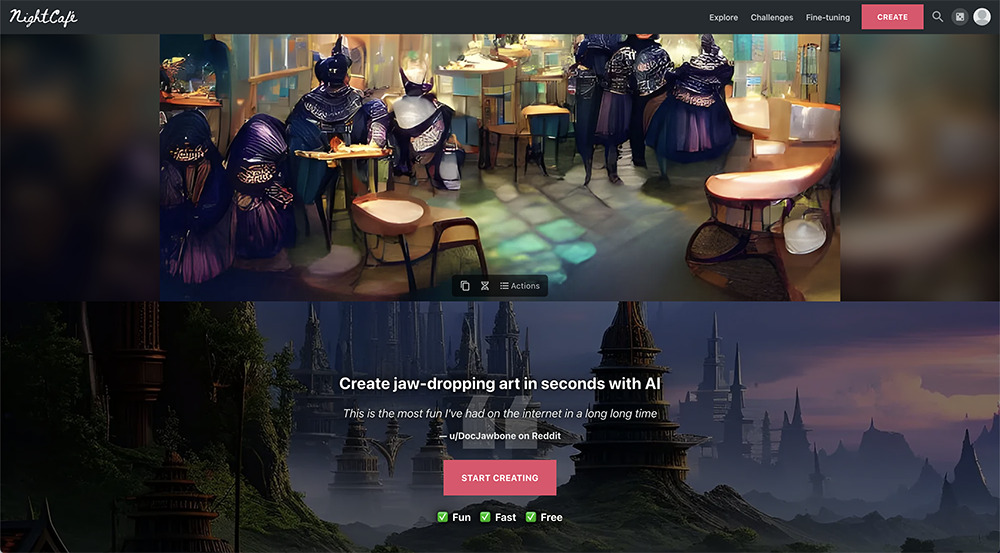
Best For: Artists and designers seeking a diverse range of AI image generation tools in one platform.
NightCafe's strength lies in its aggregation of multiple AI models, offering a unique flexibility not found in single-model services. Whether you're looking to create images with an artistic touch or replicate the style of old masterpieces, NightCafe provides the tools to do so. Its user-friendly interface makes it accessible to both beginners and professionals.
NightCafe is an excellent choice for those who value variety and quality in AI image generation. Its array of models caters to a wide range of artistic preferences and requirements. While the credit system may limit its free usage, the platform's versatility and the caliber of its models make it a worthy tool for creative endeavors.
Pros
- Access to several high-caliber text-to-image models.
- Includes Stable Diffusion and DALL·E 2 for advanced image synthesis.
- Specialized in creating images reminiscent of old masterpieces.
Cons
- Not entirely free; limited credits on sign-up.
- Paid plans are necessary for extensive use of advanced models.
Key Features:
- Text-to-image generation with fine tuning
Compatibility: Web Browser
Outside Reviewer Rating: No reviews available
Text-to-Image: 4/5
Price: Free
*Premium subscription available for $5.99/month
Try the Best Midjourney Alternative for Free
The search for a cost-effective, high-quality alternative to Midjourney ends with MyEdit. This emerging platform stands out not just for its free access, but also for its commitment to delivering user-friendly and high-quality image generation experiences. Whether you're a hobbyist exploring digital creativity, a professional needing frequent image outputs, or just someone curious about the potential of AI in graphic design, MyEdit is tailored to meet your needs without the burden of subscription fees.
The strength of MyEdit lies in its simplicity and the quality of its results. It's an inviting platform for all, regardless of their expertise in AI or graphic design. This makes it an ideal starting point for those new to AI-driven image generation, as well as a practical tool for seasoned professionals seeking an economical solution. If you've been hesitant to dive into the world of AI-generated imagery due to cost or complexity, MyEdit offers the perfect opportunity to explore this exciting domain. Try MyEdit today, and unleash your creativity without limitations.
Midjourney Alternatives FAQ
The best free alternatives to Midjourney include MyEdit, Bing Image Creator, and Blue Willow. These platforms offer various features and tools for AI-generated imagery and are accessible without a subscription.
There are many alternatives, like MyEdit and Adobe Firefly, are suitable for professional use, offering high-quality image generation and a range of creative tools.
Most services are accessible via their respective websites or platforms. For instance, Blue Willow operates on a Discord server, while others like MyEdit are accessible through their websites.
Yes, some free services may have limitations in terms of image quality, customization options, or the number of free generations per day. It's advisable to explore each platform to understand its specific limitations.
The terms of use regarding commercial exploitation vary by platform. You should review the terms and conditions or contact the service provider directly to confirm their policy on commercial use.