Best GIMP Photo Editor Alternatives (Free & Paid)

Find the Perfect Photo Editing Software for Your Needs with These Alternatives to the GIMP Photo Editor!
GIMP is a popular open-source photo editing software, but it may not be the ideal choice for every user. Despite being a great alternative to Photoshop, GIMP can be very intimidating for novice and even intermediate photo editors. That's why, in this article, we're going to highlight five of the best alternatives to GIMP, including both free and paid options.
From basic editing tools to advanced features, these software programs offer a wide range of capabilities to help you enhance your photos. Whether you're a professional photographer or a hobbyist, you'll find a suitable alternative in this list. So, let's dive in and explore some of the best options available for photo editing!
- Snapshot of Our Top 3 Alternatives to GIMP Photo Editor
- How to Choose a GIMP Photo Editor Alternative
- 5 Best GIMP Photo Editor Alternatives
- PhotoDirector 365 - Best Overall
- ON1 Photo Raw - Best Workflow Plugin
- DxO PhotoLab - Best for Image Correction
- Affinity Photo - Best for Graphic Designers and Illustrators
- Exposure X7 - Best for Photo Sharing
- Best GIMP Photo Editor Comparison Chart
- How to Edit with the Best Alternative to GIMP Photo Editor
- Download the Best GIMP Photo Editor Alternative for Free
- GIMP Photo Editor Alternatives FAQ
Snapshot of Our Top 3 Alternatives to GIMP Photo Editor

1. PhotoDirector 365 - Best Overall
Are you tired of lackluster and average-looking photos? Look no further, because PhotoDirector 365 is here to revolutionize how you edit your pictures. This AI-driven photo editing software is packed with features that will help you achieve stunning effects and retouches with ease. Whether you want to adjust the color, lighting, layering, or any other aspect of your photos, PhotoDirector 365 has got you covered. Detailed Review >

2. ON1 Photo Raw - Best Workflow Plugin
ON1 Photo Raw is a powerful photo editing software that offers a wide range of capabilities. Whether you're a professional photographer or a hobbyist, you'll appreciate the software's comprehensive suite of plugins, which make it easy to optimize your image workflows. Detailed Review >

3. DxO PhotoLab - Best for Image Correction
This photo editing software is highly-regarded among consumers for its exceptional features, including powerful noise reduction, haze elimination, and autocorrelation capabilities. Detailed Review >
How to Choose a GIMP Photo Editor Alternative
When it comes to finding a suitable alternative to GIMP for photo editing, several key considerations must be made. Take into account the following factors:
- Features: Ensure the software has all the essential tools you require, such as layer editing, lens correction, and color adjustment features.
- User Experience: Assess the user interface for ease of use and overall design. A well-designed UI can significantly streamline your workflow.
- Compatibility: Verify the software's compatibility with your operating system and devices.
- User Feedback: Read reviews and testimonials to gain an understanding of the software's performance and dependability.
- Support: Investigate the company's support offerings, including tutorials, community forums, and documentation.
By taking these considerations into account, you can confidently choose the ideal alternative to GIMP that caters to your unique requirements and preferences.
5 Best GIMP Photo Editor Alternatives
1. PhotoDirector 365 – Best Overall
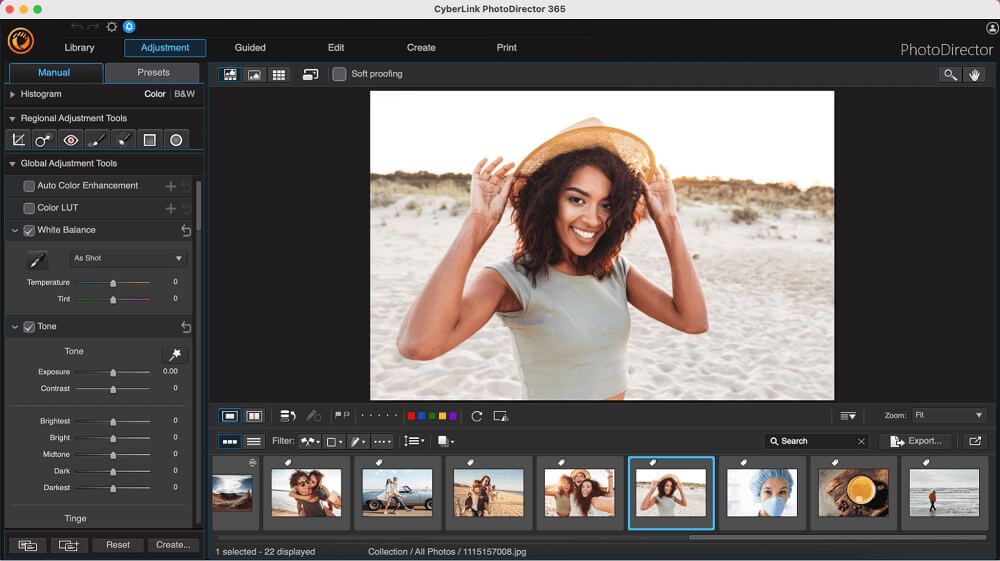
Compatibility: Windows, macOS
PCMag Rating: 4 / 5
Key Features
- Innovative AI technology to reduce noise, sharpen details, erase distractions, and enlarge pictures
- Precision editing tools for designing logos, art, and more with multi-layer editing
- Various photo effects, including AI-driven, sky replacement, and focus mapping options
Who It's For
Get ready to impress your friends and family with polished, professional-looking photos that stand out from the crowd. PhotoDirector 365 is not just for professionals, but also for hobbyists and amateur photographers who want to take their photography game to the next level.
Why We Picked It
Say goodbye to endless hours of manual photo editing and hello to quick and seamless transformations with PhotoDirector 365. With just a few clicks, you can transform your photos into works of art that you'll be proud to showcase. This powerful software is not just limited to professionals but also suitable for hobbyists and amateur photographers who want to take their photography game to the next level.
Bottom Line
So, what are you waiting for? Upgrade your photo editing experience with PhotoDirector 365 today! Don't let mediocre photos hold you back from expressing your creative vision. Get ready to impress your friends, family, and followers with stunning and polished photos that stand out from the crowd.
Pros
- AI-driven editing features
- Four million+ royalty-free stock photos
- RAW support
Cons
- Not ideal for illustration
2. ON1 Photo Raw - Best Workflow Plugin
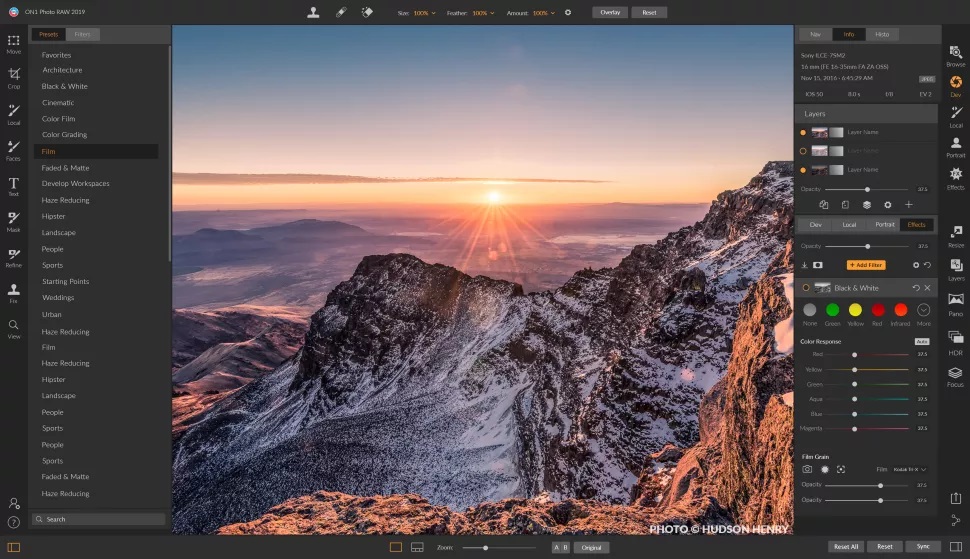
Compatibility: Windows, macOS
PCMag Rating: 3.5/5
Key Features
- Artificial Intelligence-based selection, resizing, noise reduction, sky replacement, and touch-up.
- Presets such as Urban, Wedding, and Black & White.
- Faces tool for fixing flaws, teeth whitening, and additional improvements.
Who It's For
ON1 Photo Raw's correction and enhancement tools allow new and seasoned photographers to produce amazing photos. While it is a great option, those who choose it may need to seek out tutorials as the interface can be more challenging compared to other options like GIMP.
Why We Picked It
ON1 Photo Raw functions as a standalone or plugin, offering efficient photo editing. Suitable for both beginners and experienced photographers, it enhances detail, color, and light balance. It is not intended for graphic design or illustration, but helps create gorgeous images even without prior photography experience.
Bottom Line
ON1 Photo Raw can be purchased outright like other alternatives to GIMP, or via annual subscription with access to major upgrades and future plugins/software.
Pros
- High-quality photo effects and features
- Supports RAW images
Cons
- Not the most user-friendly
- Operations can be slow at times
3. DxO PhotoLab - Best for Image Correction
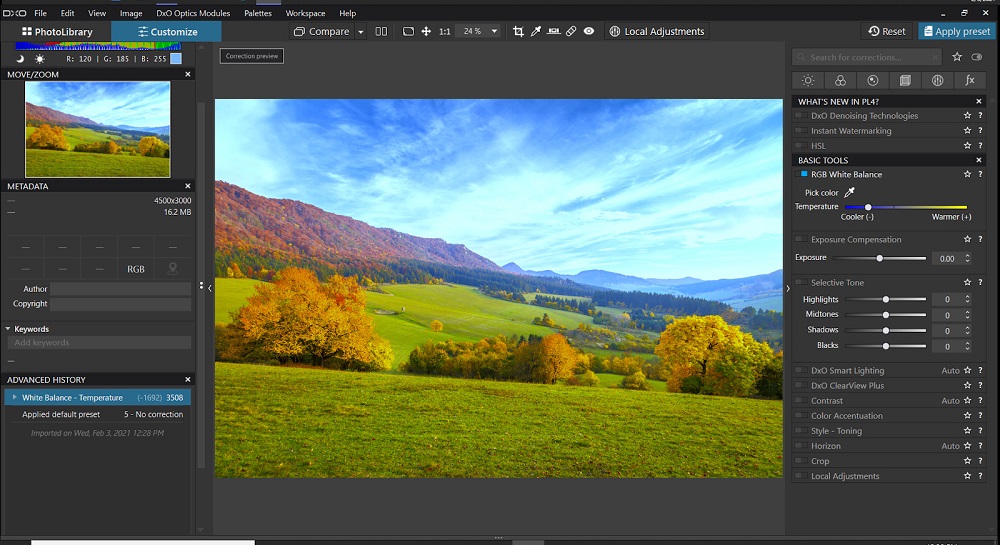
Compatibility: Windows, macOS
PCMag Rating: 4/5
Key Features
- Noise reduction powered by the cutting-edge DeepPRIME denoising technology.
- Precise auto-correction, designed for individual camera and lens models.
- Dynamic local adjustments through the innovative Nik U Point local selection technology.
Who It's For
DxO PhotoLab is a specialized software for photographers that offers precision tools for achieving clear and striking images. It was chosen as the best in image correction due to its extensive range of robust enhancement features, such as correction of geometry, noise reduction, optical corrections, haze removal, and targeted adjustments.
Why We Picked It
Despite lacking some features of the top pick, DxO PhotoLab is still a robust choice for photographers looking for effective correction tools to improve their photos.
Bottom Line
DxO PhotoLab can be purchased at a one-time cost and comes in two variations. The Elite version provides the most sophisticated photo correction options.
Pros
- Intuitive User Interface
- Local adjustments with versatility
- State-of-the-art noise reduction
- Camera and lens-specific automatic correction
Cons
- Limited features
- Noise reduction can be slow at times
4. Affinity Photo - Best for Graphic Designers and Illustrators
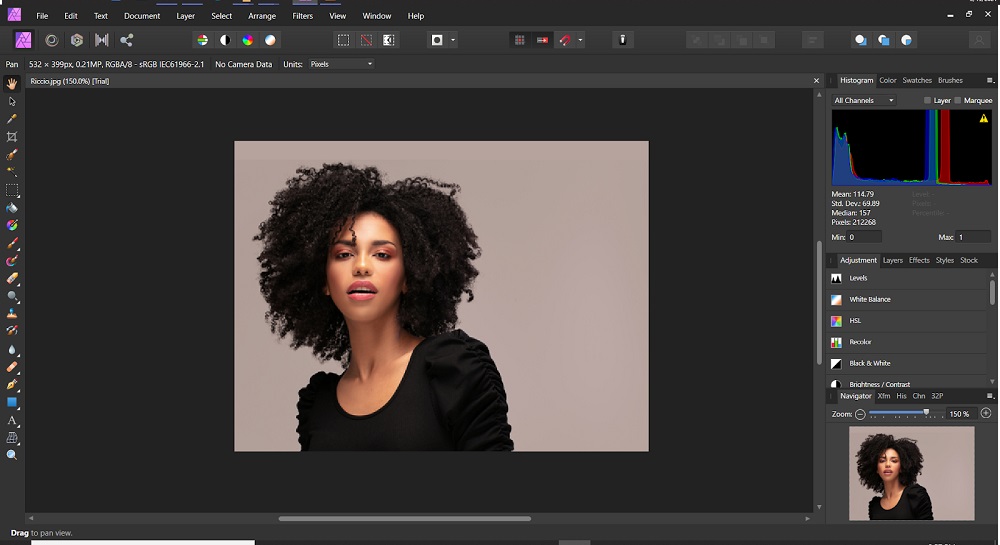
Compatibility: Windows, macOS
PCMag Rating: 3/5
Key Features
- An extensive set of image enhancement tools
- A RAW image editor with split-view capabilities
- Ability to import and export vector images
Who It's For
After a thorough evaluation, Affinity Photo was determined to be the best option for graphic designers and illustrators among alternatives to GIMP. Its features, such as brush stabilization for painting, a path tool, vector art import/export support, and more, make it a perfect fit for this audience. Its extensive capabilities in this field set it apart from other options.
Why We Picked It
Affinity Photo is a budget-friendly alternative to GIMP for photographers and graphic designers. It offers similar features, including photo retouching, effects, color, and lighting adjustments, making it an ideal choice for those looking for a cost-effective option.
Bottom Line
Affinity Photo is an affordable alternative to GIMP that can be used by photographers, designers, and general consumers. However, it may run slowly at times.
Pros
- High-quality vector tools
- RAW image editing capabilities
- Comprehensive tools for drawing and painting
Cons
- May run slow at times
5. Exposure X7 - Best for Photo Sharing
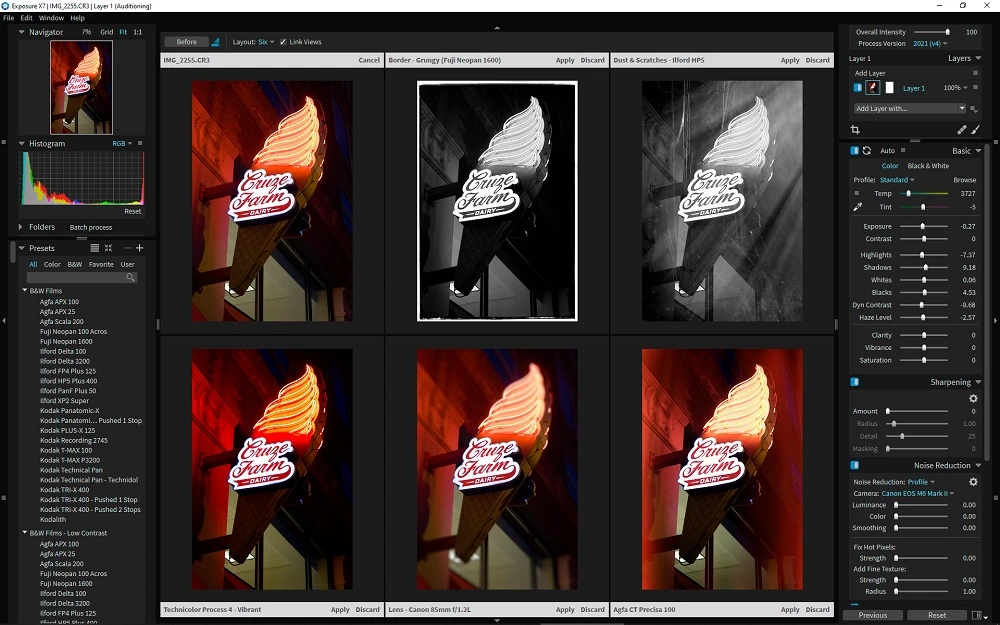
Compatibility: Windows, macOS
PCMag Rating: 3.5/5
Key Features
- A wide variety of image effects and filters with many presets
- RAW photo editing with the ability to remove faulty pixels
- Built-in watermarking tools
Who It's For
Exposure Software designed Exposure X7 for photographers and photo enthusiasts, as an alternative to Lightroom. It lets users personalize their images with various adjustments, overlays, enhancements, and special effects, including over 500 presets. This powerful platform makes taking your photography to the next level easier than ever.
Why We Picked It
Exposure X7 offers a one-time purchase option and has a quick upload feature for easy social media sharing, as well as a robust export dialogue to add a watermark to images. It is a great solution for streamlining photo editing workflows.
Bottom Line
Exposure X7 is suitable for users with a large library of social media photos who need better editing and organization tools. While it may not have as many features as some competitors, it is still used by many professionals and amateur photographers, either on its own or in conjunction with other programs like Lightroom and Photoshop. Exposure X7 can help you efficiently organize and edit your photos, making it an excellent choice for improving your image workflow.
Pros
- RAW photo editing capabilities
- Multiple printing options
Cons
- Less user-friendly compared to other options
- Limited lens-profile correction options.
Best GIMP Photo Editor Comparison Chart
| Software | PhotoDirector 365 | ON1 Photo Raw | DxO PhotoLab | Affinity Photo | Exposure X7 |
|---|---|---|---|---|---|
| OS | Windows, macOS | Windows, macOS | Windows, macOS | Windows, macOS | Windows, macOS |
| Beginner-friendly | Yes | Yes | Yes | Yes | No |
| Stock Library | Yes | No | No | No | No |
| AI Tools | Yes | Yes | Yes | No | No |
| Photo Management | Yes | Yes | Yes | No | No |
| Free Download | Free Download | Download | Download | Download | Download |
How to Edit with the Best Alternative to GIMP Photo Editor
Creating impressive digital art with PhotoDirector 365 is easy. Simply follow these steps:
- Download and install PhotoDirector for free.
- Import your image or choose from the stock library.
- Adjust your image manually using the Adjustments tab or choose from pre-set options.
- Enhance your photo with various effects and tools found in the Guided tab, including Face Tools, Skin Tools, Body Shaper, Sky Replacement, AI-Style Transfer, Photo Animation, Light Rays, etc.
- Save and export your final product after you're satisfied with your edits.
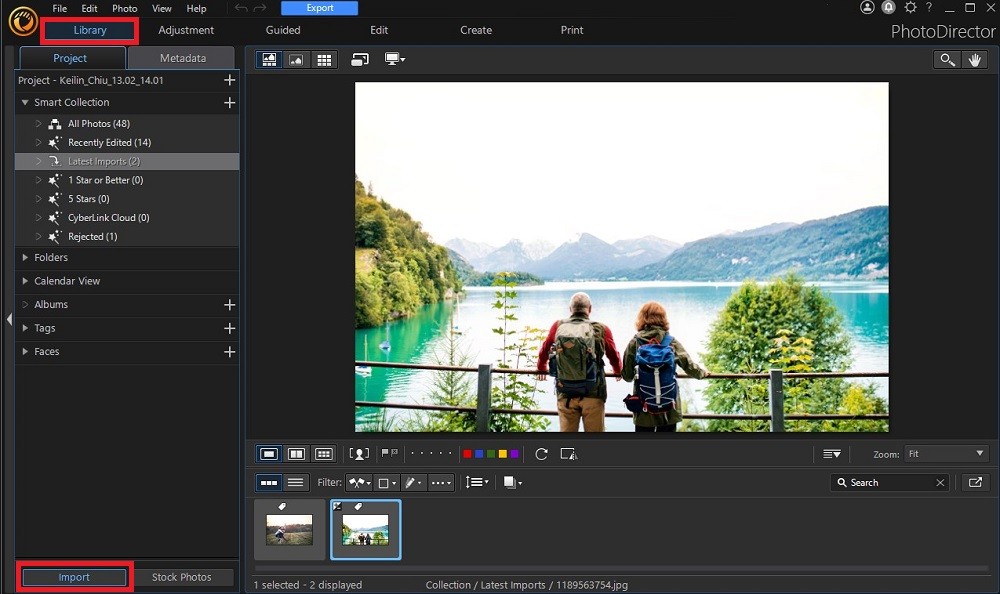
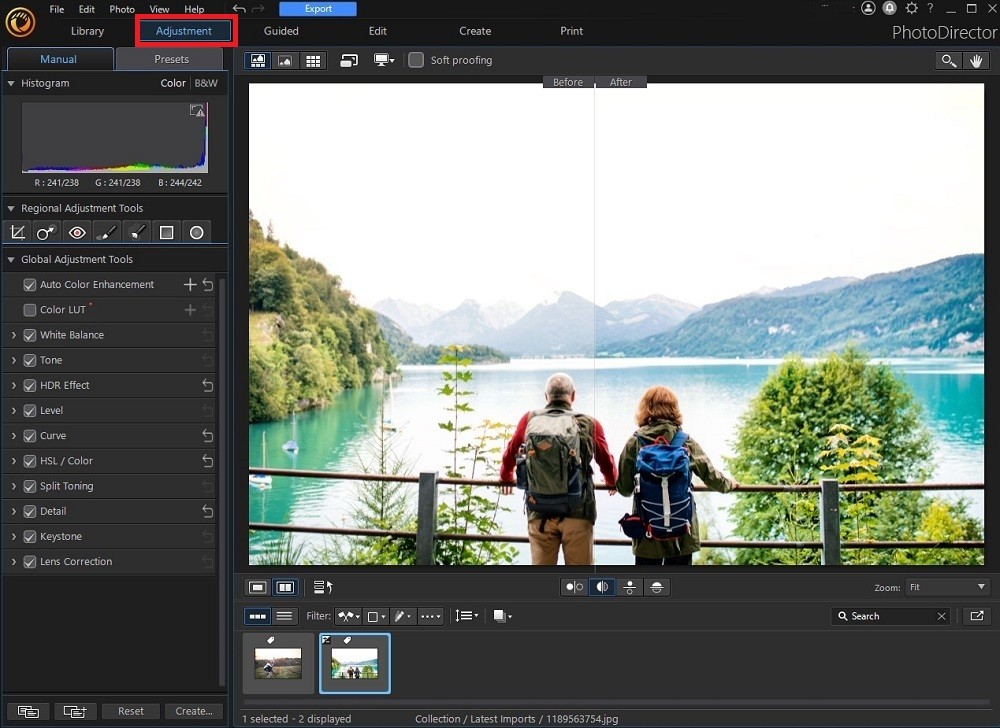
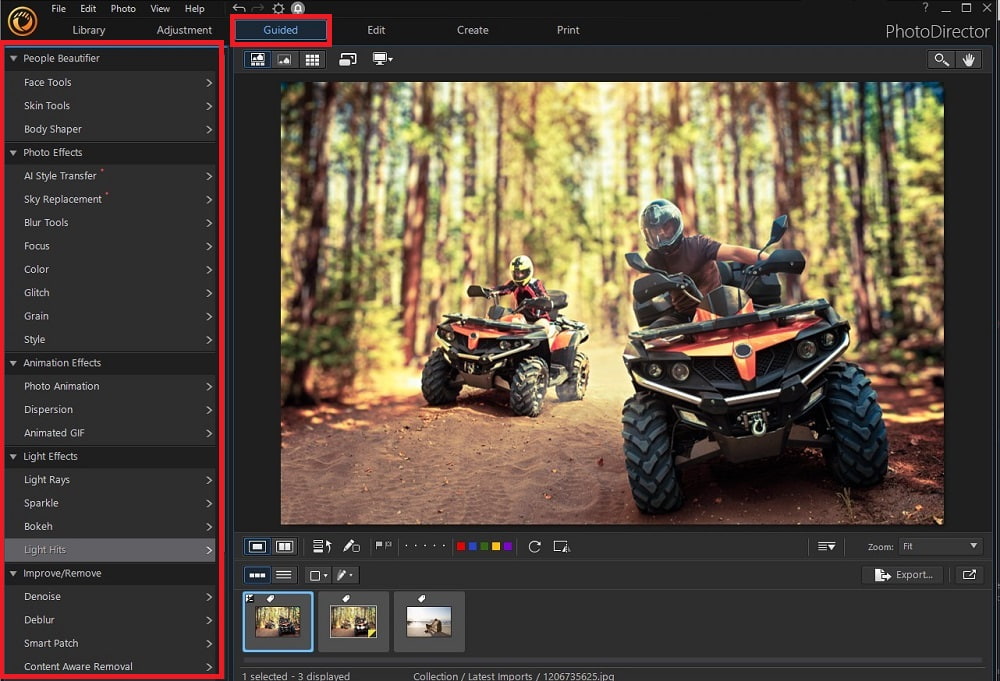
Download the Best GIMP Photo Editor Alternative for Free
PhotoDirector 365 is the top recommended alternative to well-known image editing software such as GIMP. It's a budget-friendly and user-friendly option that provides a complete set of editing tools for photographers, graphic designers, illustrators, and general users. With PhotoDirector 365, you'll have access to a wide range of editing features, a vast stock photo library, efficient photo management, and more.
Experience the power of PhotoDirector 365 for yourself.
GIMP Photo Editor Alternatives FAQ
Yes, GIMP is a good option for photo editing. It is a free and open-source image editing software that provides many features and tools for editing and retouching photos, including basic adjustments like brightness, contrast, and color correction, as well as more advanced editing options like layers, filters, and brushes.
GIMP (GNU Image Manipulation Program) is a free and open-source image editing software with features similar to Adobe Photoshop. However, it may not be as comprehensive and advanced as Photoshop, which is widely considered to be the industry standard for professional photo editing. The choice between GIMP and Photoshop ultimately depends on the user's needs and preferences, as well as their budget. GIMP is a great option for those looking for a free alternative to Photoshop, while Photoshop is more suitable for professional photographers and graphic designers who need advanced features.
Yes, GIMP is completely free and open-source software. It is developed and maintained by a community of volunteers and is available for download on multiple platforms, including Windows, Mac, and Linux. GIMP is distributed under the GPL (GNU General Public License), which means that anyone can use, modify, and distribute the software freely. It is an excellent option for those who are looking for a free alternative to expensive commercial image editing software such as Adobe Photoshop.
GIMP may have a steeper learning curve compared to some other beginner-friendly image editors, as it has more advanced features that may be overwhelming for some users. If you're looking for a very simple and straightforward image editor, you may want to consider other options like PhotoDirector.



![The Best AI Makeup Apps to Beautify Your Photos [2025]](https://dl-file.cyberlink.com/web/content/b2694/Thumbnail.jpg)
