5 Best Adobe Photoshop Elements Alternatives (Free & Paid)
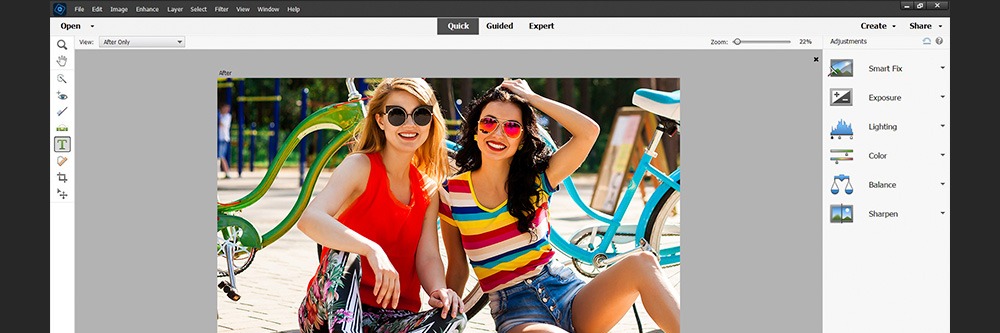
With today's many photo editing software options, it's easier than ever to create dynamic Instagram pics and beautiful photos. Many consumers automatically think of Adobe Photoshop software for photo manipulation or the more user-friendly Adobe Photoshop Elements, but Adobe is no longer the only player in the photo editing game.
If you're looking for a list of the best Adobe Photoshop Elements alternatives, you've come to the right place. This article presents the five best Photoshop Elements alternatives that offer robust editing features and great reviews.
- Snapshot of Our Top 3 Alternatives to Adobe Photoshop Elements
- How to Choose an Adobe Photoshop Elements Alternative
- 5 Best Adobe Photoshop Elements Alternatives
- PhotoDirector 365 - Best Overall
- DxO PhotoLab - Best for Image Correction
- ON1 Photo Raw - Best Workflow Plugin
- Exposure X7 - Best for Photo Sharing
- Affinity Photo - Best for Graphic Designers and Illustrators
- Best Photoshop Elements Comparison Chart
- How to Edit with the Best Alternative to Photoshop Elements
- Download the Best Photoshop Elements Alternative for Free
- Photoshop Elements Alternatives FAQs
Snapshot of Our Top 3 Alternatives to Adobe Photoshop Elements

1. PhotoDirector 365 - Best Overall
PhotoDirector 365 offers AI-driven photo editing capabilities for stunning effects and retouches. Users can manipulate a photo's color, lighting, layering, and more. Detailed Review >

2. DxO PhotoLab - Best for Image Correction
Consumers looking for great corrective software love DxO PhotoLab. This image editor features excellent noise reduction, autocorrelation, haze removal, and more. Detailed Review >

3. ON1 Photo Raw - Best Workflow Plugin
ON1 Photo Raw offers many photo editing capabilities. Consumers can optimize their image workflows using ON1's comprehensive suite of plugins. Detailed Review >
How To Choose the Best Photoshop Elements Alternative
To choose the best Photoshop Elements alternative for you, consider your specific capability needs and budget. You may seek image editing software to enhance your photos, create more dynamic images for social media, or create multi-layered graphic designs for your small business. When reading through each product review, see if the features you need are included.
5 Best Photoshop Elements Alternatives
1. PhotoDirector 365 – Best Overall

Compatibility: Windows, Mac
PCMag Rating: 4 / 5
Key Features
- AI-driven noise removal, sharpening, object removal, and image enlarging
- Precision layer editing for graphic design logos, artwork, and more
- Tons of photo effects, including AI effects, sky replacement, and focus mapping
Who It's For
We chose PhotoDirector 365 as the best Photoshop Elements alternative because it offers all the image-editing capabilities you need within a user-friendly platform. Any consumer looking for excellent image editing software can use PhotoDirector 365. Whether you're a graphic designer, a photographer, a social media influencer, or a photo editing hobbyist, you'll love the tools, filters, and effects available with this popular software.
Why We Picked It
You don't have to rely on Adobe software to create high-quality images. PhotoDirector 365 boasts all the best photo manipulation features, including image enhancements, layer editing, touch-up tools, stunning effects, and color adjustments. You can also use this software to create animations from photos and videos.
Bottom Line
Compared to the other Photoshop Elements alternatives on our list, PhotoDirector 365 takes the top spot with a comprehensive list of features, affordable pricing, and a solid company reputation.
Pros
- AI-driven editing features
- Four million+ royalty-free stock photos
- RAW support
Cons
- Not ideal for illustration
2. DxO PhotoLab - Best for Image Correction

Compatibility: Windows, Mac
PCMag Rating: 4/5
Key Features
- Noise reduction through DeepPRIME denoising technology
- Effective autocorrection features based on the camera and lens
- Powerful local adjustments through Nik U Point local selection technology
Who It's For
DxO designed its PhotoLab software to provide photographers with precision enhancement tools for sharp and bold images. We chose this software as the best for image correction because it boasts many powerful enhancement tools, including geometry corrections, noise reduction, optical corrections, haze removal, and local adjustments.
Why We Picked It
Photographers and other users can purchase DxO PhotoLab without a subscription, choosing between two pricing tiers. The Elite version, which provides the most advanced photo correction tools, costs almost double the price of Photoshop Elements, but it remains a top alternative.
Bottom Line
Although DxO PhotoLab doesn't include all the features of our top overall choice, it provides a great option for photographers looking to enhance their photographs with powerful correction tools.
Pros
- Easy-to-use interface
- Local adjustment capabilities
- Superior noise reduction technology
- Lens and camera-based autocorrection
Cons
- Not fully featured
- Noise reduction occasionally slow
3. ON1 Photo Raw - Best Workflow Plugin
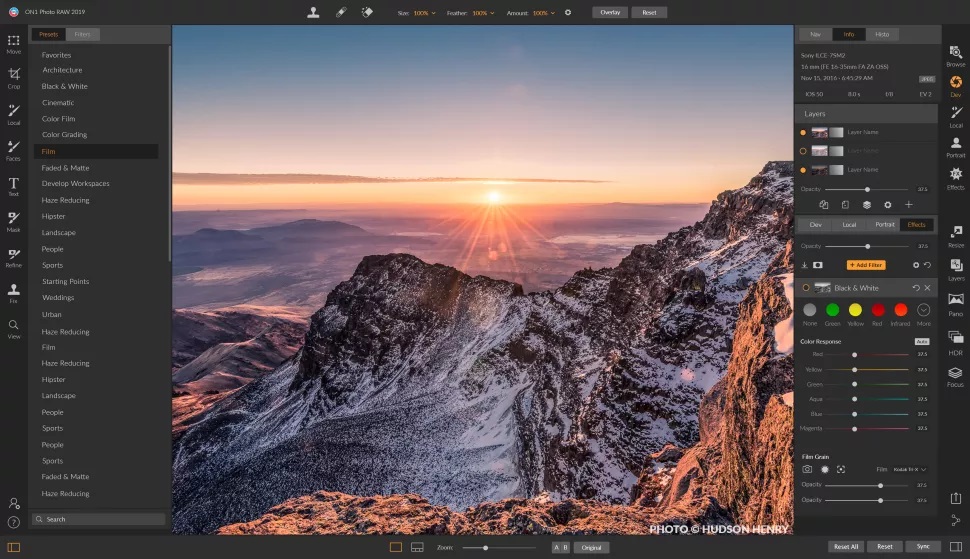
Compatibility: Windows, Mac
PCMag Rating: 3.5/5
Key Features
- AI-driven selecting, resizing, noise reduction, sky swapping, and retouching
- Tons of presets organized into categories like Urban, Wedding, and Black-and-White
- Powerful Faces tool for removing blemishes, whitening teeth, and more
Who It's For
ON1 Photo Raw works as a standalone program or a plugin for an optimized photo editing workflow. ON1 designed its Photo Raw software to help experienced and beginner photographers edit their photos for sharper details, better color and light balance, and more. Not ideal for graphic design or illustration, this software helps users create beautiful images, even if they've never taken a photography class.
Why We Picked It
Like other Photoshop Elements alternatives, customers can buy ON1 Photo Raw outright or pay a yearly subscription fee. Subscribers benefit from access to major upgrades and any future plugins and software titles.
Bottom Line
New and practiced photographers alike can create beautiful photos with ON1 Photo Raw's image correction and enhancement tools. If you choose this option as your new photo editor, we recommend finding a good tutorial, as the interface can prove challenging compared to other Photoshop Elements alternatives.
Pros
- RAW images supported
- Quality photo effects and features
Cons
- Not the most user-friendly
- Operations occasionally slow
4. Exposure X7 - Best for Photo Sharing
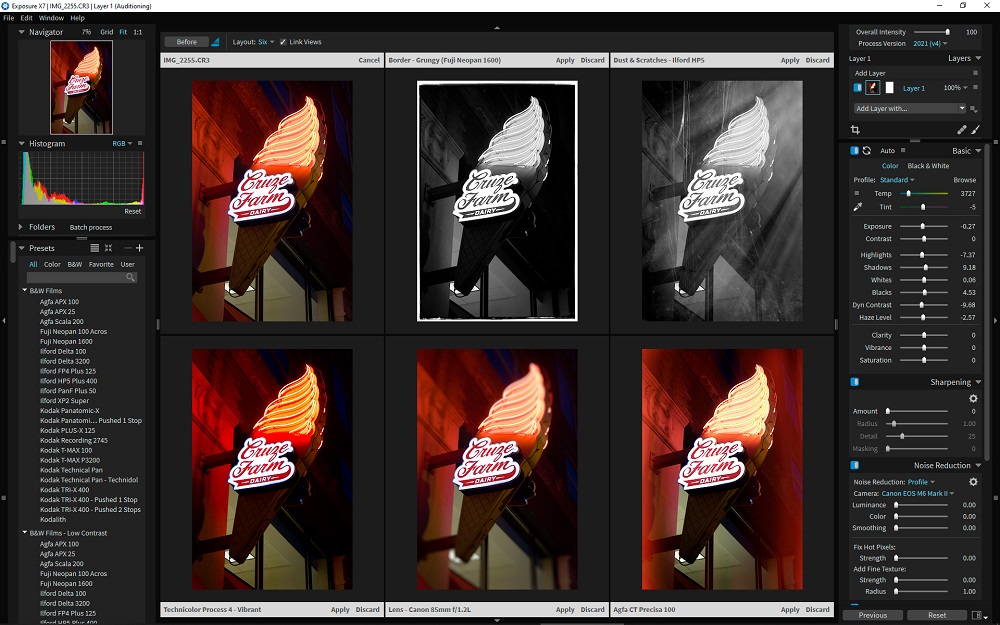
Compatibility: Windows, Mac
PCMag Rating: 3.5/5
Key Features
- Tons of image effects and filters, including many presets
- Complete RAW photo editor with defective pixel removal
- Integrated tools for creating watermarks on images
Who It's For
Exposure Software created Exposure X7 to provide photographers and photo enthusiasts with a photo editing and workflow application similar to Lightroom. Exposure X7 users can edit images using a wide variety of adjustments, overlays, enhancement tools, and special effects, including more than 500 presets.
Why We Picked It
Consumers can purchase Exposure X7 for a one-time fee, making it a great alternative option to Photoshop Elements. A quick upload feature makes it easy to share photos on social media sites like Facebook and Instagram, and a robust export dialogue allows users to add a watermark.
Bottom Line
Exposure X7 makes a great choice for consumers who manage a large library of social media photos and need improved editing and organization tools. Not as fully featured as some other alternatives on our list, many professional and amateur photographers use this software, sometimes in addition to other options like Lightroom and Photoshop.
Pros
- Complete RAW photo editor
- Lots of printing options
Cons
- Not as user-friendly as competitors
- Limited lens-profile correction
5. Affinity Photo - Best for Graphic Designers and Illustrators
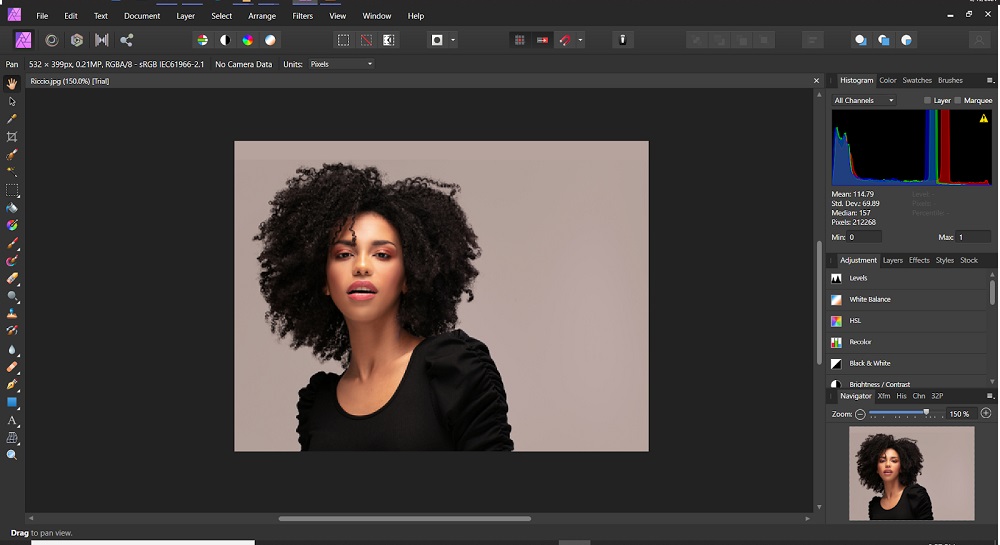
Compatibility: Windows, Mac
PCMag Rating: 3/5
Key Features
- Full suite of image enhancement tools
- RAW image editor with a split view
- Import and export capabilities for vector images
Who It's For
We chose Affinity Photo as the best for graphic designers and illustrators because it boasts more related capabilities compared to the other choices on this list of Photoshop Elements alternatives. With Affinity Photo, users can do all the usual adjustments, plus painting brush stabilization, a path tool, vector art imports and exports, and more.
Why We Picked It
Photographers and graphic designers looking for an affordable Photoshop alternative may choose Affinity Photo for its many comparable features. This software allows users to retouch photos, add effects, and adjust color and lighting.
Bottom Line
Although this software sometimes runs quite slowly, photographers, designers, and general consumers can all enjoy this affordable Photoshop Elements alternative.
Pros
- Excellent vector tools
- RAW image editing
- Comprehensive drawing/painting tools
Cons
- Interface occasionally slow
Best Photoshop Elements Alternatives Comparison Chart
| Software | PhotoDirector 365 | DxO PhotoLab | ON1 Photo Raw | Exposure X7 | Affinity Photo |
|---|---|---|---|---|---|
| OS | Windows, Mac | Windows, Mac | Windows, Mac | Windows, Mac | Windows, Mac |
| Beginner-friendly | Yes | Yes | No | No | Yes |
| Stock Library | Yes | No | No | No | No |
| AI Tools | Yes | No | Yes | No | No |
| Photo Management | Yes | Yes | Yes | No | No |
| Free Download | Download from the App Store for iOS and Android. | Download | Download | Download | Download |
How To Edit With the Best Alternative to Photoshop Elements
Editing photos and creating digital masterpieces is easy with PhotoDirector 365, a significant factor contributing to winning the top spot on our list of Photoshop Elements alternatives. If you choose PhotoDirector 365 as your new photo editing software, follow these steps to get started:
- When you open the PhotoDirector 365 launcher, you'll first choose which mode you want to use to edit your image. If you want all the features in this robust software, choose the Full Mode option to pull up the fully featured program.
-
To add the image you want to edit, you must first add it to the PhotoDirector 365 library. Click on Library in the top left corner, and then click Import in the bottom left corner. From there, choose where you want to import the image from, select the image, and click Open.
Visit this helpful tutorial to learn more about importing and organizing photos in PhotoDirector 365.
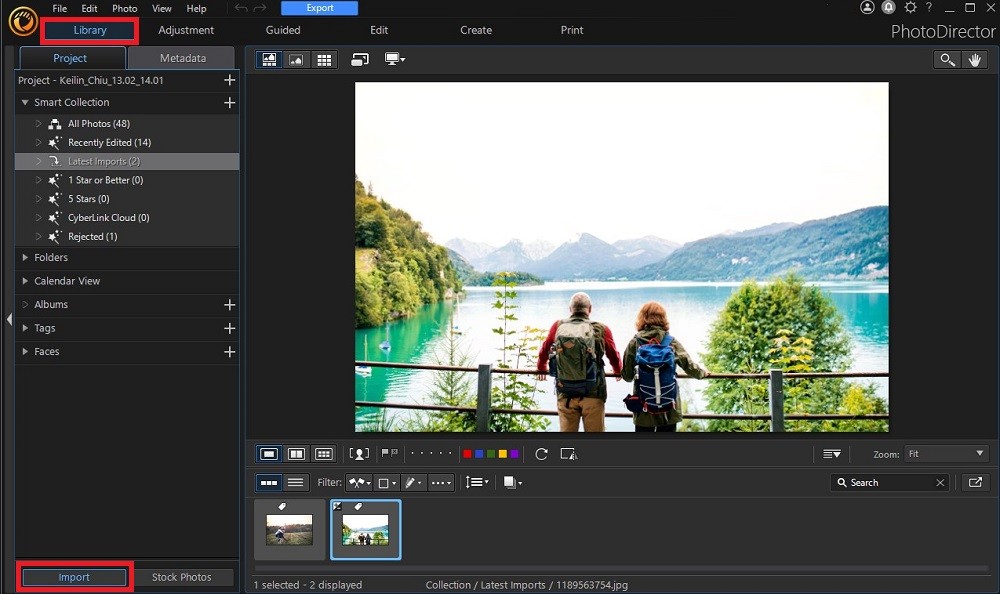
-
Once you have the photo you want to edit, it's time for the fun stuff. Click on Adjustment on the top menu just to the right of the Library button. This will pull up a page from which you can choose an adjustment preset or manually adjust more than 50 parameters, including exposure, contrast, white balance, HSL/color, and more.
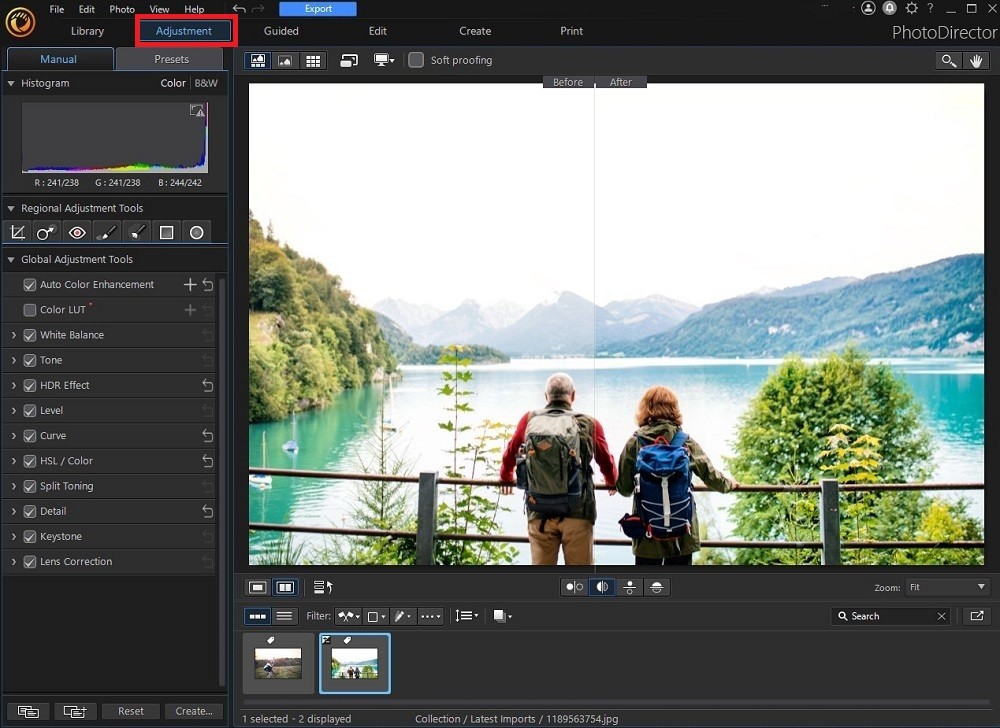
-
If you click on Guided from the top menu, you'll see a long list of guided enhancements and effects, including tools for removing skin blemishes, object removal tools, and more.
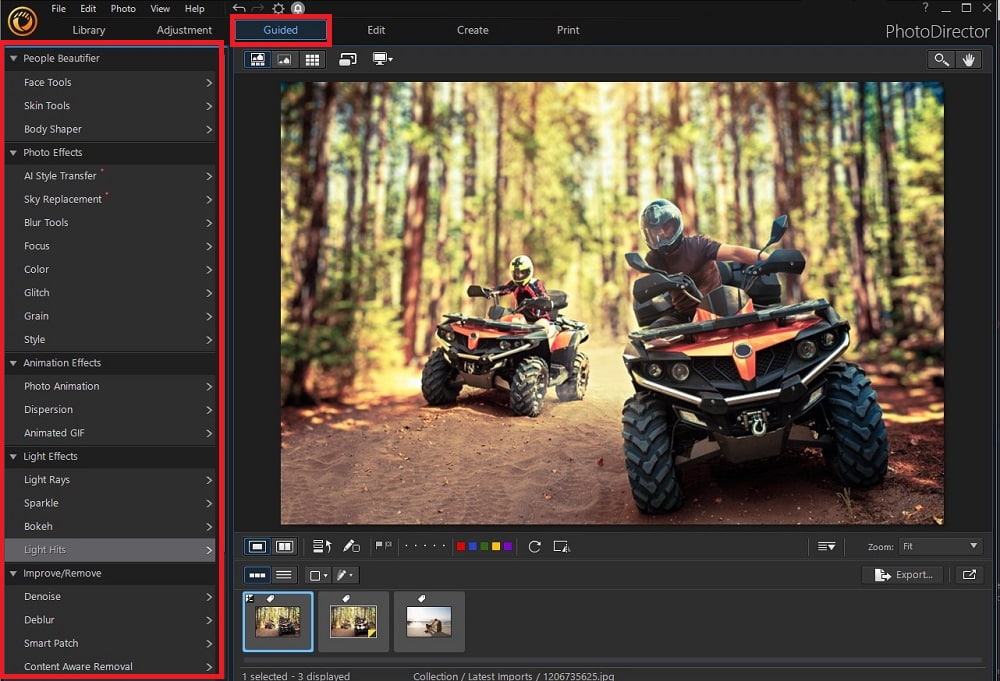
-
Click on Edit to find easy-to-use layering tools, including layer editing tools for truly dynamic layered images.
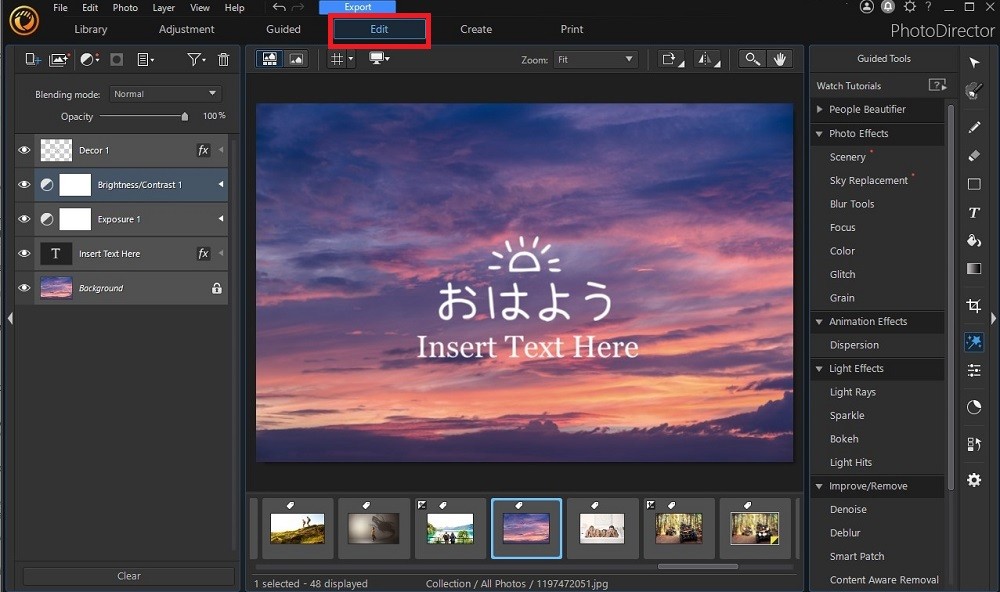
-
The next module in the top menu is Create. Click this to create an image slideshow or Motion Still image or to convert videos into animated GIFs.
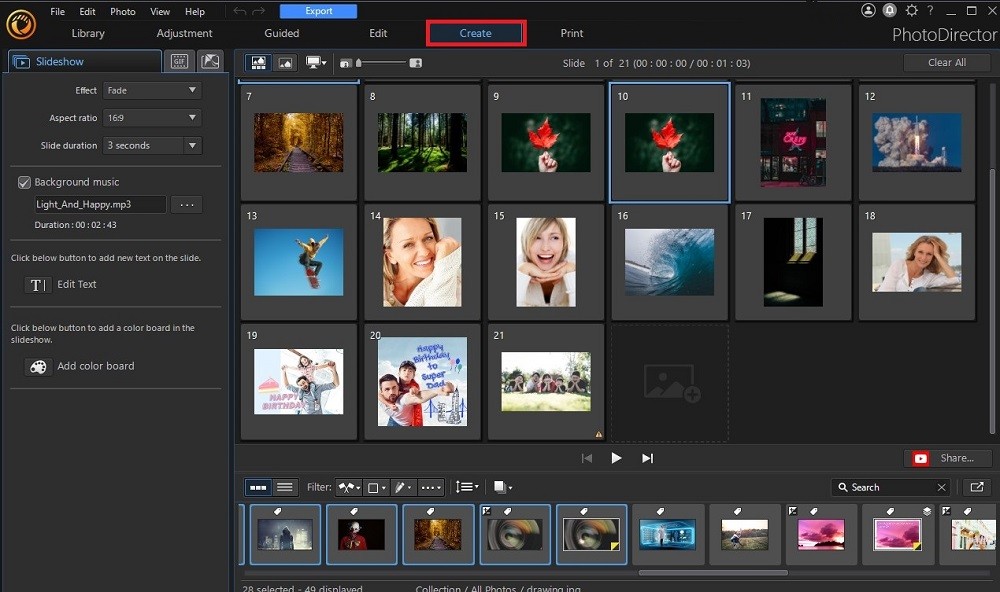
-
Click Print to pull up the printing module, where you can adjust image layouts for the best prints.
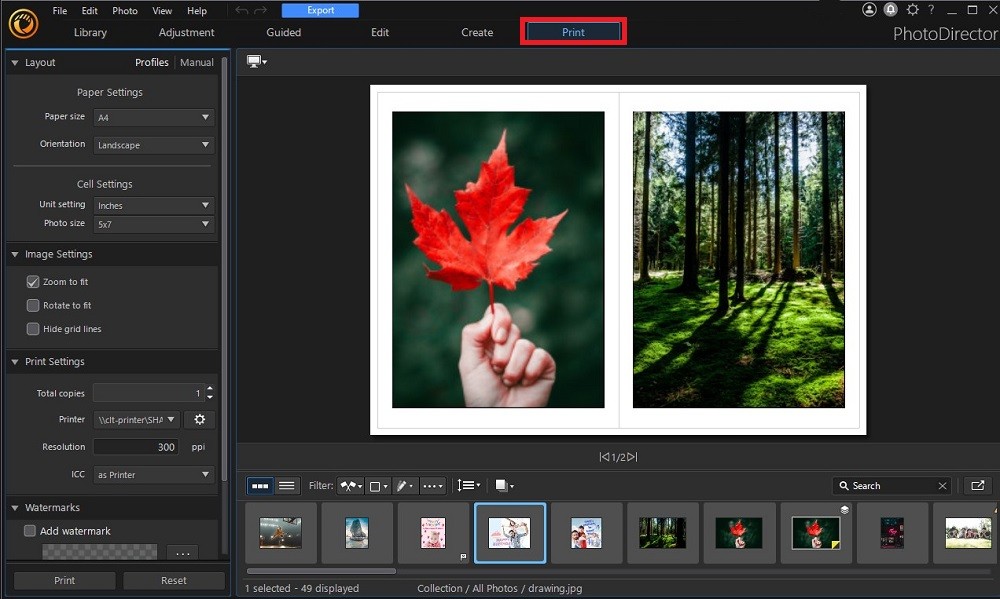
- To export an image, navigate back to the Library module, select the image, and click on Export. You'll find this button near the bottom right corner, right next to the equally handy Share button.
Here are a ton of helpful tutorials so you can learn more about editing photos using PhotoDirector 365. For example, you may enjoy the tutorial on replacing the sky in an image or adding a beautiful sparkle effect.
Download the Best Photoshop Elements Alternative for Free
Photoshop was once the only name heard when discussing photo manipulation software, but many other options exist today. If you're looking for the best alternative to Photoshop Elements or other well-known image editing software, we highly recommend PhotoDirector 365.
This affordable, comprehensive photo editor provides all the capabilities you need in a user-friendly package. Photographers, graphic designers, illustrators, and general users can all create bold and beautiful photos and graphic images. If you choose PhotoDirector 365, you'll get access to the full suite of editing tools, a massive library of stock photos, excellent photo management, and more.
Try PhotoDirector 365 for yourself.
Photoshop Elements Alternatives FAQs
Photoshop Elements is a photo editing and organization software for computers and mobile devices. Comparable programs offer the same or similar features for digitally editing images and organizing them into a neat image library. Some of the alternatives on this list are better than others. For example, only PhotoDirector 365 and ON1 Photo Raw feature AI-driven technologies such as those in Photoshop Elements.
Photoshop boasts more features and provides a professional standard for photo editing software. Adobe designed Photoshop Elements for consumers needing a simpler version of Photoshop suitable for beginners and professionals alike.
Although Photoshop Elements does not include a free version, Adobe does offer a 30-day free trial period. The free trial features the full version, so users can test out whatever feature they want to ensure the software meets their photo editing and organization needs.
To get a free trial of Photoshop Elements, you'll need to create an Adobe ID if you don't already have one.
GIMP, a free image editing software, provides some of the same features as traditional Photoshop, but not all. Compared to Photoshop Elements, GIMP may be more challenging for those just learning to edit photos and create digital graphics. It provides many similar features, but the learning curve can be steep.
Whether or not Photoshop Elements is worth it will depend on the user and their specific goals for the software. An amateur photographer just starting out with image editing may choose Photoshop Elements as their go-to software. Still, an experienced photographer who needs access to free stock photos may go with an alternative, such as PhotoDirector 365.
For a photographer looking for fast, automatic editing, Photoshop Elements will work just as well as Photoshop, but a graphic designer creating advanced compositions may need the functionality of the full Photoshop over its "lite" version. Both of these programs offer robust photo editing features, but PhotoDirector Essentials is much easier to use for beginners and faster for busy users who like to edit photos.
Yes, you can purchase Photoshop Elements by making a one-time payment with no required subscription. Many of the choices on our list also offer one-time prices for full access to their software, and some offer subscription options. For example, PhotoDirector 365 offers lifetime licenses and subscriptions.
Like other photo editing software, the list of what you can do with Photoshop Elements includes but is not necessarily limited to the following:
- Remove objects or people from an image
- Select an object from a photo with a single click
- Replace the image background
- Touch-up portraits and other images
- Create a photo collage
- Create a photo slideshow
- Add filters and effects
- Add moving overlays
- Organize photos with automatic sorting
- View and share photos from the mobile app
Photoshop Elements also includes guided edits to help beginners create stunning visual effects and adjustments. PhotoDirector 365 also includes all of the above, plus more.





